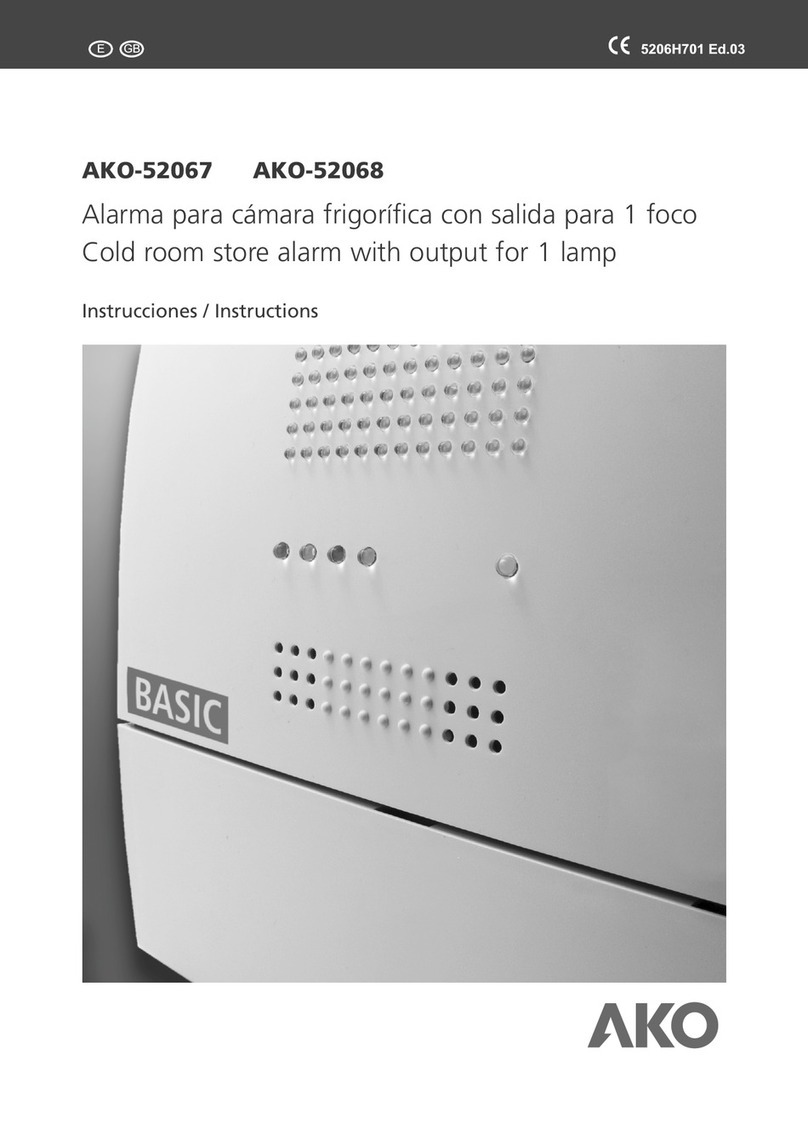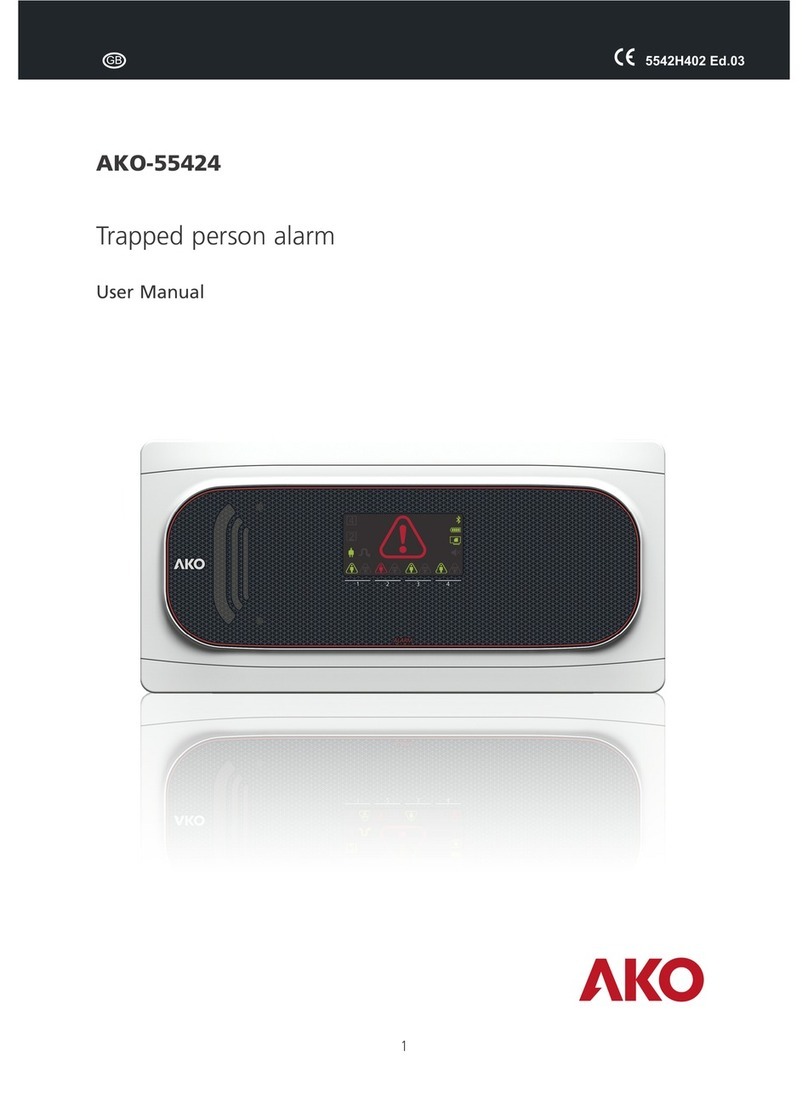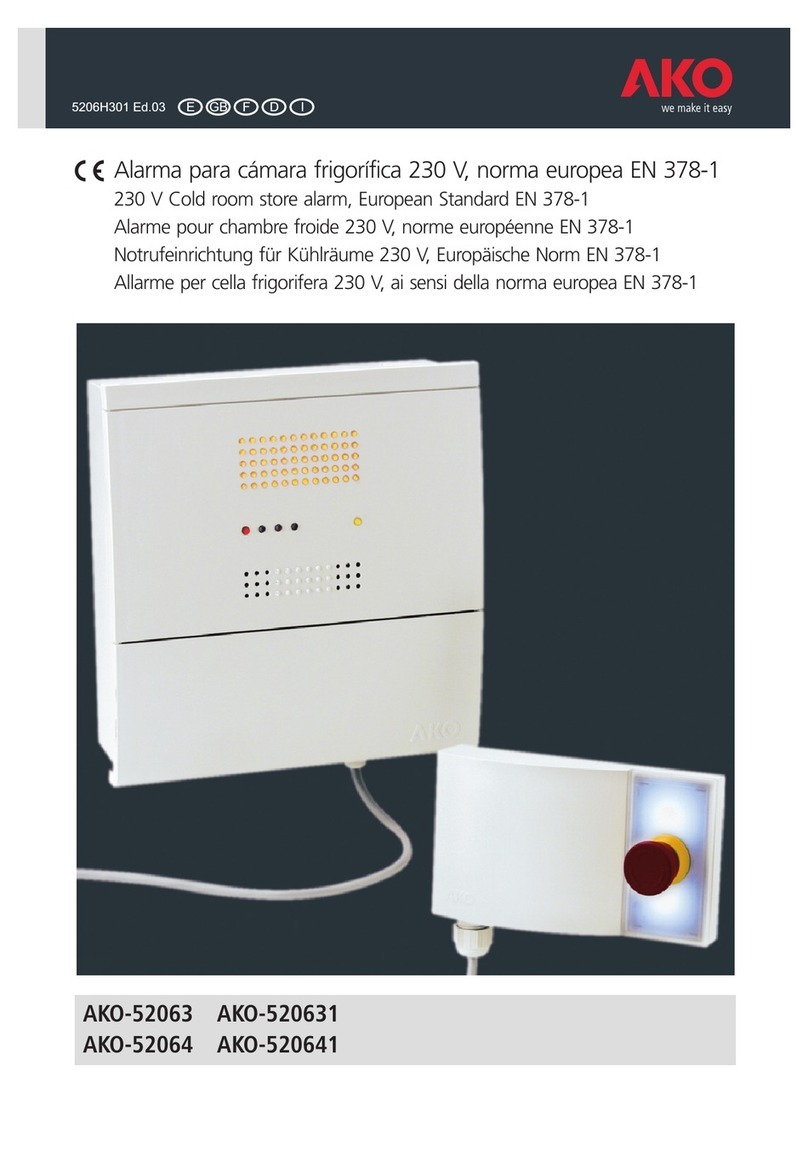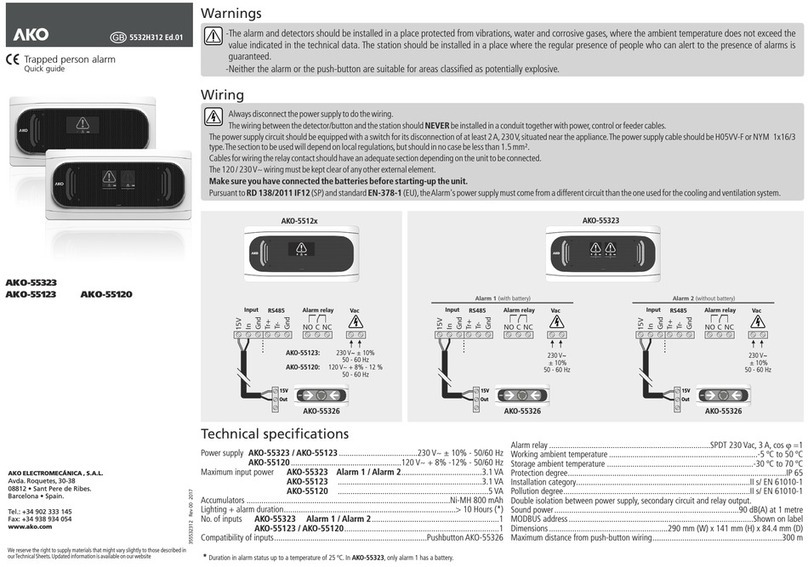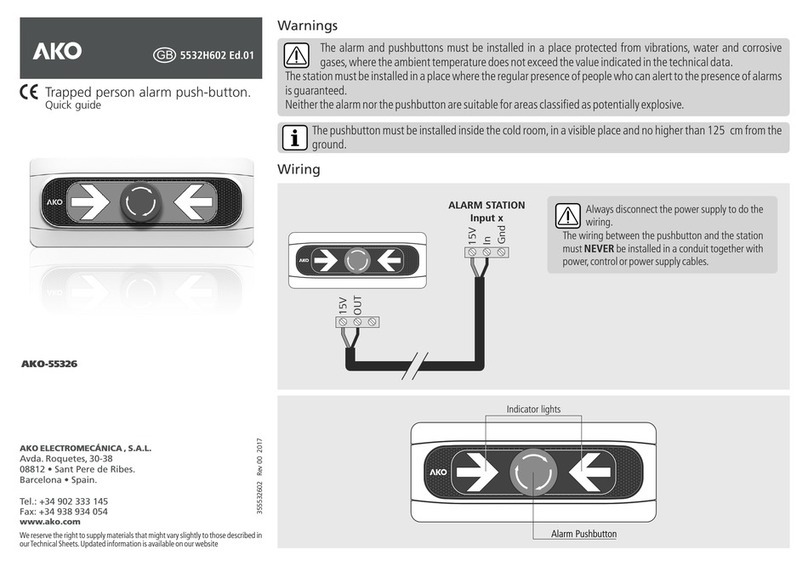DescriptionALARMConstant: Alarm activatedFlashing: Malfunction / wiring fault in trapped person push-button.IndicatorsAKO-55424Visual alarmAudible alarmAlarm displayPower supply presentConstant green: Battery connectedSwitched off: Battery disconnectedInput1Input2Input3Input4Constant green: Trapped person push-button connected.Quick-flashing red:: Malfunction / wiring fault in trapped person push-button.Slow-flashing red: Push-button not detected or disconnected.Constant red: Trapped person alarm activated.AUTO-CONFIGURATIONpush-buttonConfigurationStep 1:Connect the station power supply. Input indicators illuminate sequentially.Step 2:Press the “AUTOCONFIG” push-button for 5 seconds, the alarm will emit 5 short beeps. Configuration is complete.For correct input detection, all devices must be correctly connected and in NO ALARM mode, including devices connected via digital inputs.Once the alarm has been configured, this function will not be activated again. To activate it again, disconnect the power supply, connect it again and press the “AUTOCONFIG” pushbutton 5 times consecutively within 2 minutes and repeat step 2 within another 2 minutes.Once configured, the display shows in green the indicator corresponding to the device detected at each input: Luminous push-buttonOperationNo alarmsThe input indicators are green.Alarm activated The station emits an audible alarm sound, shows the affected input(s) in red, the general alarm indicator illuminates and the visual alarm flashes.Wiring error / malfunctionThe station emits 3 short beeps every two minutes and the input indicator affected flashes red.Alarm tones: ŸTrapped person alarm: Bi-tonal sound.ŸWiring error / malfunction: 3 short beeps every 2 minutes.RelaysSee accompanying tableIn the event of a power failure, the alarm will continue to work until its batteries run flat.MaintenanceClean the device surface with a soft cloth, water and soap.Do not use abrasive detergents, petrol, alcohol or solvents, as this might damage the sensor.
12
With power supplyBattery connected
With power supplyBattery disconnected
No power supply /With battery
No power supply /No battery
Trapped person alarmactivated
CNONCCNONCCNONCCNONCCNONCCNONC
No alarms