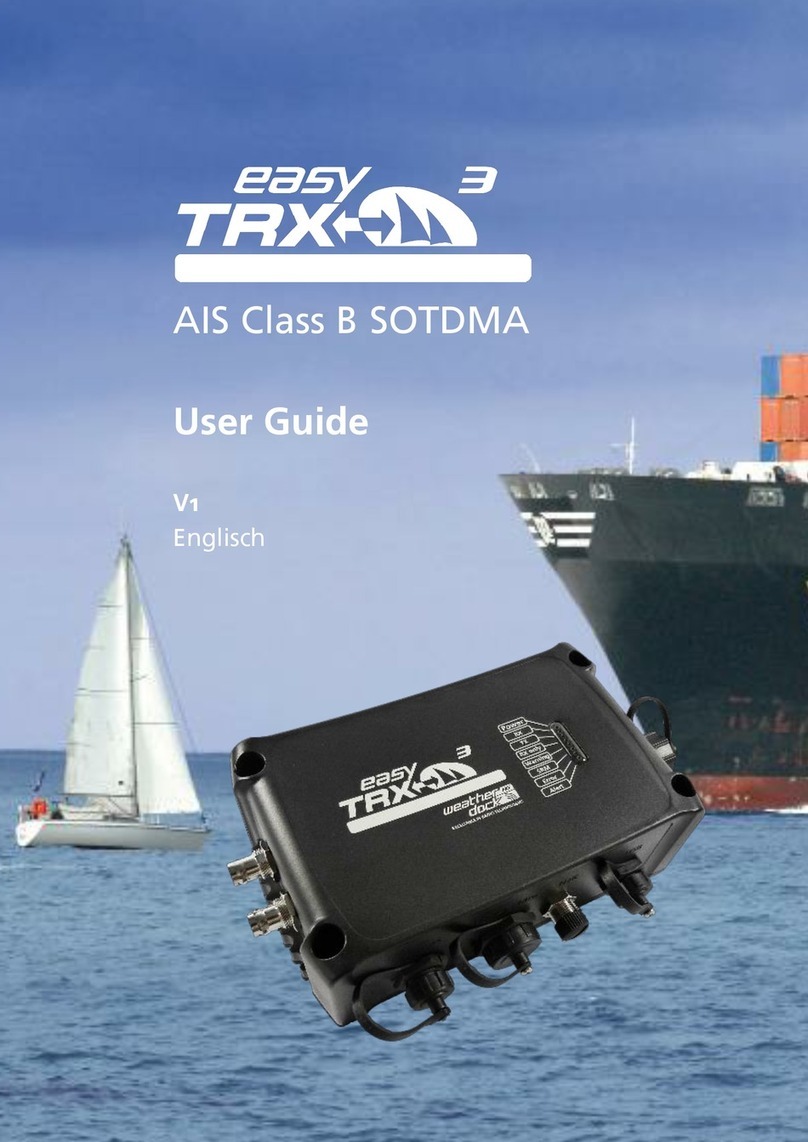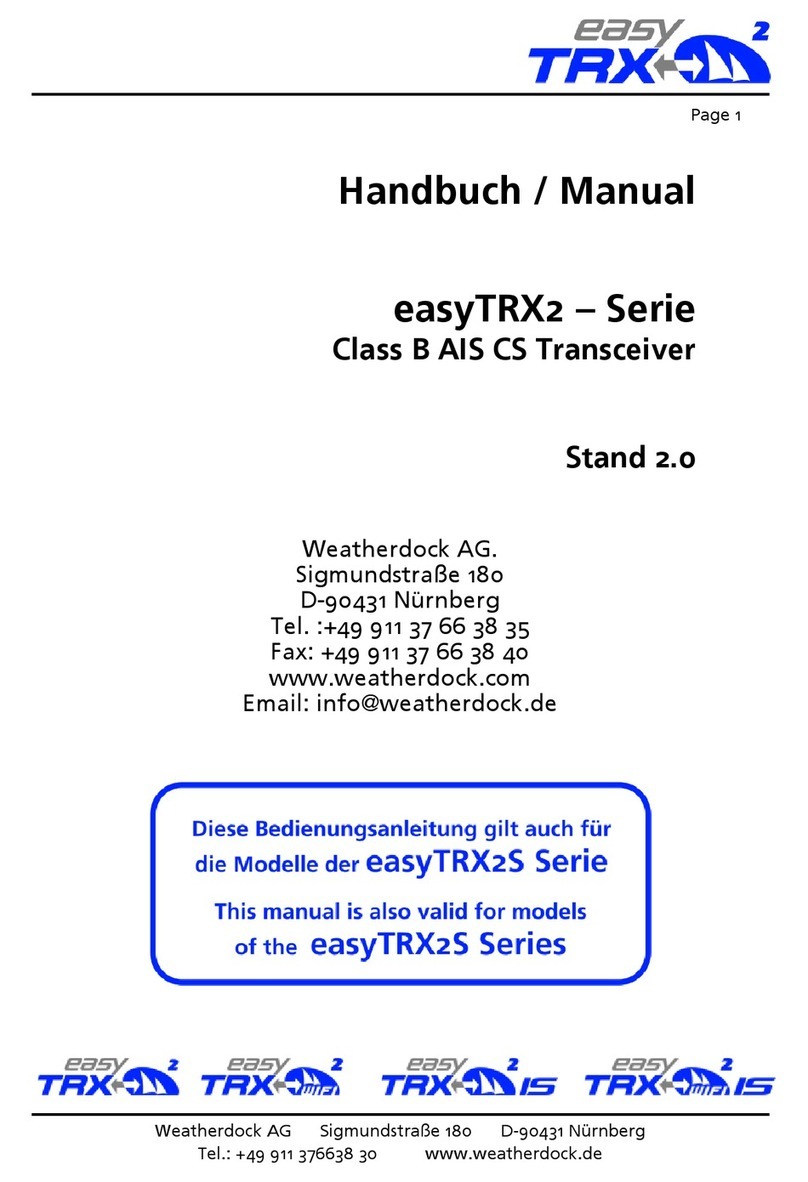Page 6 of 68
Seite 6von 68
6.8.4 CHECKING THE CONNECTION.........................................................40
6.8.5 RESET OF WIFI SETTINGS ................................................................. 43
6.9 SOFTWARE-UPDATE............................................................................44
7IS: INTEGRATED SPLITTER ....................................................................... 47
8IGPS: INTEGRATED GPS ANTENNA.........................................................48
9IDVBT: INTEGRATED DVBT AMPLIFIER ..................................................49
10 N2K: NMEA2000 COMPATIBILITY ......................................................50
11 MOUNTING.............................................................................................. 52
11.1 DIMENSIONS OF THE EASYTRX2S....................................................... 52
11.2 VHF ANTENNA..................................................................................... 52
11.3 GPS ANTENNA ..................................................................................... 53
11.4 CONNECTION TO A PLOTTER.............................................................. 54
11.5 EXTERNAL SWITCHES .......................................................................... 54
11.5.1 SRM BUTTON ................................................................................... 54
11.5.2 SWITCH (FUNCTION SET BY SOFTWARE) ....................................... 55
11.5.3 SILENT MODE „PURE RECEIVING MODE“ ...................................... 55
11.5.4 ANCHOR ALARM .............................................................................56
11.6 EXTERNAL DEVICES (ADDITIONAL)....................................................56
11.6.1 BUZZER .............................................................................................56
11.6.2 MULTIPLEXER (NMEA-INPUT, 38400/4800 BAUD) ........................56
12 TROUBLESHOOTING ............................................................................... 57
13 MAINTENANCE........................................................................................58
14 STANDARDS.........................................................................................58
15 TECHNICAL DATA................................................................................59
16 CONTACT AND SUPPORT INFORMATION .......................................... 63
17 LICENSE AGREEMENT .............................................................................64
18 WARRANTY .........................................................................................64
19 NOTES...................................................................................................66