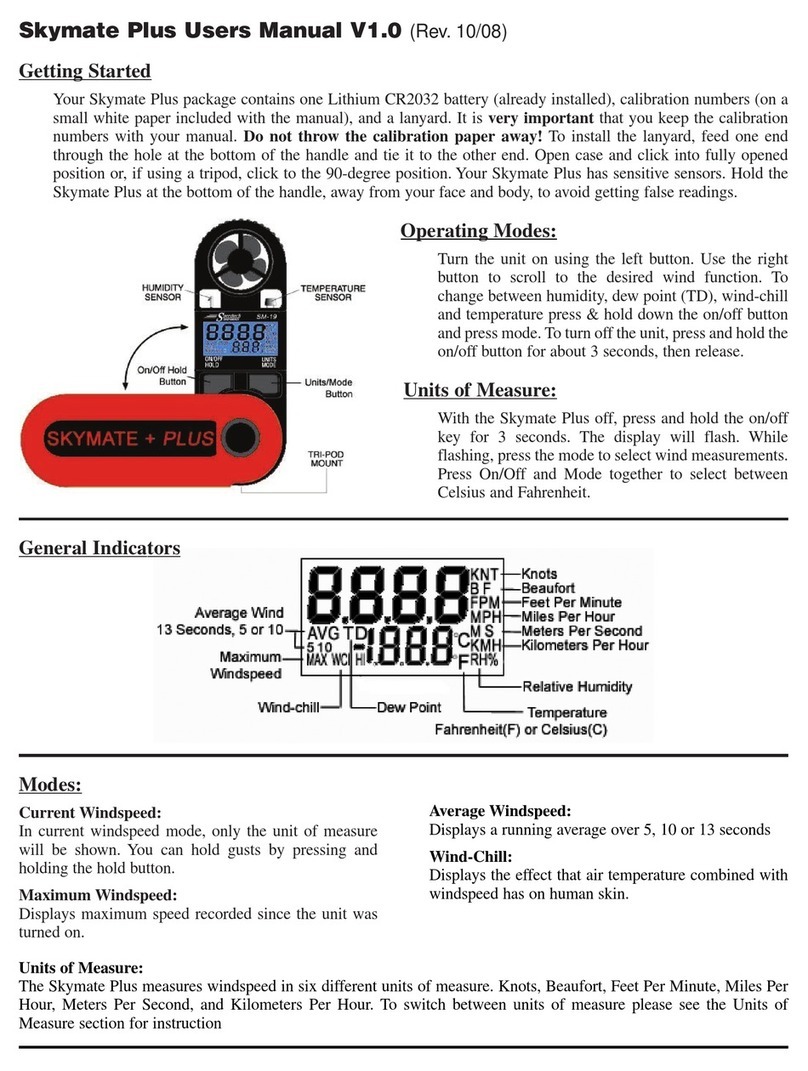!
Operating*Modes:*
Turn myMET Pro on by extending the meter. To turn off myMet Pro, push the wind meter back into the case.
With the myMET Pro extended you can also turn the myMET Pro off. Press the power button for 2 seconds
until “off” appears on the LCD and then release the power button. Press the power button to turn back on. The
power button is also used to scroll the display to the desired measurement. The displayed sequence is wind
speed, humidity, temperature, wind chill, pressure and compass.
Compass calibration, Disabling the Power Save mode, Changing the Units of Measure & Adjust
backlight mode
Calibrate the compass whenever new batteries are installed. To get accurate compass reading, it is also
suggested to do acalibration before use.
When the myMET Pro is first turned on, it is defaulted to power off in 5 minutes; all units are in imperial scale;
and the red backlight is always ON. These settings are adjustable on the device in the settings menu (“SET”
mode). The selectable functions in SET mode are: 1. Compass calibration !2. APO on/off !3. Units !4.
Backlight on/off.
To do the compass calibration and/or enter the settings menu, power on the device first, then, press and hold the
power button for 5 seconds until “SET” appears on the LCD and then release the power key. When “CAL”
appears on the LCD, the device is in compass calibration mode. Press the power key for 1 second to start the
compass calibration. A 30 second count down will appear on the LCD. Rotate the meter slowly according to
the direction as shown in drawing below, each turn should take 15 seconds. After 2 turns (30 seconds), the LCD
shows“End” to indicate the calibration is completed.
!
!
To skip the compass calibration, press power key for 4 seconds when “CAL” appears on the LCD to enter APO
on/off mode and press for 1 second to adjust. Again, press power key for 4 seconds to enter unit mode and press