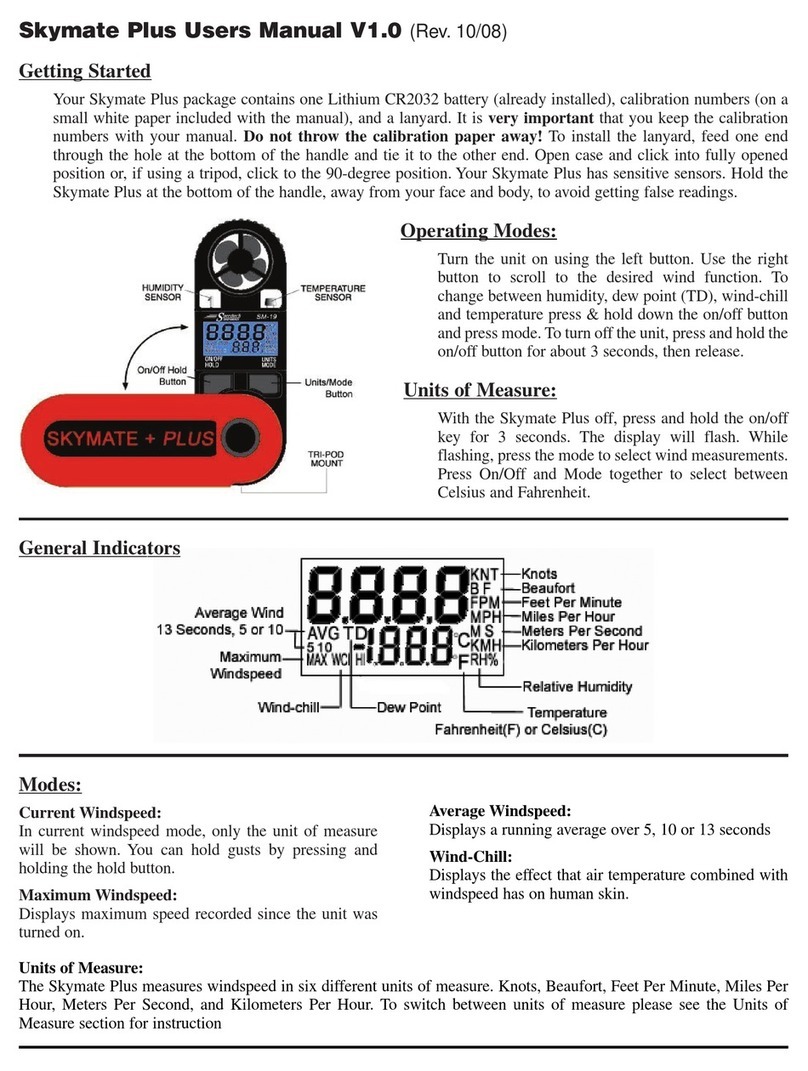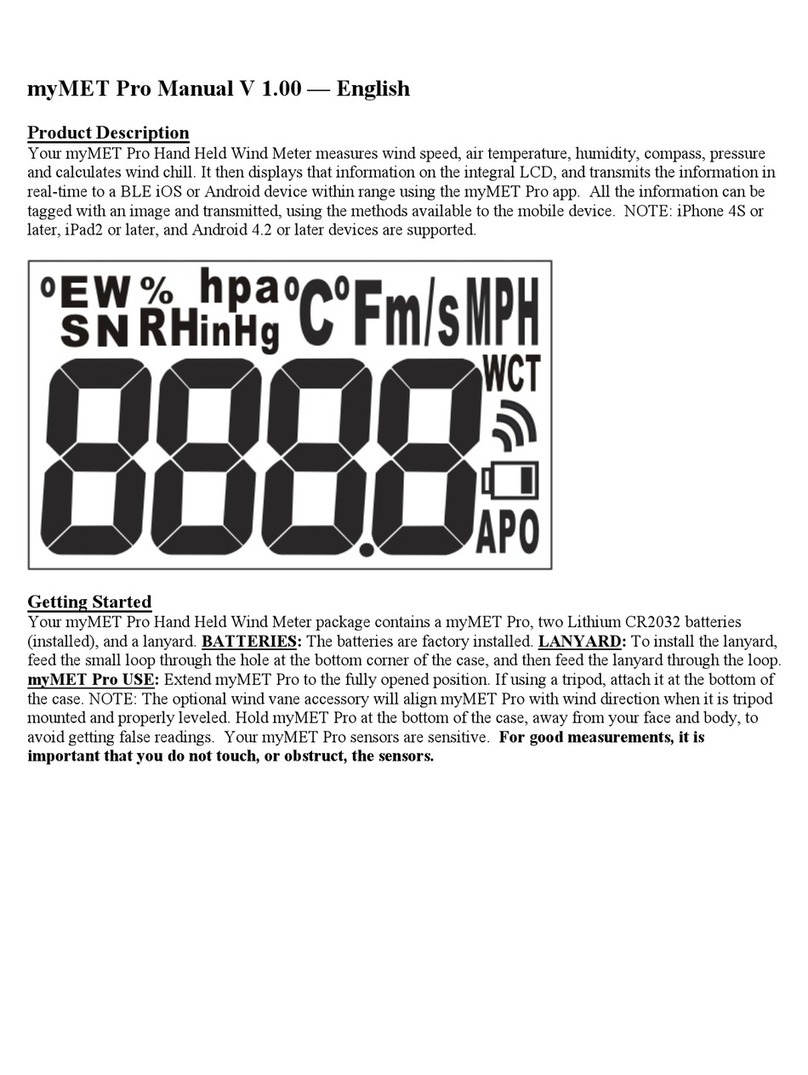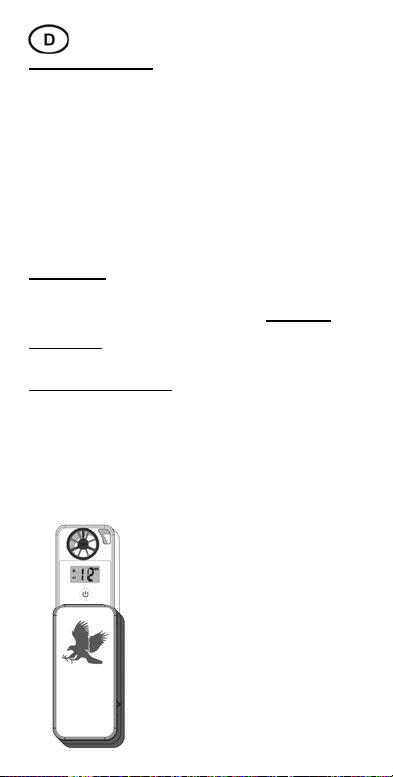Manuel myMET V 1.00 — Français
Description du produit
Votre myMET est un appareil portatif qui mesure la vitesse
du vent et la température de l’air, et calcule l’abaissement
de la température causé par le vent. Il affiche ensuite ces
renseignements sur le LCD intégré et transmet
l’information en temps réel à un BLE iOS ou à un appareil
Android dans un rayon approprié. REMARQUE : l’iPhone 4S
ou ultérieur, l’iPad2 ou ultérieur, ainsi que les appareils
Android 4.2 sont compatibles. Si l’appareil d’affichage
dispose de l’APP myMET, il peut publier les données et
ajouter des renseignements supplémentaires, telles que la
direction du vent, l’endroit où se trouve l’utilisateur et
l’altitude. Tous ces renseignements peuvent être marqués
par une image, puis transmis à l’aide des méthodes
disponibles sur l’appareil d’affichage.
Pour commencer
L’emballage de votre appareil de mesure du vent portatif
myMET contient un myMET, deux piles au lithium CR2032
(installées) et un cordon. PILES : les piles sont installées en
usine. CORDON : pour mettre le cordon, faites passer la
petite boucle dans le trou à l’angle inférieur du boîtier, puis
enfilez le cordon dans la boucle. Utilisation du myMET :
ouvrez complètement le myMET. Si vous utilisez un trépied,
fixez-le au bas du boîtier. REMARQUE : la girouette
optionnelle s’aligne avec la direction du vent quand
l’appareil est monté sur un trépied et placé au bon niveau.
Tenez le myMET par le bas du boîtier, à une certaine
distance de votre visage et de votre corps pour éviter
d’avoir une lecture incorrecte. Les capteurs de votre
myMET sont sensibles. Pour obtenir de bonnes mesures,
il est important de ne pas toucher ni de gêner les
senseurs. Modes de fonctionnement :
Mettez le myMET en marche en
ouvrant complètement l’appareil de
mesure ou en appuyant sur le bouton
de mise en marche. Vous pouvez
utiliser ce bouton si l’appareil est
complètement ouvert et l’arrêt
automatique a fonctionné. Vous
pouvez aussi vous servir du bouton de
mise en marche pour faire défiler afin
d’afficher les mesures souhaitées et la
fonction. Pour éteindre le myMET,
poussez l’appareil de mesure du vent
dans son étui.
Désactiver le mode Économie
d’énergie :
Quand le myMET est en marche,