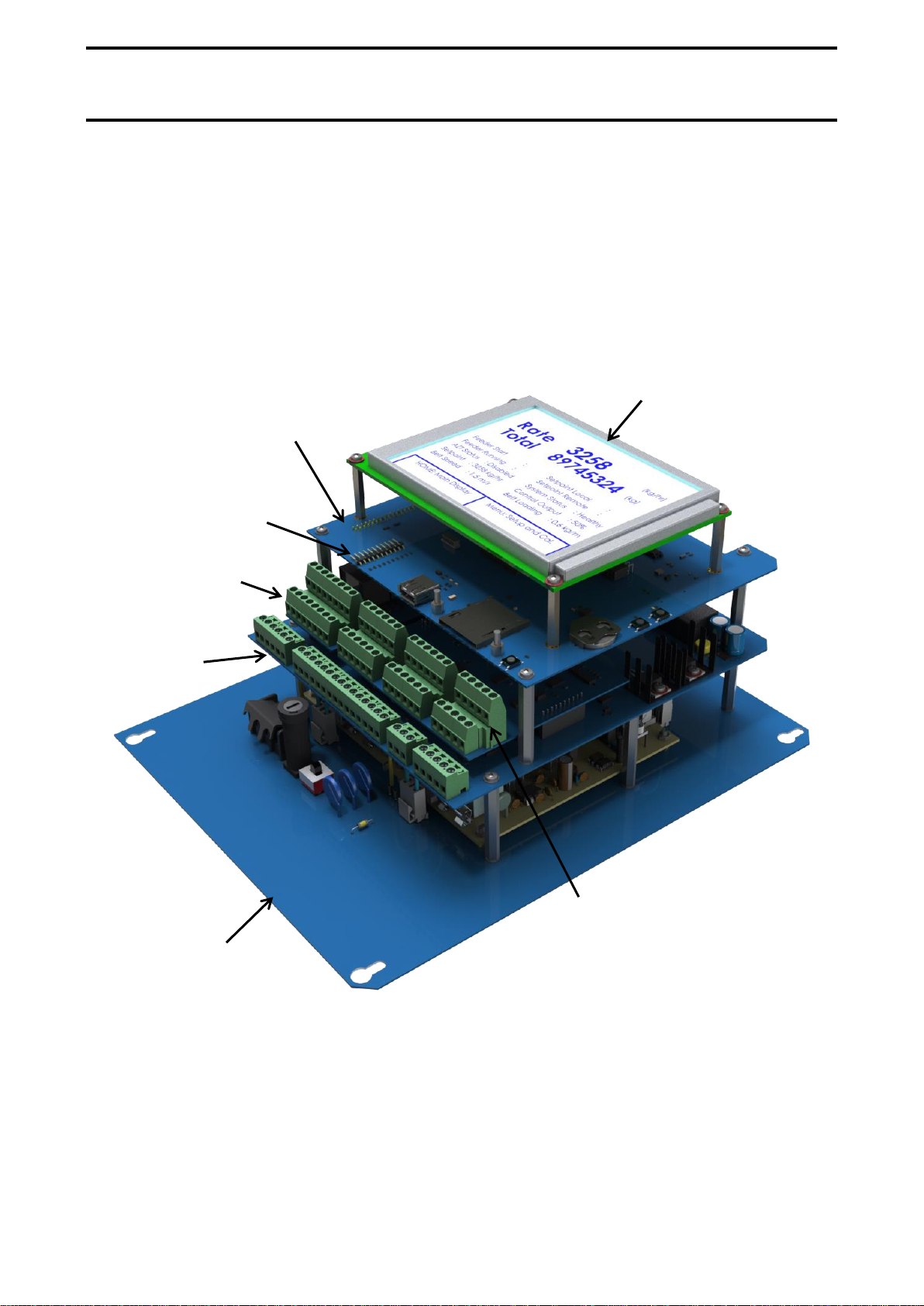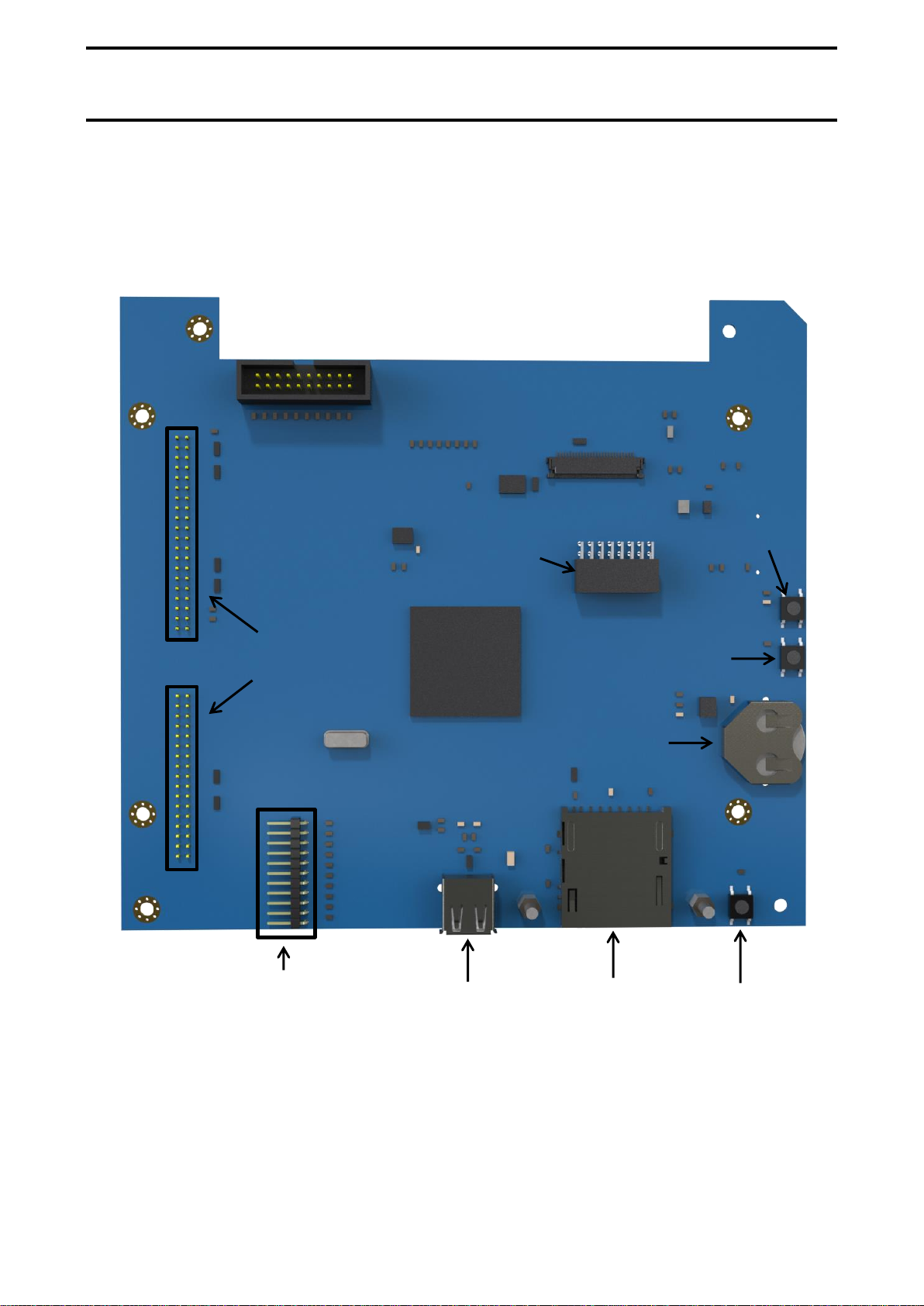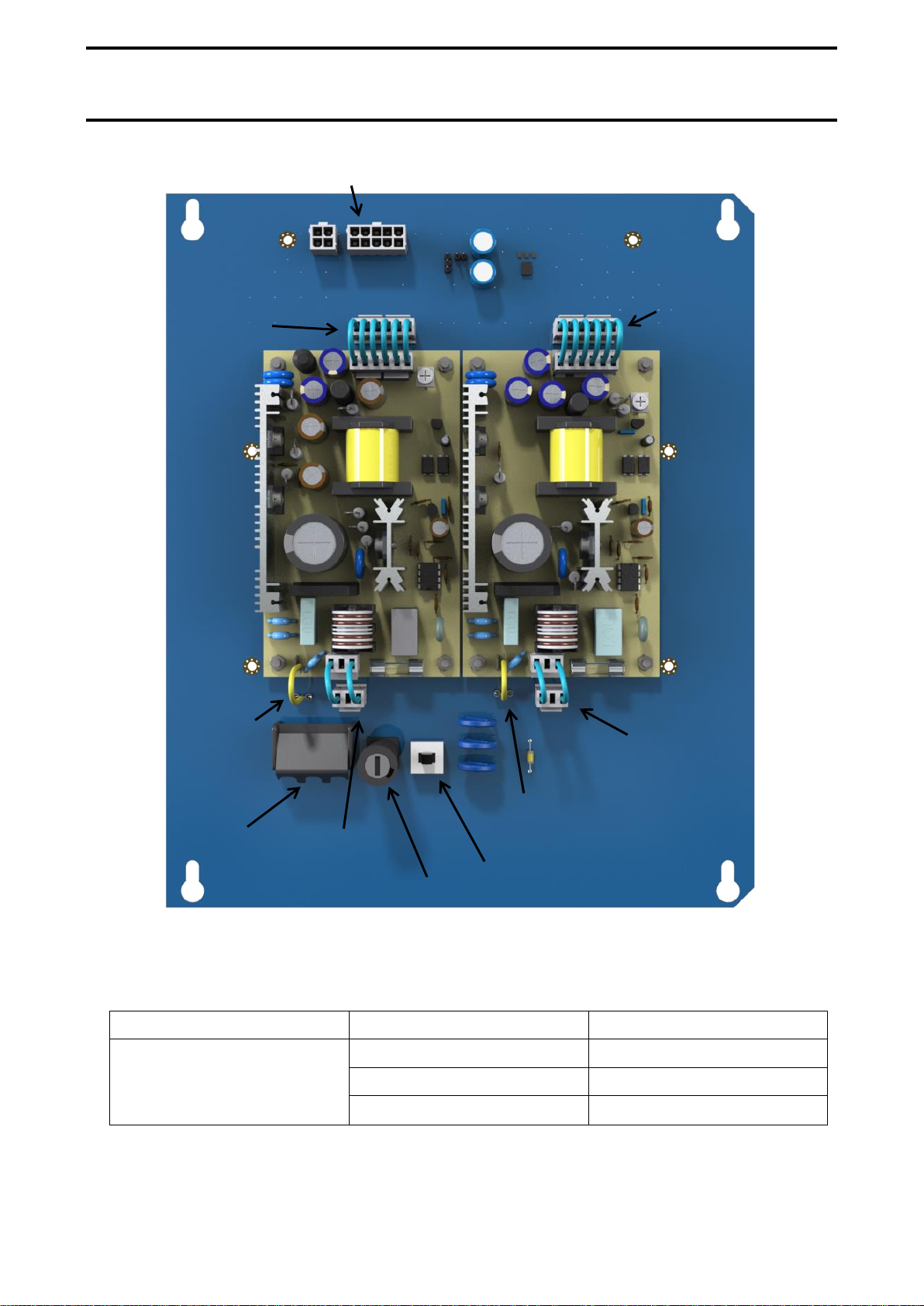ii
9.1.1.3 –Input Loop –Parameter: Not Used..........................................................................51
9.2 –Output Loop....................................................................................................................52
9.2.1 –Output Loop –Calibration Page...................................................................................53
9.2.1.1 –Output Loop –Parameter: Belt Speed......................................................................54
9.2.1.2 –Output Loop –Parameter: Belt Loading ...................................................................55
9.2.1.3 –Output Loop –Parameter: Inlet Boot Refill ..............................................................56
9.2.1.4 –Output Loop –Parameter: Not Used........................................................................57
9.2.1.5 –Output Loop –Parameter: PID..................................................................................58
9.2.1.6 –Output Loop –Parameter: Rate................................................................................59
10 –Digital I/O Setup..........................................................................................................................60
10.1 –Digital Input...................................................................................................................61
10.1.1 –Pre-Programmed Digital Input Functions ..................................................................62
10.2 –Digital Output................................................................................................................63
10.2.1 –System Healthy ..........................................................................................................64
10.2.2 –Totaliser .....................................................................................................................65
10.2.3 –Digital Output 3..........................................................................................................66
10.2.4 –Digital Output 4..........................................................................................................67
11 –PID Setup ....................................................................................................................................68
11.1 –Setpoint Control............................................................................................................70
11.2 –PID Control....................................................................................................................71
11.3 –PID Parameters .............................................................................................................72
11.3.1 –PID Parameters List....................................................................................................73
11.4 –PID Tuning.....................................................................................................................74
11.5 –Volumetric Restart........................................................................................................75
11.6 –PID Monitor...................................................................................................................76
12 –Chute Control..............................................................................................................................77
12.1 –Inlet Boot Hopper .........................................................................................................79
12.1.1.1 –Inlet Boot Hopper –Zero Value ..............................................................................81
12.1.1.2 –Inlet Boot Hopper –Span Value..............................................................................82
12.1.1.3 –Inlet Boot Hopper –Sensor Type............................................................................82
12.1.2 –Inlet Boot Hopper –Load Cell Sensor ........................................................................83
12.1.2.1 –Load Cell Sensor –Output Control: Analogue ........................................................85
12.1.2.2 –Load Cell Sensor –Output Control: Linear..............................................................87
12.1.2.3 –Load Cell Sensor –Output Control: Digital .............................................................88
12.1.3 –Probe Control.............................................................................................................90
12.2 –Pre-Feed Hopper...........................................................................................................92
13 –Field Bus Setup ...........................................................................................................................95
13.1 –DeviceNet......................................................................................................................96
13.1.1 –DeviceNet LEDs ..........................................................................................................97
13.2 –Ethernet/IP & Modbus TCP...........................................................................................98
13.2.1 –Ethernet/IP & Modbus TCP LEDs .............................................................................100
13.3 –Profibus.......................................................................................................................101
13.3.1 –Profibus LEDs ...........................................................................................................102