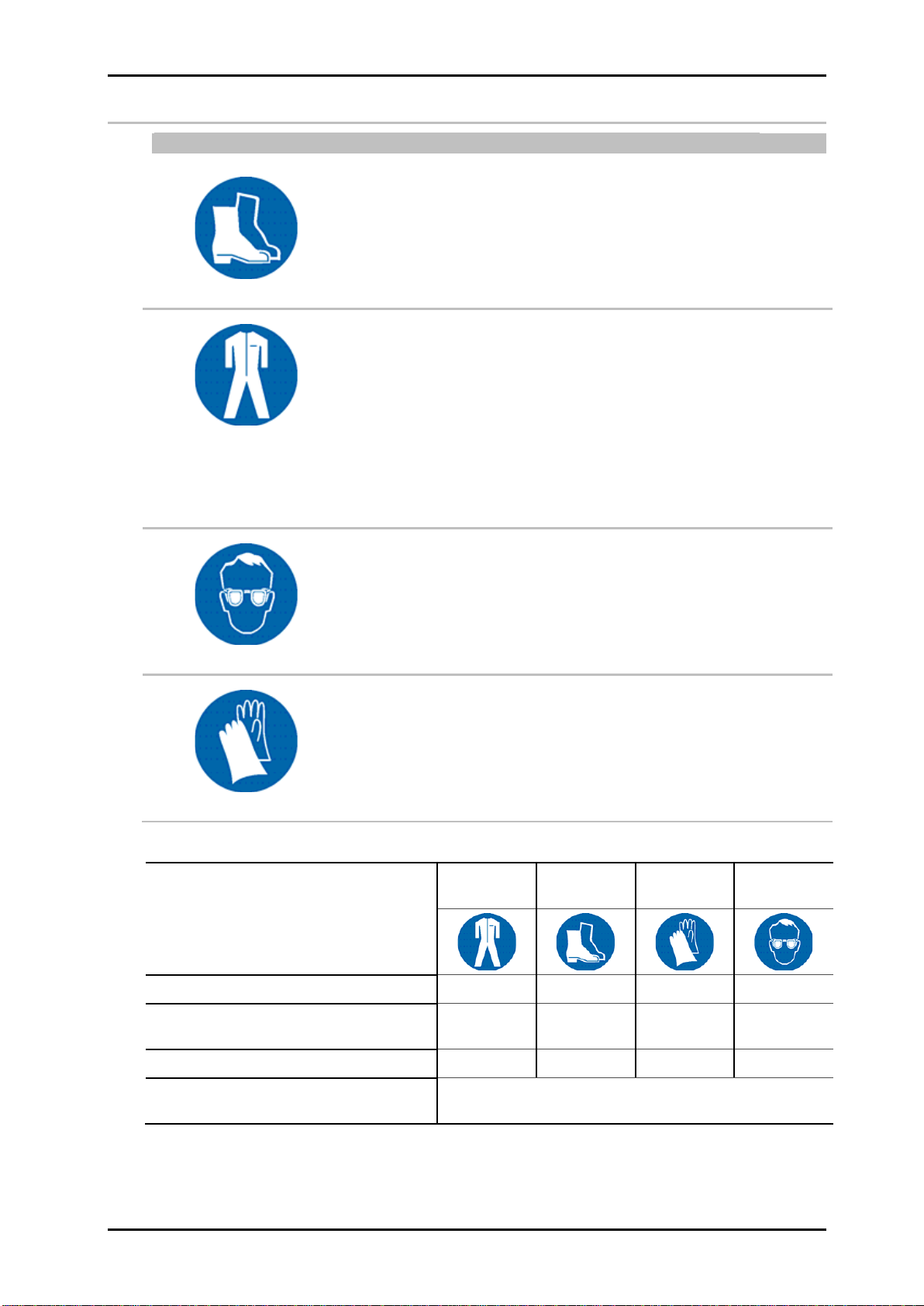Contents 40 Markoprint Integra Vivid
Page 3 of 45 GB
Contents
1. GENERAL INFORMATION ................................................................................................................5
GENERAL SURVEY ..................................................................................................................5
LIMITATION OF LIABILITY..........................................................................................................5
WARRANTY CLAUSE................................................................................................................5
COPYRIGHT PROTECTION........................................................................................................5
PURPOSE AND SCOPE OF THIS SERVICE MANUAL ......................................................................6
2. SAFETY REGULATIONS...................................................................................................................7
BEHAVIOR IN CASE OF AN EMERGENCY....................................................................................7
GENERAL SAFETY REGULATIONS.............................................................................................7
EXPLANATION OF DANGER DEGREES .......................................................................................7
PERSONAL PROTECTIVE EQUIPMENT .......................................................................................8
3. TECHNICAL SPECIFICATIONS ........................................................................................................9
GENERAL ...............................................................................................................................9
ELECTRICAL ...........................................................................................................................9
CONNECTIONS........................................................................................................................9
4. CONSTRUCTION AND FUNCTION.................................................................................................10
BRIEF DESCRIPTION ..............................................................................................................10
SYSTEM UNIT........................................................................................................................10
5. INSTALLATION AND INITIAL OPERATION...................................................................................11
Placing the integra Vivid...................................................................................................12
INSTALLATION OF THE INTEGRA VIVID .....................................................................................13
Connecting the integra Vivid ............................................................................................14
6. OPERATION.....................................................................................................................................16
USER INTERFACE OF THE MARKOPRINT INTEGRA VIVID ...........................................................16
SWITCH ON..........................................................................................................................18
SWITCH OFF........................................................................................................................18
MENU STRUCTURE OF THE MARKOPRINT INTEGRA VIVID..........................................................19
PRINT STOPP........................................................................................................................20
PRINT START ........................................................................................................................21
PRINT START ........................................................................................................................21
VARIABLE INPUT....................................................................................................................22
INPUT COUNTER START VALUE ...............................................................................................23
7. PRINT HEAD SETTINGS .................................................................................................................24
PRINT POSITION /PRINT START DELAY....................................................................................24
PRINT SPEED........................................................................................................................26
TO SET CONSTANT PRINT SPEED............................................................................................26
INTENSITY ............................................................................................................................27
ZOOM ..................................................................................................................................27
PRINT DIRECTION..................................................................................................................28
NOZZLE ROW........................................................................................................................29
UPSIDE DOWN ......................................................................................................................31
Repeat distance / Print repeat number.............................................................................33
8. DISPLAY SETTINGS........................................................................................................................34
LANGUAGE ...........................................................................................................................34
DISPLAY MODE.....................................................................................................................35
BRIGHTNESS ........................................................................................................................35
DATE /TIME..........................................................................................................................36