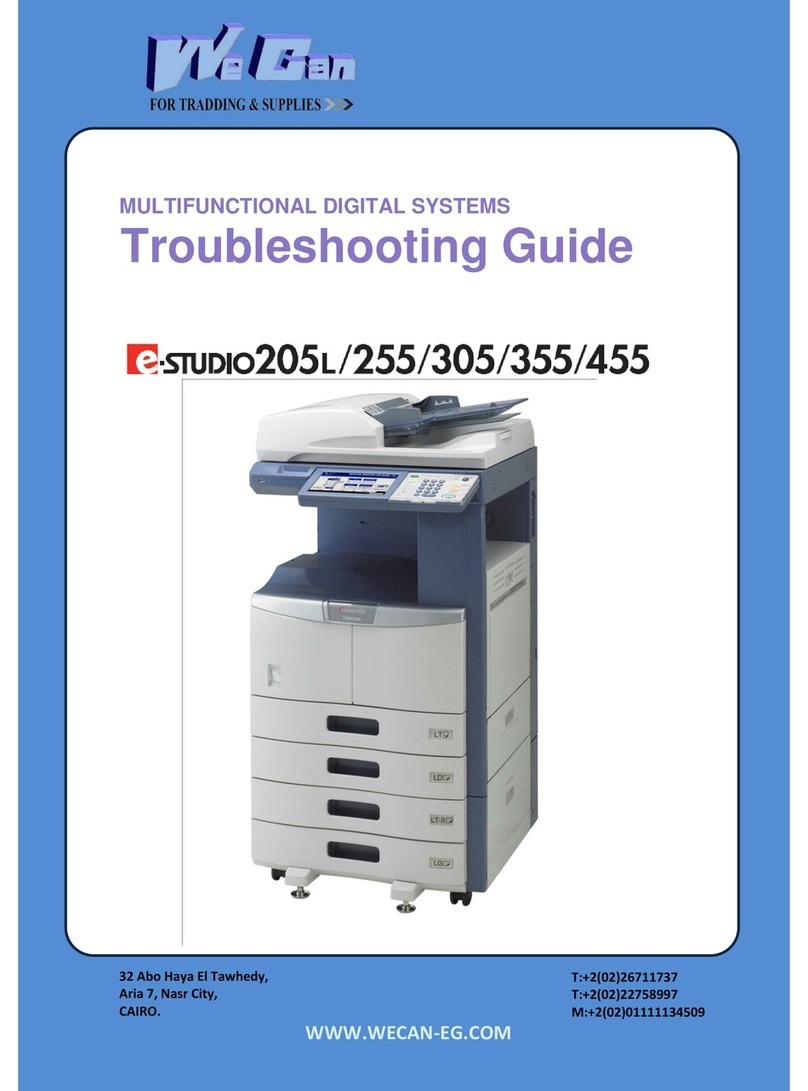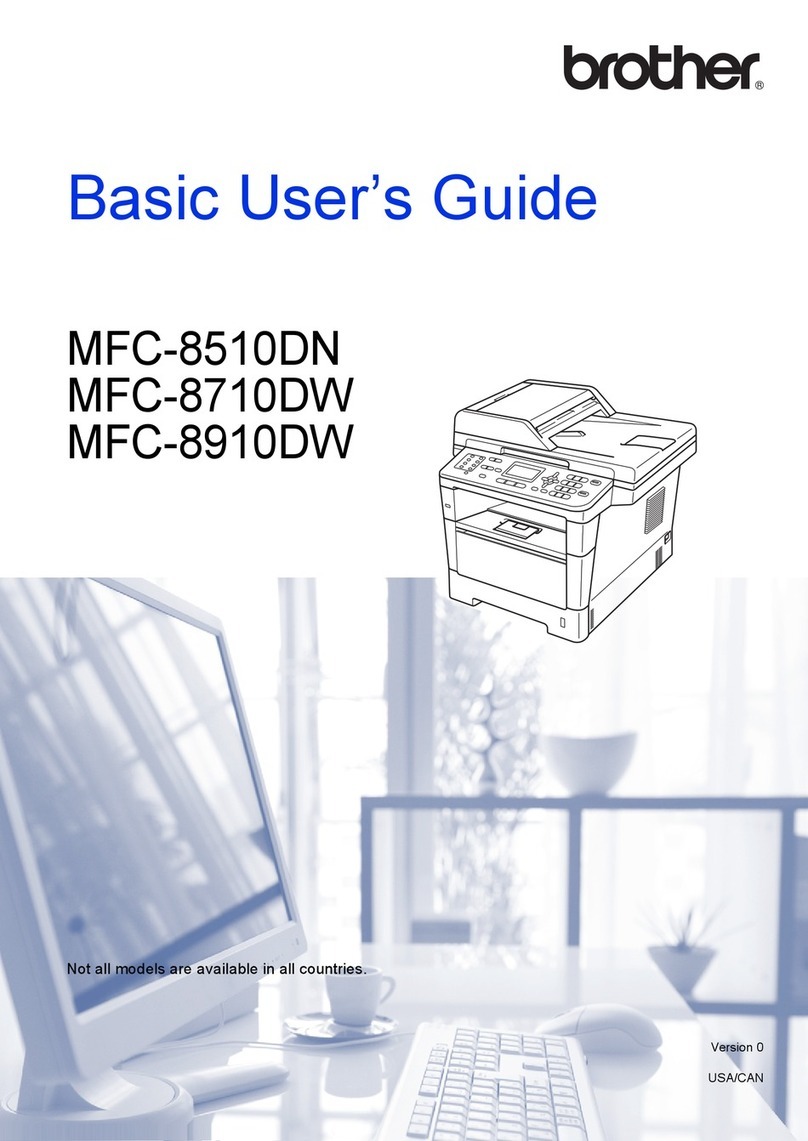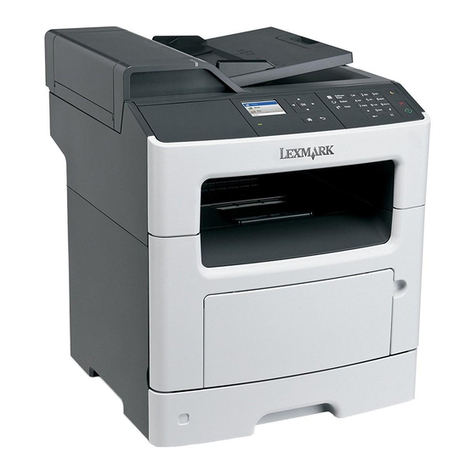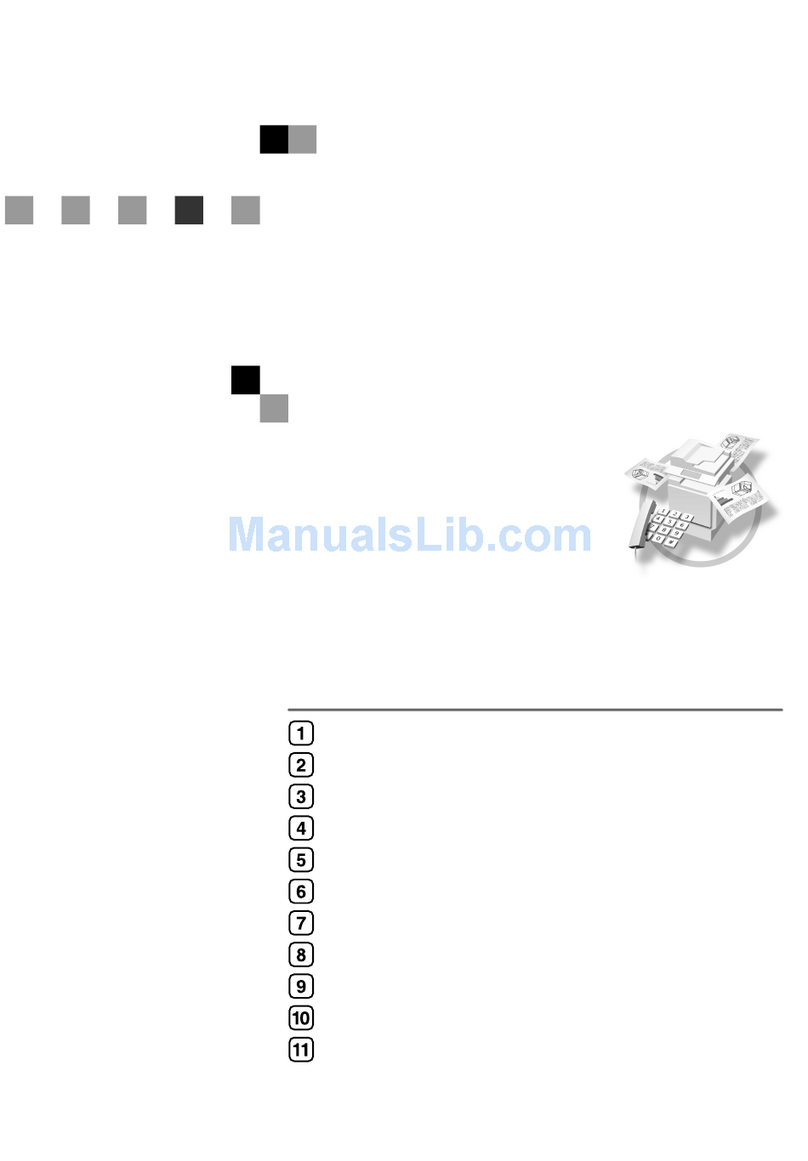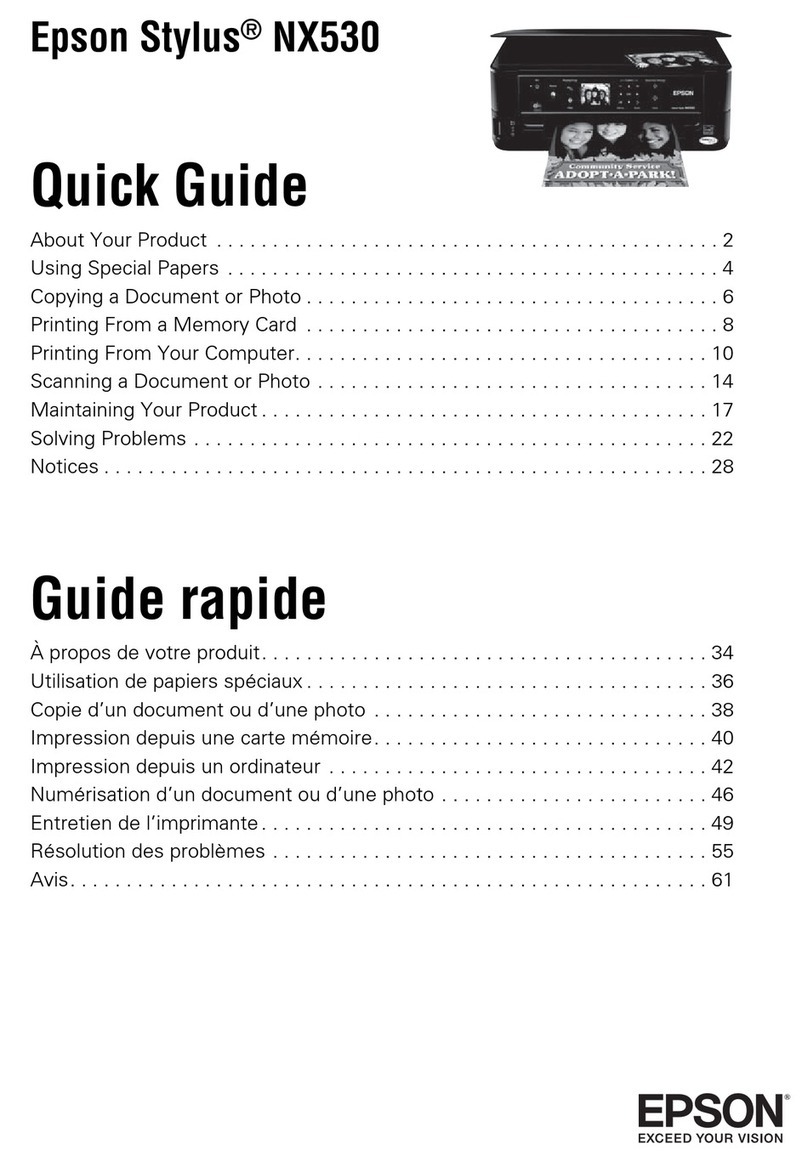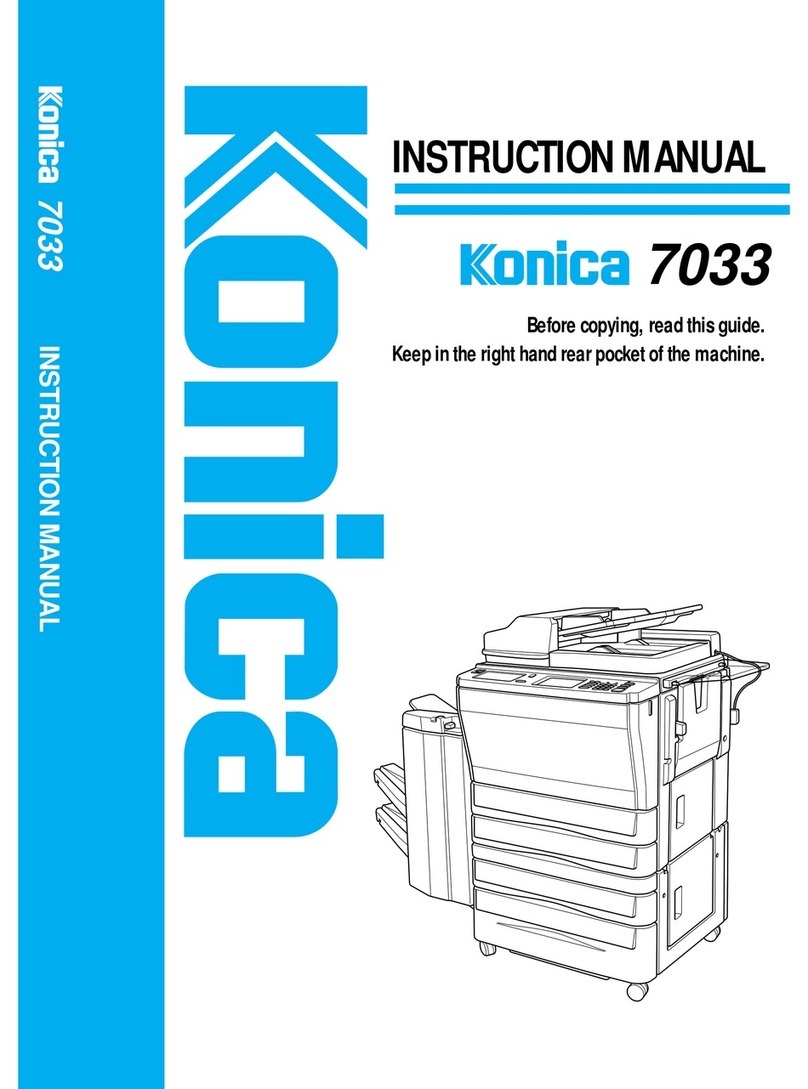Wecan E-STUDIO202L User manual

32 Abo Haya El Tawhedy,
Aria 7, Nasr City,
CAIRO.
WWW.WECAN-EG.COM
T:+2(02)26711737
T:+2(02)22758997
M:+2(02)01111134509
MULTIFUNCTIONAL DIGITAL SYSTEMS
Operator's Manual
for Basic Function
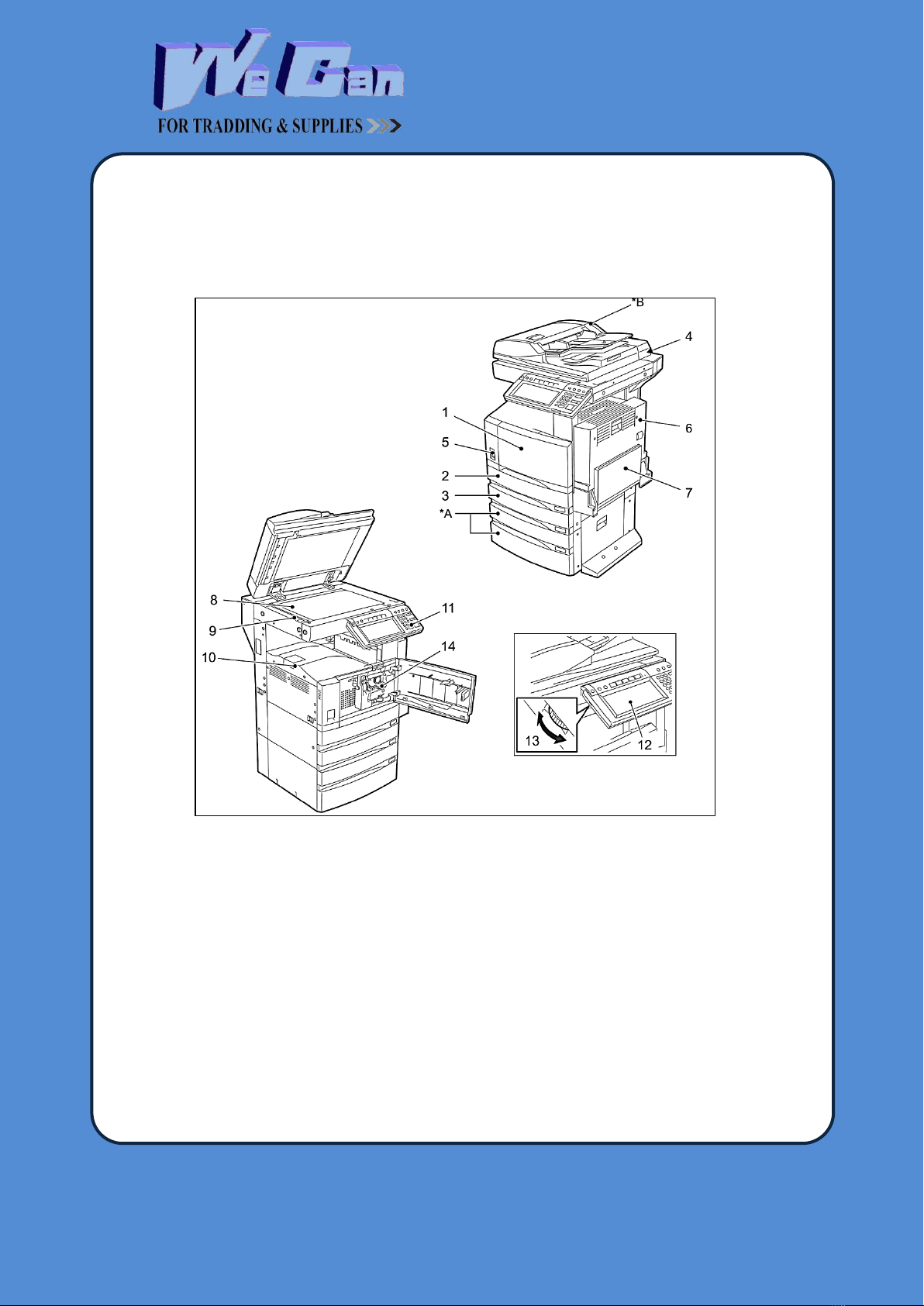
32 Abo Haya El Tawhedy,
Aria 7, Nasr City,
CAIRO.
WWW.WECAN-EG.COM
T:+2(02)26711737
T:+2(02)22758997
M:+2(02)01111134509
Main components
1. Front cover 8. Original glass
2. Drawers 9. Original scale
3. Drawer (e-STUDIO232/282) 10. Inner tray
Slot cover (e-STUDIO202L) 11. Control panel
4. Operator’s manual pocket (back side) 12. Touch panel
5. Power switch 13. Touch panel contrast adjustment dial
6. Automatic duplexer 14. Toner cartridge(standard on the e-STUDIO232/282, optional
7. Bypass tray
for the e-STUDIO202L)
*A and B: Options
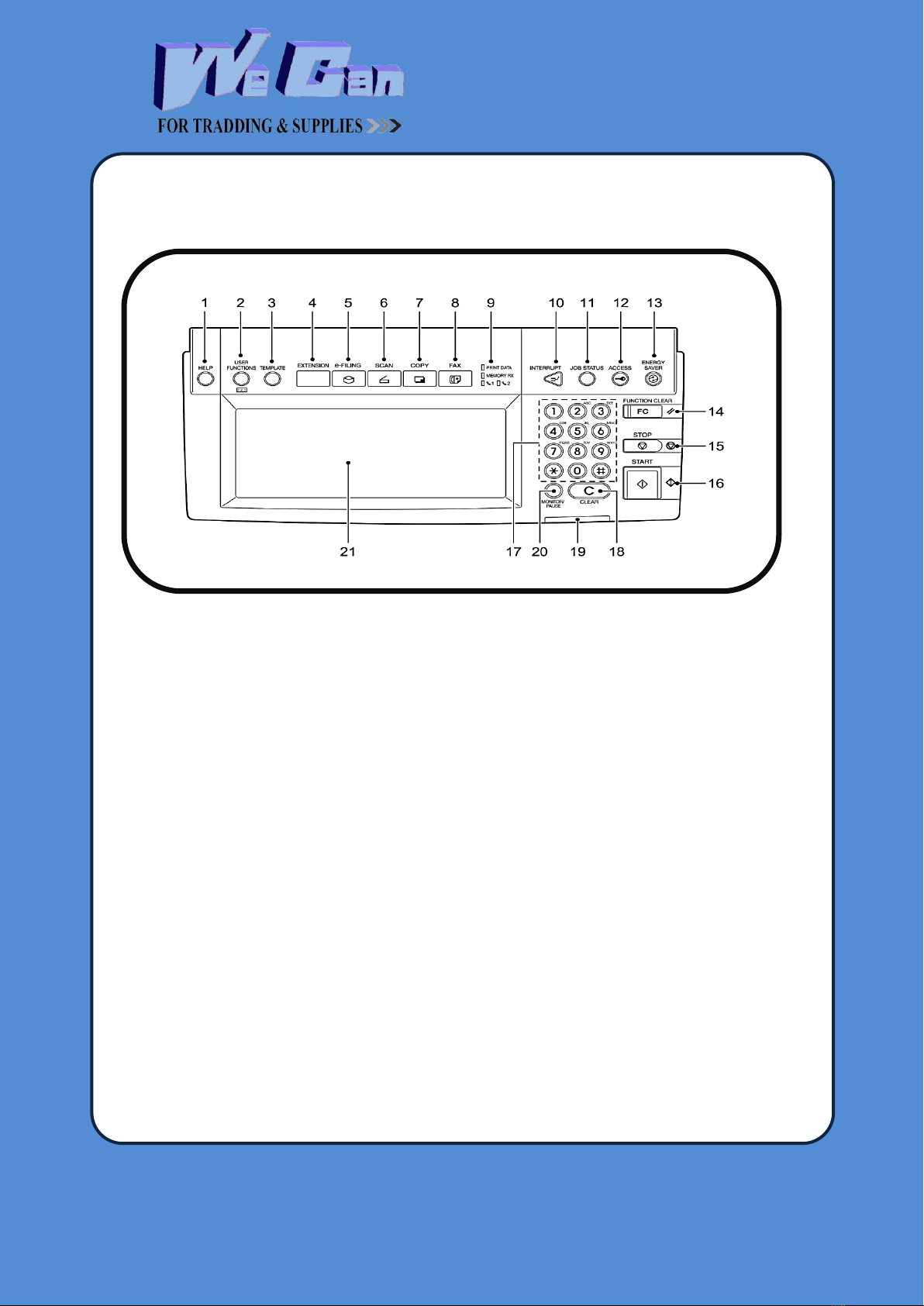
32 Abo Haya El Tawhedy,
Aria 7, Nasr City,
CAIRO.
WWW.WECAN-EG.COM
T:+2(02)26711737
T:+2(02)22758997
M:+2(02)01111134509
Control panel
1. [HELP] button
Use this button to display the description of the functions and the buttons on the touch panel.
2. [USER FUNCTIONS] button
Use this button for paper size or media type setting of drawers, and registration of the copy, scan and
FAX settings (including a default setting change.) See the User Functions Guide for the functions
enabled by this button.
3. [TEMPLATE] button
Use this button to register and recall frequently used copy, scan, and Fax settings as a template.
4. [EXTENSION] button
Any operation with this button is invalid at present. This button is to extend functions in the future.
5. [e-FILING] button
Use this button to access saved image data.
6. [SCAN] button
Use this button to use the scanning function.
7. [COPY] button
Use this button to use the copier function.
8. [FAX] button
Use this button to use the FAX / Internet FAX function.
9. PRINT DATA / MEMORY RX / FAX communication lamps
These lamps show the status of FAX data reception and FAX communication. The equipment can be
10. [INTERRUPT] button
Use this button to interrupt the copy job in process and perform another one. The interrupted job is
resumed by your pressing this button again.
11. [JOB STATUS] button
Use this button to confirm the job status, printing status, and FAX transmission/reception status of a
print job, scan job and FAX job. (�P.240 “1.Job Status”)
12. [ACCESS] button
Use this button when the department code or user information has been set. If this button is pressed
after copying, the next user cannot use functions such as copying without keying in the department
code or user information. See the User Functions Guide for the department and user management.
13. [ENERGY SAVER] button
Use this button when you want to shut down the equipment or when you want the equipment to enter
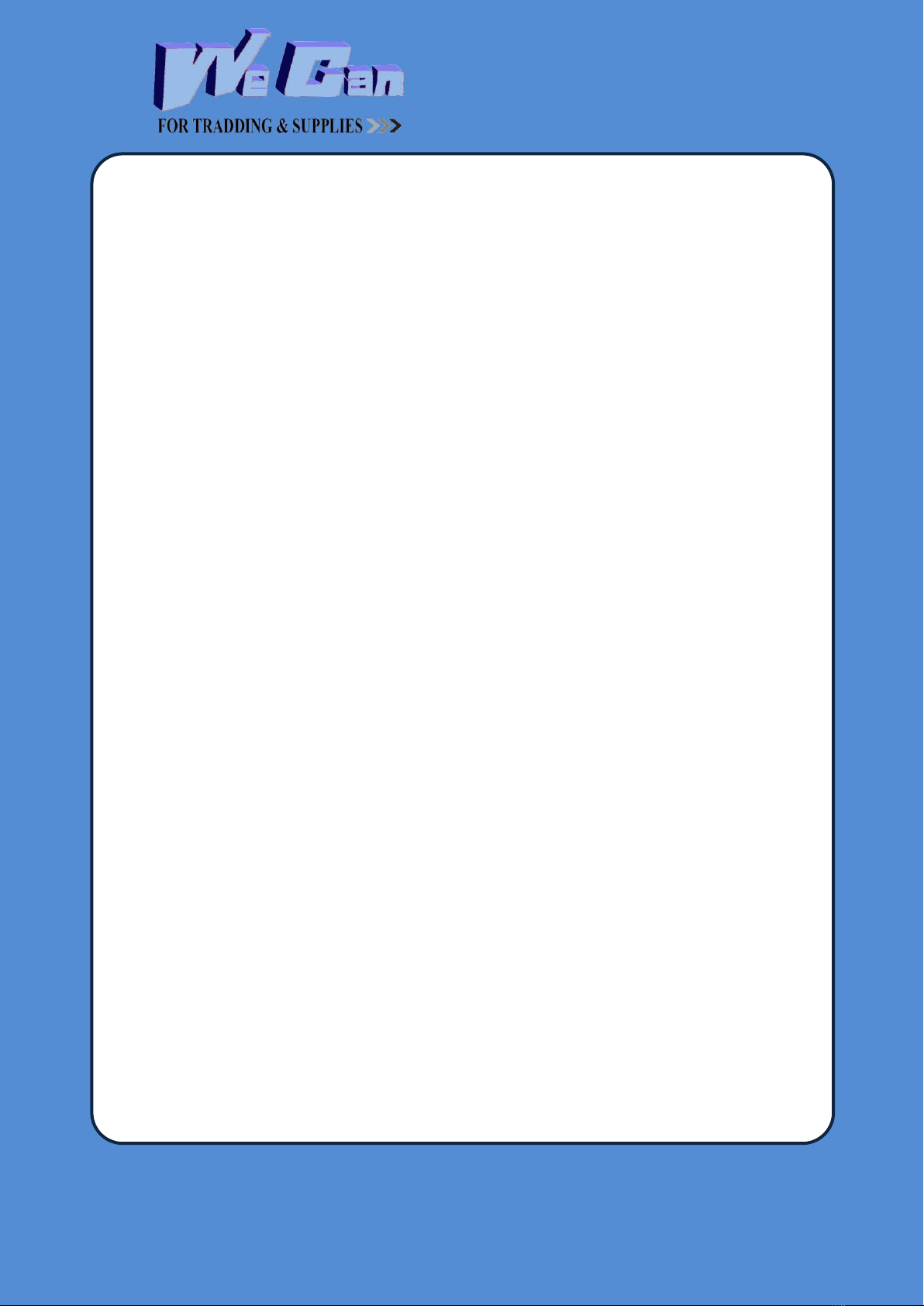
32 Abo Haya El Tawhedy,
Aria 7, Nasr City,
CAIRO.
WWW.WECAN-EG.COM
T:+2(02)26711737
T:+2(02)22758997
M:+2(02)01111134509
into the energy saving mode. When you press this button, the menu for the energy saving mode
appears. Press the [SLEEP] button on this menu to enter into the energy saving mode and press the
[SHUTDOWN] button to shut down the equipment.
14. [FUNCTION CLEAR] button
When this button is pressed, all selected functions are cleared and returned to the default settings. If
the default setting is changed on the control panel, and copying, scanning, Fax or similar is performed,
the [FUNCTION CLEAR] button blinks.
15. [STOP] button
Use this button to stop any scanning and copying operations in progress.
16. [START] button
Use this button to start copying, scanning and FAX operations.
17. [CLEAR] button
Use this button to correct numbers keyed in, such as the copy quantity.
18. ERROR lamp
This lamp lights when an error occurs and the equipment needs some actions to be taken.
19. [MONITOR/PAUSE] button
Use this button only when a FAX Unit (optional) is installed. (See the Operator’s Manual for Facsimile
Function for details.)
20. Digital keys
Use these keys to enter any numbers such as the copy quantity.
21. Touch panel
Use this panel for the various settings of each function of the copier, scanner and FAX. This panel also
indicates the status of the equipment, such as when you run out of paper or there is a paper jam.

32 Abo Haya El Tawhedy,
Aria 7, Nasr City,
CAIRO.
WWW.WECAN-EG.COM
T:+2(02)26711737
T:+2(02)22758997
M:+2(02)01111134509
Touch panel
When the power is turned on, the basic menu for the copier function appears on this touch panel. The status
of the equipment is also displayed on the touch panel with messages and illustrations.
1. Message 10. Original mode button
2. Reproduction ratio 11. [PROOF COPY] button
3. Number of copy sets 12. Density adjustment buttons
4. APS/AMS* or currently selected paper size 13. Simplex / duplex button
5. Remaining paper level 14. Paper source selection buttons
6. Date and time 15. Equipment status indication area
7. [SETTINGS] button 16. Function setting area
8. Finisher button 17. Index buttons
9. Enlargement/Reduction ([Zoom...]) butt
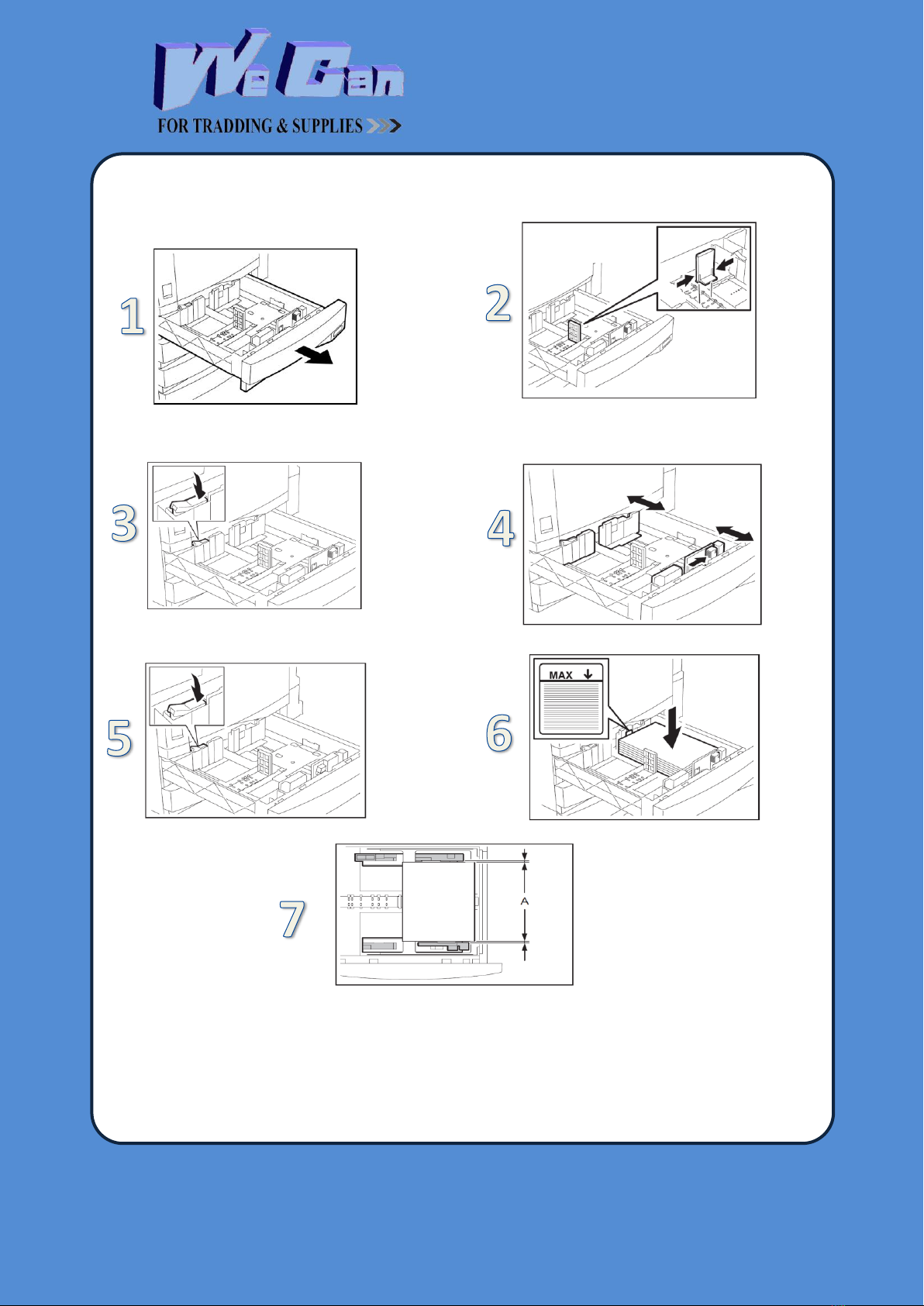
32 Abo Haya El Tawhedy,
Aria 7, Nasr City,
CAIRO.
WWW.WECAN-EG.COM
T:+2(02)26711737
T:+2(02)22758997
M:+2(02)01111134509
Placing paper in the drawer
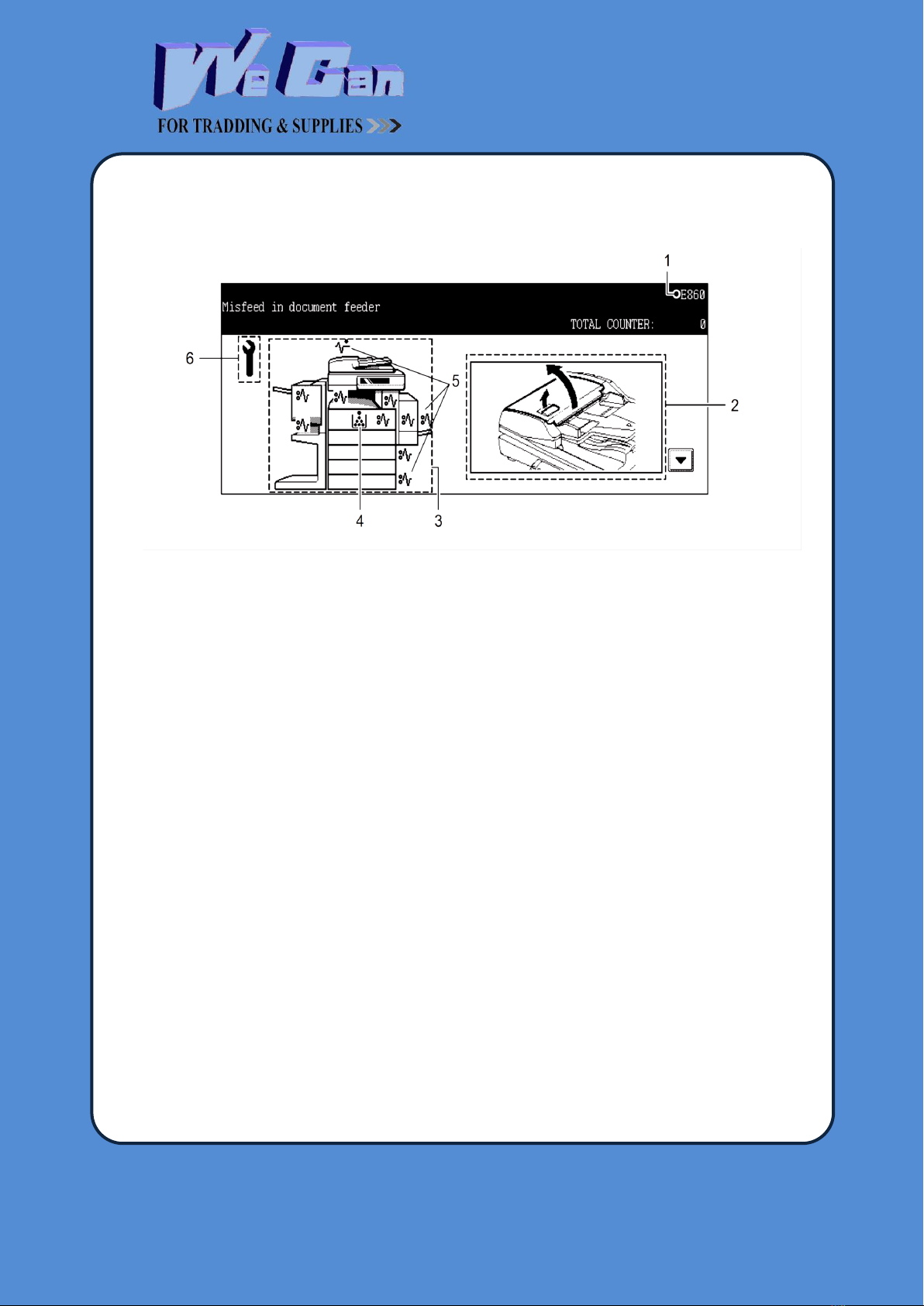
32 Abo Haya El Tawhedy,
Aria 7, Nasr City,
CAIRO.
WWW.WECAN-EG.COM
T:+2(02)26711737
T:+2(02)22758997
M:+2(02)01111134509
Blinking Graphic Symbols
1. Error code
2. Guidance display area
3. Illustration of the equipment
4. Replace toner cartridge symbol (�P.280 “3.Replace Toner Cartridge Symbol”)
5. Jam symbol (�P.286 “4.Jam Symbols”)
6. Call service symbol (�P.302 “5.Call Service Symbol”)
When one of the graphic symbols 4 to 6 blinks, take the appropriate action referring to the indicatedpages.
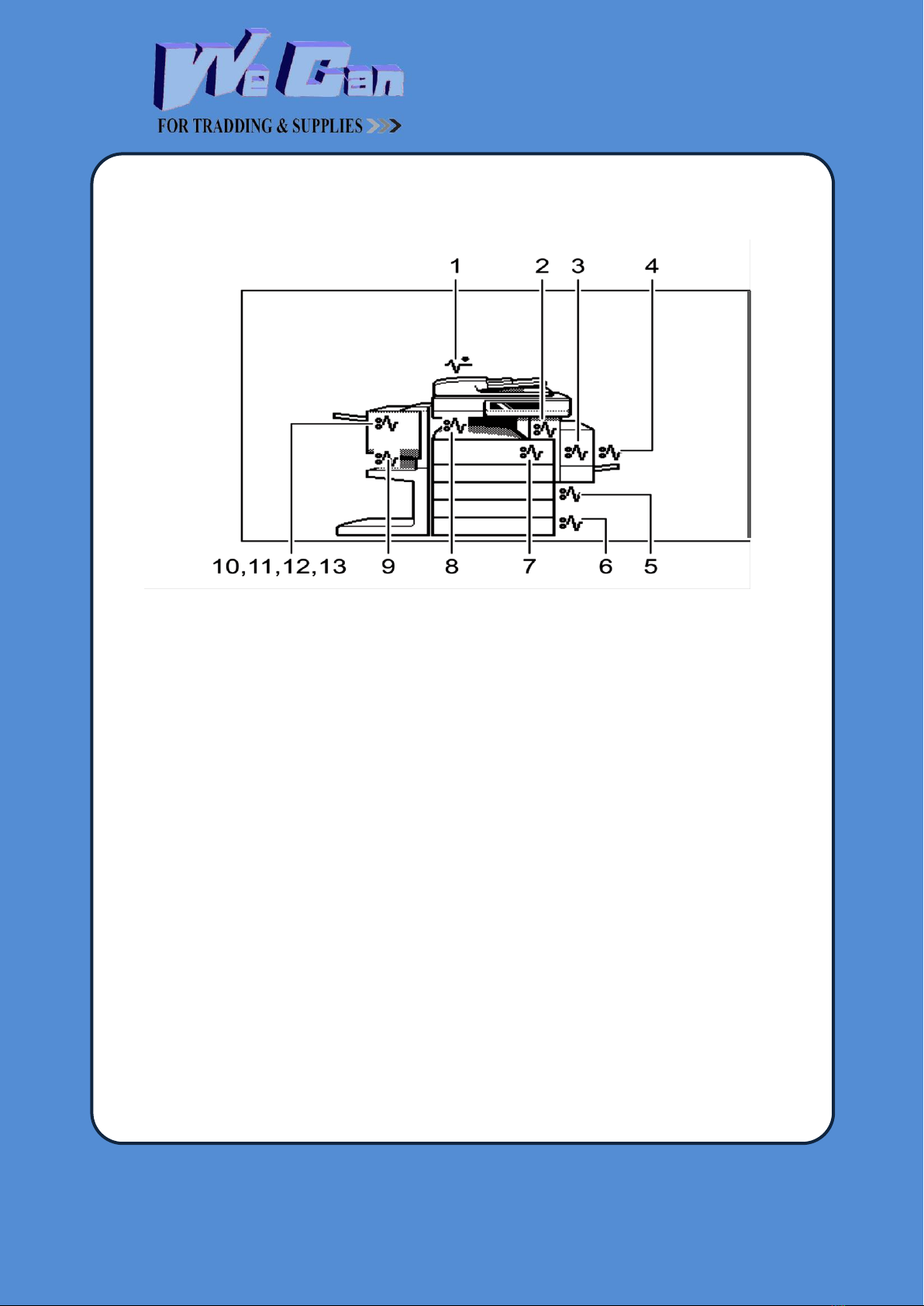
32 Abo Haya El Tawhedy,
Aria 7, Nasr City,
CAIRO.
WWW.WECAN-EG.COM
T:+2(02)26711737
T:+2(02)22758997
M:+2(02)01111134509
Jam Symbols
1. Reversing Automatic Document Feeder (optional) (�P.286)
2. Fuser Unit (�P.293)
3. Automatic Duplexer (�P.291)
4. Bypass tray (�P.291)
5. Drawer feeding area (�P.289)
6. Large Capacity Feeder (optional) (�P.290)
7. Jam releasing cover (�P.292)
8. Bridge Unit (optional) (�P.296)
9. Saddle Stitch Unit of Saddle Stitch Finisher (optional) (�P.300)
10. Hole Punch Unit (optional) (�P.297)
11. Finisher (optional) (�P.298)
12. Hanging Finisher (optional) (�P.299) 13. Staple Unit (optional) (�P.300)
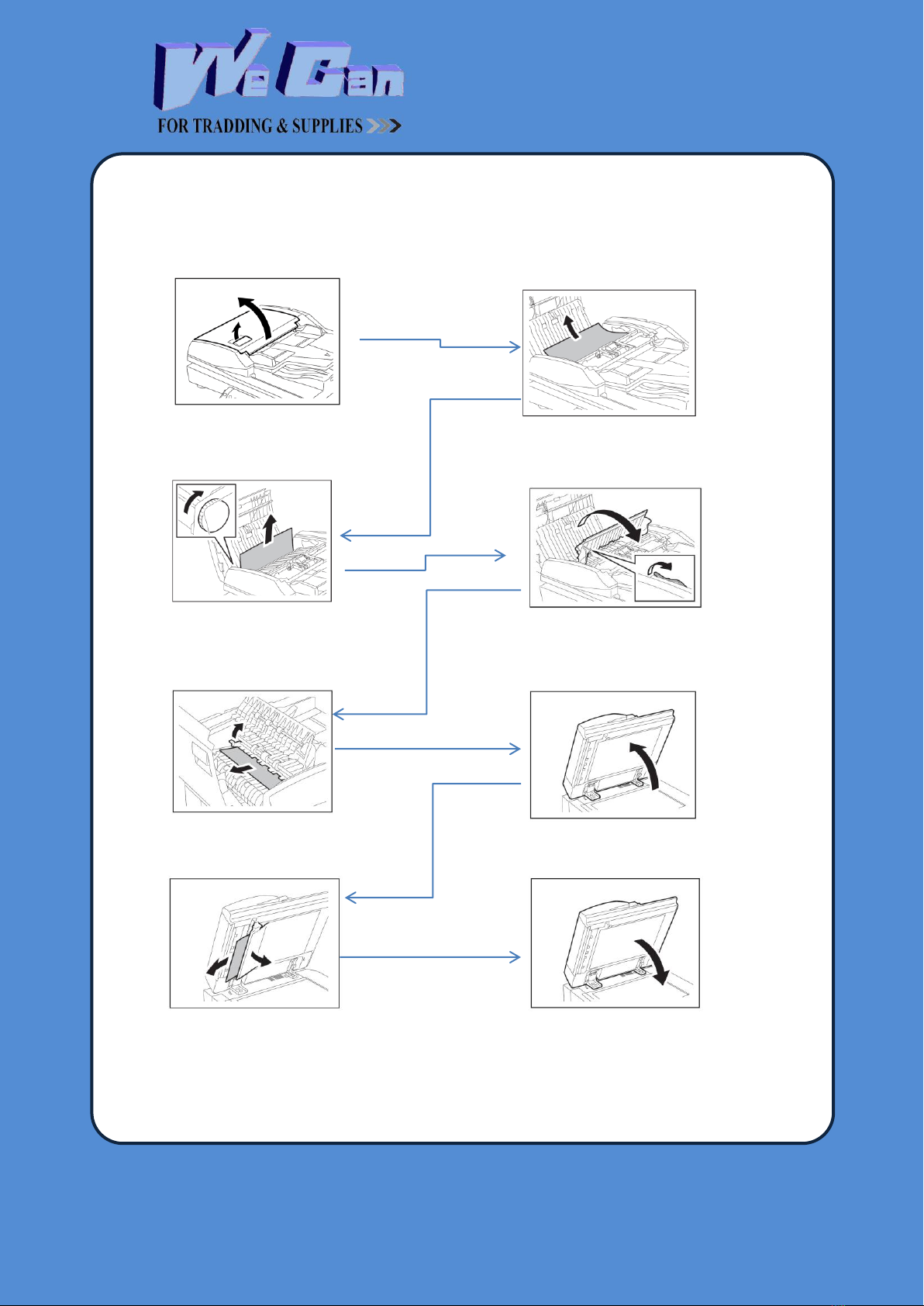
32 Abo Haya El Tawhedy,
Aria 7, Nasr City,
CAIRO.
WWW.WECAN-EG.COM
T:+2(02)26711737
T:+2(02)22758997
M:+2(02)01111134509
REMOVE JAM FROM RADF
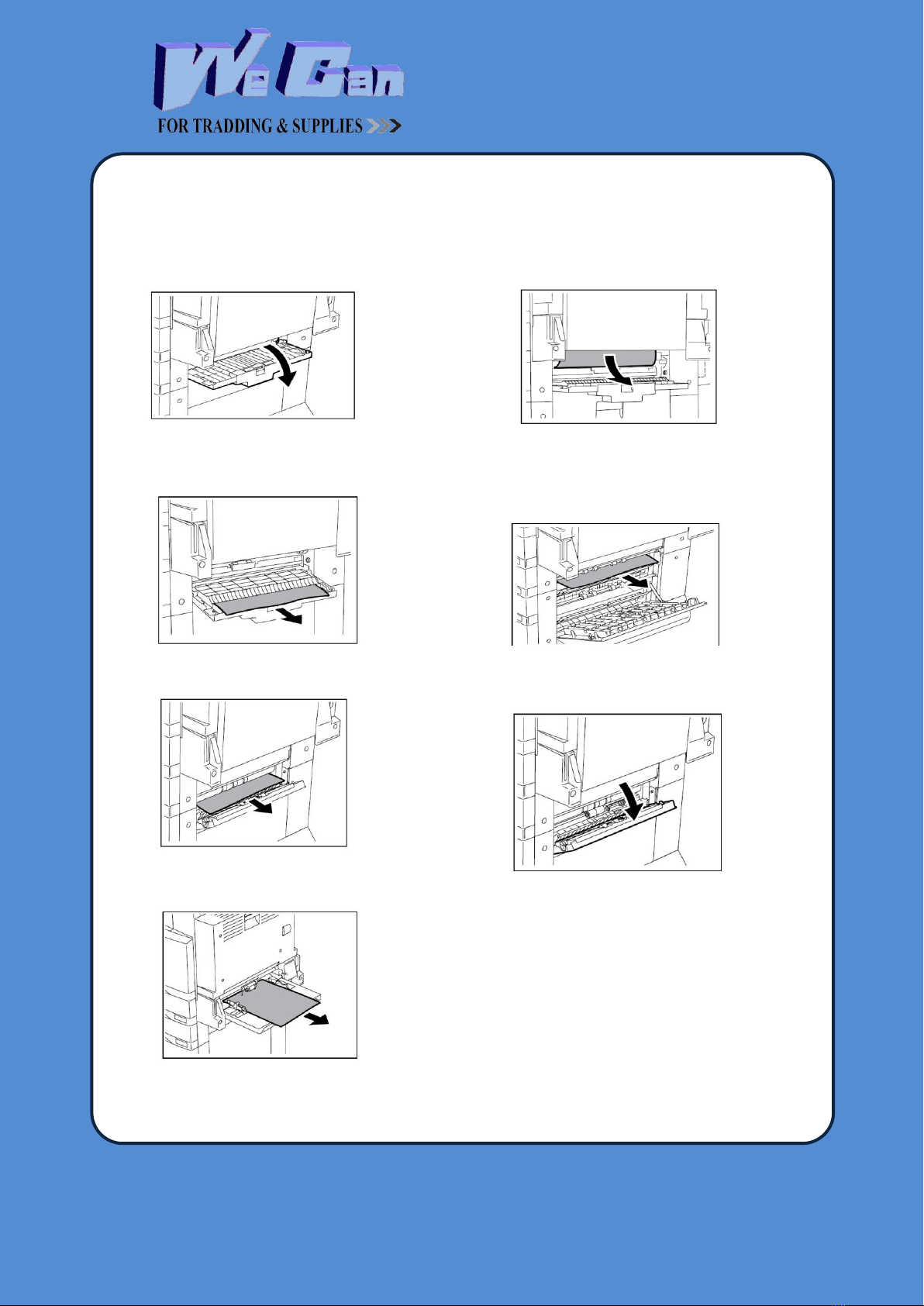
32 Abo Haya El Tawhedy,
Aria 7, Nasr City,
CAIRO.
WWW.WECAN-EG.COM
T:+2(02)26711737
T:+2(02)22758997
M:+2(02)01111134509
REMOVE JAM
This manual suits for next models
5
Table of contents
Other Wecan All In One Printer manuals