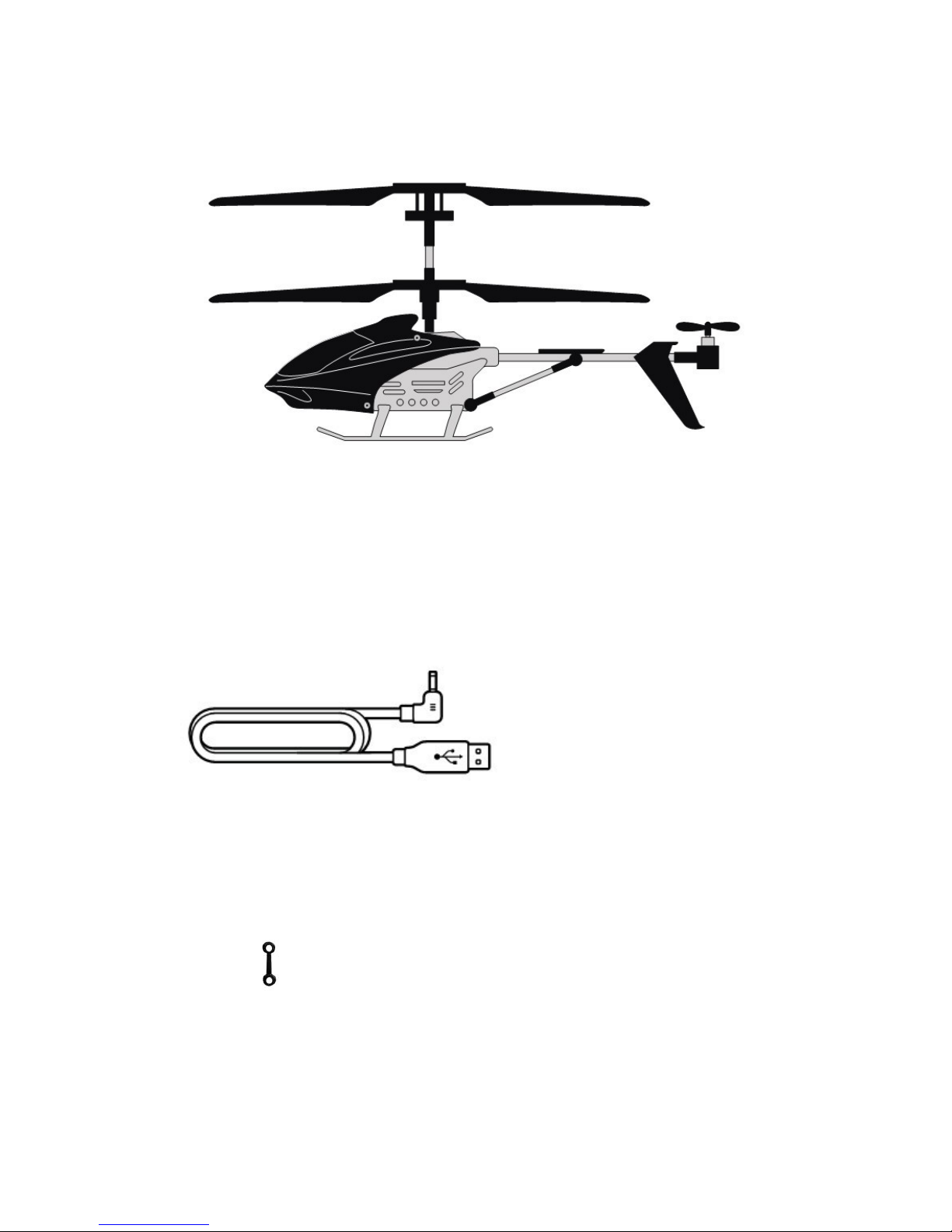9. Use and Maintenance
1)During the first few flights, try to keep the helicopter very close to the ground to learn how to
use it and land safely in case you lose control
2)For better performance this model uses only on connect hook--do not try to add another one.
3)Use only the charging cable supplied with the helicopter, excluding any other USB cable.
4)Do not operate the product with a crowd of people or obstacles around.
5)Do not operate the product outdoor in windy or bad weather conditions.
6)Use the product with care and avoid throwing, crashing or twisting it.
7)Make your Power accelerator on the interface to the bottom quickly once the helicopter
dropped.
8)In case of a crash, the helicopter will automatically disconnect to avoid further damage and
re-connect after 30 seconds.
9)Do not leave the product near sources of heat or in wet environment conditions for a long time.
10)Make sure your hands are dried before touching the charger.
11)Do not use the product when it already broken or damaged.
12)iOS Heli has a control range up to 10m. Be aware that the signal interference may reduce this
range.
13)Package should be kept for proper storage of the helicopter after each using.
Notes: Improper storage of the helicopter may lead to the blades becoming bent or warped. This
will decrease the flight performance.
We decline responsibility for any possible omission or tying mistake in this manual and in its
annex. The user is responsible for any risk arising from the use of these information.
We decline responsibility for any direct, consequential, accidental, particular, moral or any other
kind of damaged caused by in-observance of information in the manual.
Contents of this manual can change without notice.
WEEE Directive & Product Disposal
At the end of its serviceable life, this product should not be treated as household or general waste.
It should be handed over to the applicable collection point for the recycling of electrical and
electronics equipment, or returned to the supplier for disposal.
Internal/Supplied Batteries
This symbol on the battery indicates that the battery is to be collected separately. This battery is
designed for separate collection at an appropriate collection point.