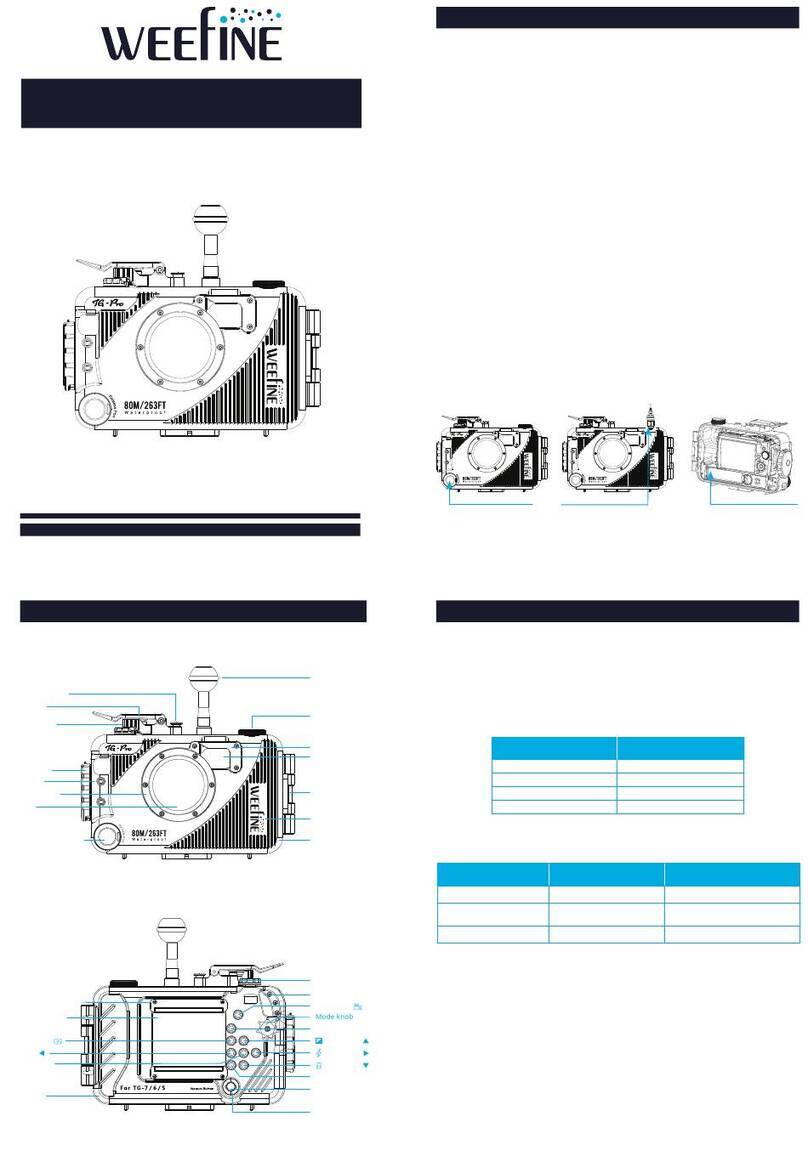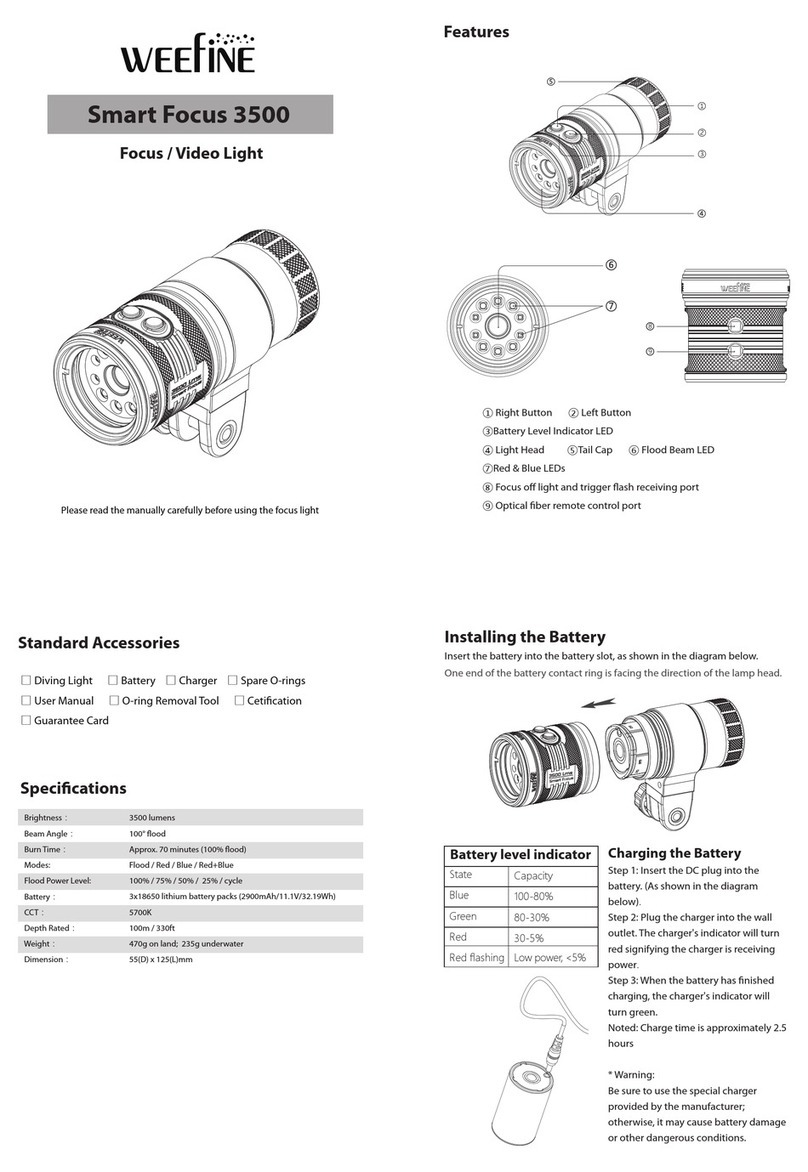Press the button and hold it down for more than 3 seconds.
The SOS mode will be off.
SOS / Rapid Strobe
When the light is off: Press the button and hold it down for
3 seconds.The SOS mode will be on.
Press and immediately release the Button:
Strobe Mode
When the light is on: Press the button and hold it down for
more than 1.5 seconds.The strobe mode will be on/off
( Indicator flashing, low power does not have this function).
Press and immediately release the Button (Switching strobe
light) White light 100%→White light 50%→White light 0%
To Charge the battery
1. Insert the battery into the charger as shown in the
diagram below.
2. After the battery is insetred into the charger, plug the
charger into the power source.
When the battery begins to charge the indicator light on
the charger will be red.
When the battery is fully charged the indicator light on
the charger will turn green.
Caution:
When the battery level indicator is flash red.
1. Unable to switch the mode and adjust the brightness;
2. Only 20% brightness output;
3. Auto shutdown after 10 minutes
Troubles Shooting
Before returing the video light to the vendor, please try the
following to improve function.
Warranty
Weefine provides a warranty against manufacturer defects for 1 year
starting from the date of purchase. Manufacturer defects occuring with
in 15 days of the date of purchase will result in an exchange of product at
the vendor. All other manufacturer defects occuring within 1 year of the
purchase will be repaired at no cost. Proof of purchase is required for
warranty support. The warranty does not cover failures or defects
resulting from misuse (e.g.; modification; damage), natural disasters,
or battery issues, including incorrect battery installation.
Symptom Solution
Indicator light is
green when the
battery begins
charging
Internal Leakage
Water
The video light
does not work
Check the battery to make sure
that it is inserted in the correct direction
Check the battery is charged
Check the tail cap is tight
Check the battery to make sure
that it is inserted into the charger
in the correct direction and that
the battery has good contact with
the charging terminal.
Check the O Rings in the tail cap to
make sure that they are not broken
and that there is no debris which might
Thermal Protection
When being used at a temperature higher than 50~55°C
and the temperature protection function will be on, and the
brightness change 20%. When the temperature is lower than
40 °C, the temperature protection function will be off, and
the brightness is restored.
SOS Rapid Strobe
◆Warnings
★Do not open the tail cap when the torch is in the water.
★Do not shine the light directly into your eyes or another
person's eyes.
★Do not touch the battery or the charger with wet hands.
★Only use the manufacturer's battery and charger with this
system.
★If the torch will not be used for a long period of time,the
battery should be removed.
★Do not disassemble and maintain the torch, battery and
charger personally. Please contact the local dealer.
◆Battery protection
When the battery level is low,the flashlight will automatically
adjust the brightness (lower) to conserve power. When the
battery is empty the flashlight will power-off.
◆General Maintainence
1. Put the torch in the fresh water for 30mins before diving.
2. Keep 70% of power capacity if the battery is not used for a
long time.
3. Charge and discharge the batter every 6 months.
4. Check the O-ring before diving to avoid the damage, crack,
hardness, dirtiness ect.
5. Use silicone to keep the O-rings well lubricated.
6. If the O-ring is damaged,broken or deformed it should be
replaced with the spare.
Battery level indicator
Low power, <5%
Capacity
100-80%
80-30%
30-5%
State
Blue
Green
Red
Red flashing