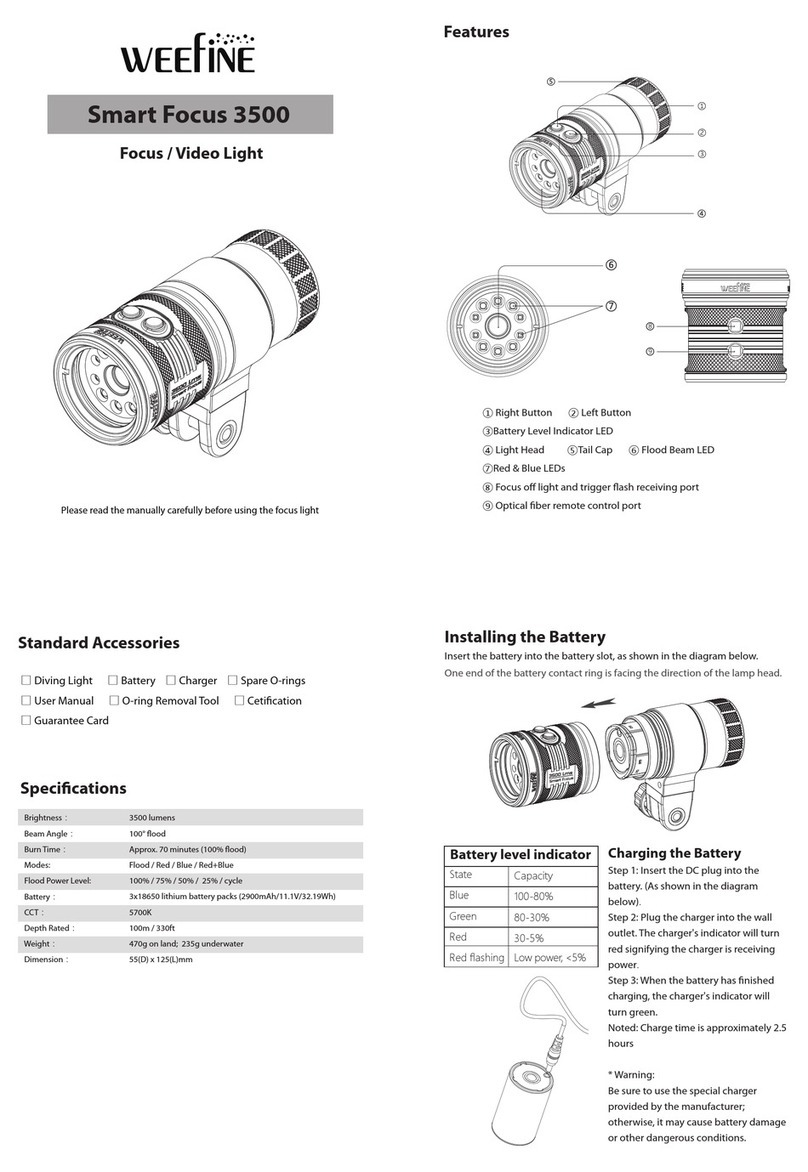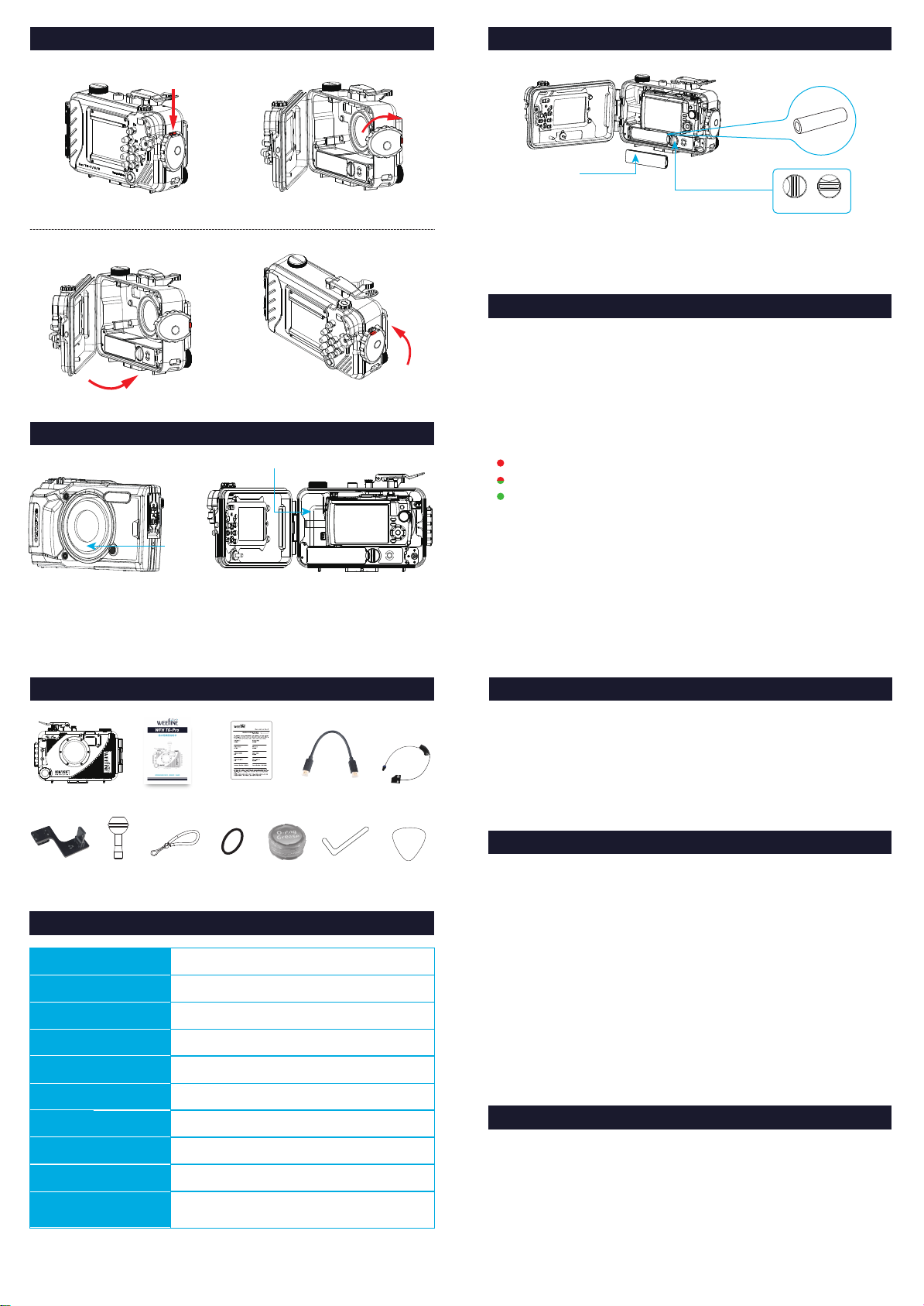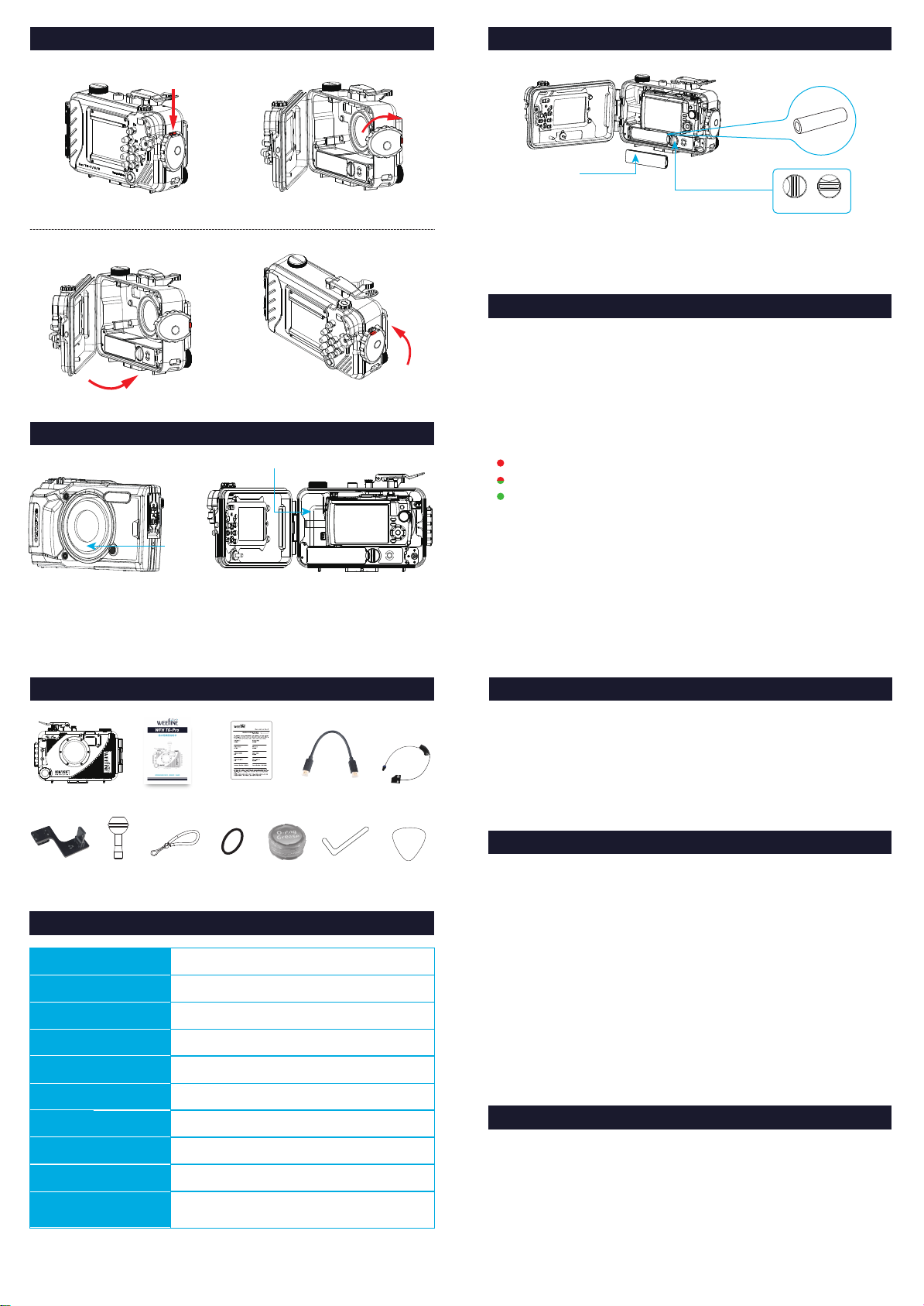
⑤
⑥ ⑦
④
Product safety and Information
Quality assurance
Specification
Accessories in package
OLYMPUS TG7 / TG6 / TG5 camera
Hardened PC
One 18650 battery WBL-11N
80m/264ft(IP68)
M52x0.75
M16×0.75 (for external interface)
Aluminum alloy
Hard anodizing
185.9x75x128.2mm
1155g (with camera + battery on the land)
300g (with camera + battery underwater)
Applicable camera
Display window
Battery
Water-resistant depth
Threaded interface of lens
External thread
Material
Surface treatment
Dimension
Weight
1. Press the latch.2. Turn the lock disc 90° clockwise to the
position that can be opened.
1. Close the waterproof shell in alignment
with the notch of the lock disc.
2. Turn the lock disc 90° counterclockwise
to the position that can be locked.
Opening waterproof shell:
Closing waterproof shell:
Opening and closing waterproof shell
Mounting camera
Camera
1. Insert the USB cable into the charging interface of the camera ;
2. Place the camera in the waterproof shell as shown ;
3. Close the waterproof shell and check that all controls of the
shell are used correctly.
Lens mount
USB cable
* The lens mount must be removed before
mounting the camera in the waterproof shell.
Always check the camera before mounting it in the waterproof shell
1. Confirm the battery
Confirm the battery is loaded ;
2. Remove the hand strap the camera
If the camera is loaded without removing the hand strap, the hand strap may get caught between
the camera gap and cause water leakage ;
3. Remove the lens mount from the digital camera and install it to the waterproof shell
* Do not disassemble the waterproof shell yourself to avoid damage caused by artificial disassembly
which can not be repaired.
* Do not place the waterproof shell in direct sunlight or high temperature environment for a long time.
* If it is intended not to use the waterproof shell for a long time, remove the battery in time and store
it in a dry and cool place.
* Before use, it is necessary to carefully check the O-ring to ensure that the it is not damaged, with no
sand or other debris attached. The disassembly tool in accessories should be used to disassemble the
waterproof ring for cleaning. Do not disassemble it with sharp tools to avoid damage. Do not clean it
with organic solution to avoid aging and deformation.
* Always use original lubricants and original O-rings.
* Do not open the waterproof shell when used underwater.
* After leaving the water, be sure to wipe off the water on the surface of the waterproof shell before
opening it, so as to avoid beads on the shell entering the interior and damaging the internal parts.
* After use, be sure to shake the waterproof shell in fresh water and soak it for 30 minutes to remove
the salt and impurities attached to the diving recorder and avoid corrosion and rust of metal parts on
the waterproof shell. If the parts are rusted due to not cleaned after use, which affects the waterproofness
and leads to water leakage, the cost of maintenance must be borne by the user.
We guarantee against the manufacturer’s defects for 1 year from the date of purchase ;
the manufacturer’s defects occurring within 15 days from the date of purchase resulting in the
replacement of the seller’s products, as well as all other manufacturer’s defects occurring within 1 year
from the date of purchase can be repaired free of charge.
The warranty excludes the following circumstances:
1. Damage caused by failing to use, maintain and store the product in accordance with the operation
manual ;
2. The product is repaired or altered by unauthorized service office or personnel ;
3. Damage caused by force majeure, e.g., geological disaster, war, etc.
1. Turn the battery cover knob to the open state, then open the cover and install an 18650
lithium battery (notice the positive and negative electrodes).
2. Close the battery cover and turn the knob to the closed state.
* Make sure the lithium battery is full.
Battery installation and use
Checking camera
Checking waterproof shell
18650 lithium battery
Open the battery cover Battery cover knob switch
Open state Closed state
Hand strap x1
WFA76 x1
Hex wrench x1
Operation Manual x1 Guarantee Card x1 HDMI-DD-C3 x1WFH TG-Pro x1
Disassembly tool x1
Silicone oil x1Spare O-ring x1Ball head x1Adapter board x1
◆ Water leakage function detection
Check the main waterproof O-ring to ensure that there is no debris, broken filament, damage,
or indentation.
1. Before use, unscrew the pumping seal cover, and then press the vacuum system switch for
pumping. The indicator flashes between red and green when pumping; the green light flashes
and the motor stops, indicating that pumping is completed; then tighten the pumping seal cover.
2. Put the waterproof shell on the land for 30 minutes. After that, If the water leakage detection
indicator flashes green, the shell is properly sealed, and it can then be used in the water.
3. If the red and green lights still flash alternately after pumping, then the waterproof shell is poorly
sealed and it must be checked before use.
4. Before open the waterproof shell after use, open the pumping seal cover and press the air release
valve to inject the air.
* Attention: Be sure to tighten the pumping seal cover before entering the water.
The red light flashes before pumping
The red and green lights flash alternately during pumping
The green light flashes after pumping