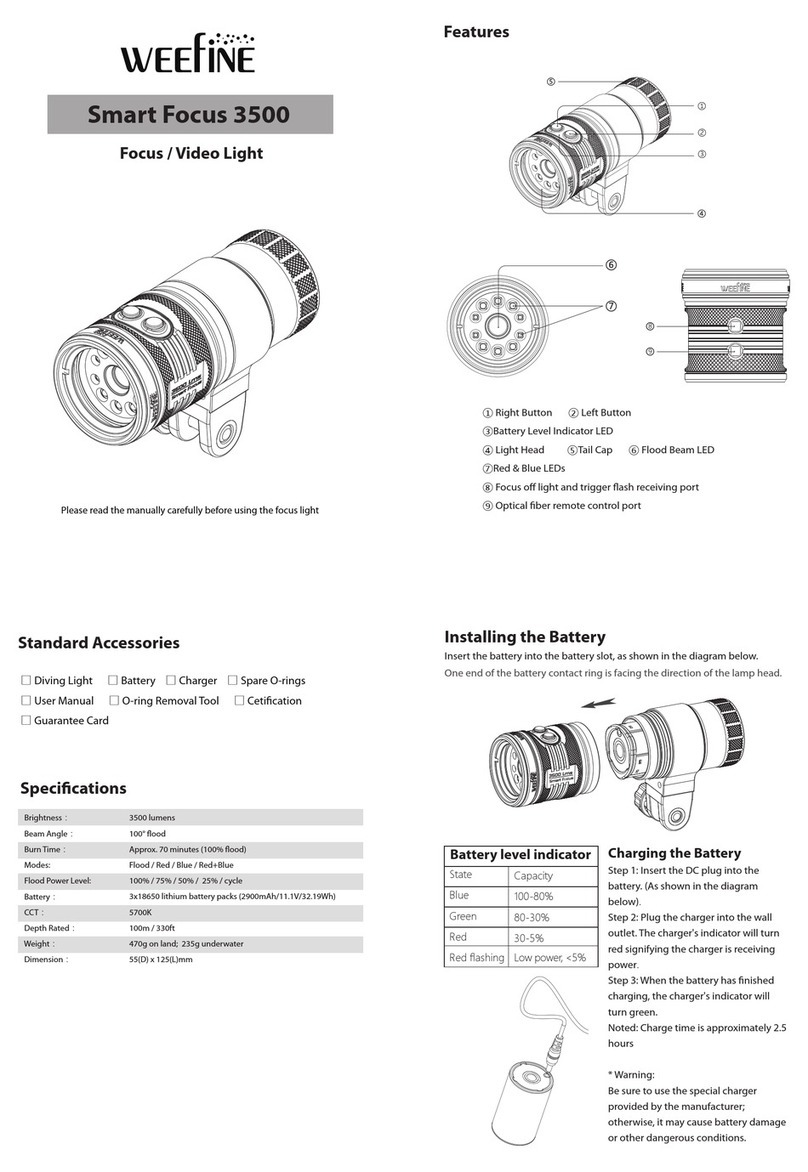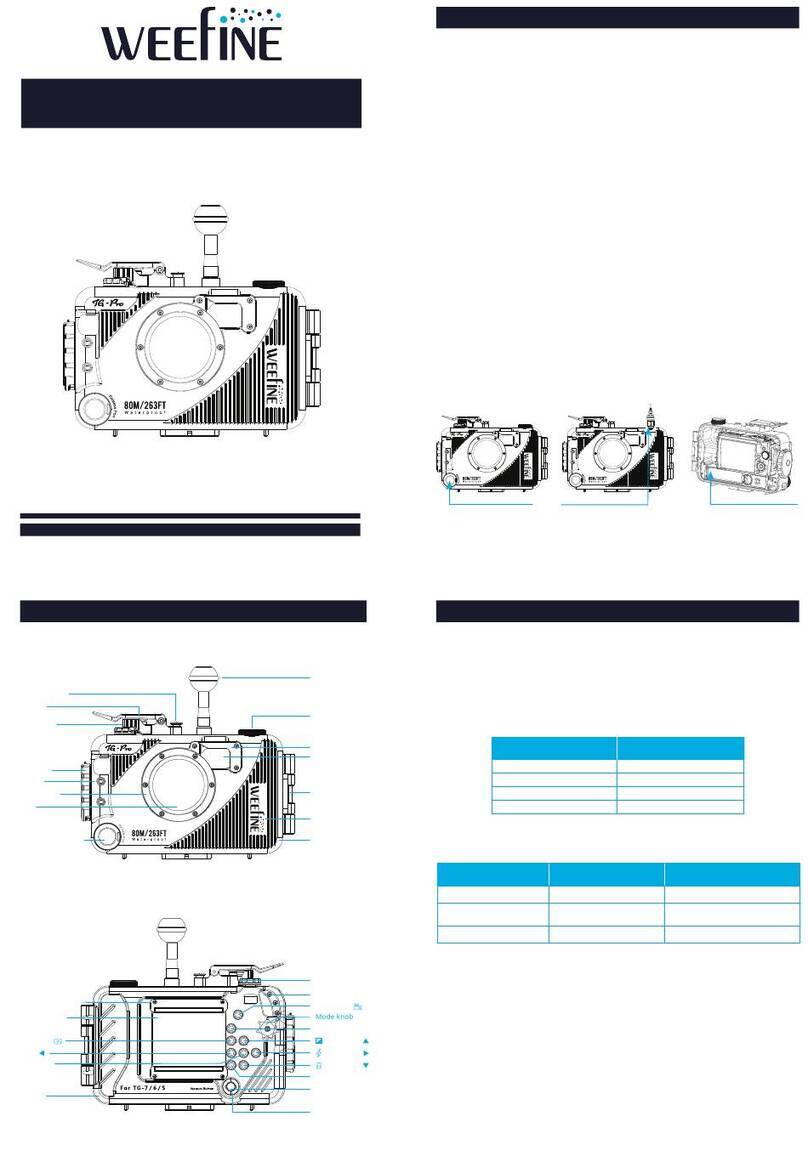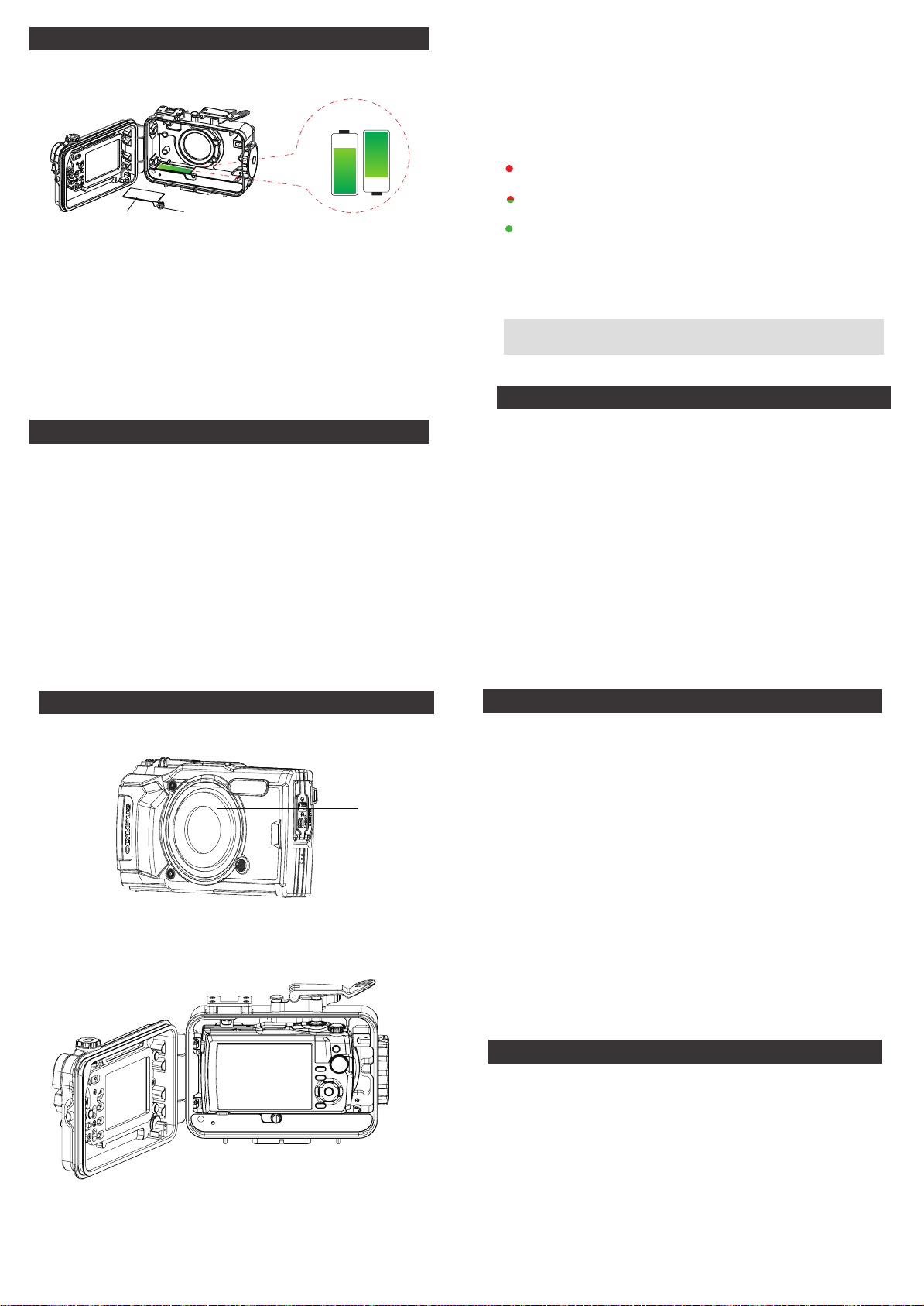* Do not disassemble the case.
* Do not leave the case explosed to a heat source or store it in a high
temperature location. (e.g., in a locked car parked in the sun)
* Remove the battery if the case will not be used for long periods of time. (e,g.,
between dive trips)
* To avoid leaks the O-rings should be checked to ensure that they are free from
any dirt, sand, hair and dust every time before you open and close the case. Use
a soft cloth to the O-rings if required. The O-rings should also be carefully
checked for cracks or blemishes. Gently and evenly apply a thin coat of grease to
the entire O-rings regularly to prolong O-ring life. Be care not to scratch the
O-rings surface. If cracks or blemishes occur, the rings should be replaced
immediately.
* Do not open the case when using in the water.
* Wash the exterior of the case thoroughly with clean fresh water immediately
after use. Soaking the case in fresh water will help to remove salt deposits prior
to storage.
* Please remove all water before opening the case. Allowing wate to come in
contact with the internal device may casue damage to the case.
* Do not disassemble, modify, remanufacture, puncture or damage the case
The dealers provides a warranty against manufacturer defects for 1 year starting
from the date of purchase. Manufacturer defects occuring within 15 days of the
date of purchase will result in an exchange of product at the vendor. All other
manufacturer defects occuring within 1 year of the purchase will be repaired
at no cost. Proof of purchase is required for warranty support.
The warranty does not cover failures or defects resulting from misuse (e.g;
modification; damage), natural disasters, or battery issues, including incorrect
battery installation.
3.After pumping,if the red and green flashing state appears again,
it shows bad sealing of the waterproof case,and should be checked
to use.
1.before use,Open the waterproof cover and then press the
vacuum system switch for air extraction,When the indicator will
flash alternately from red to green,The green light will be on
normally,which means the pumping is completed,Then close the
waterproof cover tightly,
◆ Using the vacuum system
The red light is flashing before pumping
The red and green lights flash alternately during pumping
The green light is flashing after pumping
2.If the Green light of indicator flashing after 30 minutes, The
waterproof case can be used normally.
4.After use, before opening the waterproof case, it is necessary to
unscrew the waterproof cover and press the exhaust valve to open
the waterproof case with air injection.
CAUTION:
If the advance test shows water leakage with normal handling, stop using
the Case and contact your dealer.
BATTERY APPLICATION
GENERAL WARNINGS AND INSTRUCTIONS
TO INSTALL THE CAMERA INTO THE CASE
WARRANTY
Camera
1. Place the camera inside the case as shown.
2. Close the housing and confirm that all the controls of the housing are
correctly engaged.
Lens Ring
** The camera lens ring must be removed before installing the case
1. Advance check before use
This Case has been the subject of thorough quality control for the parts
during the manufacturing process and thorough function inspections
during the assembly. In addition, a water pressure test is performed with
water pressure tester for all products to confirm that the performance
onforms to the specifications.
However, depending on the carrying and storage conditions, the
maintenance status, etc., the waterproof function may be damaged,
Before using, always perform the following advance checks.
ADVANCE CHECK OF THE CASE
* A water-tight test without the camera inside the housing is highly recommended
* please ensure adequate power.Replace the battery after about 30 times
of electric pumping
Check the digital camera before loading it in the Case.
1.Battery Confirmation
The flash is used very frequently durig underwater shooting.
Before diving, make sure that you have enough ramaining battery power.
2.Confirmation of the remaining number of pictures to be taken.
Confirm that the image storage has sufficient remaining number of pictures to
be taken.
3.Remove the hand strap from the digital camera.
When a digital camera is loaded without removing the strap, the strap get
caught between the Case lids and may cause water leakage.
4.Remove the lens ring from the digital camera then put it into the
underwater housing.
CHECK THE DIGITAL CAMERA
⑤
⑥ ⑦
④
1. Turn the screw, open the battery cover, and install two AAA batteries
(make sure the polarity battery must match the polarity of the diving
light contacts.)
2. Install the battery cover and tighten the screws.
AAA Battery * 2pcs
Screw
Battery cover