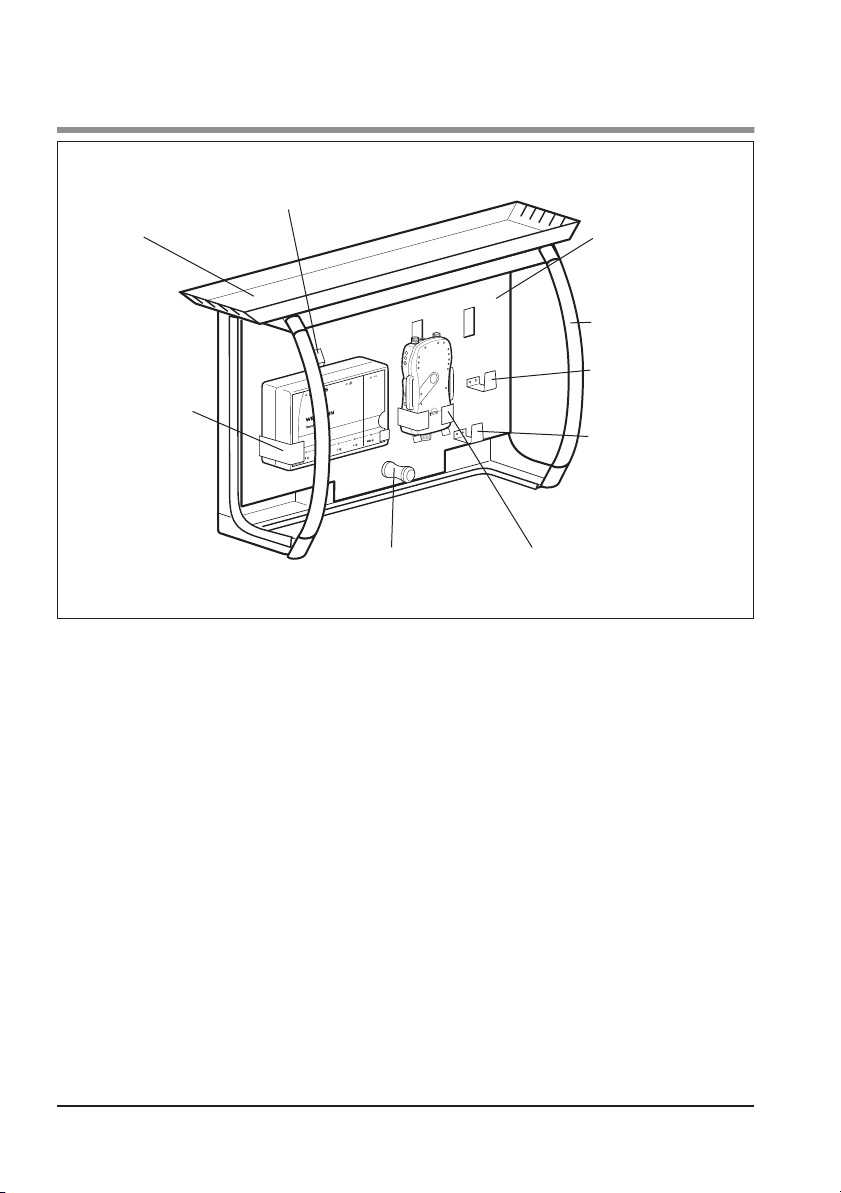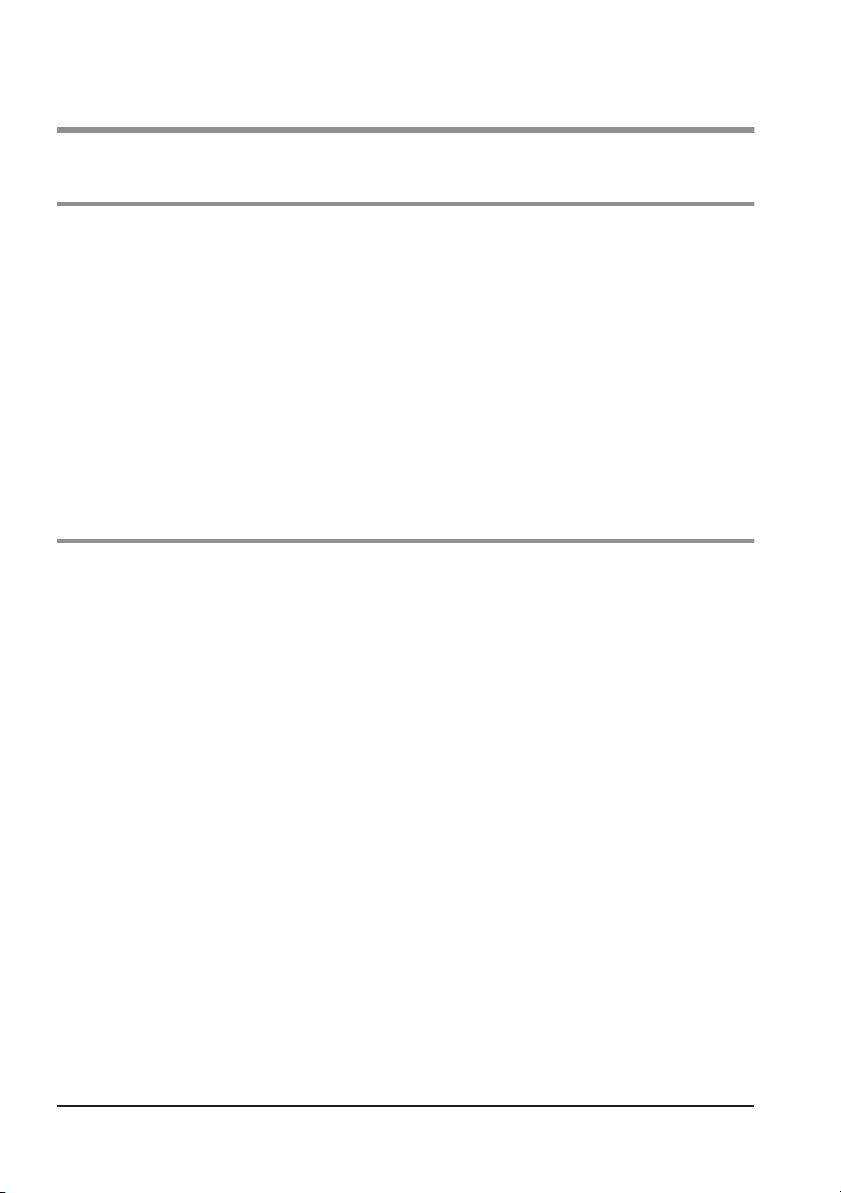Contents 9
Contents
1. Description of device . . . . . . . . . . . 10
1.1 Intended purpose . . . . . . . . . . . . . 10
1.2 Description of function . . . . . . . . . 10
2. Safety instructions . . . . . . . . . . . . . 11
2.1 Storage system . . . . . . . . . . . . . . . 11
2.2 Wall mounting . . . . . . . . . . . . . . . 11
2.3 Accessories/replacement parts . . . 12
2.4 Maintenance . . . . . . . . . . . . . . . . 12
3. Fit SOMNObutler 2 stationary . . . . 13
3.1 Fit wall mounting . . . . . . . . . . . . . 13
3.2 Hang devices . . . . . . . . . . . . . . . . 13
3.3 Connect USB/PC galvanic
isolation module. . . . . . . . . . . . . . 13
3.4 Connect diagnosis device . . . . . . . 14
3.5 Connect Transferbox 2 . . . . . . . . . 15
3.6 Fit shelf. . . . . . . . . . . . . . . . . . . . . 16
3.7 Hang storage system in wall
mounting . . . . . . . . . . . . . . . . . . . 16
4. Fit SOMNObutler 2 mobile . . . . . . . 18
4.1 Remove protective bag . . . . . . . . . 18
4.2 Hang devices . . . . . . . . . . . . . . . . 18
4.3 Connect USB/PC galvanic
isolation module. . . . . . . . . . . . . . 19
4.4 Connect diagnosis device . . . . . . . 20
4.5 Connect Transferbox 2 . . . . . . . . . 20
4.6 Attach protective bag . . . . . . . . . . 21
4.7 Attach carrying strap . . . . . . . . . . 22
4.8 Attach accessories bag . . . . . . . . . 22
5. Operate the
SOMNObutler 2 stationary . . . . . . . 23
5.1 Remove devices . . . . . . . . . . . . . . 23
5.2 After use . . . . . . . . . . . . . . . . . . . 23
5.3 Remove shelf . . . . . . . . . . . . . . . . 24
5.4 Remove storage system from
wall mounting . . . . . . . . . . . . . . . 25
6. Operate the
SOMNObutler 2 mobile . . . . . . . . . .26
6.1 Remove devices . . . . . . . . . . . . . . 27
6.2 After use . . . . . . . . . . . . . . . . . . . 27
6.3 Use of organizer boxes. . . . . . . . . 28
6.4 Hang storage system from
hospital bed. . . . . . . . . . . . . . . . . 28
6.5 Hang storage system from
standard hospital rail . . . . . . . . . . 29
7. Hygiene treatment . . . . . . . . . . . . .30
7.1 SOMNObutler 2 stationary . . . . . . 30
7.2 SOMNObutler 2 mobile . . . . . . . . 30
8. Function check . . . . . . . . . . . . . . . .32
8.1 Intervals . . . . . . . . . . . . . . . . . . . . 32
8.2 SOMNObutler 2 stationary . . . . . . 32
8.3 SOMNObutler 2 mobile . . . . . . . . 33
9. Servicing . . . . . . . . . . . . . . . . . . . . .34
9.1 Disposal . . . . . . . . . . . . . . . . . . . . 34
10. Scope of supply . . . . . . . . . . . . . . . .35
10.1 Standard scope of supply . . . . . . . 35
10.2 Accessories . . . . . . . . . . . . . . . . . 36
10.3 Replacement parts . . . . . . . . . . . . 36
11. Technical data . . . . . . . . . . . . . . . . .38
12. Warranty . . . . . . . . . . . . . . . . . . . . .39
13. Declaration of conformity . . . . . . . .40