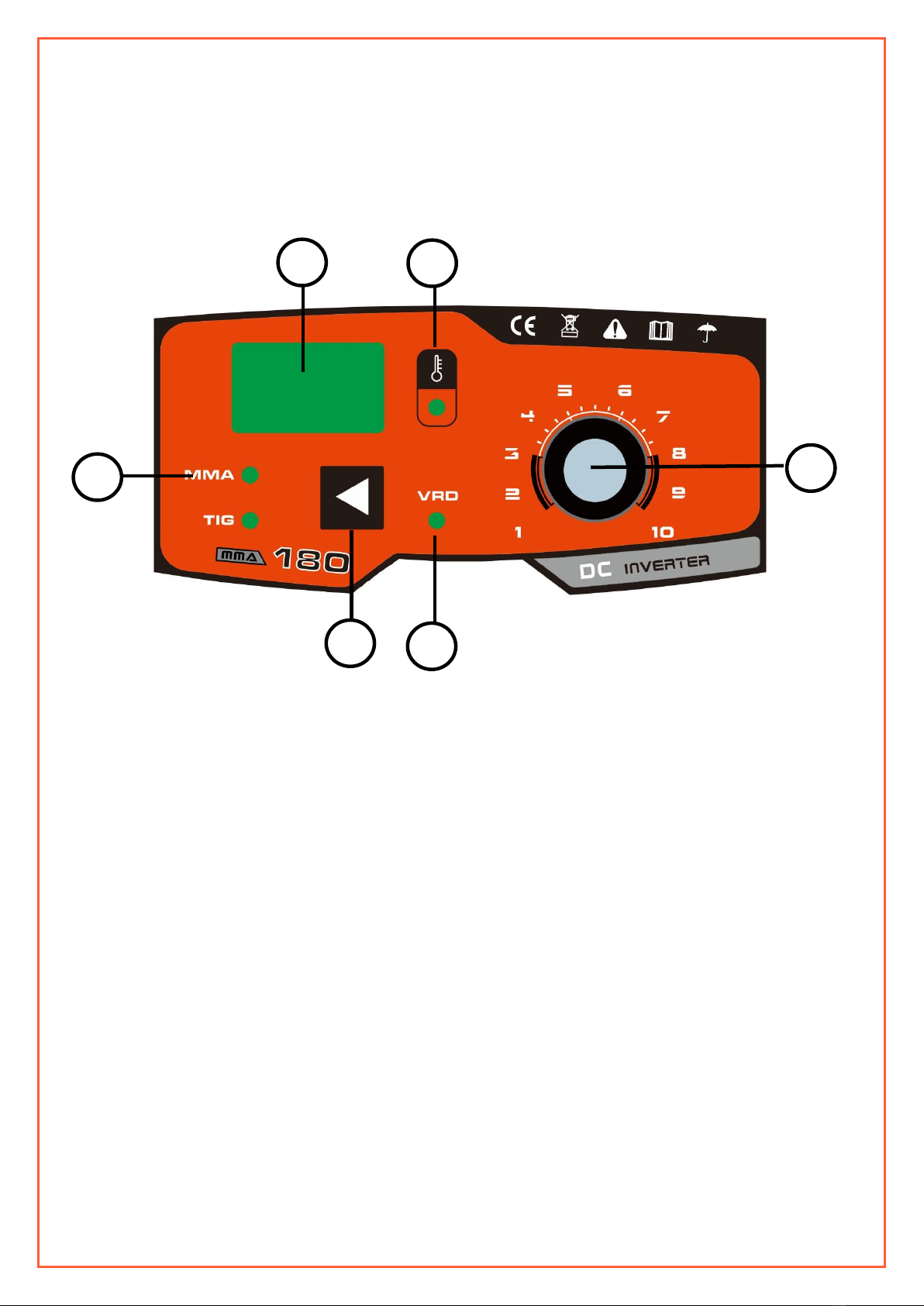4
WELDING HAZARDS AND SAFETY
Welding poses a variety of hazards to health and safety. Please ensure you have correct safety equipment for yourself and those
within the welding area. Your local distributor will be able to assist you with the correct Weldco protective helmet and gloves.
Detailed documents can be located on the Worksafe website, www.worksafe.govt.nz, topic welding.
WORK AREA
•Ensure your work area is clear, dry and free of trip hazards.
•That the area is well ventilated, and all flammable materials are removed to a safe distance.
•Never leave your welder powered up – unattended.
FIRE RISK
•Due to the welding process producing molten metal including sparks and fumes maximum fire safety must always
be obeyed. Ensure you have direct access to the correct fire extinguisher for your environment.
•Never weld tanks or containers that have or have held flammable liquid, gas or where the contents are under
pressure. This should only be carried out by trained specialists.
•Ensure that the area is checked for smoldering materials as material will remain hot well after welding.
ELECTRICITY CAN KILL
•Never weld or attempt to weld in a wet or raining environments. There is a serious risk of electrocution to the
operator or those within the area.
•it is recommended that the welder be connected to an RCD.
FUMES AND GASES
•Welding produces fumes and gases that can be harmful to the operator and those within the surrounding areas.
Always ensure that there is plenty of ventilation and fresh air.
•Do not weld material that has been coated or contaminated with paint, varnish or rubber as they may give off
harmful fumes or gas and increase the risk of fire and or explosion.
PERSONAL PROTECTIVE EQUIPMENT AND CLOTHING
The user must comply with occupational health and safety rules and wear appropriate protective equipment.
BURNS
•The welding process causes the work piece and surrounding items to become hot.
•It is always recommended that flame resistant clothing be warn.
•Welding gloves must be worn to help prevent burns to hands and arms when handling hot objects.
•Avoid skin exposure to the Ultraviolet rays produced by the arc. It is recommended that skin be protected from
these harmful rays. Serious burns are possible when this recommendation is not followed.
•Approved welding helmets must be worn by the operator and any personnel with in 10m of the work area. It is also
recommended that welding safety screens are installed to protect.
•It is always recommended that enclosed footwear with rubber soles be worn to protect from sparks and molten
metal and to reduce the risk of electrocution.
•As welding produces gases and fumes many of these can be harmful it is recommended that the operator and
these in the direct area wear respirators with the relevant protection.
•Always where safety glasses when chipping the slag, scraping or preparing the work piece.