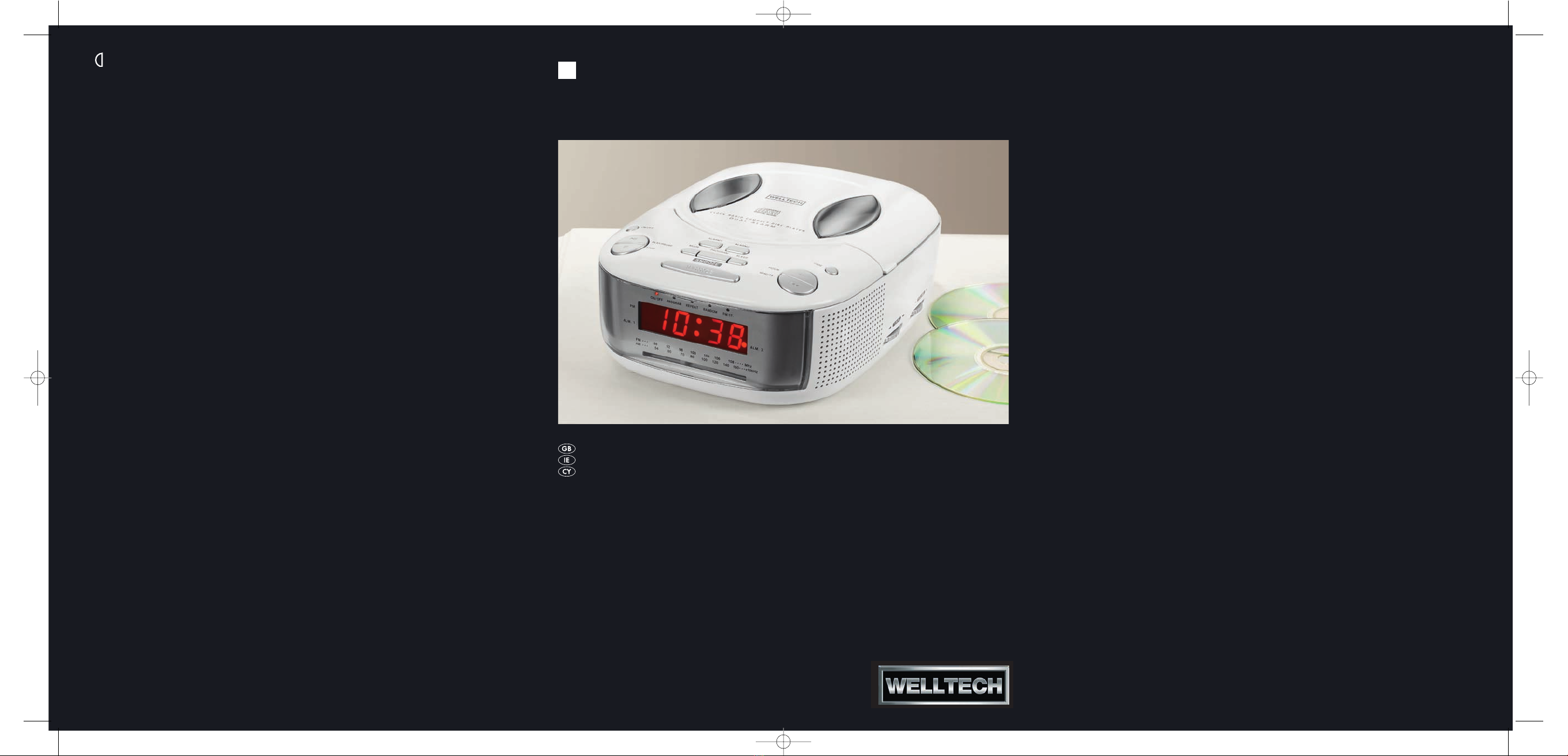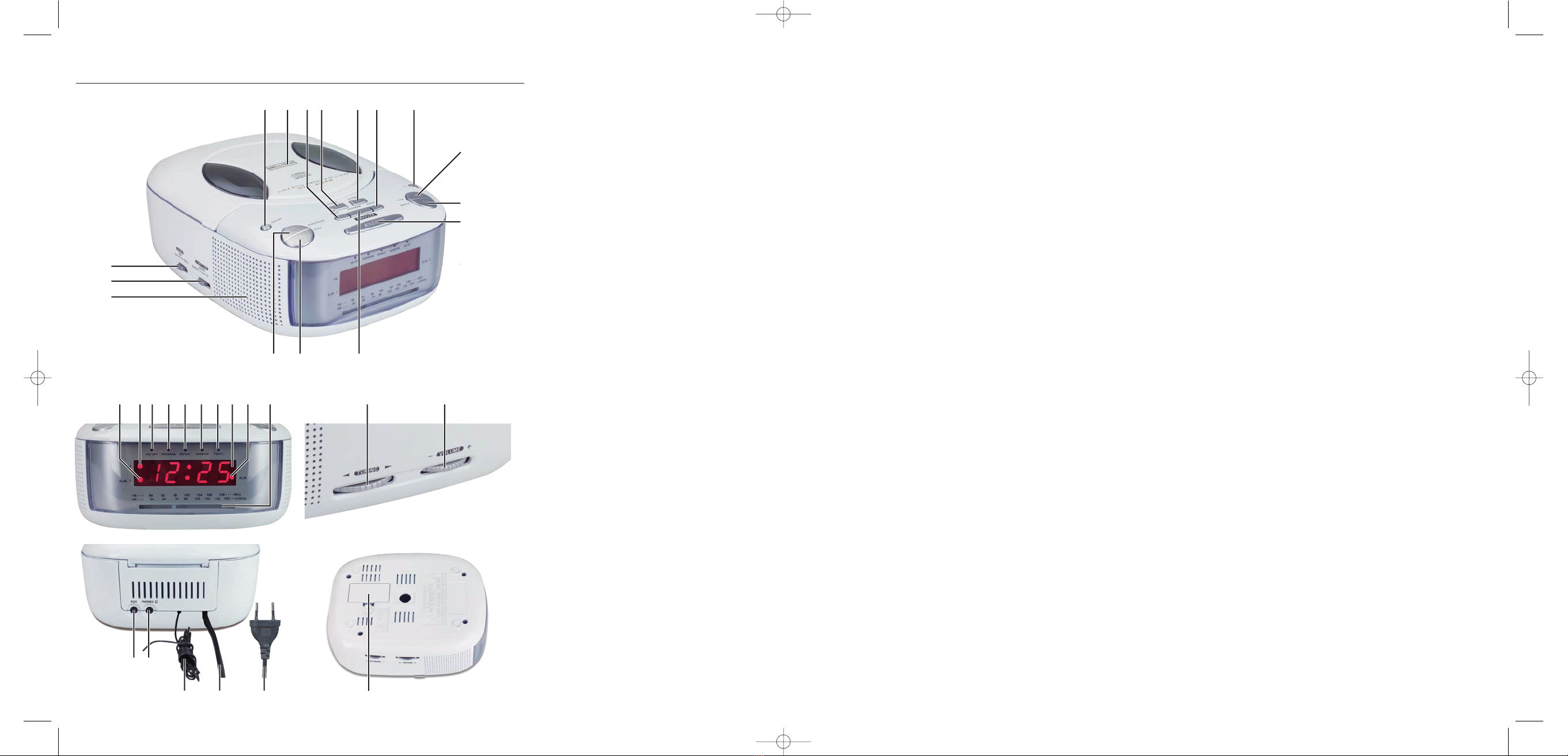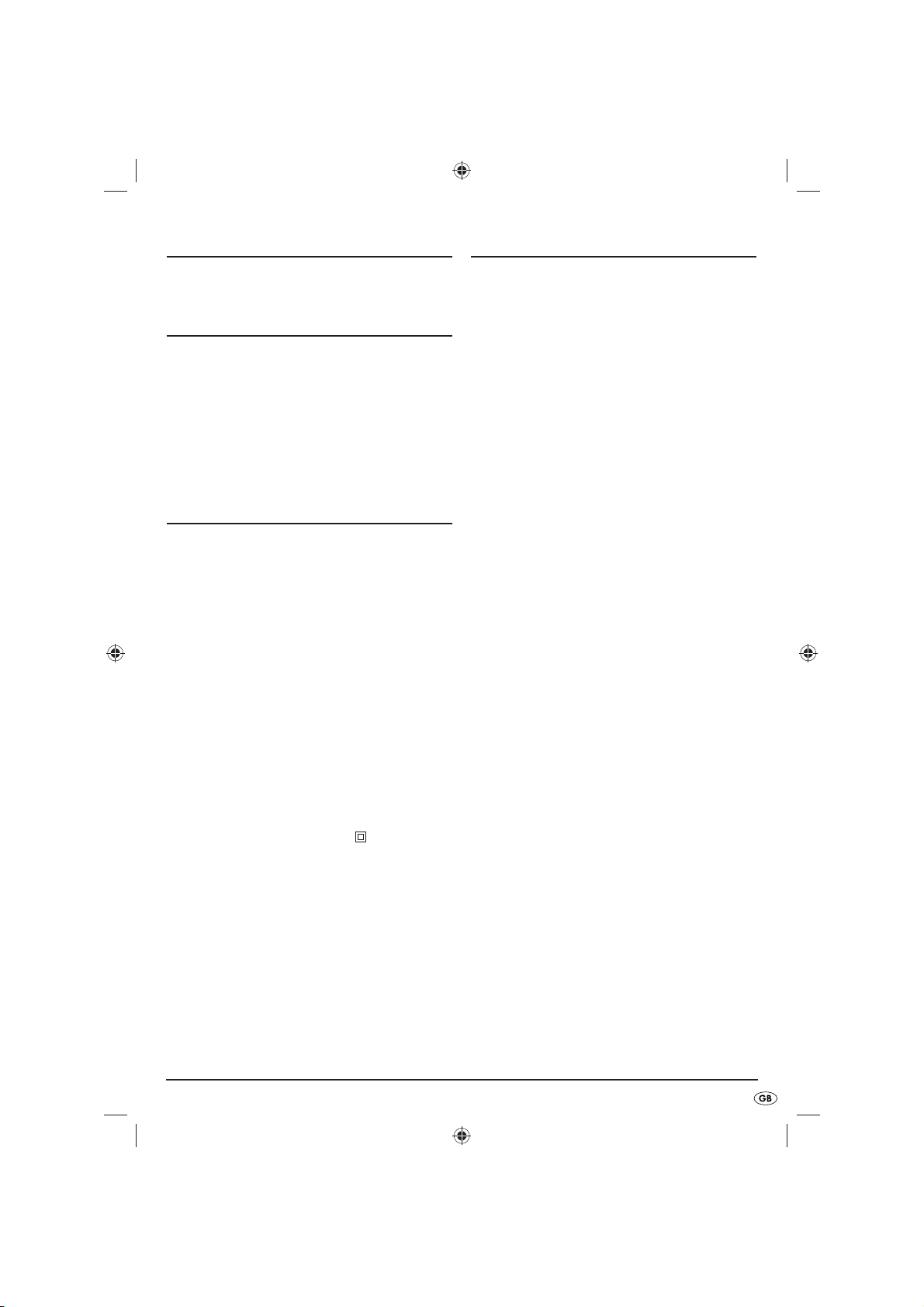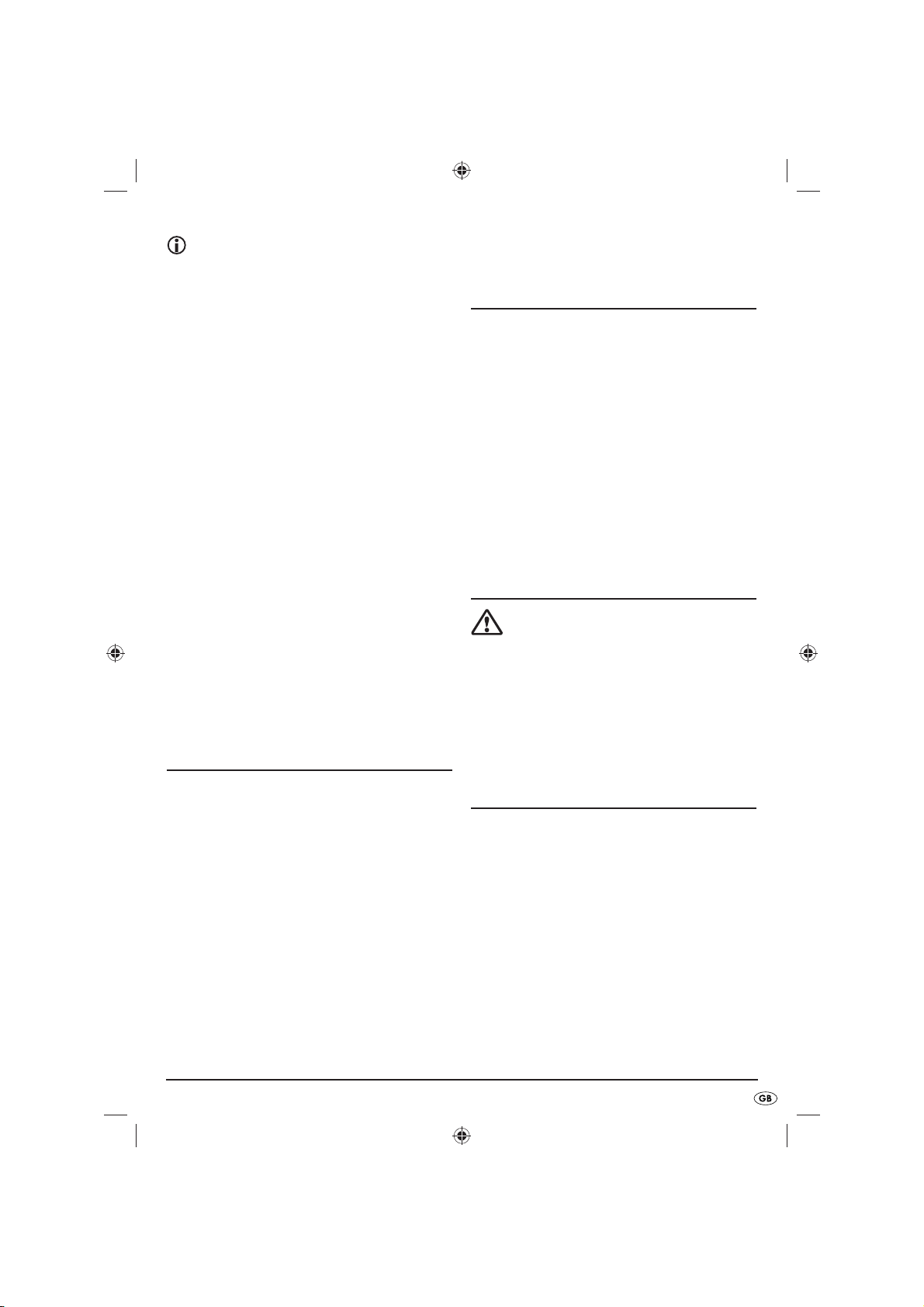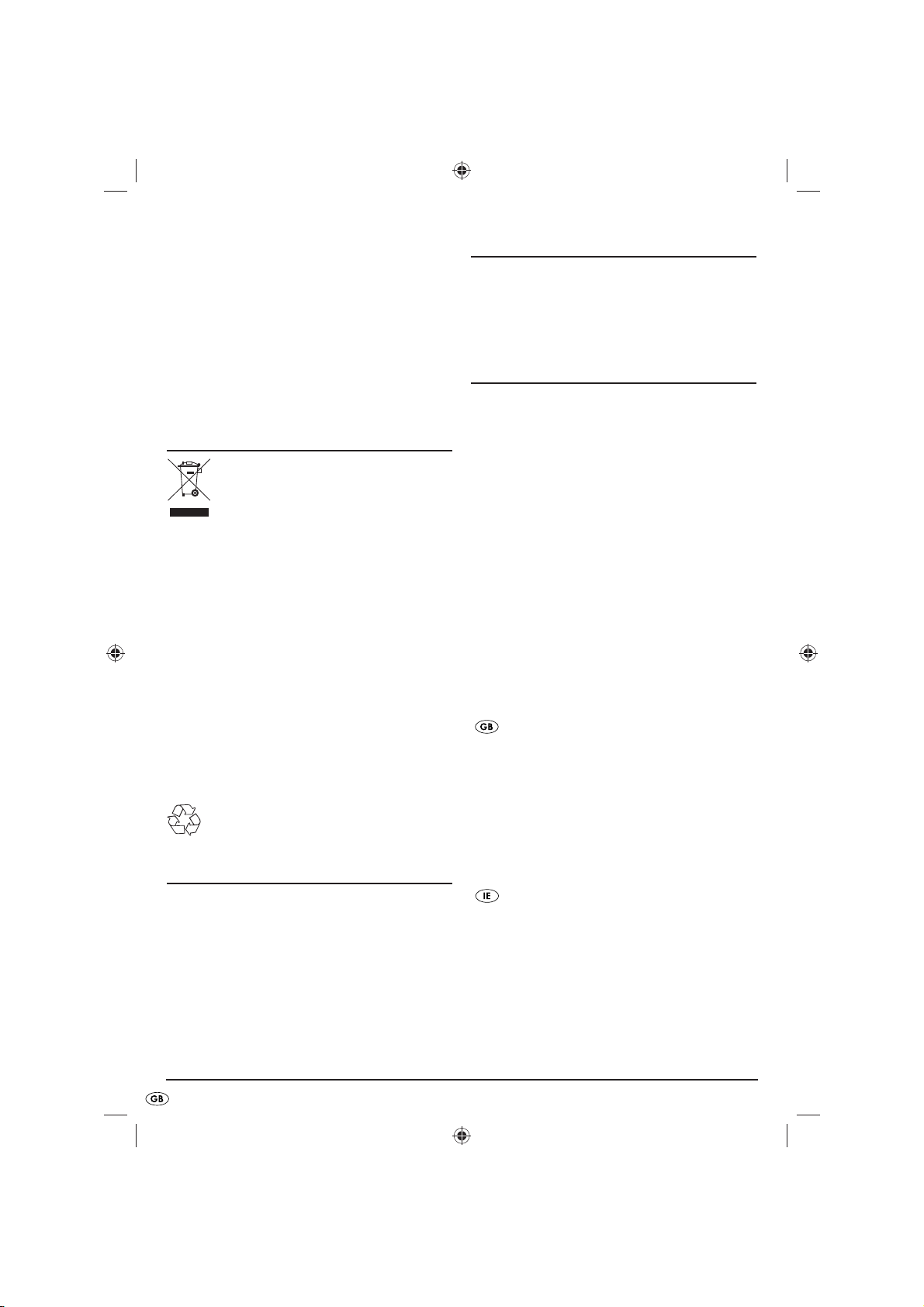- 2 -
Safety instructions
Danger
NEVER open the housing of the CD Clock-Radio.•
There are no operating elements inside. Arrange
for repairs to be carried out by qualified specialist
workshops that are approved and authorised by
us.
Do not place your CD Clock-Radio …•
... where it would be subject to direct sunlight!
Otherwise, the appliance could overheat and
be irreparably damaged. There is also a risk of
fire!
... in close adjacency to sources of heat. These
include for example fan heaters, stoves and
similar appliances as well as the ventilation
apertures of other electrical appliances! The
appliancecould become irreparablydamaged.
There is also a risk of fire!
... in damp environments or in the vicinity of water.
Do not place objects containing liquids, e.g.
flower vases, on or adjacent to the appliance.
Moisture could permeate into the appliance.
This could result in the risk of an electric shock
and/or of a fire!
... in places subject to intensive shocks or constant
vibrations. Intensive shocks and constant
vibrations can lead to temporary malfunctions
or permanent damage.
... in closed shelving or where curtains or furniture
could block the ventilation apertures. To ensure
sufficient ventilation for the appliance, allow for
a minimum distance on all sides of 10 cm from
other objects.
... on thick carpets or on a bed when it is in ope-
ration.
This appliance is not intended for use by individuals•
(including children) with restricted physical,
physiological or intellectual abilities or deficiences
in experience and/or knowledge unless they are
supervised by a person responsible for their safety
or receive from this person instruction in how the
appliance is to be used.
Children should be supervised to ensure that•
they do not play with the appliance. Packaging
materials can also be dangerous for children.
Ensure that the appliance packaging materials do
not come into the hands of children.
Caution:
Listening to music with headphones for
long periods and at high volume levels
can lead to hearing damage!
To avoid risks, arrange for defective power•
plugs and/or cables to be replaced at once by
qualified technicians or our Customer Service
Department. Always take hold of the power cable
by the plug. NEVER pull on the power cable itself.
NEVER take hold of the power cable with wet
hands, this could cause a short circuit or even a
potentially fatal electric shock. Do NOT place the
appliance itself, furniture items or similar objects
on the power cable and take steps to ensure it
cannot become jammed or trapped in any way.
NEVER make a knot in the power cable and do
NOT bind it together with other cables. Place the
power cable so that no one can stumble over it. A
damaged power cable can cause a fire or give
someone an electric shock.
This appliance is designed for operation with
an alternating current power supply of 230V/
50Hz. NEVER attempt to operate the appliance
with a different power source rating.
Should metallic objects or liquids penetrate into•
the appliance, immediately remove the plug
from the power socket and seek advice from a
specialist.
This CD Clock-Radio does not have a power switch.•
Thus, remove the plug from the power socket if
you do not intend to use it for an extended period.
To completely separate the appliance from mains
power, the plug MUST be removed from the wall
socket. The appliance should be positioned so that
you have unrestricted access to the power socket
at all times, enabling the plug to be immediately
withdrawn should an emergency situation arise.
Before a storm and/or a thunderstorm with a risk•
of lightning, please separate the appliance from
the electrical power source.
This appliance employs an invisible “Class 1
Laser” to scan the recorded material. NEVER
subject your eyes to direct contact with this
dangerous laser beam.