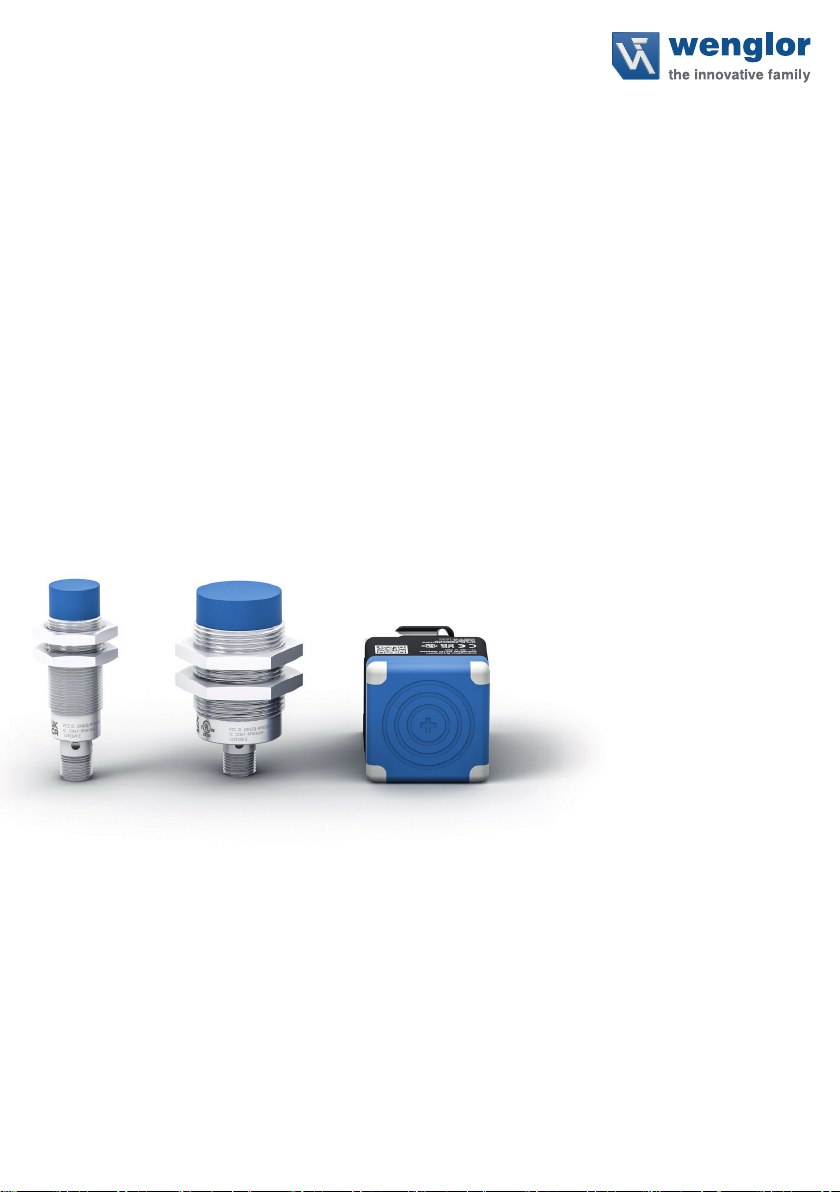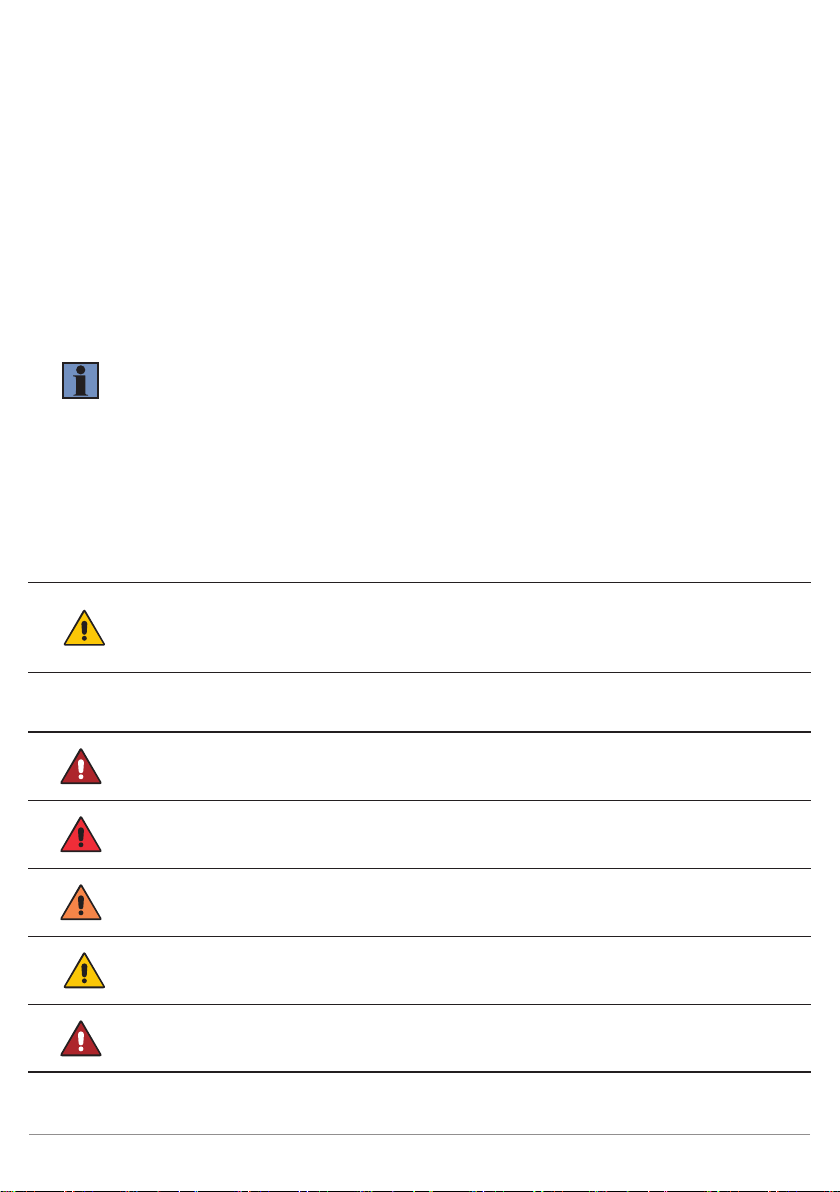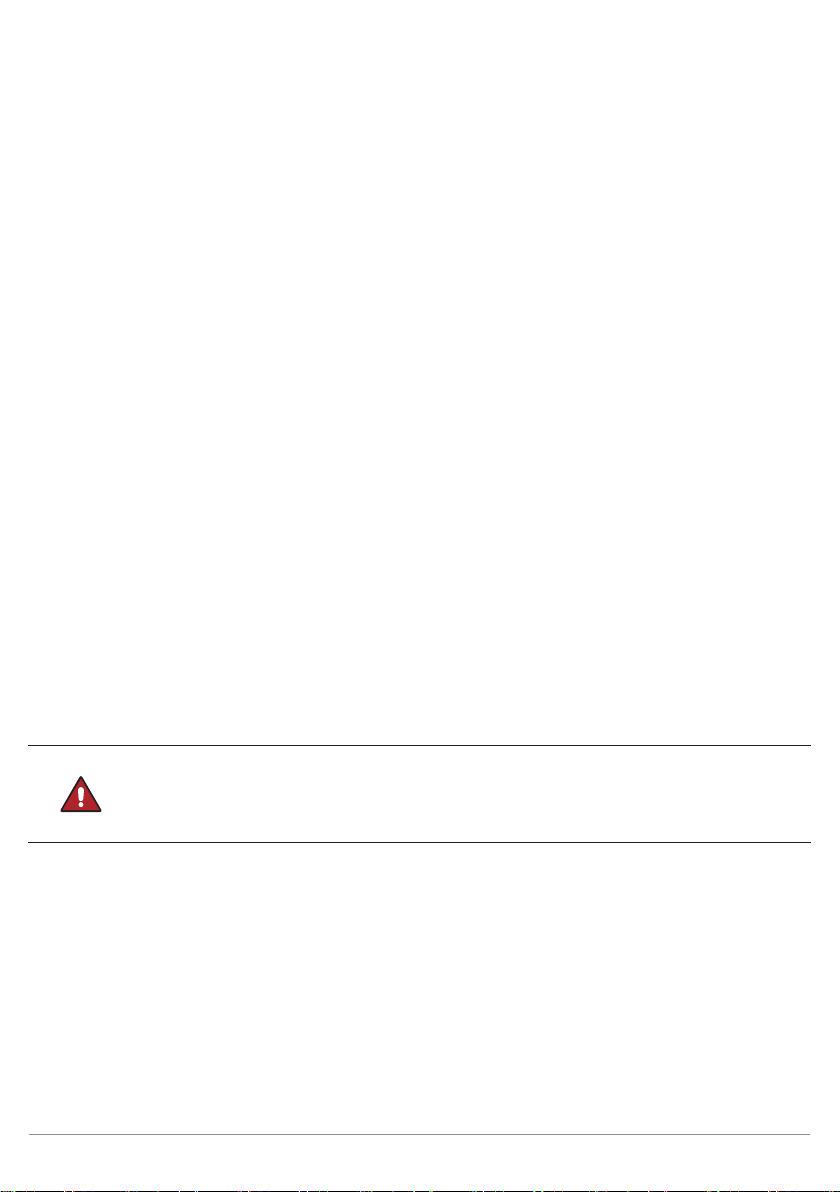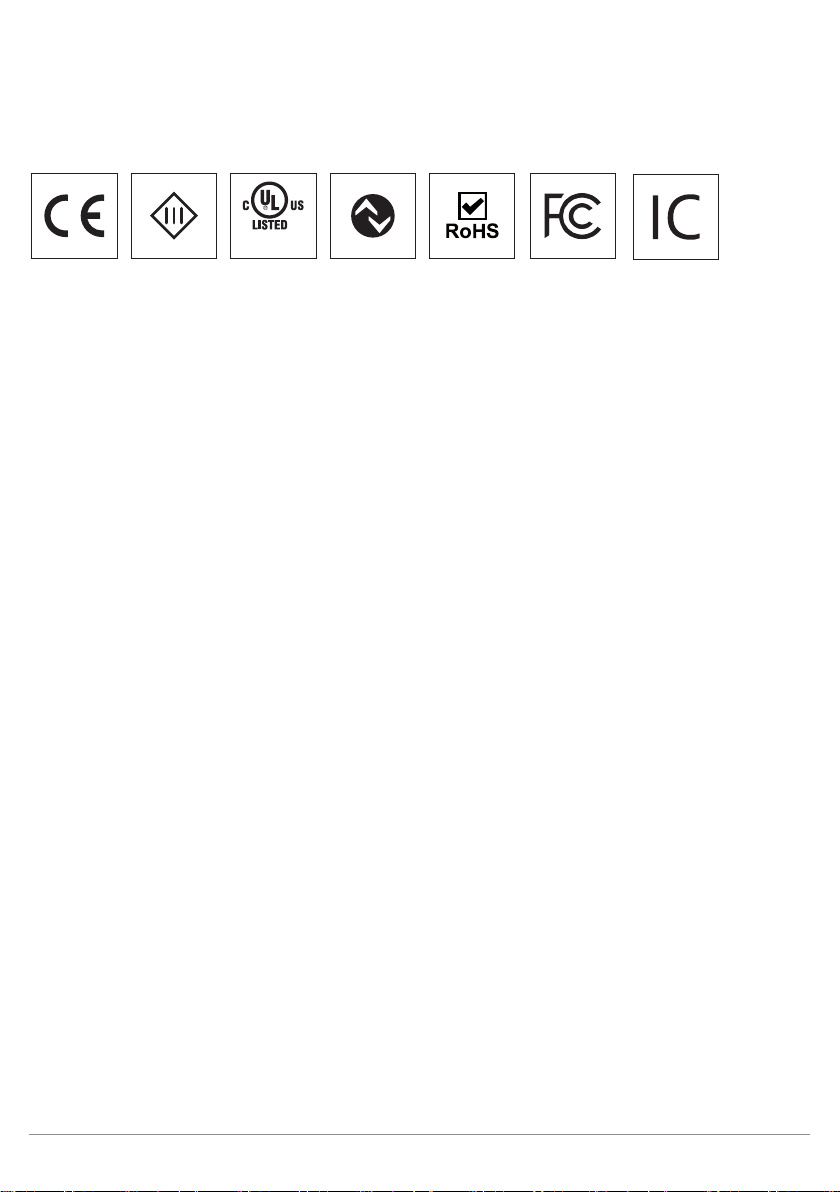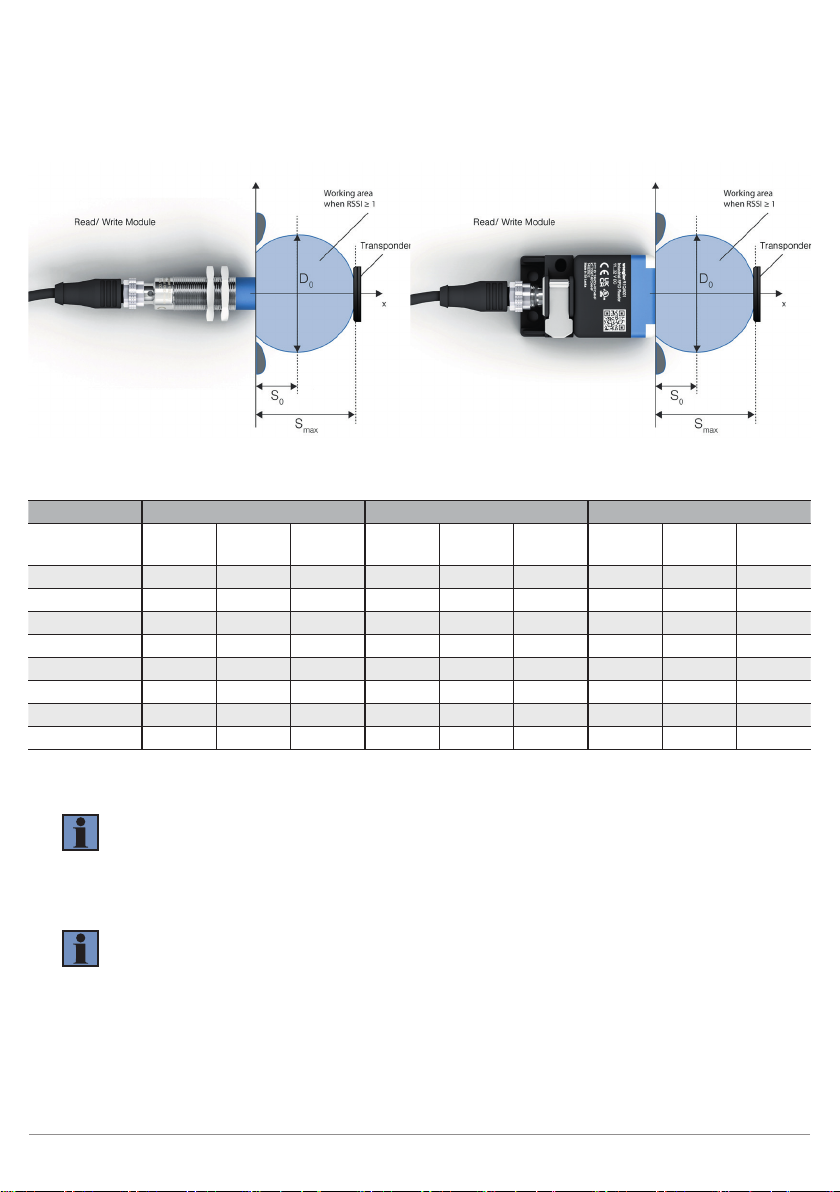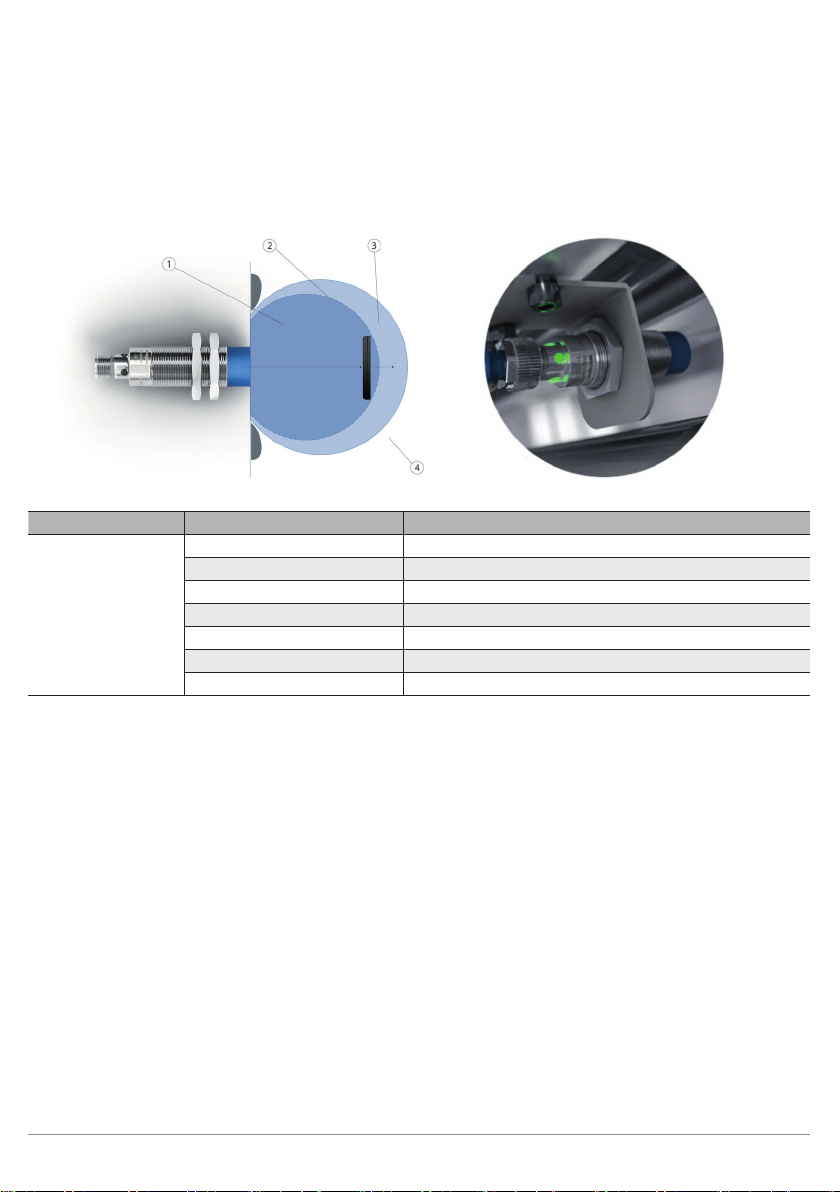2
Table of Content
1. General.....................................................................................................................................3
1.1 Information Concerning these Instructions .............................................................................................3
1.2 Explanation of Symbols ..........................................................................................................................3
1.3 Limitation of Liability ...............................................................................................................................4
1.4 Copyrights...............................................................................................................................................4
2. For Your Safety........................................................................................................................5
2.1 Use for Intended Purpose.......................................................................................................................5
2.2 Use for Other than the Intended Purpose...............................................................................................5
2.3 Personnel Qualifications .........................................................................................................................6
2.4 Modification of Products .........................................................................................................................6
2.5 General Safety Precautions....................................................................................................................6
2.6 Approvals and Protection Class..............................................................................................................7
3. Technical Data......................................................................................................................... 8
3.1 General Data ..........................................................................................................................................8
3.2 Transponder-Specific Ranges ................................................................................................................9
3.3 Status Indicators ...................................................................................................................................10
3.4 Functions Overview ..............................................................................................................................12
3.4.1 Setting the RSSI Value ..............................................................................................................12
3.4.2 Pin Function ...............................................................................................................................14
3.4.3 Output Function..........................................................................................................................14
3.4.4 Setting the Alarm........................................................................................................................15
3.4.5 Writing, Reading and Comparing Data ......................................................................................15
3.5 Housing Dimensions.............................................................................................................................17
3.6 Complementary Products .....................................................................................................................18
3.7 Scope of Delivery..................................................................................................................................18
4. Transport and Storage..........................................................................................................19
4.1 Transport ..............................................................................................................................................19
4.2 Storage .................................................................................................................................................19
5. Installation and Electrical Connection ................................................................................20
5.1 Installation.............................................................................................................................................20
5.2 Electrical Connection ............................................................................................................................21
6. Default Settings.....................................................................................................................22
7. wTeach2CongurationSoftware ........................................................................................22
8. Maintenance Instructions.....................................................................................................22
9. Proper Disposal.....................................................................................................................22
10. Appendix................................................................................................................................22
10.1 Change Index for the Operating Instructions ......................................................................................22
10.2 Declarations of Conformity .................................................................................................................22
Table of Contents