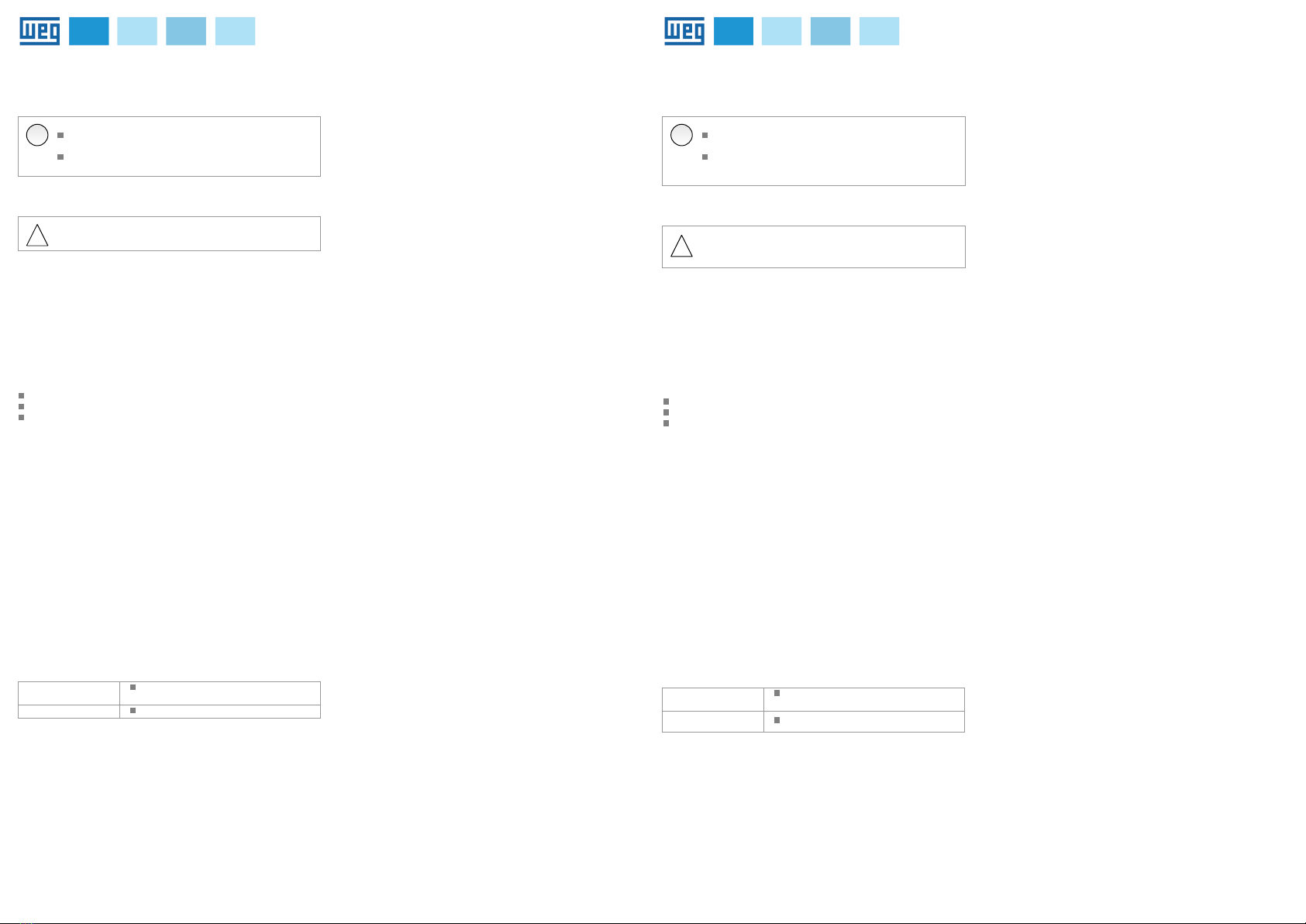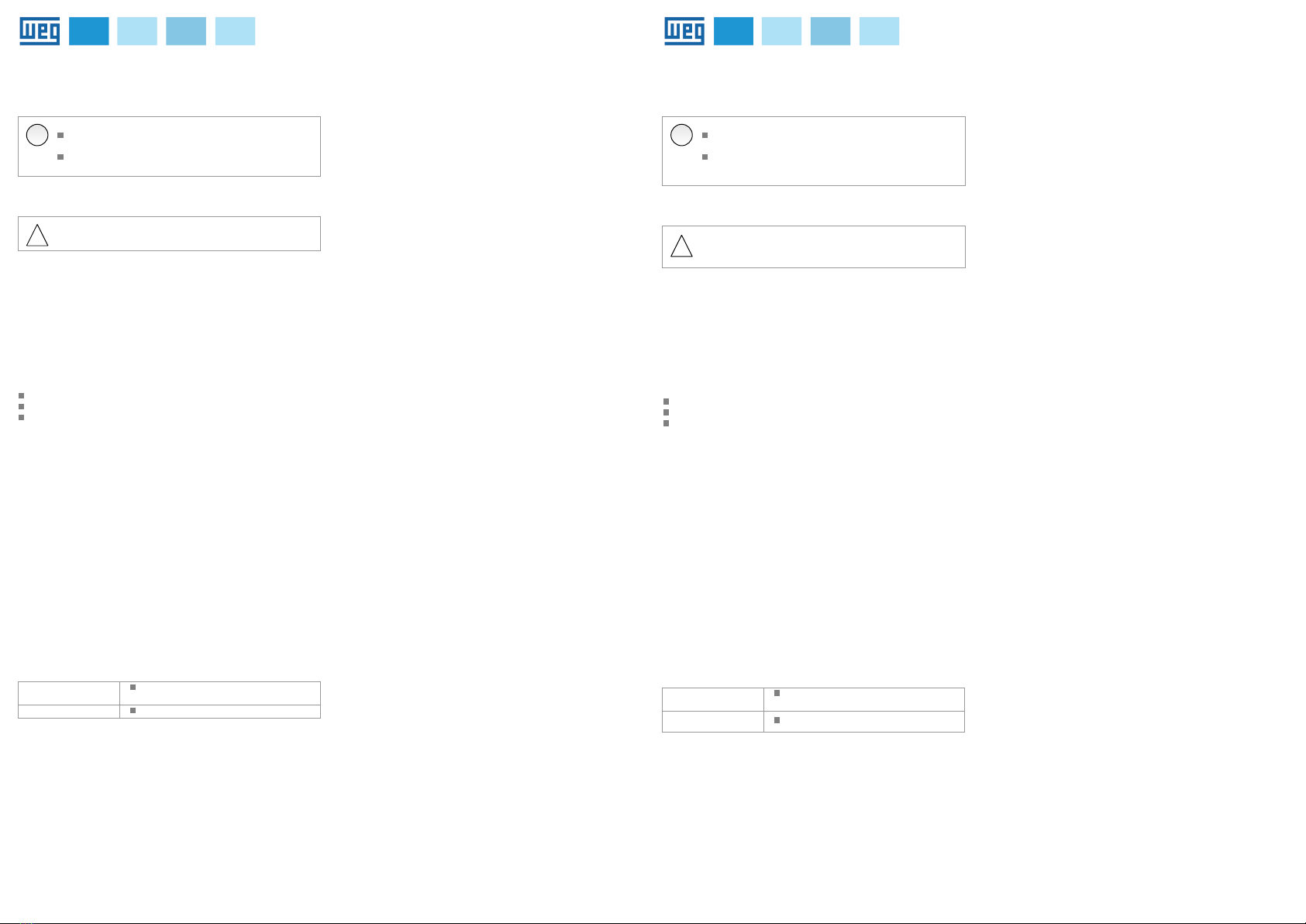
English1SAFETYINSTRUCTIONS1.1SAFETYWARNINGSINTHEMANUAL✓NOTE!OnlyusethebackplanemoduleCFW900-7SLOTSininvertersWEGoftheCFW900series.Thisguidecontainsimportantinformationregardingtheproperunderstandingandcorrectoperationofthismodule.1.2PRELIMINARYRECOMMENDATIONS!WARNING!Waitforatleast10minutesforthefulldischargeoftheinverter.2GENERALINFORMATIONThisguideshouldbeusedintheinstallation,configurationandoperationmodulebackplaneCFW900-7SLOTS.Themodulehasinputsforupto7accessories(AtoG)accordingtoFigureA.2.3PACKAGECONTENTSUponreceivingtheproduct,checkifthepackagecontains:Accessoryinanti-staticpackage.Installationandoperationguide.Identificationlabelsfortheaccessory.4INSTALLATIONOFTHEACCESSORYTheCFW900-7SLOTSiseasilyconnectedtothefrequencyinverterCFW900bymeansofthe“plug-and-play”concept.Theproceduresbelowmustbeobservedfortheproperinstallationandstart-upandareexemplifiedintheFigureA.1:1.RemovetheHMIfromthefrontoftheinverter.(A)2.Removethetwoscrewsanddetachthefrontcover.(BandC).3.DisconnectandremovetheCFW900-4SLOTSbackplanefromconnectorX20oftheCFW900.(DandE)4.ConnectthenewbackplaneCFW900-7SLOTStoconnectorX20oftheCFW900.(FandG)5.ReinstallthefrontcoverandHMIandtightenthescrews.6.PoweruptheCFW900andcheckifthebackplanewascorrectlyidentifiedinparameterS1.4.1.15TECHNICALSPECIFICATIONSTheaccessoryspecificationsareshowninTable5.1.Table5.1:TechnicalspecificationConsumptionofthe24VpowersupplyNegligible(seethesizingofthe24Vpowersupplyintheusermanual)Operatingtemperature-10to60°CaroundinverterEspañol1INFORMACIONESDESEGURIDAD1.1AVISOSDESEGURIDAD✓¡NOTA!SolamenteutilizarelmódulobackplaneCFW900-7SLOTSenlosconvertidoresWEGserieCFW900.Elcontenidodeestaguíaproveeinformacionesparaelcorrectoentendimientoyelbuenfuncionamientodeestemódulo.1.2RECOMENDACIONESPRELIMINARES!¡ATENCIÓN!Aguardeporelmenos10minutosparagarantizarladesenergizacióncompletadelconvertidor.2INFORMACIONESGENERALESEstaguíaorientaenlainstalación,configuraciónyoperacióndelmódulobackplaneCFW900-7SLOTS.Elmódulotienerentradasparahasta7accesorios(delaAalaG)segúnFiguraA.2.3CONTENIDODELEMBALAJEAlrecibirelproducto,verifiquesielembalajecontiene:Accesorioenembalajeantiestático.Guíadeinstalaciónyoperación.Etiquetasdeidentificacióndelosaccesorios.4INSTALACIÓNDELACCESORIOElCFW900-7SLOTSesfácilmenteconectadoalconvertidordefrecuenciaCFW900utilizandoelconcepto“plug-and-play”’.Paralacorrectainstalaciónypuestaenfuncionamiento,seguirlosprocedimientoslistadosabajoypresentadosenlaFiguraA.1:1.RetirarlaHMIdelapartefrontaldelconvertidor.(A)2.Retirarlosdostornillosydesencajarlatapafrontal.(ByC)3.DesconectaryretirarelbackplaneCFW900-4SLOTSdelconectorX20delCFW900.(DyE)4.ConectarelnuevobackplaneCFW900-7SLOTSenelconectorX20delCFW900.(FyG)5.RecolocarlatapafrontalylaHMI,yapretarlostornillos.6.EnergizarelCFW900yverificarsibackplanefueidentificadocorrectamenteenelparámetroS1.4.1.15ESPECIFICACIONESTÉCNICASLasespecificacionesdelaccesoriosonpresentadasenlaTabla5.1.Tabla5.1:EspecificacióntécnicaConsumodelafuentede24VDespreciable(Consultardimensionamientodelafuentede24Venelmanualdelusuario)Temperaturadeoperación-10a60°Calrededordelconvertidor