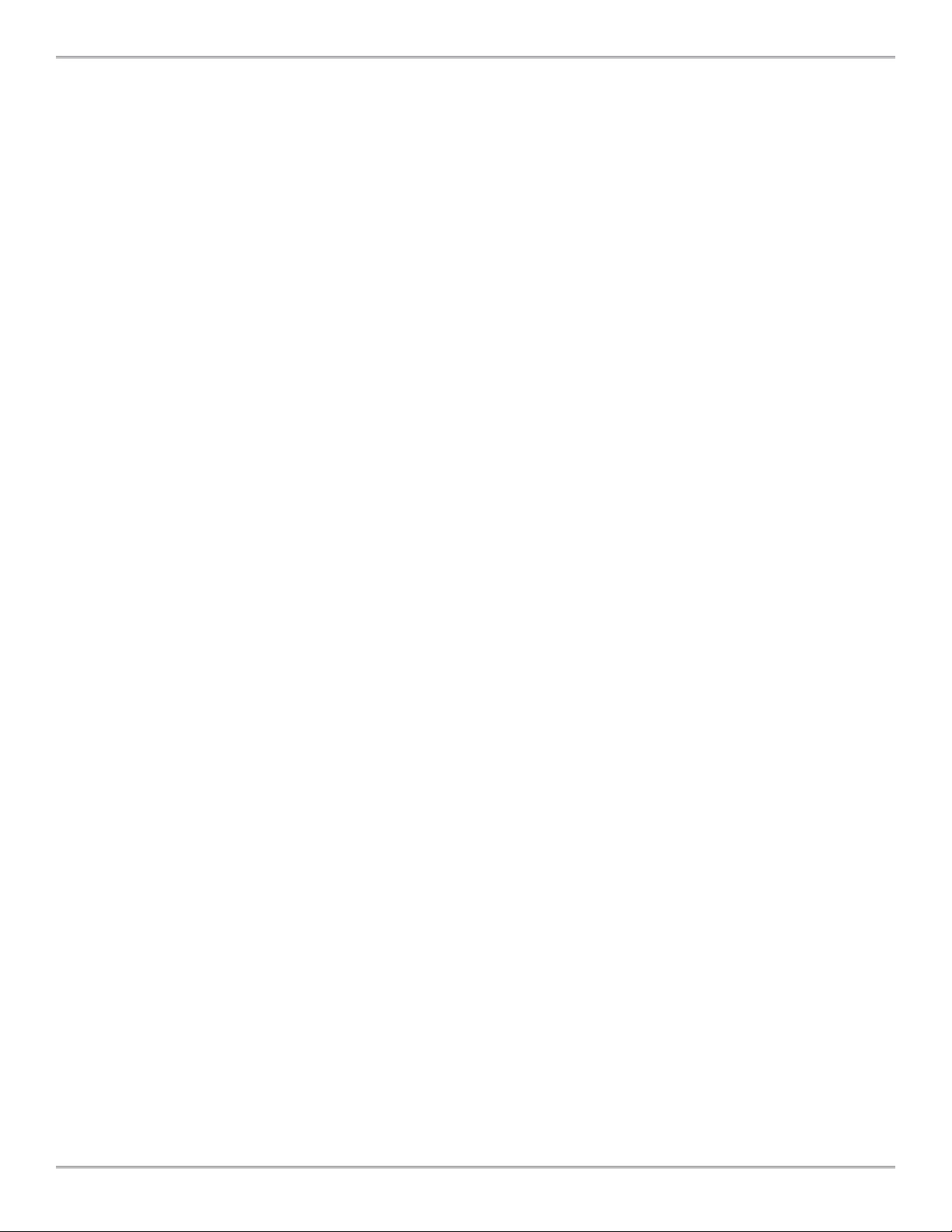5
West Mountain Radio Operating Manual
or size of battery, any chemistry or number of cells, up to 55 volts. Now anyone can do scientic battery tests
for a reasonable price.
The CBA alone is capable of tests up to a maximum of either 40 amps or 150 watts for short periods of time.
For continuous operation, suggested values are 20 amps or 100 watts, whichever is higher. When used with
an optional amplier, tests can be done at 500 watts.
The CBAnot only tests the total amount of energy stored in a battery (capacity in amp-hours), but also graphically
displays and charts the voltage versus time using a constant current load. Graphs may be displayed, saved
and printed, and the axis parameters can be changed at anytime. Multiple test graphs of the same battery, or
multiple batteries, may be compared or overlaid; a very useful feature. Battery test data may be printed in color
or black and white to paper or convenient test labels to put directly on the tested batteries. An optional external
temperature probe provides automatic over temperature test cuto.
The CBA is ruggedly built and supplied with 12 gauge wire and Powerpole®connectors for battery test
connections. It is small with a high performance cooling system and quiet fan. LED indicators are visible from
across a room that display communication and test status.
Standard software supplied with the CBA is easy to use, intuitive, and designed to protect both the CBA and
batteries being tested. It provides automatic sensing of battery cell count, a safety check of the test rate, and
recommends a minimum safe discharge voltage. There are user editable and recallable battery test proles
and Capacity Discharge tests may be viewed in Amp Hours, Watt Hours or Minutes. The Charge Monitor Test
mode charts and records voltage rise during a charge or discharge. Lab calibration current adjustment is a
standard user feature to improve accuracy for testing at very low discharge rates, or for critical applications.
The optional Extended Software license provides all the features of the standard version, but adds ve additional
test modes: Time Discharge, Duty Cycle, Constant Power, Multiple Discharge and Constant Resistance.
Results can be graphed as Voltage vs. Amp hours, Watt hours, Minutes or Ragone depending on the type of
test. Ragone graphs require the weight of the battery/batteries to be accurate.
A CBA IV enables another test: Power Prole. This test is very useful for power supply testing or solar cell
analysis. The resulting graph displays Voltage vs. Amps or Watts. The Extended Software version also adds
the ability to graph battery temperature with CBA III and CBA IV (when the optional temperature probe is
connected). An additional lab calibration feature makes it possible to compensate for test lead resistance,
giving accurate readings at the battery terminals.
When using a CBA III with a 500W Amplier, Extended Software is required.
When using a CBA IV with a 500W Amplier, Standard or Extended Software will provide provisions for
operation with ampliers for testing at high discharge rates or doing destructive testing.
CBA HR
Specically designed to test and evaluate small cells and batteries – those capable of supplying quite low
discharge currents. Such small cells must be evaluated using even greater measurement precision than what
is capable with CBA IV model. Designed to precisely test virtually any small size battery, any chemistry or
number of cells, from 0.7 to 10 volts. The CBA HR is capable of testing batteries at load currents from 1 mA to
1000 mA, (10 watt maximum), in increments of 1 mA.
An optional 4-wire test harness improves voltage measurement accuracy by minimizing the voltage sensing
lead wire resistance eect. Some optional harnesses also include an external magnetic probe, which when
used with optional Extended Software allow logging of battery / ambient temperature and automatic over-
temperature test cuto.
Standard Software is supplied with the CBA HR. In addition to the four basic test modes included with the