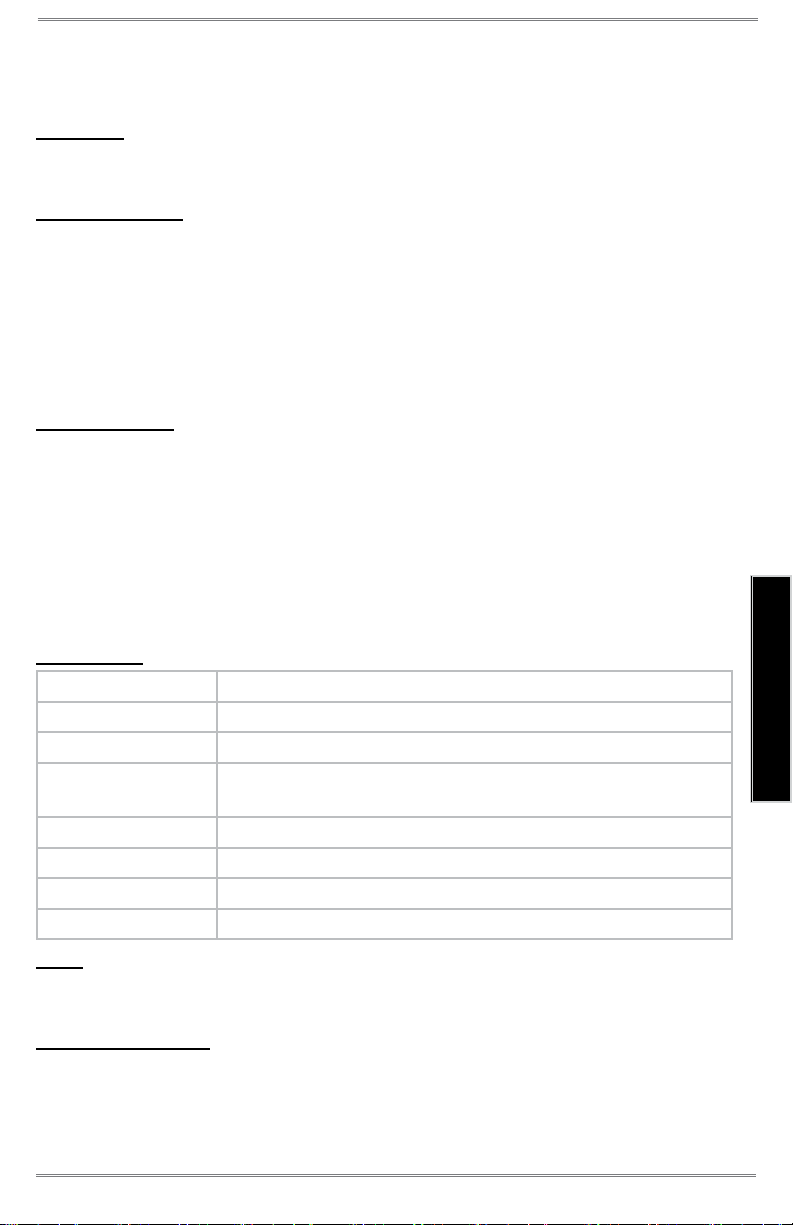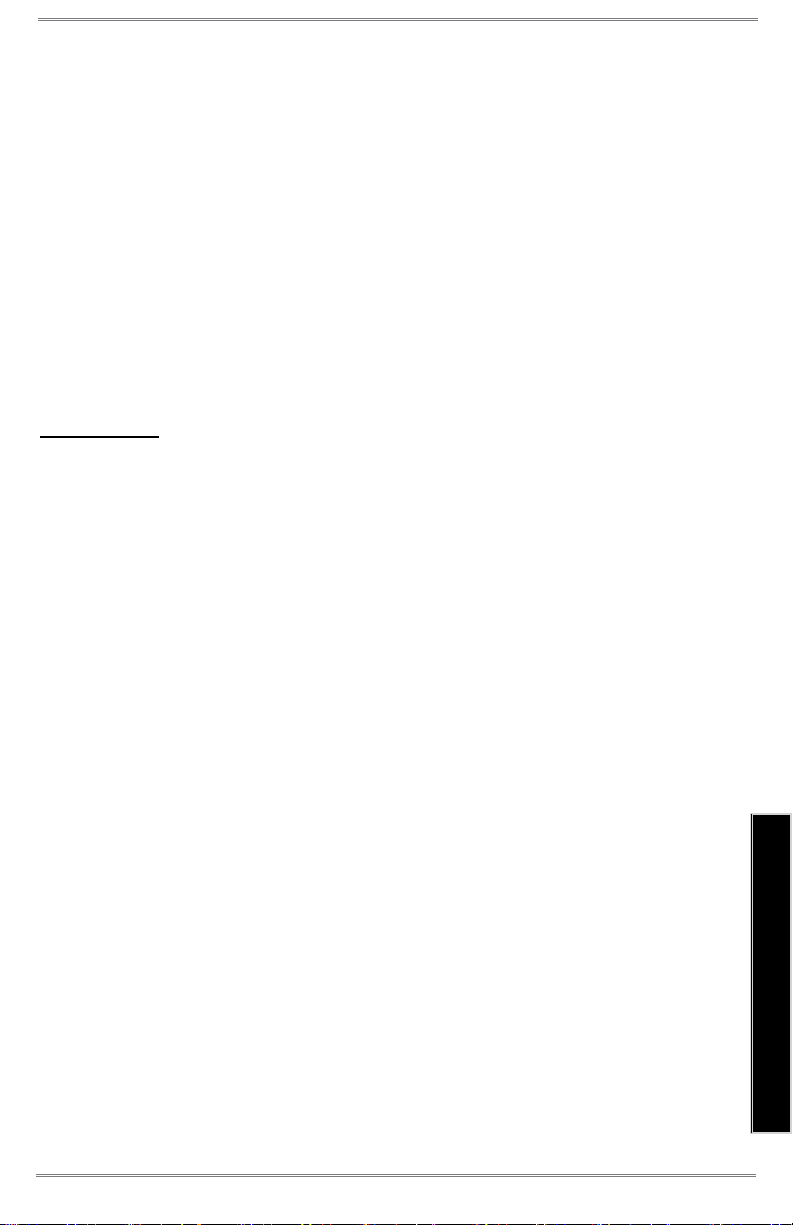5
West Mountain Radio Operating Manual
Liability Disclaimer
West Mountain Radio will not be liable (whether under the law of contract, the
law of torts or otherwise) in relation to the contents of, or use of, or otherwise in
connection with, the CBA (“product”):
• To the extent that the product may cause any bodily or equipment damage;
• For any indirect, special or consequential loss of any kind;
• For any business losses, loss of revenue, income, prots or anticipated
savings, loss of contracts or business relationships, loss of reputation or
goodwill, or loss or corruption of information or data.
By using this product, you agree to the limitations of liability set forth in this
disclaimer are reasonable.
Lead Acid Battery Safety Warnings:
These batteries, especially automotive and marine types, give o explosive
hydrogen gas when charged. A nearby or internal spark or ame can cause
a lead acid battery to explode sending liquid acid and lead shrapnel in all
directions. This is particularly dangerous and frequently causes blindness or
severe scarring injuries.
Never use a standard lead acid battery in a non-ventilated container. Sealed
lead acid batteries such as gelled or AGM (absorbed glass mat) types are much
safer.
Never make the last connection to a lead acid battery causing a spark on the
terminal. Always connect the load or charger last, and at a safe distance away
from the battery.
NiCad, NiMh, and Alkaline Safety Warnings:
These batteries can be dangerous also. If they are shorted out, or charged or
discharged at too high a rate, they can overheat and explode. A single D size
NiCad cell can actually melt a 10 penny nail; DO NOT TRY THIS!
Lithium Safety Warnings:
Reprinted with permission of the Academy of Model Aeronautics
Words in bold and ( ) were added by West Mountain Radio
Lithium Battery Fires
Lithium batteries are becoming very popular for powering the control and power
systems in our models. This is true because of their very high energy density
(amp-hrs/wt. ratio) compared to NiCads or other batteries. High energy comes
with increased risk in their use. The, principal, risk is FIRE which can result
from improper charging, crash damage, or shorting the batteries. All vendors of
these batteries warn their customers of this danger and recommend extreme
caution in their use. In spite of this many res have occurred as a result of the
use of Lithium Polymer batteries, resulting in loss of models, automobiles, and
other property. Homes and garages and workshops have also burned. A lithium
battery re is very hot (several thousand degrees) and is an excellent initiator
for ancillary (resulting) res. Fire occurs due to contact between Lithium and
SAFETY & WARNINGS