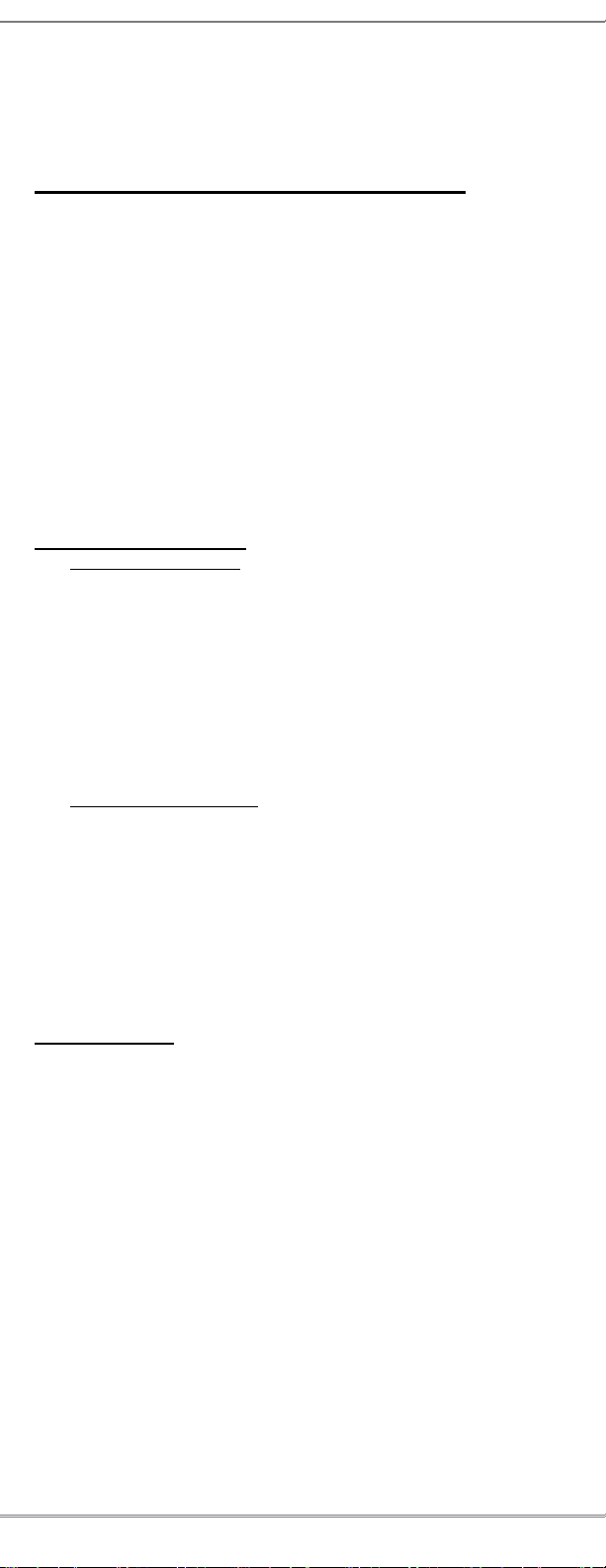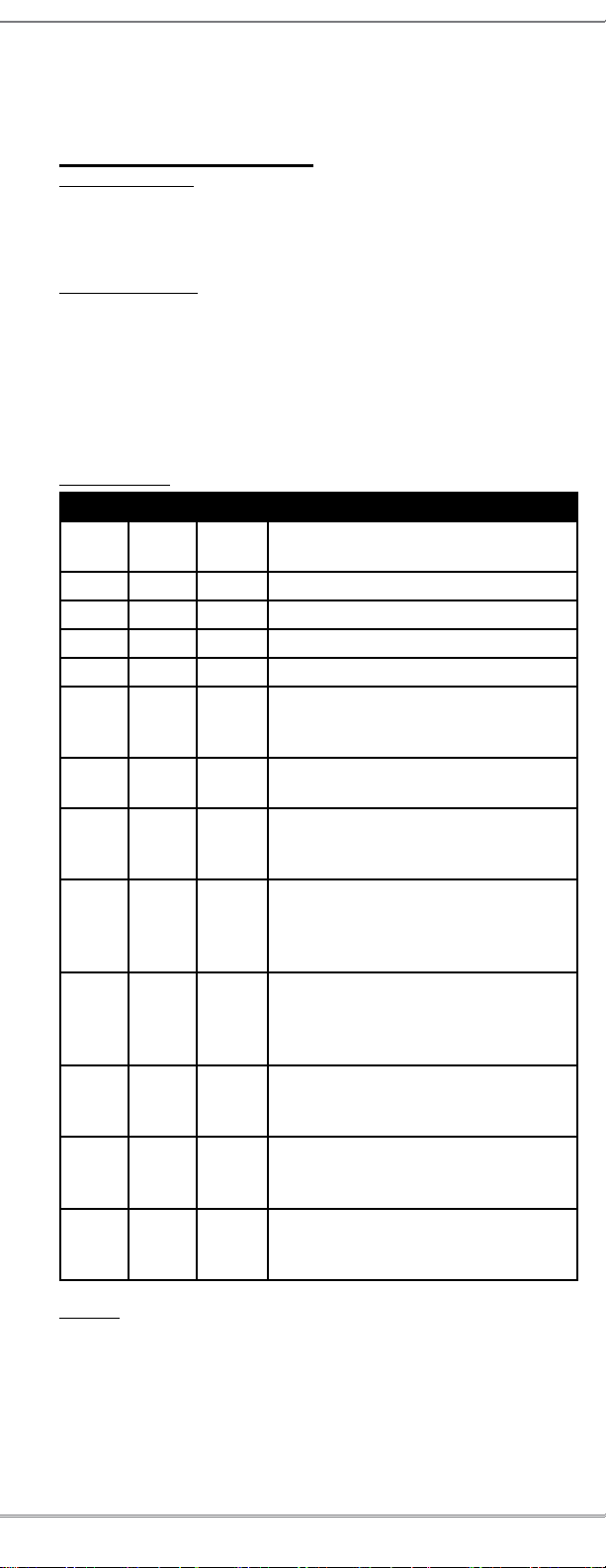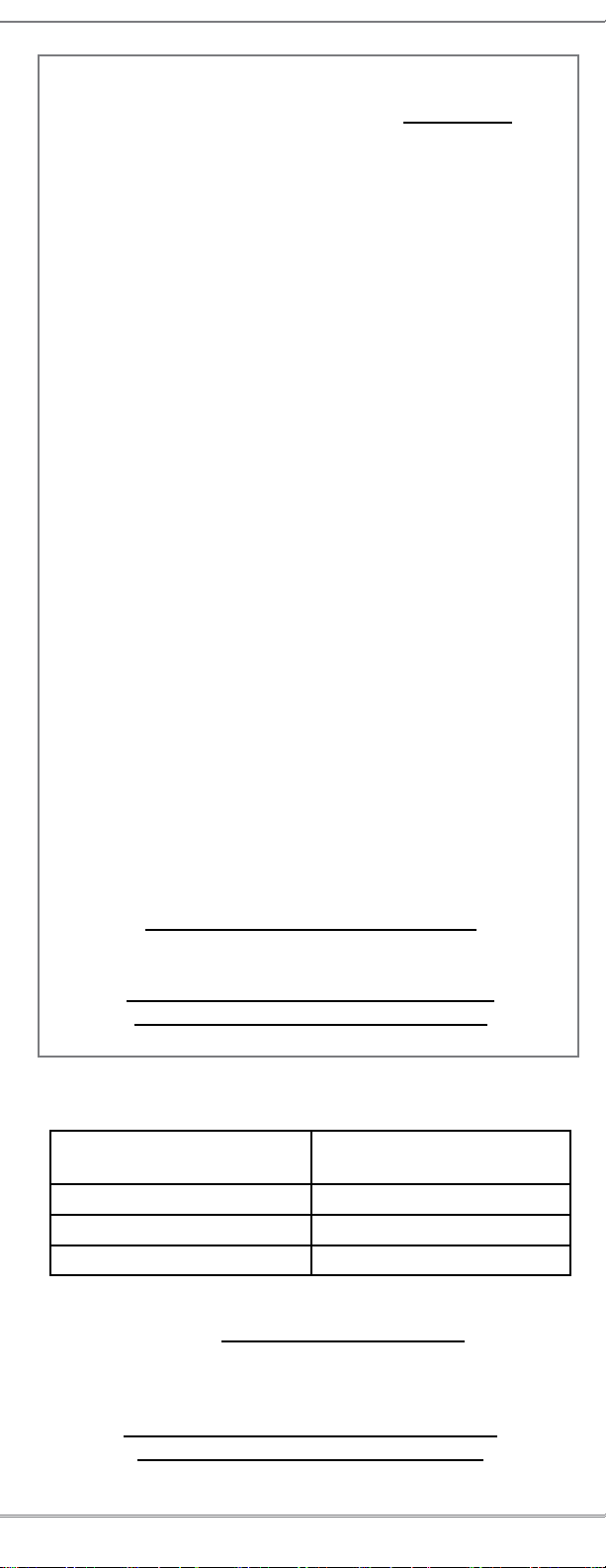West Mountain Radio
Note that each fuse position has a LED blown fuse indicator
that will conveniently light up if an output fuse is blown.
There must be power to the RIGrunner and a load on the
circuit that has the blown fuse for the blown fuse LED to
light.
Automatic or Manual Power Switching
The RIGrunner 4010S+ has a unique, high performance and
convenient power switching system. It uses an electronically
controlled solid state switch. This solid state switch is over
current and over temperature protected. It should last
indefinitely compared to a mechanical switch that suffers
from arcing. The mechanical control switch in the RIGrunner
carries none of the load.
The control switch has three positions: “OFF”, “AUTO” and
ALL ON”. In the “OFF” position only the switched outlets are
switched off. In the “AUTO” position the switched outlets
will automatically turn on based on one of two auto modes
described below. In the “ALL ON” position all of the switched
outlets will be on regardless of what is connected to the
master outlet.
Auto Turn On/Off Modes:
• Master outlet mode: As shipped, the RIGrunner 4010S+
operates in the master outlet current detect mode.
Whenever adequate current is drawn from the master
outlet, the other outlets will be on. For example, if the
primary radio is plugged in here and you turn that radio on
the other outlets become active. As shipped, the current
threshold is set to detect 0.5Acurrent draw. The sensitivity
of the current detect can be adjusted with the USB port.
In order to make the unit super-sensitive, use a fuse
that is rated for a lower current on the Master Outlet.
The PWRguard feature does not protect Master Outlet.
• Vehicle Detect mode: Using the USB port the vehicle
detect mode can be selected. In this mode, the master
outlet is not used for turn on/off control and is always
on. In this mode, the switched outlets are on whenever
the vehicle alternator is running. There is a 5 second
delay before the outlets turn on. After the vehicle
alternator turns off there is a user programmable (via
USB port) delay before the outlets turn off. The USB
port makes configurable to set the alternator voltage
used to trigger this feature. This mode only functions
when the toggle switch is in the “Auto” position.
Remote Control:
In the master outlet mode, a low current device may be
connected to the master outlet and used to remotely turn
the other outlets on and off. For example, the RIGrunner
4010S+ could be located in the vehicle trunk and a 15 foot
cable connected to the master outlet to a PWRbrite at the
front of the vehicle. When the switch on the PWRbrite is
turned on the RIGrunner 4010S+ will turn on the other outlets
in the trunk.
West Mountain Radio does not know the power requirements
of all radios and station accessories made. Consult the
owners manual for your unit or actually measure the power
consumption.
A West Mountain Radio PWRcheck is a handy way to easily
measure Volts, Amps, Watts and Amp / hours all at the same
time on one display.
ARed overvoltage indication is bad, DISCONNECT ORTURN
OFF THE POWER SUPPLY IMMEDIATELY! Overheating or
damage a radio or other equipment may occur. As supplied
there is an audible alert, unlike other RIGrunners, on both
undervoltage and overvoltage.