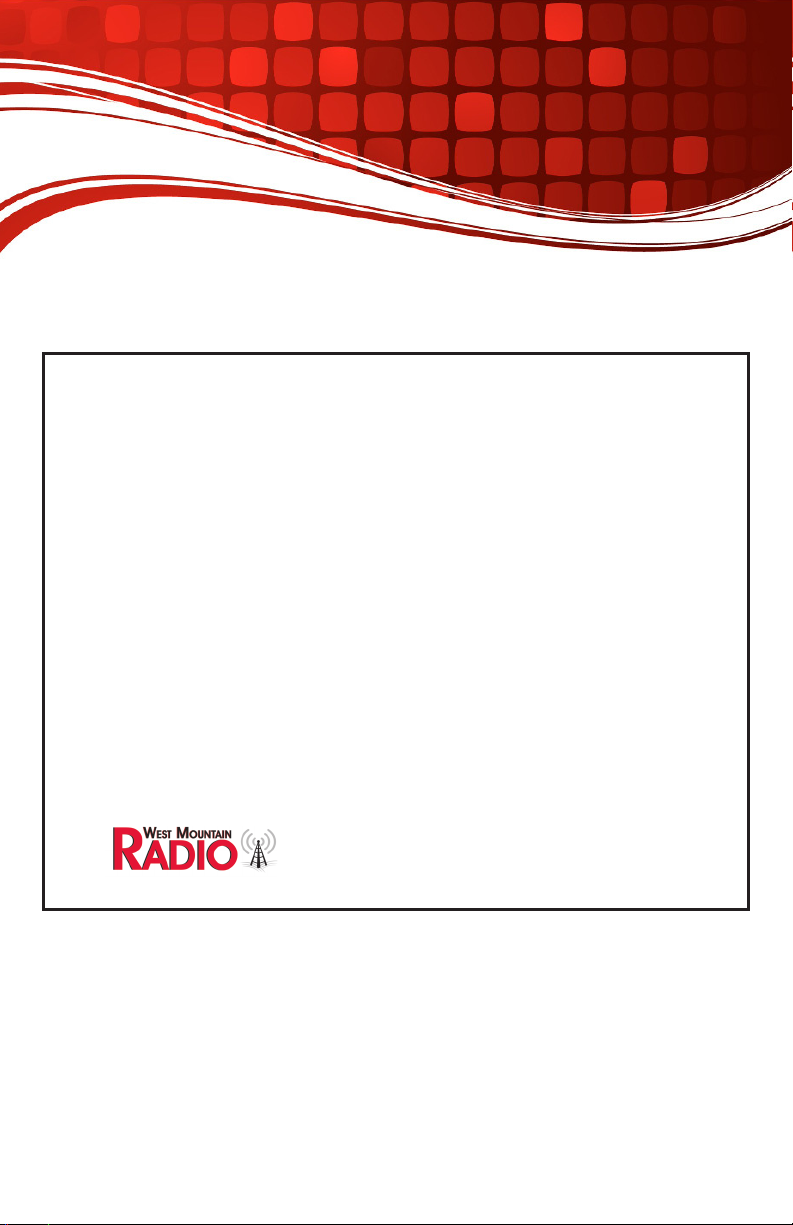2
West Mountain Radio Operating Manual
Thank you for choosing the West Mountain Radio ISOpwr. It isolates an auxiliary
battery while also supplying power to the battery.
The ISOpwr is an automotive ON-OFF switch that will charge an auxiliary
battery and run mobile radio equipment. The ISOpwr turns ON when the car is
running and the alternator is over 13.5 volts. The ISOpwr turns OFF when the
alternator is not running and the car’s battery has fallen below 12.6 volts.
Equipment connected to the ISOpwr will be powered from the auxiliary battery.
When the car is running the equipment is also powered by the car’s alternator.
Note: The car’s battery will never be drained by leaving the
equipment turned on. The car will always start.
The ISOpwr is ideal for use in all vehicles utilizing an auxiliary battery for diverse
purposes such as a radio command set up for ARES, RACES, FEMA, contest
VHF/UHF rover, moderately powered ham equipment, a re-charging station for
electric model airplanes, boats and cars, and for RV’s and campers.
The ISOpwr may be used without a battery to automatically turn a radio on
whenever the car is running. The radio will turn off with a short delay after the
car is stopped.
Installation
The ISOpwr connects between the automotive 12-volt system and the auxiliary
battery. The auxiliary battery and the equipment are usually located in the car’s
trunk. Place the ISOpwr unit close to the battery and equipment. Then run the
cable to the car’s battery.
Note: The ISOpwr should be mounted in a dry location.
It is not waterproof.
The unit is equipped with Anderson Powerpoles. Input (CAR) is on the left
side and this connects to the vehicle 12-volt battery; the auxiliary battery (BAT)
connects to the right Powerpole; and the equipment (OUT) connects to the
center Powerpole. If needing to power multiple devices, it is suggested to install
a RIGrunner distribution panel and connect it to the ISOpwr output.
It is recommended to use #10 AWG wire when connecting up 12 volt, 100 watt,
radio equipment. If #12 AWG wire is used, keep the lengths short.
Be sure to connect the RED Powerpole connects to the RED wire and
connect to the PLUS terminal. Similarly, make sure that the BLACK
Powerpole connect to the BLACK wire and connect to the NEGATIVE
terminal.