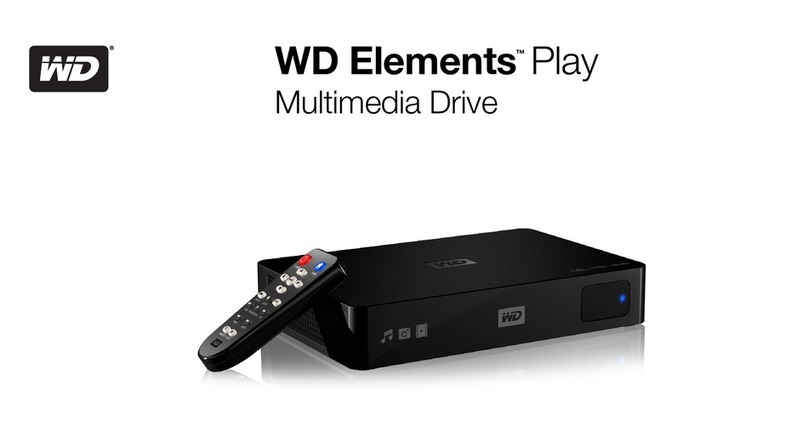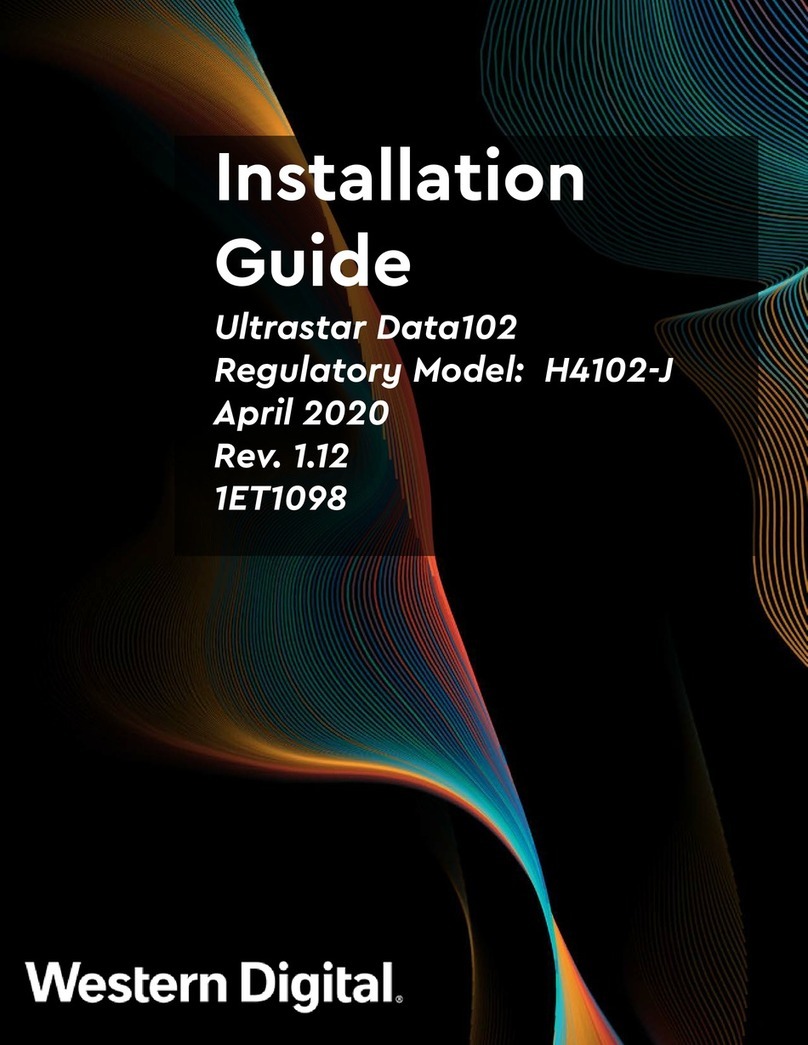(sold separately)
or
Composite cable
(sold separately)
Manufactured under license from Dolby Laboratories. “Dolby” and the double-D symbol are trademarks of Dolby Laboratories.
HDMI, the HDMI logo and High-Definition Multimedia Interface are trademarks or registered trademarks of HDMI Licensing LLC.
WD respects the rights of copyright owners to control the uses of their intellectual property.
Minimum Installation Requirements
Standard or HD television with HDMI or composite video input.
Computer with a USB port.
Requisiti minimi di installazione
Televisore standard o HD con ingresso video composito
o HDMI.
Computer con una porta USB.
Requisitos mínimos de instalación
Televisión estándar o HD con HDMI o entrada de vídeo
compuesto.
Ordenador con un puerto USB.
Requisitos Mínimos de Instalação
Televisão padrão ou HD com entrada HDMI ou para vídeo
composto.
Computador com porta USB.
Minimale installatievereisten
Standaard- of HD-televisie met HDMI, of composietvideo-
ingang.
Computer met USB-poort.
Минимальные требования для установки
Телевизор (обычный или HD) свидеовходом составного
сигнала или HDMI.
Компьютер спортом USB.
Mindestanforderungen zur Installation
Standard- oder HD-Fersehgerät mit HDMI-, oder Composite
Video-Eingang.
Computer mit USB-Anschluss.
Configuration requise pour l'installation
Téléviseur standard ou HD avec entrée HDMI ou vidéo
composite.
Ordinateur avec port USB.
Minimalne wymagania instalacyjne
Odbiornik telewizyjny standardowy lub HD z wejściem sygnału
HDMI.
Komputer z portem USB.
Minimum installationskrav
Standard eller HD TV med HDMI- eller composite video-input.
Computer med USB-port.
Minimum Kurulum Gereksinimleri
HDMI,veya bileşik video girişi içeren Standart ya da HD
televizyon.
USB girişli bir bilgisayar.
Minimální požadavky pro instalaci
Běžný televizor nebo televizor s vysokým rozlišením HD
s kompozitním nebo HDMI video vstupem.
Počítačs porterm USB.
Minstekrav for installasjon
Standard eller HD-TV med HDMI eller kompositt videoinngang.
En datamaskin med en USB-port.
Ελάχιστες απαιτήσεις εγκατάστασης
Τυπική τηλεόραση ήτηλεόραση HD με HDMI ήσύνθετη
είσοδο βίντεο.
Υπολογιστής με θύρα USB.
Asennuksen vähimmäisvaatimukset
Tavallinen tai HD-televisio, jossa on HDMI- tai
komposiittivideosisääntulo.
Tietokone, jossa on USB-portti.
Lägsta krav för installation
Standard- eller HD-TV med HDMI- eller kompositvideoingång.
Dator med USB-port.
Minimálne požiadavky na inštaláciu
Štandardný televízor alebo televízor s rozlíšením HD
kompozitným alebo HDMI vstupom pre video.
Počítačs rozhraním USB.
最小インストール要件
HDMI またはコンポジットビデオ信号入力が装備された標準
TV または HD TV。
USB ポートを搭載したコンピュータ。
최소 설치 요구 사항
HDMI 또는 복합 비디오 입력이 가능한 일반 또는 HD TV.
USB 포트가 있는 컴퓨터 .
最低安裝需求
具有 HDMI 或複合視訊輸出的標準或 HD 電視。
具 USB 連接埠的電腦。
最低安装要求
带HDMI 或复合视频输入的标清或高清电视。
外部 USB 端口的计算机。