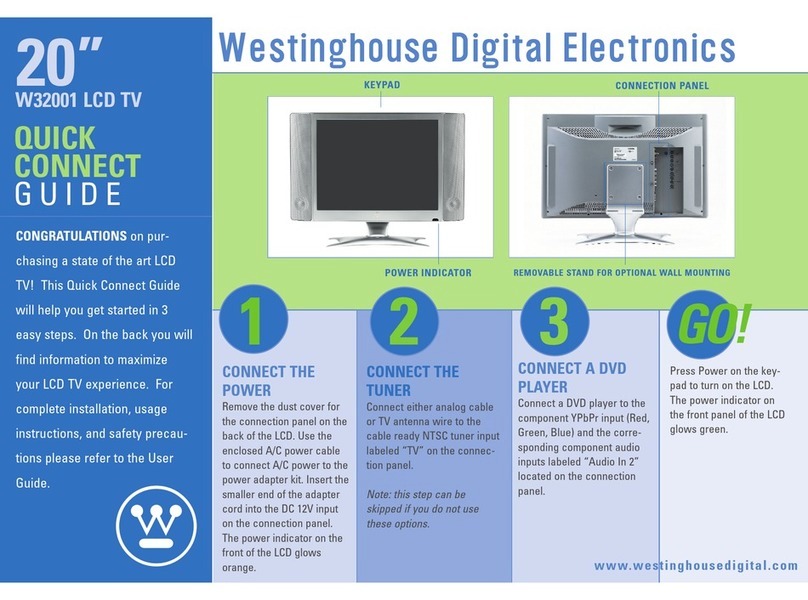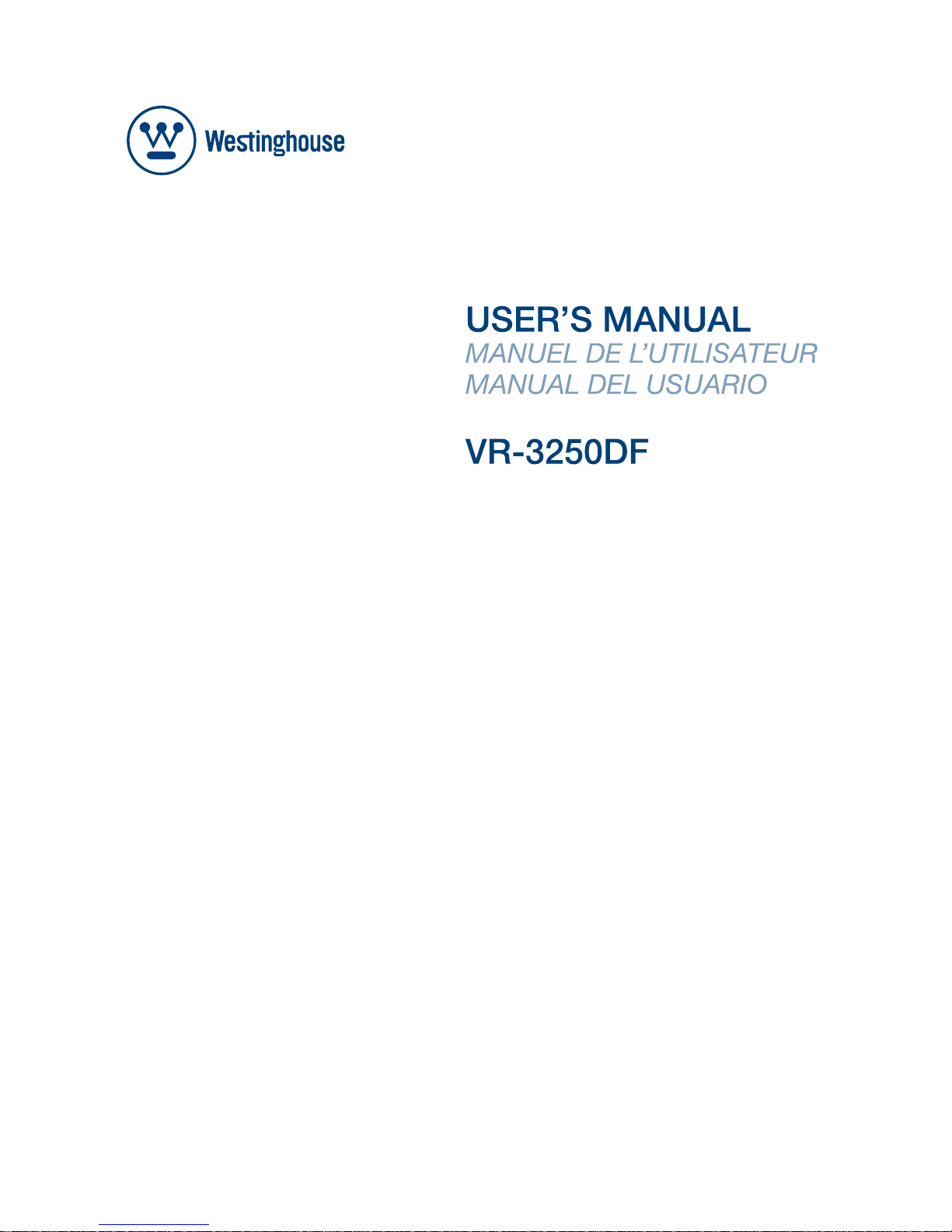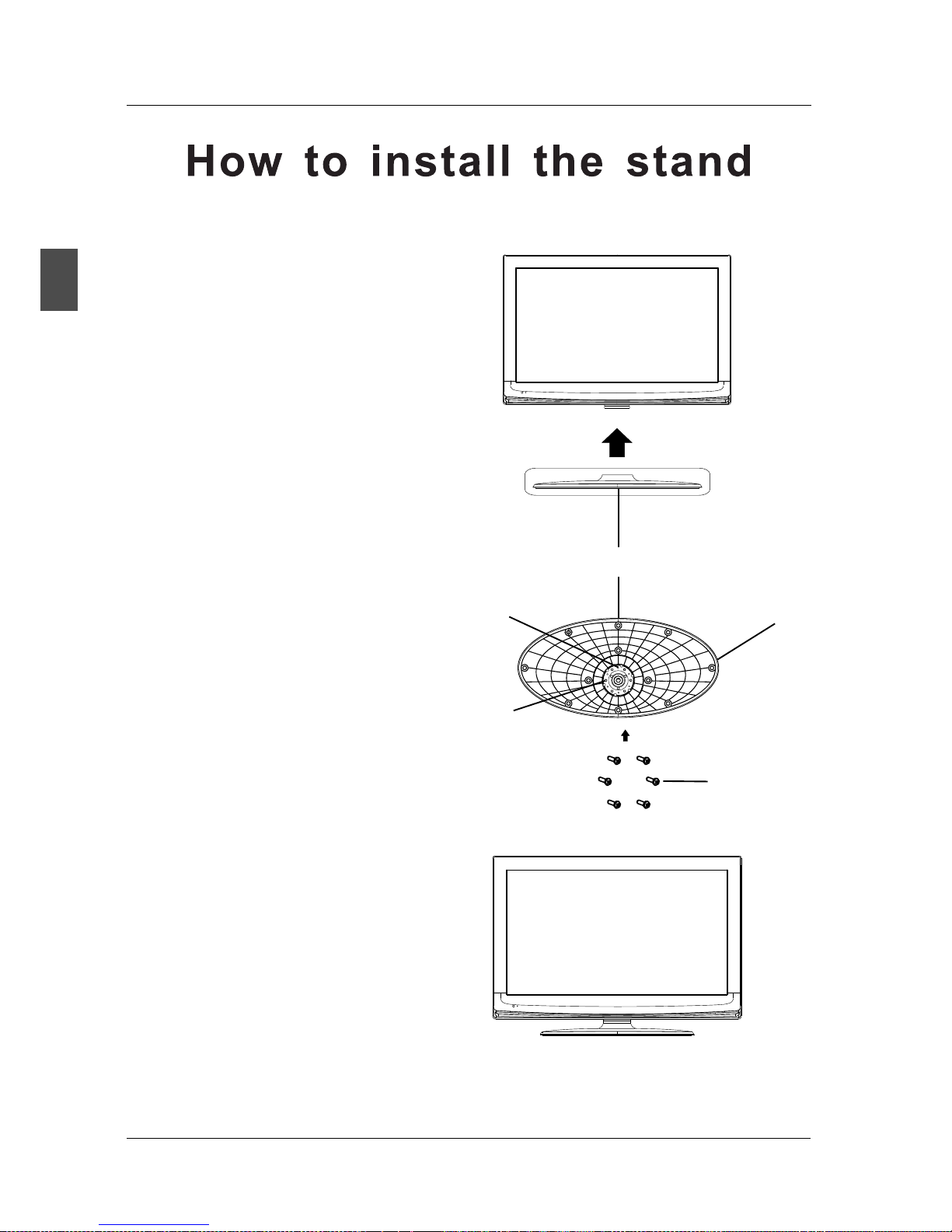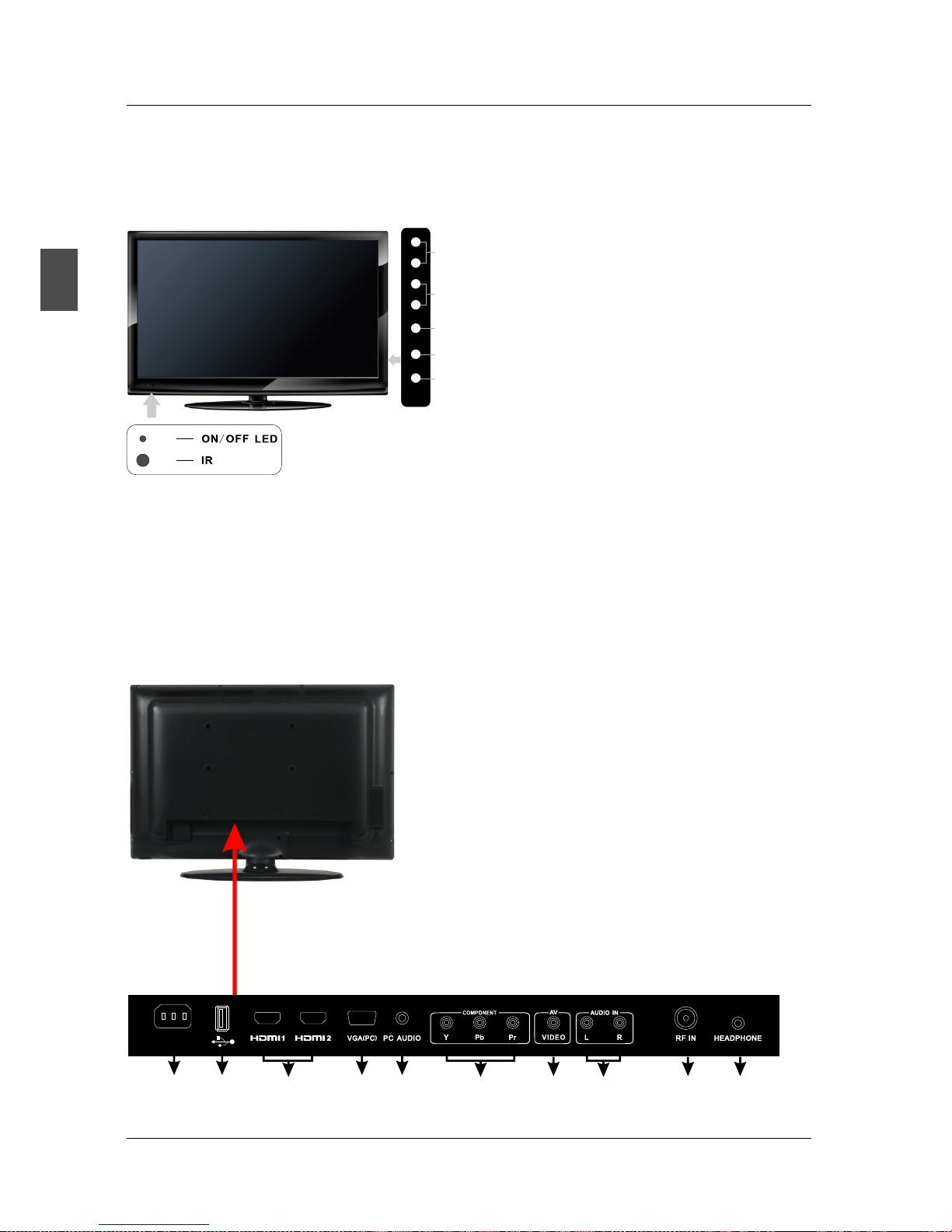Westinghouse VR-3250DF User manual
Other Westinghouse LCD TV manuals
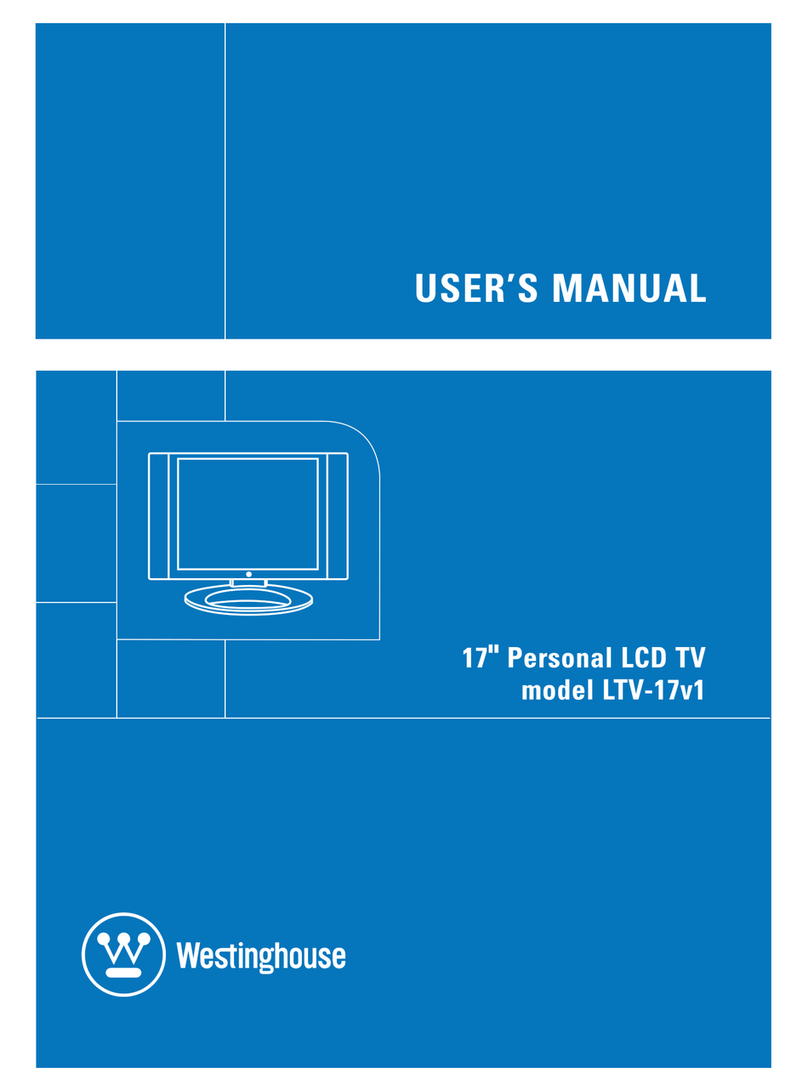
Westinghouse
Westinghouse LTV-17v1 User manual

Westinghouse
Westinghouse SK-26H240S - 26" LCD TV User manual

Westinghouse
Westinghouse WD65NH4190 User manual

Westinghouse
Westinghouse LTV-32w4 HDC User manual
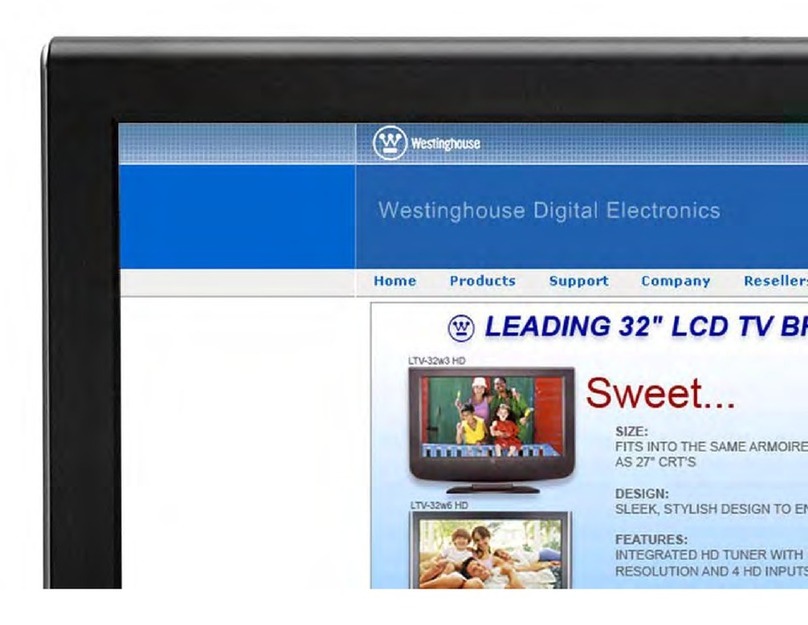
Westinghouse
Westinghouse LCM-22w2 User manual
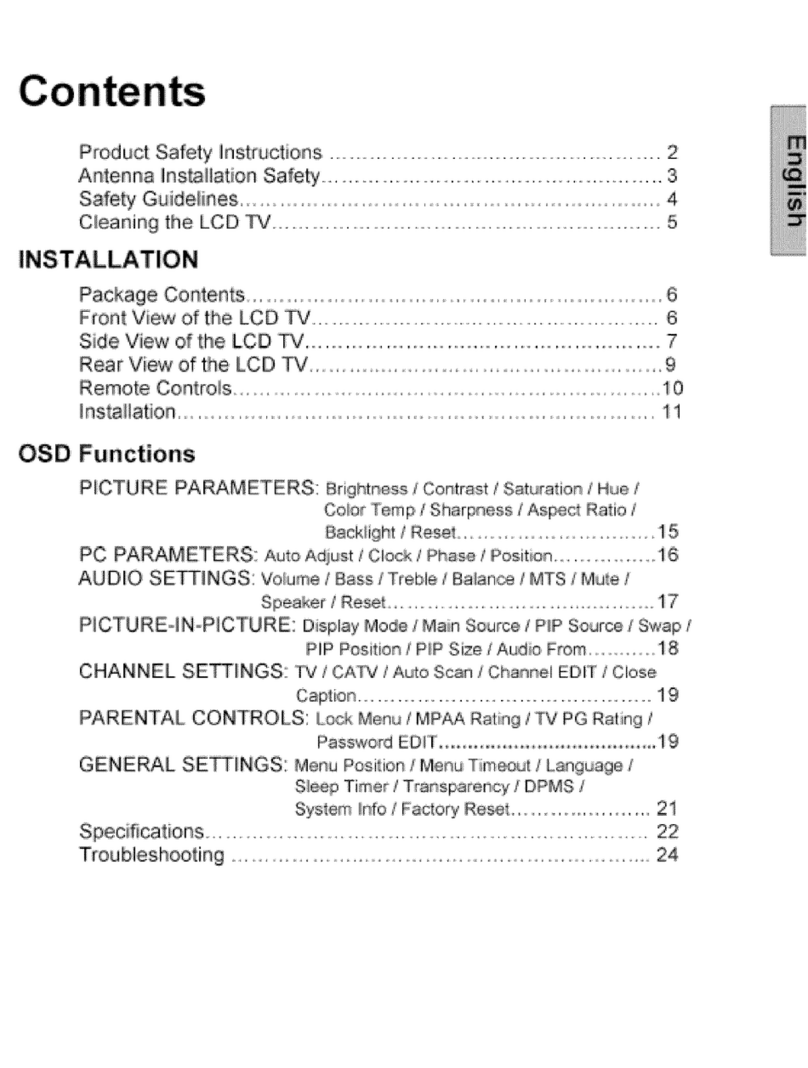
Westinghouse
Westinghouse LTV-27w2 User manual
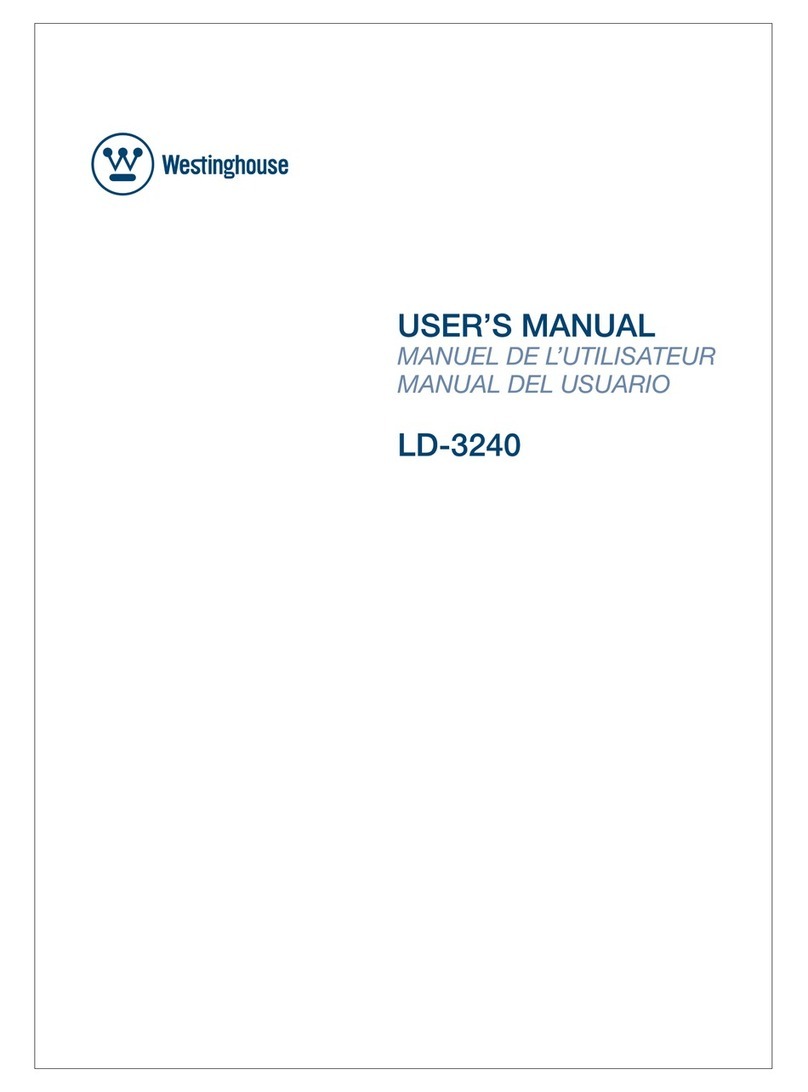
Westinghouse
Westinghouse LD-3240 User manual
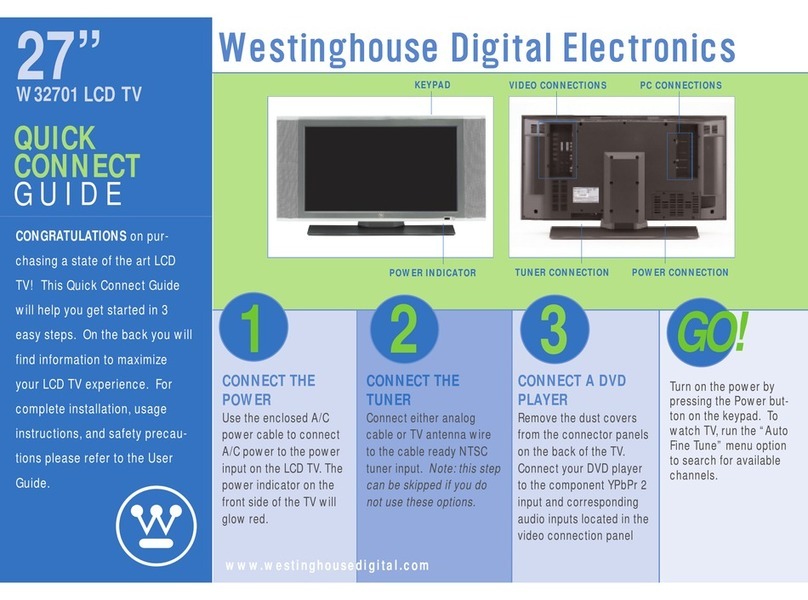
Westinghouse
Westinghouse W32701 Assembly instructions

Westinghouse
Westinghouse LTV32w3HD - 32" LCD TV User manual

Westinghouse
Westinghouse LTV-32W1 - HD-Ready - 32" LCD TV User manual
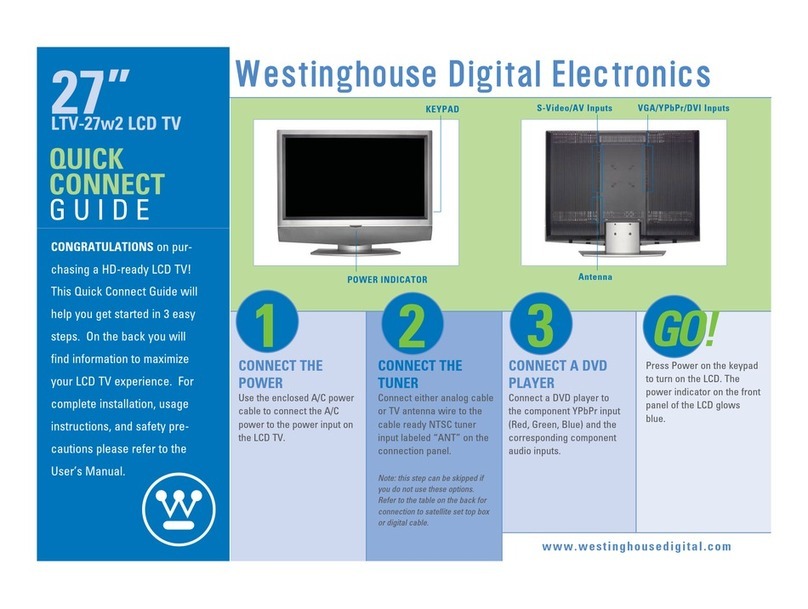
Westinghouse
Westinghouse LTV-27w2 Assembly instructions

Westinghouse
Westinghouse SK-19H210S - 19" LCD TV User manual

Westinghouse
Westinghouse CW50T9XW User manual
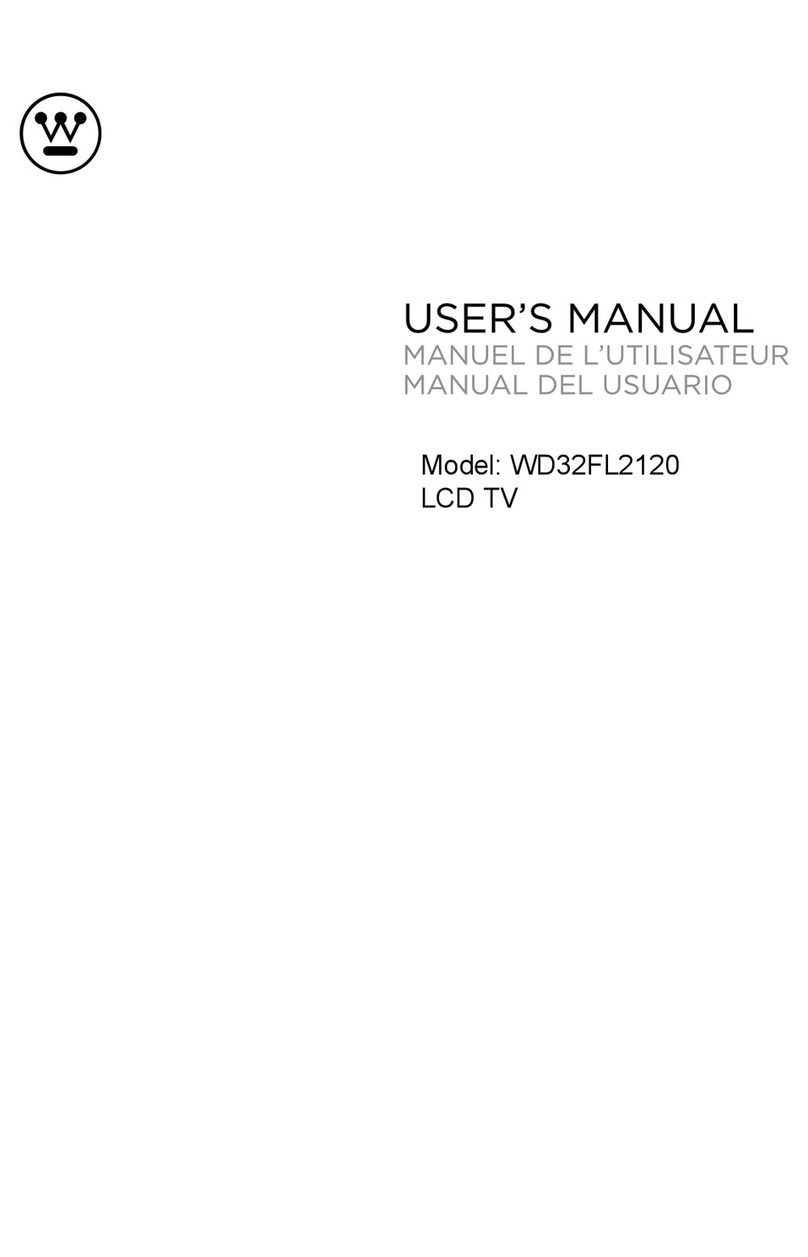
Westinghouse
Westinghouse WD32FL2120 User manual

Westinghouse
Westinghouse LTV-20V2 User manual

Westinghouse
Westinghouse SK-42H330S - 42" LCD TV User manual

Westinghouse
Westinghouse LTV-40w1 HDC Instruction Manual

Westinghouse
Westinghouse SK-19H210S - 19" LCD TV User manual

Westinghouse
Westinghouse SK-40H520S - 40" LCD TV User manual

Westinghouse
Westinghouse WR65UT4009 User manual