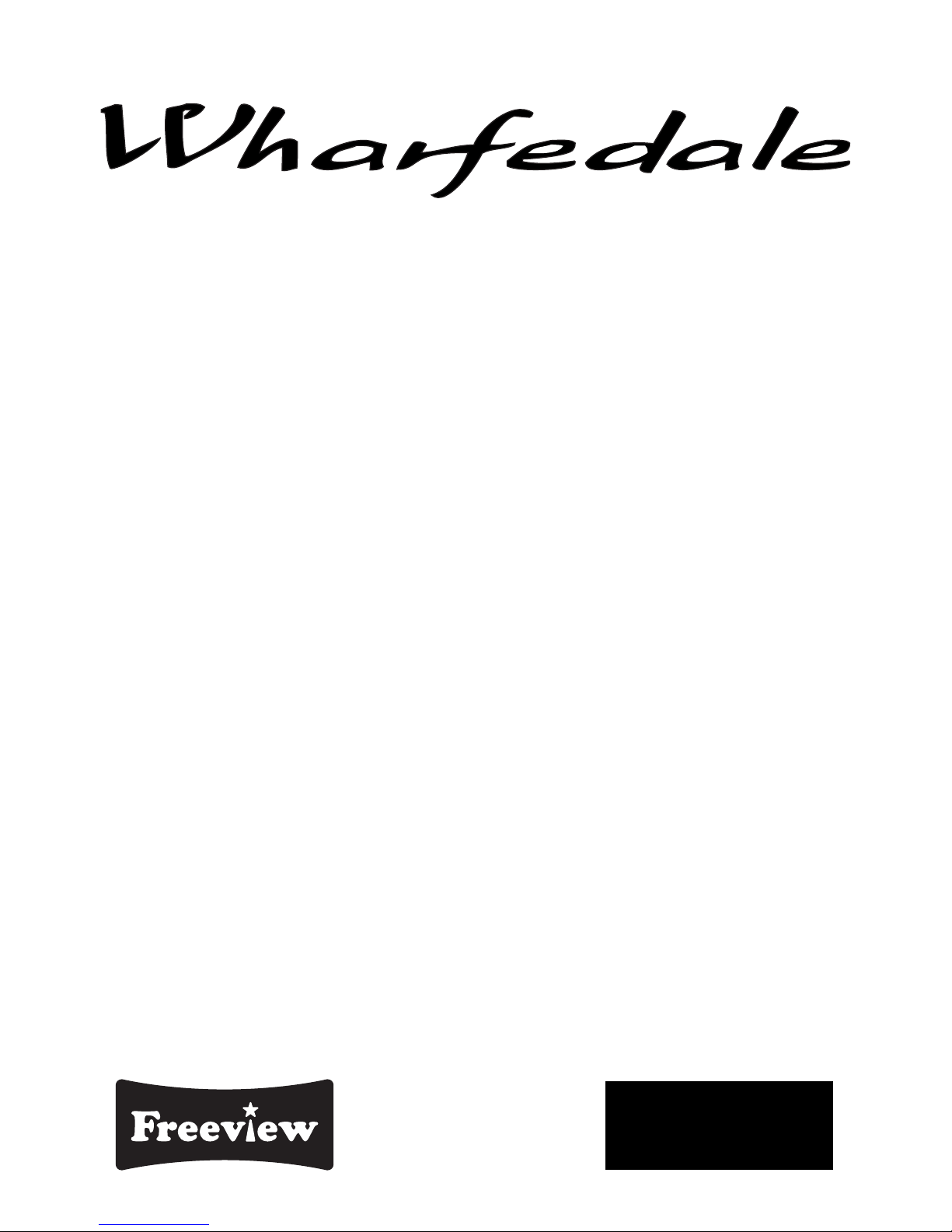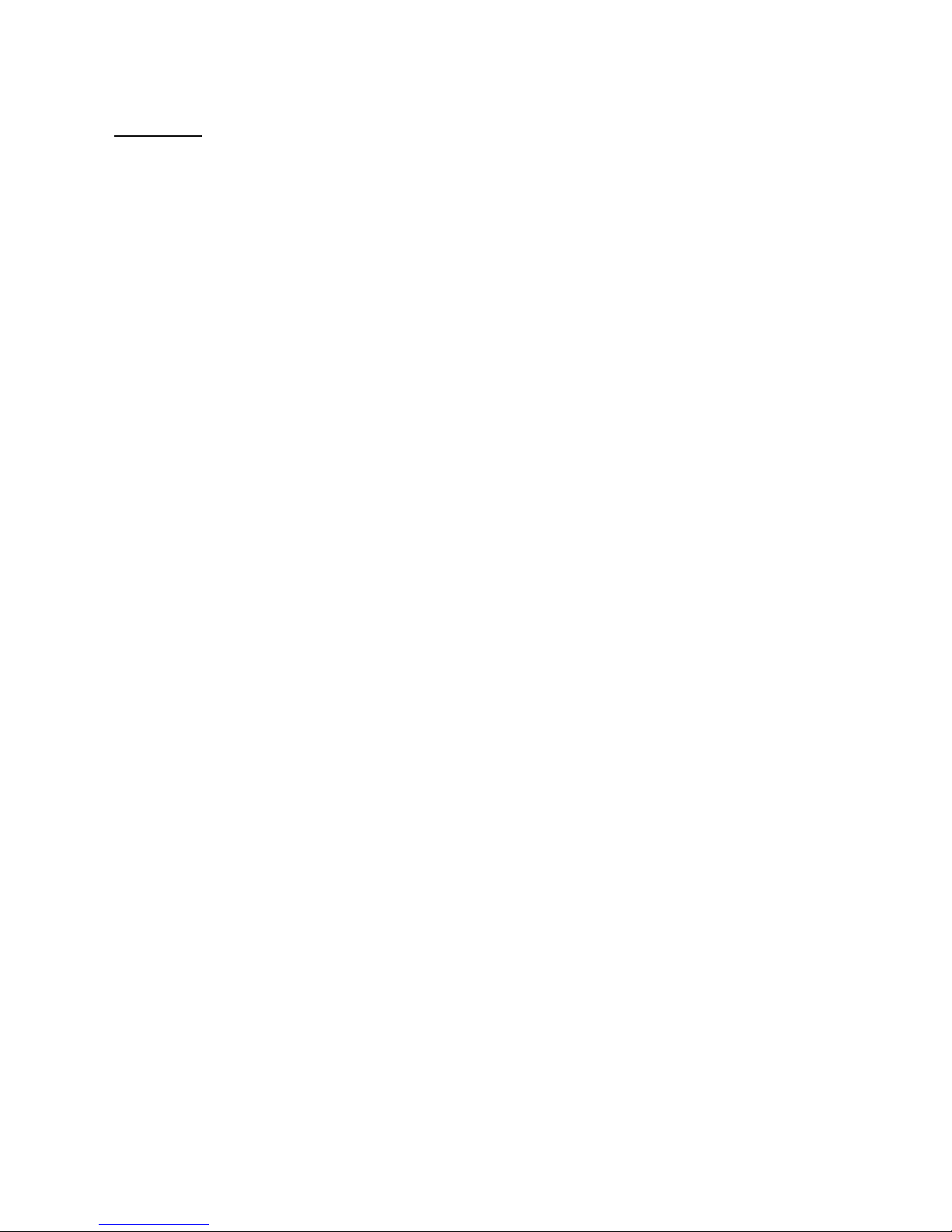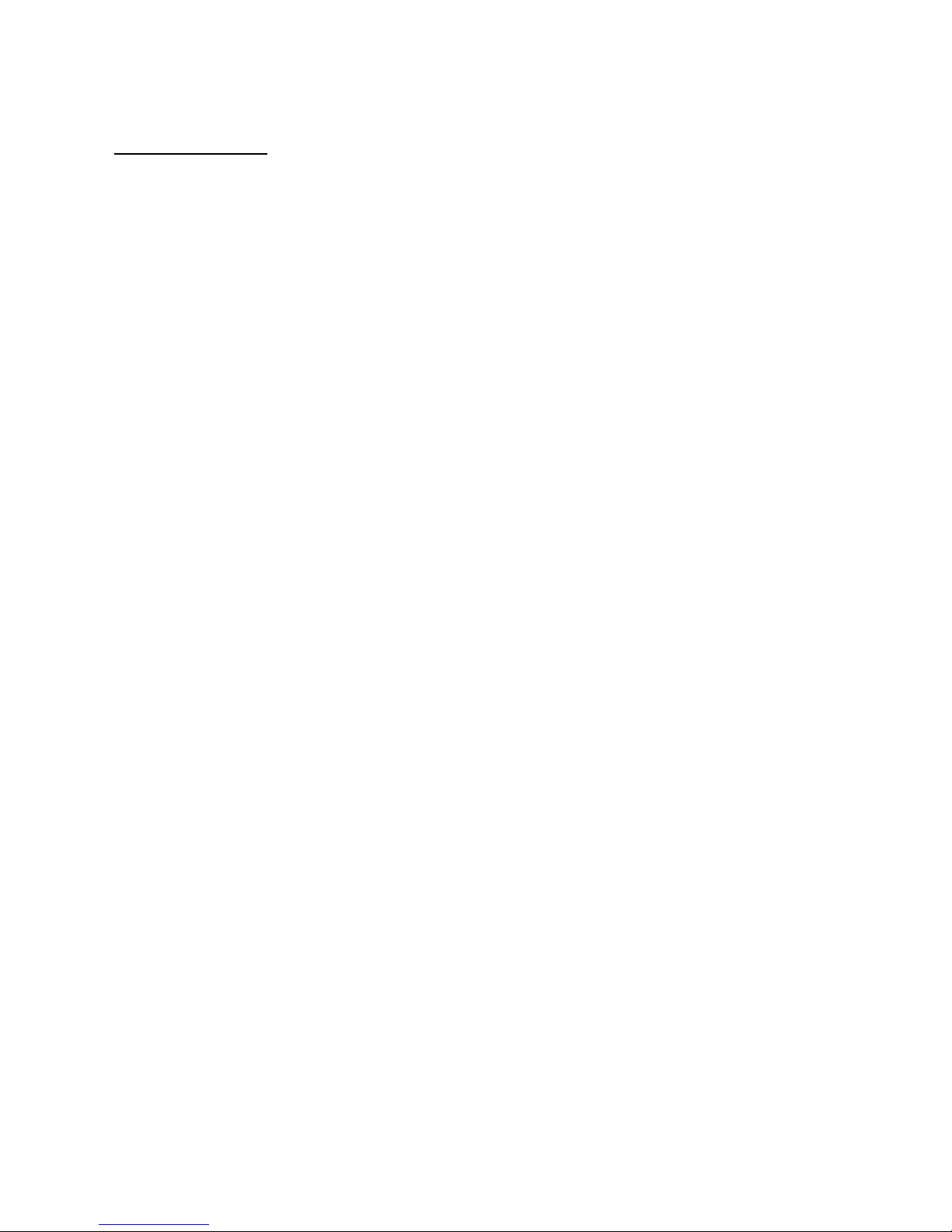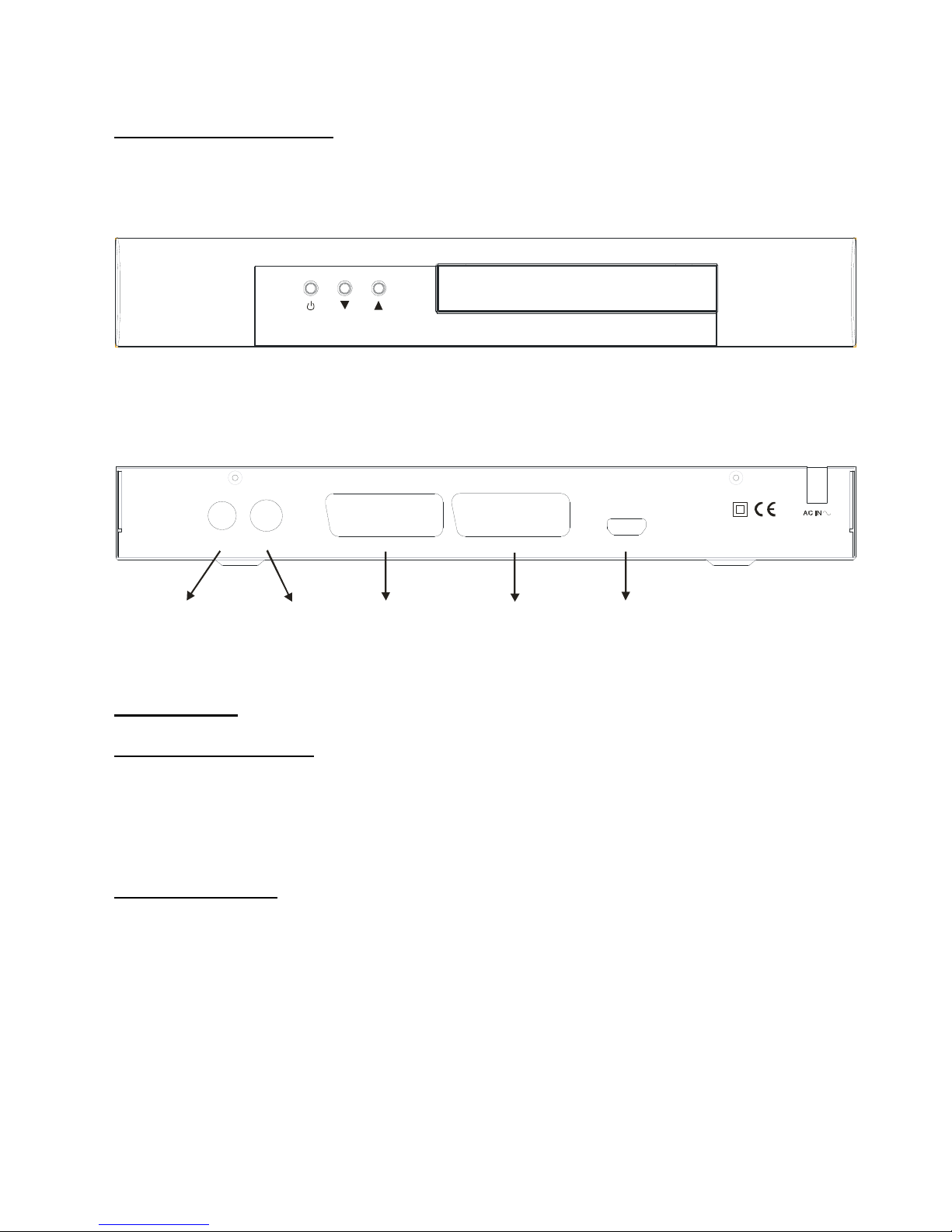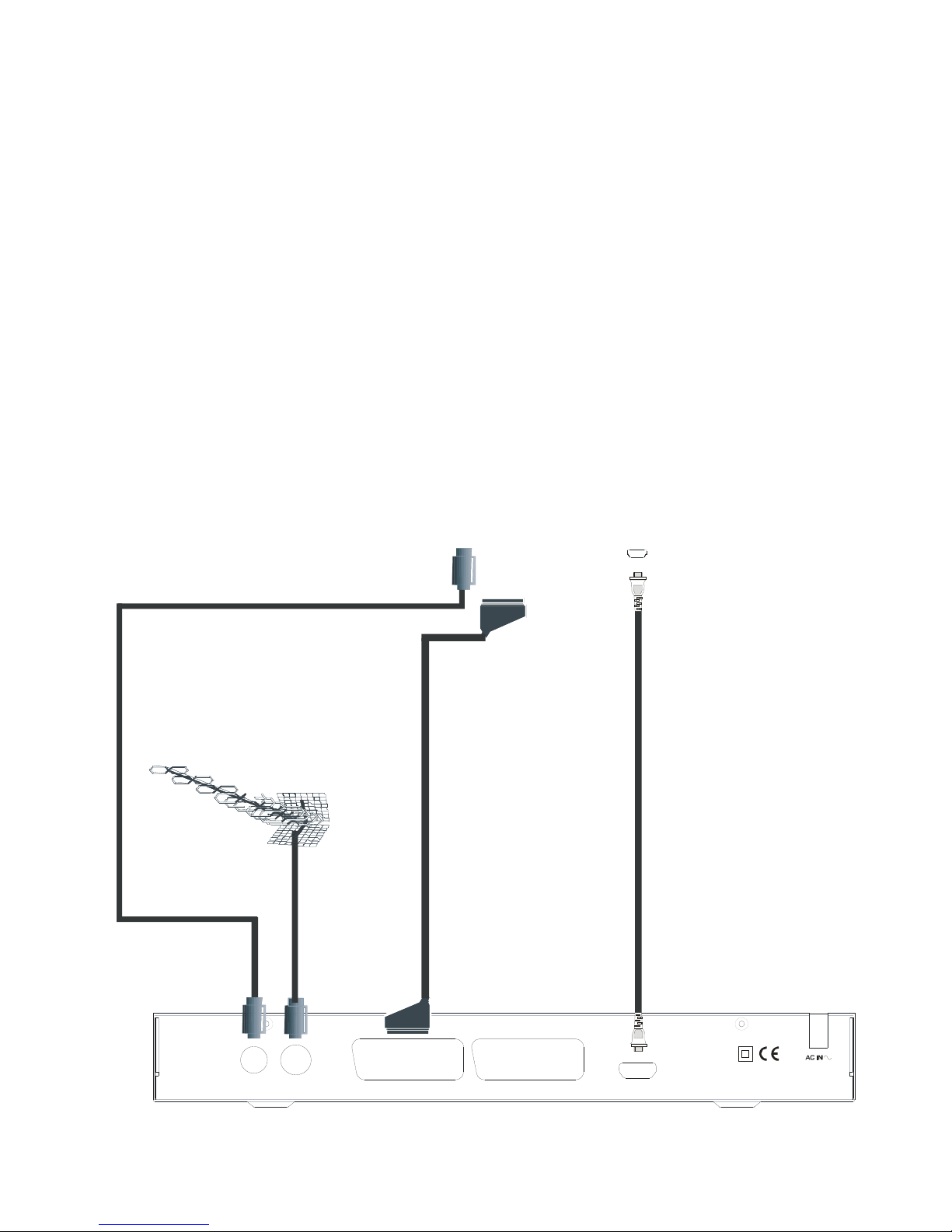CONTENTS
1. INTRODUCTION.................................................................................................................3
POWER CORD (MAINSLEAD)..............................................................................................4
2. SAFETYPRECAUTIONS...................................................................................................5
YOUR DIGITAL RECEIVER....................................................................................................6
3. PREPARING.......................................................................................................................6
3.1. REMOTE CONTROL.......................................................................................................6
3.2. CONNECTIONS...............................................................................................................6
3.3. SOCKETS........................................................................................................................8
4. REMOTE CONTROL FUNCTIONS....................................................................................8
4.1. REMOTE CONTROL LAYOUT........................................................................................8
5. MENU INTERFACE..........................................................................................................10
FIRST TIME INSTALLATION................................................................................................10
MAIN MENU..........................................................................................................................10
5.1. CHANNEL LIST..............................................................................................................11
5.1.1.NAVIGATINGTHE WHOLE LIST OF CHANNELS....................................................11
5.1.2.DELETINGUNWANTED CHANNEL..........................................................................11
5.1.3.RENAMINGCHANNELS............................................................................................11
5.1.4.ADDINGLOCKS TOCHANNELS...............................................................................11
5.1.5.SETTINGFAVOURITES.............................................................................................12
5.2. INSTALLATION..............................................................................................................12
5.2.1.ADDNEWCHANNELS...............................................................................................12
5.2.1.1. AUTOMATIC SEARCH............................................................................................13
5.2.1.2. MANUAL SEARCH..................................................................................................13
5.2.2.FIRST TIME INSTALLATION......................................................................................13
5.3. CONFIGURATION.........................................................................................................13
5.3.1.AUDIOLANGUAGE....................................................................................................13
5.3.2.SUBTITLE...................................................................................................................14
5.3.3.TV TYPE.....................................................................................................................14
5.3.4.TV OUT.......................................................................................................................14
5.3.5.HDMI RESOLUTION...................................................................................................14
5.3.6.FAVOURITE MODE....................................................................................................14
5.3.7.EPG PREFERENCE...................................................................................................14
5.3.8.SCAN ENCRYPTED CHANNELS...............................................................................14
5.3.9.LOWPOWER..............................................................................................................14
5.3.10. RECEIVER UPGRADE.............................................................................................15
5.3.11. PARENTAL SETTINGS............................................................................................15
5.3.11.i.Menu Lock...............................................................................................................15
5.3.11.ii.Set LockKey...........................................................................................................15
5.4. TIMERS MENU..............................................................................................................16
5.5. LANGUAGE...................................................................................................................16
6. ADVANCED OPERATION................................................................................................17
6.1. ELECTRONIC PROGRAM GUIDE (7-DAY-EPG)......................................................17
6.2. MESSAGES...................................................................................................................18
6.3. CHANNEL NAVIGATION...............................................................................................18
6.4. VOLUME CONTROL......................................................................................................19
6.5. DIGITAL TELETEXT......................................................................................................20
6.6. WIDESCREEN...............................................................................................................20
6.7. SUBTITLE......................................................................................................................20
6.8. TV / DTV KEY................................................................................................................20
7. TROUBLESHOOTINGGUIDE..........................................................................................21
8. SPECIFICATIONS............................................................................................................22
9. IMPORTANT NOTICE.......................................................................................................23
DIGITAL SWITCHOVER AND YOUR TV EQUIPMENT.......................................................23