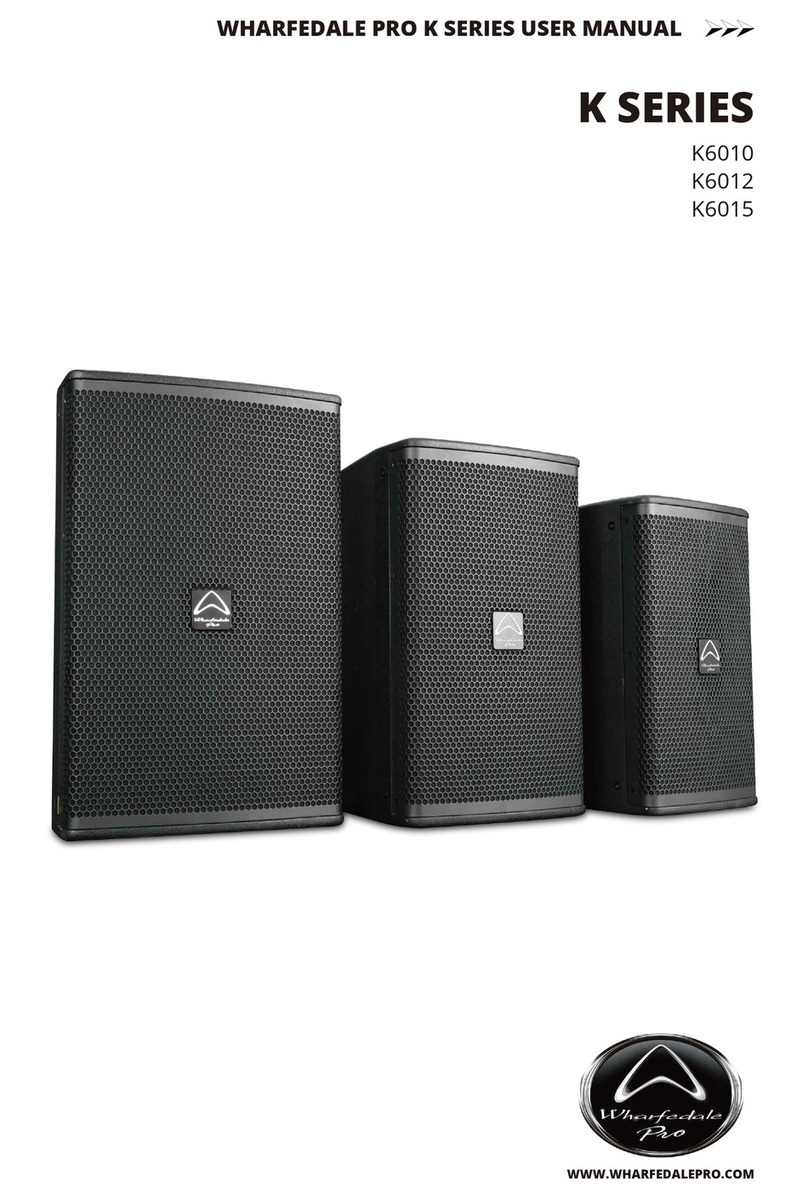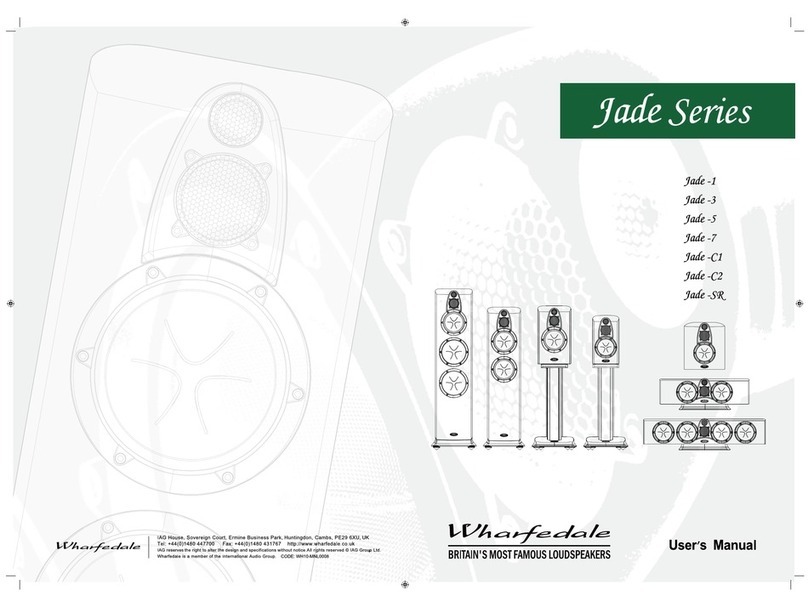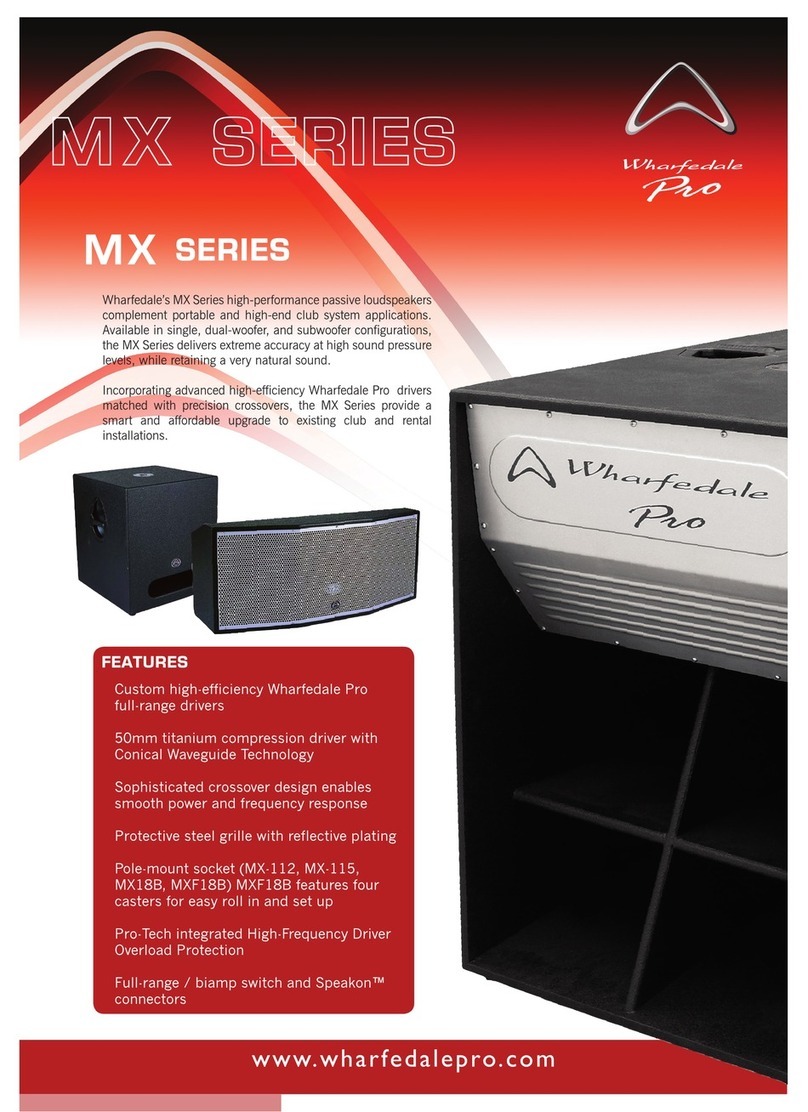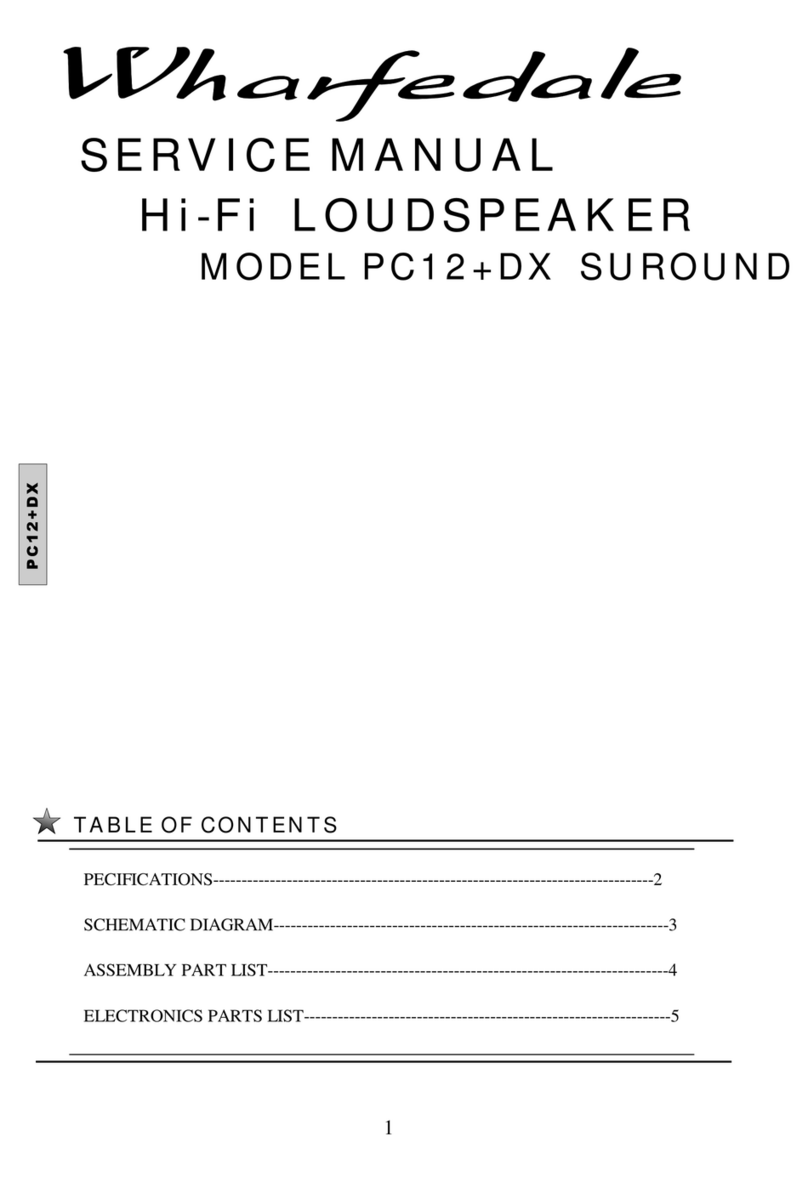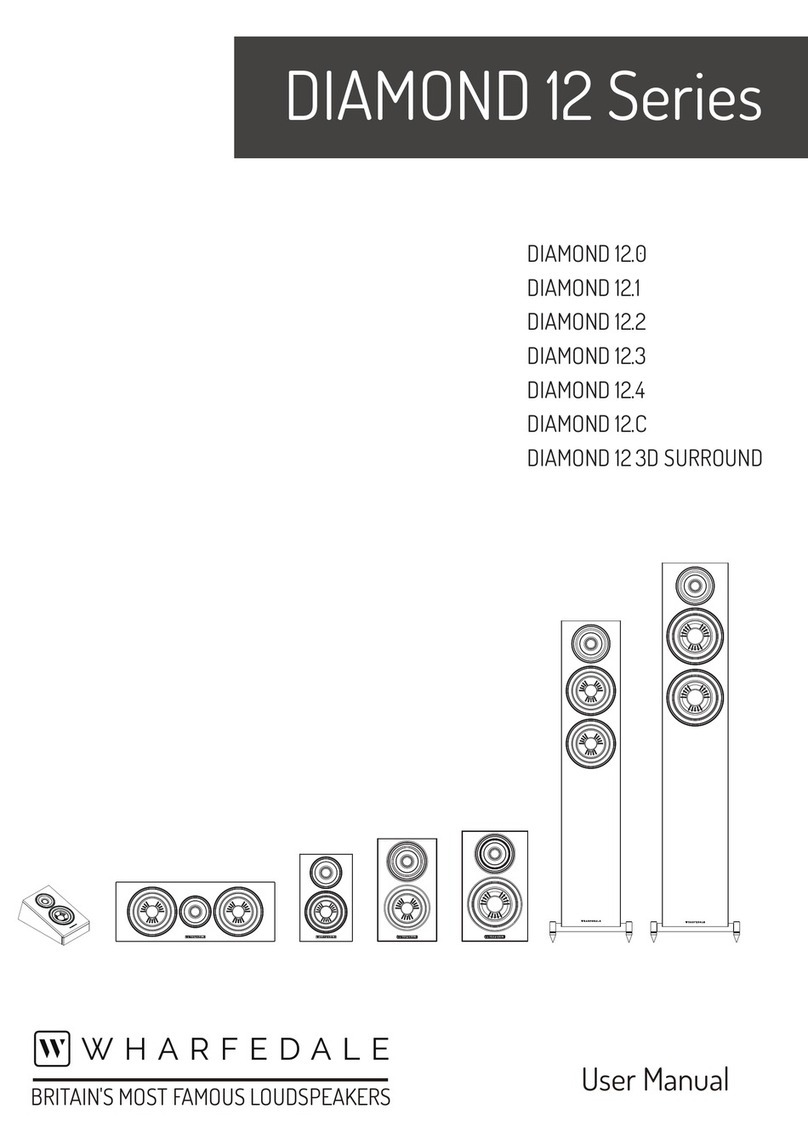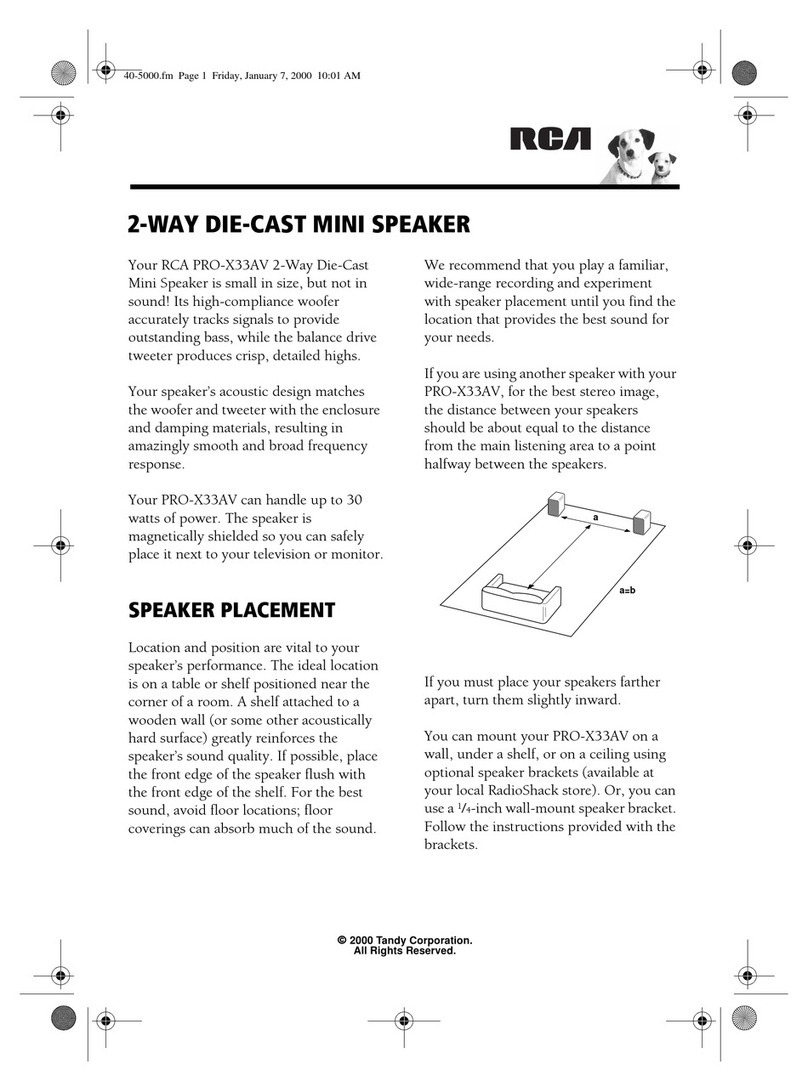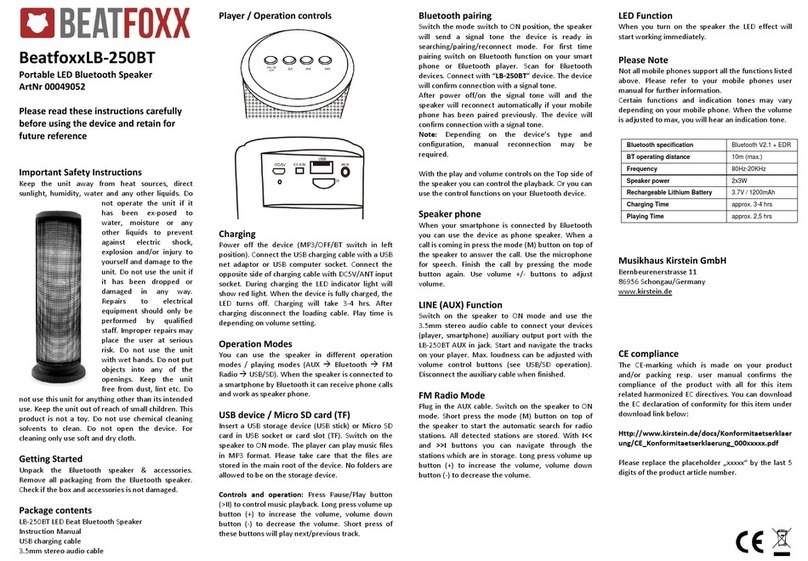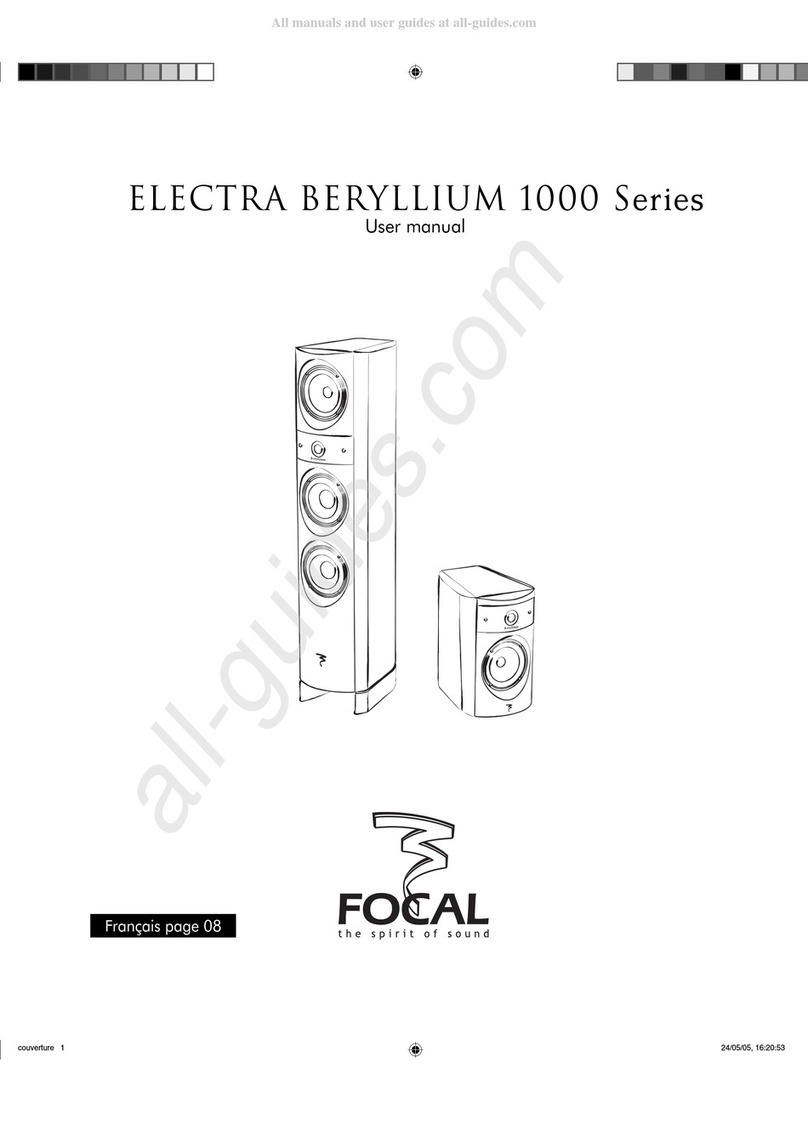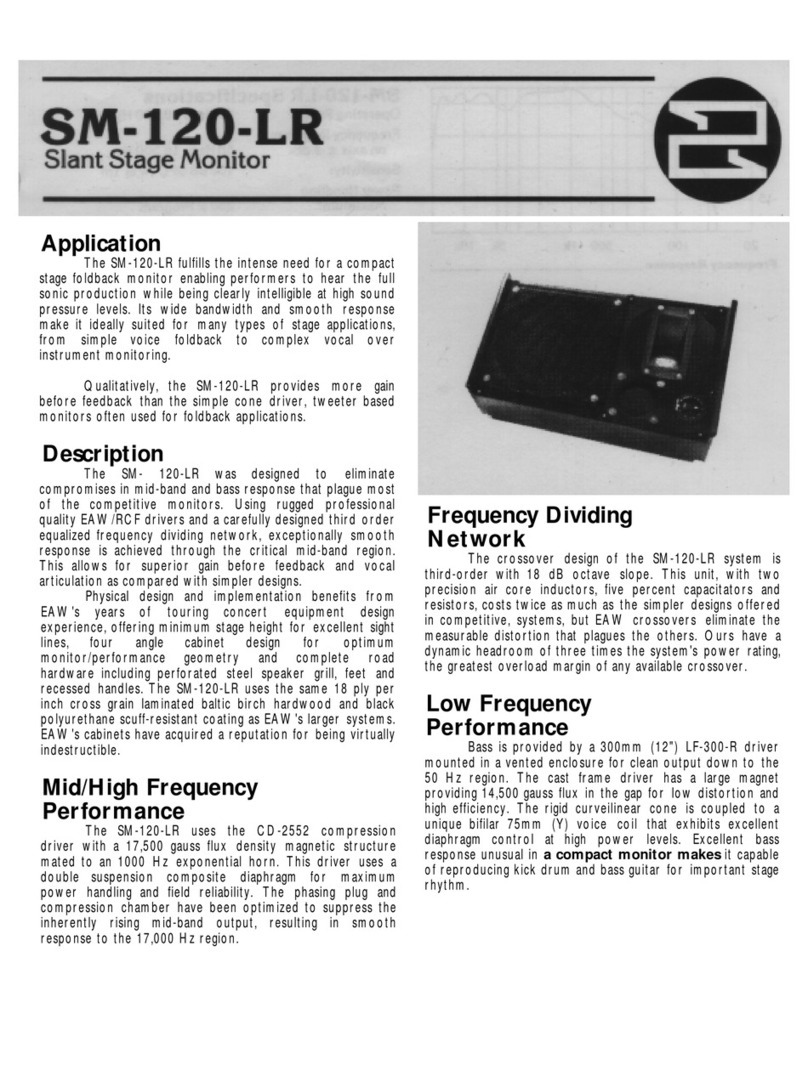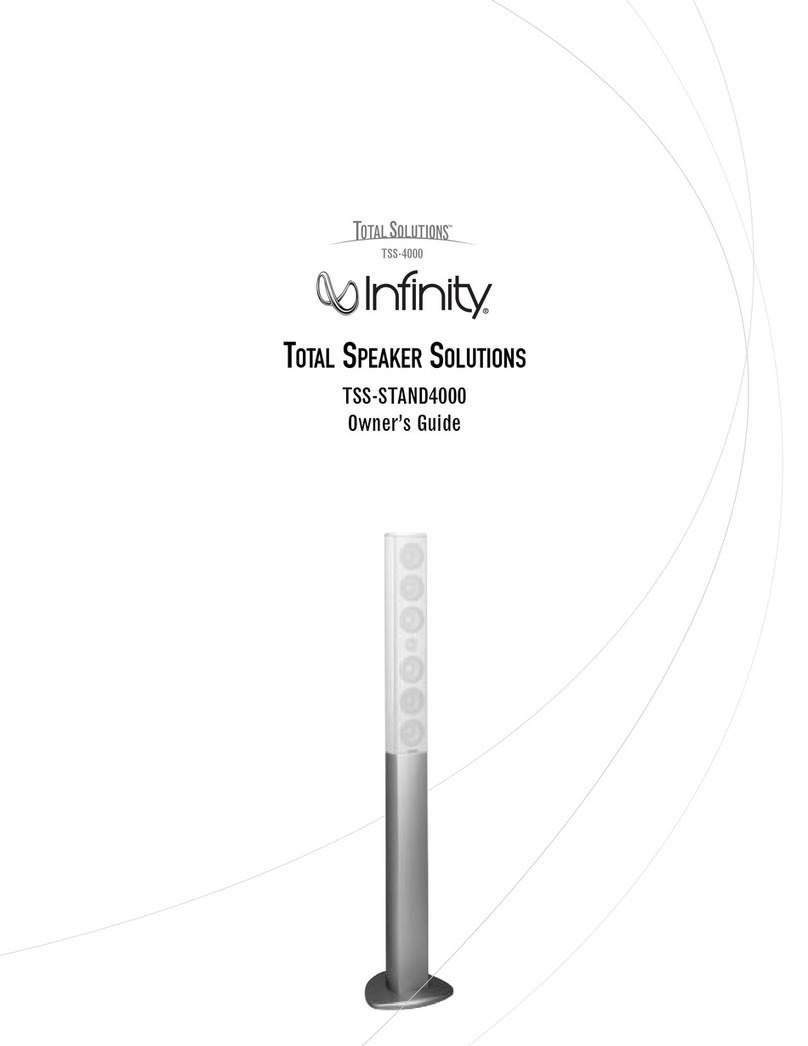Unpacking
All Wharfedale Pro products are fully
checked before leaving the factory. After
unpacking please inspect cabinets for any
physical damage. Please retain the ship-
ping carton if possible and internal packing
material in case the unit needs to be
returned. Please check as soon as possible the unit is functioning. In
the event of any damage please contact your dealer immediately so
that a written claim for damages can be made.
Wharfedale Pro Limited Warranty*
Wharfedale Pro SVP-P Series loudspeaker systems are warranted to be
clear of manufacturing or materials defects for a period of one year from
the original date of purchase. In the event of malfunction, contact your
authorised Wharfedale Professional dealer or distributor for information.
*Be aware that warranty details may differ from country to country. Contact your dealer or
distributor for information. These terms do not infringe your statutory rights.
Operating/Use
1. The SVP-P series has 1 x 1/4” phone jack sockets on the SVP-
12PM. The SVP-15P, SVP-15PB and SVP-18PB all feature 1 x
combined jack and XLR inputs.2. Connect the provided power
cable to the IEC mains connector on rear of cabinet.
3 Connect the signal cable (balanced or un balanced, see table
and description) from audio mixer or processor securely to your
SVP-P unit (the internal amplifier should be off, power down
mode). Where possible use quality connectors. Only use
screened audio cable for the signal input from the audio mixer or
processor. If possible use balanced line signal leads for optimum
quality (see description and table of balanced line operation).
4. If using XLR CONNECTORS, insert the XLR until locked in. If
using a jack plug insert until secure.
5. Power up audio mixer or processor ensuring connections are
made.
6. Power up SVP-P internal amplifier with levels on zero. Confirm
SVP-P speakers are operating.
7. The SVP-15P, SVP-15PB and SVP-18PB have 2 XLR/1/4”
Jack Sockets - one line in, for system input and one line out for
linking to another SVP-Powered speaker. Two main loudspeakers
may also be linked to one subwoofer.
SVP-P SERIES PROFESSIONAL SPEAKER
SYSTEMS USER MANUAL
SVP-12PM, SVP-15P, SVP-15PB & SVP-18PB.
● 300W RMS amplifier
● 5 Band EQ on SVP-12PM monitor
● Durable black carpet finish
● Integral High Frequency Driver Overload protection
“PRO-TECH”™
● Thermal overload, DC fault and short circuit protection
● Integral tripod stand adaptor (except monitors)
● Balanced line output
● Combined Jack and XLR balanced input connectors
● Power on/off LED on front and back of unit
● Heavy duty steel grille
WARNING & SAFETY INSTRUCTIONS
Wharfedale Pro SVP-P Series of Professional Sound Reinforcement Loudspeakers
1. READ INSTRUCTIONS carefully before operating this product.
2
.
RETAIN these instructions.
3. COMPLY WITH WARNINGS - All warnings and instructions for
this product should be adhered to.
4. WATER & MOISTURE - This Wharfedale Pro unit should
not be used near liquids. If should not have liquids placed on or
in close proximity as there are DANGEROUS VOLTAGES
present.
5. VENTILATION/AIR FLOW: This Wharfedale Pro unit
should not have its heat sinks obstructed from air flow. It should
not be situated in a built-in installation that may hamper air flow to
the heat sinks. It should not be placed near heat sources.
6. POWER SUPPLY: This Wharfedale Pro unit should be
only connected to a power supply as stated on the unit. Power
supply cables should be routed where they will not be walked on
or pinched by objects placed adjacent or upon them.
7. ELECTRIC SHOCK: Care should be taken that the ground-
ing of this unit is NOT defeated. Do not use this units power cable
with an extension cable unless the pins can be fully inserted.
7. CABLES - Use quality screened cables for signal connections.
8. RIGGING • SUSPENDING • MOUNTING
The rigging, suspension or mounting of this speaker system can
expose members of the public to serious health risks and even
death. UNDER NO CIRCUMSTANCES ATTEMPT TO RIG, SUS-
PEND OR OTHERWISE MOUNT THIS SYSTEM UNLESS YOU
ARE FULLY QUALIFIED AND CERTIFIED TO DO SO BY RELE-
VANT LOCAL, STATE AND NATIONAL AUTHORITIES. ALL
RELEVANT SAFETY REGULATIONS MUST BE FOLLOWED. IF
YOU ARE NOT PROPERLY QUALIFIED OR DO NOT KNOW OF
PERTINENT REGULATIONS, CONSULT QUALIFIED PERSON-
NEL FOR ADVICE AND ASSISTANCE.
9. CAUTION: These professional loudspeaker systems are
capable of generating very high sound pressure levels. Use care
with placement and operation to avoid exposure to excessive lev-
els that can cause permanent hearing damage.
10. SERVICING - The user should not attempt to service this
product except that mentioned in this manual.
Wharfedale International Limited, IAG House, Sovereign Court, Ermine Business Park, Huntingdon, Cambs, PE29 6XU England
WHARFEDALE website : www.wharfedalepro.com
IAG Professional reserve the right to alter or improve specifications without notice.All rights reserved © 2004 Wharfedale Pro. A member of the International Audio Group
MODEL SVP-12PM SVP-15P SVP-15PB SVP-18PB
FREQUENCY RESP +/- 3 DB 50 - 20kHz 45-20kHz 45 - 300kHz 40-300kHz
SYSTEM IMPEDANCE 8444
POWER AMP MODULE 300W RMS 300W RMS 300W RMS 300W RMS
450W PEAK 450W PEAK 450W PEAK 450W PEAK
INPUT NUMBER AND TYPE 1 X 1/4”Phone 1x combined 1x combined 1x combined
jack and XLR jack and XLR jack and XLR jack and XLR
OUTPUT NUMBER AND TYPE 1 X 1/4”Phone 1 x male XLR 1 x male XLR 1 x male XLR
EXTENSION SPEAKER OUT 1 X 1/4”Phone No No No
LEVEL CONTROL Yes Ye s Yes Yes
EQ CONTROL 5 band EQ No No No
CROSSOVER FREQUENCY SWITCH No No 150/250Hz 150/250Hz
PHASE REVERSE SWITCH No No Yes Yes
STAND ADAPTOR No Yes Yes Yes
PRODUCT DIMS (mm) H x W x D 415 x 428 x 554 638 x 463 x 390 587 x 548 x 429 748 x 548 x 450
WEIGHT 17.5kg 21.76kg 32.54kg 39.6kg
SVP-P SERIES POWERED LOUDSPEAKERS
SVP-12PM Panel & Description:
1. Level control: The Level control adjusts the overall volume
of the amplified signal.
2. 5 band EQ: Use this Five-Band Graphic EQ to cut or boost
your signal up to 12dB at designed frequency centers.
This is useful for reducing low frequency rumble or
feed back that often occurs on stage.
3. Parallel Line input and output: These two jacks are
provided to supply a signal input to the SVP -12PM and to
allow for daisy chaining the signal to possibly another
SVP-12PM or amplifier combination.
4. Speaker out: The Speaker Out is post EQ, powered
output. Designed for a minimum impedance of 8 ohms
speaker. This output should be connected only to non-
powered monitor speakers. The SVP-12M is the perfect
extension monitor to use in this application.
5. Power switch: use this switch to turn the unit on and off.
6. AC Input connector: The line cord (included) which
provides AC power to the unit. Connect the line cord to
this connector and to a properly grounded AC supply.
Damage to the equipment may occur if an improper line
voltage is used.
NEVER REMOVE OR CUT THE GROUND PIN OF THE
LINE CORD PLUG
7. Fuse: If the fuse should fail, it must be replaced with the
same type and value in order to avoid damage to the
equipment and prevent voiding the warranty.