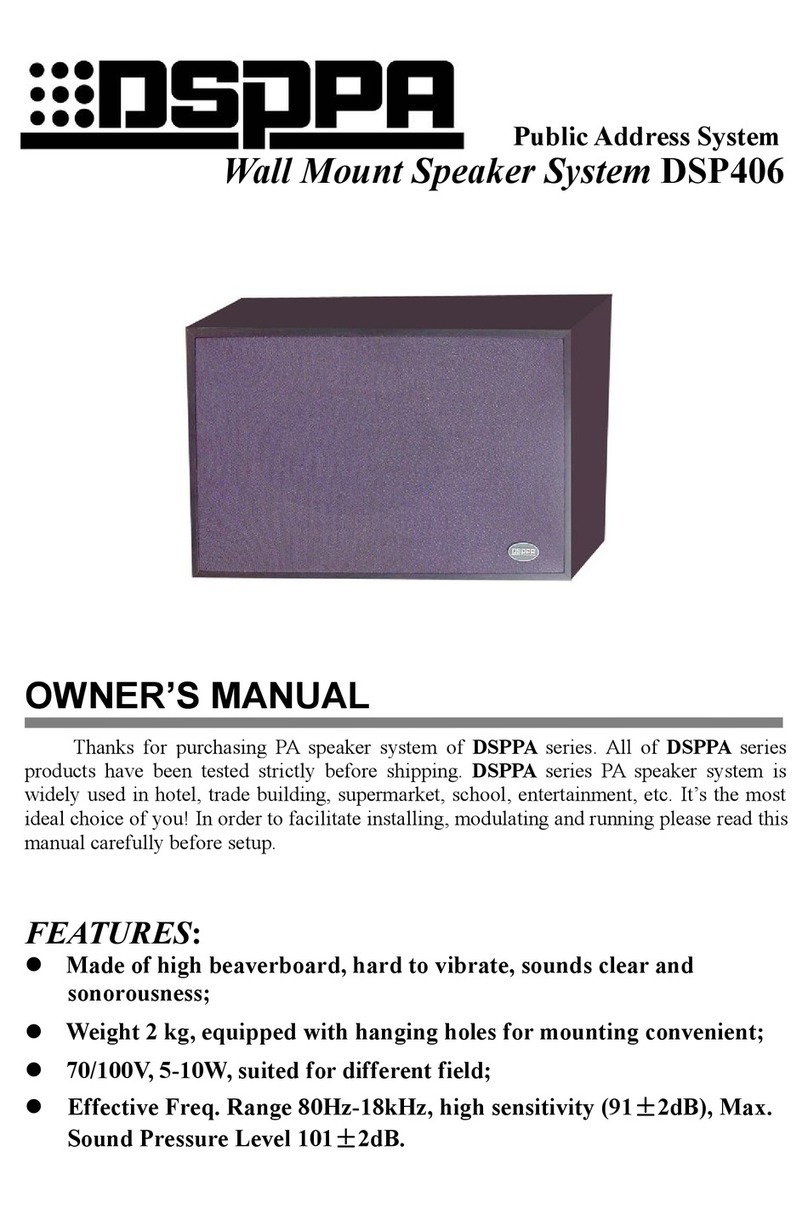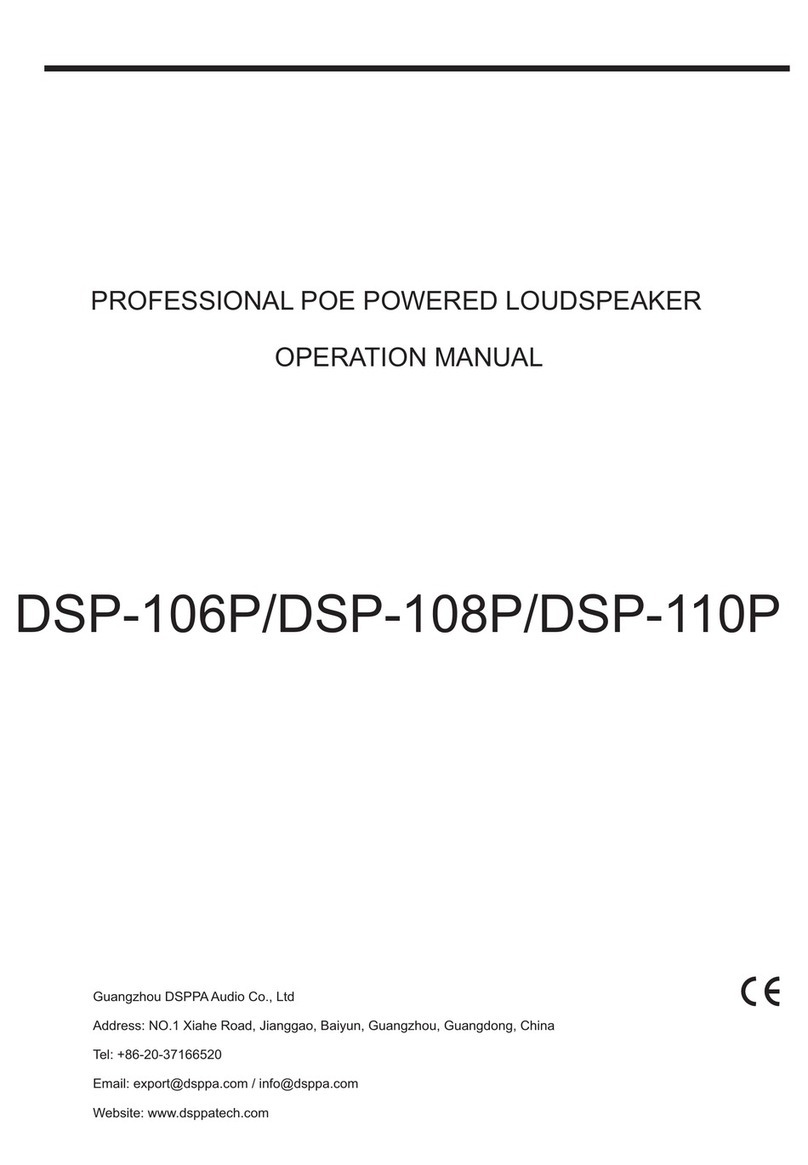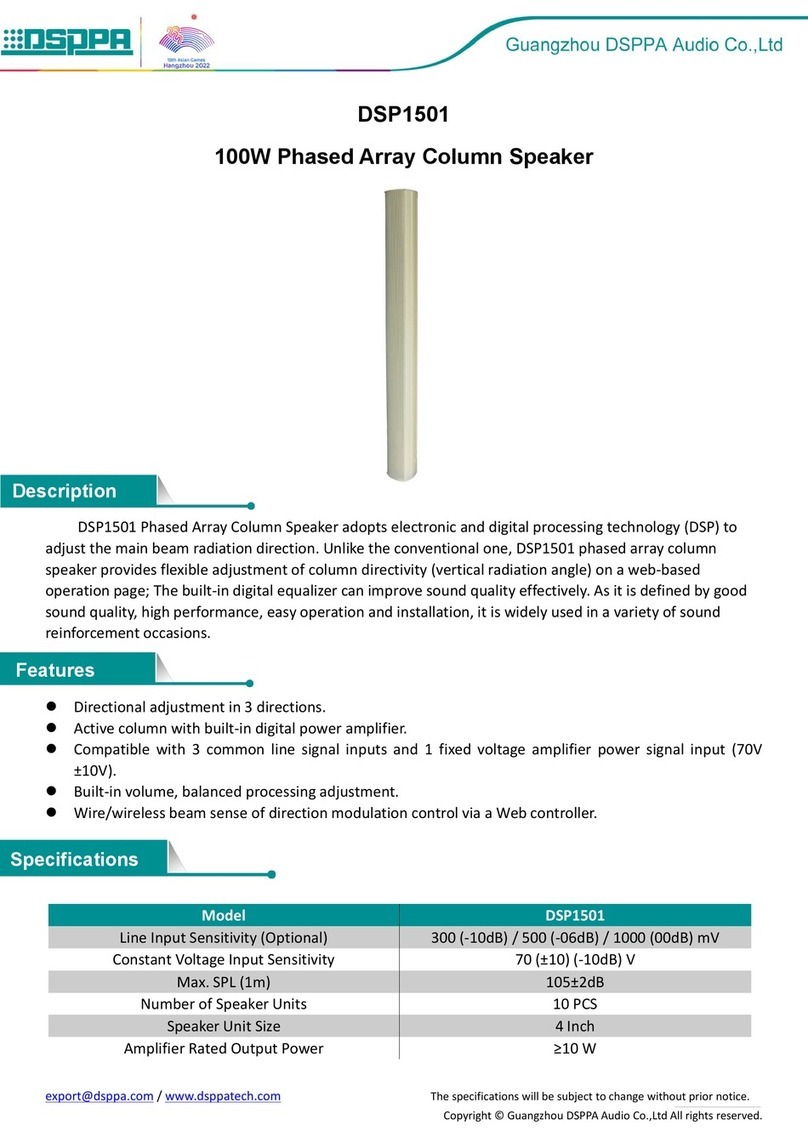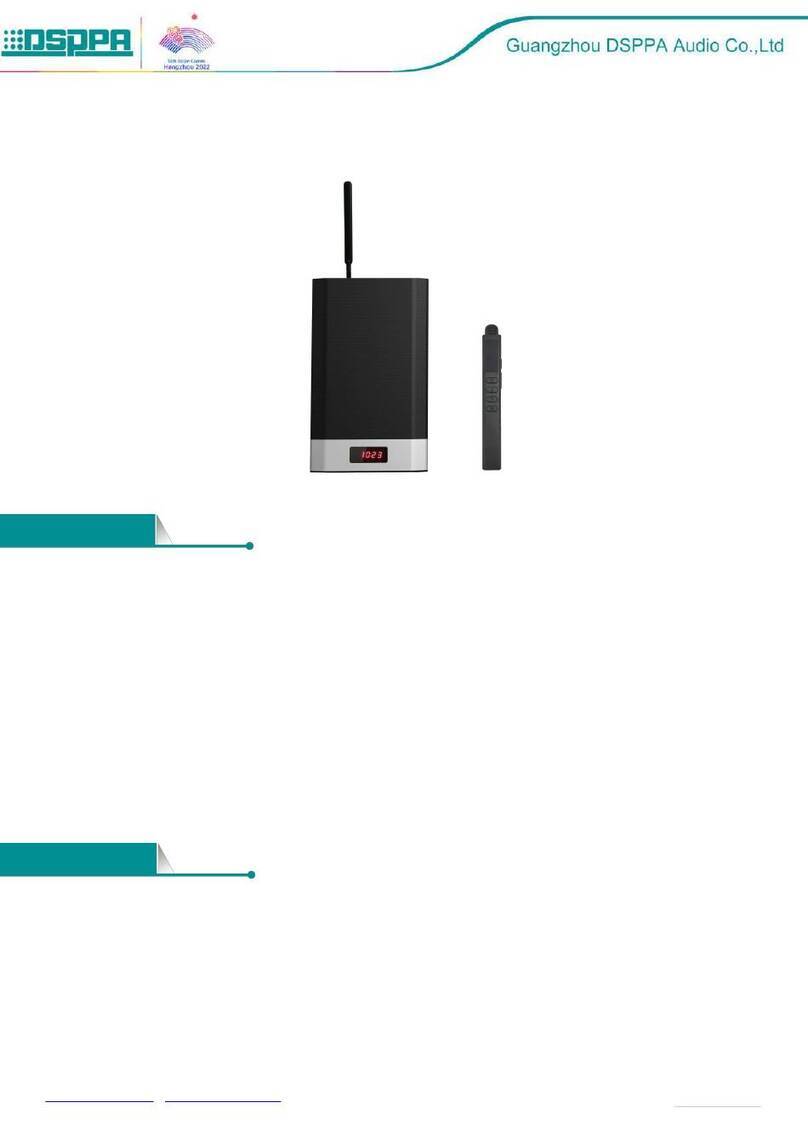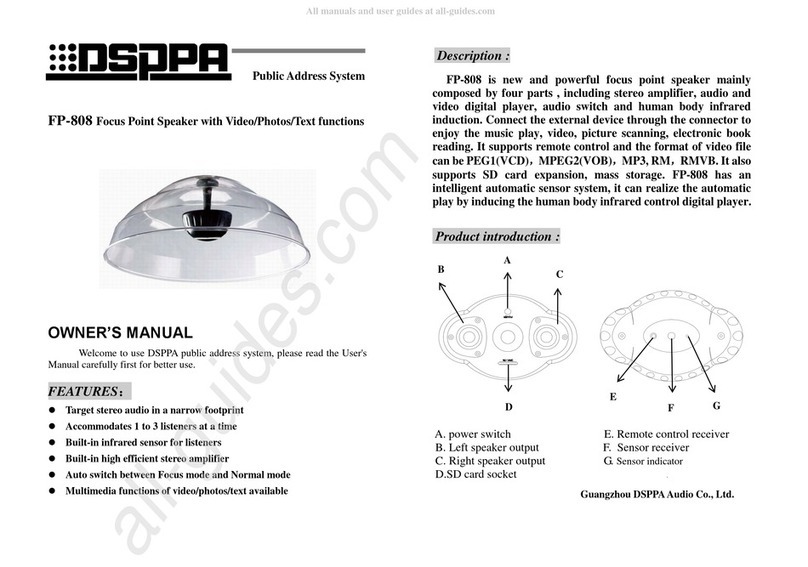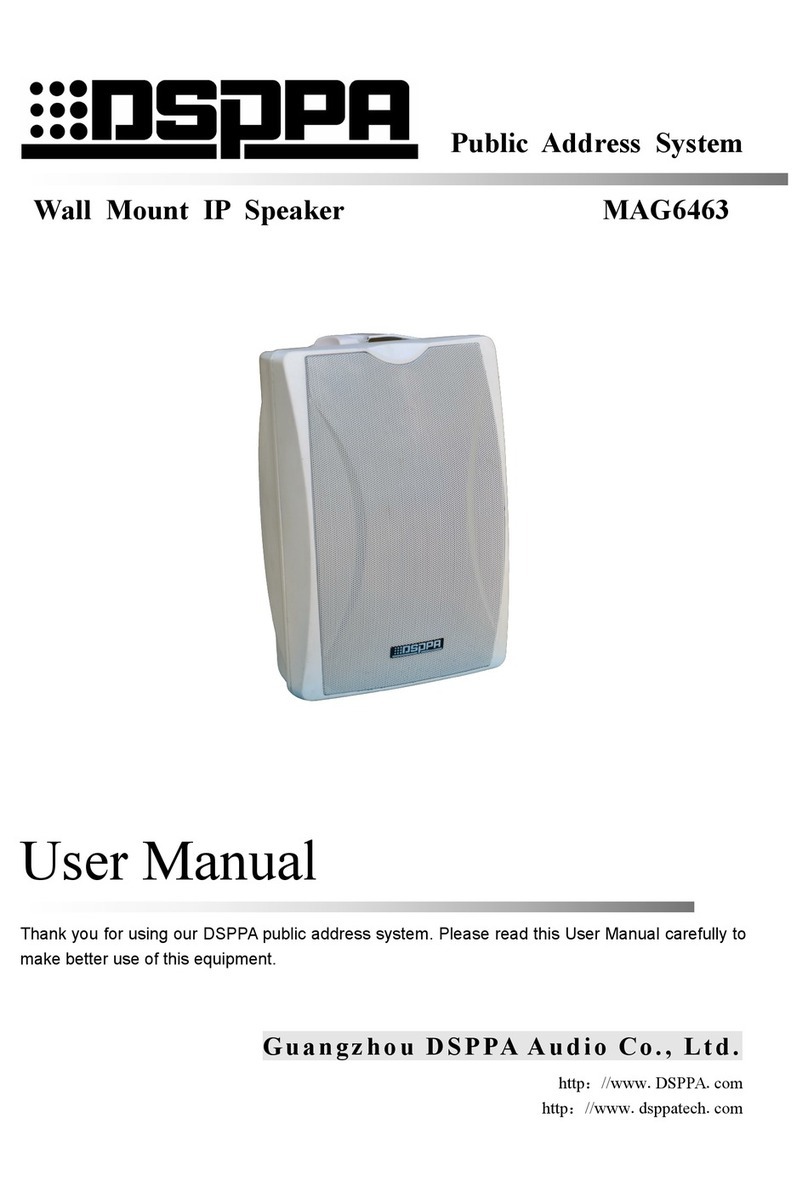[email protected] /www.dsppatech.com The specifications will be subject to change without prior notice. Copyright © Guangzhou DSPPA Audio Co.,Ltd All rights served.
Long press to change Lighting effects, Short press to change the color of Lights
To switch on/off the lights long press and hold until the lights turns on/off.
13. Repeat function
Press to repeat one song or repeat all songs.
In Wireless BT mode, this button has no function.
14. Record play
In USB mode,press to play the record.
15. Record delete
In USB mode,press to delete the record.
16. Echo+
Press to increase the Echo in any mode.
17. Microphone priority
When the Microphone is in use, press once to take priority over the music programme, press again to turn
off this function.
18. Treble+/-
Press to increase or decrease the Echo in any mode.
19. Main Volume
20. Number buttons
Under USB/TF mode to choose songs.