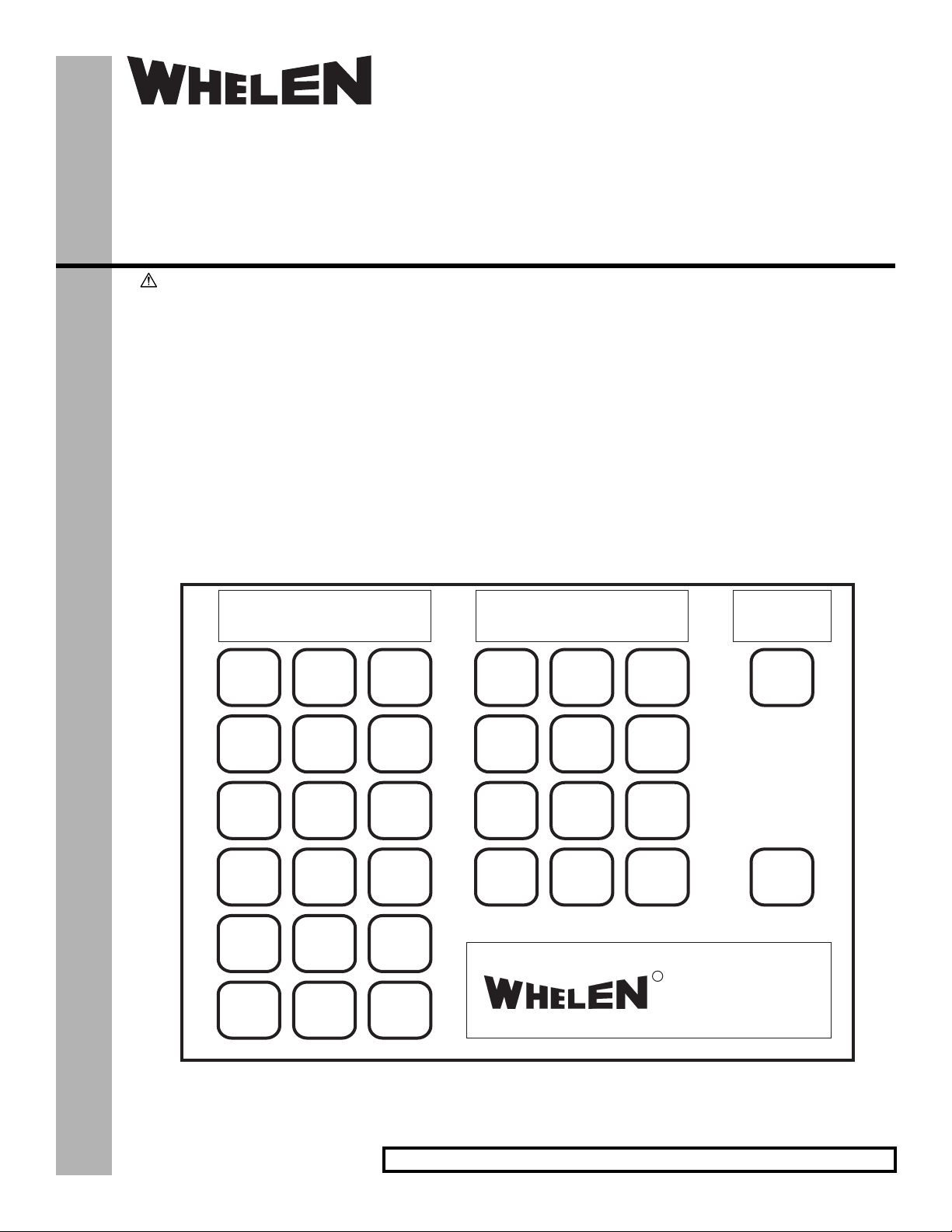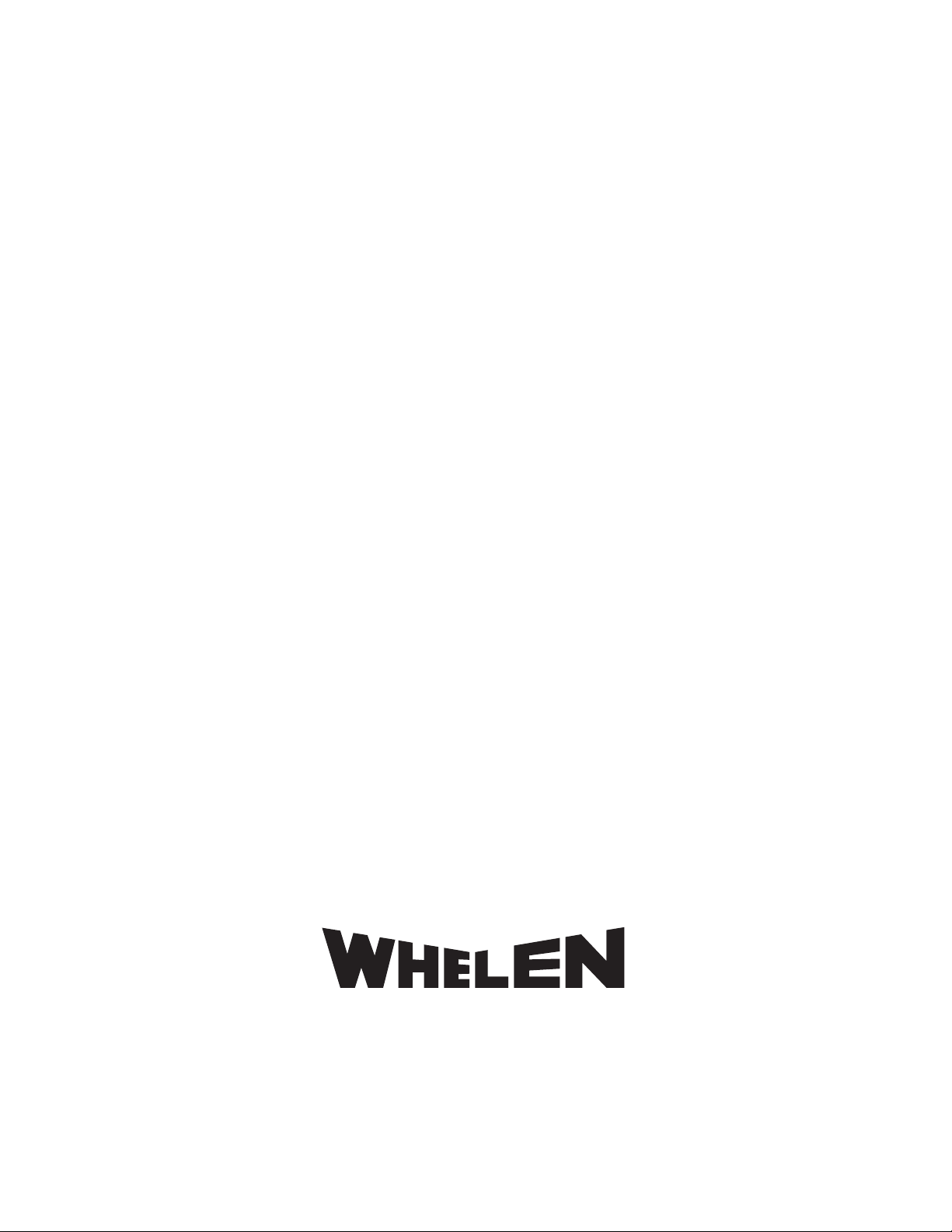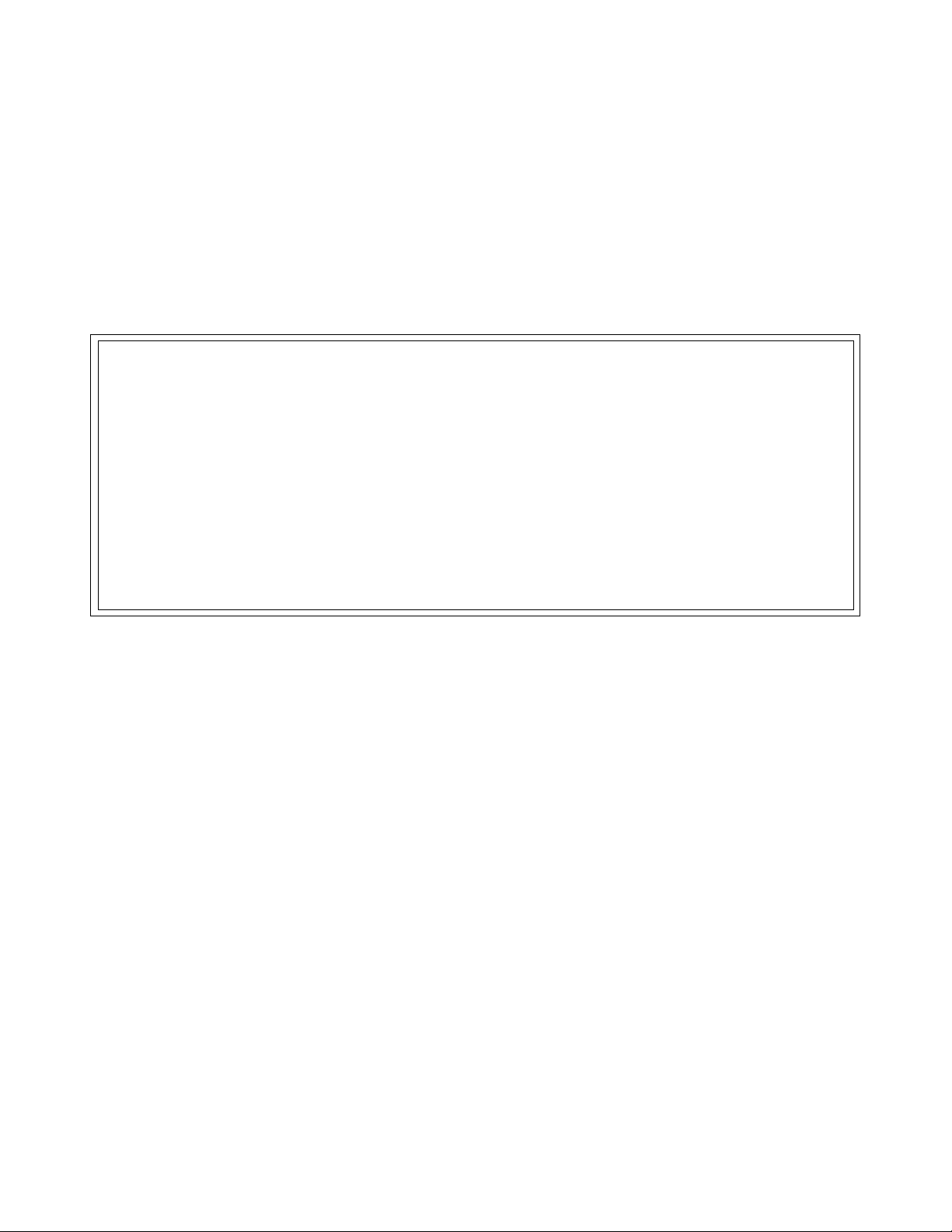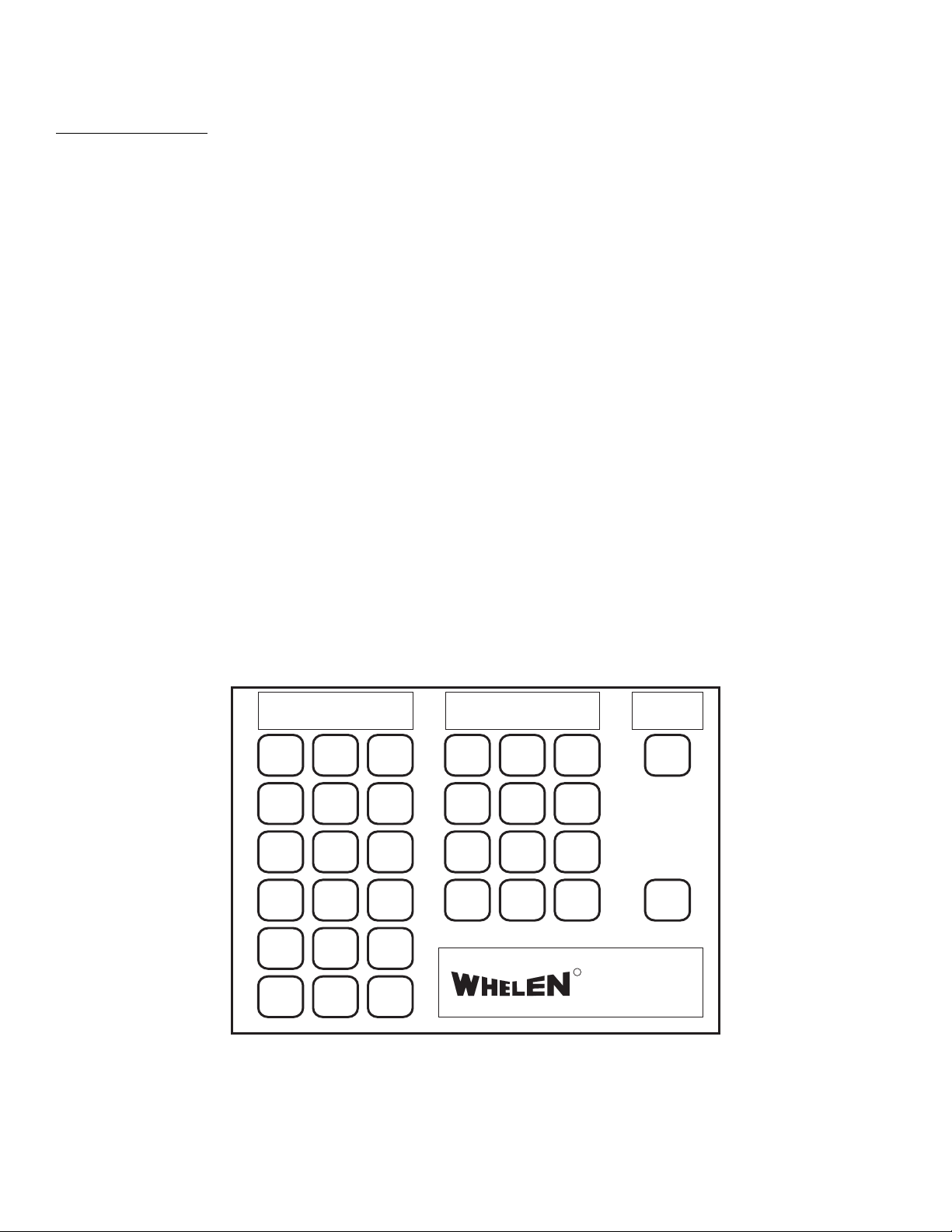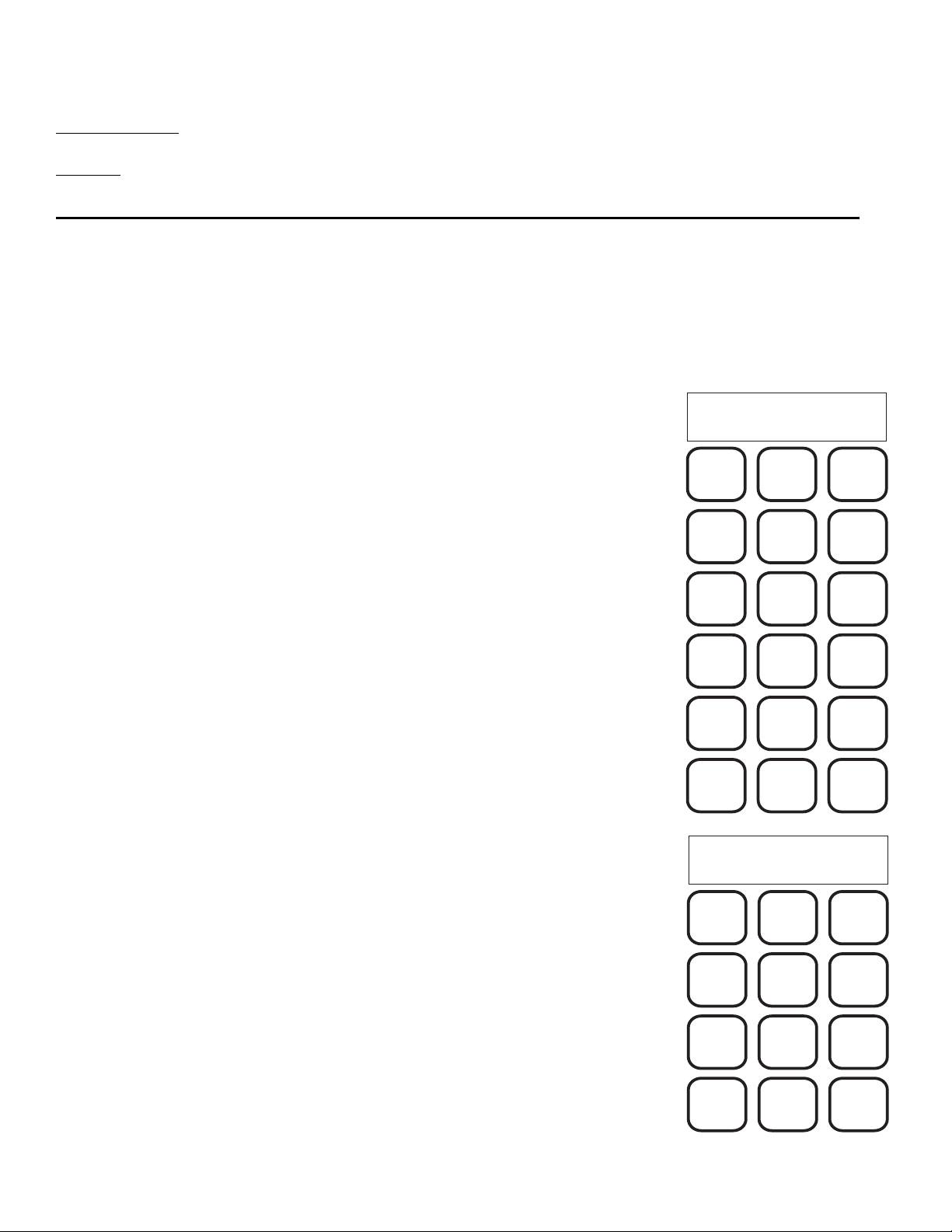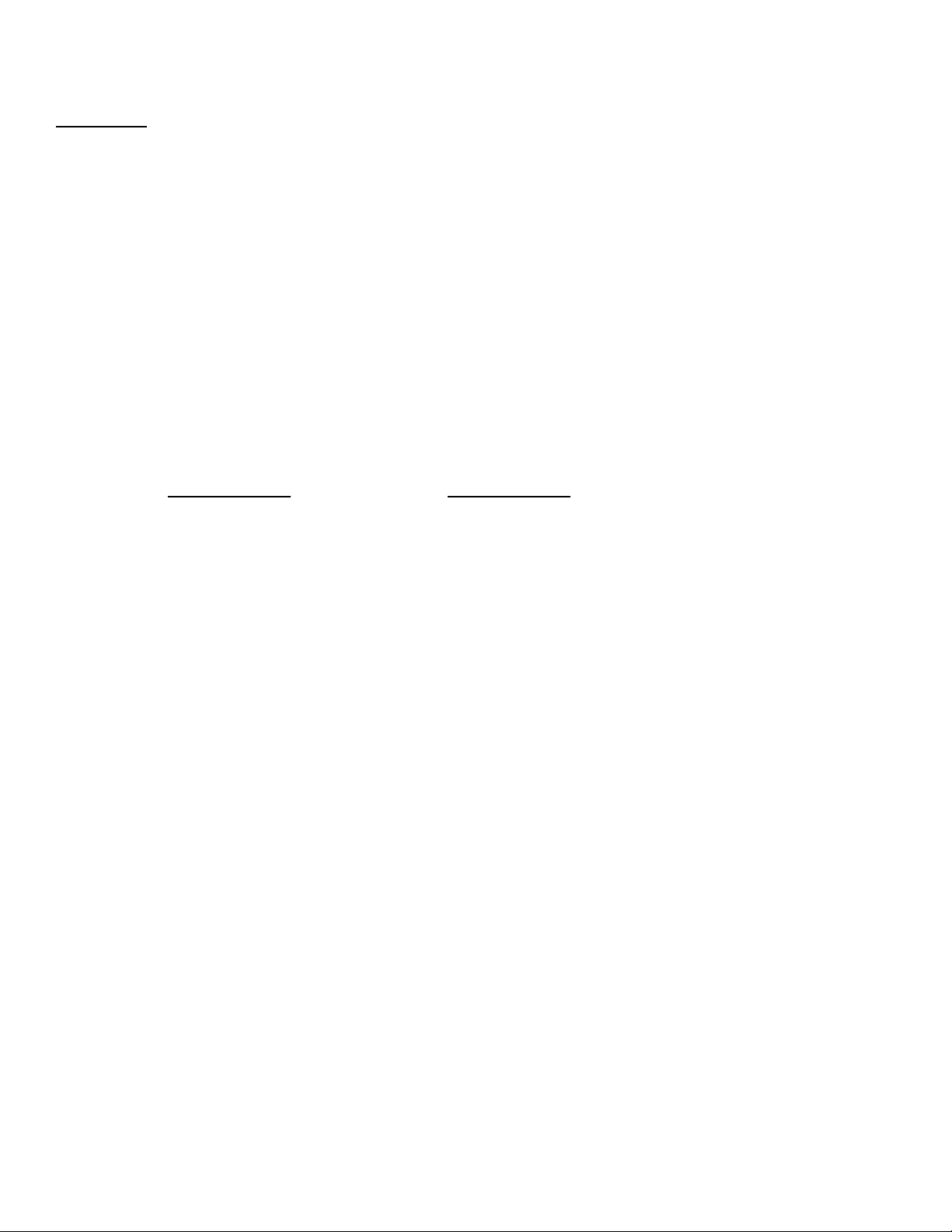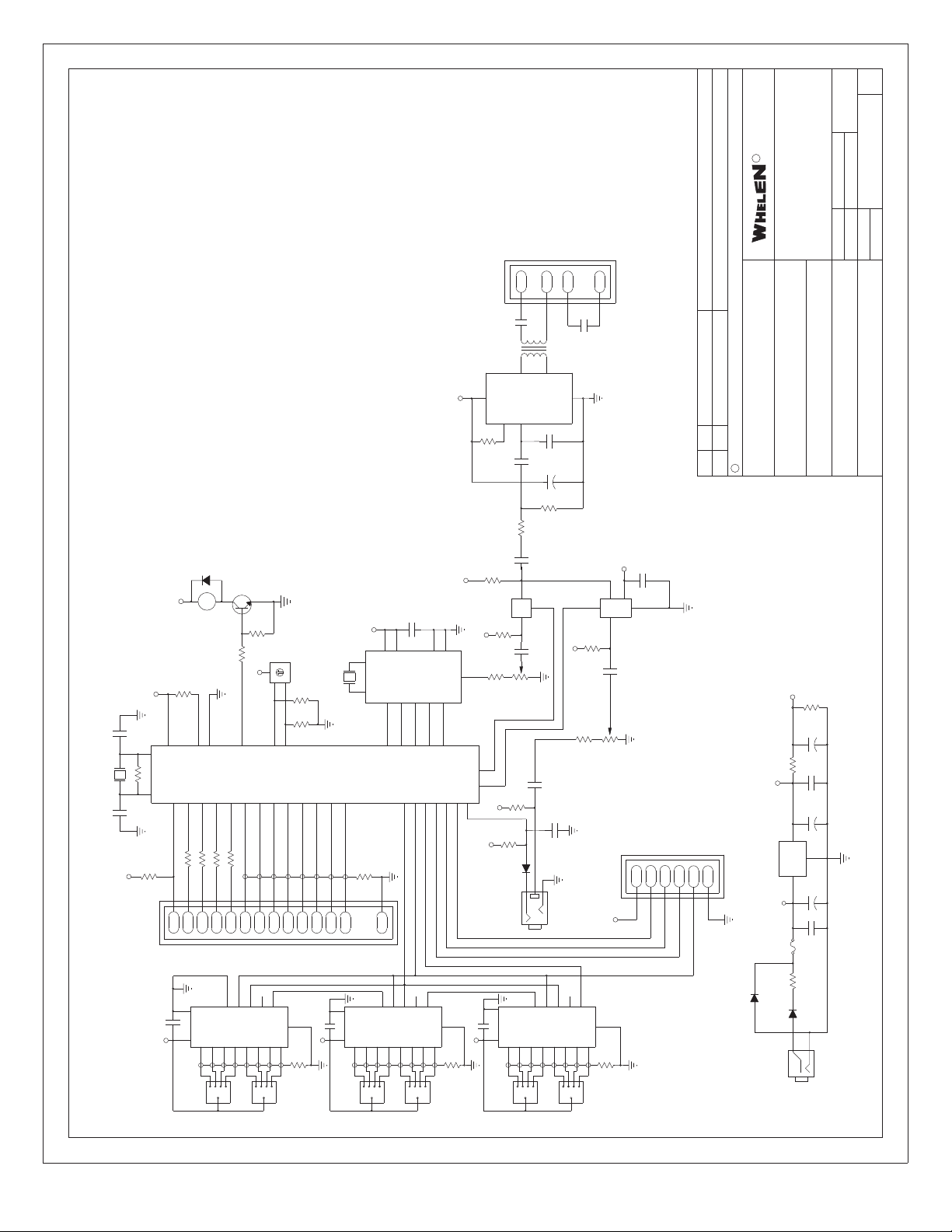Page 7
Step 3 consists of deciding whether or not to send the selected command. Pressing
the SEND button will send the command. There is NO second chance!! After sending
the command, the LED of the issued command will flash. The siren number remains
on steady. The SEND LED turns off.
Remember, if there is no LED response, the button has not been properly pressed.
For a Public Address function, be sure to send the PUBLIC ADDRESS command before keying up the
microphone and talking.
Note: The microphone is not included. Refer to Model WPSNCMIC, part # 01-0245719-00.
EXAMPLE: Activate the Alert Tone at remote siren number 3.
Make sure the E-747 is on.
Press the ALERT button, press the 3 button, press the SEND button.
Set-Up
Remove power before opening the E-747.
The system area code and the first three digits of the address are typically
factory set. However, if the need arises to change these switches it may be done
by the user. The settings are made with rotory switches, located inside of the
E-747 housing. To access the switches, remove the two Phillips head screws
on the bottom of the unit. Gently remove the top of the housing, without
removing any cables. The switches are located on the base mounted circuit
board, as shown. Notice that each switch is labled. Starting at the bottom, are
AC-1, AC-2 and AC-3 which identify the first, second and third digits of the
three digit Area Code. As shown, the Area Code is 080. The top three
switches are AD-1, AD-2 and AD-3 which identify the first, second and third
digits of the four digit Address. As shown, the Address is 400X, where X is
selected from the keypad during Step 2.
Note that the switches go from 0 to F. The Area Code digits will only use 0 to
9. However, the Address may be 0 to 9 or the letter C. The letter C represents
a # symbol or wildcard.
Caution should be used in changing the Area Code. This value is typically
set at the factory to insure a unique value. Any changes to this value should
be discussed with the factory, to avoid future confusion.
0
0
0
0
0
0
1
1
1
1
1
1
2
2
2
2
2
2
3
3
3
3
3
3
4
4
4
4
4
4
5
5
5
5
5
5
8
8
8
8
8
8
C
C
C
C
C
C
D
D
D
D
D
D
E
E
E
E
E
E
F
F
F
F
F
F
B
B
B
B
B
B
A
A
A
A
A
A
9
9
9
9
9
9
7
7
7
7
7
7
6
6
6
6
6
6
AD-3
AD-2
AD-1
AC-3
AC-2
AC-1