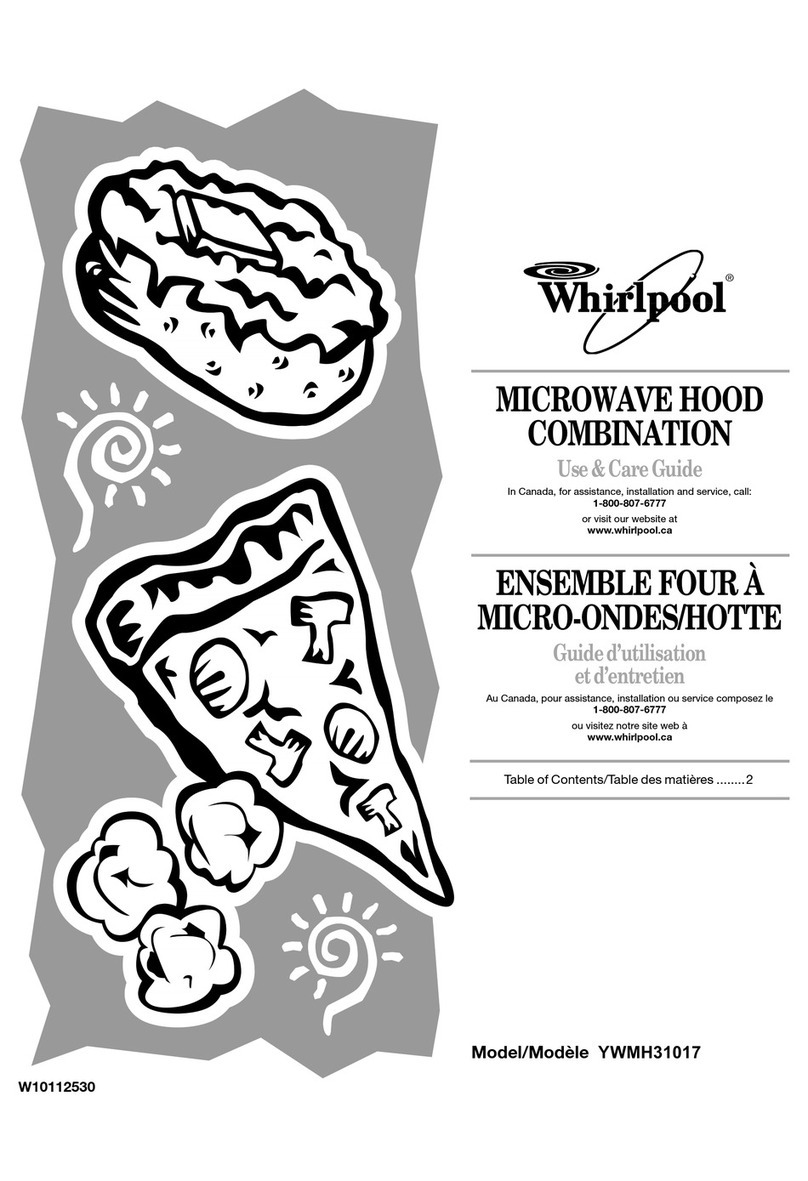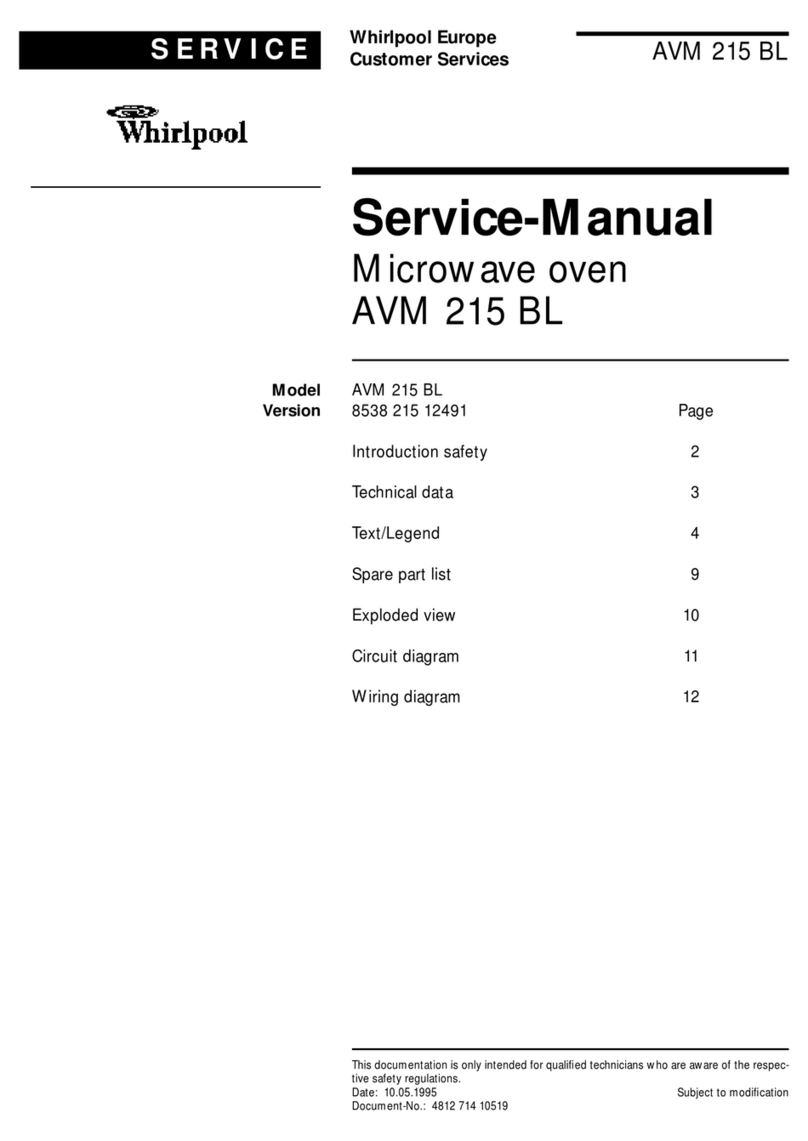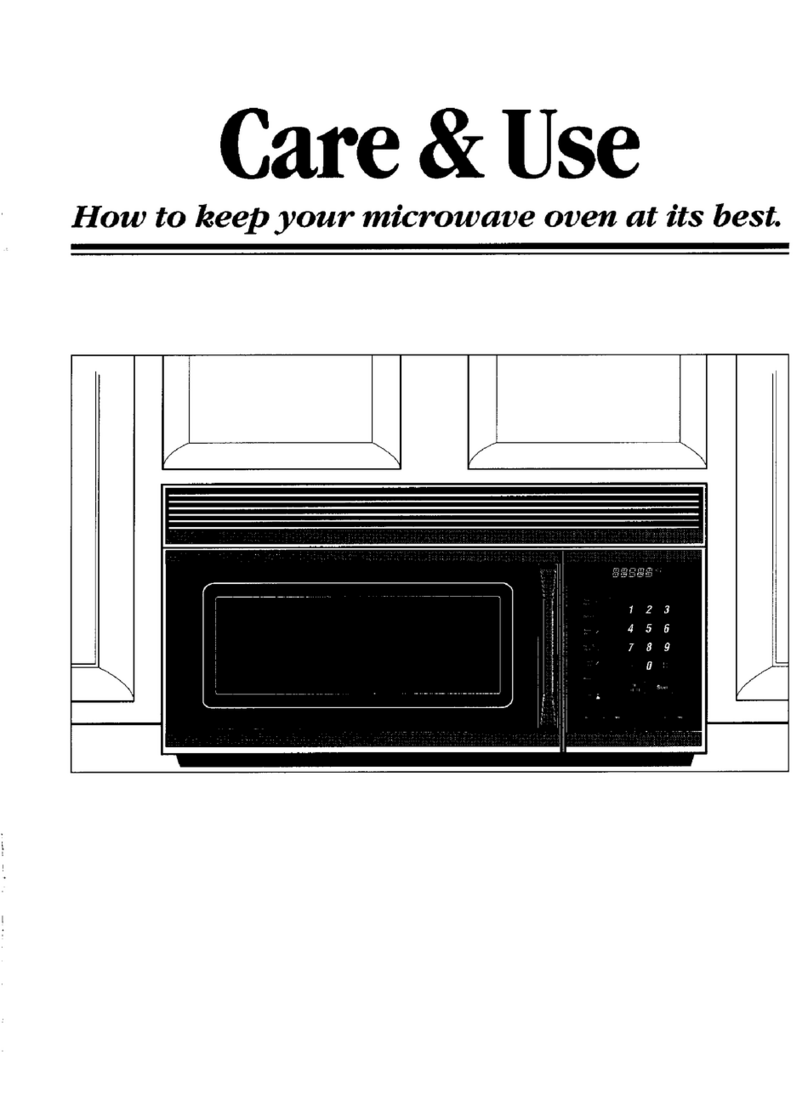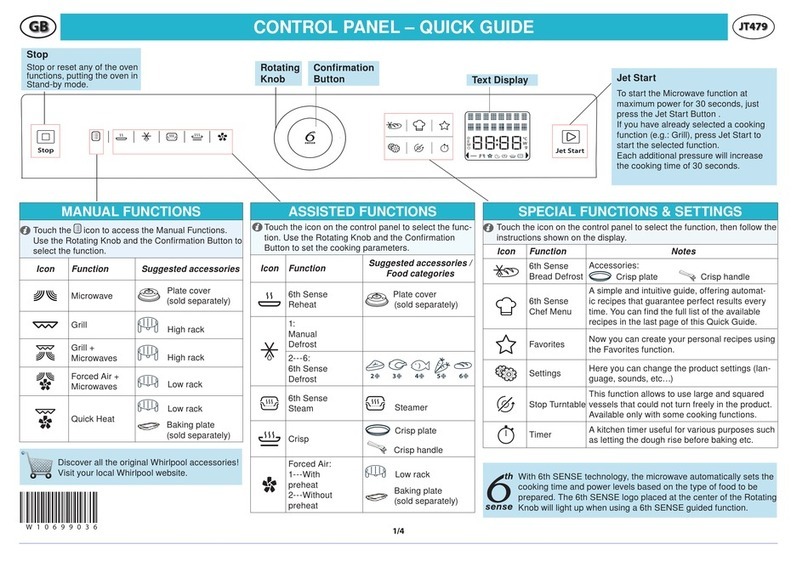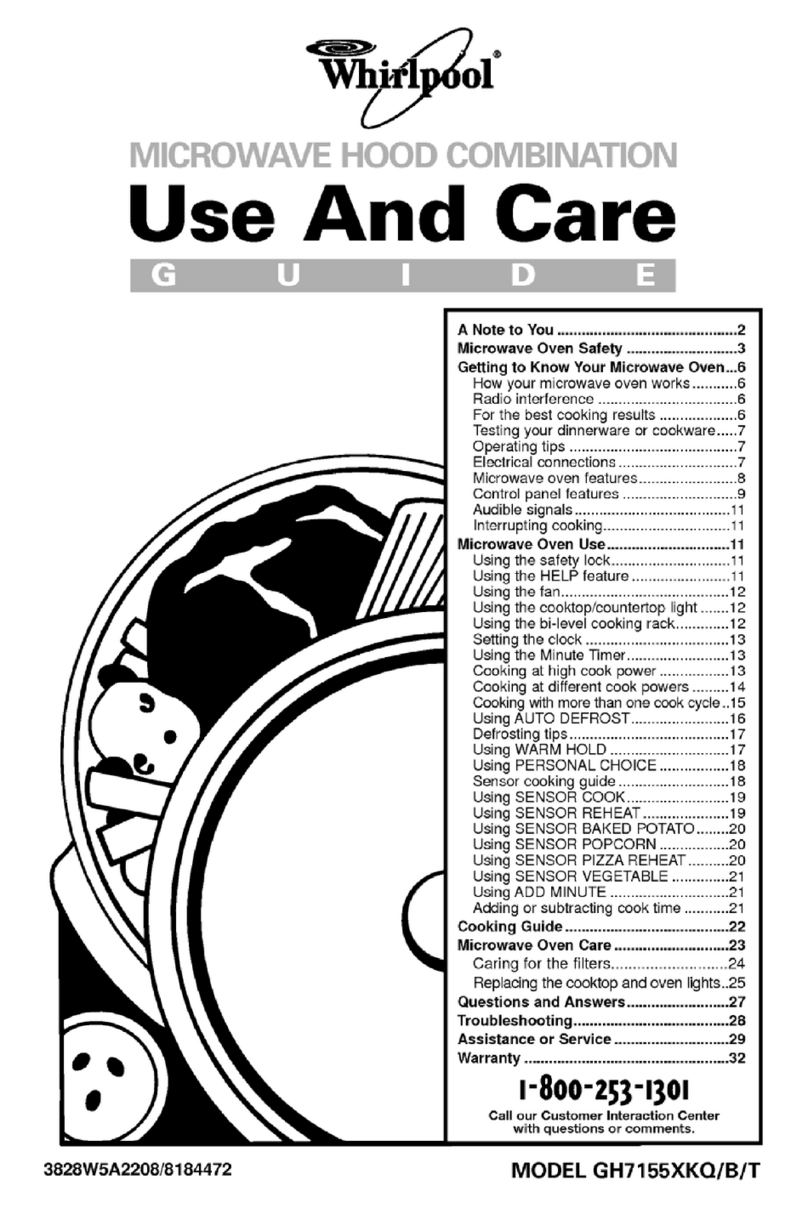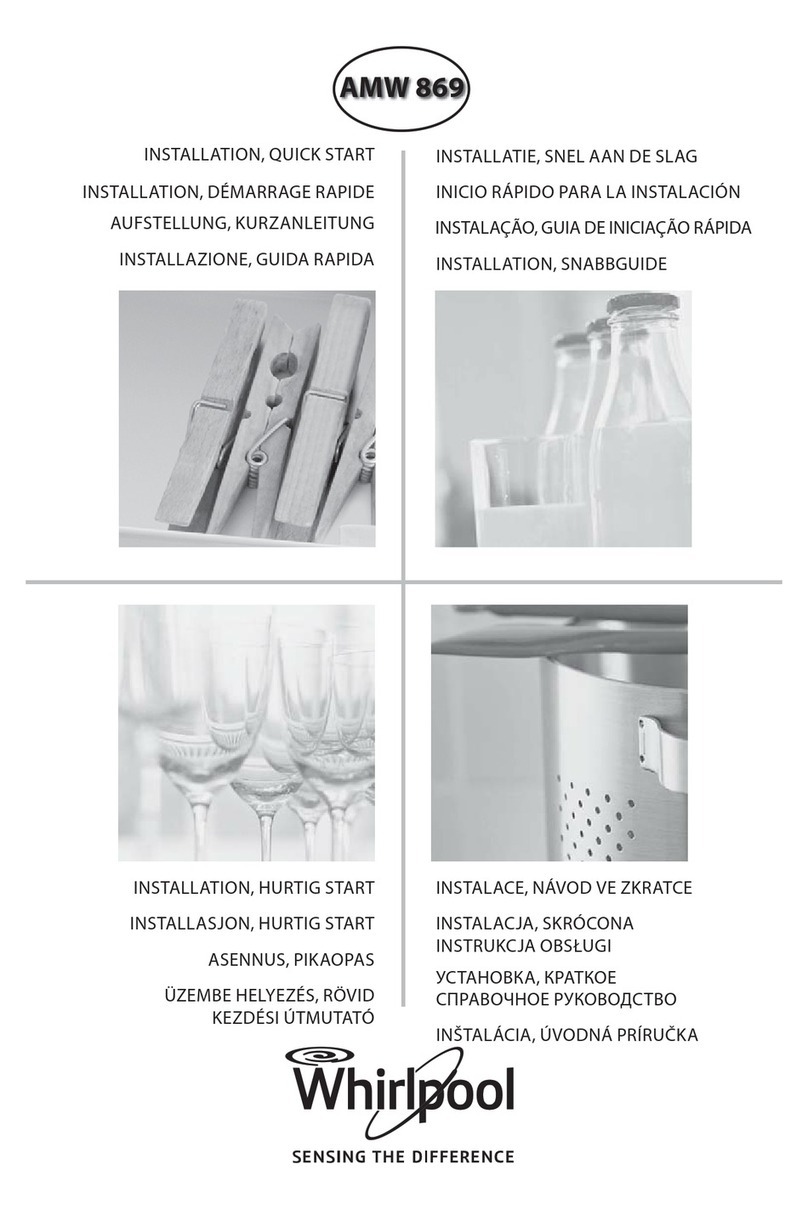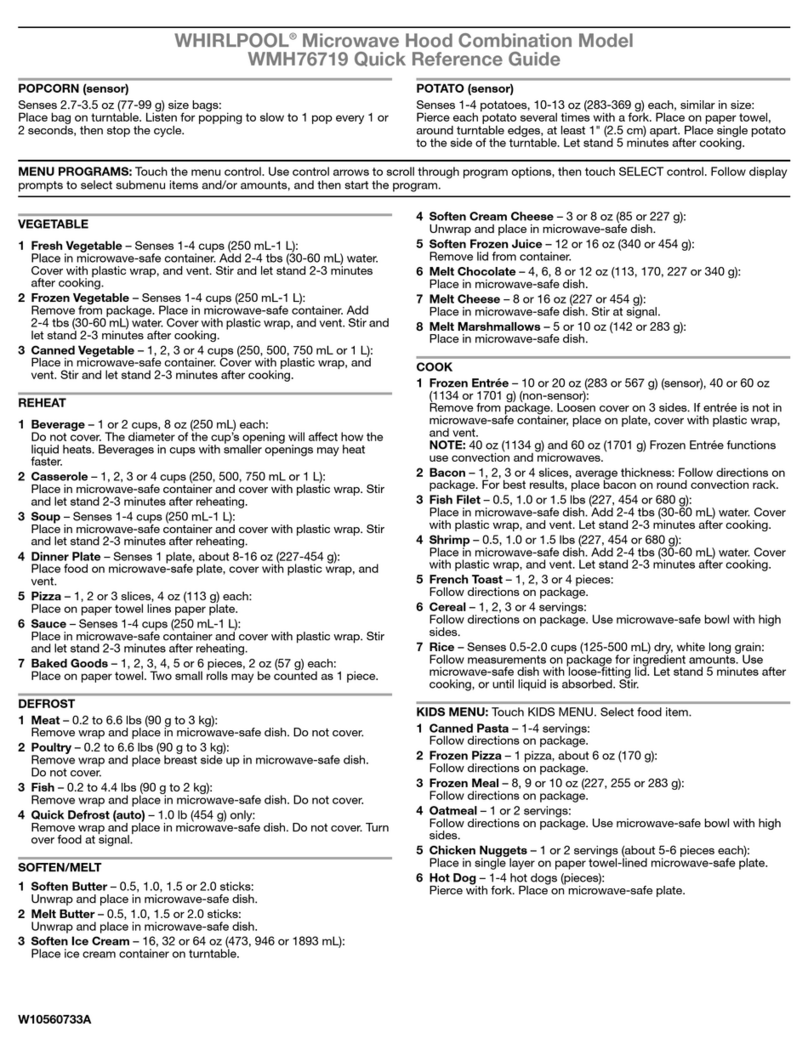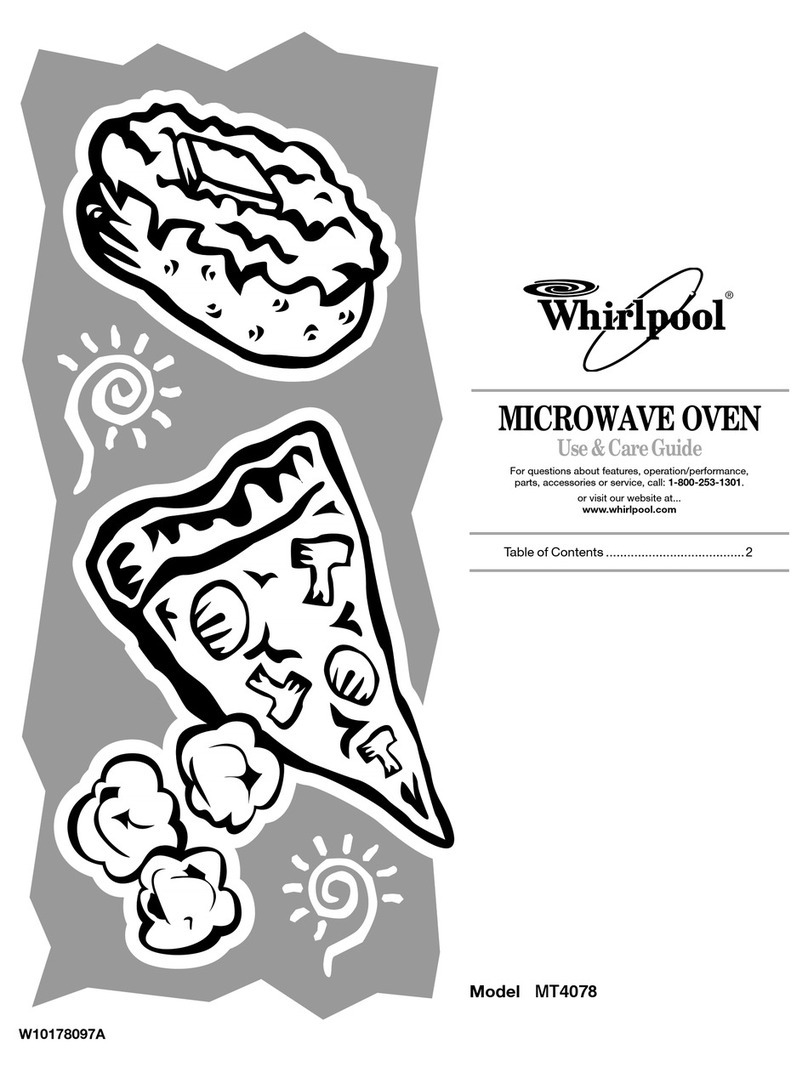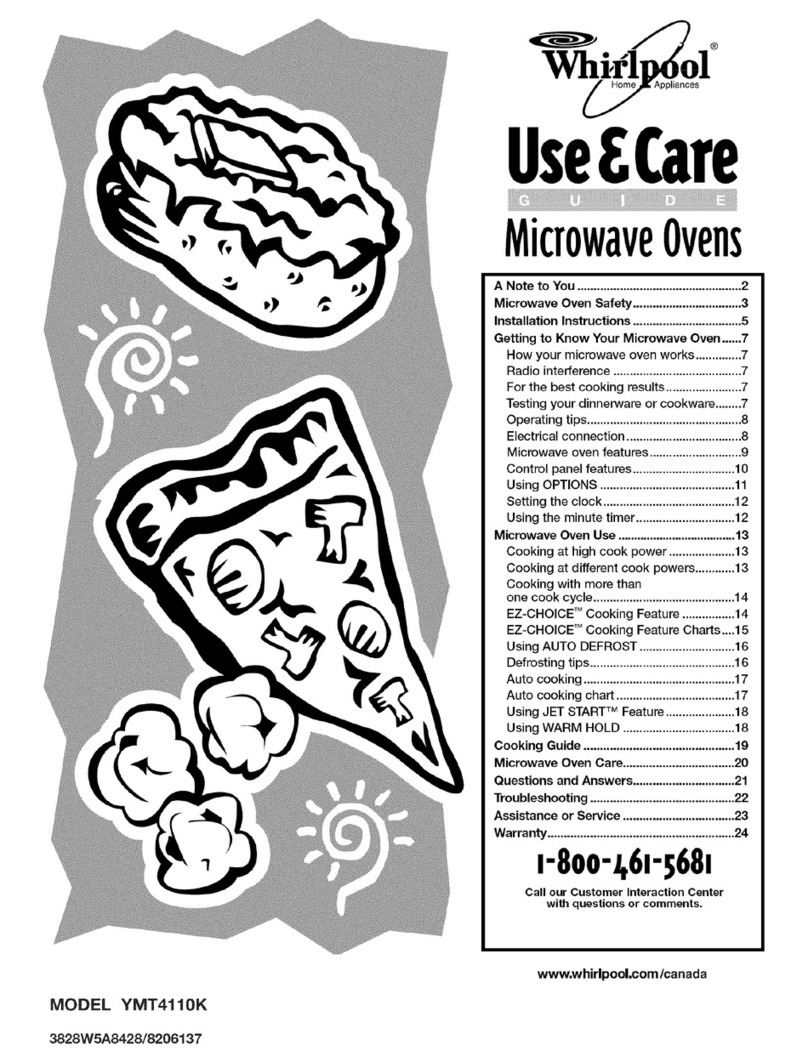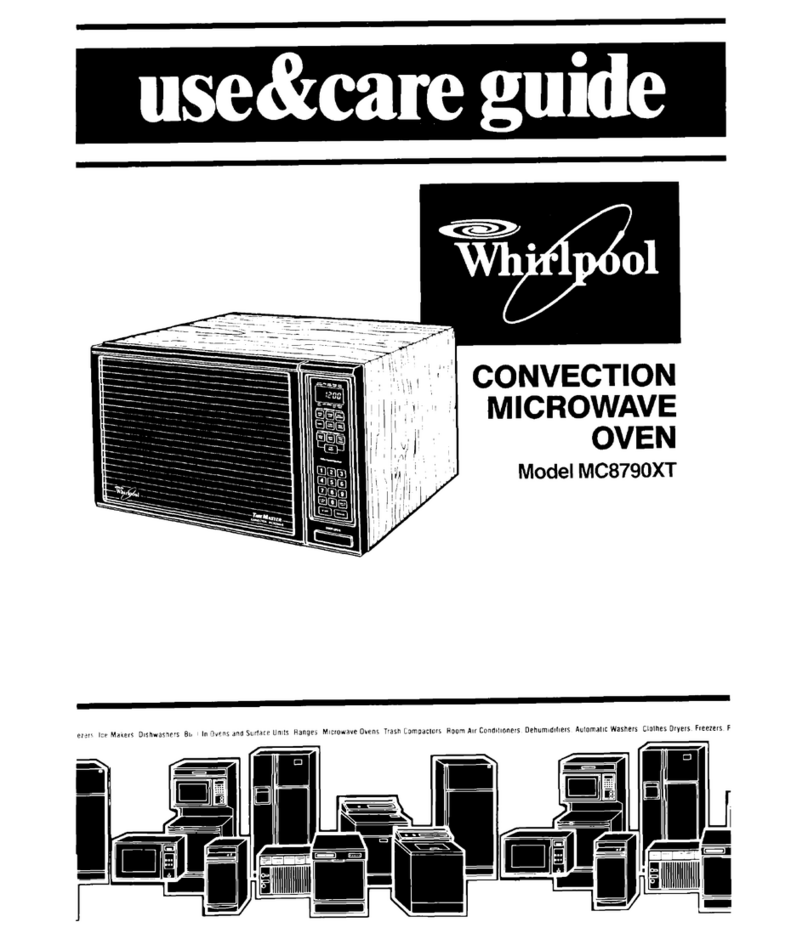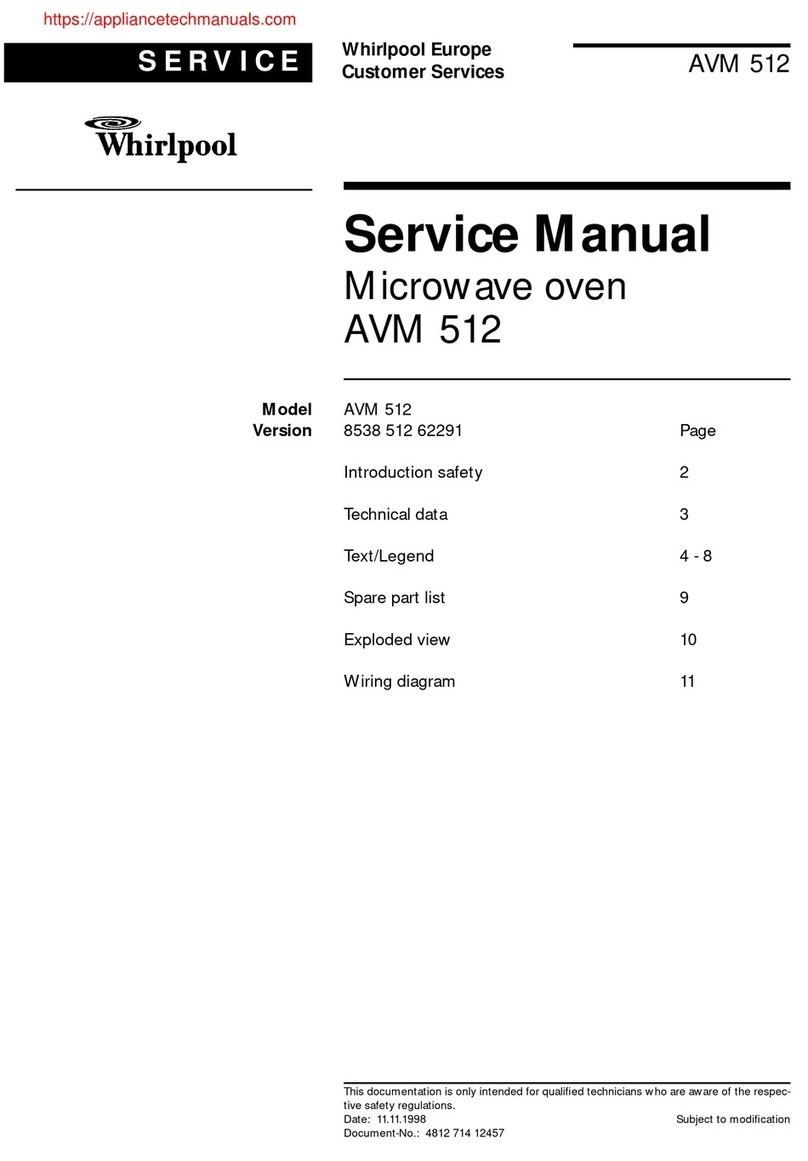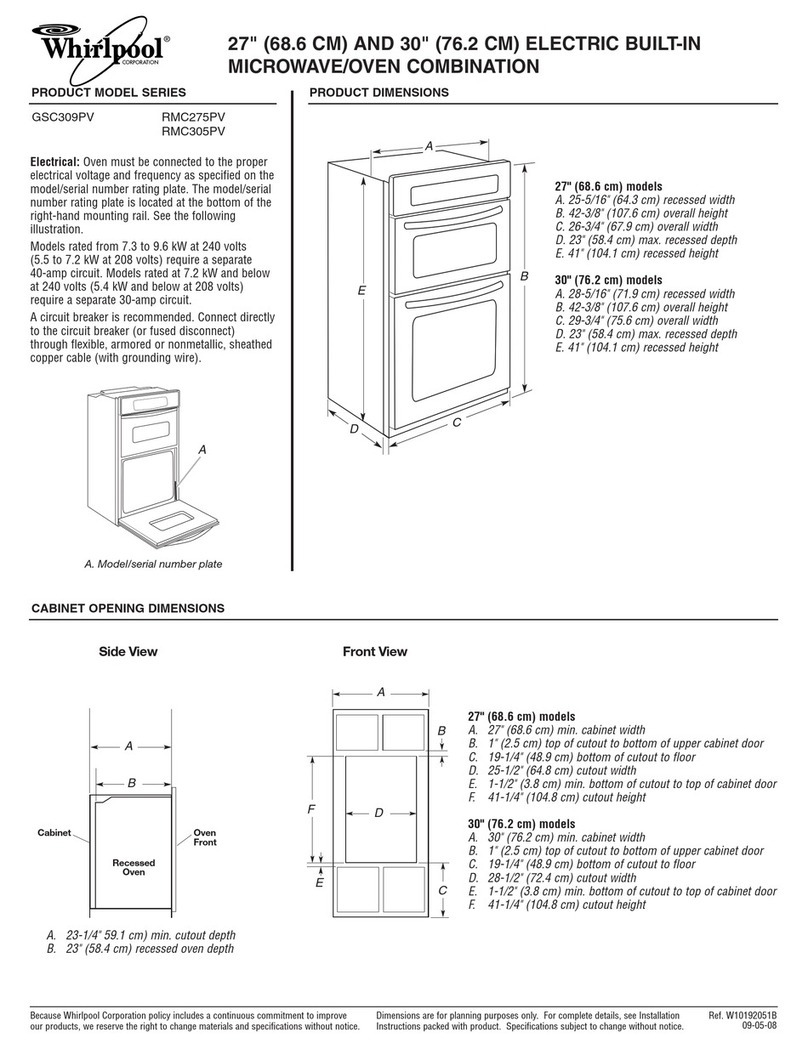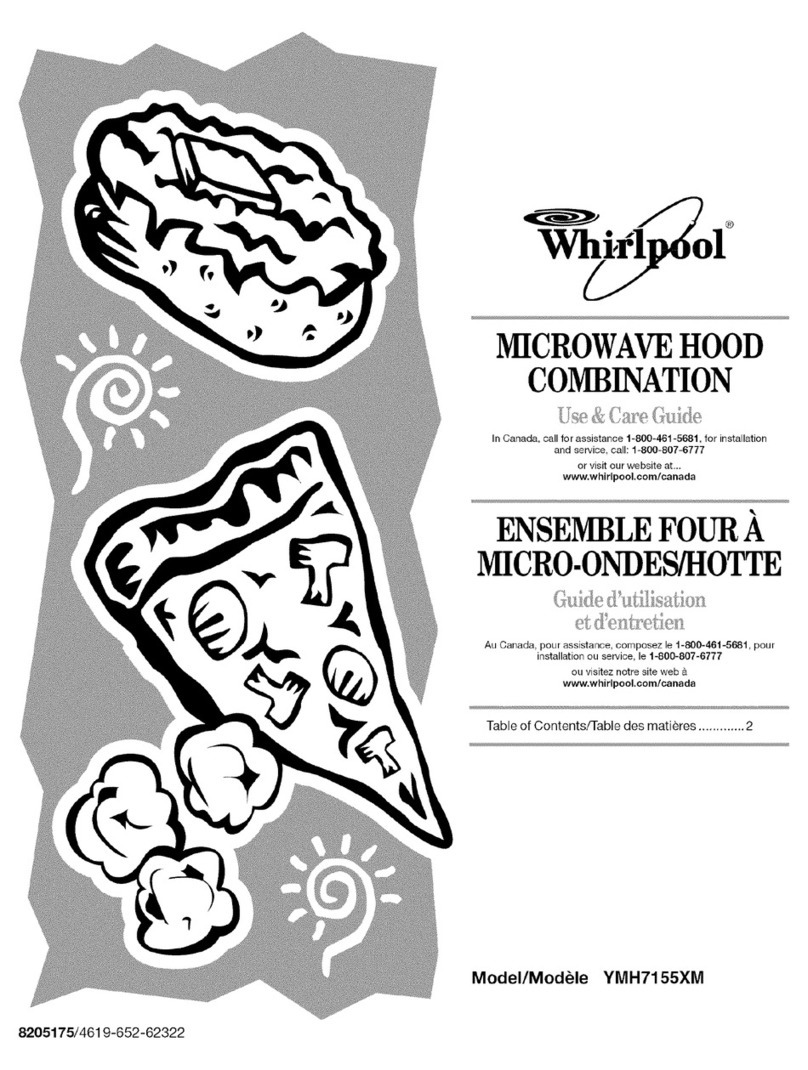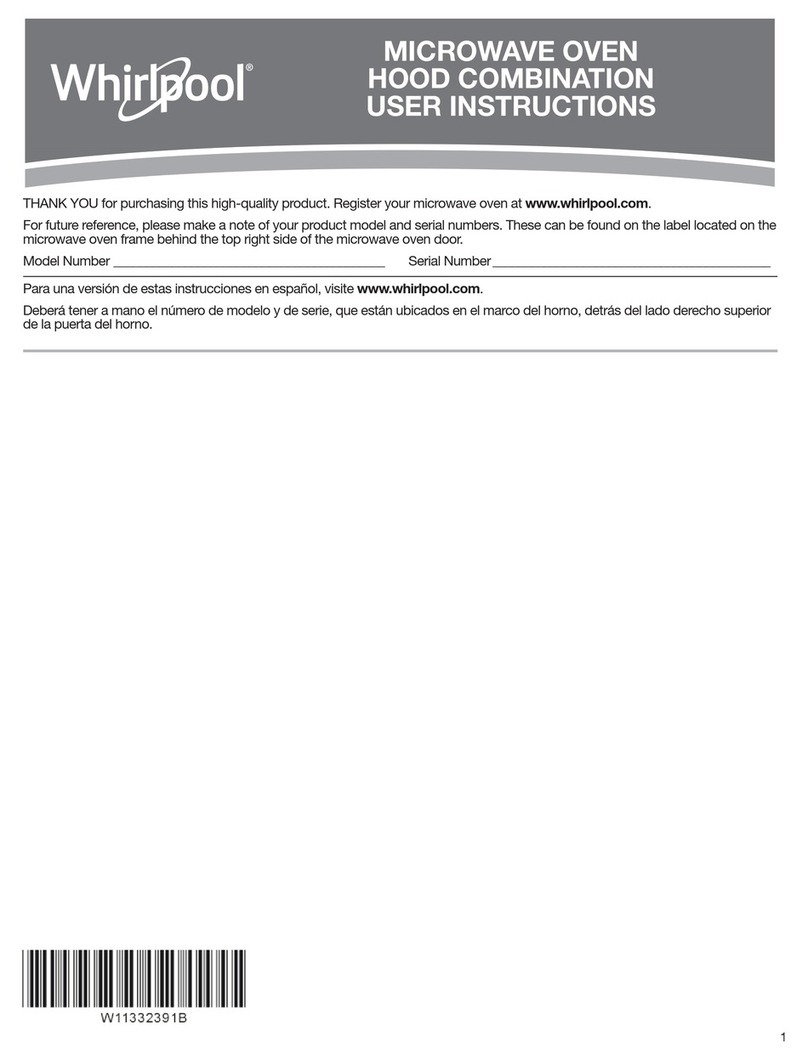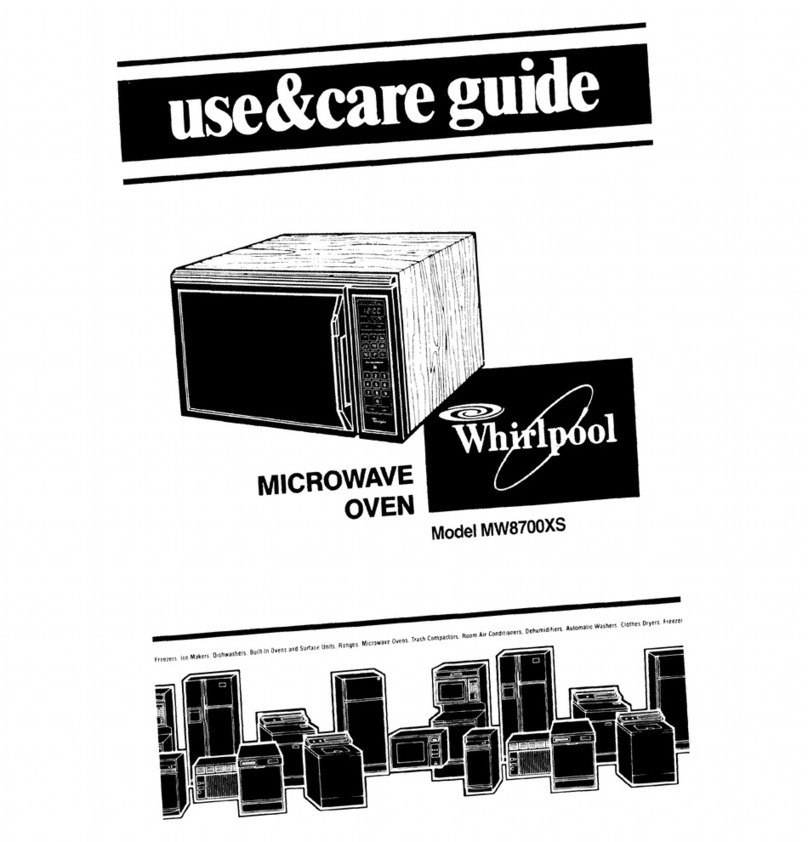Contents
Page Page
Responsibilities
lnstollotion : 2 Cleaning the Microwave Oven 8
2 Important Information 8
Proper, Safe Use 3 How Microwave Ovens Work 10
Precautions to Avoid Possible Replacing the Light Bulb IO
Exposure to Excessive Bi-Level Cooking Rock 11
Microwave Energy 3 Bulldlng In Your Microwave Oven 11
Using Your Microwave Oven 4 If You Need Service or Assistance. 12
Setting the Controls 4
Defrosting
Cooking with the Temperature 5
Probe 6
1, Before Calling For Assistance. 12
2. If You Need Assistance 12
3. If You Need Service 12
4. If You Hove a Problem 12
Your responsfbiIities.. .
FM out and return the “MIcrowave Registration Card”attached to the oven door.
Installation
1.
Empty the mlcrowove
oven and clean inside It with
a soft damp cloth
2.
Pul the oven on a cart.
3.
Do not block vents
counter, table or shelf that is on back of the oven.
strong enough to hold the Blocking vents con cause
oven. (The control side of the poor cooking results
unit is the heavy side.
Handling can be tricky.)
4. For your safety, this oven must be
grounded. DO NOT REMOVE THE THIRD PRONG
FROM THEPLUG. You must hove a quaIlfled
electrician put in the right outlet if yours does
not hove the j-prong plug-in. or if the outlet
is not grounded according to National Electra-
col Codes and local codes or ordinances.
The outlet must supply 120 volts. 60 Hz., A C
When the oven is on It will use about 1375
watts. It should not shore a circuit with another
appliance.
minutes When the time is up, the water should
be heated.
6.
Fill out and return the “Mlcrowave Regls-
tratlon Card”attached to the oven door. If
the cord is missing, please send the model
and serial number of your microwave oven,
with your name and address to...
Whirlpool Corporation
Microwave Registration Deportment
Administrative Center
2000 U.S. 33 North
5. Put about one cup (250 ml) of cold water
in a gloss container in the oven. Close the
door. Make sure it lock-. Follow the directions
on page 4 to set the oven to COOK for 1%
2
Benton Harbor, Michigan 49022
This information will help us reach you if
there is ever a need to pass along information
about your microwave oven.