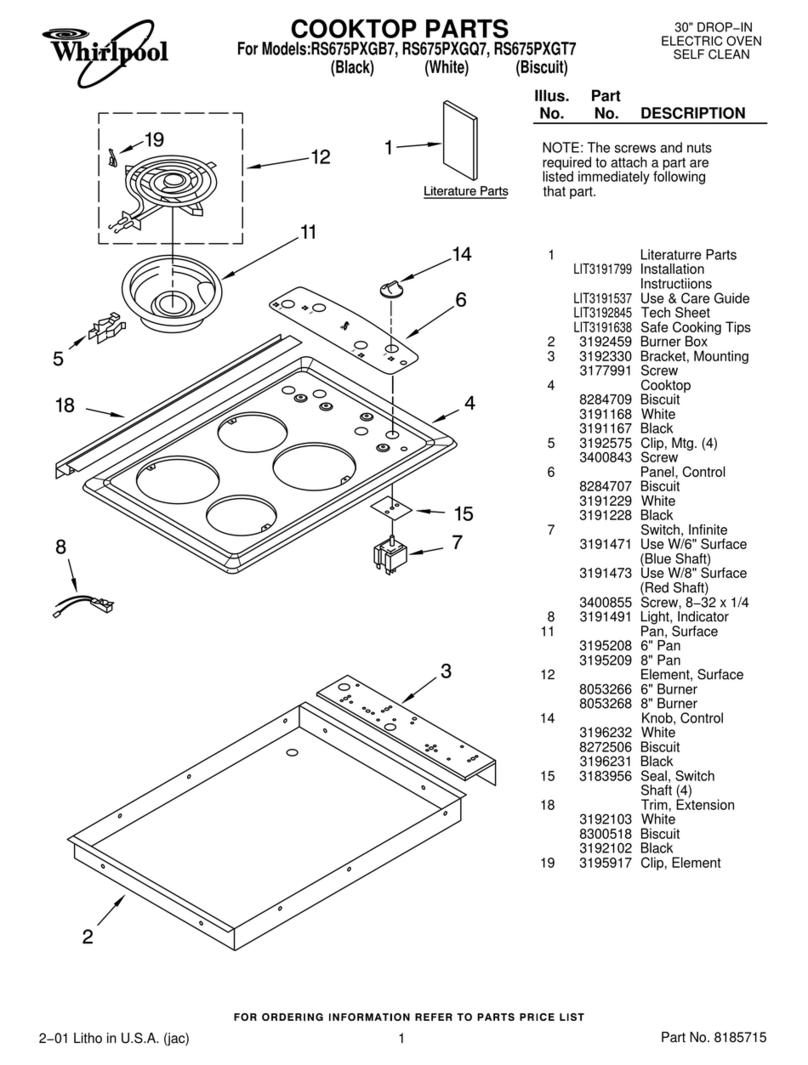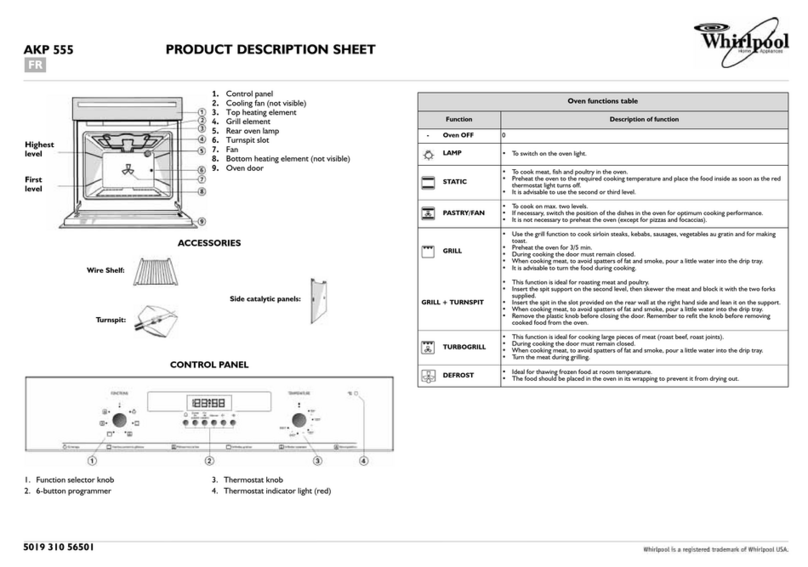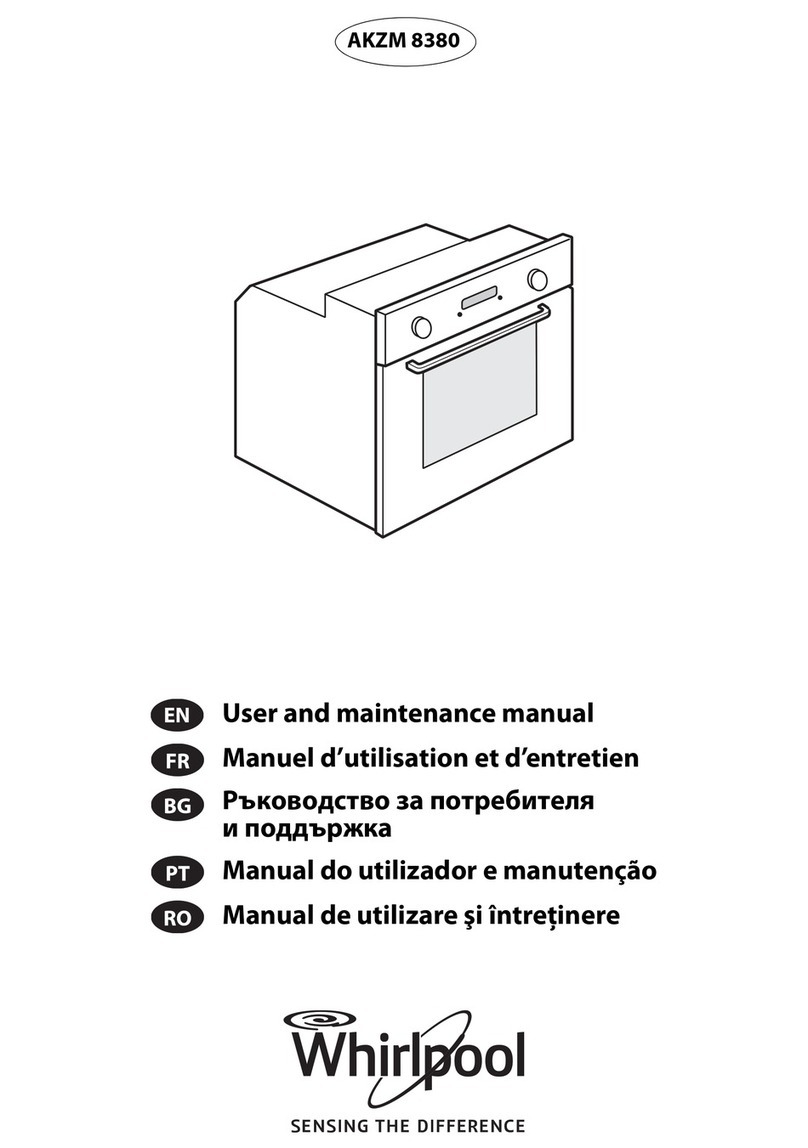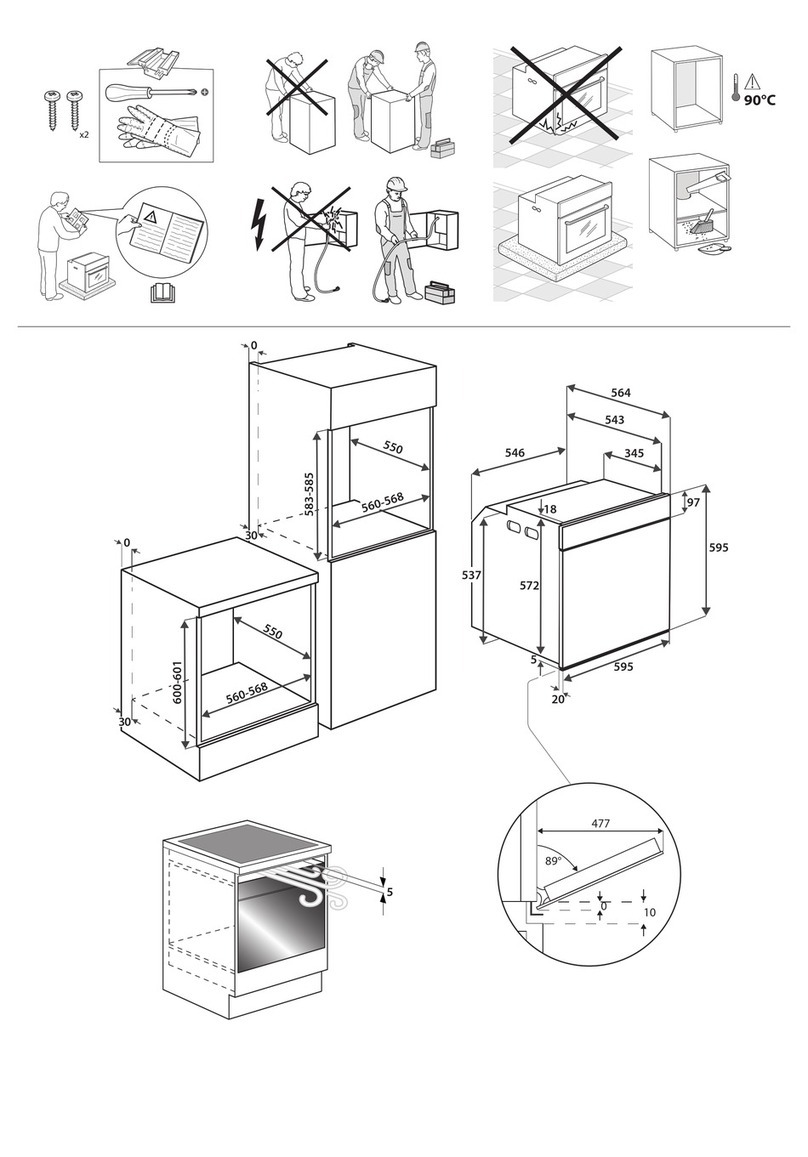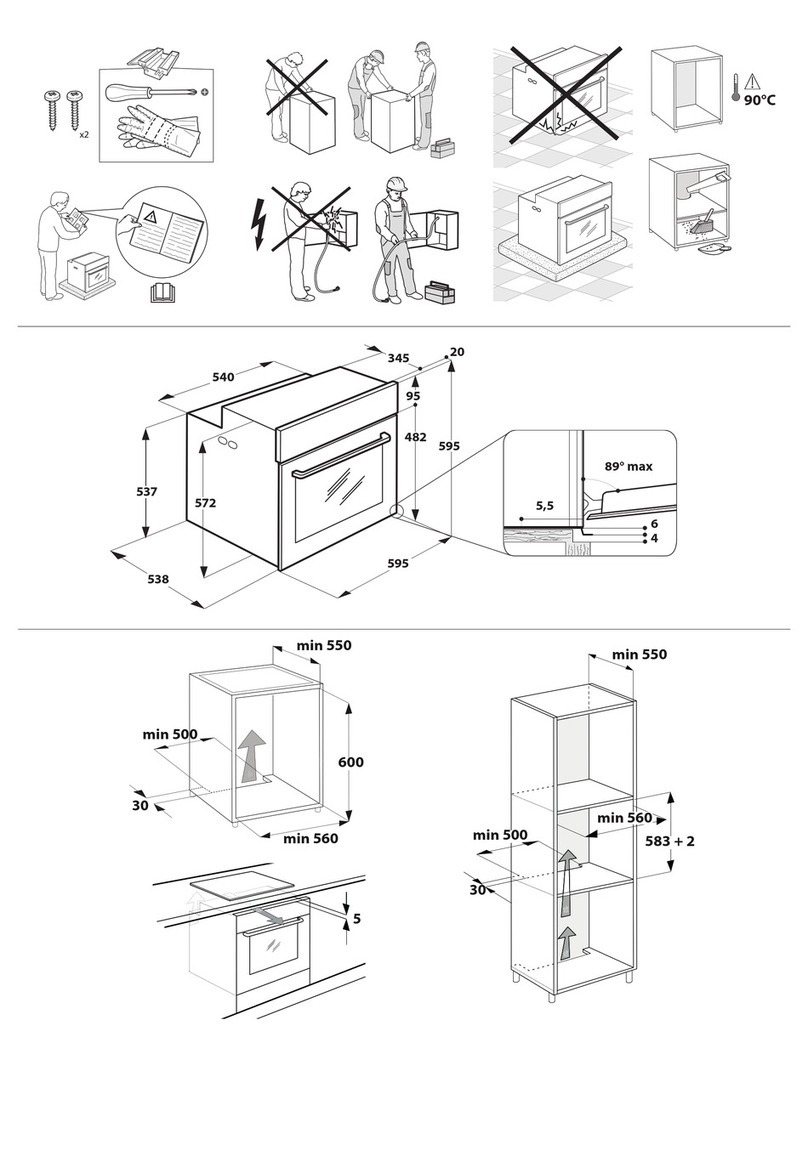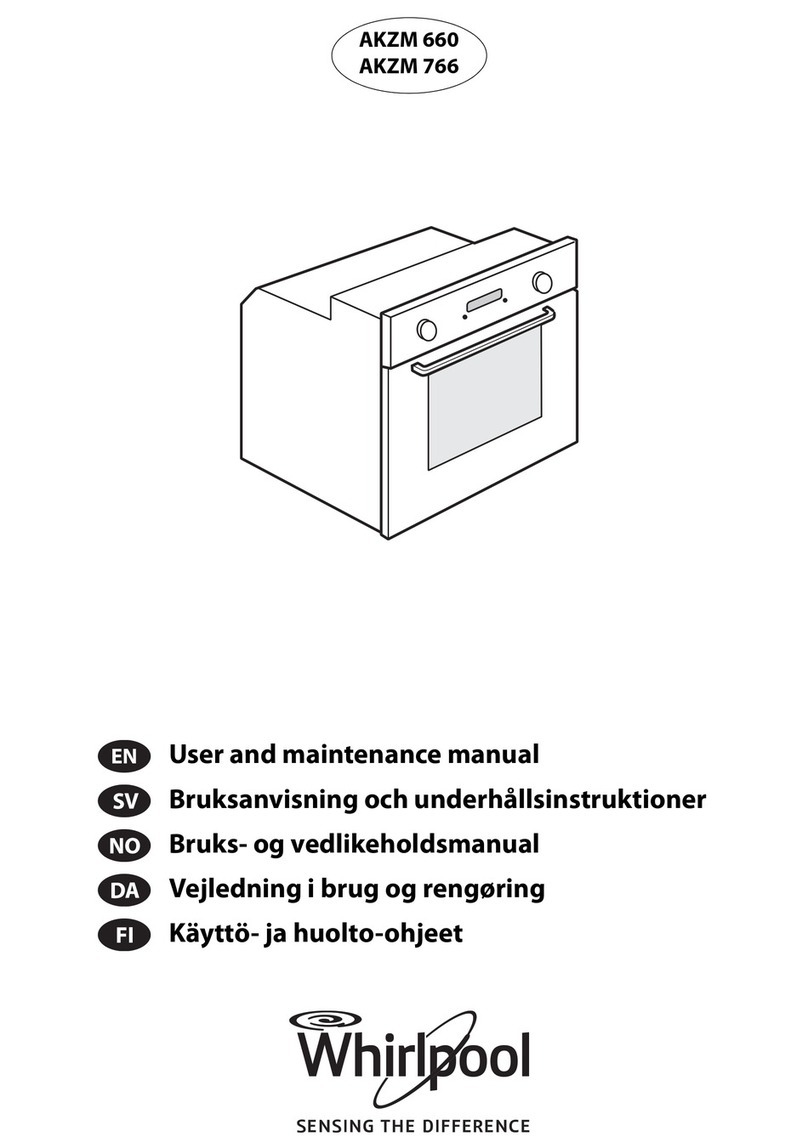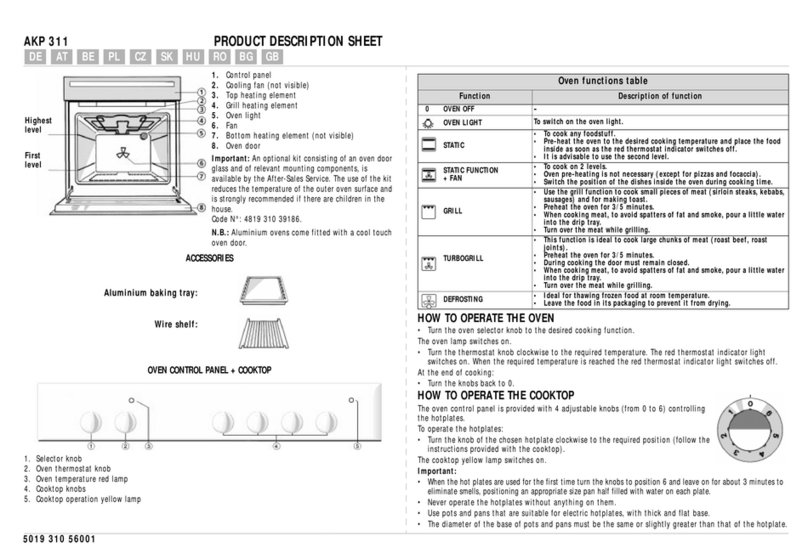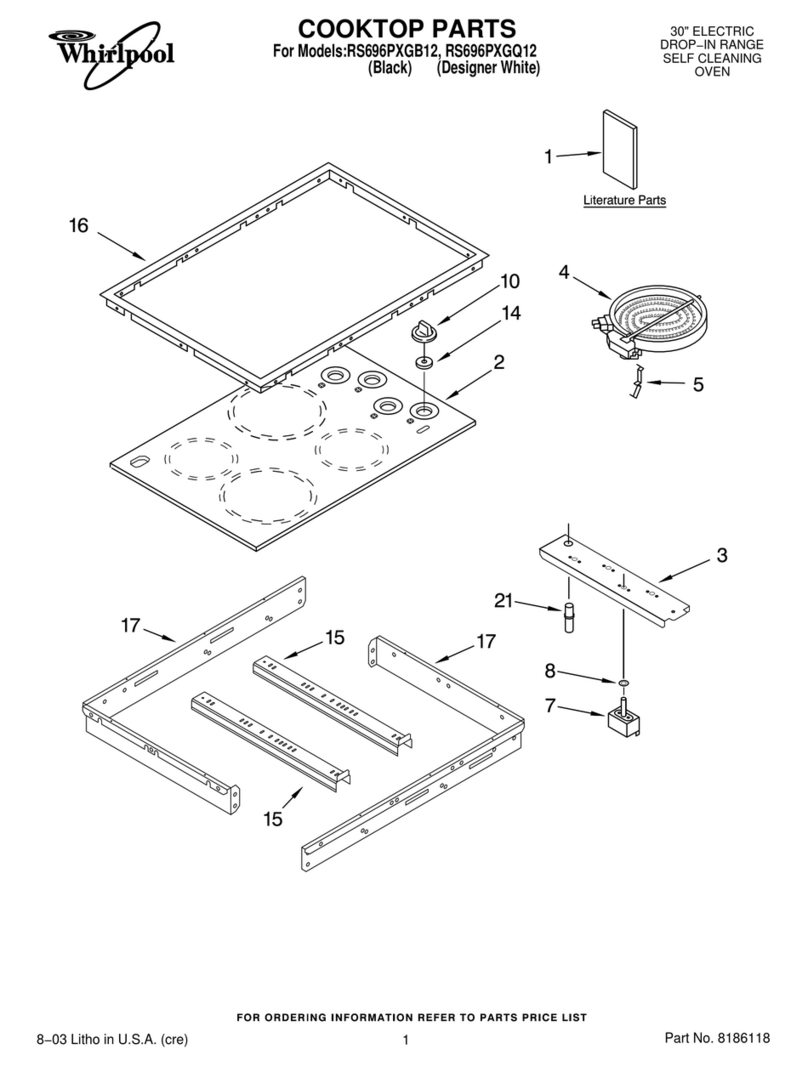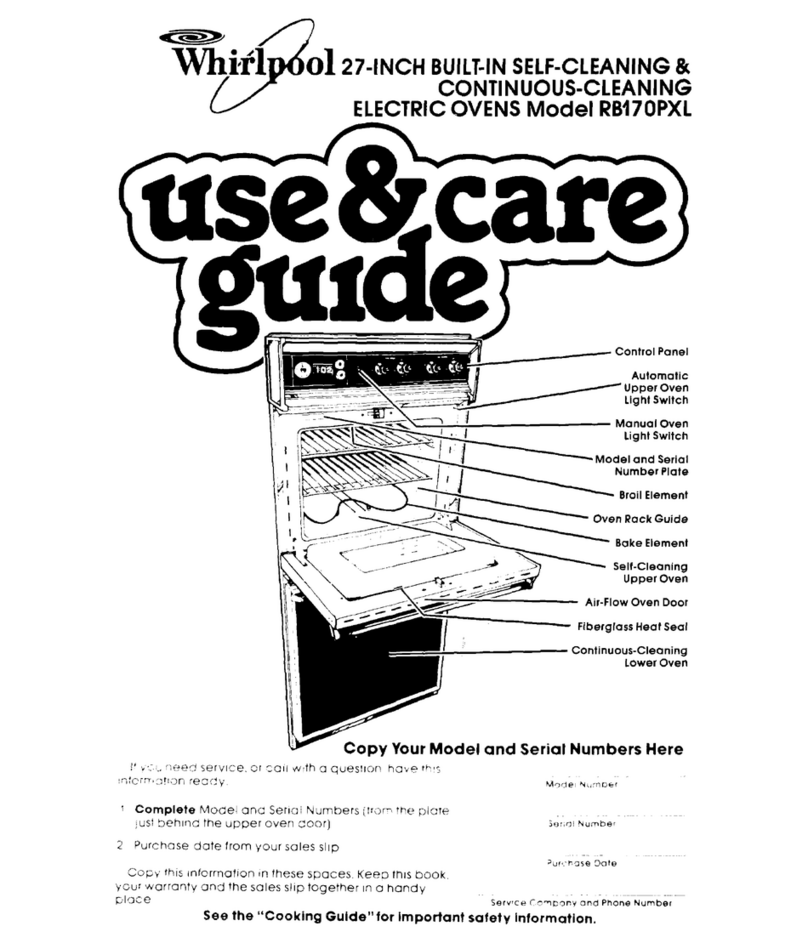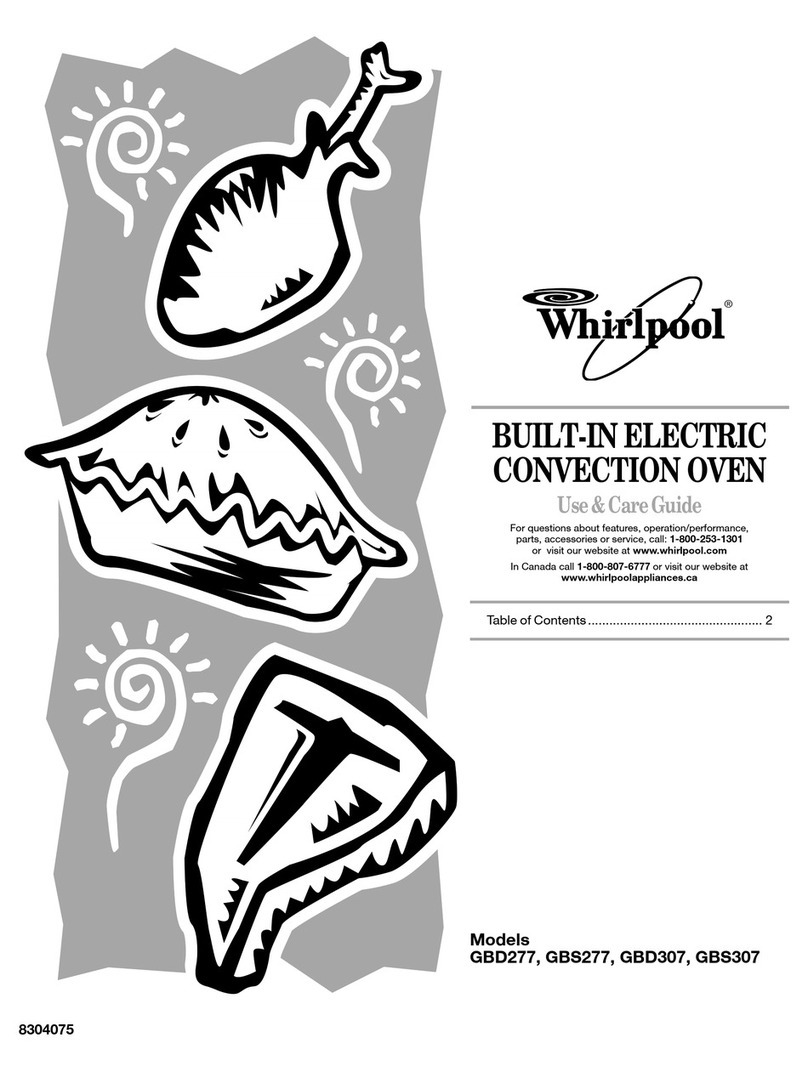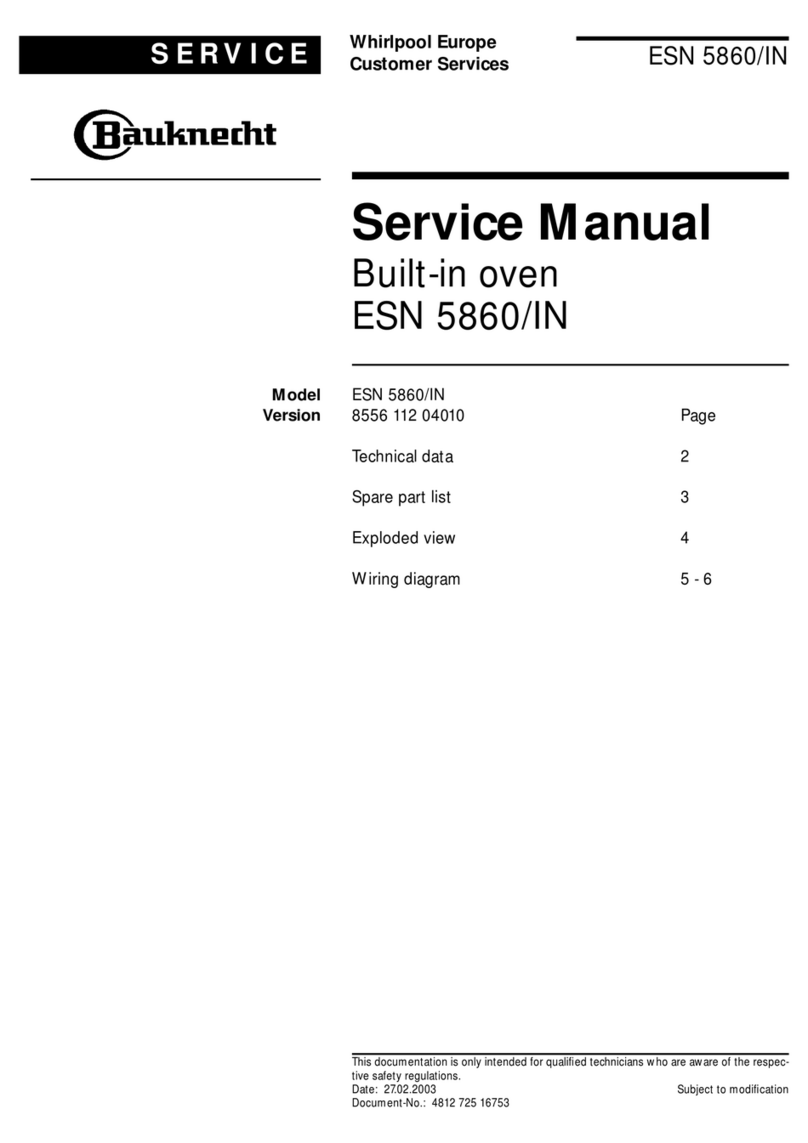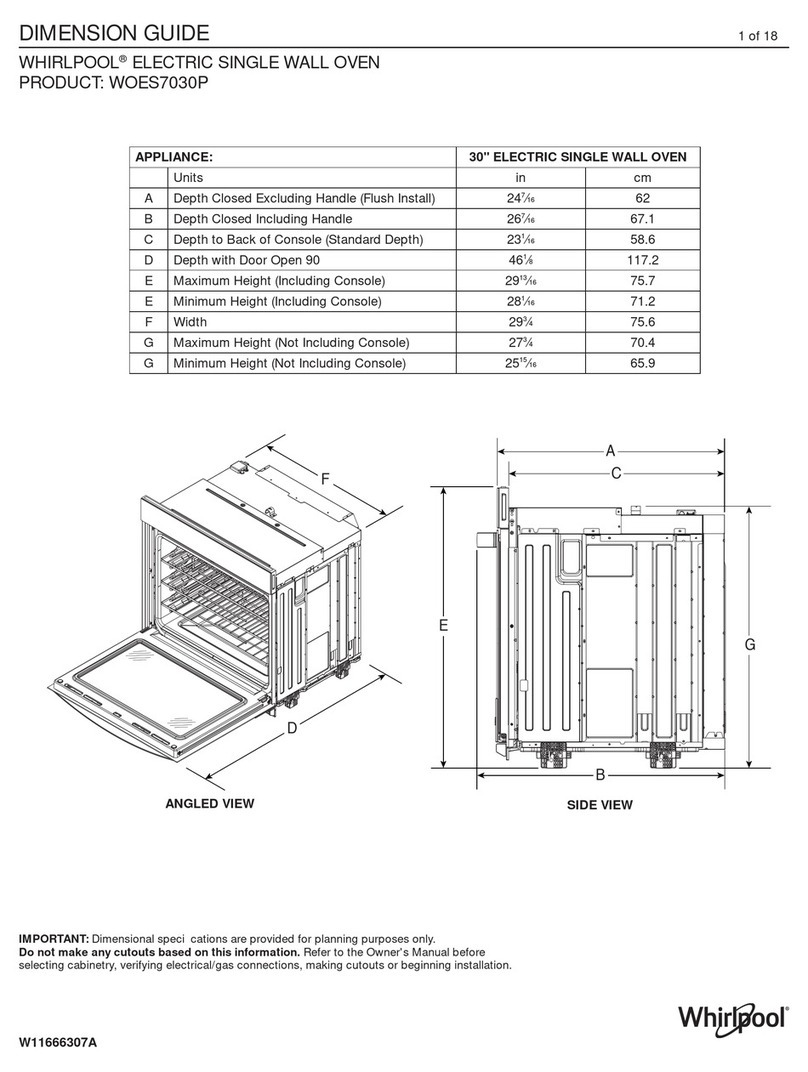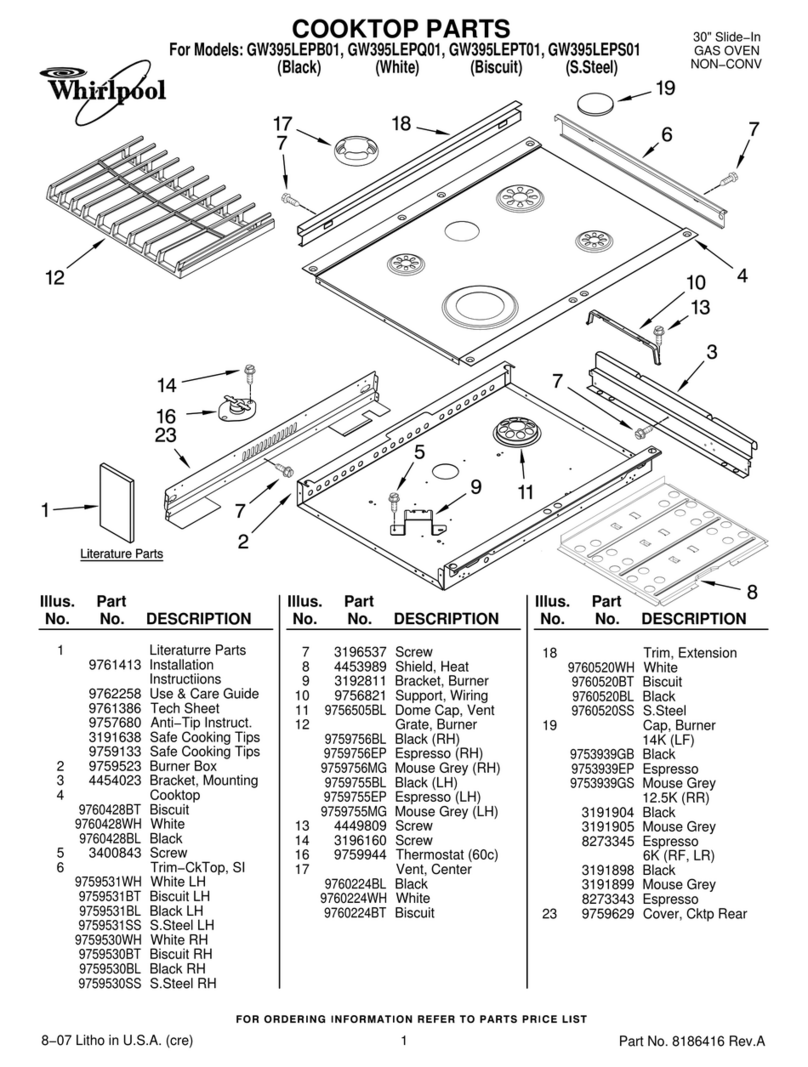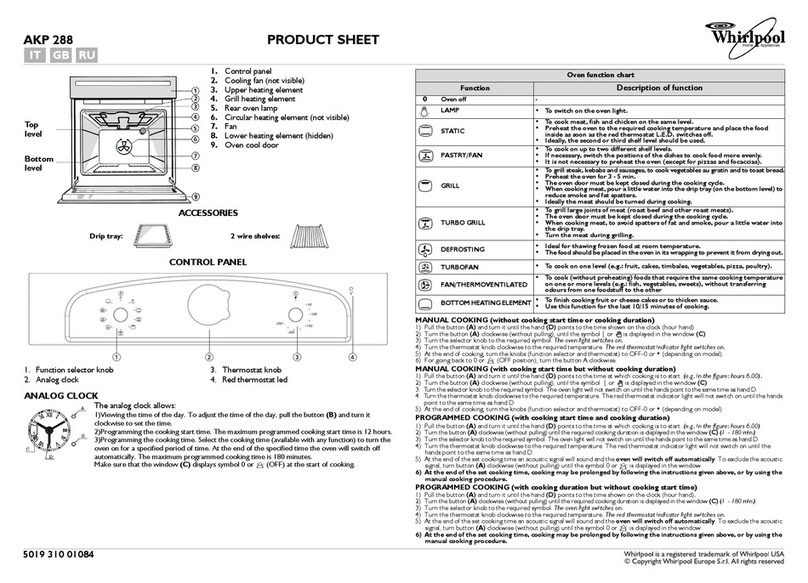1. If local codes permit connection of the frame-
grounding conductor to the neutral (white wire),
connect the green and white wire from the supply
cable of the appliance together and to the neutral
(white) wire In the IunctIon box Connect the remaln-
Ing wires from the supply cable. matching the colors.
to the wires in the junction box.
2. If local codes DO NOT permit frame grounding to the
neutral,
separate the white and green wires that
extend out of the end of the supply cable of the
appliance. Connect the white wire from the supply
cable to the neutral wtre In the junction box.
Connect the black and red wire from the supply cable.
matching the colors. to the corresponding wires In the
Junction box The green wire MUST now be used to
ground the appliance In accordance with local
electrl-
cal
codes. Connect the green ground wire to a
grounded cold water plpe*or to the grounded lead In
the service panel.
Do not ground to a gas supply pipe.
Do not connect to electrical power supply until
appliance IS permanently grounded Connect the
ground wire before turning on the power. See Figure
2
COPPER
GROUNOWIRE CAOUNOEOCOLD
WATER PIPE
(REMOVE PAINT ETC,
/I
FIGURE2
*Cold water pipe must have metal contlnulty to e!ectrical
grcund and not be Interrupted by plastic. rubber or other
electrically insulating connectors (Including water meter
or pump) without adding a jumper wire at these connec-
bor1s
CALJTION - If connecting to a four-wire electrIcal syste:n
(MOBILE HOME) the .jppllance frame
MUST NOT
be
connected to the neutral wire of the four-wire electrlcal
sys-em.
Separate the u?tte and green wires that extend
out of the end of the supply cable of the appliance
Corlnect the white. red and black wires from the supply
cable. matching the colors. to the corresponding wires In
the
junction box. Connect the green wire from the supp!y
cable to the ground wire In the IunctIon box
3. INSTALLATION
NOTE.
Bb:‘fc
IP ilisldthny the rang,’ in
the clltoot,
II inay 11~
hc!pfLrl
tc Icmove the
oven floor SW drtails heloiv
Insert appliance into cut-out. Screws are provided for fasten-
ing the front frame of the appliance to the cabinet. The moun-
ting holes in the front frame of appliance may be used as a
template to locate the appliance mounting screw holes.
CAUTION: For your personal safety, and to minimize poten-
tial personal injury, this oven must be securely fastened
to the cabinet, using the four screws that are provided.
Use caution when mounting oven in cutout so you do not
overtighten screws and cause porcelain chippage or punc-
ture oven cavity.
TO REMOVE OVEN
View
a View b
1. Open door fully
2. Swing the 2 clips located on door in front of hinges so they
cross over the hinge slots (View a).
3. Close the oven door slowly until you feel it stop.
4. Loftup slightly allowing the bottom of the door to swing out.
(View b) Note that the top of the door must be tilted toward
the oven at this point to allow hing arms to swing free. If
appliance IS so located that you cannot grasp both sides
of door you may grasp the door by handle (View c) and
follow same procedure outlined above.
TO REPLACE OVEN DOOR
View c
View d
1. Grasp door by sides (View b) or by handle and align hinge
arms on door with TOP of slot in oven sides.
2. Tilt
top of door toward the oven (View b) and allow door
to “ride” into position. A slight lifting and inward pressure
toward the bottom of the door will make sure it seats pro-
perly. (View d).
3 Open door fully and swing the clips away from the slots
(View a).
3