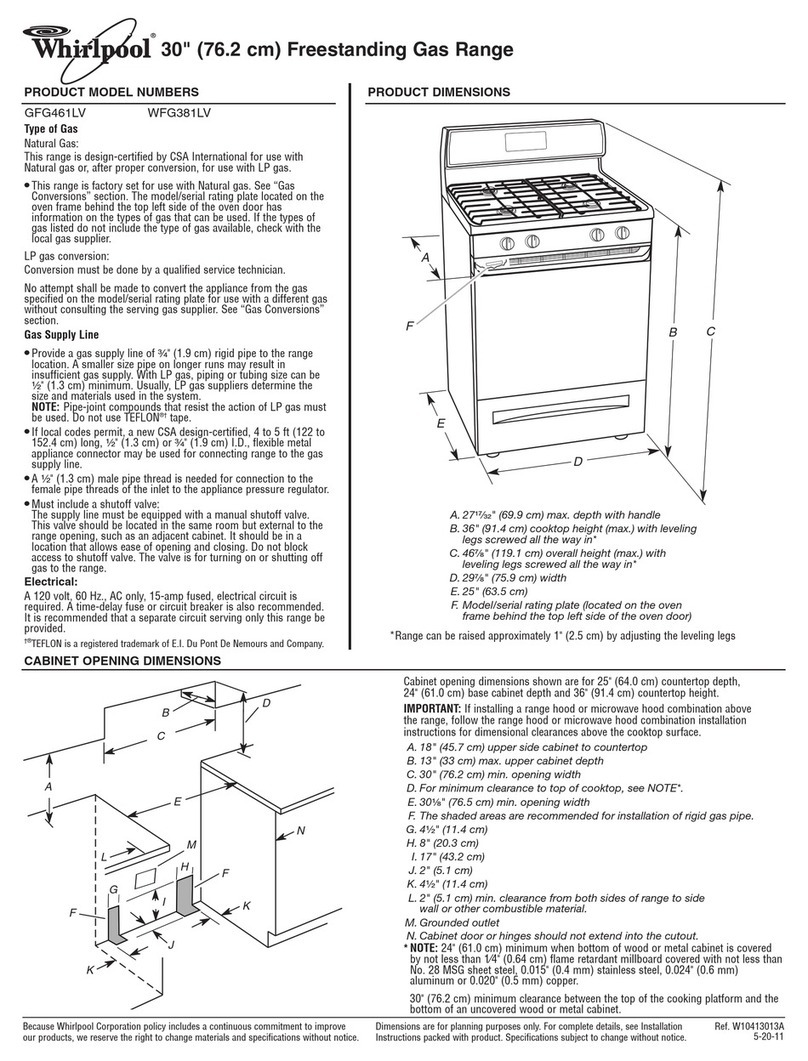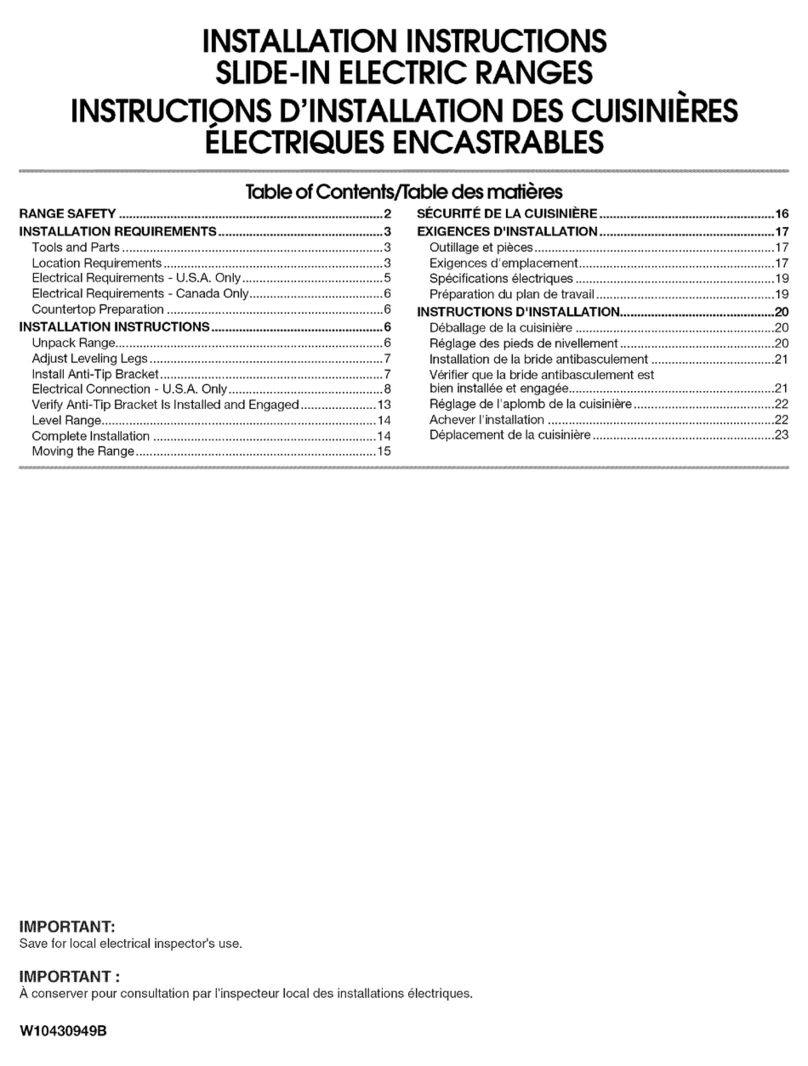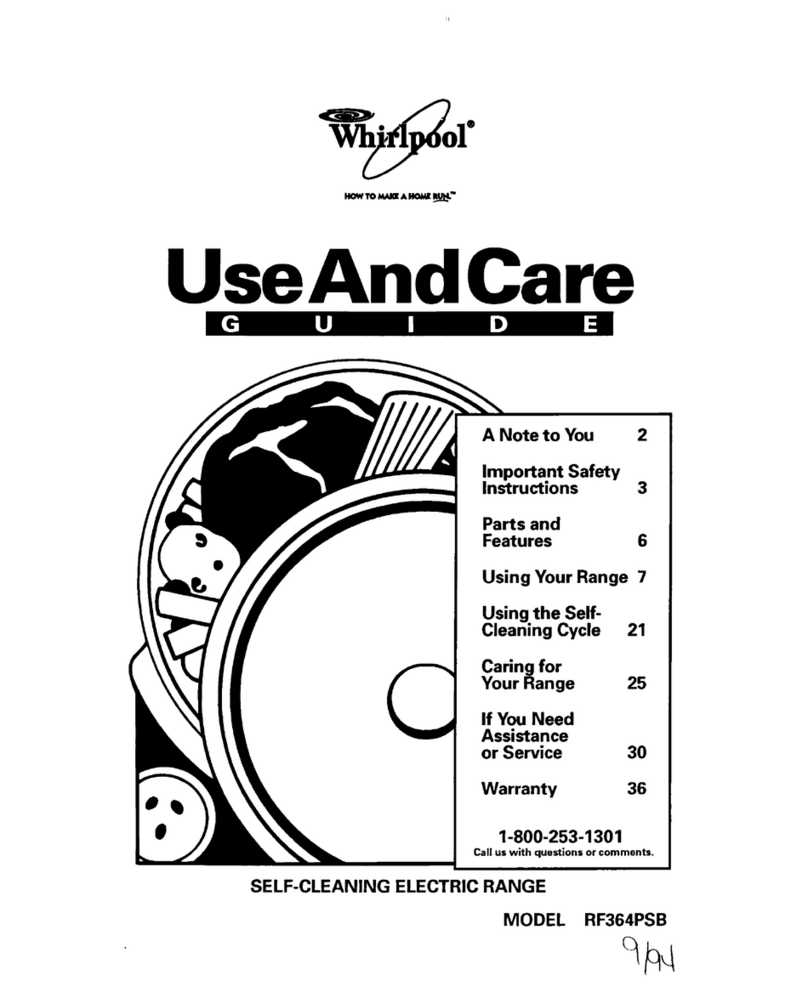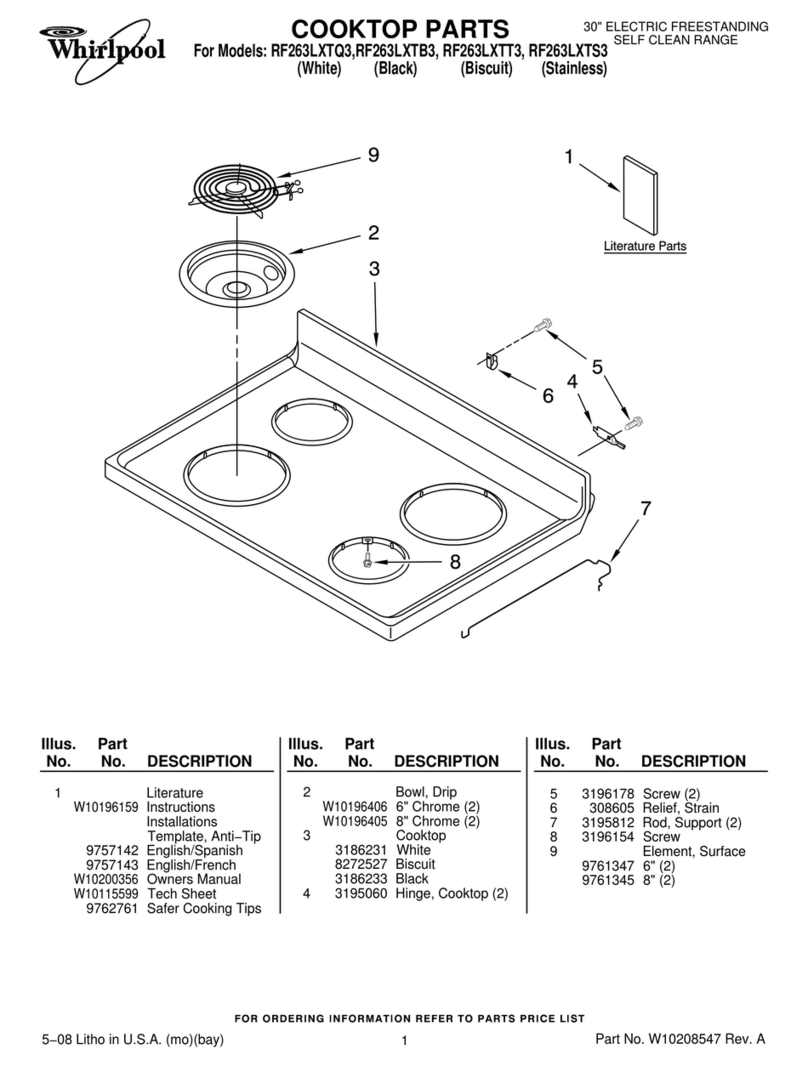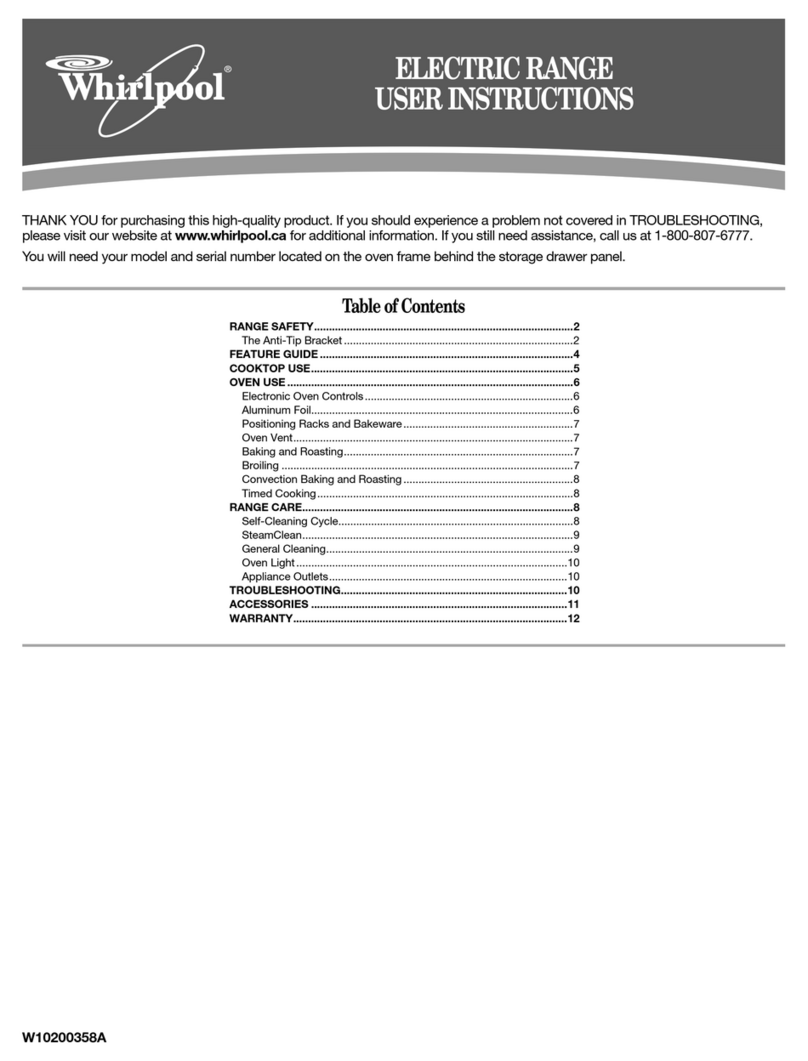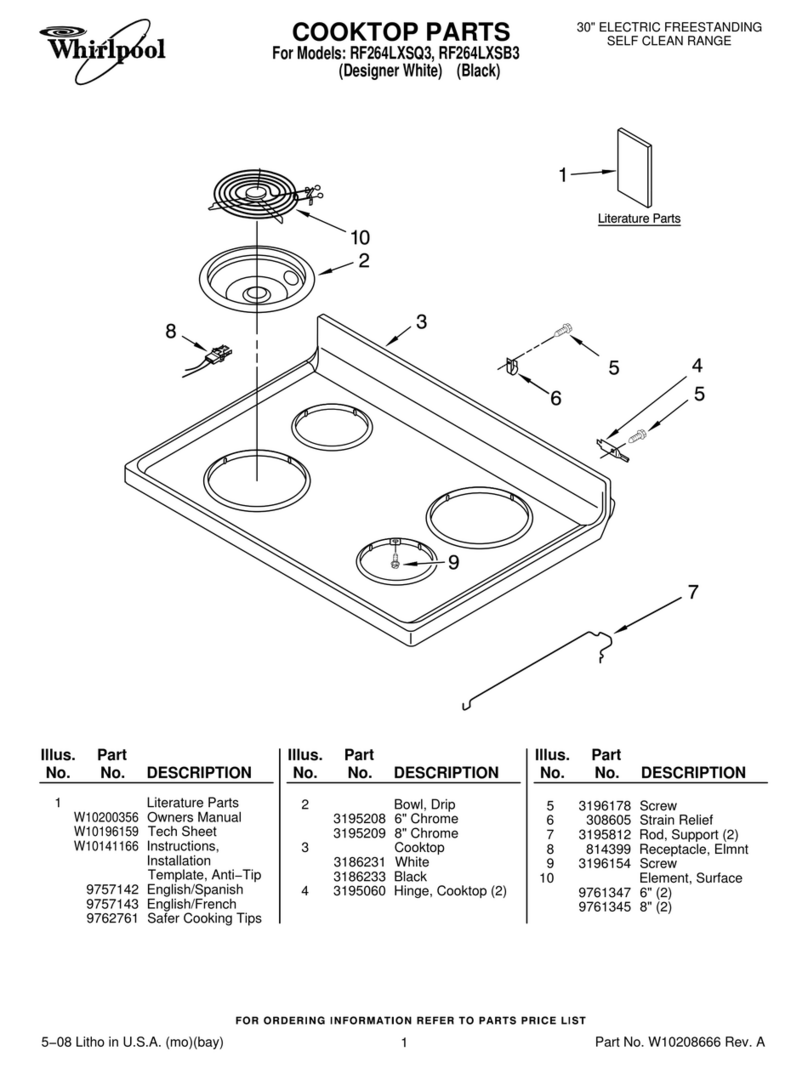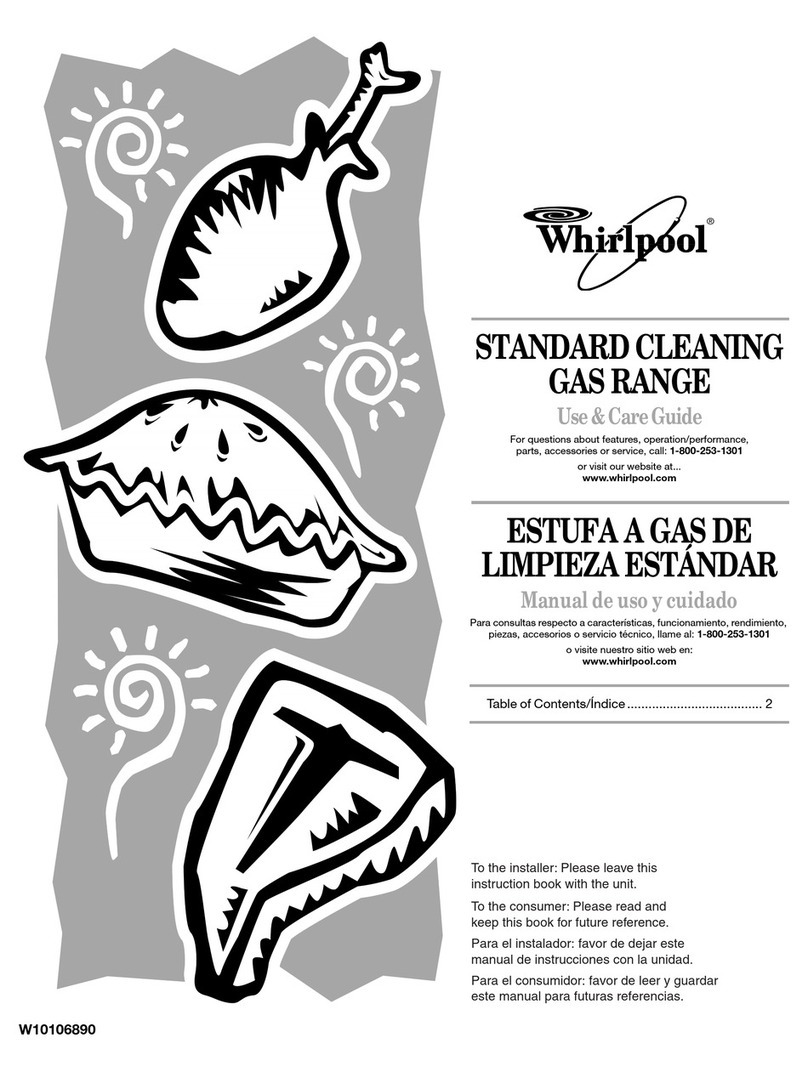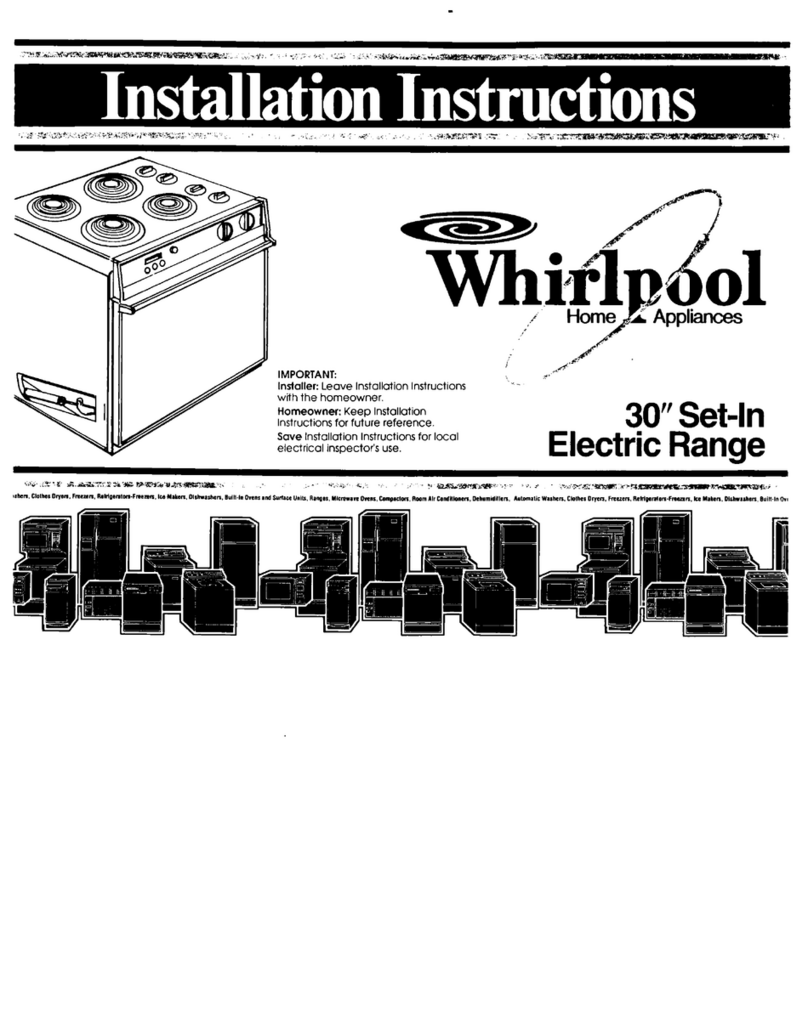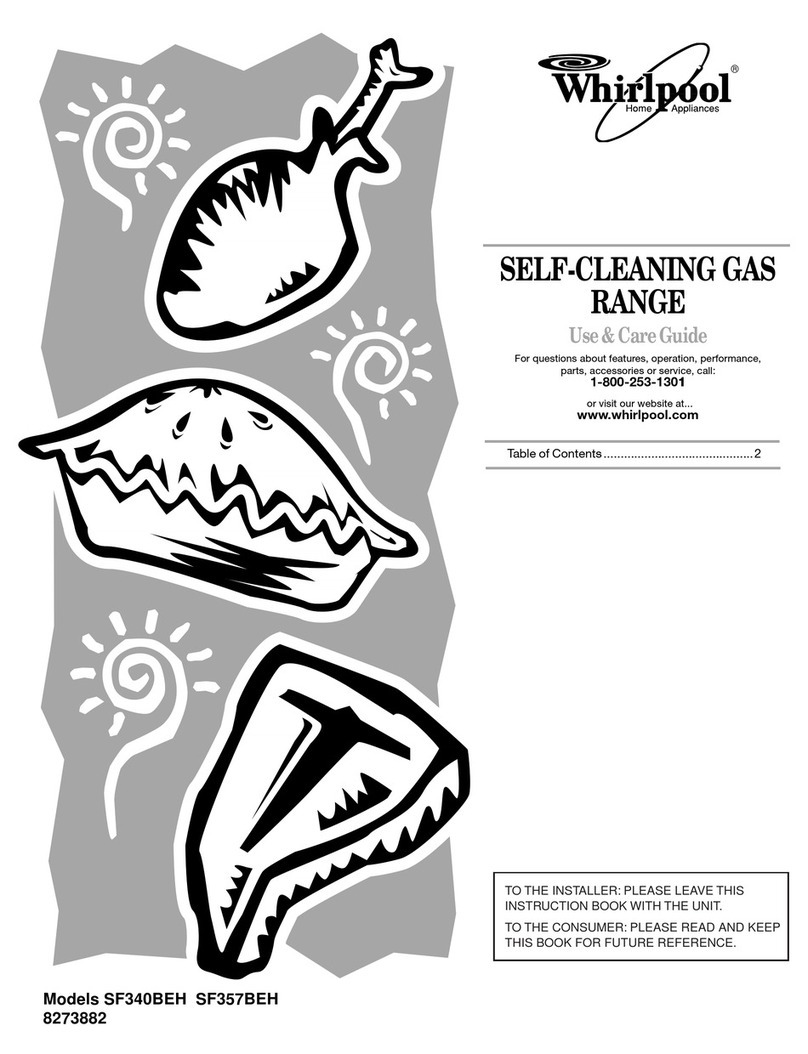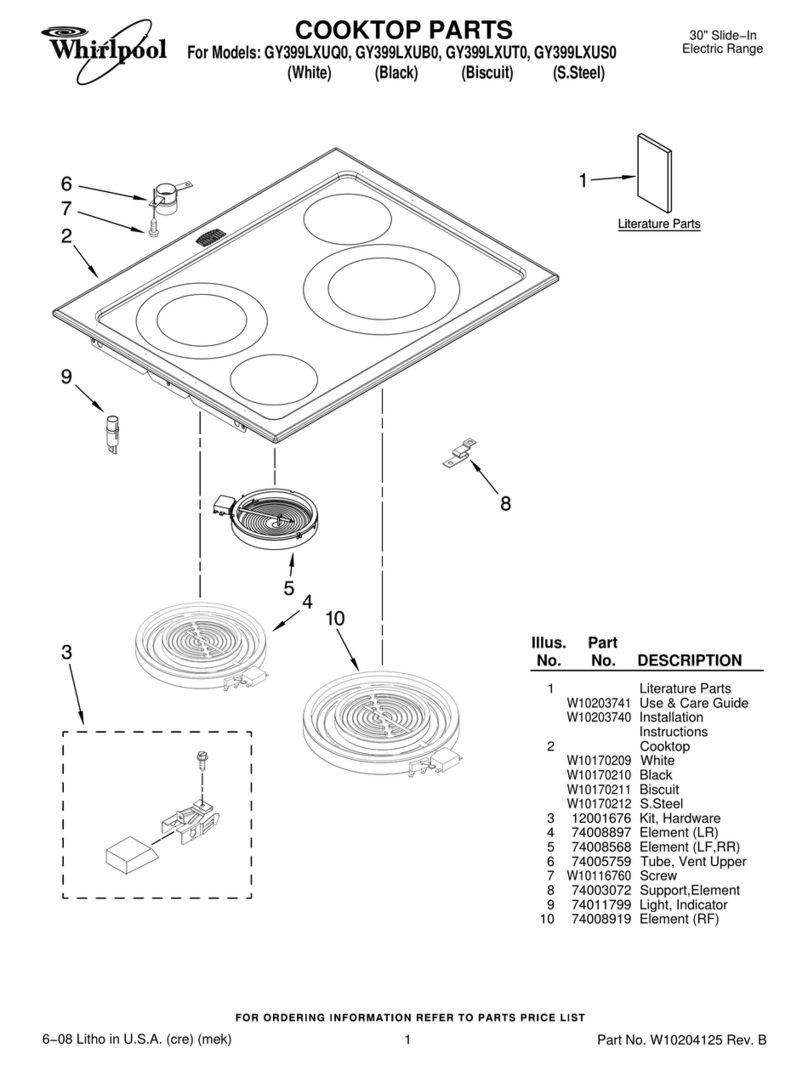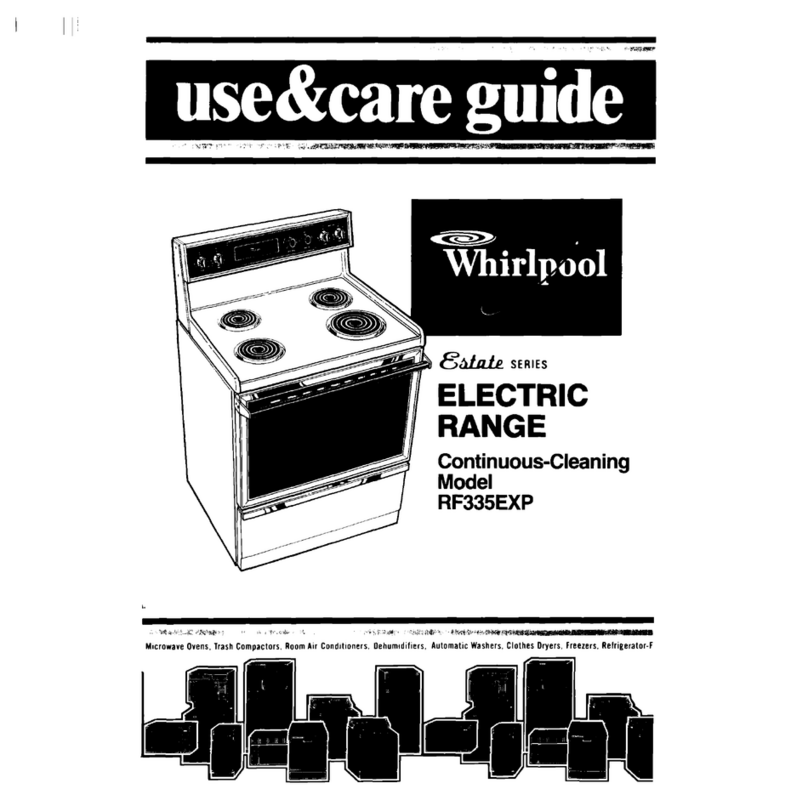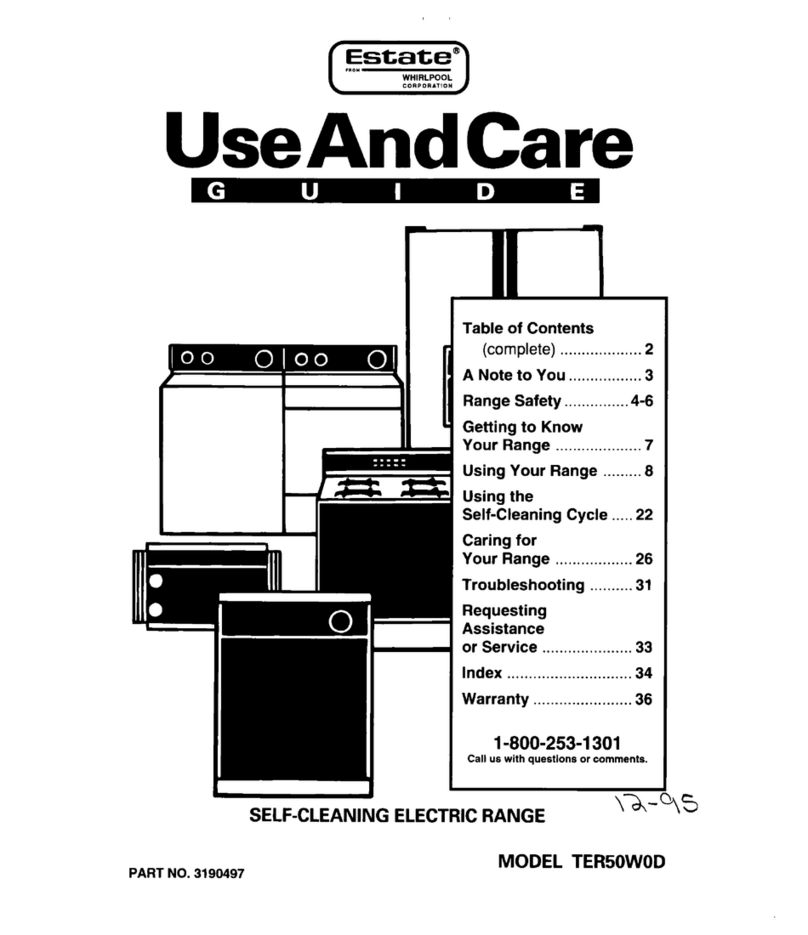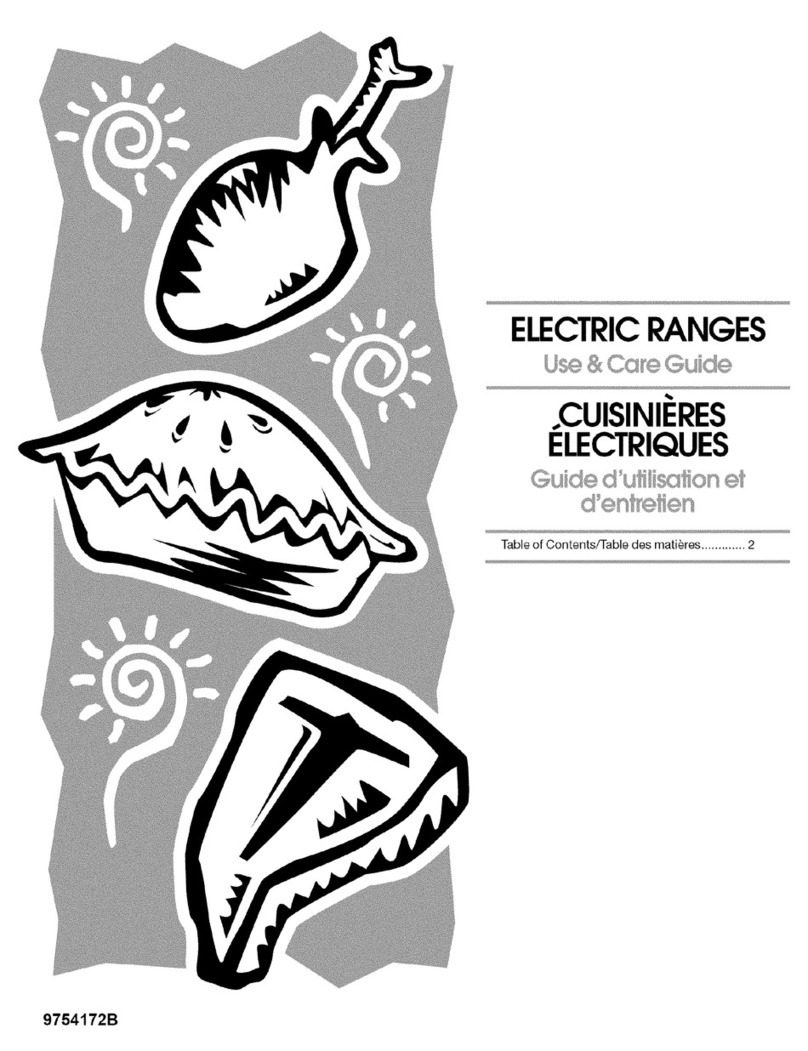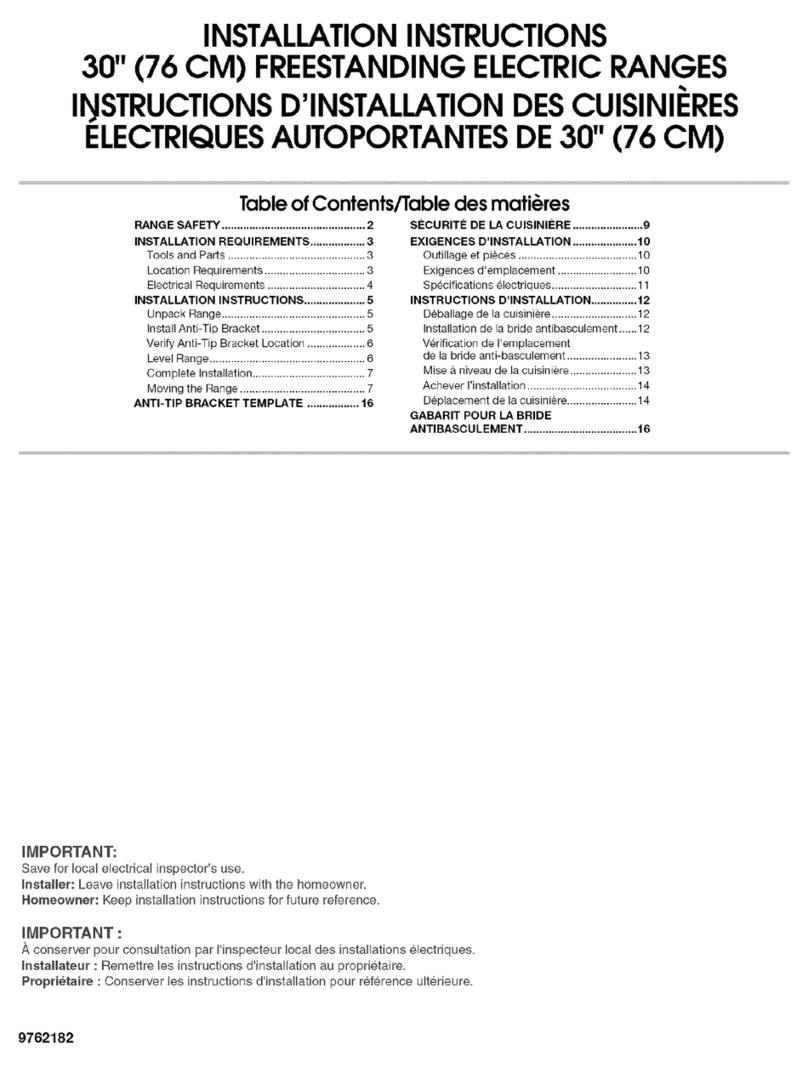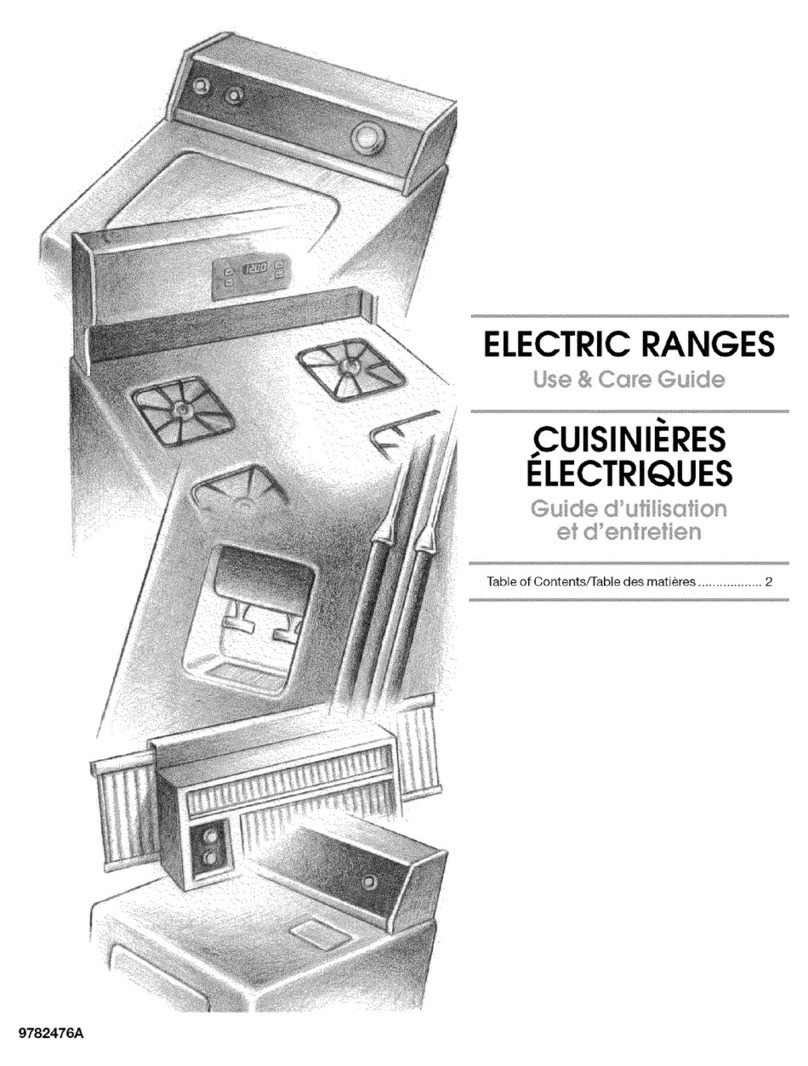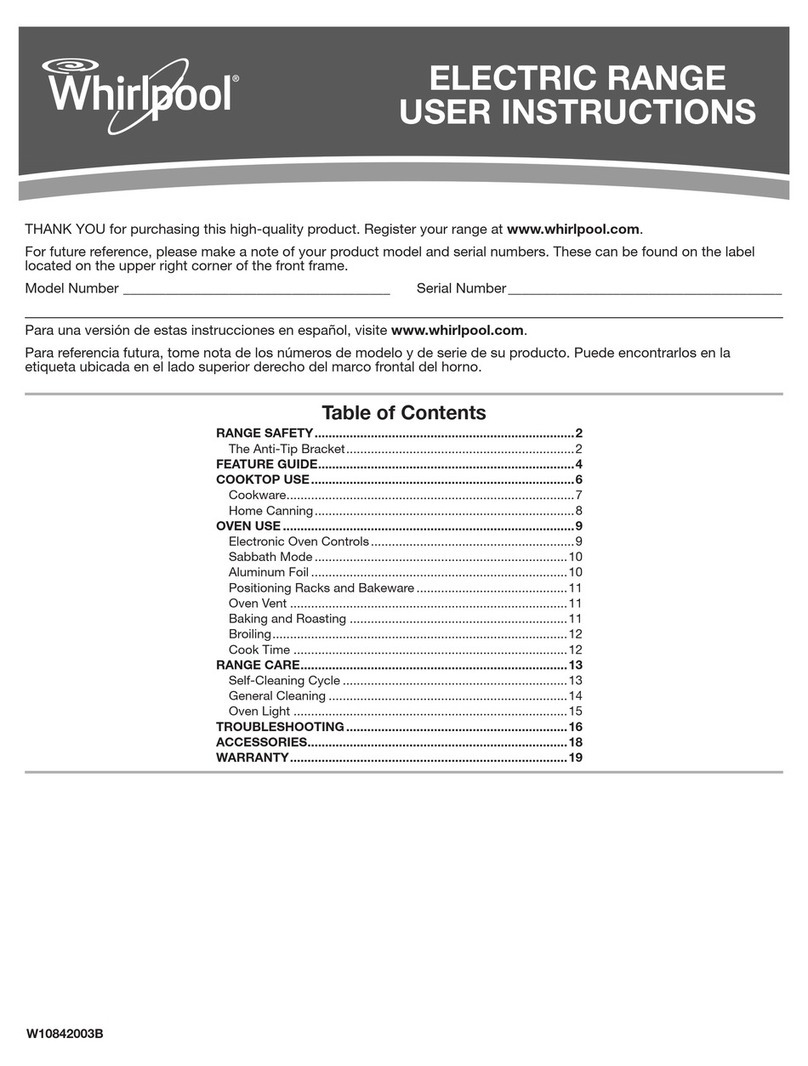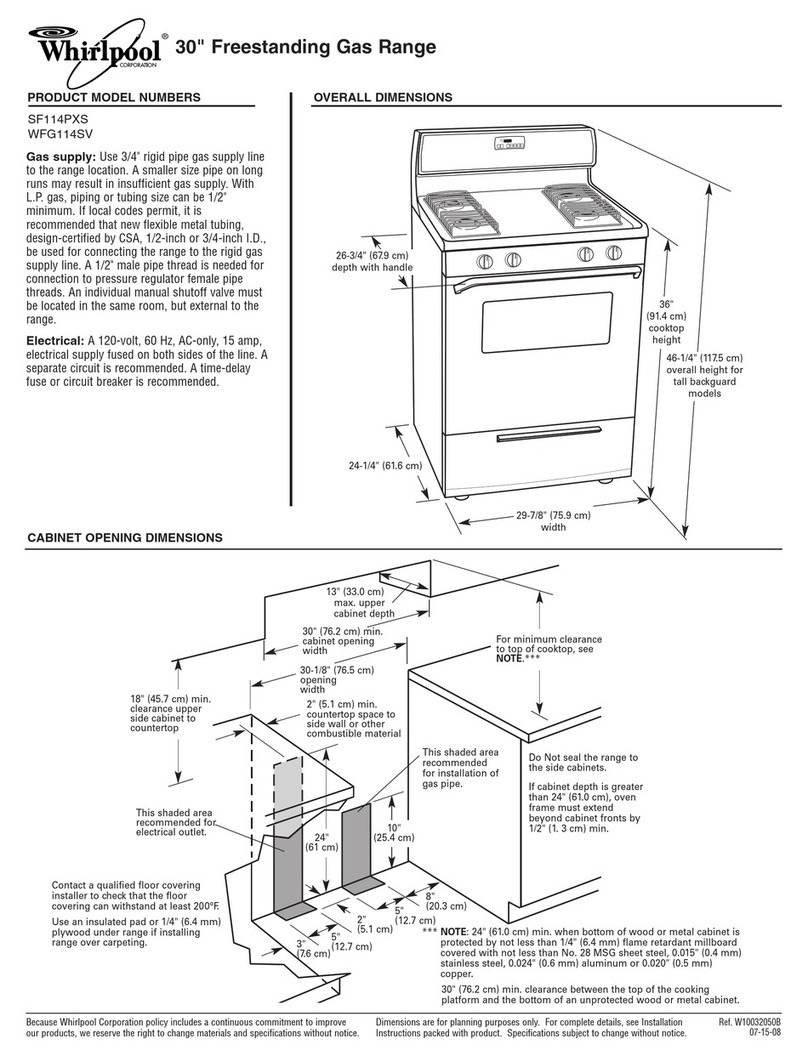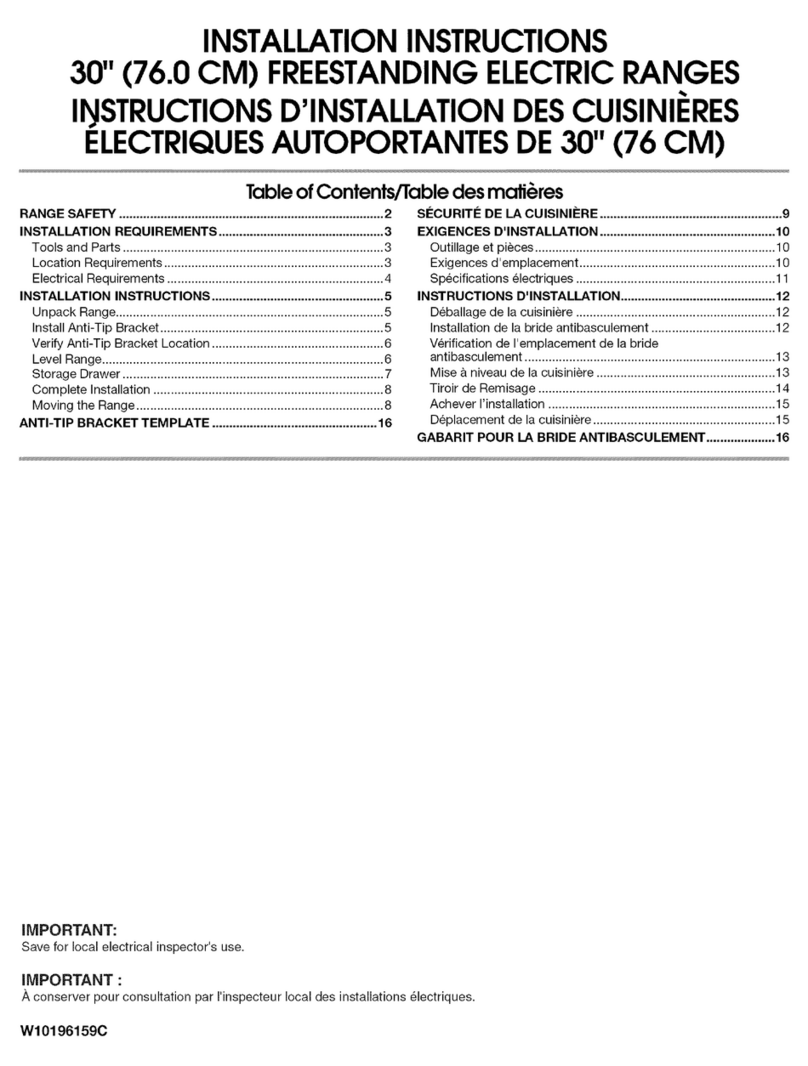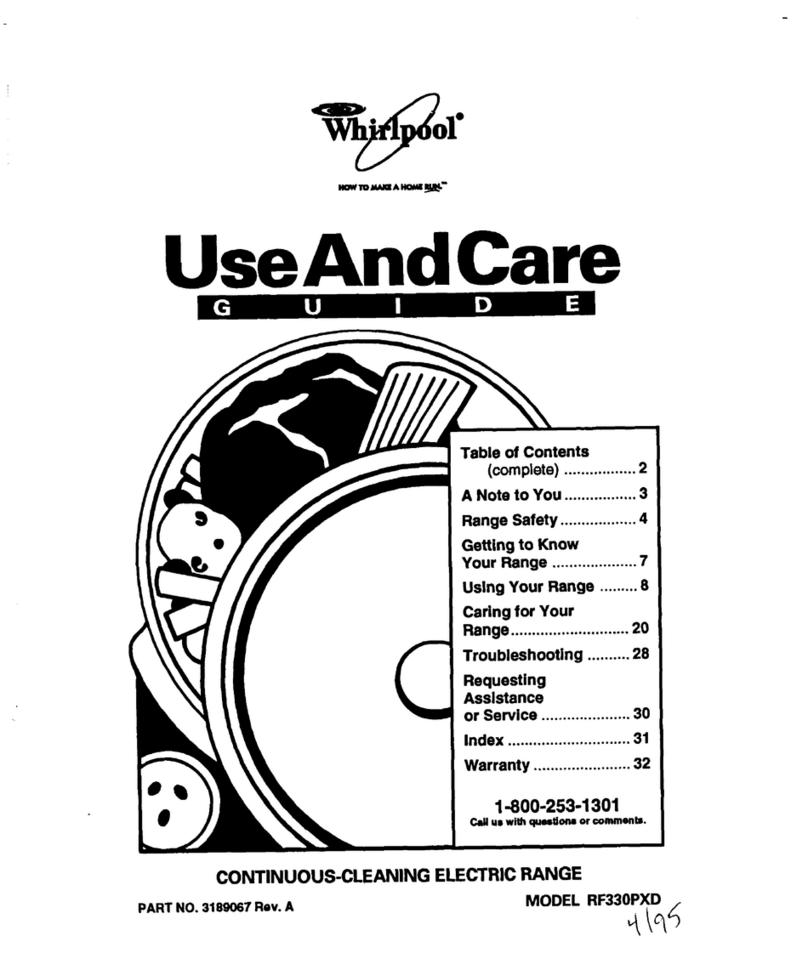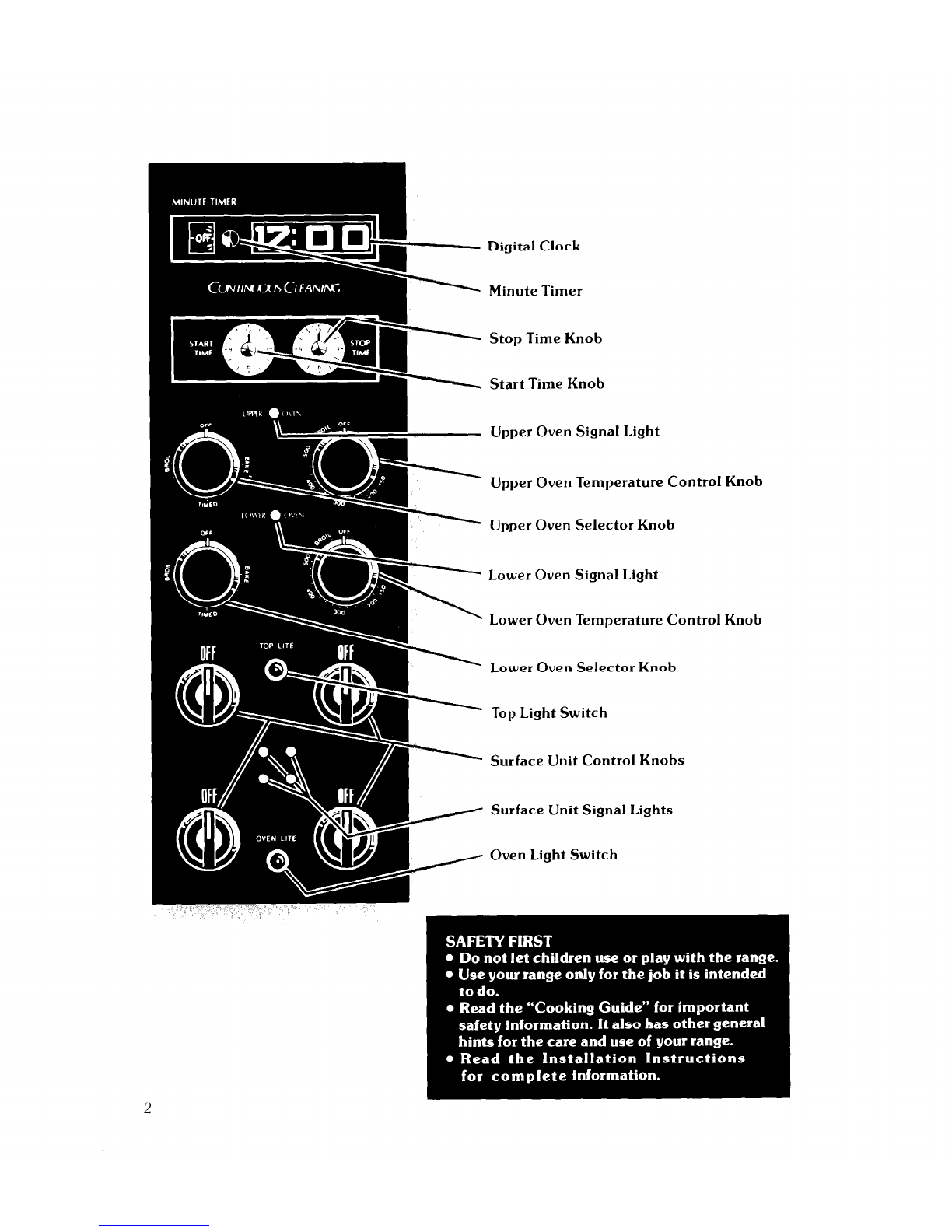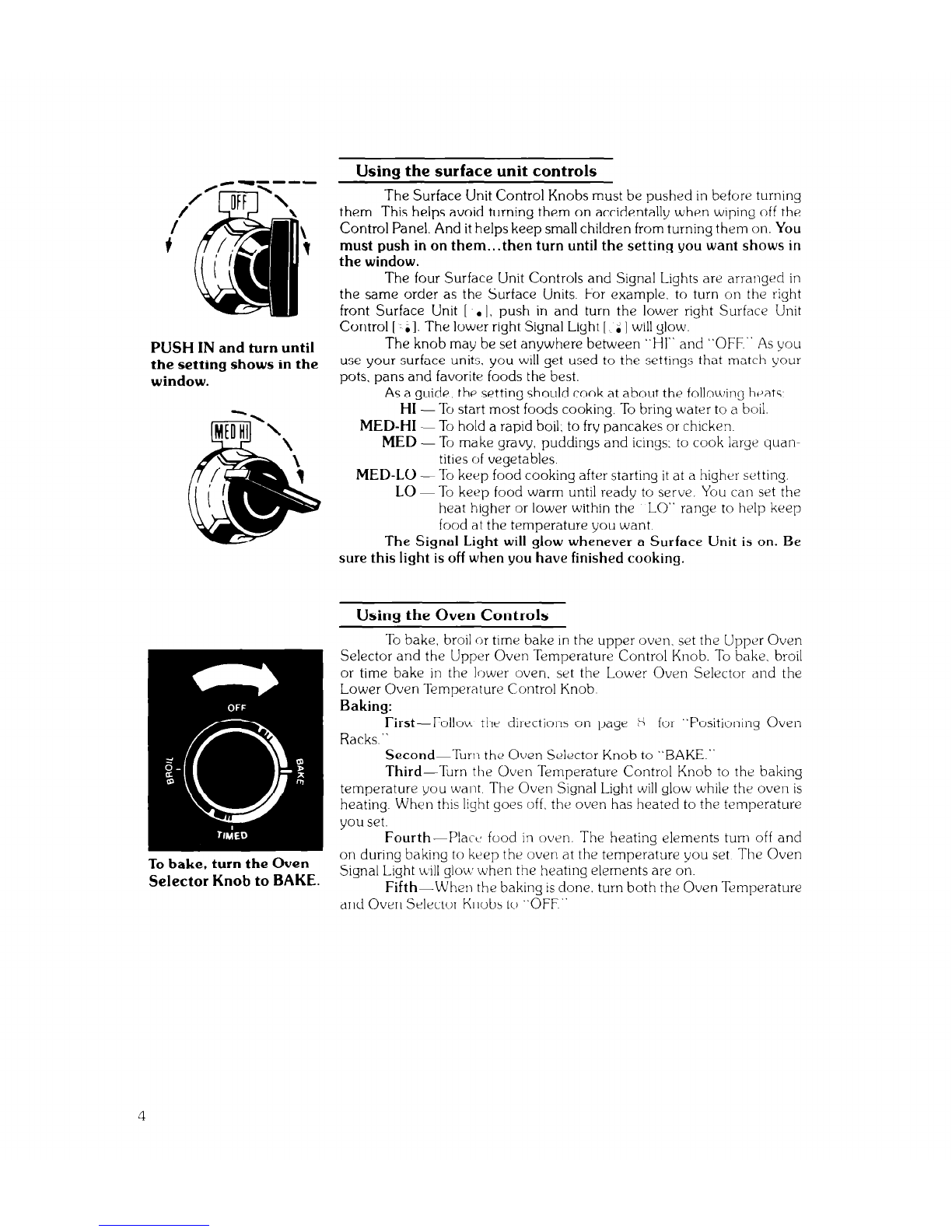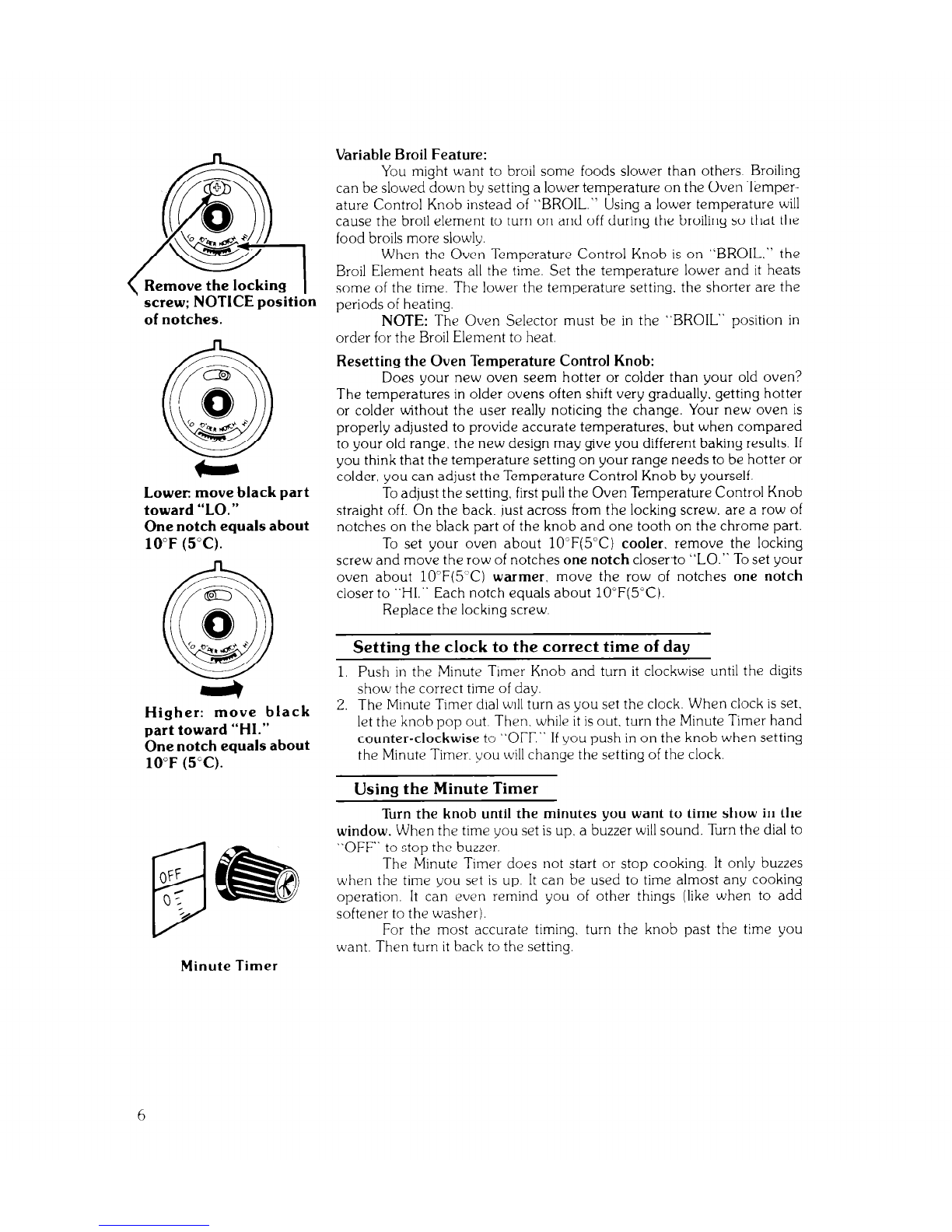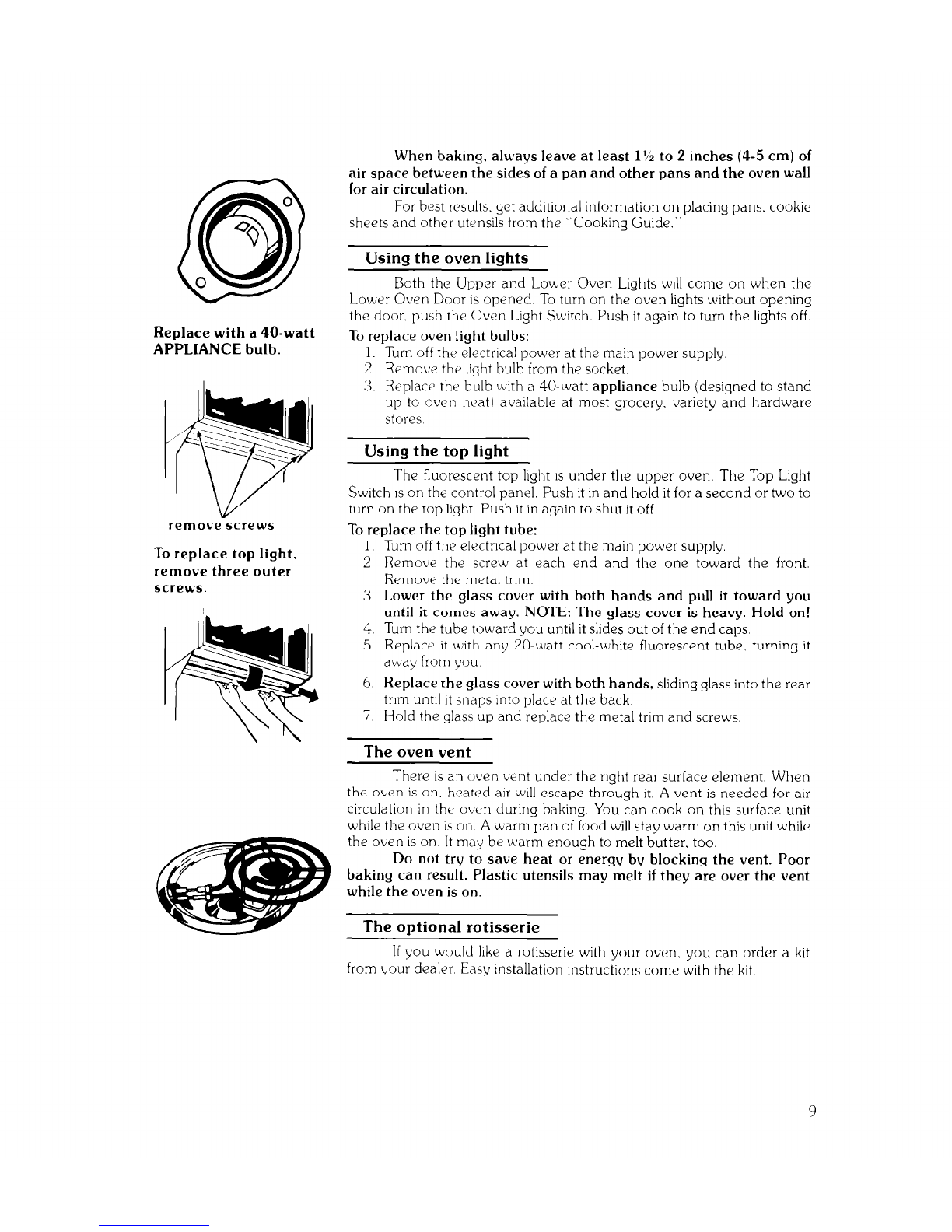Liquids spread on rough
surfaces; bead up on
smooth surfaces.
Your continuous cleaning ovens
How a Continuous Cleaning Oven Works:
A standard oven has walls with a
smooth
porcelain enamel finish.
A Continuous Cleaning Oven also has a porcelain enamel finish with one
important difference: instead of being smooth, like glass. the walls of a
Continuous Cleaning Oven are a little rougher.. like the surface of a brick.
A fat spatter will form a solid drop on a smooth surface But on the rougher
surface in a Continuous Cleaning Oven. a fat spatter spreads out to a very
thin layer.
Think of the difference between a drop of water on a piece of
waxed paper and one on a paper towel. The water on the waxed paper
will stay together in a bead. The water on the rougher paper towel will
spread out over a larger area This is about what happens to a fat spatter in
a Continuous Cleaning Oven. Instead of a bead of fat that turns into black
charred material when heated. the fat spatter spreads out. Then, when
the oven is used for baking and roasting. the fat gradually burns away.
The rougher surface returns to a presentably clean condition.
This is a
gradual
process: it does not happen right away. The walls
continuously clean themselves, but only when the oven is set for the
medium to high temperatures
during baking or roasting. The oven can
be presentably clean iwith little or no hand cleaning.. depending on how
It is used.
The continuous cleaning process does not apply to uncoated parts
like the lower oven window. oven racks and the inslde of the upper oven
door.
Soils that are removed.. and those that are not:
Fat spatters from meat roasting. oven frying and broiling are the
usual oven soils. The5 can be continuously cleaned away most of the
time Spillovers from pies and casseroles. sugars and starches. and other
soils that fall to the bottom of the oven are very hard to remove. That is
why heavy-duty aluminum foil is placed on the bottom of the oven. It
helps catch these spillovers and the foil can be replaced when necessary.
Caring for your Continuous Cleaning Ovens:
2.
Follow trusted recipes for baking. roasting and broiling. They will
give time. temperature and pan recommendations to help avoid
smoke. spatter and spillovers.
Keep heavyduty aluminum foil on the bottom of the ovens.
If foil
is not used, and something spills over, it may leave a permanent
stain.
‘3
c
4.
Use aluminum foil for - .
The oven racks should be kept clean with hot. sudsy water. Use
soapy steel-wool pad or plastic scouring pad to remove stubborn
spots Rinse well and dry with a soft cloth
The lower oven window and the upper oven door should also be
kept clean with hot. sudsy water. Do not use a soapy steel-wool pad
on the window or door. Rinse well and dry with a soft cloth.
easy cleaning. Keplacing aluminum foil on the oven bottom:
You can use the heavyduty l&inch (45 cm) aluminum foil found
in most grocery store5 Or you can order an aluminum foil kit (Part
Number 2414:-O) from your WhIrlpool Dealer.
1. When cutting thtl foil, make sure it is long enough to cover the
bottom with enough left over to start up both sides.
2. Make sure the bake element is cool. Lift it far enough to raise Its feet
from the bottom of the oven. (You may have to remove an oven
rack I