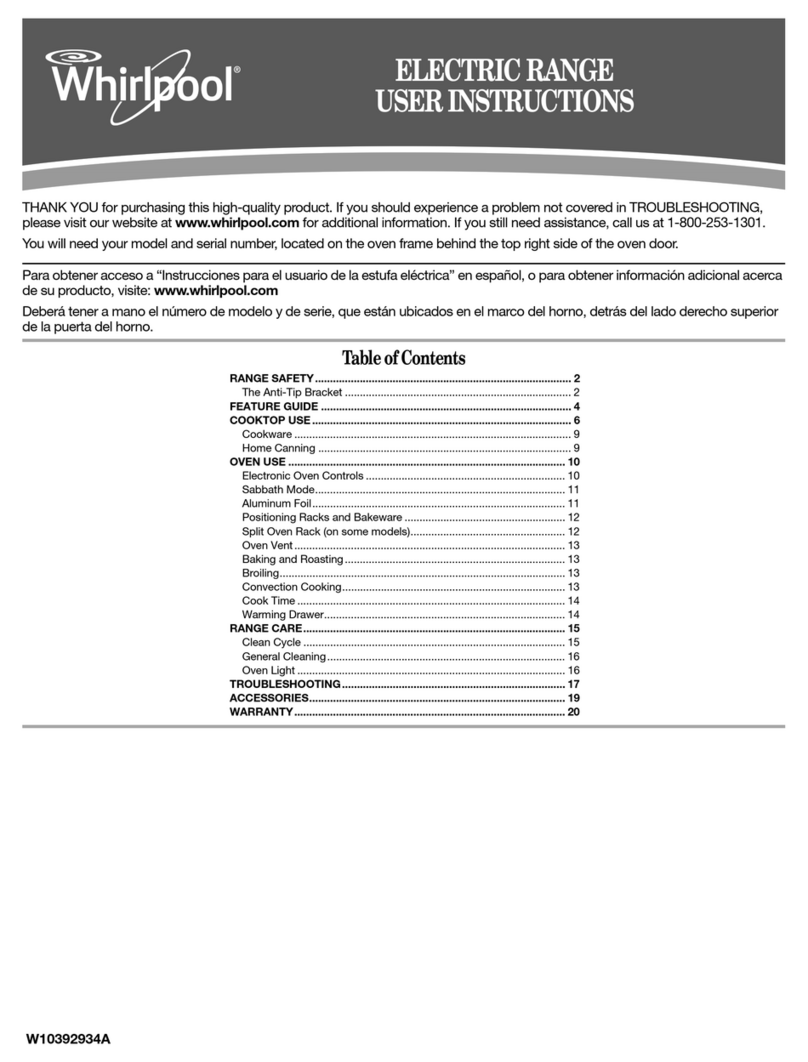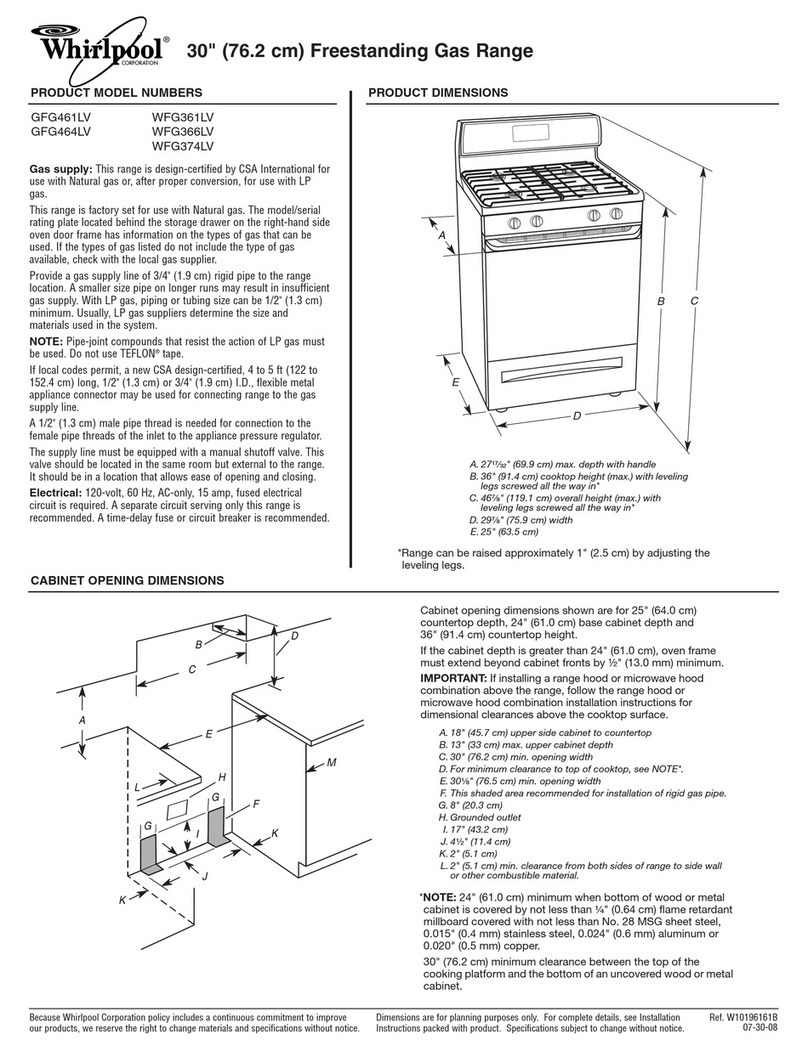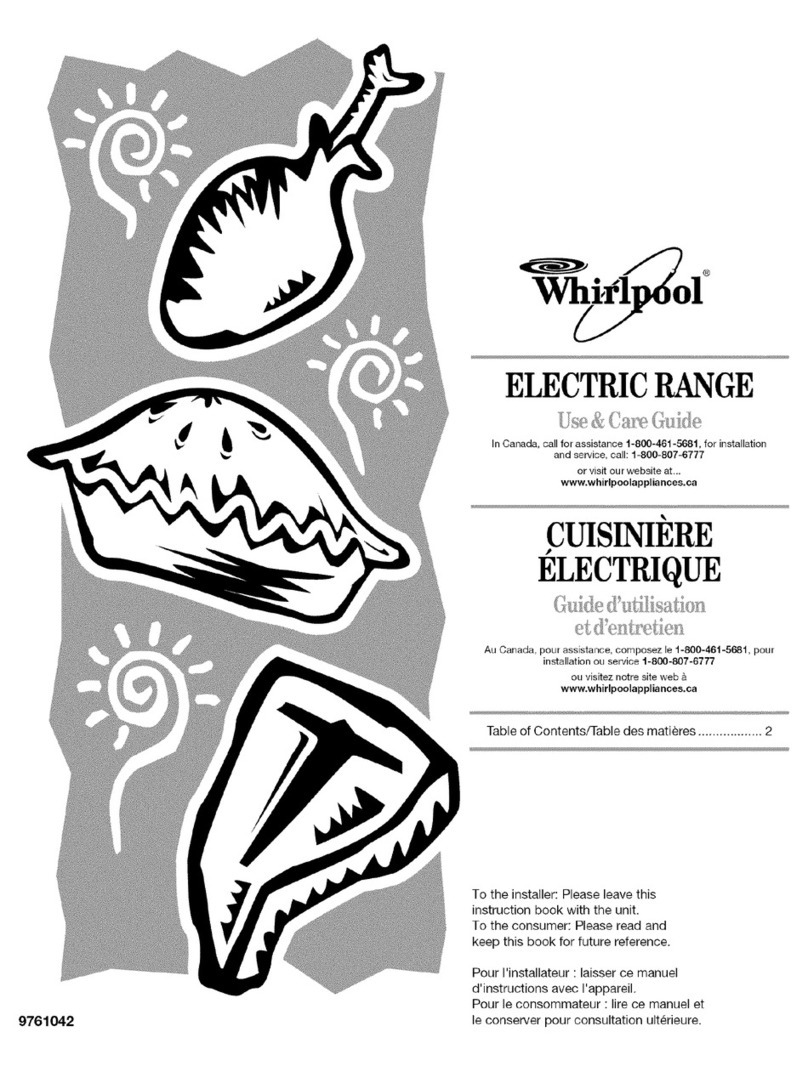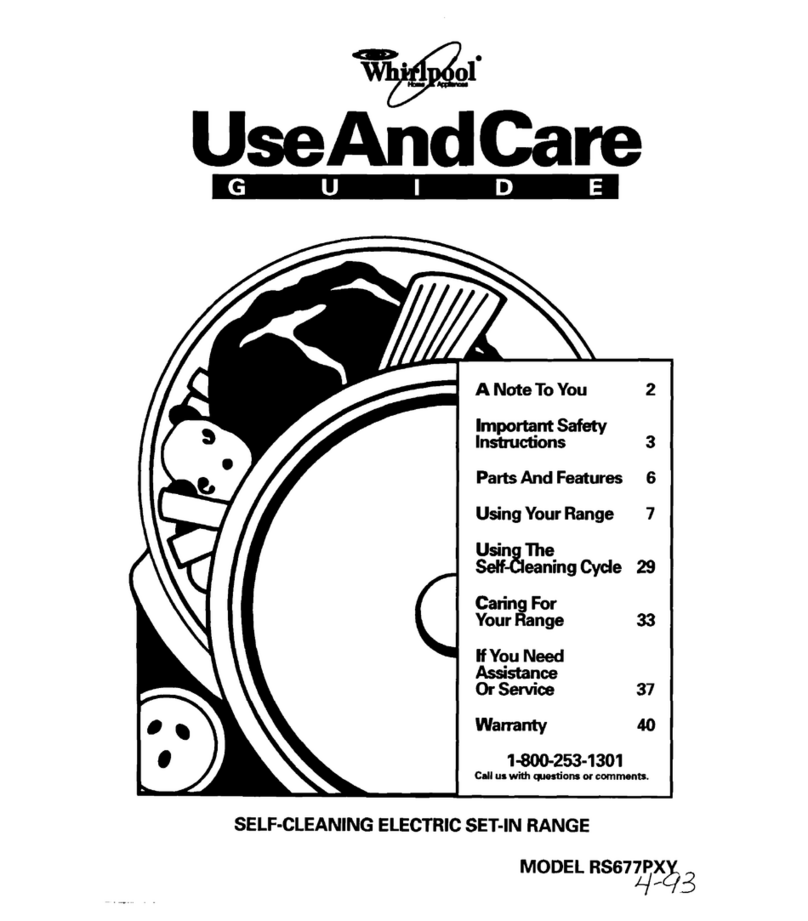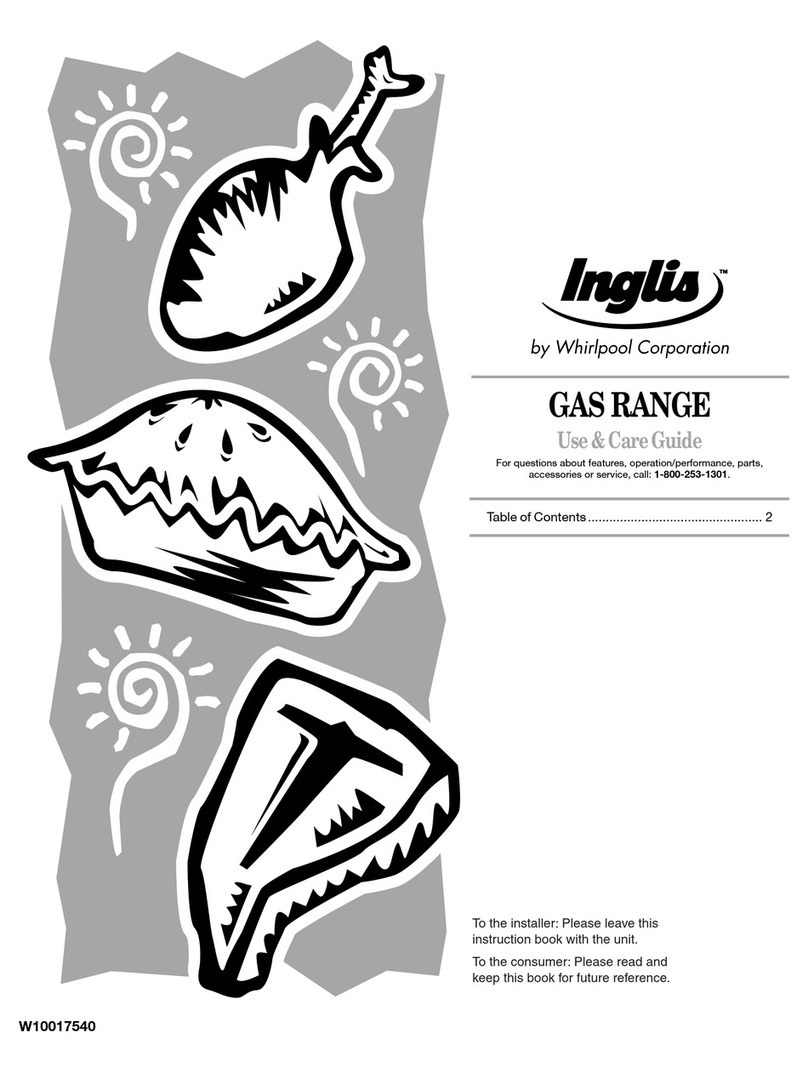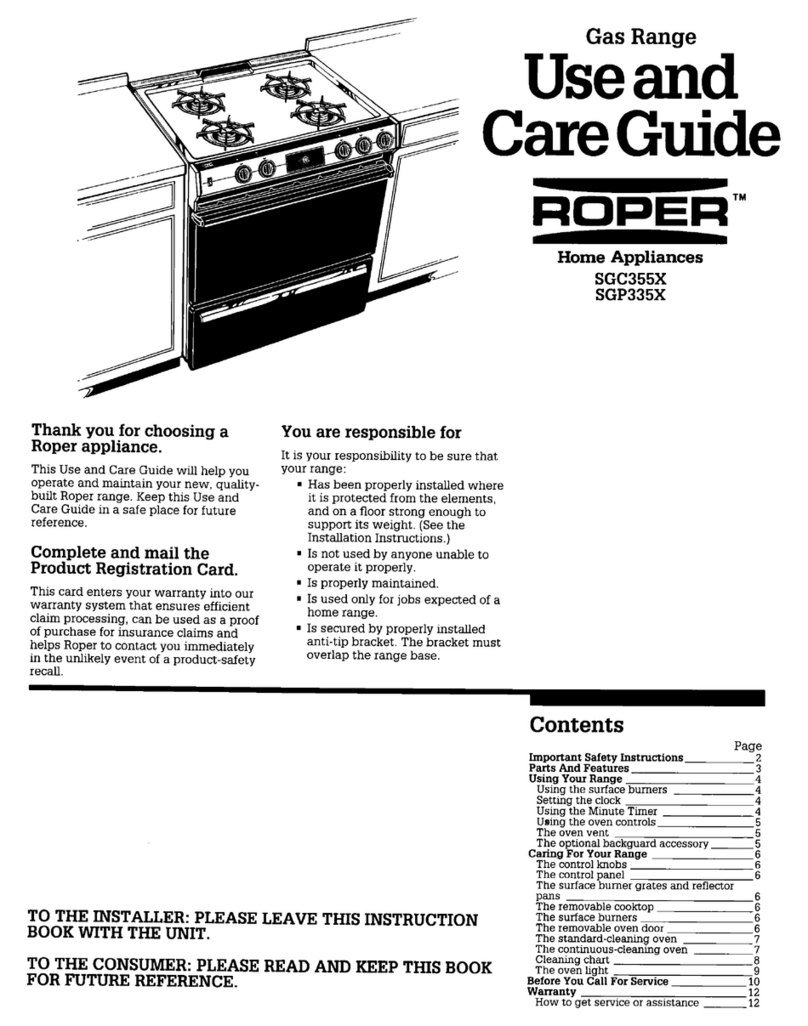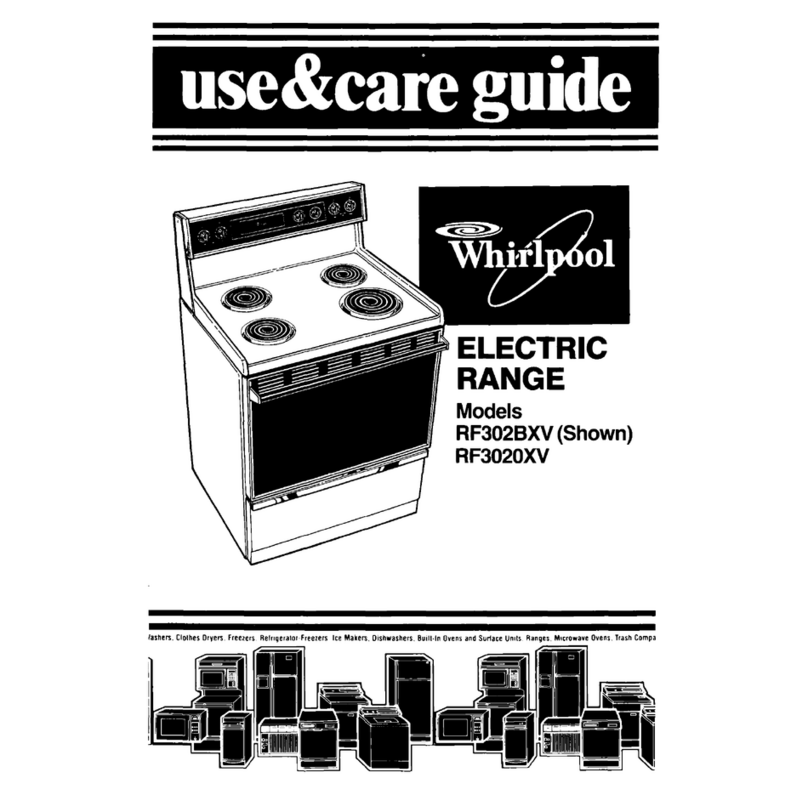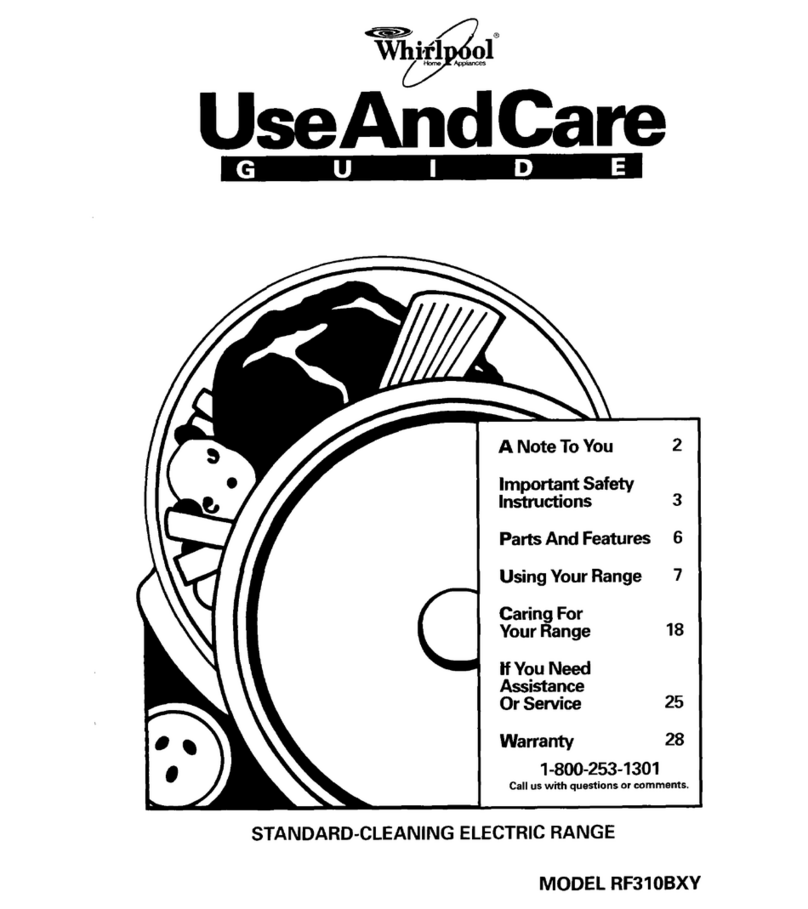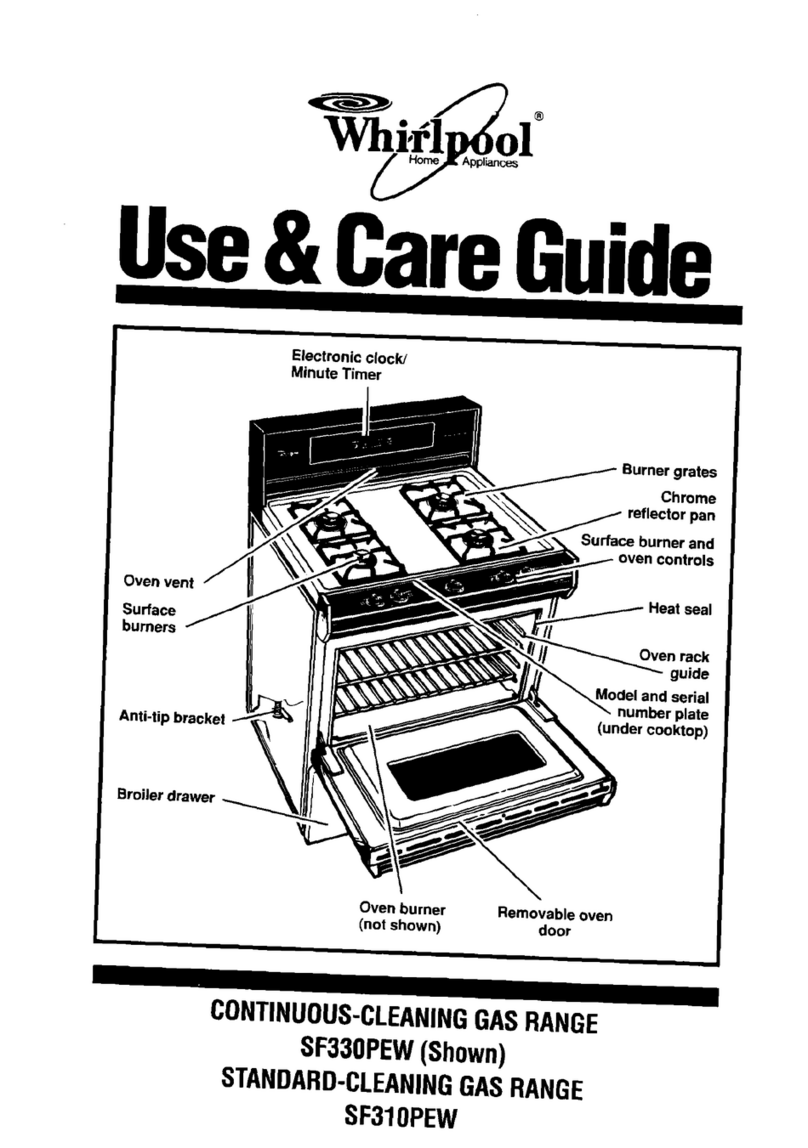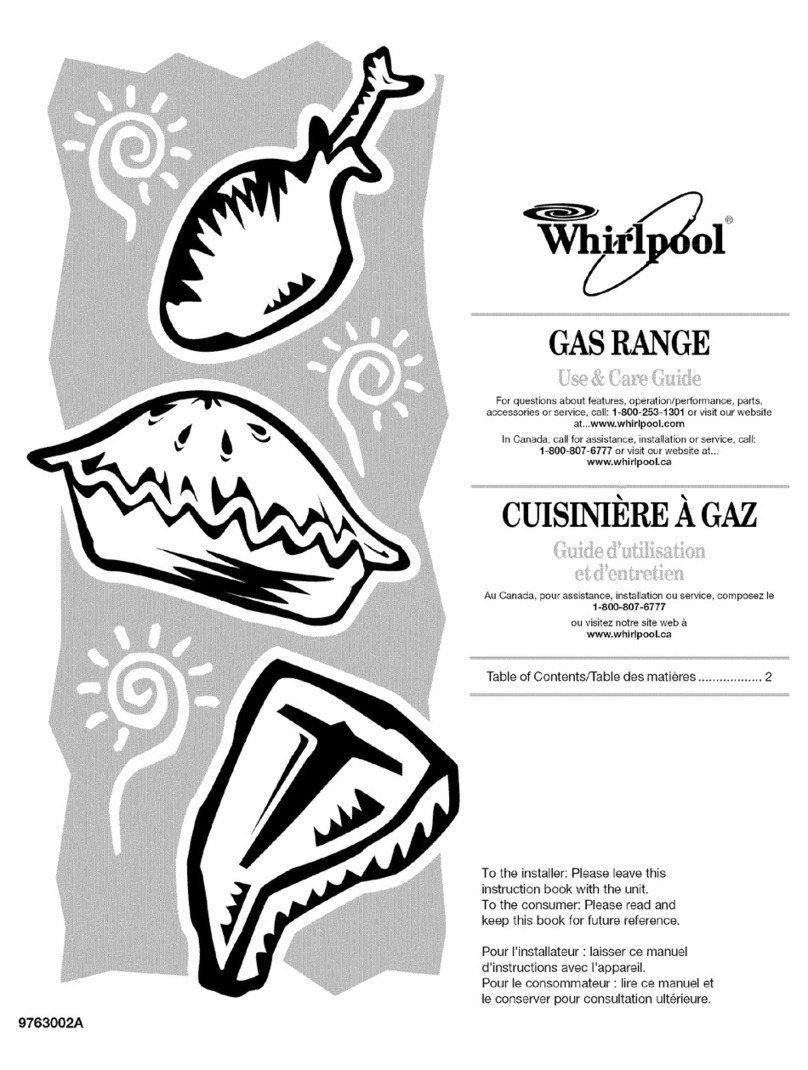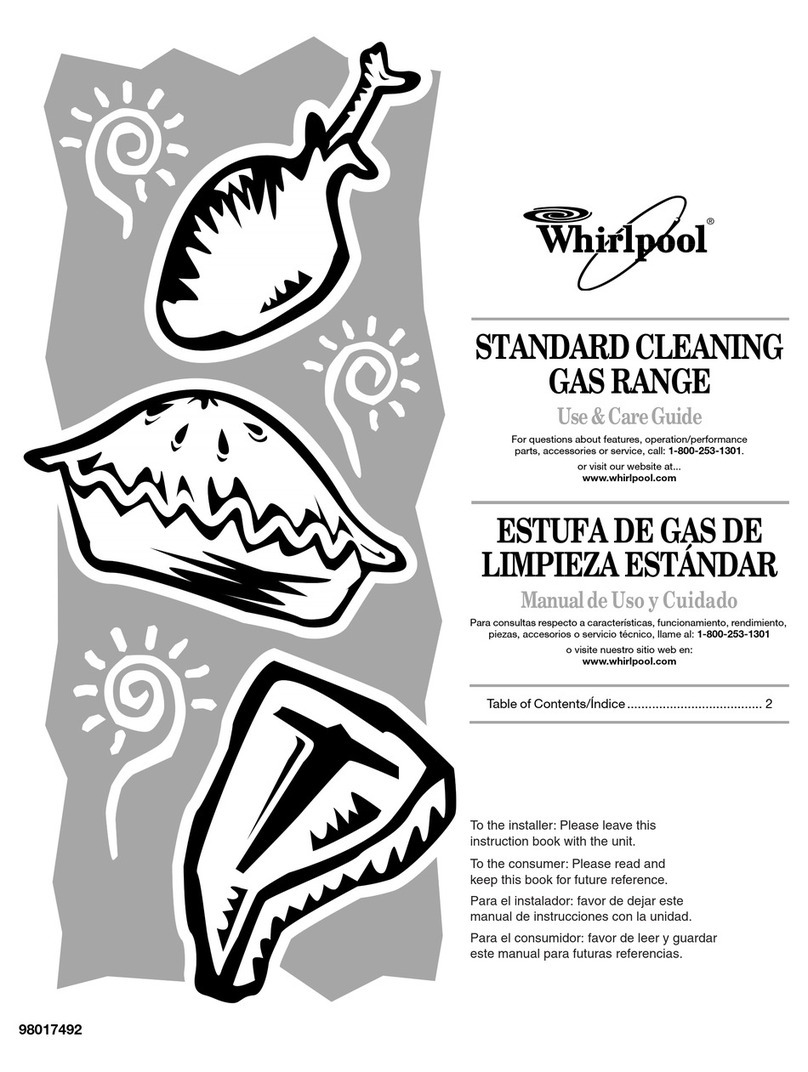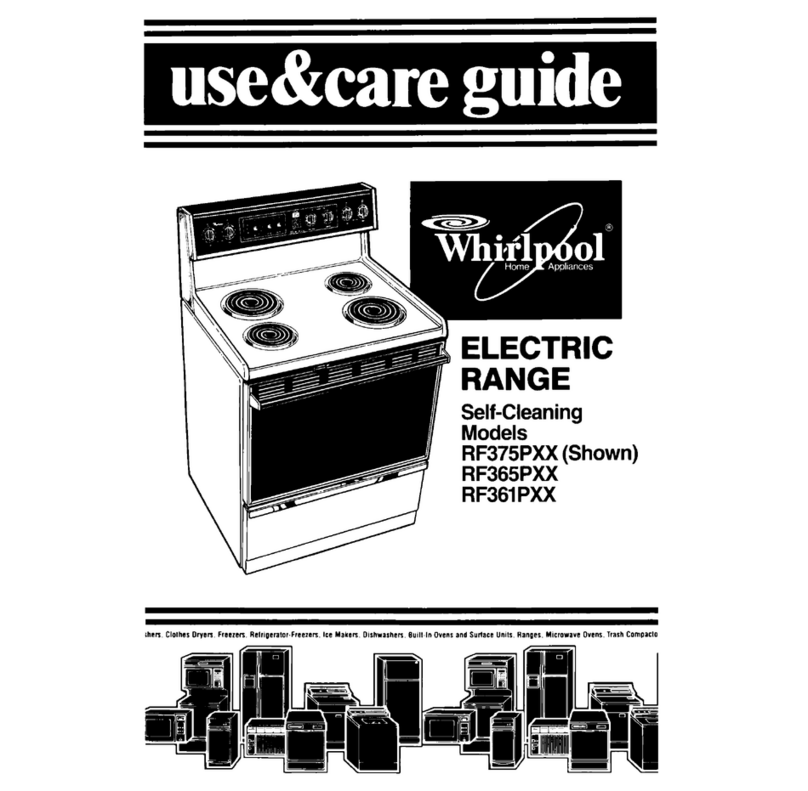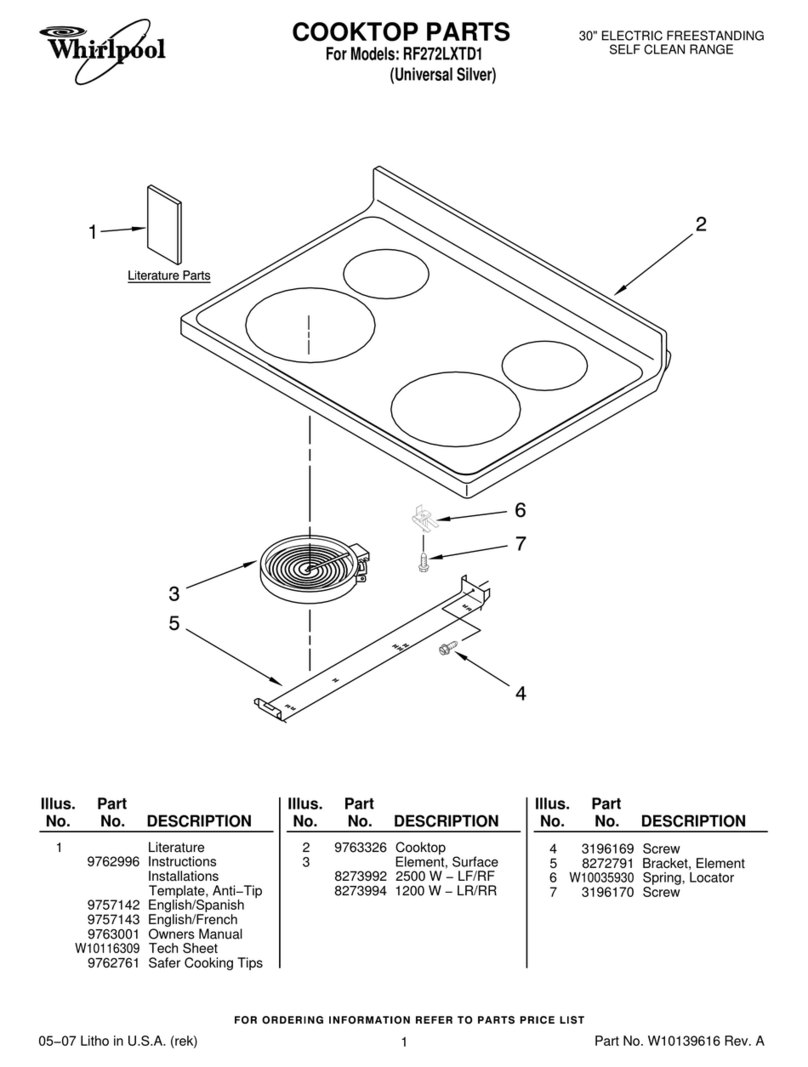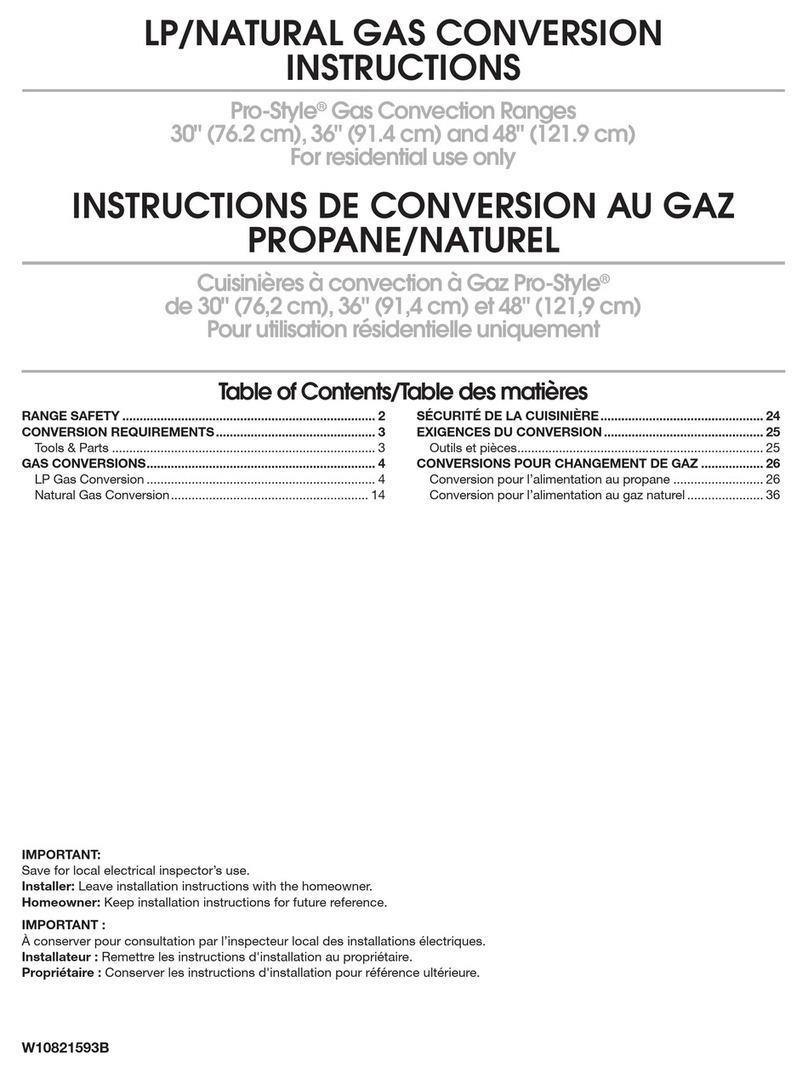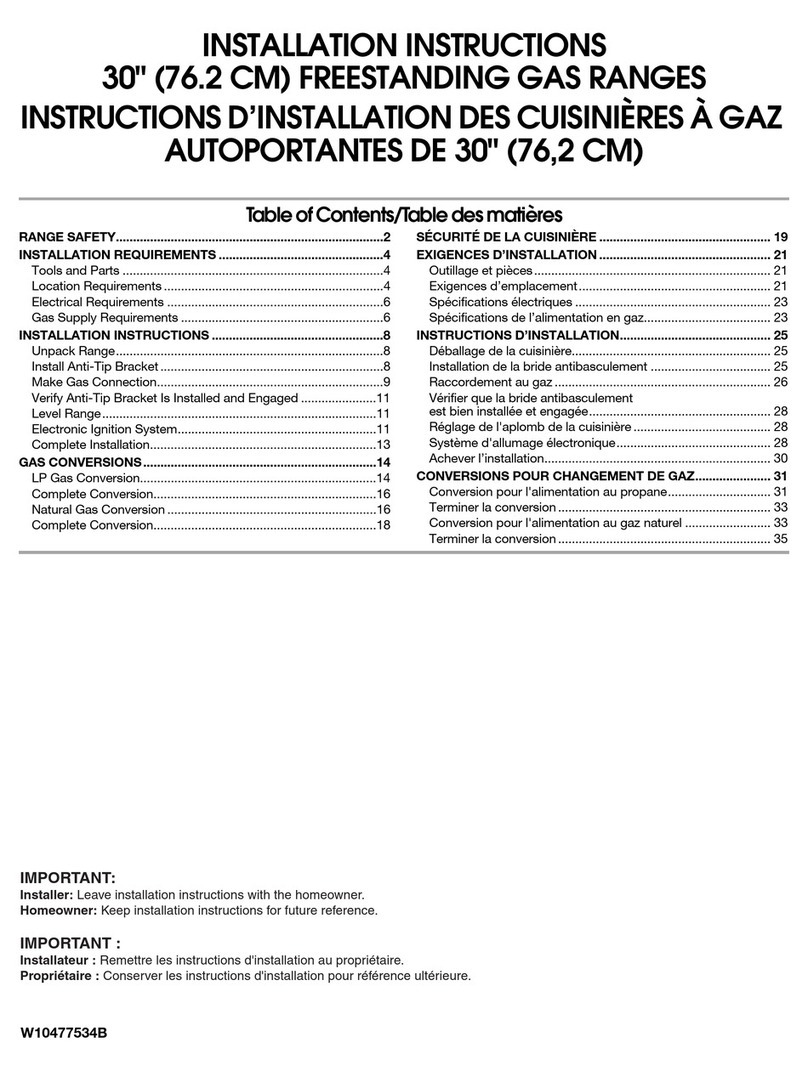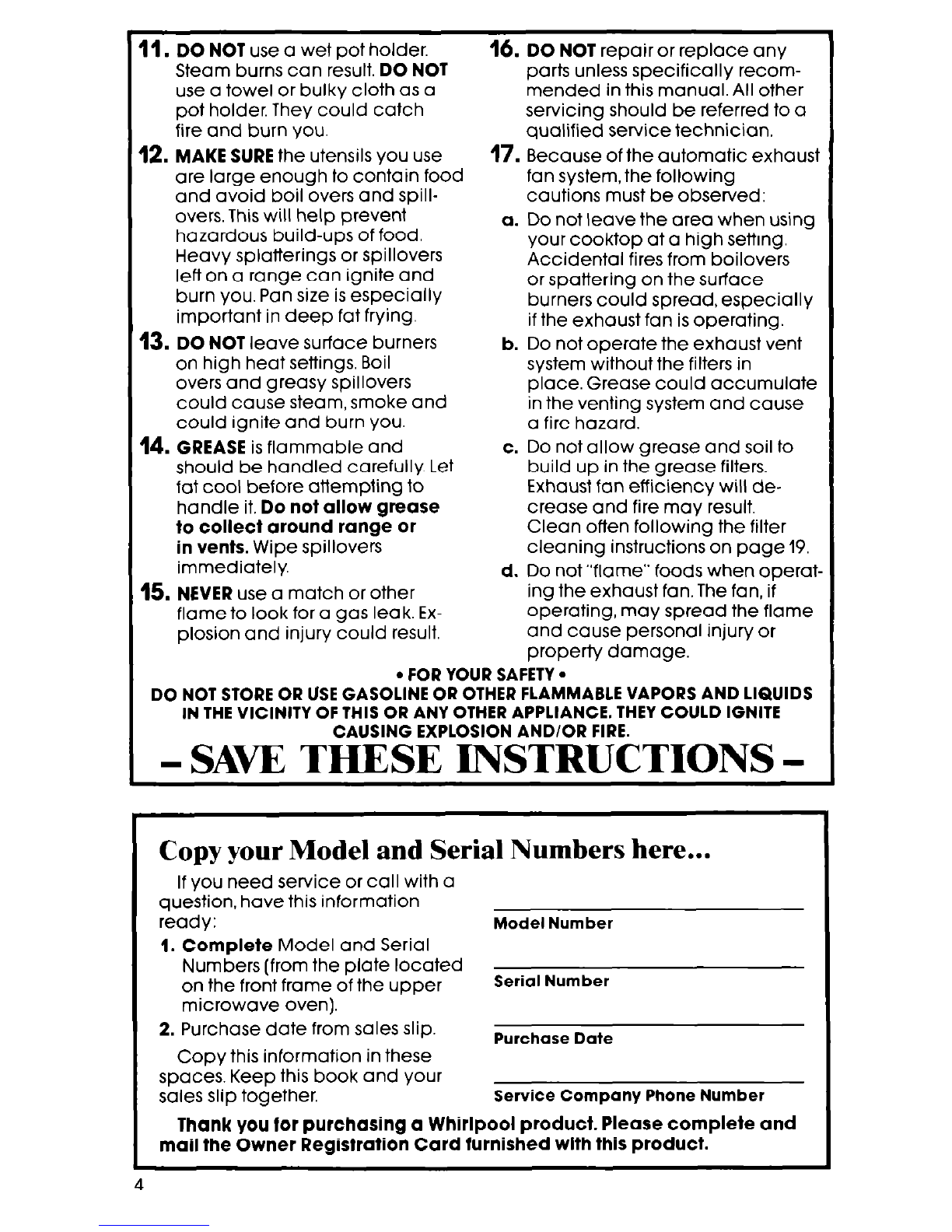II.
DO NOT use a wet pot holder.
16.
DO NOT repair or replace any
Steam burns can result. DO NOT parts unless specifically recom-
use a towel or bulky cloth as a mended in this manual. All other
pot holder. They could catch servicing should be referred to a
fire and burn you. qualified service technician.
12. MAKE SURE the utensils you use 17. Because of the automatic exhaust
are large enough to contain food fan system, the following
and avoid boil overs and spill- cautions must be observed:
overs. This will help prevent a. Do not leave the area when using
hazardous build-ups of food.
Heavy splatterings or spillovers your cooktop at a high setting.
Accidental fires from boilovers
left on a range can ignite and or spattering on the surface
burn you. Pan size is especially burners could spread, especially
important in deep fat frying. if the exhaust fan is operating.
13. DO NOT leave surface burners b. Do not operate the exhaust vent
on high heat settings. Boil system without the filters in
overs and greasy spillovers place. Grease could accumulate
could cause steam, smoke and in the venting system and cause
could ignite and burn you. a fire hazard.
14. GREASE is flammable and c. Do not allow grease and soil to
should be handled carefully. Let build up in the grease filters.
fat cool before attempting to Exhaust fan efficiency will de-
handle it. Do not allow grease crease and fire may result.
to collect around range or Clean often following the filter
in
vents. Wipe spillovers cleaning instructions on page 19.
immediately. d. Do not “flame” foods when operat-
15. NEVER use a match or other ing the exhaust fan. The fan, if
flame to look for a gas leak. Ex- operating, may spread the flame
plosion and injury could result. and cause personal injury or
property damage.
l
FOR YOUR SAFETY
l
DO NOT STORE OR USEGASOLINE OR OTHER FLAMMABLE VAPORS AND LIQUIDS
IN THE VICINITY OF THIS OR ANY OTHER APPLIANCE. THEY COULD IGNITE
CAUSING EXPLOSION AND/OR FIRE.
- SAVE THESE INSTRUCTIONS -
Copy your Model and Serial Numbers here...
If you need service or call with a
question, have this information
ready:
Model Number
1. Complete Model and Serial
Numbers (from the plate located
on the front frame of the upper
Serial Number
microwave oven).
2. Purchase date from sales slip.
Purchase Date
Copy this information in these
spaces. Keep this book and your
sales slip together.
Service Company Phone Number
Thank you for purchasing a Whirlpool product. Please complete and
mail the Owner Registration Card furnished with this product.
4