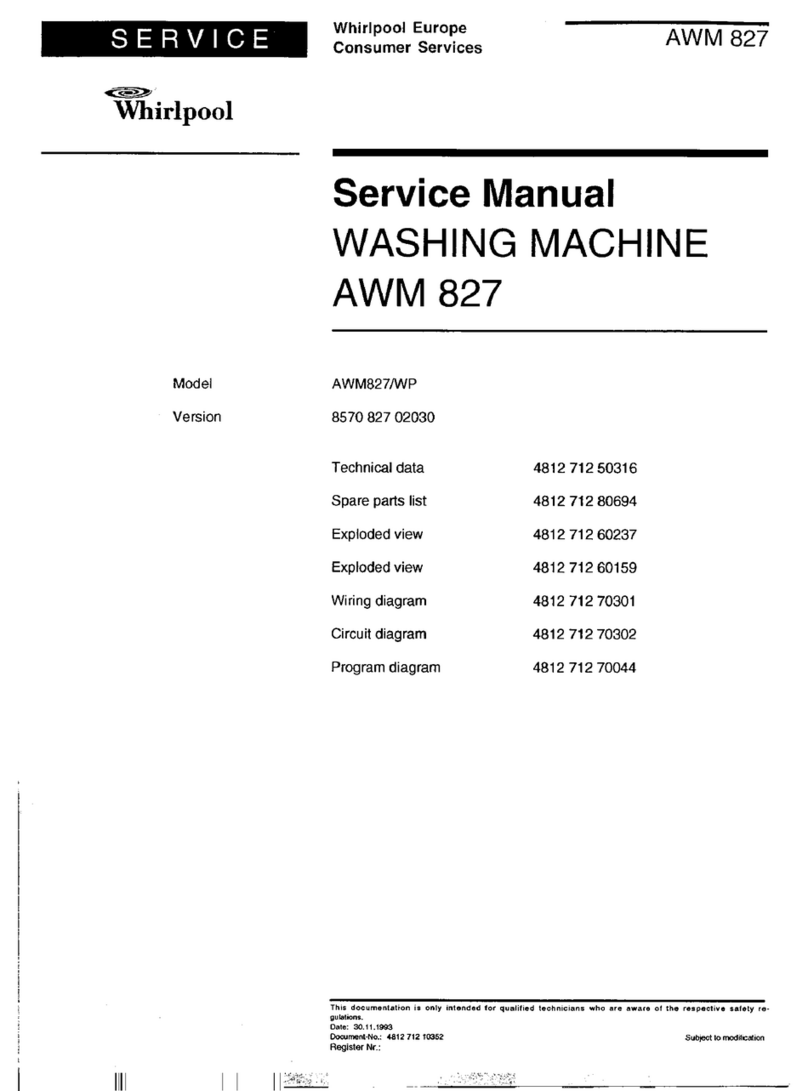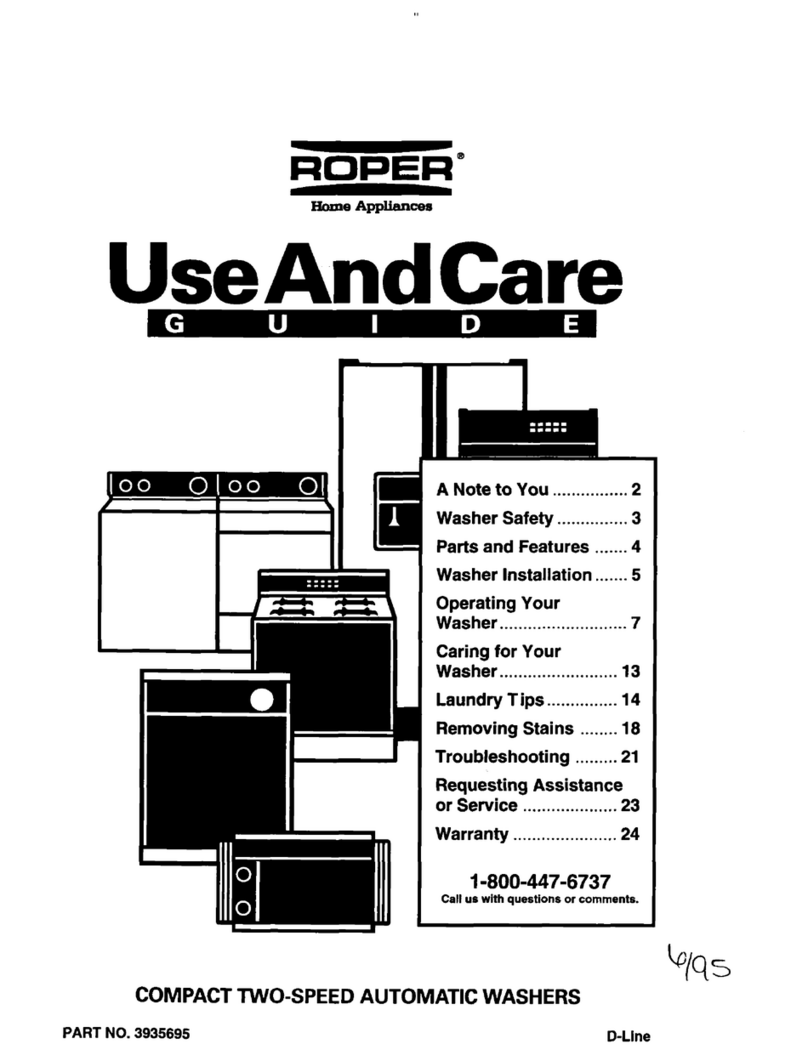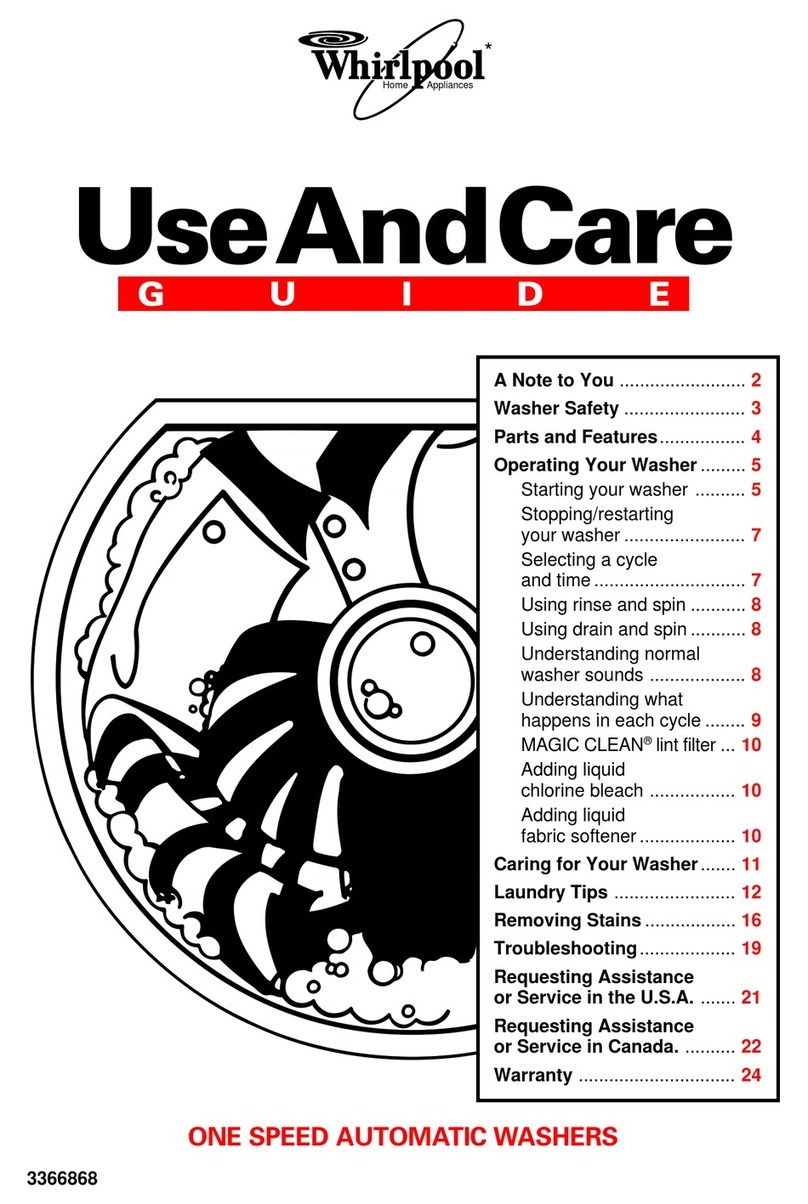Whirlpool CAM2762KQ User manual
Other Whirlpool Washer manuals

Whirlpool
Whirlpool Duet WFW9200SQA11 User manual

Whirlpool
Whirlpool AWOD8459 User manual
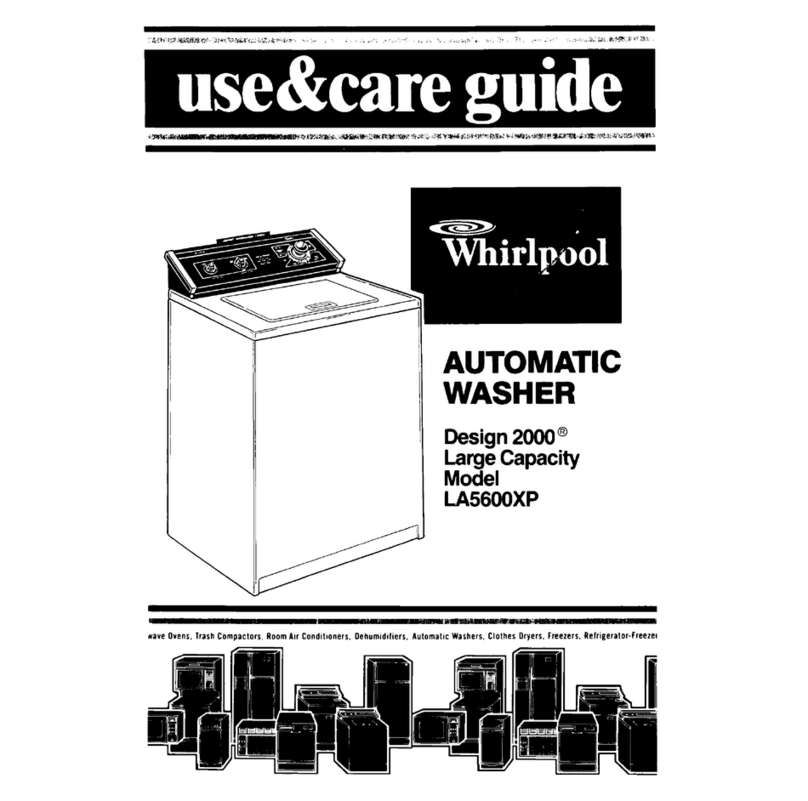
Whirlpool
Whirlpool Design 2000 User manual
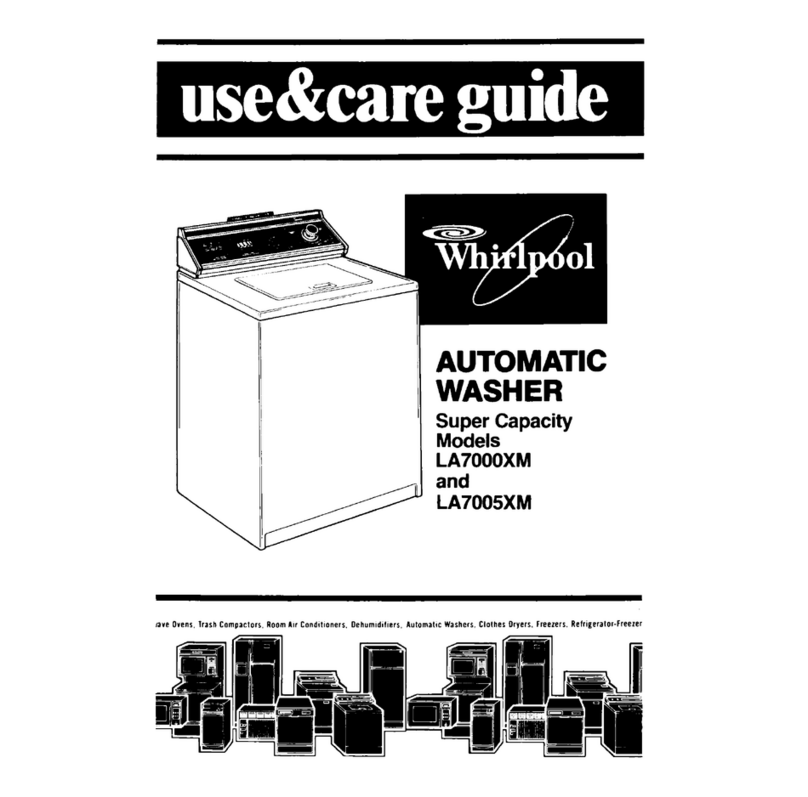
Whirlpool
Whirlpool LA7000XM User manual
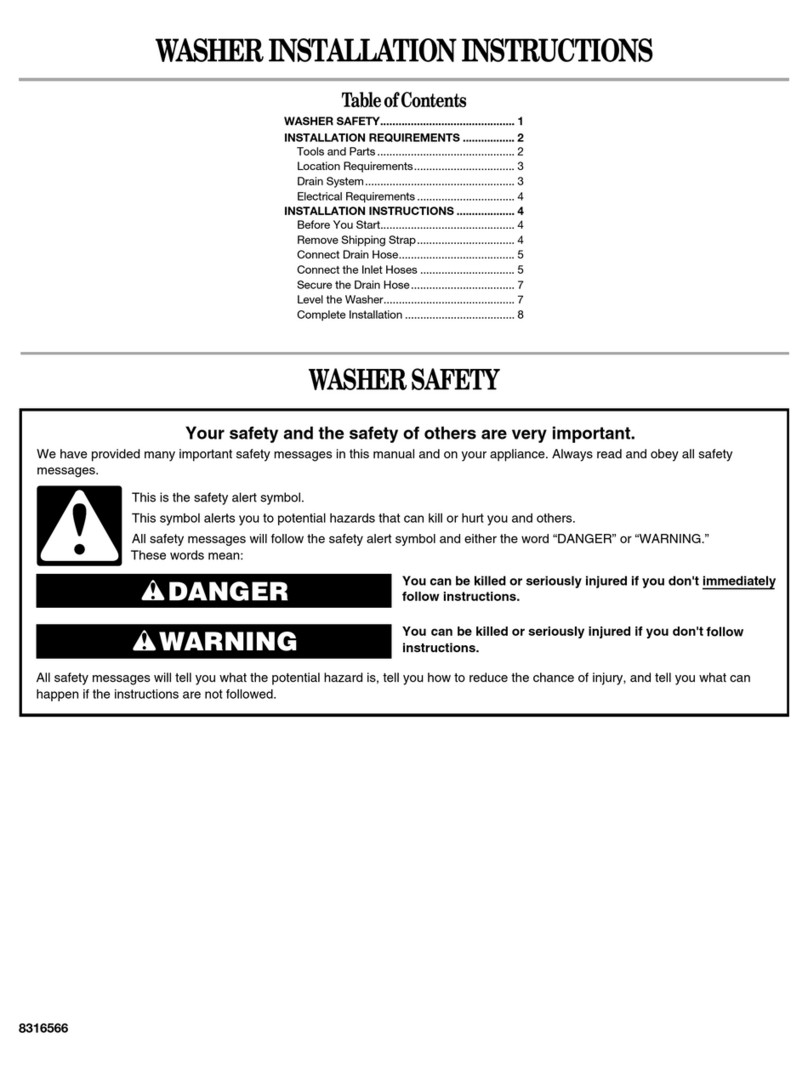
Whirlpool
Whirlpool 8316566 User manual
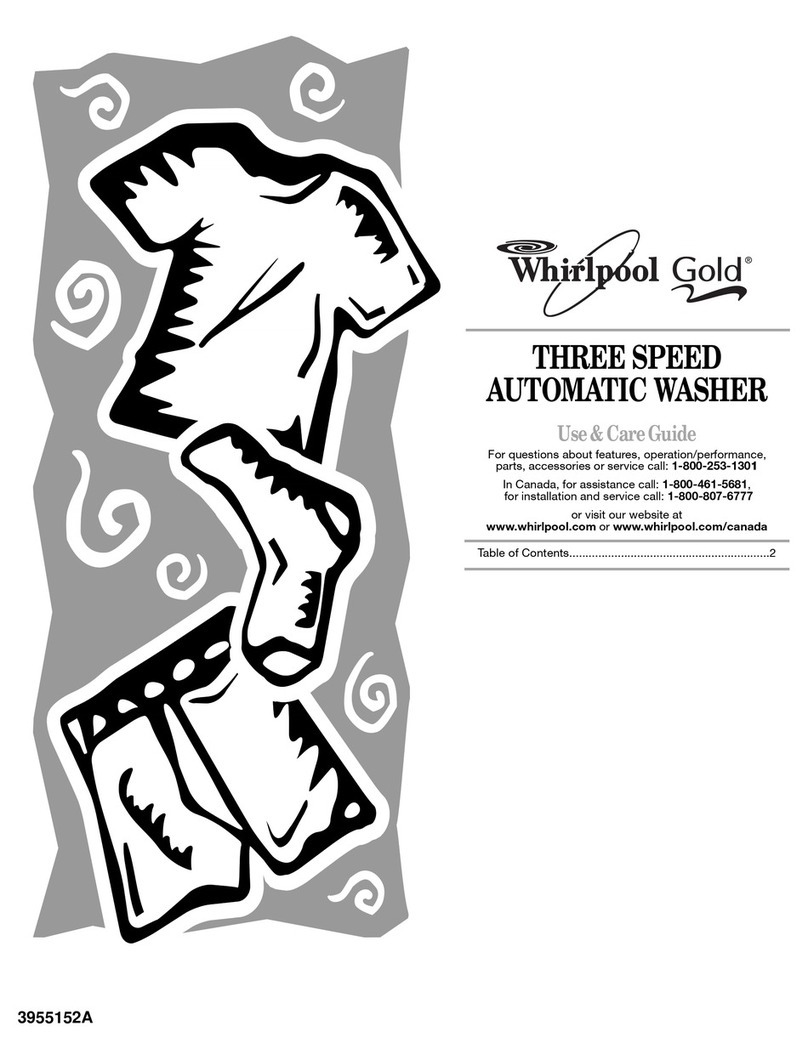
Whirlpool
Whirlpool Gold GST9675JQ1 User manual
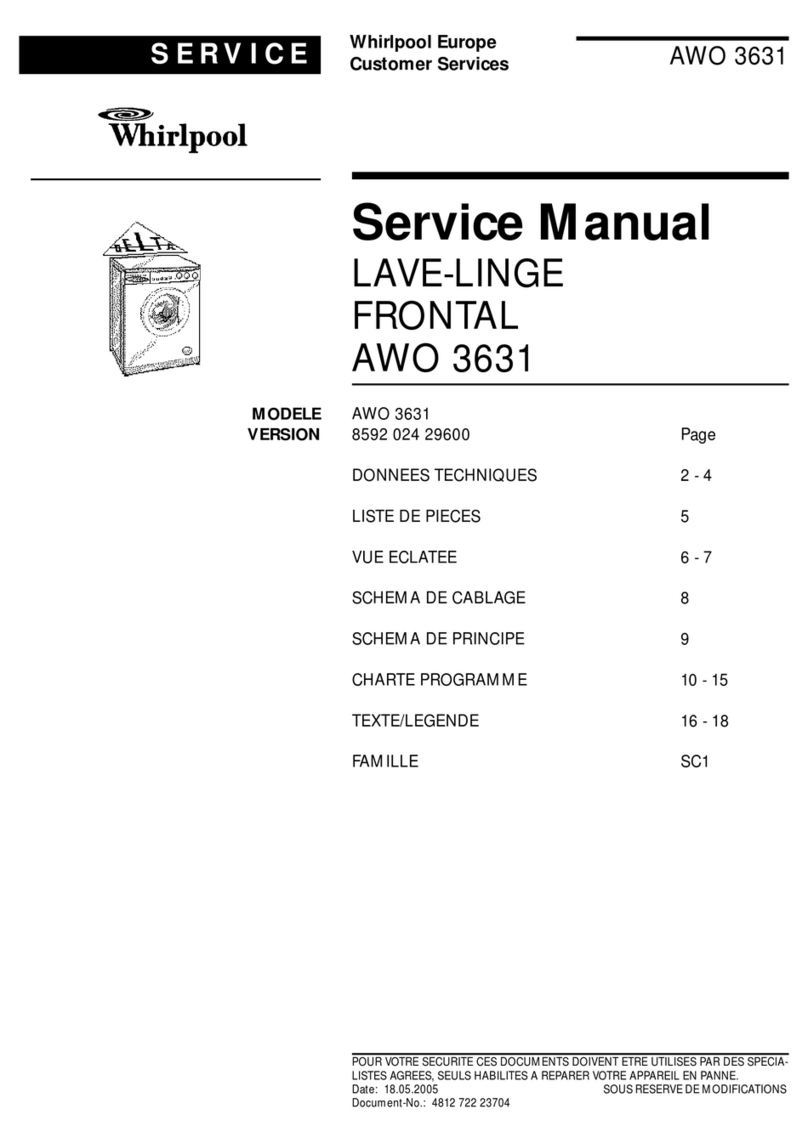
Whirlpool
Whirlpool AWO 3631 User manual

Whirlpool
Whirlpool w10280544f User manual
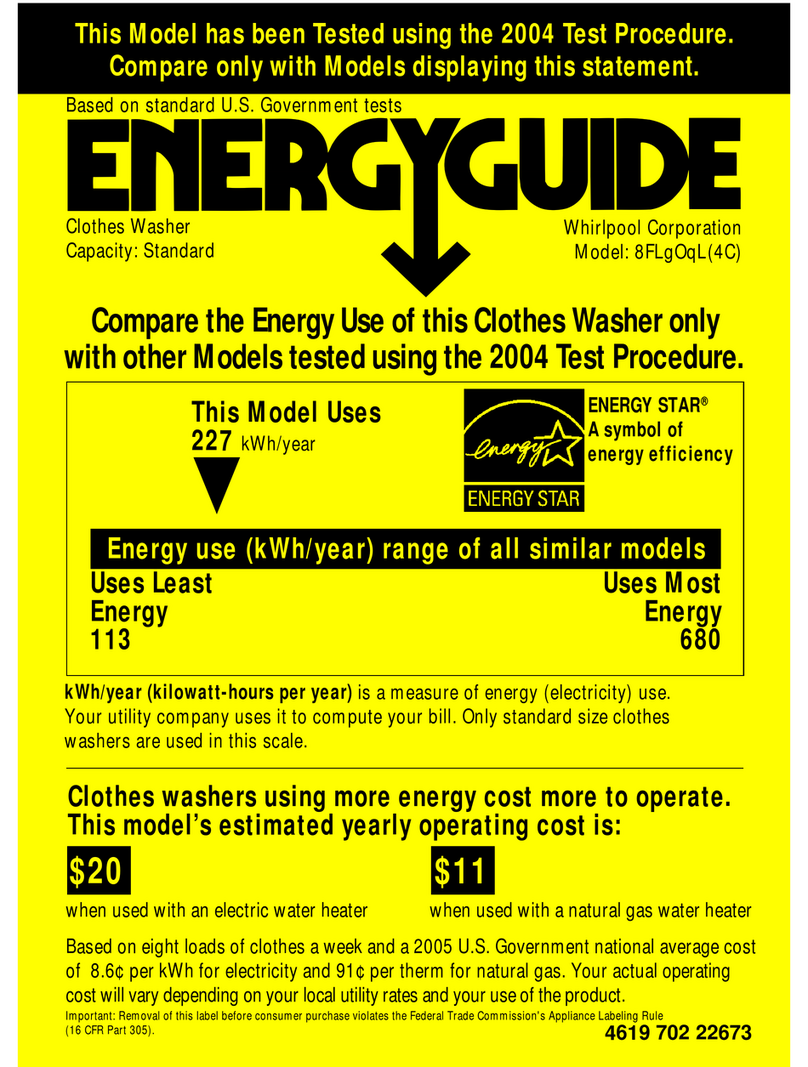
Whirlpool
Whirlpool 8182759 Assembly instructions
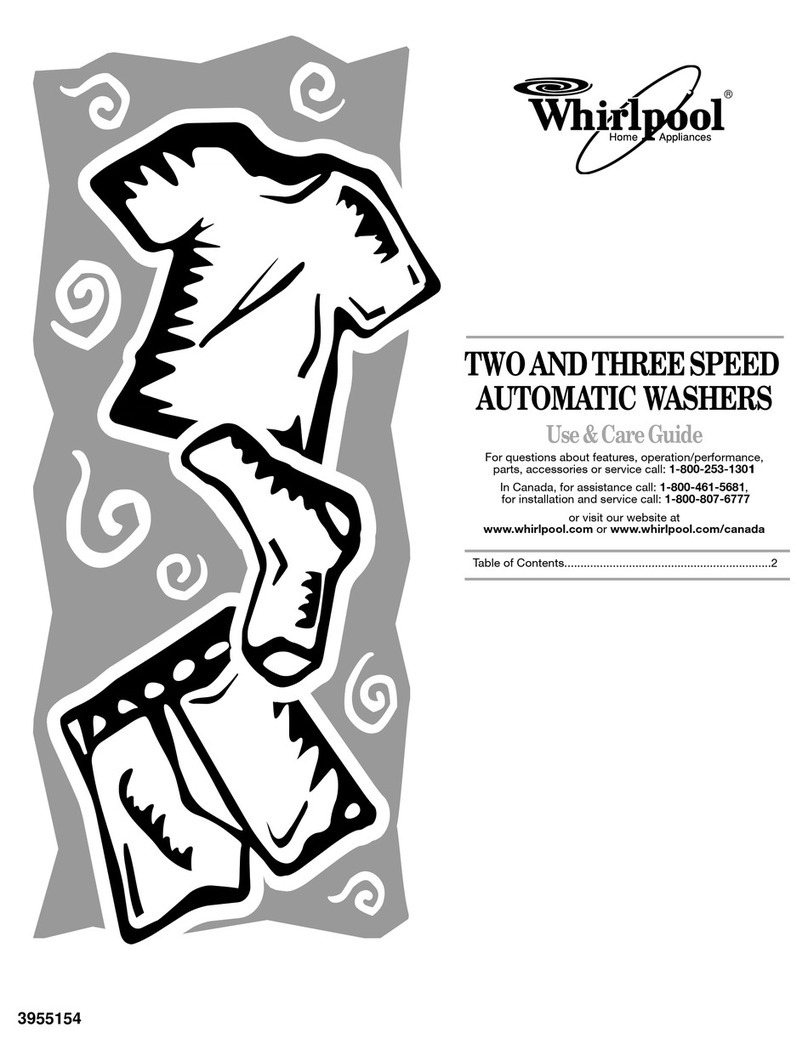
Whirlpool
Whirlpool LSN2000JQ1 User manual

Whirlpool
Whirlpool CAM2752TQ - COMMCL WSHR 2SP 3CYC WH DIG D User manual

Whirlpool
Whirlpool LA7800XM User manual

Whirlpool
Whirlpool WTW5000DW1 User manual

Whirlpool
Whirlpool WTW4850BW1 User manual
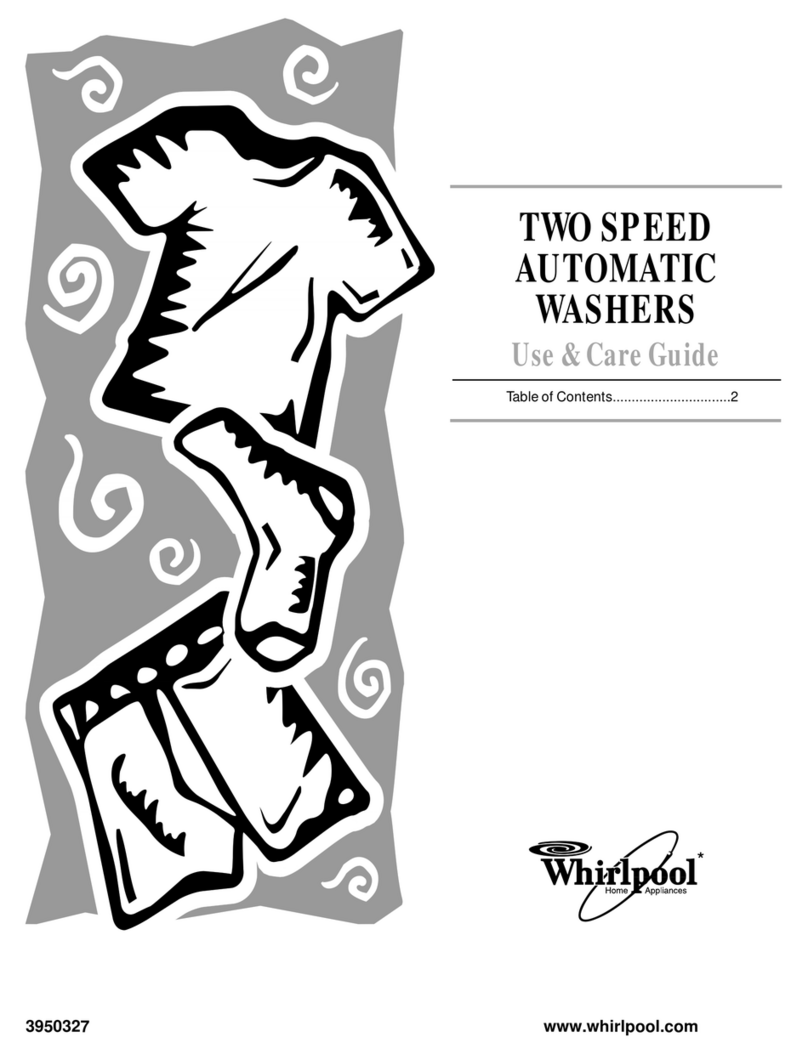
Whirlpool
Whirlpool TWO SPEED AUTOMATIC WASHERS User manual
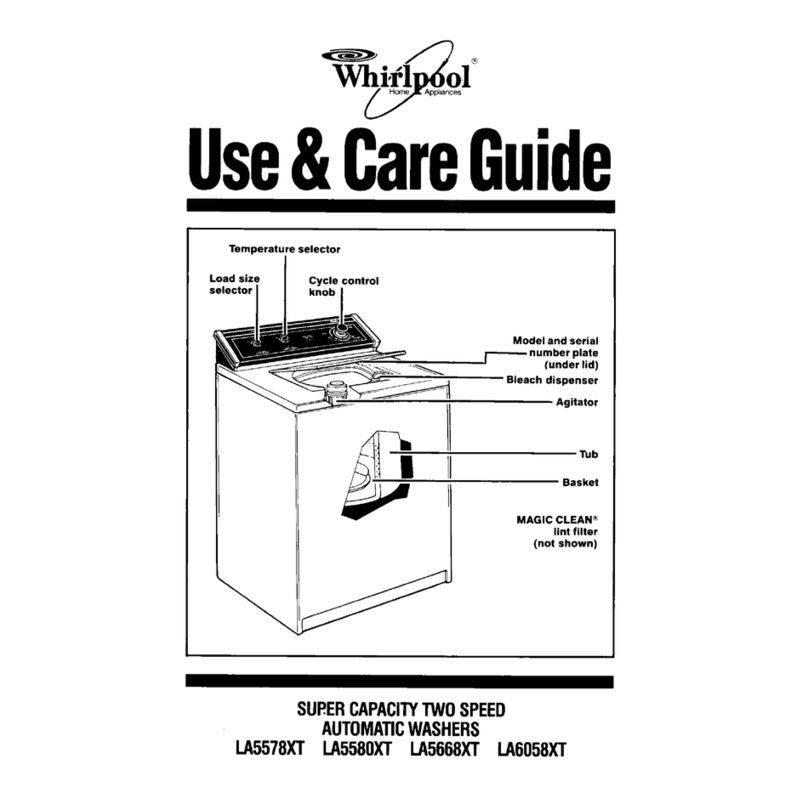
Whirlpool
Whirlpool LA5578XT User manual

Whirlpool
Whirlpool WFW9470W Series User manual
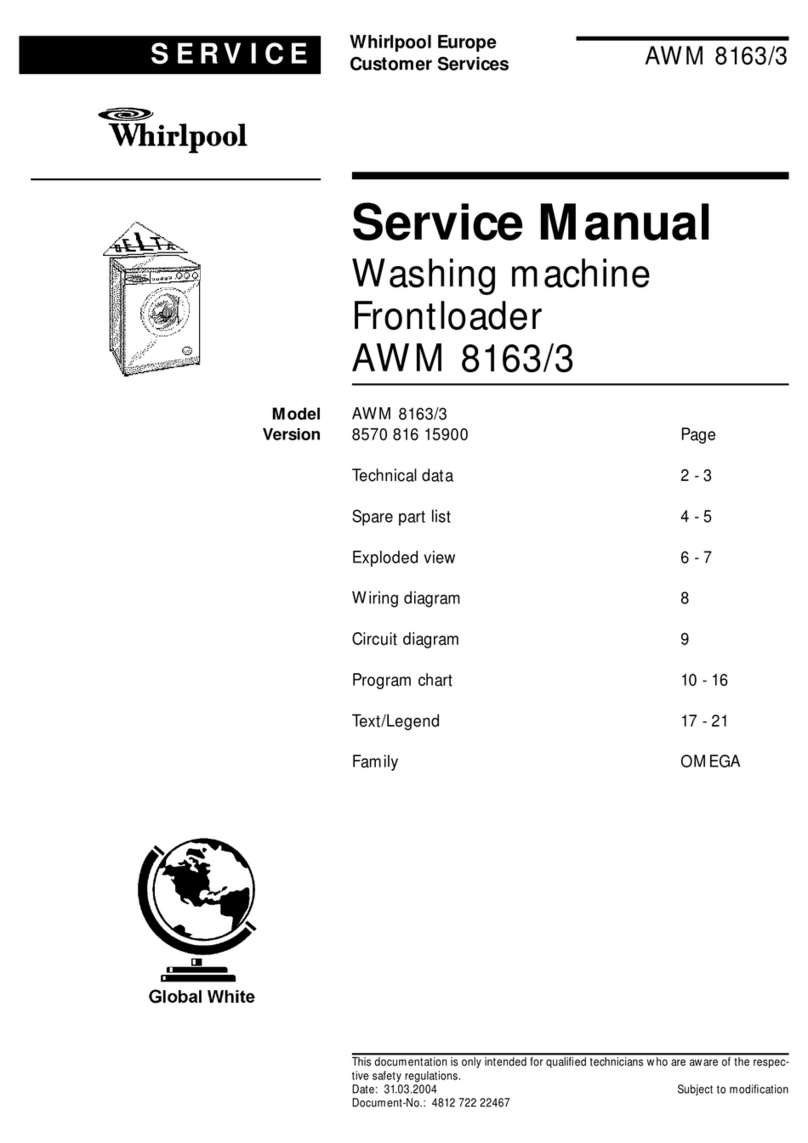
Whirlpool
Whirlpool AWM 8163/3 User manual

Whirlpool
Whirlpool W11156985A User manual
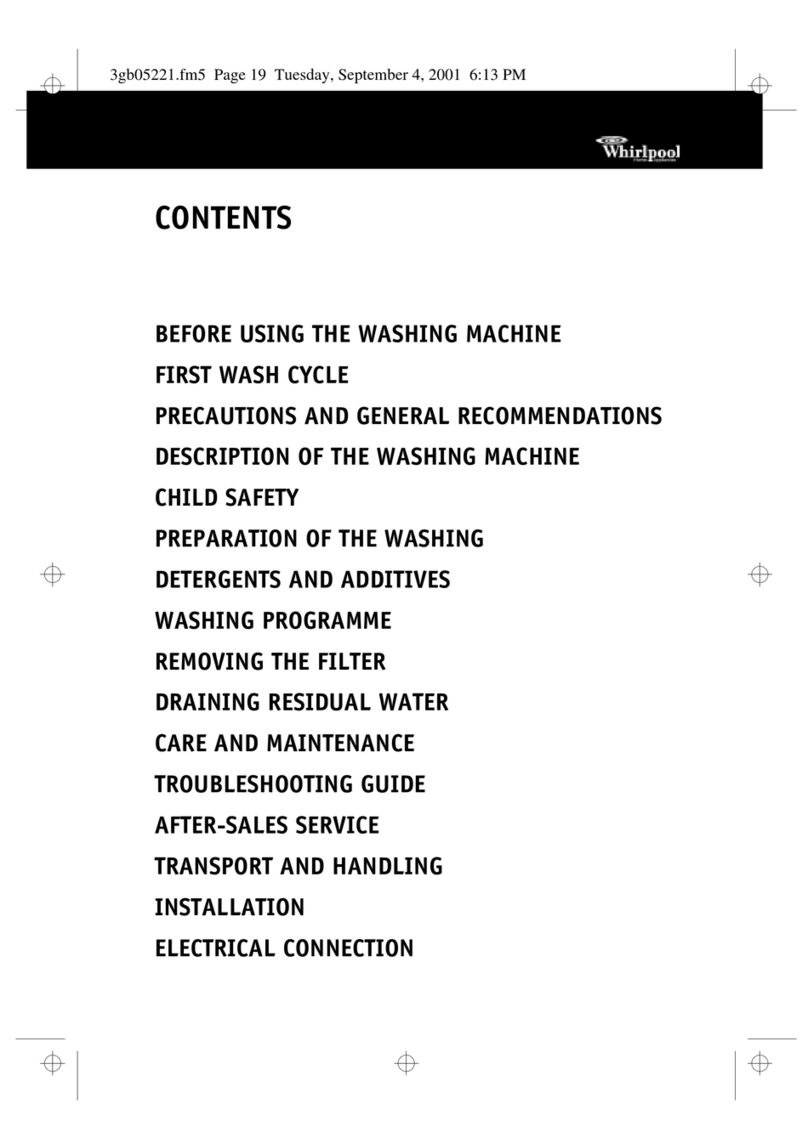
Whirlpool
Whirlpool AWM276 User manual