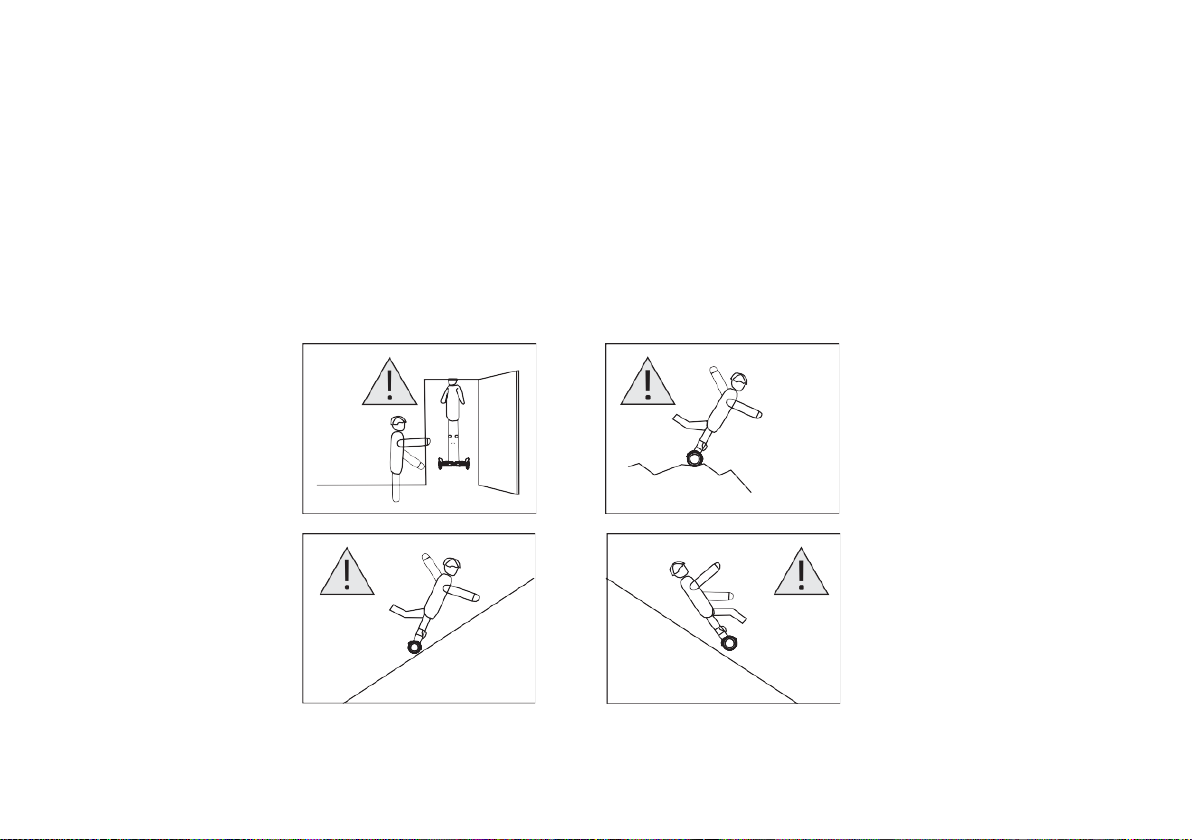Stop the device by shifting your centre of gravity to the opposite
direction of what you are travelling:
a. When the device is in motion, gradually move back your hips
as if you were to sit back to stop the device.
b. When the device stops fully, shift your center of gravity onto
the middle of the platform to get balanced. If you continue to
lean backward, the device will go backward.
c. Mark a spot on the ground and practice balance at that spot.
Please try to stop the unit in a gradual and mild manner, avoid
abrupt brakes. Shift your centre of gravity gradually back from
the travelling direction to stop. Please decelerate beforehand
when approaching obstacles or traffic lights.
Please do not accelerate or brake on slippery surfaces,
otherwise this may cause injuries.