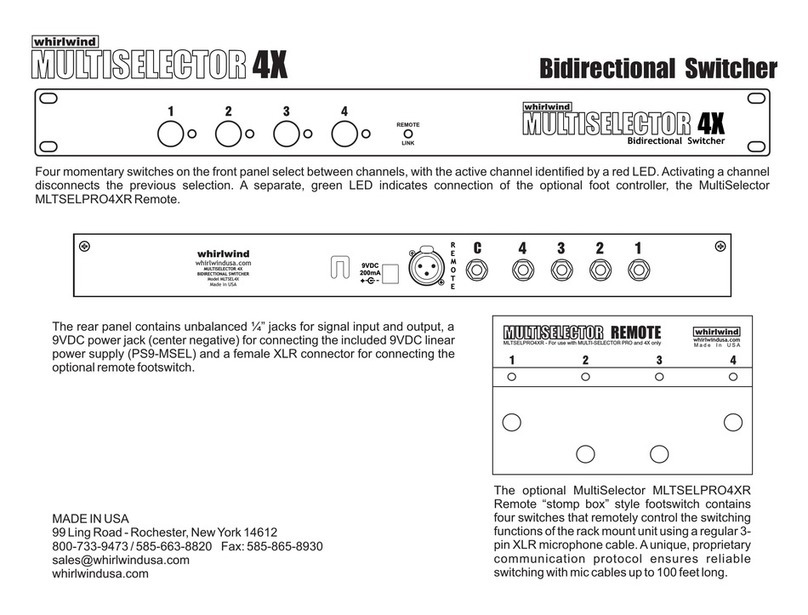Whirlwind AB-8 User manual

AB-8
Audio Switcher
8 Channel
Features
Eight channels of balanced A-B switching for line or mic level audio or MIDI signals
Each of the eight channels can be individually switched or assigned to a Master Control circuit
Master control through front panel pushbuttons, footswitch or automatically triggered
by loss of signal on channel one Ainput
Can be configured as two inputs to one output, one input to two outputs or a mixture of each
Multiple units can be ganged together under Master Control of the first unit or control voltage input
Indicator lights show status of each channel
Automatic switchover to redundant copy of backing tracks for live performance
Easily switch from tracking to mixing in recording setups
All signal paths are connected Ato COMMON when AC power is removed
Internal DIP switches configure ground path switching and DC blocking requirements.
Auto trigger has sensitivity and hold time controls to accommodate input signal levels from -40dB to +20dB
Introduction
The AB-8 is an 8-channel, balanced, bidirectional signal switcher (1 in - 2 out or 2 in -1 out). Mic level audio, line
level audio, and MIDI signals can be routed with the AB-8. The AB-8 auto-senses loss of input on the primary
inputs, and automatically switches to secondary inputs for backup in live tracking applications. It can also be used
to manually switch between inputs and outputs when multi-tracking in a studio. Channels can be switched
individually or globally and AB-8 units can be master/slaved for switching large numbers of channels.
WARRANTY
99 Ling Road - Rochester, NY 14612
800-733-9473 / 585-663-8820 Fax: 585-865-8930
Website: http://www.whirlwindusa.com
Email: [email protected]
This product is guaranteed to be free from defects in materials and workmanship to the
original purchaser for a period of 5 years from the date of purchase. Should service be
required, return the unit postage prepaid along with the original sales receipt to:
Whirlwind
Attention - Repair
99 Ling Road
Rochester, New York 14612
The warranty on this product shall not apply to defects or damage resulting from abuse,
abnormal use or from repairs or modifications performed by anyone other than Whirlwind. If it is
determined a manufacturing defect has occurred, Whirlwind will repair or replace the unit at our
option and pay the postage back to you.
A-B switches toggle connections from Aand Bto COMMON.
Footswitch (momentary) toggle connections from Aand Bto COMMON.
Autoswitch connects Bchannels to COMMON until signal from CH. One A
is over threshold of trigger.
LINK OUT
LINK IN
FOOTSWITCH
Link In connects to other AB-8 units or accepts external
control voltages. 0 VDC connects Ato COMMON and
+5 VDC connects Bto COMMON.
Link Out from first unit in chain makes it the Master.
DC BLOCKEDDC BLOCKED
AA GROUNDGROUND
CONNECTCONNECT
BB GROUNDGROUND
CONNECTCONNECT
Green - Over threshold
Red - In release cycle
MASTER CONTROL SECTION
Ground select switches route the shield wires from the Aand BDsub 25
jacks to be relay switched (factory setting) or permanently connected to
the Common jack. Aand Bshields can be routed independently.
DC blocking switches help eliminate small popping noises between the
Aand Bjacks and the Common by applying DC blocking circuitry
between them. This is caused when equipment being connected
through the AB-8 have small DC offset voltages between them. Factory
setting is with no DC blocking, which is the position required for passing
phantom power.
Internal DIP switches are provided to configure parameters for two switching options of the AB-8.
These switches are located on top of the circuit board.
INTERNAL HEADER
CONNECTS
POWER GROUND
TO EARTH GROUND
INTERNAL HEADER
CONNECTS
POWER GROUND
TO EARTH GROUND

ON/OFF
THRESHOLD HOLD TIME
AUTO
SWITCH A B
STATUS
CH. 1
SELECT B
A
M
CH. 2
SELECT B
A
M
CH. 3
SELECT B
A
M
CH. 4
SELECT B
A
M
CH. 5
SELECT B
A
M
CH. 6
SELECT B
A
M
CH. 7
SELECT B
A
M
CH. 8
SELECT B
A
M
AB-8 8 ch Audio Switcher
POWER
MASTER CONTROLS
AUTO-SWITCH
TRIGGER
MANUAL
U.S.Audio
Auto-switch on/off switch engages the signal sensing circuit to control when the unit switches from Ato Bwith
the loss of signal on channel one A.
Threshold control sets the level at which the signal present on channel one Awill keep the Achannels
connected to COMMON. When the channel one Asignal falls below this threshold, the AB-8 will automatically
switch COMMON channels to the Bchannels. Only COMMON channels set to the M (Master) position are
switched, COMMON channels set to Aor Bare not switched automatically. The threshold operates through a
signal range of –40 dB to +20 dB.
Trigger LED illuminates green when the signal level on channel one Ais above the threshold level and stays
green until that signal is removed. It then illuminates red through the duration of the hold time.
Hold time control adjusts the length of time before the AB-8 Auto-switches the COMMON channels from Ato
Bwhen the channel one Asignal falls below the level set by the threshold trim pot.
Auto-switch LED illuminates when the Auto-switch function is engaged.
Manual A - B switches change all channels assigned to the Master Controls with a single push of either
switch.
A - B LEDs indicate whether Aor Bchannels assigned to the Master Controls are connected to the COMMON
channels.
Channel Select switches control the A- Bconnection to COMMON individually for each channel. Any of the
eight channels can independently connect Aor Bto COMMON or assign the channel to the Master Controls
for simultaneous multi channel switching.
Channel yellow and red LEDs indicate the current switching status of each individual channel and the green
LED illuminates when the channel is connected to the Master Controls.
Power switch turns the power on to the AB-8. The AB-8 automatically connects Ato COMMON on all eight
channels when power is turned off. However, the LEDs will show no indications.
COMMON Female Dsub 25 connector can be either an input or output connection for eight channels of
®
balanced audio. The connector is wired to the Tascam DA88 standard pinout.
BFemale Dsub 25 connector can be either an input or output connection for eight channels of balanced audio.
®
The connector is wired to the Tascam DA88 standard pinout.
AFemale Dsub 25 connector can be either an input or output connection for eight channels of balanced audio.
®
The connector is wired to the Tascam DA88 standard pinout.
Link In and Out jacks are standard ¼” tip- sleeve and are used for connecting multiple AB-8 units together
under Single Master Control from the first unit in the chain. The Master Control sections and footswitch
controls of all slave units are disconnected. An external control voltage can also be used to activate
switching from Ato B. 0 VDC applied to the tip of the LINK IN jack connects Achannels to COMMON and +5
VDC on the tip connects B channels to COMMON. Both control voltages are referenced to the sleeve
contact of the jack. In this configuration all Master Controls are deactivated.
Footswitch jack allows Master Manual switching using a standard momentary N.O. footswitch in addition to
the A - B Buttons on the front panel. The jack is ¼” tip- sleeve.
Power IEC inlet connects to incoming AC power with a voltage range of 90- 230 VAC at 50 or 60 Hz.
®Tascam DA88 is a registered trademark of the TEAC corporation Toyko, Japan
1 2
Controls and Functions
1.
2.
3.
4.
5.
6.
7.
8.
9.
10.
11.
12.
13.
14.
15.
16.
345678 9 10
1112
13
14
1516
G
-
+G
-
+G
-
+G
-
+G
-
+G
-
+G
-
+G
-
+
Pin-out for TASCAM DB25
8 Channel Balanced Connector
Other Whirlwind Switch manuals