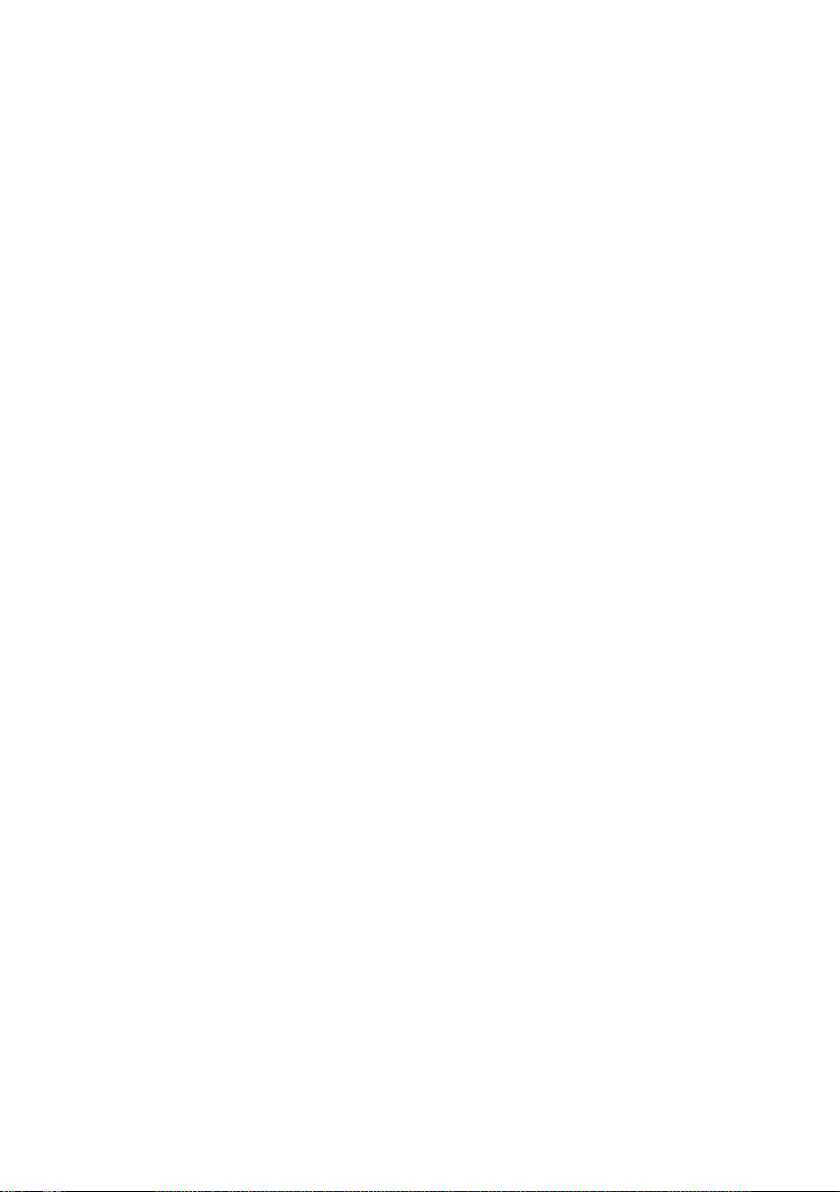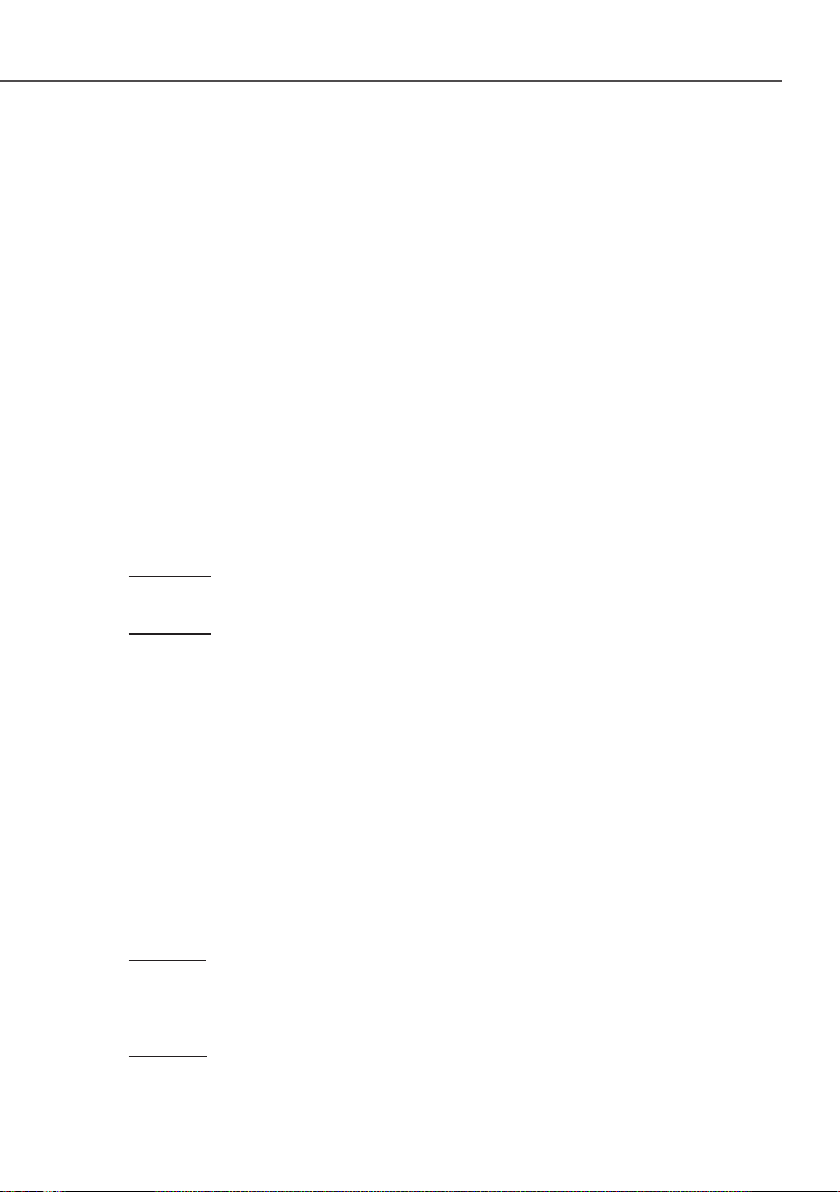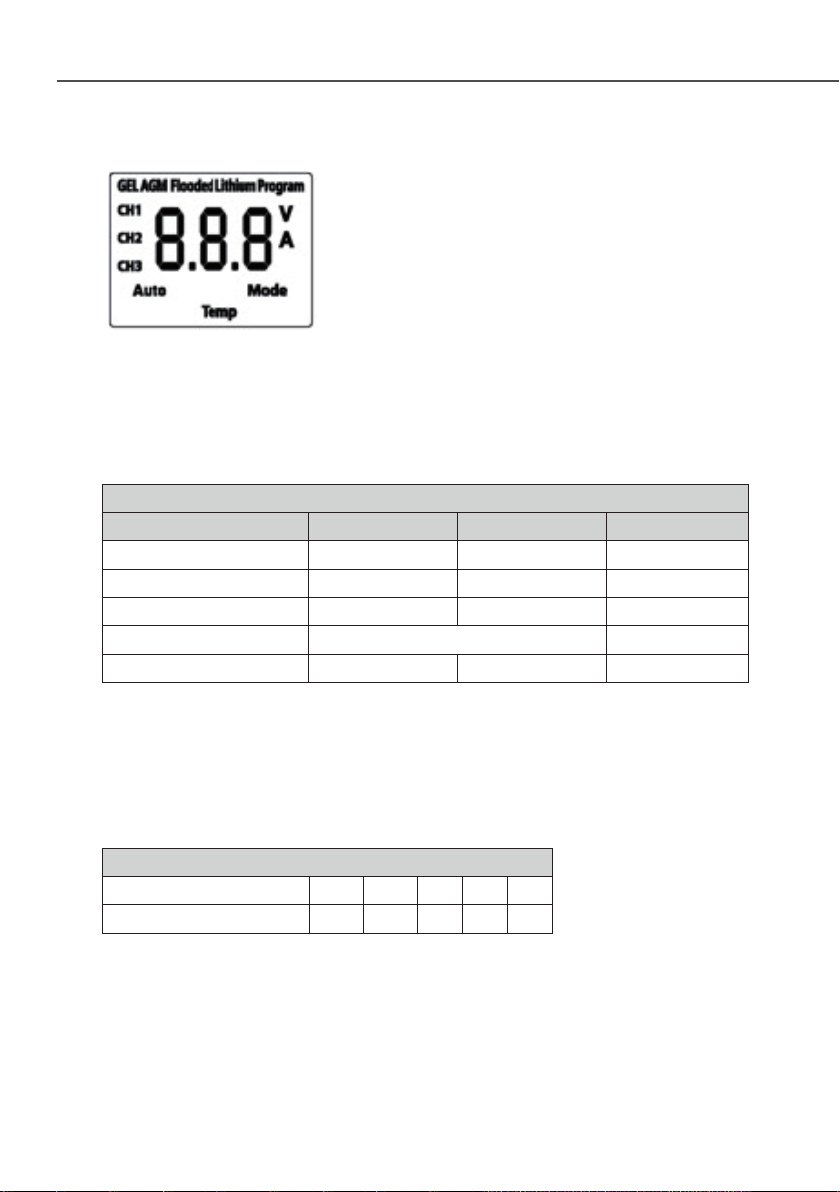WhisperPower Battery Charger 12 V 100 A 7
on an isolated charging design where Battery Bank 1 is separate from Battery Bank 2 and 3.
Battery Bank 1 is the priority battery bank in the charging sequence and is recommended to be
connected to the main (or primary house) battery bank. Battery Bank 1 can be programmed with
a different charge algorithm from Banks 2 and 3.
The battery Banks 2 and 3 are connected in parallel internally (with a separation diode) and
share a common charge algorithm.
During normal operation, the charger will do a full charge cycle up to the oat stage on Battery
Bank 1 with battery type set to either GEL, AGM, Flooded, Lithium (see Lithium section for
limitations of use). Once the oat stage is reached, the charger starts charging both Battery
Banks 2 and 3 with a bulk / absorption mode (Battery Banks 2 and 3 can also be set to either
GEL, AGM, Flooded). On completion, all the three battery banks move to oat stage with a
shared battery voltage determined by Battery Bank 1 settings. This setting allows the charger to
remain permanently connected to mains if required. See more details in Appendix B.
Important Note: The battery Bank 1 on the charger should only be connected to the main
battery bank for rst priority charging. Battery Banks 2 and 3 on the charger should be
connected to the other battery banks with lower priority (such as jump-start battery bank and/
or AC generator battery bank used in a marine application). On single bank installations, it is
recommended to only use Bank 1 on the charger.
Silent Mode (uses ‘Auto’ icon as indicator)
A unique feature of the WP-BC Supreme Battery Charger is the ability to reduce fan speed at
night or whenever required. This setting is manually activated via the Digital Display. Please note
that charger output current will be reduced (de-rated) to about half while in Silent Mode, leading
to longer recharge times. Please see “Understanding the Auto Mode Function” for more details.
Multi-Stage Charging Process:
The charger is a fully automatic “set-and-forget” design. It is designed to quickly and accurately
recharge deep cycle batteries utilizing charger algorithms that help to maximize the life of
specialized deep cycle batteries.
The charger features a multistage smart charging technology that enables the charger to be
connected to the battery banks permanently.
As dictated by battery manufacturer’s recommendations, deep cycle batteries require a multi-
stage charge sequence for perfect, fast and accurate charging. This charger delivers four
primary charge stages (Bulk Charge, Absorption Charge, Float, and Maintenance).
Bulk Charge ‘bUL’: The battery is charged at a full rated output current of the charger until the
battery reaches the charging voltage, known as its absorption voltage. In this
step, around 80% of the battery is recovered as fast as possible.
Absorption Charge ‘AbS’: With the charger voltage held steady, the remaining 20% is replaced
with the charger allowing the current to drop as the battery approaches its
full charge.
Float Stage ‘FLO’: Finally, in the oat stage, the charger voltage is lowered and held at a
constant and safe predetermined level. This prevents the battery from being
overcharged, yet allows the charger to supply enough current to make up for
the self-discharge losses of the battery while supporting any additional loads
connected to the battery (such as DC lighting and refrigerators). This stage
allows the charger to be used as a DC power supply.
Maintenance: This is a regular timed recharge (or return to the bulk stage). The charger
switches from oat stage to bulk charge after 7 days of constant operation to
ensure the battery banks remain active.