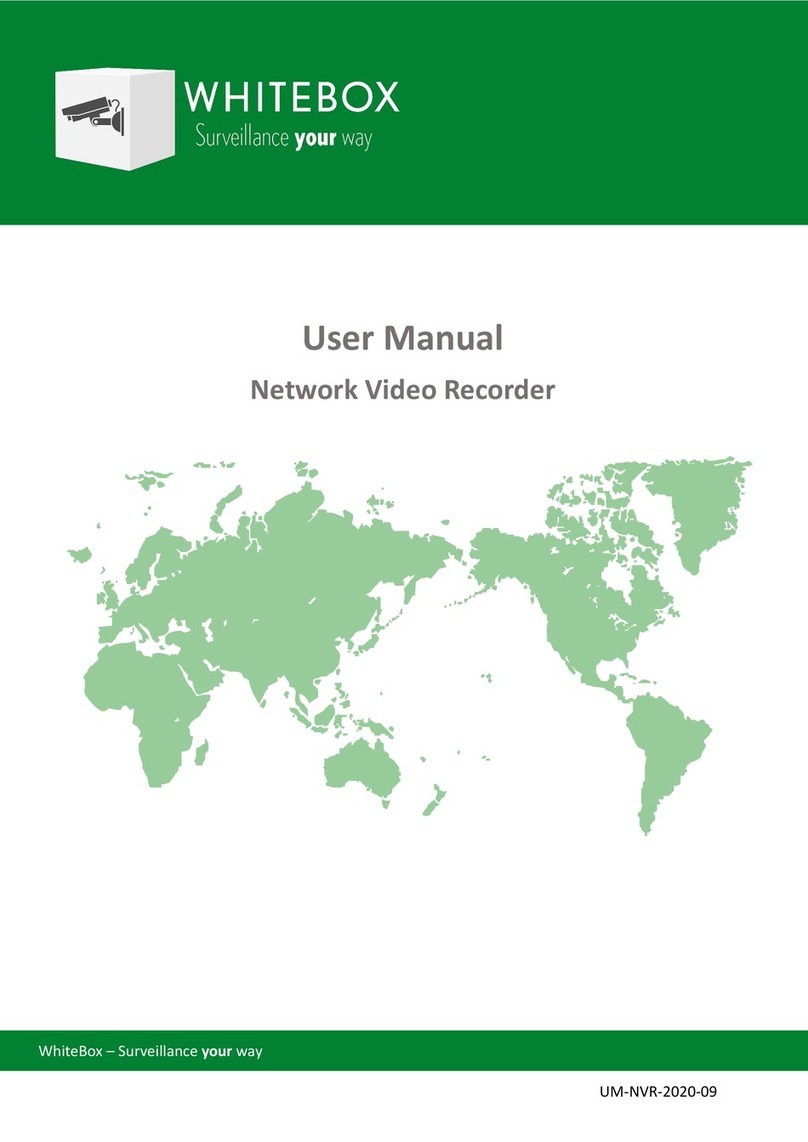2021-05-24 10
Remove the dirt & dust on outside with
microfiber wipes or soft damp cloth.
Keep this instruction leaflet for any further
reference.
Care and cleaning
MAINTENANCE
The packaging is designed to protect the appliance from damage during
transportation. The packaging materials used are selected from materials which are
environmentally friendly for disposal and should be recycled.
Recycling the packaging reduces the use of raw materials in the manufacturing
process and also reduces the amount of waste in landfill sites.
Disposal of your old appliance
Electrical and electronic appliances often contain valuable materials. They also
contain materials which, if handled or disposed of incorrectly, could be potentially
hazardous to human health and to the environment.
Please do not therefore dispose of it with your traditional waste. Please
dispose of it at your local community waste collection / recycling center or contact
your Dealer for advice.
For recycle materials with the symbol . Put the packaging in applicable
containers to recycle it. Help protect the environment and human health and
recycle waste electrical and electronic appliances.
Disposal of the packing material
•Do not use harsh abrasive cleaners or sharp metal scrapers to clean the
product since they can damage the surface.
ENVIRONMENT
Clean inside floor of unit with vacuum
cleaner or broom regularly.
INSTALLATION INSTRUCTION
Version 1.0
Minibox disinfection unit