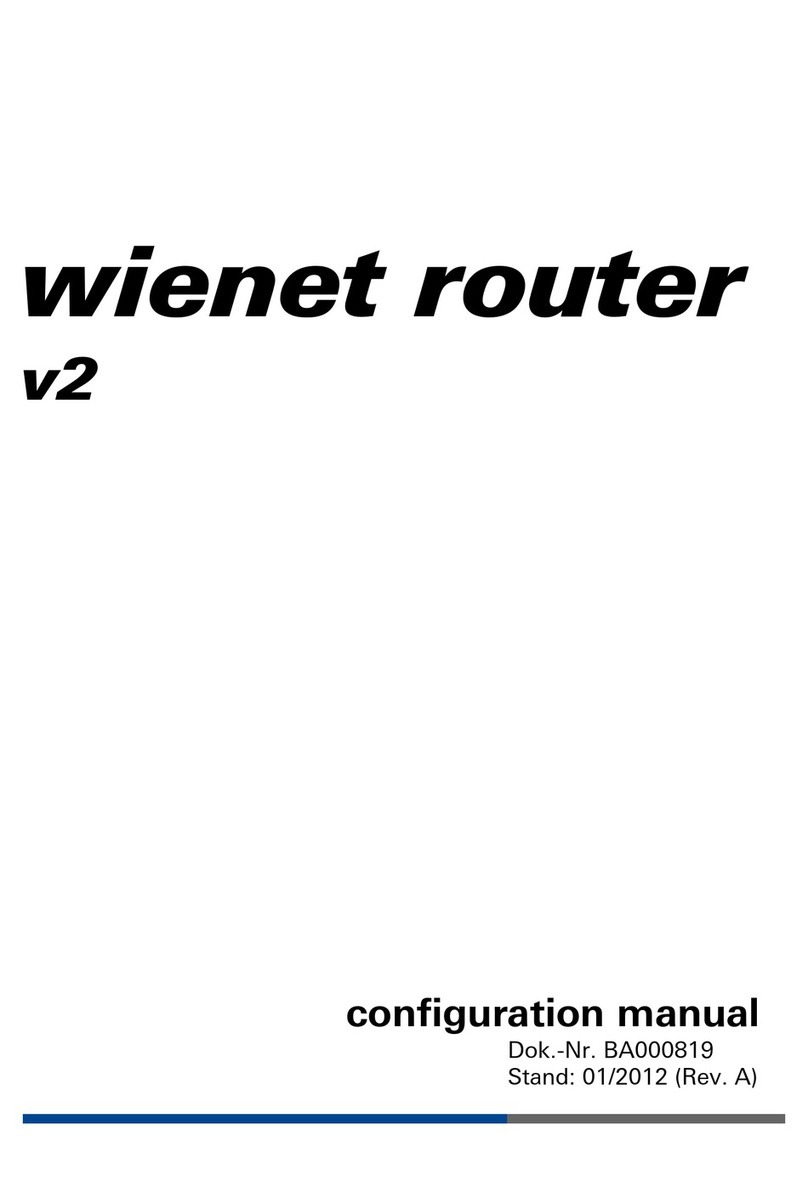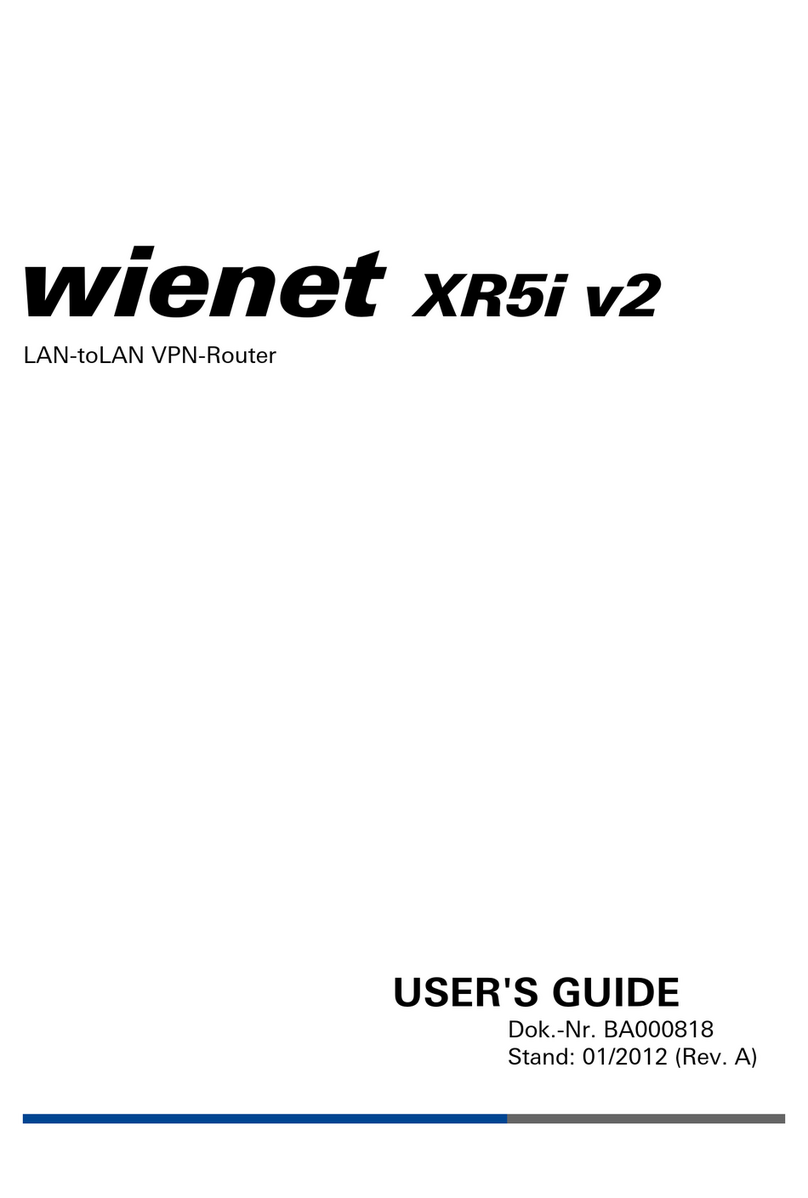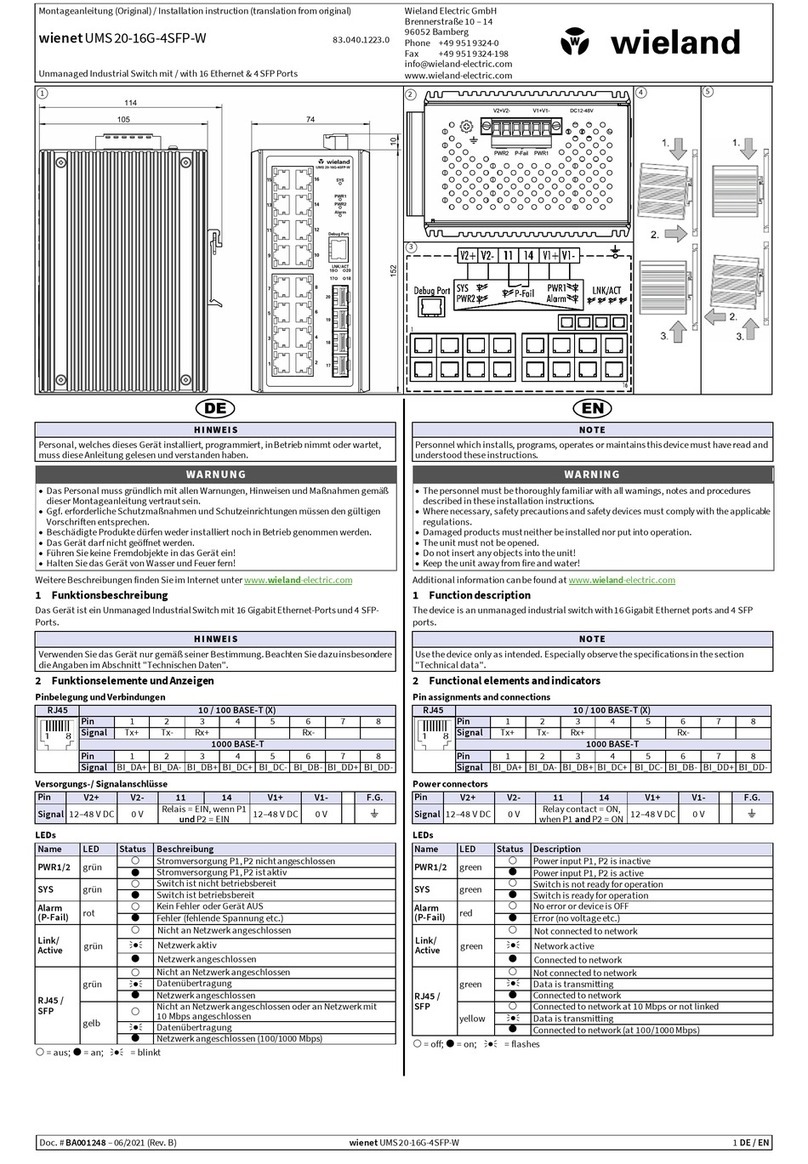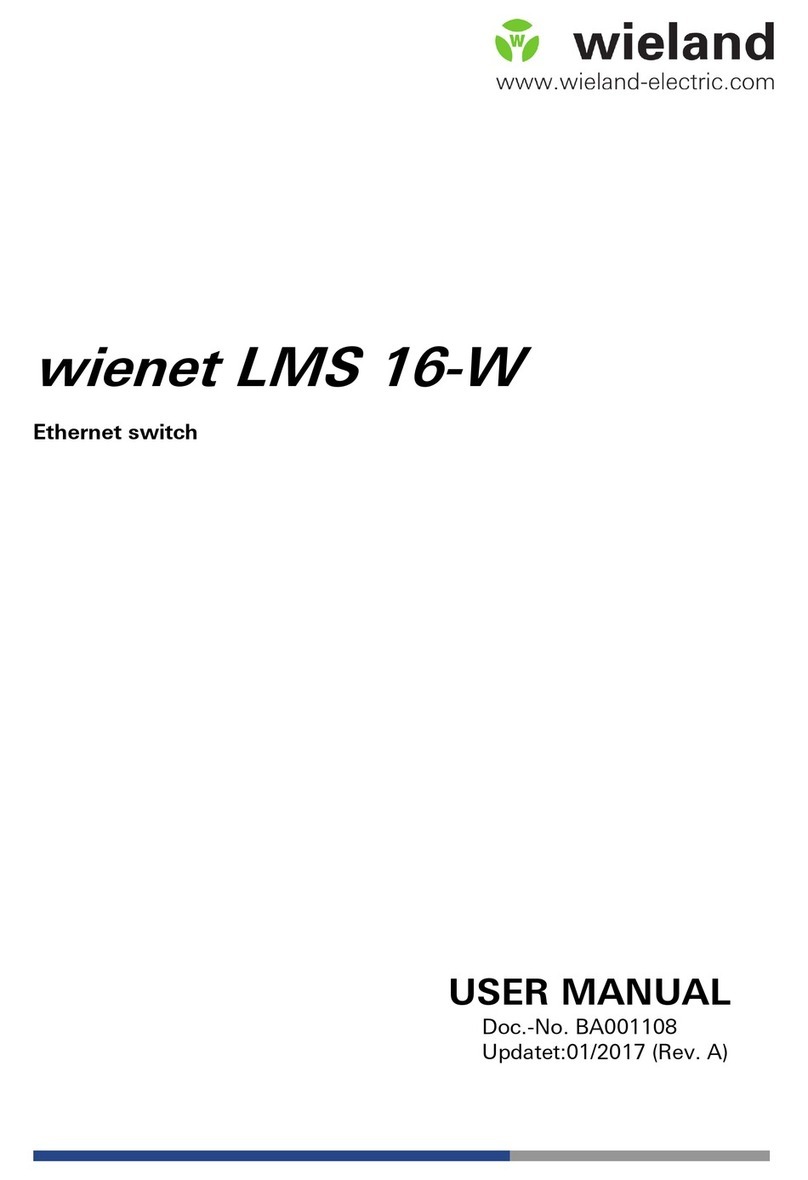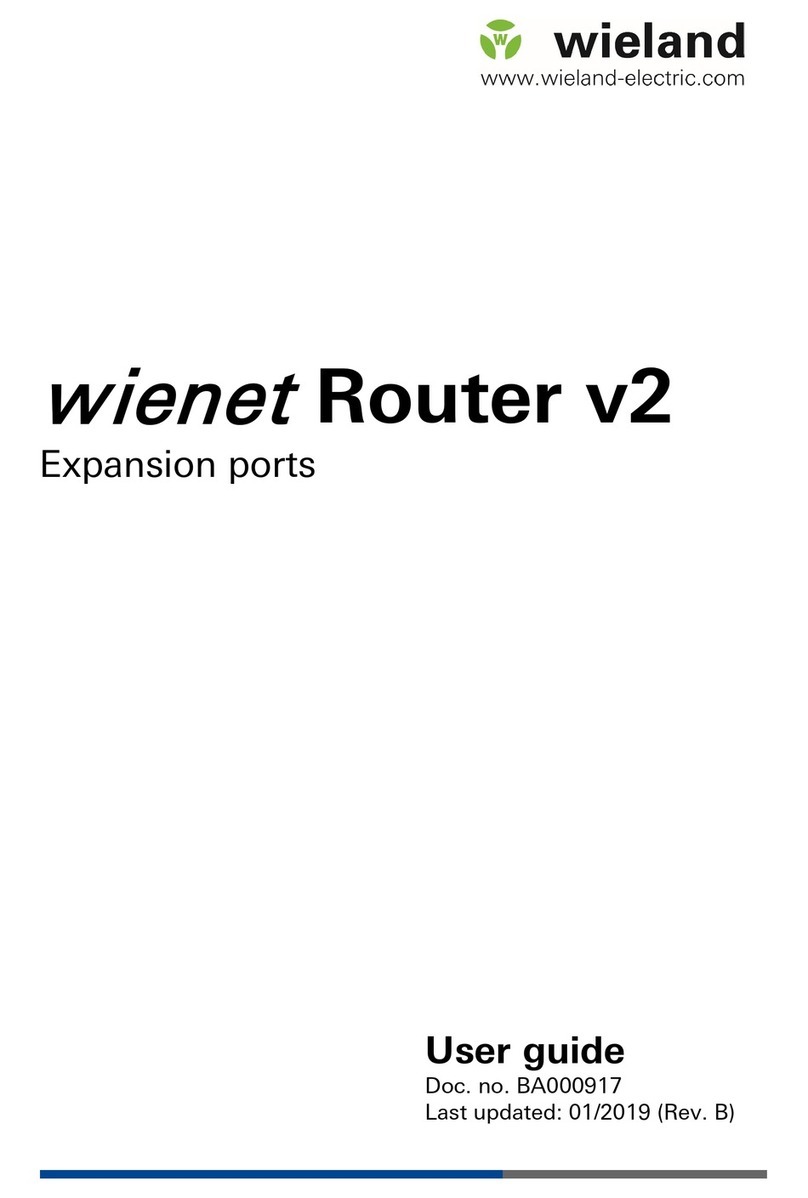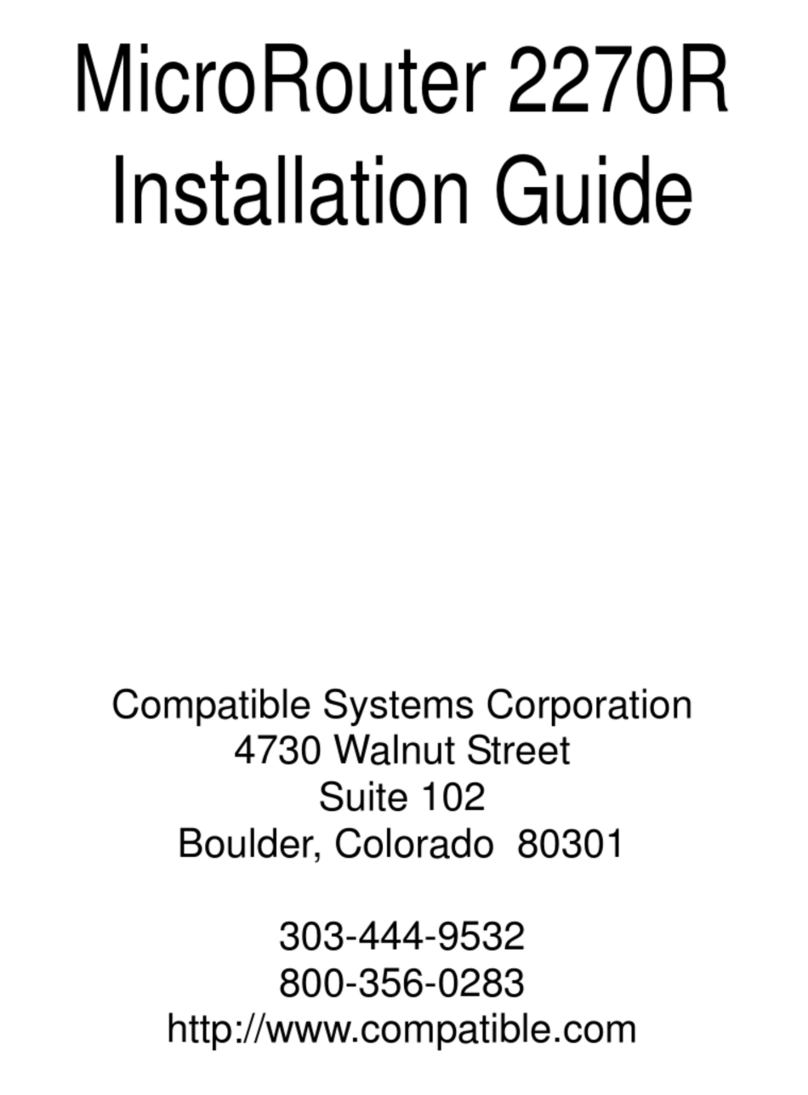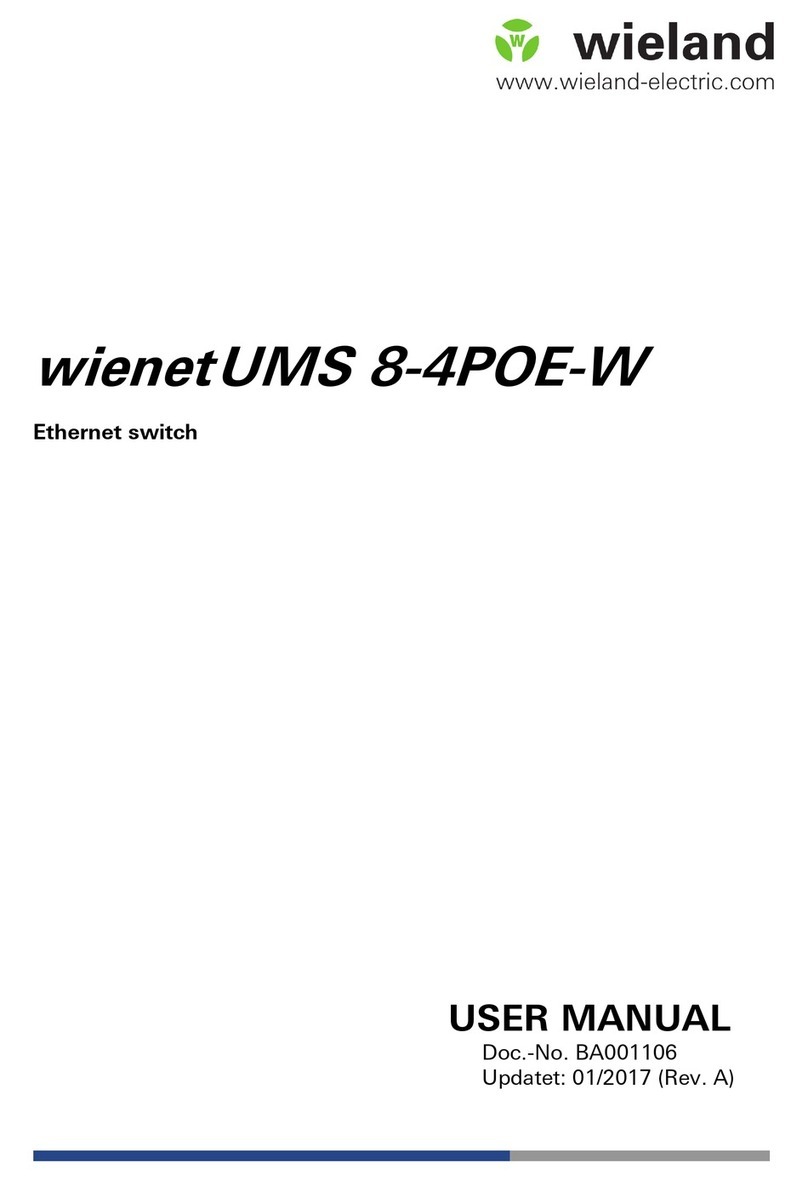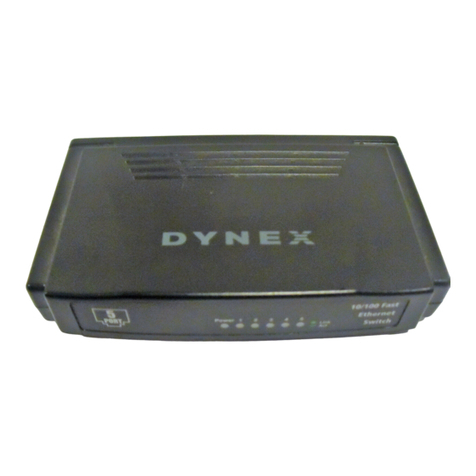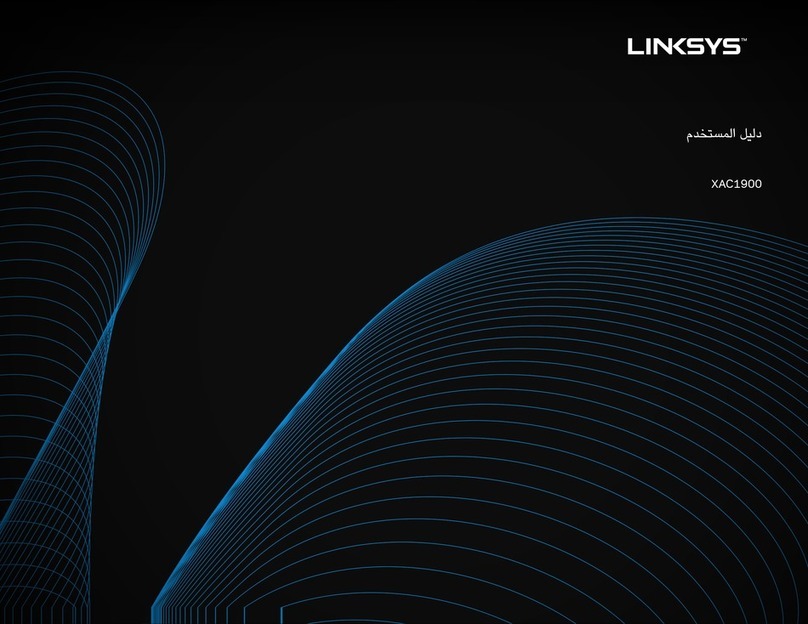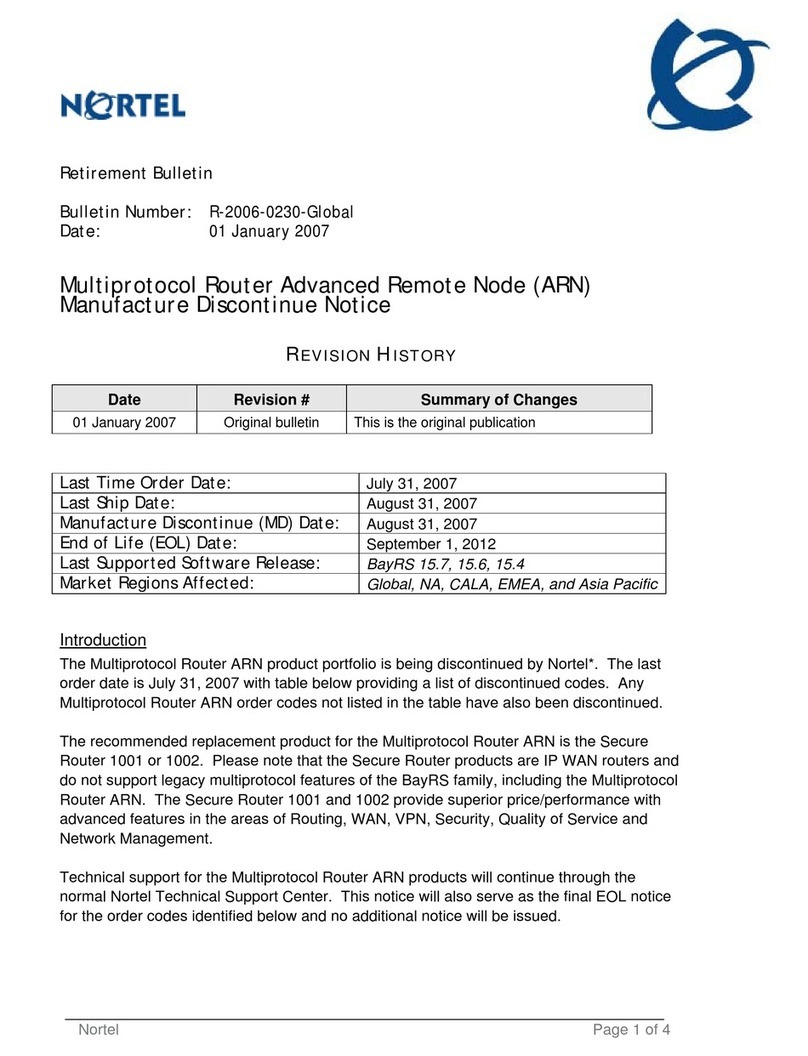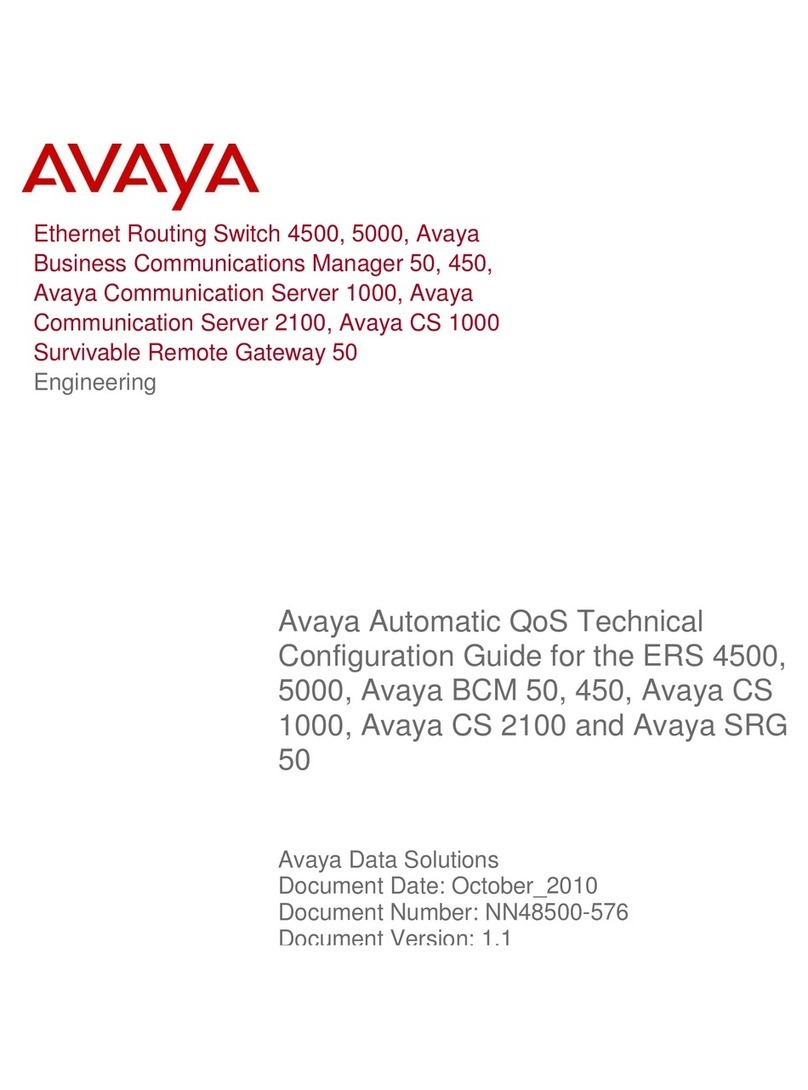Montageanleitung (Original)/ Installation instruction (translation from original)
wienetIPSWITCH
UMS 5-L 83.040.0129.1
UMS 5G-L 83.040.0130.1
Unmanaged Ethernet Switch mit 5 Ethernet-Ports / with 5 Ethernet ports
Wieland Electric GmbH
Brennerstraße 10
– 14
+49 9519324-0
+49 9519324-198
nfo@wieland-electric.com
Doc. # BA001242 – 01/2021 (Rev. A) wienet IP SWITCH UMS 5-L / UMS 5G-L 2 DE / EN
3Installation
Anbringen auf Trägerschiene (Bild 4)
1. Öffnen Sie die Halterungen oben und unten auf der Rückseite des Switch.
2. Rasten Sie den Switch auf der Hutschiene ein.
3. Schließen Sie die Halterungen oben und unten am Switch.
4. Prüfen Sie, ob das Gerät fest auf der Tragschiene sitzt.
Anschluss an Spannungsversorgung
•Geeignete Spannungsversorgungan wi en et Switch anschließen.
•Anschluss zweier separater Stromquellen für eine redundante Spannungsversorgung (P1,
P2) möglich.
Anschluss von Netzwerkgeräten
Schließen Sie Ihre Netzwerkgeräte über Standard-UTP/STP-Kabel mit RJ45 Steckverbindern
an den w ienet Switch an.
4Demontage (Bild5)
Schalten Sie die Spannungsversorgung aus und trennen Sie das Gerät vom Netz.
Öffnen Sie die Halterungen oben und unten auf der Rückseite des Switch und nehmen Sie
das Gerät von der Hutschiene.
5Technische Daten
•Verwenden Sie nur Kabel mit mindestens AWG 20 am Stromanschluss, die auf eine
Betriebstemperatur bis 85 °C ausgelegt sind.
•Das Gerät muss in einem Gehäuse vom Typ 1 insta lliert werden.
Teilstreckenverfahren (Store and Forward)
IEEE 802.3(10BaseT)
IEEE 802.3x (Flow Control, back pressure flow control)
IEEE 802.1q/p (VLAN Tagging and Class of Service)
IEEE 802.3az(Energy Efficient Ethernet)
IEEE 802.3u (100BaseT(X)
a
nd 100BaseFX)
IEEE 802.3u (100BaseT(X))
IEEE 802.3ab (1000BaseT)
IEEE 802.3z (1000BaseX)
Betriebsumgebungstemperatur
5 …95% RH, 55 °C keine Kondensation
DIN Hutschiene 35 mm (EN 60715)
Schock, Vibration, Freier Fall
IEC60068-2-27 / IEC 60068-2-6 / IEC60068-2-32
0,25 …2,5 mm² (AWG 26 – AWG 12)
EN55032,EN61000-6-4, EN 550 24, EN 61000-6-2 ,
EN61000-3-2, EN61000-3-3
FCC Part 15, SubpartB,ClassA
3Installation
Mounting on support rail (see fig. 4)
1. Open the mounting brackets on the back of the switch.
2. Snap the switch in place on the DIN rail.
3. Close the mounting brackets on the switch.
4. Check that theunit is locked into position.
Connecting to power
•Prepare a suitable power source and connect to the wi enet switch.
•You can connect two independent DC input sources for power auto-backup if necessary
(P1, P2).
Connecting to network device by Ethernet
Connect your device by standard UTP/STP cable with RJ45 connectors to the wienet switch.
4Removal from DIN rail (see fig. 5)
Switch mains power off and disconnect the device from the supply network.
Open the mounting brackets on the back of the switch and take the device off the rail.
5Technical data
•It is recommended to use at least 20 AWG cables. The cables need to be resistant to at
least 85 °C on the power connector.
•The device needs to be installed inside a type 1 housing.
IEEE 802.3x (Flow Control, back pressure flow control)
IEEE 802.1q/p (VLAN Tagging and Class of Service)
IEEE 802.3az(Energy Efficient Ethernet)
and 100BaseFX)
IEEE 802.3u (100BaseT(X))
IEEE 802.3ab (1000BaseT)
Ambient operating temperature
Ambient relative humidity
5 …95% RH, 55 °C non-condensing
DIN rail 35 mm (EN 60715)
Shock, vibration, free fall
IEC60068-2-27 / IEC 60068-2-6 / IEC60068-2-32
"Push In" terminal, 5 pin
0.25 … 2.5 mm² (AWG 26 – AWG 12)
EN55032, EN 61000-6-4, EN 55024, EN 61000-6-2,
EN61000-3-2, EN61000-3-3
FCC Part 1 5, Subpa rt B, Class A