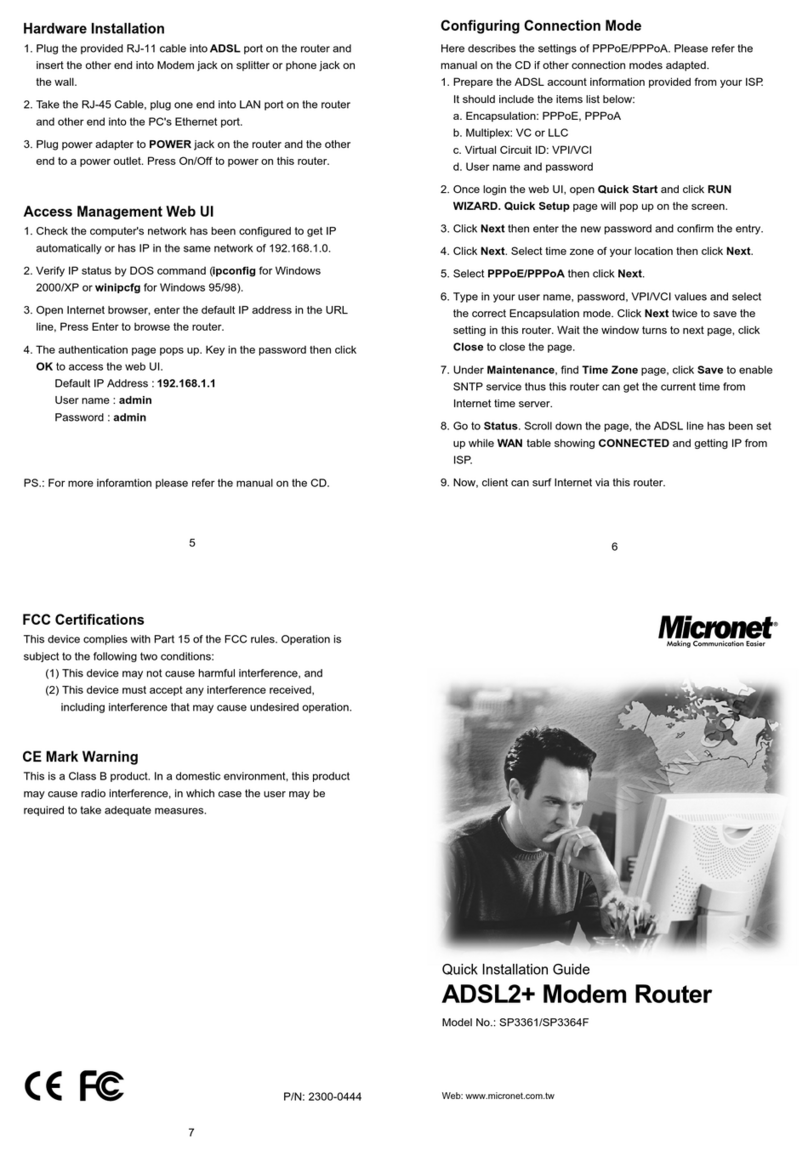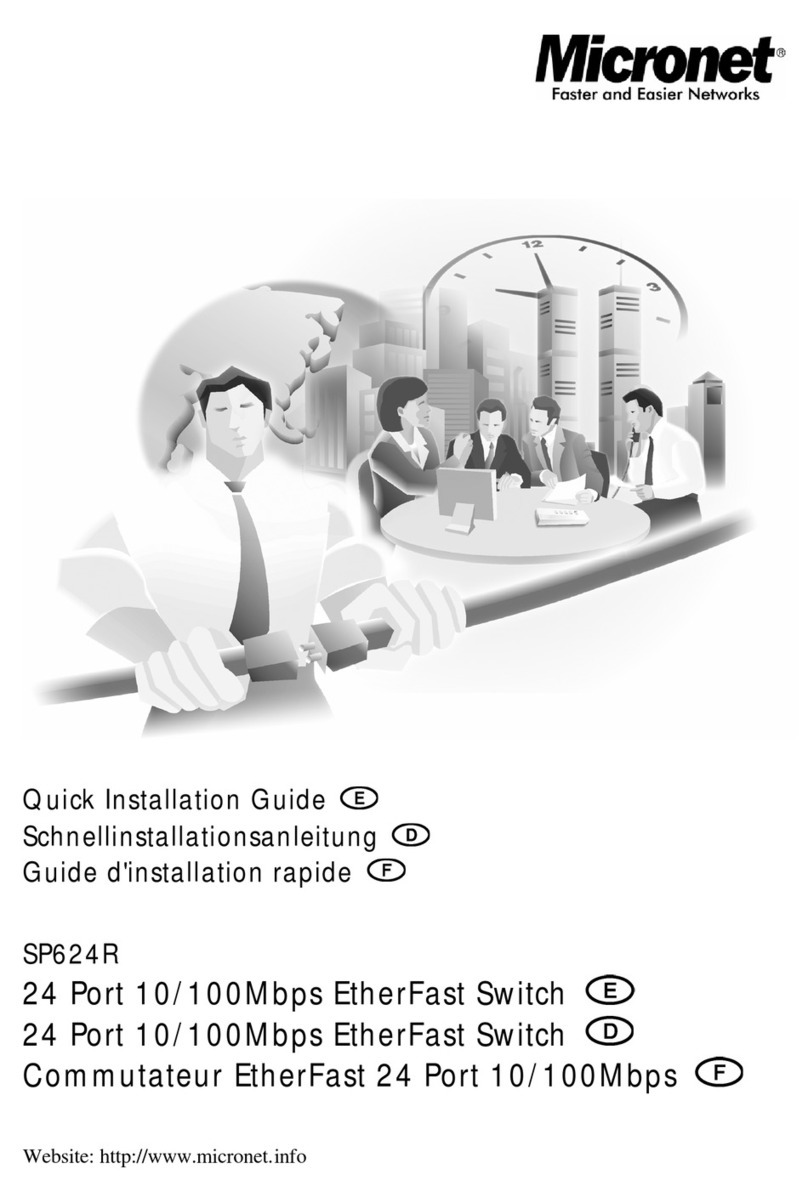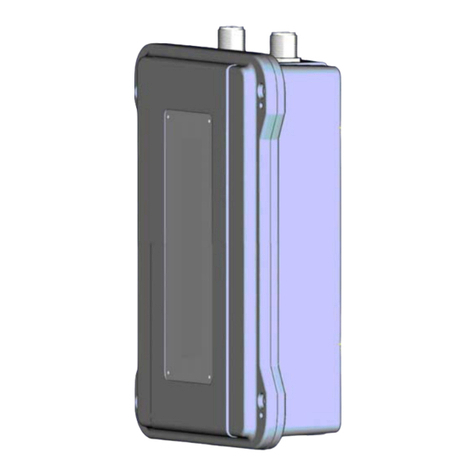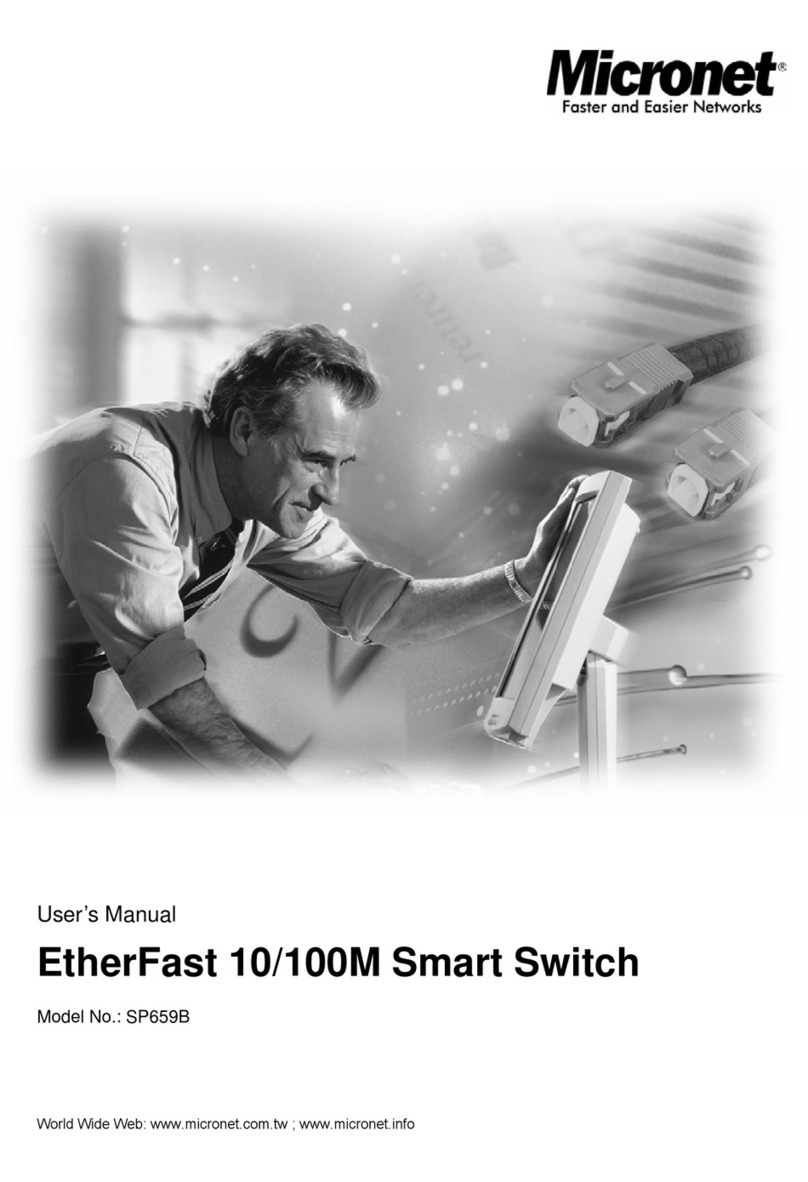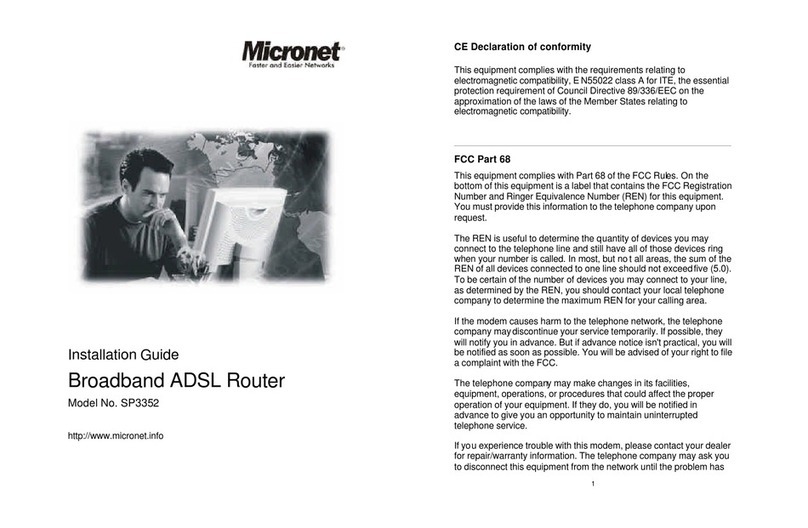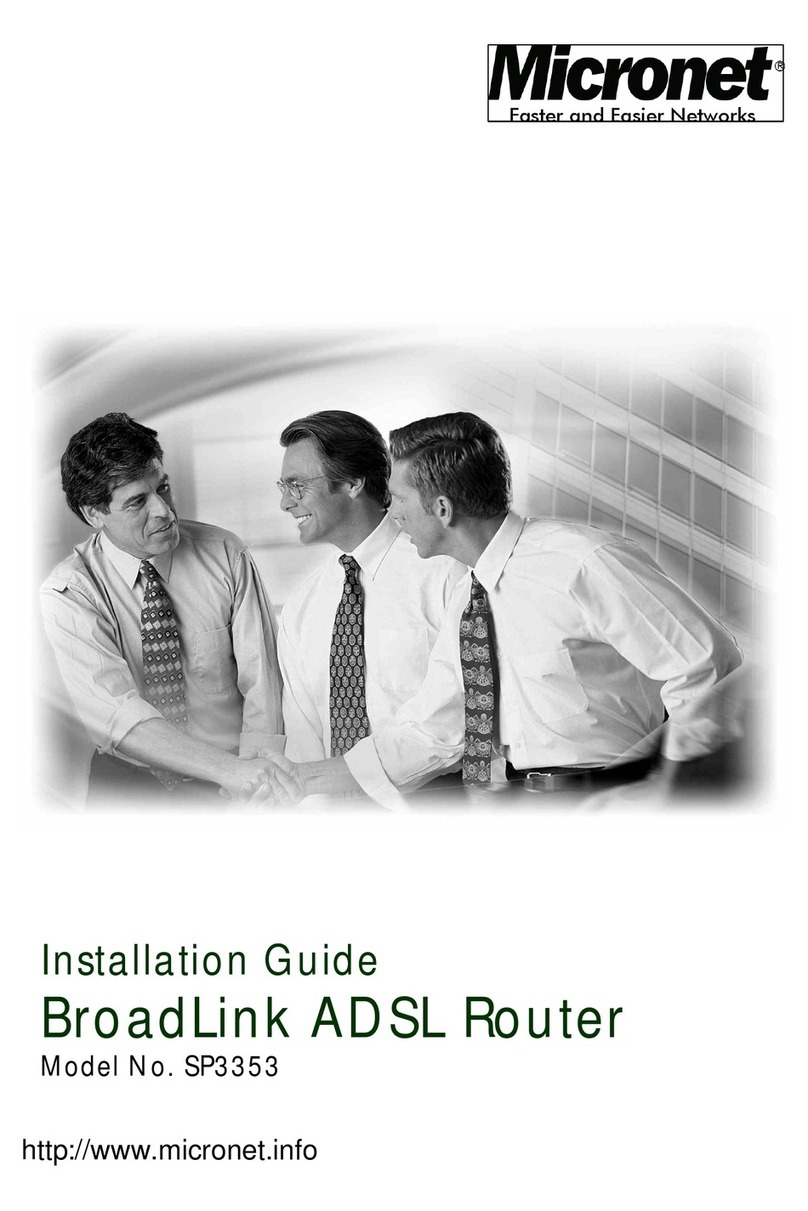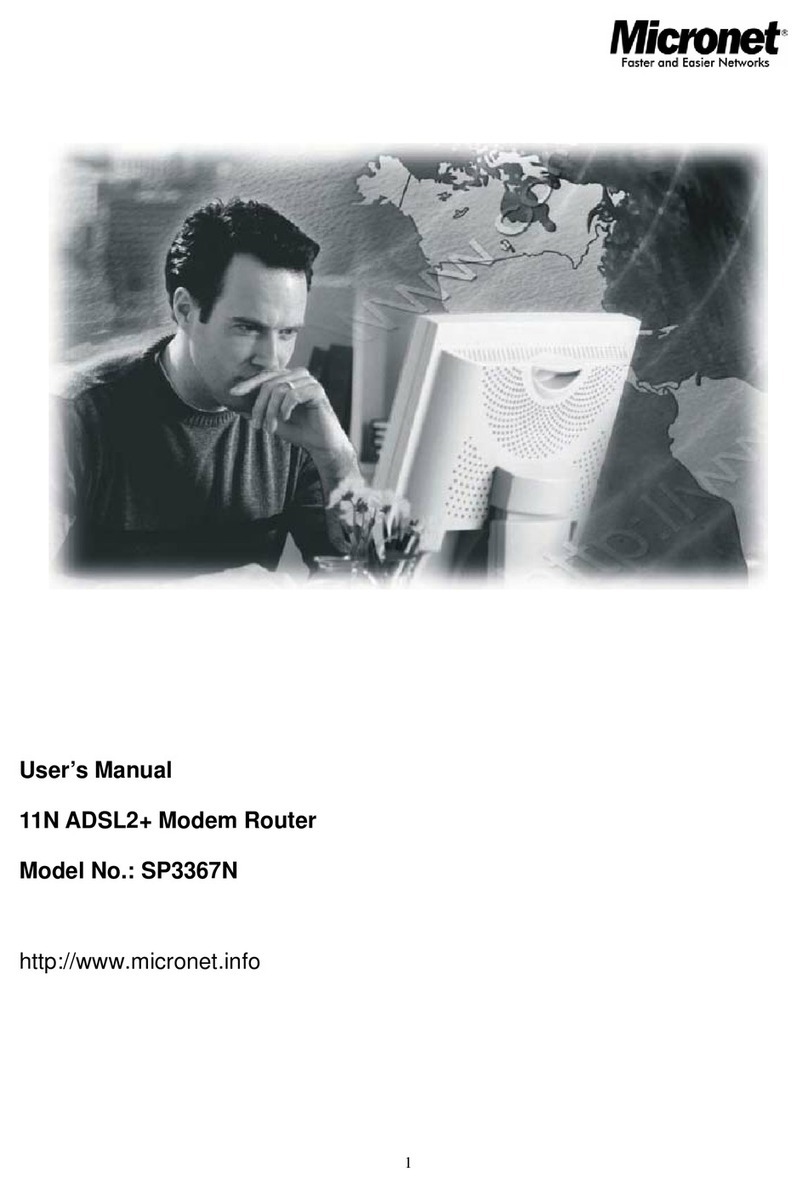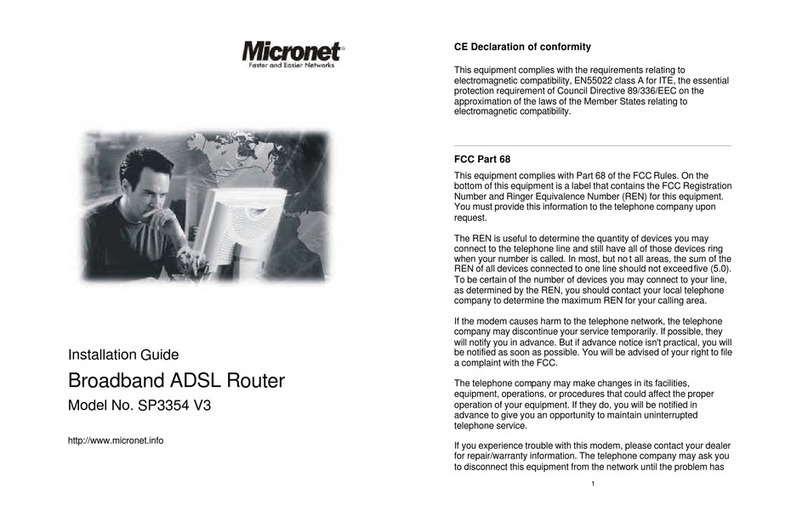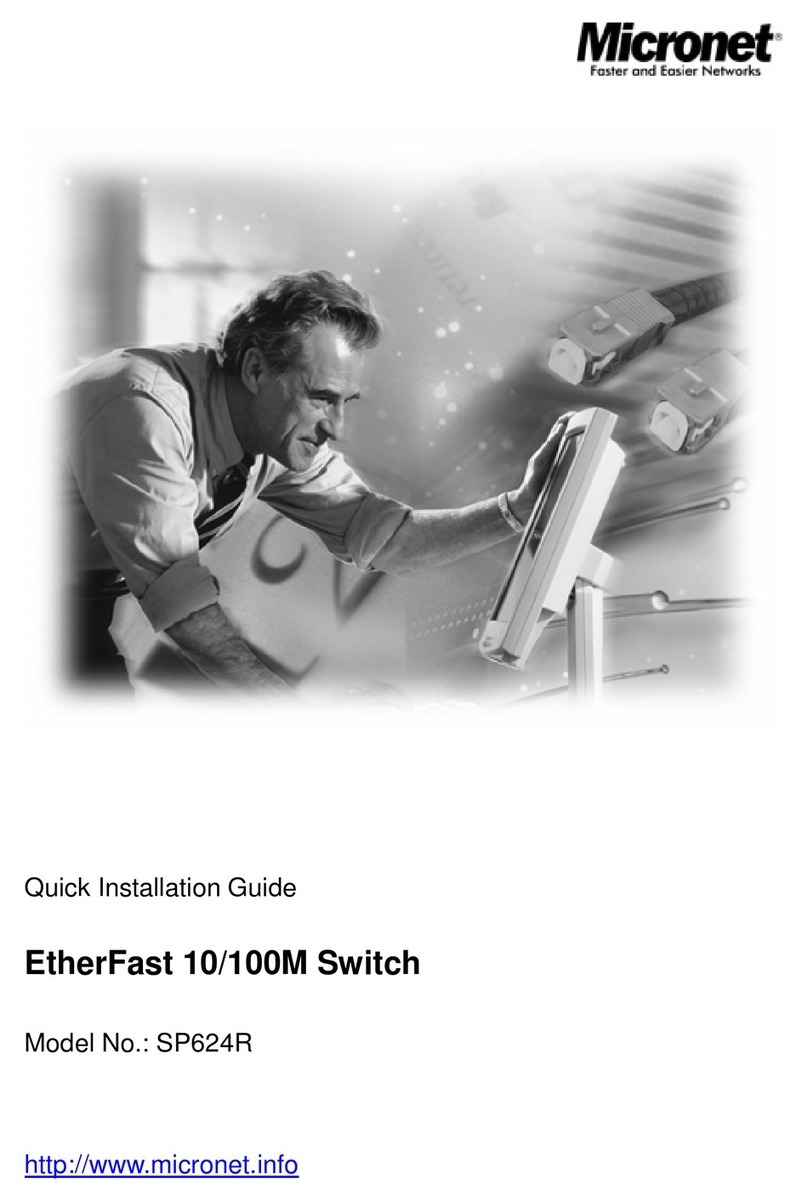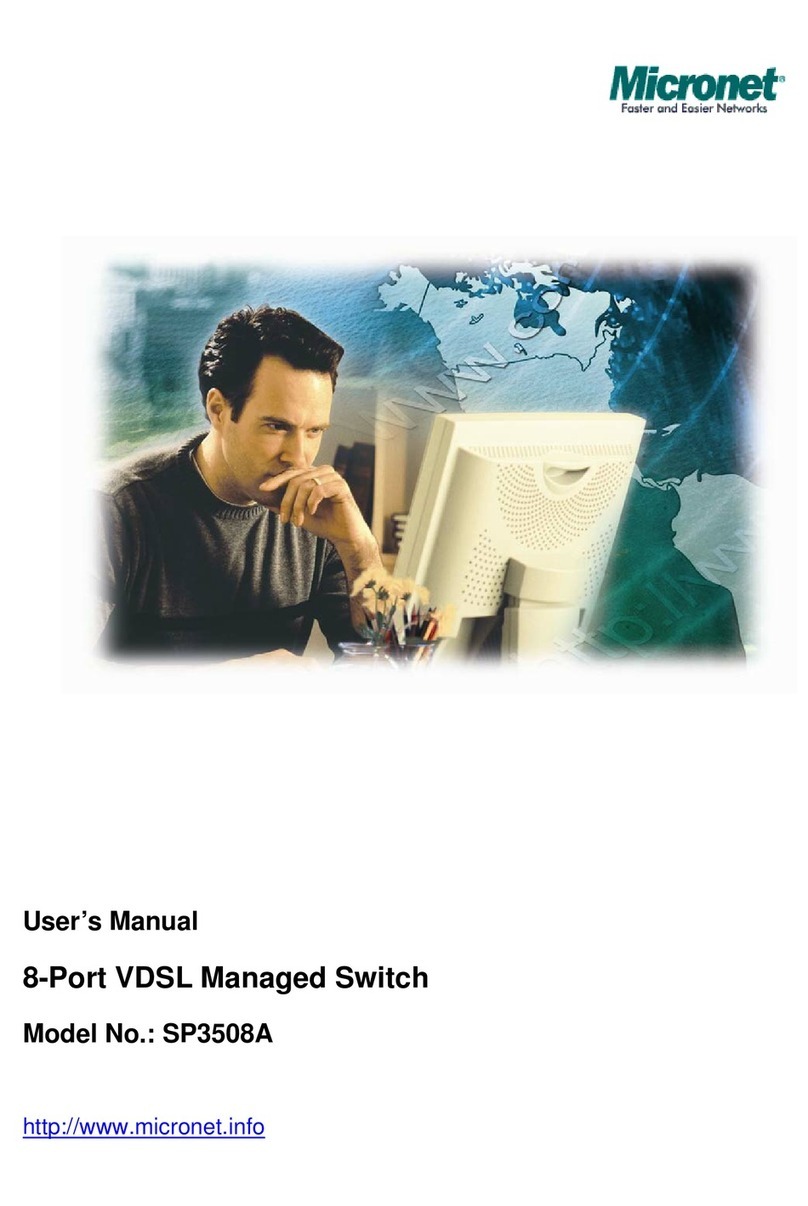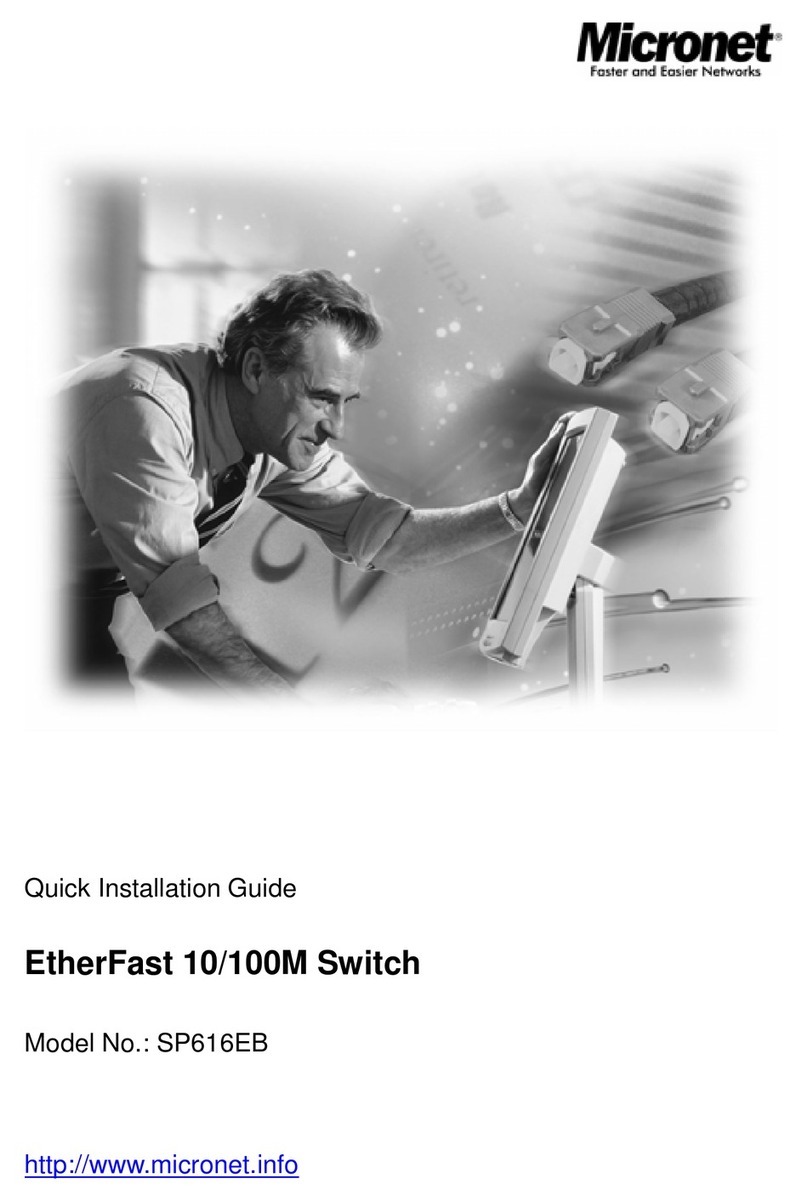Communicate via
Quick Installation Guide
Model No.: SP624EA
www.micronet.com.tw
6
5
FCC Certifications
This equipment has been tested and found to comply with the limits
for a Class A digital device, pursuant to part 15 of the FCC Rules.
These limits are designed to provide reasonable protection against
harmful interference when the equipment is operated in a
commercial environment. This equipment generates, uses, and
radiates radio frequency energy and, if not installed and used in
accordance with the instruction manual, may cause harmful
interference to radio communications.
Operation of this equipment in a residential area is likely to cause
harmful interference in which case the user will be required to
correct the interference at own expense. This device complies with
Part 15 of the FCC Rules. Operation is subject to the following two
conditions: (1) this device may not cause harmful interference, and
(2) this device must accept any interference received; including
interference that may cause undesired operation.
CE Mark Warning
This equipment complies with the requirements relating to
electromagnetic compatibility of the essential protection
requirement of Council Directive 89/336/EEC on the approximation
of the laws of the Member States. Company has an on-going policy
of upgrading its products and it may be possible that information in
this document is not up-to-date. Please check with your local
distributors for the latest information. No part of this document can
be copied or reproduced in any form without written consent from
the company.
EtherFast 10/100M Switch
Please refer to the LED Indicator Specifications. The Link/Act LEDs
for each port lights green when the link is available.
For cable selection, refer to the following table:
RJ-45 Connector
Note: To prevent costly equipment damage and downtime, please
consider installing a surge suppression device or a UPS
(Un-interrupted Power Supply).
Note:
Note:
Network SpeedCable Type Max. Length
10M Cat. 3,4,5,5e UTP/STP
Cat. 5,5e UTP/STP
100M
100 meters
100 meters
Specification
Standards
Interface
Cable Connection
Network Speed
Uplink
Buffer Memory
Backplane
Bandwidth
MAC Address
Table
Transmission
Method
Filtering/
Forwarding Rate
Emission
Humidity
Temperature
Power
Consumption
Power Supply
IEEE802.3, IEEE802.3u
IEEE802.3x flow control
24 RJ-45 ports (10/100Mbps)
10BASE-T : Category 3, 4, 5, 5e UTP/STP
100BASE-TX : Category 5, 5e UTP/STP
10/100Mbps
Half/Full Duplex
Auto Detection
Auto uplink (MDI/MDI-X)
1.75Mb
4.8 Gbps
8K entries
Fast store-and-forward
10M: 14,880pps/14,880pps
100M: 148,800pps/148,800pps
FCC, CE
10 ~ 90% (Non-Condensing)
OOO
Operation: 0 ~ 40 C, Storage: -20 C ~ 70 C
3.5 Watts
100 ~ 240V AC
P/N 2300-0665
7
WEEE Directive & Product Disposal
At the end its serviceable life ,this product should not be
treated as household or general waste. It should be
handed over to the applicable collection point for the
recycling of electrical and electronic equipment, or
returned to the supplier for disposal.