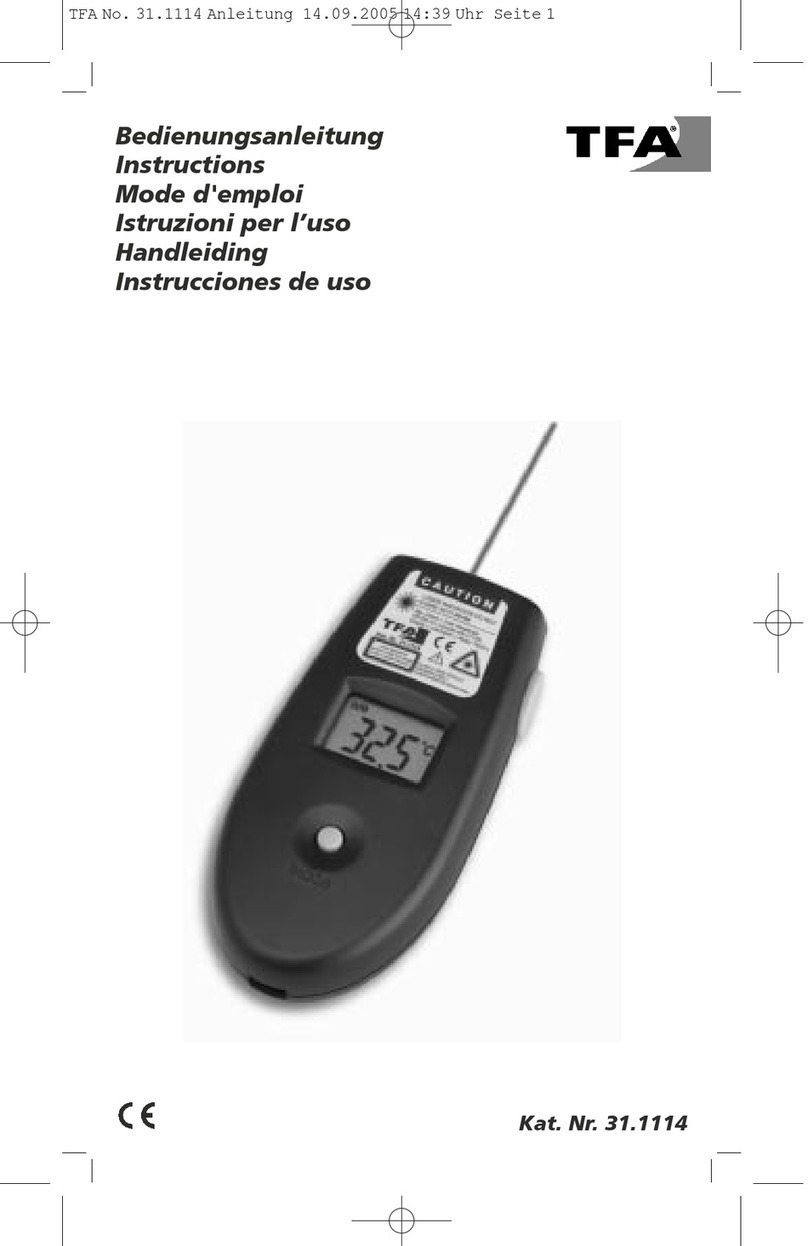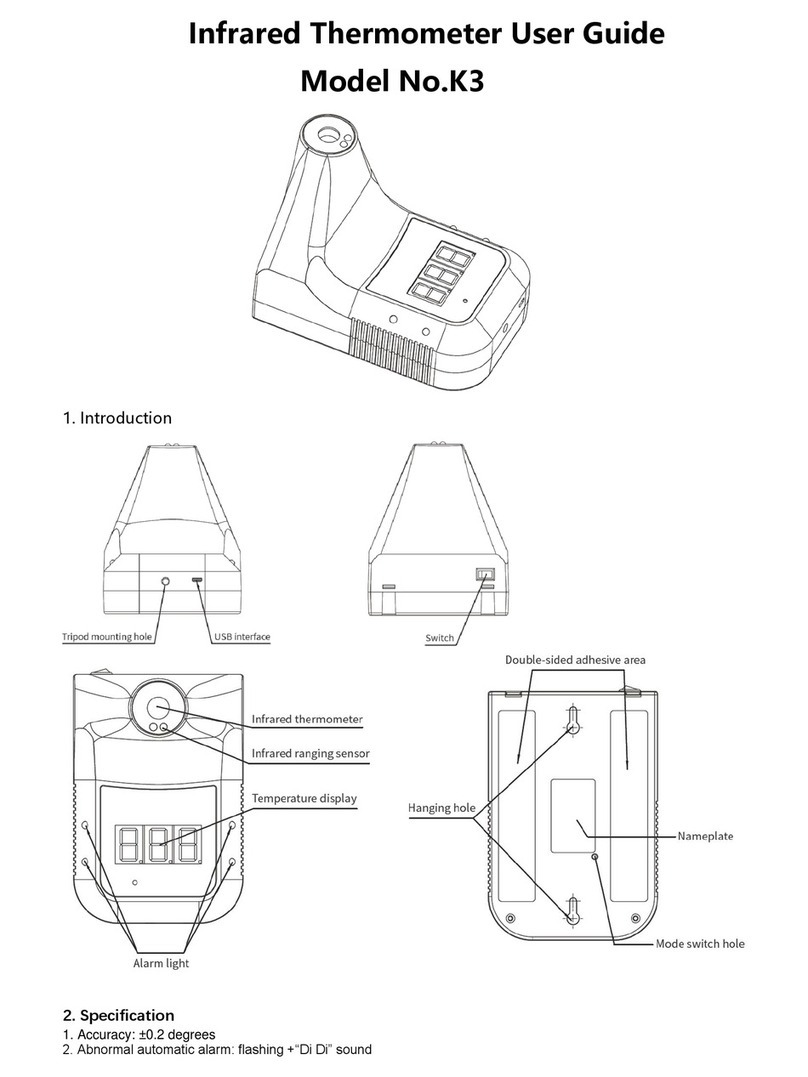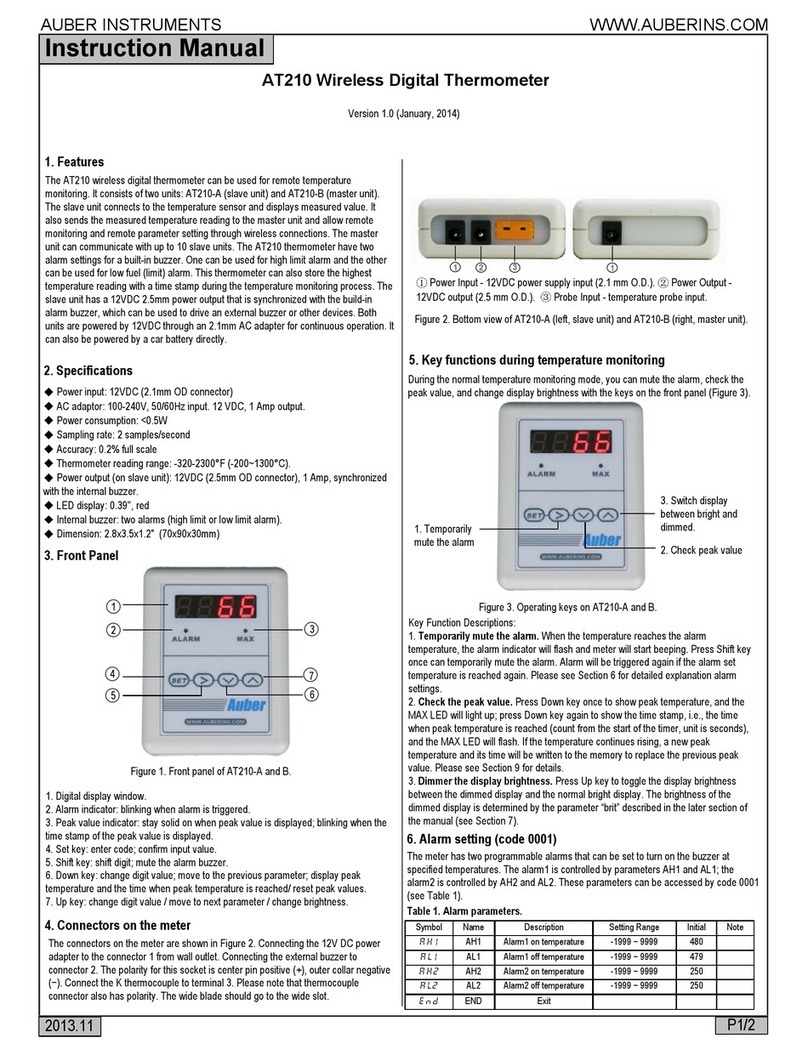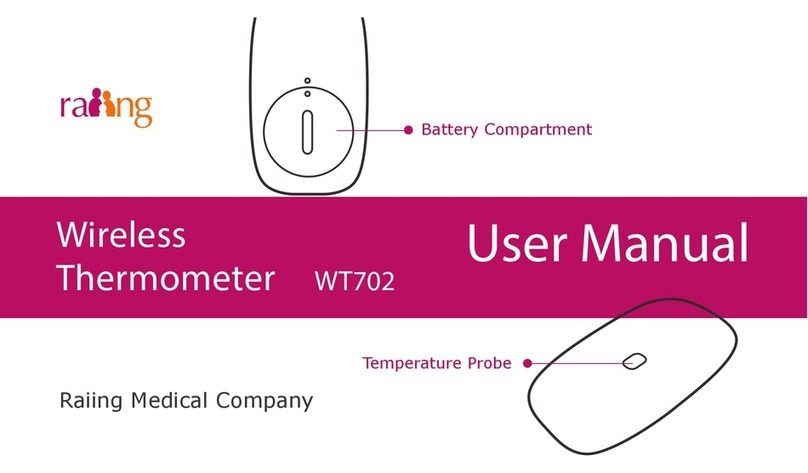Wigam 8857 User manual
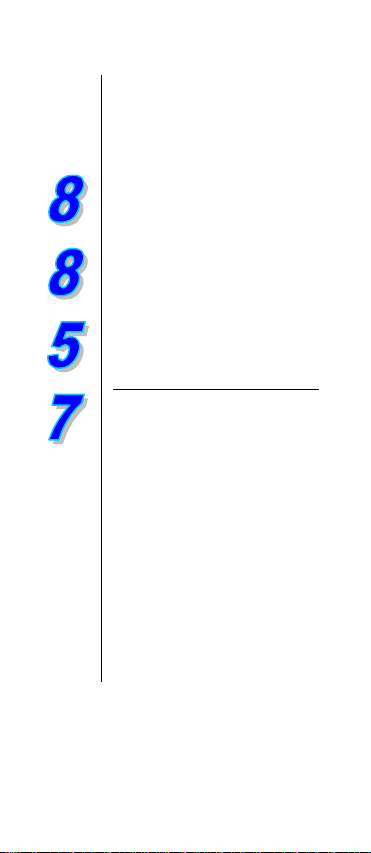
Laser Infrared
Hygro-Thermometer
User’s manual
ENGLISH
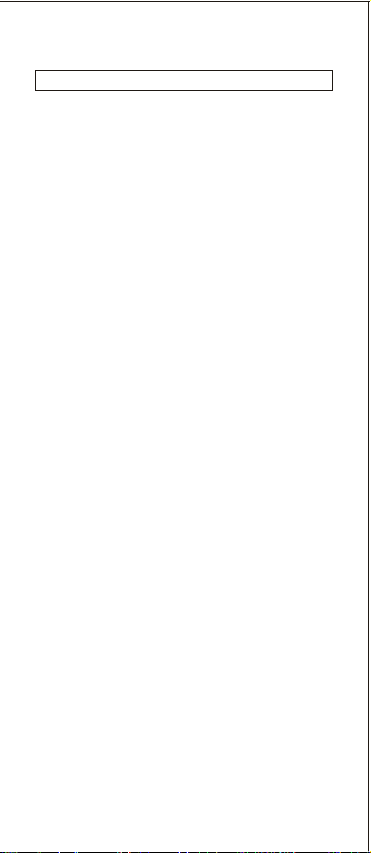
1
INTRODUCTION
Thank you very much for purchasing this
Laser Infrared Hygro-Thermometer!
This unique meter design with 3 H.V.A.C
&R must parameters in 1. The meter
designed as battery operated for Humidity
,Air temp., Dew Point, Wet Bulb, Surface
Temp. & Temp. Differential measurement.
The sensor is also specially protected by
gear damper device. While the sensor is
retracted, the meter will not work. The
sensor designed to auto detect the air
temp. and humidity if it is not retracted.
The psychrometer is a micro processor-
based design. A must device for HVAC
engineers use. No need to whirl the
meter or refer to the chart. Easy to get
wet bulb, dew point and surface temp.
Quickly!
Features :
Gear damper to protect sensor. Infrared
to measure surface temp. Triple LCD
digital display.
T1-dew point function.(T1=surface temp.)
Emissivity adjustable.
Handheld size, easy to carry.
Low battery indication.
Fast response .
Accurate reading .
Dew Point calculated in seconds. Wet
Bulb calculated in seconds.
Microprocessor circuitry for reliability.
Auto power off time frame adjustable.
Red laser indicator included.
Back light for dark places.
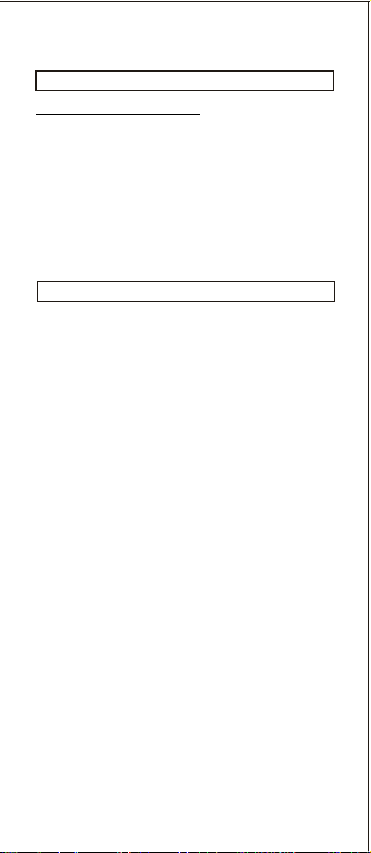
2
MATERIAL SUPPLIED
This package contains:
The meter x 1
Battery x 4 (AAA size )
Operation manual
Calibration salt bottles (33% and 75%)
are optional
Hard carry case
AC to DC adaptor is optional
RS232 cable is optional
WARNING
Important:
Press the gear damper device before
operation. While the sensor is retracted,
the air temp. and humidity will not be
displayed on the LCD.
Press the gear damper device again to
retract the sensor while turn off the meter.
To retract the sensor will help to maintain
the sensor away from dirt.

3
Surfacetemp.
Air temp.
Airhumidity
Emissivity
IR indicator
Battery
___
indicator
CONTROLS AND INDICATORS
LCD DISPLAY
1) Key
- Press to measure surface temp. by
activating IR function.
- Released to hold the surface temp.
Value.
- Press and at the same
time to inactivate laser targeting
function or activate targeting function.

4
2) Key
- Press to turn on the meter without
IR value displayed.
- Press at least 2 seconds to turn off
the meter
- While the meter is on, press again to
enter auto-off time setting and emissivity
setting.
3) Key
- Press to turn on the back light.
- Press again to turn off the back light.
4) Key
- Press to select the operation mode
from air temp., dew point to web bulb.
- Press for 2 seconds to showT1-dew
point. (T1=surface temp.)
5) Key
- Press to change temp. unit
- Press for up when setting the auto-
off time and emissivity.
- Press and at the same time
to disable auto power off function.
6) Key
- Press and at the same
time to inactivate laser targeting
function or activate targeting function.
- Press for down while setting the
auto-off time and emissivity.
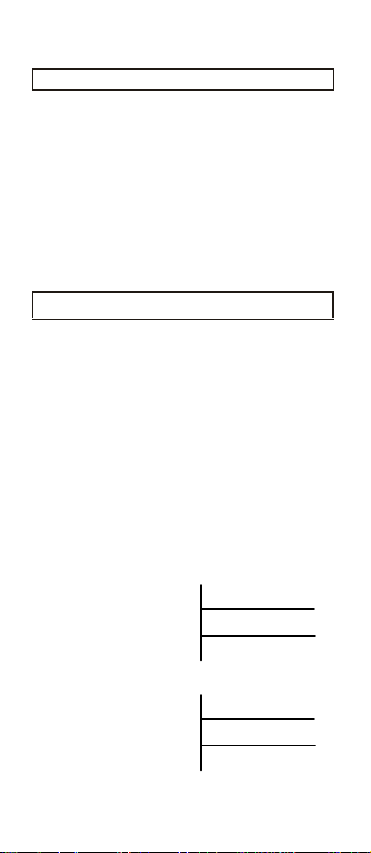
Fig. A
Fig. B
5
IR THERMOMETER
(1)Press the sensor device before
operation.
(2)To turn on the meter by pressing
or key.
(3)Presskey to measure the surface temp.
by IR. While IR is working,
the symbol will appear on LCD.
(4)Press +
to inactivate the laser targeting.
Press above keys again to activate
laser targeting.
PARAMETER SETTING
Unit will turn itself off after 5 minutes.
To override auto power off function,
press + . When " n" appears,
release keys and unit now is in
Non-Sleep Mode. ( Fig. A)
The auto power off time frame could be
adjusted from 5 to 600 seconds.
While the meter is on, pressing key
to enter setting procedure. Pressing
for up and for down. Press
again to save parameters and enter
emissivity setting. (Fig. B)

Fig. E
Fig. G
6
Fig.
D
Fig. F
The emssivity could be adjustable from
0.3 to 0.99. Pressing key twice to
enter setting procedure while the meter
is on. will flash on the left side.
Pressing for up and for down.
Press again to save parameter and
back to normal.
Fig. C
&
Press key to
show the DP on the LCD.
Press again to show the Wb on the
LCD. Press again to show the air temp.
on the LCD. (See Fig. D, E, F)
Press key for 2 seconds to show
on the LCD. means T1-DP.
(See Fig. G). Press again for 2
seconds back to IR temp. Display.

7
LOW-BATTERY
Two level low battery indication:
-Level 1: Battery indicator will flash when
meet level 1. In this situation, the meter
will work normal however users should
prepare new batteries.
-Level 2: Battery indicator will always
display on the LCD while meet lever 2. In
this situation, users need to change
batteries immediately.
1.Open the battery cover on the rear
side.
2.Remove the expired batteries.
3.Insert new 4pcs AAA batteries and
make sure the batteries are inserted
with correct polarity, put on the cover.
AC TO DC ADAPTOR
The compatible AC to DC adaptor is
6~9V, at least 200mA. 6V is the best
choice.
Please be suggested only to use 6V
adaptor when operating the meter with
red laser targeting function.
If using 9V adaptor when the meter red
laser targeting function is active, the red
laser module might be damaged.

CALIBRATION
1.Turn off the meter and plug the meter
probe into the 33% salt bottle. Pressing
+ at the same time and then
press key as well to turn the meter
on. The meter will enter calibration mode.
2.32.8 will flash on LCD. After 30
minutes, the flashing stops to
indicate the 32.8% calibration
procedure is finished.
3.Move the meter probe to the 75% salt
bottle and pressing to enter 75.3%
calibration.
4.Also 75.2 will flash on LCD. After 30
minutes the flashing stops to indicate
the whole calibration has been
completed, and the calibration data
has been saved in memory. Press key
more than 2 second to turn off meter.
Note:
a)You can exit calibration without saving
by pressing key more than 2 sec.
before step 5.
b)Auto power off is disable in calibration
mode.
c)In order to get high accuracy, you
have better to do the calibration at 23
degree C.
d)To plug the meter probe into salt bottle,
slightly rotate the probe into bottle and DO
NOT push too hard.
8
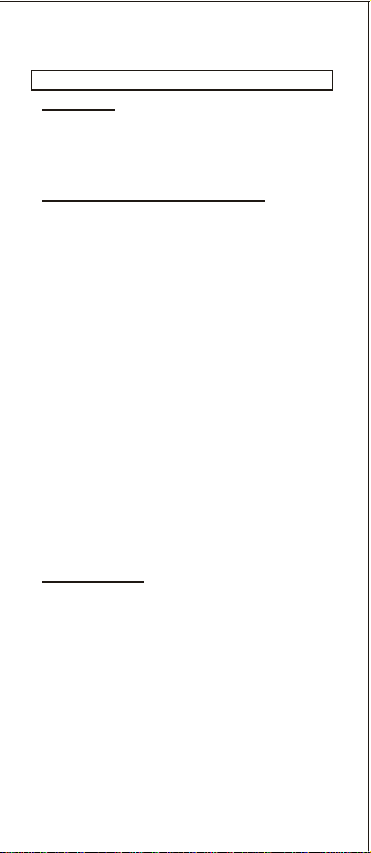
9
RS232 SOFTWARE
Software
Using Window's integrated Hyper-
Terminal software.
Setting the COM port and the bout rate as
9600bps, 8 data bits.
Interface of RS232(3.0V level)
A.9600 bps, 8 data bits, no parity.
B.Format: Tx. ASCII code by every sec.
while meter is on.
Txxx.xC:Txx.xC:Hxx.x%:Txx.xC:Txx.xCLRCCRLF
Where: The 1 value is IR temp., the
st
2 value is Air temp., the 3 value is
nd rd
Humidity, the 4 value is Wet bulb,
th
the 5 value is Dew point.
th
The x here means one of {0|1|2| |9|-}
C.Format for error value:
E01No value; E02 Overflow;
E03 Underflow. The unit for error code is
n. Ex.
If IR is disable, then tx.
TE01n:T23.5C:H45.3%:T14.9C:T12.3CLRCCRLF
Error value
RS232 Cable
Please contact with your vendor to
purchase the compatible cable for
your meter.

10
TROUBLESHOOTING
LCD DISPLAY
Top
Middle
Bottom
First of all, the LCD right side is divided
into three parts for easy explanation.
1. Power on but no display.
a)Make sure the time of pressing
key is more than 0.1 second.
b)Check the batteries are in place and in
good contact with correct polarity.
c)Replace a new battery and try again.
d)Move away the battery for one minute
andput back again.
2. Power on, LCD on, but no display
immediately.
a)Circuit error in RH measurement
channel; return the meter to the dealer
for repairing.
3. Display disappear
a)Check whether the low battery
indicator displayed before Display
disappear, if yes, replace a new battery.
b)Turn on the meter by pressing +
key to disable auto power off
function for long time using.
4. TOP display E9 (Calibration failure)
a)Check whether the low battery
indicator displayed before calibration, if
yes, use new batteries and try again.
b)Make sure the good sealing when the
meter probe plugged into the salt bottle.
c)Make sure the free air temperature is
within 23.2 degree C when calibration.

5. TOP display E1
a)Circuit error in IR measurement
channel; return to dealer for repairing.
b)Circuit error in temperature measure-
ment channel. Return to dealer for
repairing. (If displayed)
6. TOP display E2
a)IR temperature > 500 degree C.
b)IR temperature < 500 degree C while
room temp. >50degree C. (If displayed)
7. TOP temperature E3
a)IR temperature < -40 degree C.
b)IR temperature > -40 degree C while
room temp. <-20degree C. (If displayed)
8. MIDDLE display E1
a)Circuit error in temperature measure-
ment channel; return to dealer for
repairing.
9. MIDDLE display E2
a)Dp is out of the range(>50 degree C).
b)If always display E2 while air temp. is
between -20 to 50 degree C means
there is a circuit error in temp. Measure-
ment channel, return the meter to dealer
for repairing.
10. MIDDLE display E3
a)Room temp. is out of the range
(<-20 degree C).
b)If always display E3 while temp. range
is -20 to 50 degree C, this means there
is a circuit error in temp. Measurement
channel, return to dealer for repairing.
11. BOTTOM display E1
a)Circuit error in RH measurement
channel; return to dealer for repairing.
11
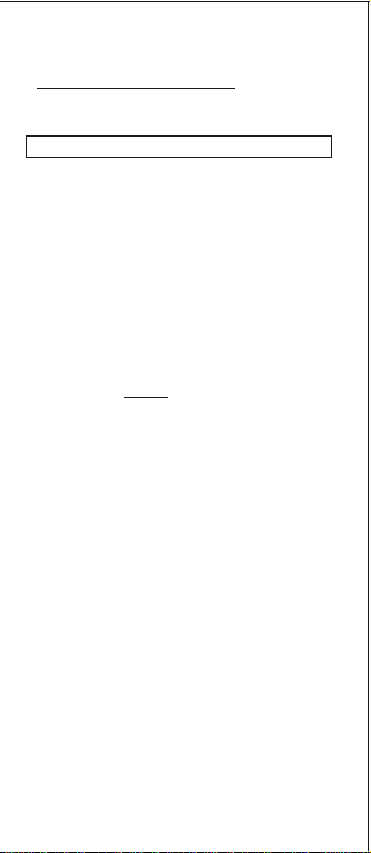
12
12.? BOTTOM display E5.
Circuit error in RH measurement
channel; return to dealer for repairing.
SPECIFICATION
o o
Temp. range : -20- +50 C(-4- 122 F)
RH% range : 0-100%RH
Wet bulb range :
o o
-21.6 - 49.9 C(-6.88-122 F)
Dew point range :
o o
-68 -49.9 C (-90.4-122 F )
IR temp. range :
o o
-40- 500 C (-40-932 F)
Accuracy: RH%: 3% at 10-90% ,
others 5%
o o
Air temp. : 1 F ( 0.6 C)
o o
IR temp. : 2% or 2 C (-20-450 C)
whichever is greater. Others
o
3% or 3 C.
Response time : 0.5 sec (IR sensing).
Size :175(H) x 50(D) x70(W)mm^3
Power:3 x 1.5V AAA battery or 6V-9V,
>200mA adaptor.

13
RETURN AUTHORIZATION
Authorization must be obtained from the
supplier before returning items for any
reason. When requiring a RA (Return
Authorization) , please include data
regarding the defective reason, the
meters are returned along with good
packing to prevent any damage in
shipment and insured against possible
damage or loss.
WARRANTY
The meter is warranted to be free from
defects in material and workmanship for
a period of one year from the date of
purchase. This warranty covers normal
operation and does not cover battery,
misuse, abuse, alteration, tampering,
neglect, improper maintenance or
damage resulting from leaking batteries.
Proof of purchase is required for
warranty repairs. Warranty is void if the
meter has been opened .

Accuracy, the Zenith of
Measuring / Testing Instruments !
Hygrometer/Psychrometer
Thermometer
Anemometer
Sound Level Meter
Air Flow meter
Infrared Thermometer
K type Thermometer
K.J.T. type Thermometer
K.J.T.R.S.E. type Thermometer
pH Meter
Conductivity Meter
T.D.S. Meter
D.O. Meter
Saccharimeter
Manometer
Tacho Meter
Lux / Light Meter
Moisture Meter
Data logger
Temp./RH transmitter
Wireless Transmitter .........

Table of contents