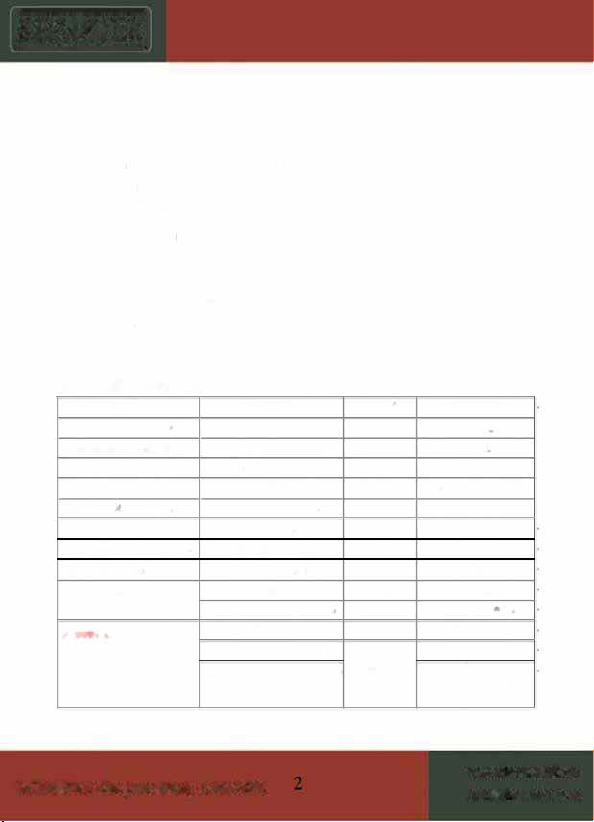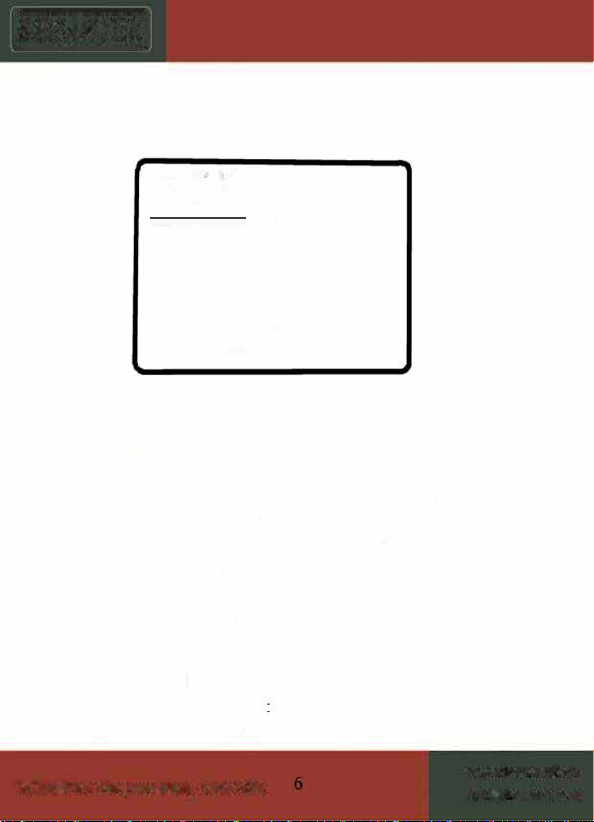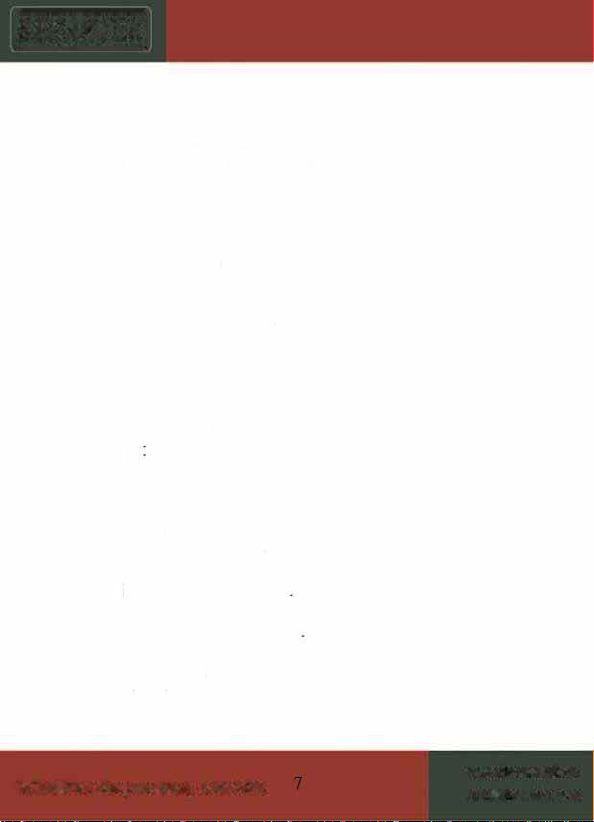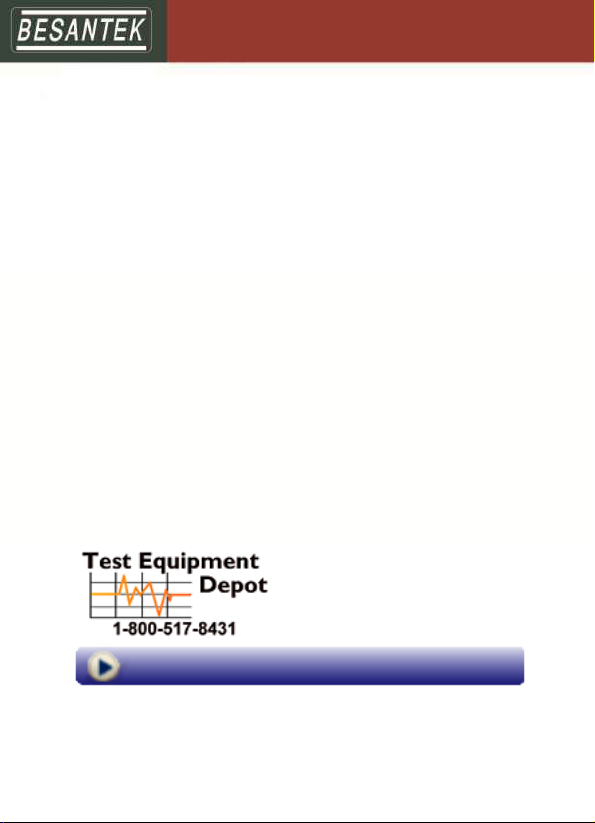1 min.,
3
2
3
,