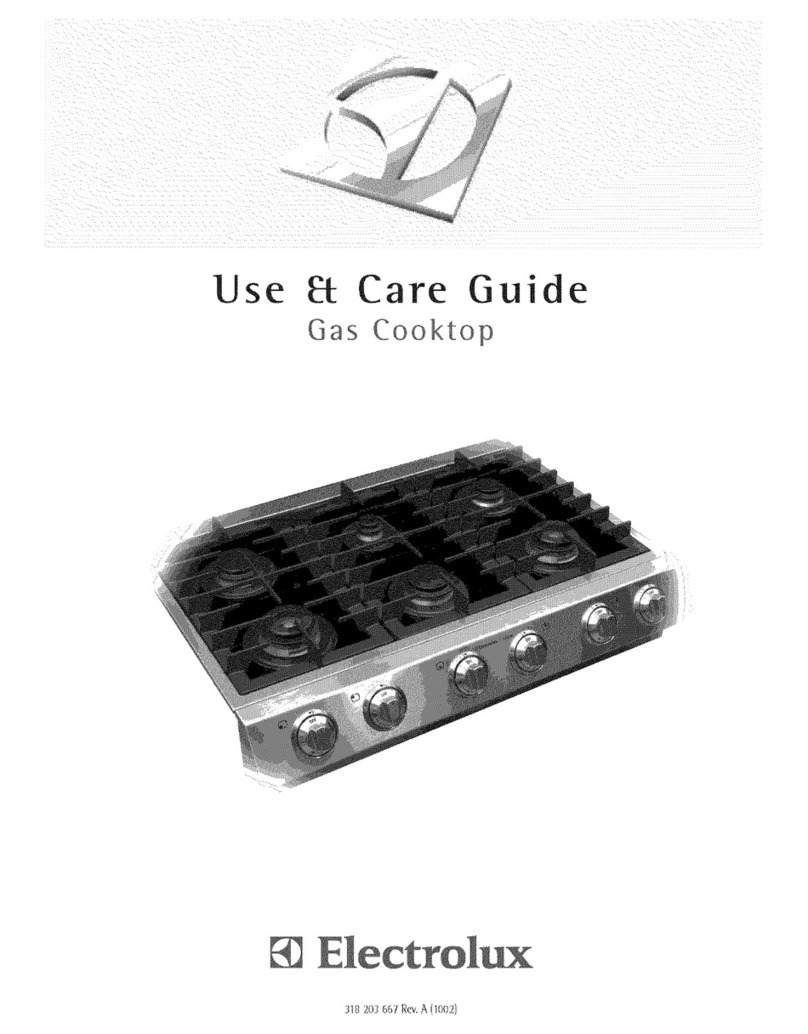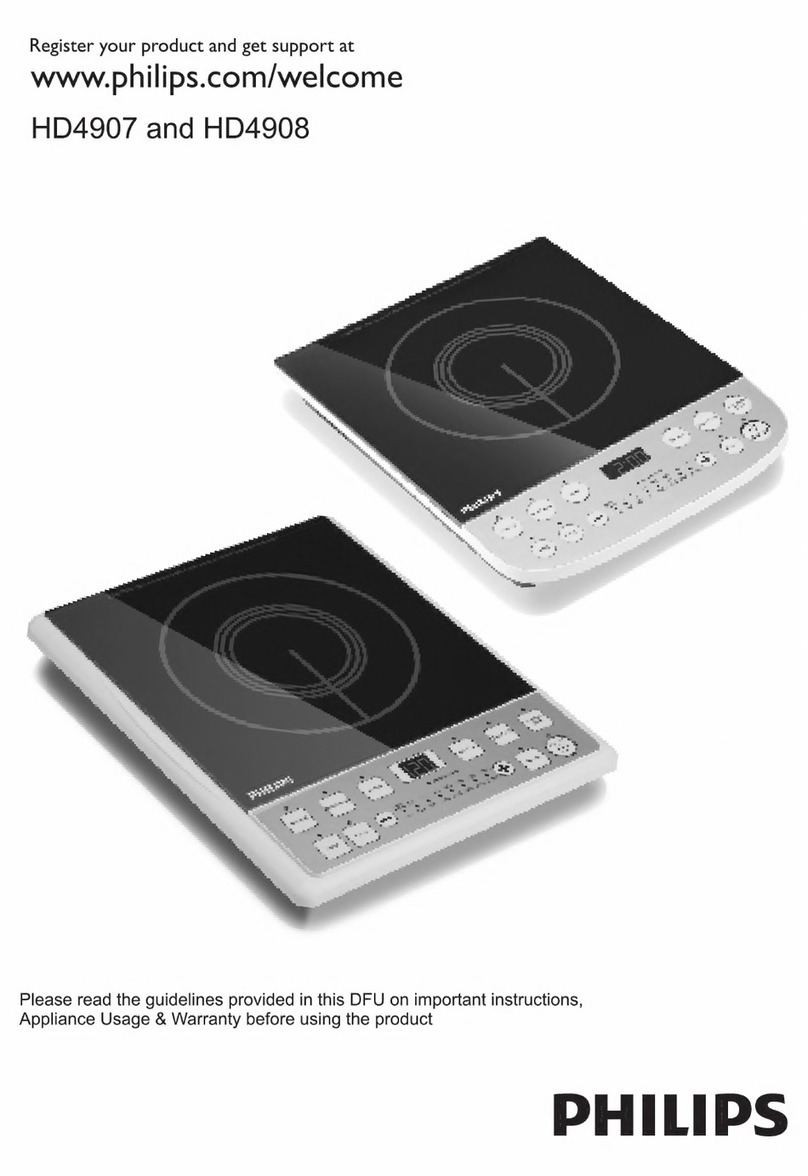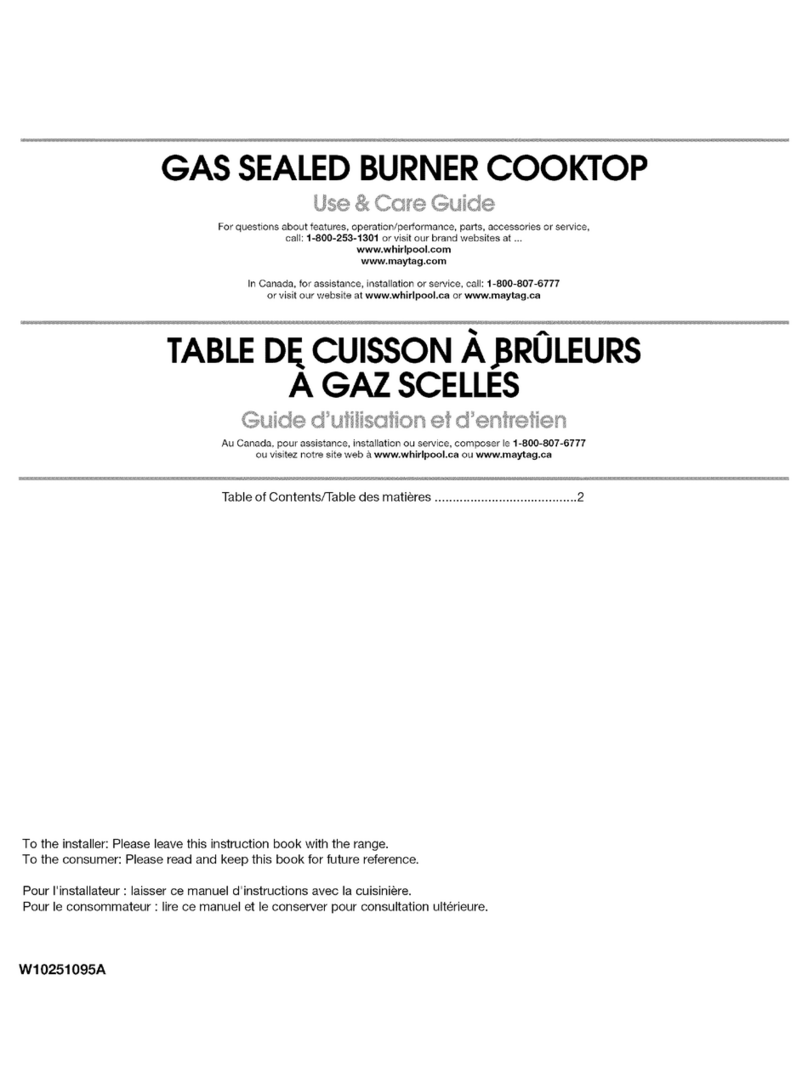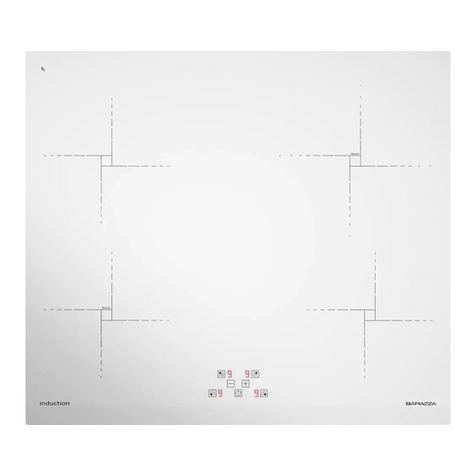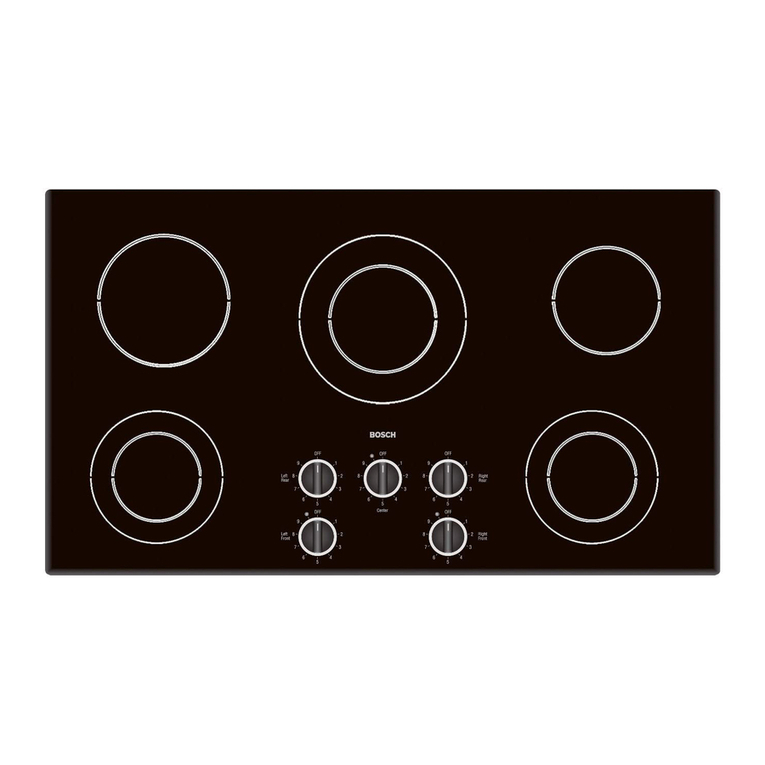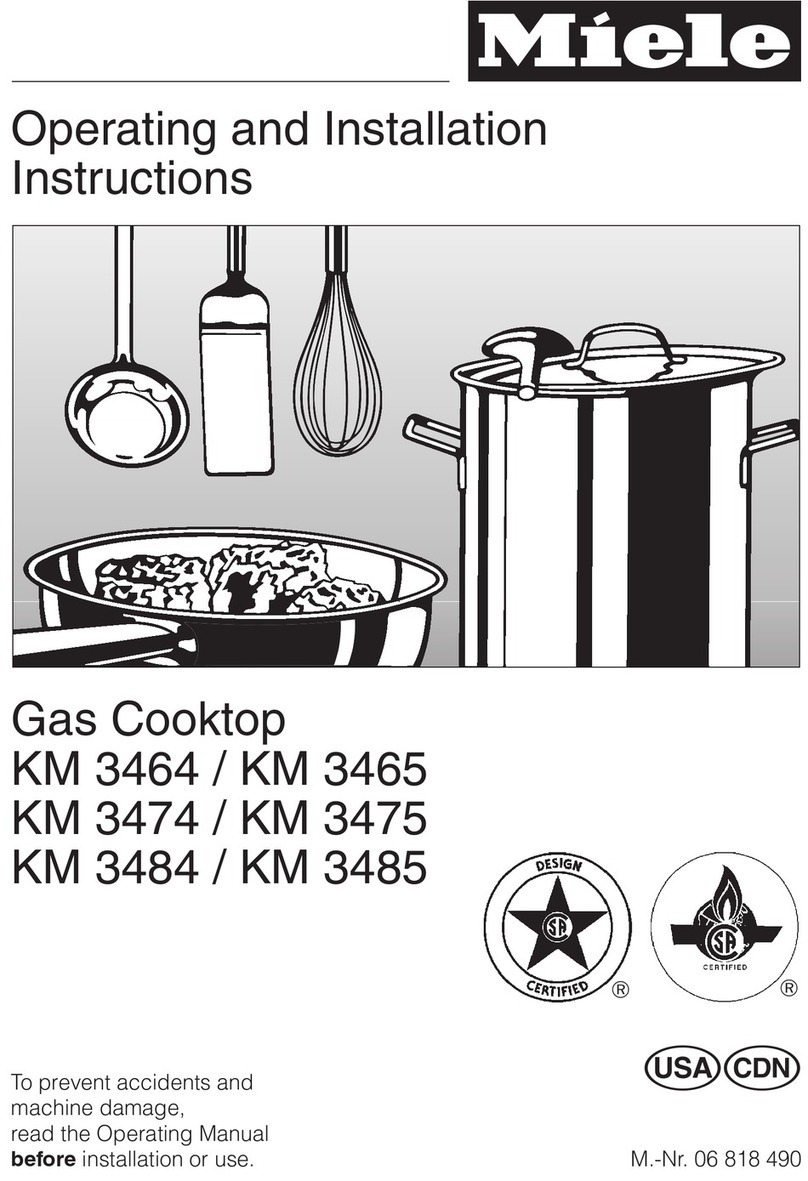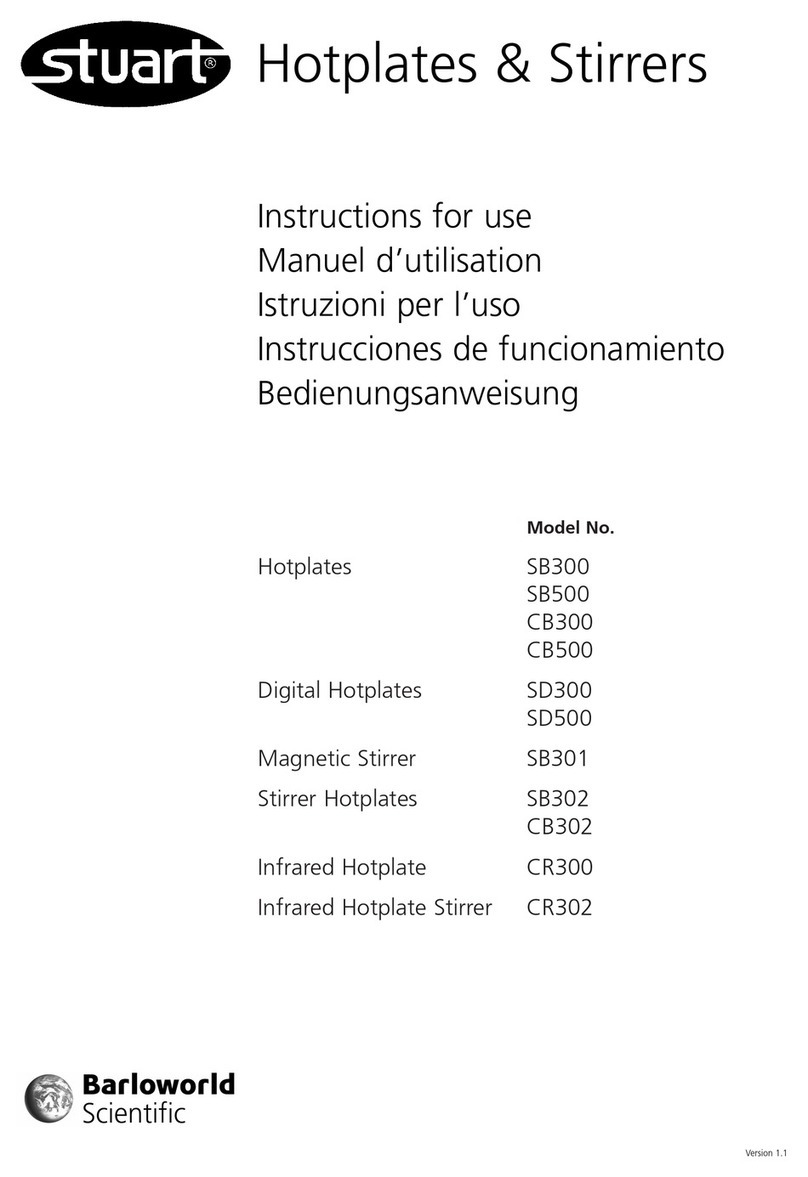Wiggens WH200D-1K User manual

OPERATING MANUAL
English
Digital Hot Plate
WH200D-1K / WH200D-2K / WH200D-3K
Room 303, Hall C, Office Building
M8, No. 1 Jiuxianqiao East Road,
Chaoyang District, Beijing 100015,
China
Tel: +86 400-809-2068
Fax: +86 400-809-2068-112
info@ wiggens.com
www.wiggens.com

Operating Manual
2
Congratulations!
You have made an excellent choice.
WIGGENS thanks for the trust you have placed in us.
This operating manual has been designed to help you gain an understanding of the
operation and possible applications of our instruments. For optimal utilization of all
functions, we recommend that you thoroughly study this manual prior to beginning
operation.
Declaration of conformity EN
We declare under our sole responsibility that this product corresponds to the
directives ……. and conforms to the following standards or normative documents:
EN ISO ……
The WIGGENS Quality Management System
ISO 9001
Certificate Registration No. 01 100084841
Unpacking and Inspecting
Please unpack the device carefully. Inspect them for possible damage. In the case of
any damage a damage report should be requested immediately. These instructions must
be followed fully for us to guarantee our full support of your claim for protecting against
loss from concealed damage. The form required for filing such a claim will be provided by
the carrier.
Printed in China
Changes without prior notification reserved
Important: keep operating manual for future use

WIGGENS WH200D-1K / WH200D-2K / WH200D-3K
3
Content
1. Intended Use...............................................................................................................4
2. Operator Responsibility...............................................................................................5
2.1 Disposal.................................................................................................................6
2.2 CE Conformity........................................................................................................6
2.3. Technical Specifications........................................................................................7
3. Safety Instructions.......................................................................................................9
3.1. Explanation of Safety Notes..................................................................................9
3.2. For your protection..............................................................................................10
3.3. For protection of the equipment..........................................................................12
4. Operating Procedures...............................................................................................12
4.1. Environmental Operating Conditions ..................................................................12
4.2. Installation...........................................................................................................13
4.3. Operation............................................................................................................15
4.3.1. Overview of the Hot Plate.............................................................................15
4.3.2. Indicators and Functional Elements..............................................................16
4.3.3. Setting the Timer model................................................................................18
4.3.4. Operation of the Hot Plate without Temperature Sensor ..............................19
4.3.4 Operation of the Heater with a Temperature Sensor.....................................21
4.3.5. Using the RS232 Connection........................................................................24
5. Routine Cleaning, Maintenance, Transport, Storage, Trouble-Shooting...................25
5.1. Routine Cleaning ................................................................................................25
5.2. Maintenance .......................................................................................................26
6. Transport and Storage ..............................................................................................26
7. Accessories and Spare Parts....................................................................................27
7.1 Temperature Sensor and Holder..........................................................................27
8. Service......................................................................................................................28
8.1. Trouble-Shooting ................................................................................................28
8.2. Warranty .............................................................................................................28
8.3. Contact /Technical Service .................................................................................29

Operating Manual
4
1. Intended Use
The WH200D-1K / WH200D-2K / WH200D-3K Hot Plate is a heating plate with a
ceramic coated stainless steel top plate. It uses PID temperature control technology for
accurate and reliable results and is suitable for complicated temperature control
requirements. The LED screen can display both the set and actual temperature and the
value setting is easily done via a convenient on-touch control board. The Hot Plate
features a timer function for automatic heating of up to 100 hours and an alarm signal
and automatic stop function in case of over temperature situations. A PT100 temperature
sensor can be connected in order to provide direct and more precise control of the actual
temperature.

WIGGENS WH200D-1K / WH200D-2K / WH200D-3K
5
2. Operator Responsibility
Use
- For heating liquids
Range of use
-Laboratories
-Schools
-Pharmacies
This device is suitable for use in all areas except:
- Residential areas
- Areas that are connected directly to a low-voltage supply network that also supplies
residential areas.
The safety of the user cannot be guaranteed
-if the appliance is operated with accessories that are not supplied or recommended by
the manufacturer or if the appliance is operated improperly contrary to the
manufacturer’s specifications.
The products of WIGGENS ensure safe operation when installed, operated, and
maintained according to common safety regulations. This section explains the potential
dangers that may arise when operating the instrument and also specifies the most
important safety precautions to preclude these dangers as far as possible.
The operator is responsible for the qualification of the personnel operating the
instrument.
The personnel operating the instrument should be regularly instructed about the
dangers involved with their job activities as well as measures to avert these
dangers.
Make sure all persons tasked with operating, installing, and maintaining the
instrument have read and understand the safety information and operating
instructions.
When using hazardous materials or materials that could become hazardous, the
instrument may be operated only by persons who are absolutely familiar with

Operating Manual
6
these materials and the instrument. These persons must be fully aware of
possible risks.
Only qualified personnel are authorized to perform configuration, installation,
maintenance and repairs of the instrument.
Routine operation can also be carried out by untrained personnel who should
however be instructed by trained personnel.
If you have any questions concerning the operation of your instrument or the information
in this manual, please contact us!
2.1 Disposal
At the end of its service life the instrument is to be disposed of in
accordance with the local regulations specified for the disposal of
electronic industry waste in an environmentally friendly manner.
2.2 CE Conformity
The products described in the operating instructions conform to the
requirements of the following European guidelines:
Low voltage regulations with respect to legal harmonization of the
member countries concerning electric devices for use within certain
voltage limits.
EMC guideline with respect to legal harmonization of the member
countries concerning electromagnetic compatibility.

WIGGENS WH200D-1K / WH200D-2K / WH200D-3K
7
2.3. Technical Specifications
Model
WH200D-1K
WH200D-2K
WH200D-3K
Display Mode
LED
Indicating Accuracy
F.S ±1%
Temperature Stability
±0.2°C
Temperature Range
50~300°C with Surface Temperature Control
40~300°C with External Sensor Control
(Setting Resolution 1°C)
Temperature Sensor
Inner Sensor: Thermocouple K(CA)
External Sensor: PT 100 probe
Power Supply
220V AC, 50Hz
Allowable Voltage Range
(90~110% of the Power Supply)
Heater Capacity
Approx.680W
Approx.1000W
Approx. 1500W
Safety Device
Thermostat, Circuit Protection
Control Method
On / Off Control, PID control
Connection Method
RS-232
Proportional Band Width(P)
0.0~100.0%
Integral Time (I)
1~9959min
Differential Time (D)
1~9959min
Sampling Cycle
0.5 sec
Ambient Temperature
5~35°C
Weight
2.8 kg
5 kg
7 kg
Dimension (W×L in mm)
170×170
320×320
400×300
Basic Order Number
400110
400111
400112
All measurements have been carried out at the stated voltage, frequency, and an
ambient temperature of 25°C.
Technical changes without prior notification reserved.

Operating Manual
8
WIGGENS Order Numbers consist of the Basic Order Number (BON)
and the Order Number Addition (ONA) which explains different
characteristics of the product that can vary from country to country. Order
Numbers as stated on the product label and box label are stated as Full
Order Numbers (FON), consisting of the BON followed by the ONA. For a
full explanation of the ONA of your product, please ask your local
WIGGENS support or refer to the Order Number Guide in the WIGGENS
General Catalog.

WIGGENS WH200D-1K / WH200D-2K / WH200D-3K
9
3. Safety Instructions
3.1. Explanation of Safety Notes
In addition to the safety warnings listed, warnings are posted throughout the operating
manual. These warnings are designated by an exclamation mark inside an equilateral
triangle. “Warning of a dangerous situation (Attention! Please follow the
documentation).”
Follow the safety recommendations to prevent damage to persons or property.
Further, the valid safety instructions for working places must be followed.
Symbol
Additional term / Description
Warning signs
The danger is classified using a signal word. Read and follow these
important instructions for averting dangers.
Warning!
Describes a possibly highly dangerous situation. If these instructions
are not followed, serious injury and danger to life could result.
Caution!
Describes a possibly dangerous situation. If this is not avoided, slight
or minor injuries could result. A warning of possible property damage
may also be contained in the text.
Notice!
Describes a possibly harmful situation. If this is not avoided, the
product or anything in its surroundings can be damaged.
Note!
Draws attention to something special.

Operating Manual
10
Important!
Indicates usage tips and other useful information.
3.2. For your protection
Make sure you read and understand all instructions and safety precautions listed in
this manual before installing or operating your instrument.
Keep the operation instructions in a place where they can be accessed by everyone.
Make sure the product is checked for proper condition regularly (depending on the
conditions of use). Regularly check (at least every 2 months) the proper condition of
the mandatory, warning, prohibition and safety labels.
Connect the instrument to a power socket with earthing contact (PE-protective
earth)!
The power supply plug serves as a safe disconnecting device from the line and must
always be easily accessible.
Do not stay in the area below the instrument.
Never operate damaged equipment.
Never operate instruments with damaged mains power cables.
Observe all warning labels.
Never remove warning labels.
Be aware of tripping! Never route the connection cable in highly frequented areas!
Be aware of possible cable damage! Keep the connection cable away from the
heating zone!
Repairs are to be carried out only by qualified service personnel
Always turn off the instrument and disconnect the mains cable from the power
source before performing any service or maintenance procedures, or before moving
the instrument.
This is not an explosion proof instrument. Do not use with any
highly flammable or explosive materials.
Never operate the hot plate in wet areas!

WIGGENS WH200D-1K / WH200D-2K / WH200D-3K
11
Be aware of the danger of electric shocks!
Be aware of the potential danger of a fire outbreak due to
overheating!
Wear your personal protective equipment in accordance with the
hazard category of the media to be processed. Otherwise there is a risk from:
- Splashing and evaporation of liquids
- Ejection of parts
-Release of toxic or combustible gases.
When in an emergency, disconnect the main power plug.
Beware of hazards due to:
- Flammable materials
- Combustible media with a low boiling temperature
- Glass breakage
- Incorrect container size
- Overfilling of media
- Unsafe condition of container.
Process pathogenic materials only in closed vessels under a suitable extractor hood.
Only process media that will not react dangerously to the extra energy produced
through processing. This also applies to any extra energy produced in other ways,
e.g. through light irradiation.
Please observe the operating instructions for any accessories used.
Never operate the hot plates on home furniture!
For safety reasons place the digital hot plates at least 50 cm from any inflammable
material!
Never operate the hot plate on home furniture!
Appropriate safety clothing, glasses, gloves and coats should be worn when
operating hot plates. Always use appropriate hand and eye protection when handling
hazardous chemicals.
Do not use with flammable or combustible chemicals; the top surface and elements

Operating Manual
12
can reach the flash point temperature of many chemicals
Do not plug or unplug power cord with wet hands. Such action can cause electric
shock.
Be aware of possible cable damage! Keep the connection cable away from the
heating zone!
3.3. For protection of the equipment
You have received a product designed for industrial and experimental use.
Nevertheless, avoid strikes to the housing, vibrations, damage to the
operating-element panel, and contamination.
Make sure that the mains power supply has low impedance to avoid any negative
effects on instruments being operated on the same mains.
Do not expose the unit to sunlight
Sudden drops may cause damage in the interior of the instrument.
Transport the instrument with care.
The device can be damaged when sucking in aggressive gases or vapor through the
installed ventilator!
Press the power button to interrupt the hot plate, rather than disconnect the main
power plug directly.
Ensure that the base plate is kept clean
Never operate the hot plates in wet areas!
Be aware of the potential danger of a fire outbreak due to overheating!
Press the power button to interrupt the hot plate, rather than disconnect the main
power plug directly.
4. Operating Procedures
4.1. Environmental Operating Conditions
The Hot Plate must operate in the following conditions:
Indoors

WIGGENS WH200D-1K / WH200D-2K / WH200D-3K
13
Altitudes up to 2000 meters
Temperatures from +5°C to +40°C
Maximum relative humidity 80% for temperatures up to +31°C, linear decrease down
to 50% relative humidity at a temperature of +40°C
Max. mains fluctuation of ±10 % are permissible
Protection class according to EN 60 529: IP31
The unit corresponds to Class I
Overvoltage category II
4.2. Installation
Place the hot plate on a stable, flat surface and proper environment for operation.
If a PT100 temperature sensor package was ordered:
Install the sensor holder into the screw inlet on the back of the hot plate
Mount the Pt100 temperature sensor on the holder
Connect the PT100 temperature sensor cable to the corresponding connector in
the back of the hot plate
Connect the hot plate to a power socket with earthing contact.

Operating Manual
14
Caution:
Do not use voltages that are higher or lower than 10% of the
voltage specified on the label, which is on the backside of the
instrument.
Keep the power cord and temperature sensor cable off of the hot
plate while heating.
Put the solution on the top plate before operating the instrument.
Heating corrosive liquids under poor ventilation hoods will
shorten the life of the electronic components inside the
instrument.
Upon the first heating operation, a particular smell and white
smoke can appear. This is normal. Put the instrument under a
fume hood and moderately heat for about one hour until the
smell and smoke fully disappear.

WIGGENS WH200D-1K / WH200D-2K / WH200D-3K
15
4.3. Operation
4.3.1. Overview of the Hot Plate
No.
Description
1.
PT100 Temperature Sensor
2.
Top Plate
3.
Operation Panel
4.
LED Display
5.
Instrument Housing
6.
Boss Head Clamp
7.
Support Bar

Operating Manual
16
4.3.2. Indicators and Functional Elements (WH200D-1K)
No
Icon
Description
1
LED Display
Shows the set temperature, actual temperature, and timer
settings
2
Power
Indicates that the instrument is powered on
3
Start
Indicates that the heating process has started
4
Alarm
Indicates that an alarm occurred
5
Hot Top
Indicates that the top plate has reached a temperature that
could lead to burning injuries
6
Set Temp
Indicates that the display shows the set temperature
7
Pro Temp
Indicates that the display shows the actual temperature
8
OFF-Time
Indicates that the display shows the timer in OFF-Time mode
9
WAIT-Time
Indicates that the display shows the timer in WAIT-Time mode
10
START / STOP Button
Press the START / STOP Button to start / stop the instrument.

WIGGENS WH200D-1K / WH200D-2K / WH200D-3K
17
11
SELECT Button
Press the SELECT Button to toggle between the operating
modes: Set Temp, Pro.Temp, OFF-Time, and WAIT-Time. The
LED light indicator will change accordingly.
12
Up Button
Press the Up Button to increase the temperature or time value
in the setting modes.
13
Down Button
Press the Down Button to decrease the temperature or time
value in the setting modes.
14
CLEAR Button
The button clears up all set values and sets them to 0. The
timer is set to continuous mode.
Note!
All WH series digital hot plates are use the totally same operation
method
Caution!
Do not use voltages that are higher or lower than 10% of the
voltage specified on the label, which is on the backside of the
instrument.
Keep the power cord and temperature sensor cable off of the hot
plate while heating.
Put the solution on the top plate before operating the instrument.
Heating corrosive liquids under poor ventilation hoods will
shorten the life of the electronic components inside the
instrument.
Upon the first heating operation, a particular smell and white
smoke can appear. This is normal. Put the instrument under a

Operating Manual
18
fume hood and moderately heat for about one hour until the
smell and smoke fully disappear.
4.3.3. Setting the Timer model
The hot plate has three kinds of working modes: Continuous Mode, OFF-Time Mode,
and WAIT-Time mode. When the timer is set to zero, the LED screen will display “OFF”.
The maximum time that can be set is 99:59, the left two numbers indicate the hour(s),
and the right two numbers indicate the minute(s).
Continuous Mode
When both OFF-Time and WAIT-Time are in the “OFF”
state, the unit is working in continuous heating mode.
OFF-Time Mode
When the WAIT-Time is set to “OFF”, and the OFF-Time
mode is not set to OFF, the hot plate will operate in the
OFF-Time mode. It starts to heat when the START /
STOP Button is pressed, and stops when the time
reaches the set time.
WAIT-Time Mode
When the WAIT-Time is not zero, regardless of whether
the OFF-Time is set to “OFF” or not, the hot plate will
operate in the WAIT-Time mode, which will start the
timer from the point when the actual temperature has
reached the set point temperature, When the set time is
reached, the heating will stop automatically.

WIGGENS WH200D-1K / WH200D-2K / WH200D-3K
19
4.3.4. Operation of the Hot Plate without Temperature Sensor
1. Setting the Temperature
Switch the main power button on
Press the SELECT Button until you have reached the Set Temp Indicator
Select the desired temperature by pressing the Up Button to increase or
Down Button to decrease the set temperature
By holding the Up Button / Down Button the set temperature increases /
decreases in higher increments
2. Setting the Timer
Press the SELECT Button until you have reached the OFF-Time Indicator /
WAIT-Time Indicator
Select the desired time by pressing the Up Button to increase or Down
Button to decrease the set time
By holding the Up Button / Down Button the set time increases / decreases
in higher increments
Press the Down Button until the display shows OFF in order to switch off
the timer and to work in continuous mode

Operating Manual
20
3. Starting / Stopping the Heating Process
Press the SELECT Button until you reach the Temp Indicator in order to
monitor the actual temperature
Press the START / STOP Button to start the heating process
Press the START / STOP Button again to stop the heating process or wait
for the timer to stop the heating process automatically (if not in continuous
mode)
CAUTION! Risk of burning! Do not touch the heating zone!
CAUTION! Residual heat! Do not touch the heating zone!
CAUTION! Risk of overheating! Do not pull out the mains plug!
CAUTION! Do not unplug and turn off the mains of the hot plate
before the heating zone has completely cooled down. Turn off the
mains switch and pull out the mains plug after the top plate has
reached a safe temperature.
This manual suits for next models
2
Table of contents
Popular Cooktop manuals by other brands

Blue Seal
Blue Seal G57 Installation and operation manual

Frigidaire
Frigidaire FGEF3034K W Important safety instructions

GE
GE JP202DWW Owner's Manual & Installation Instructions

Electrolux
Electrolux EI36EC45KB1 installation instructions
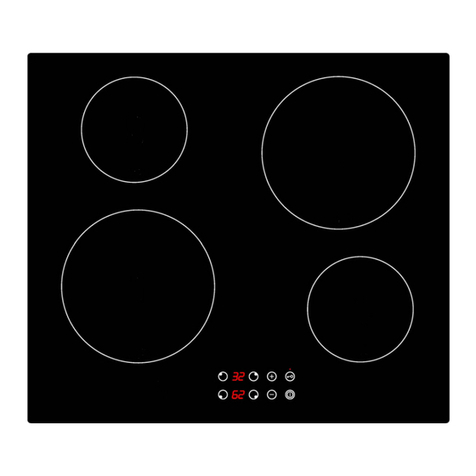
Franke
Franke FH 604-1 4I T PWL Instructions for use and installation

Euromaid
Euromaid I3B60 user manual