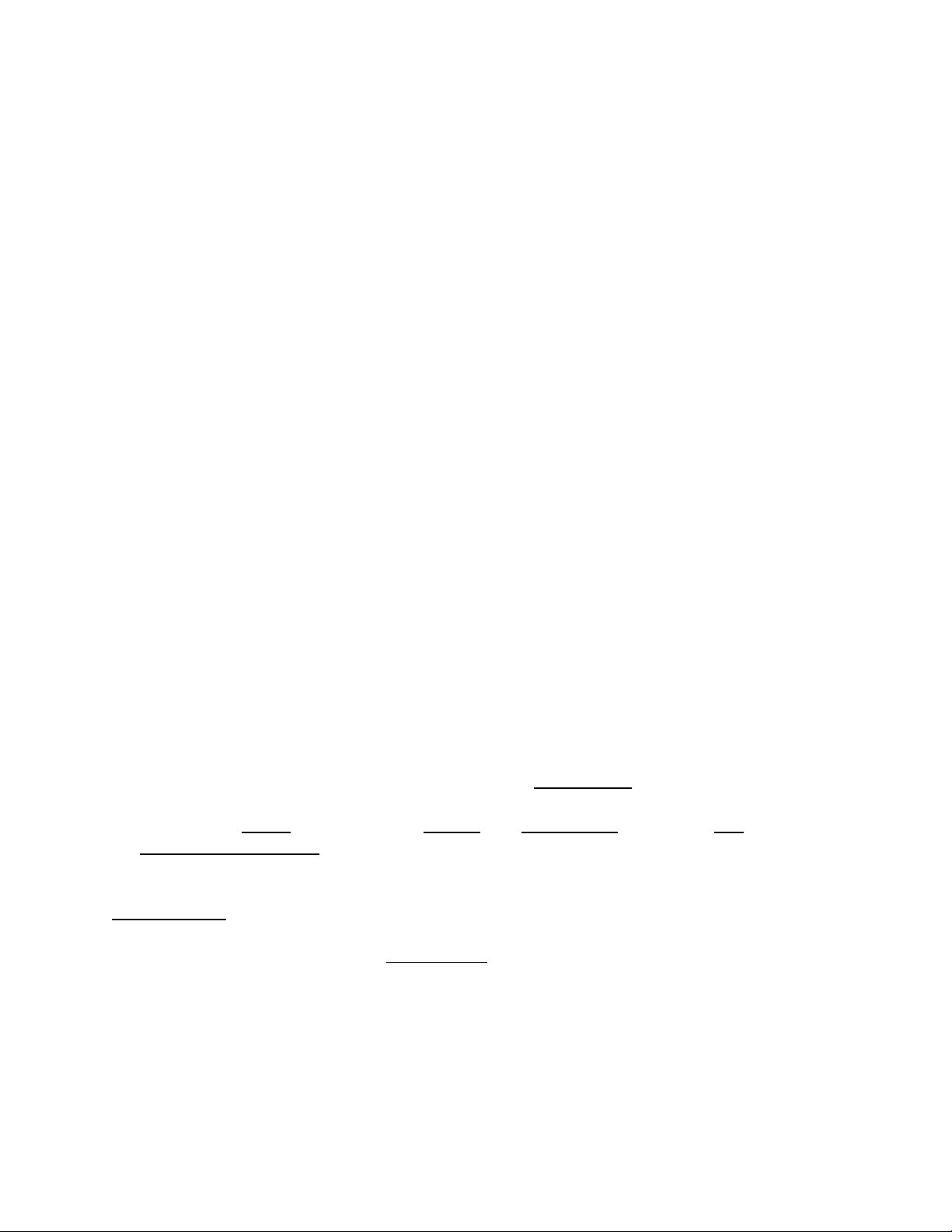20. The electronics in the TRX-1000S Receiver are guaranteed for FIVE years on
parts and labor. Acts of God and other excessive abuse are not covered. WMI offers a
15-day trial period for returning new equipment.
TROUBLESHOOTING the TRX-1000S RECEIVER
Please check the following list before you return the TRX-1000S Receiver to WMI for
repairs.
I. If you turn the TRX on and it doesn't work:
A. Turn INT./EXT switch to INTernal power.
B. Turn BAT/SlG switch to BATtery.
C. If meter needle registers 6-7, the battery is OK.
D. If meter needle registers below 6, the battery is probably discharged.
1. Charge battery for 1 hour and recheck. The receiver may now be OK.
2. If the battery does not charge, check the voltage output of the recharge
unit on a DC voltmeter. If the recharger fails to register in the normal 12-
18 v range, a new recharger is needed. Return receiver with recharger
to WMI; include note on tests run. During warranty period, old recharger
must be returned before new recharger is shipped.
E. If the battery won't charge and the recharger tests OK, send the receiver back
to WMI. Include note on behavior and tests run.
F. If the battery tests OK, charge receiver 18-20 hours before use. Then try to
tune in the frequency no. of a collar.
1. Turn GAIN Control fully clockwise. Do you get a sound? You may need
to place your ear by the speaker. If you get no sound, send receiver and
recharger to WMI with note on behavior and tests run.
II. If you hear a signal, is it a) a musical beep or b) a dull thump?
A. If you hear a) a musical beep; attach your antenna cable to receiver. Check
range of at least 2 transmitter collars known to be good. During test, place
good transmitters on stump, box, or block about 6-12 inches above ground. Do
you get a normal signal range for the collar type used? If not, send receiver and
antenna back to WMI with a note on tests run.
B. If you hear b) only a dull thump,
1. Tune the frequency number up and down several numbers or KHz to
see if the frequency has shifted. I.E., if your collar frequency number is
212, go from 213 to 214 to 215; then go down to 211, 210, 209 to see if a
signal comes in. It is not unusual for the collar's frequency number to
come in on the receiver at a different number, or to slip by 1 to 3 KHz up
or down. However, larger frequency shifts of 5 to 10 KHz are uncommon
and unacceptable.
2. Borrow a buddy's working receiver to see if your transmitter collar's
signal will come in at the correct frequency number on another receiver.
This will insure that the collar is not the problem.