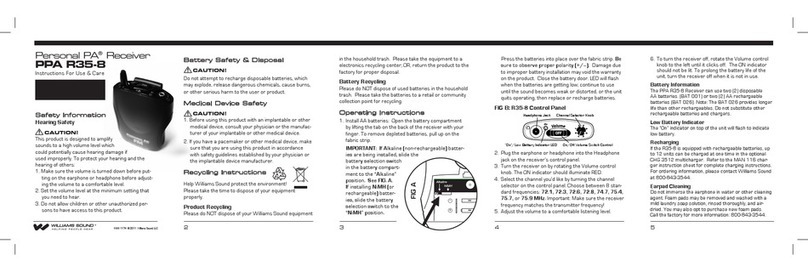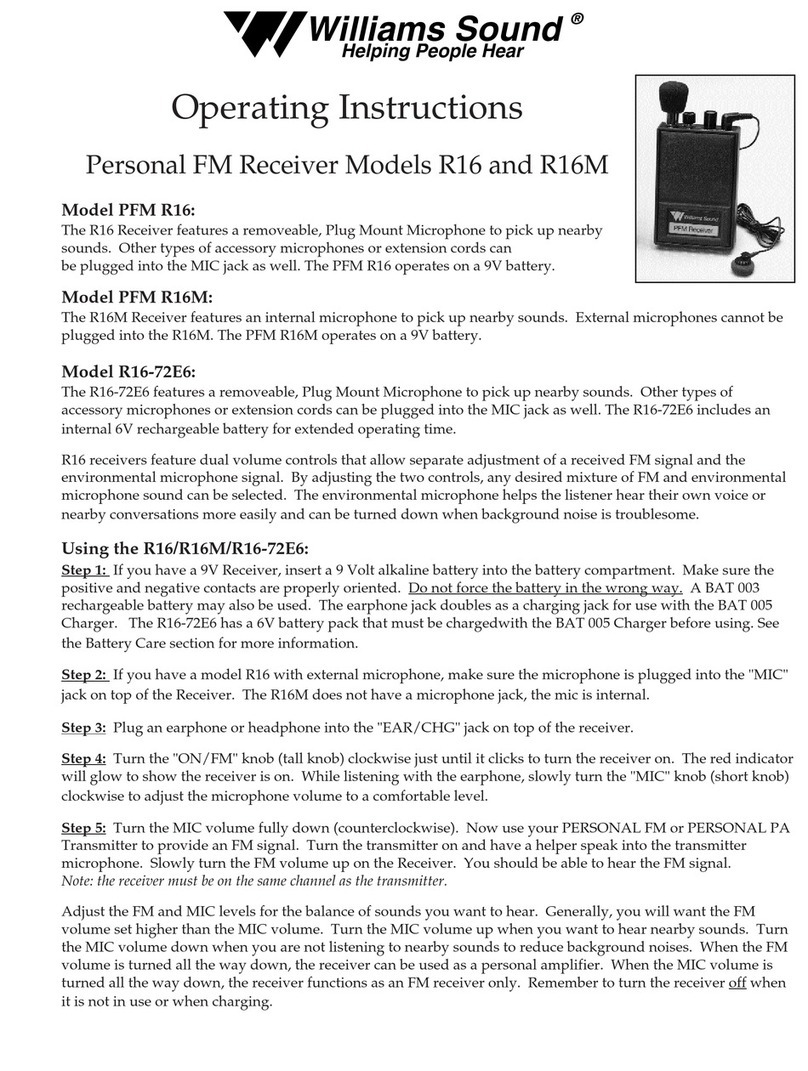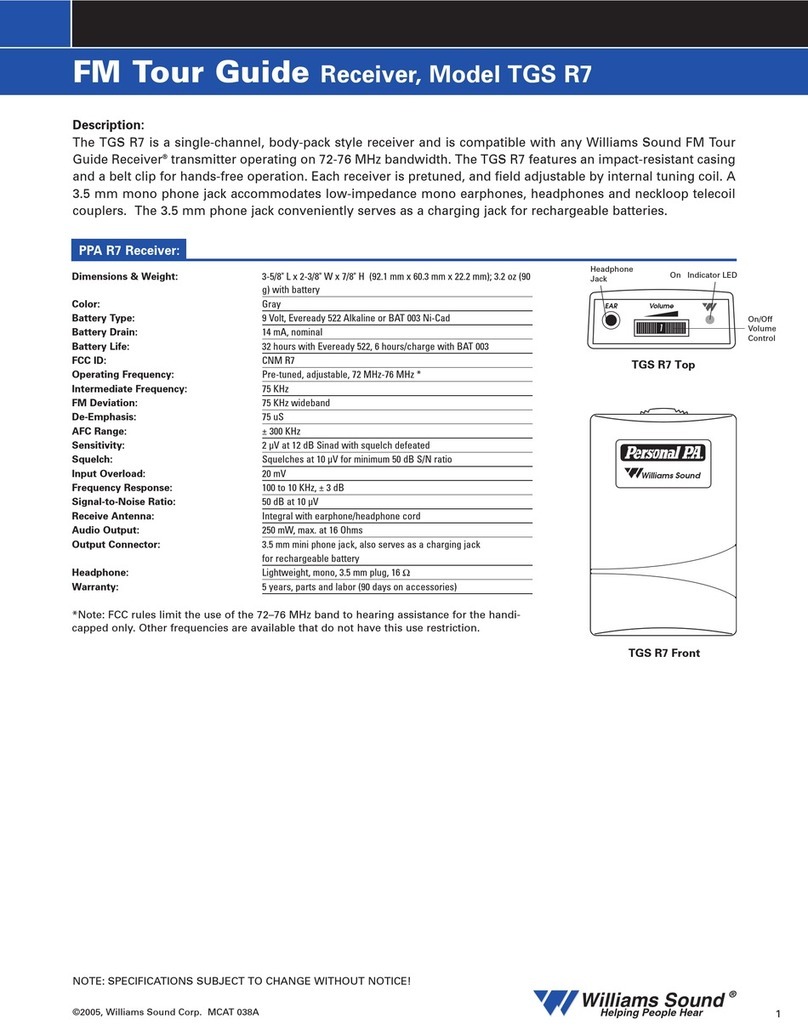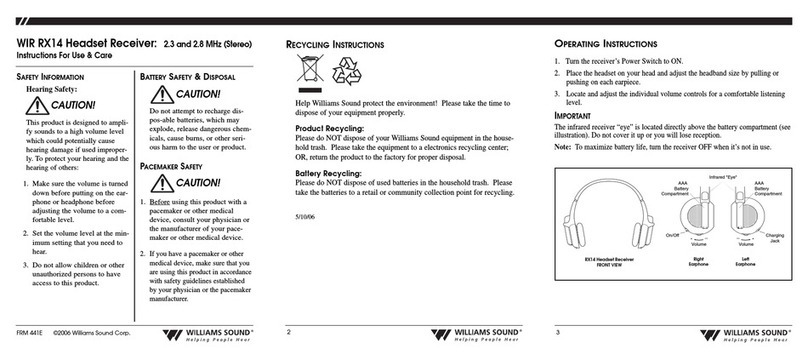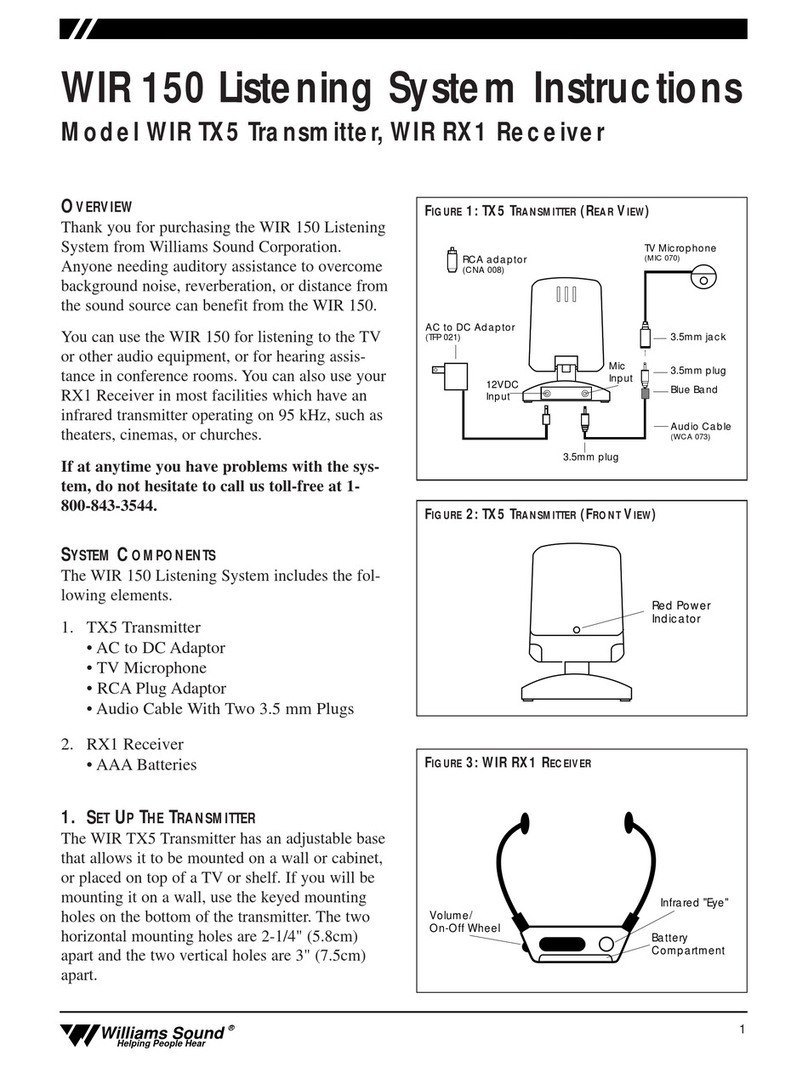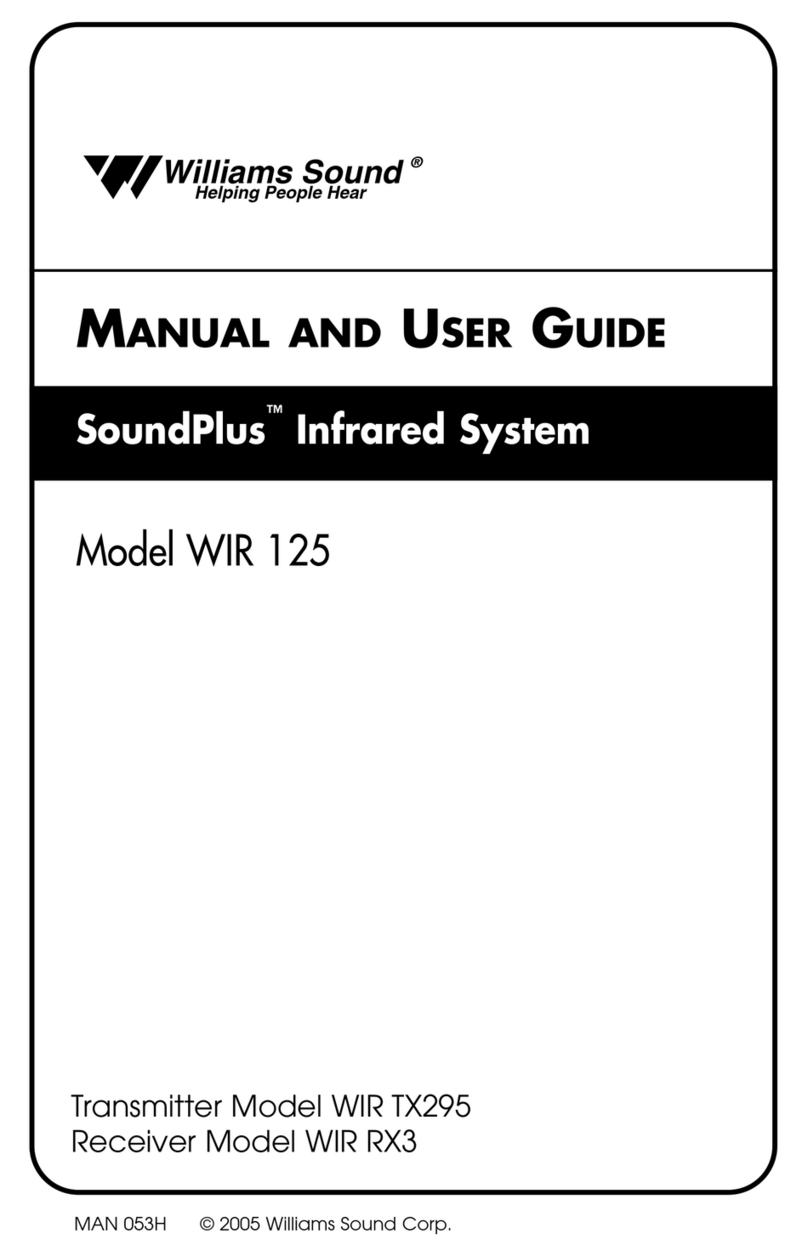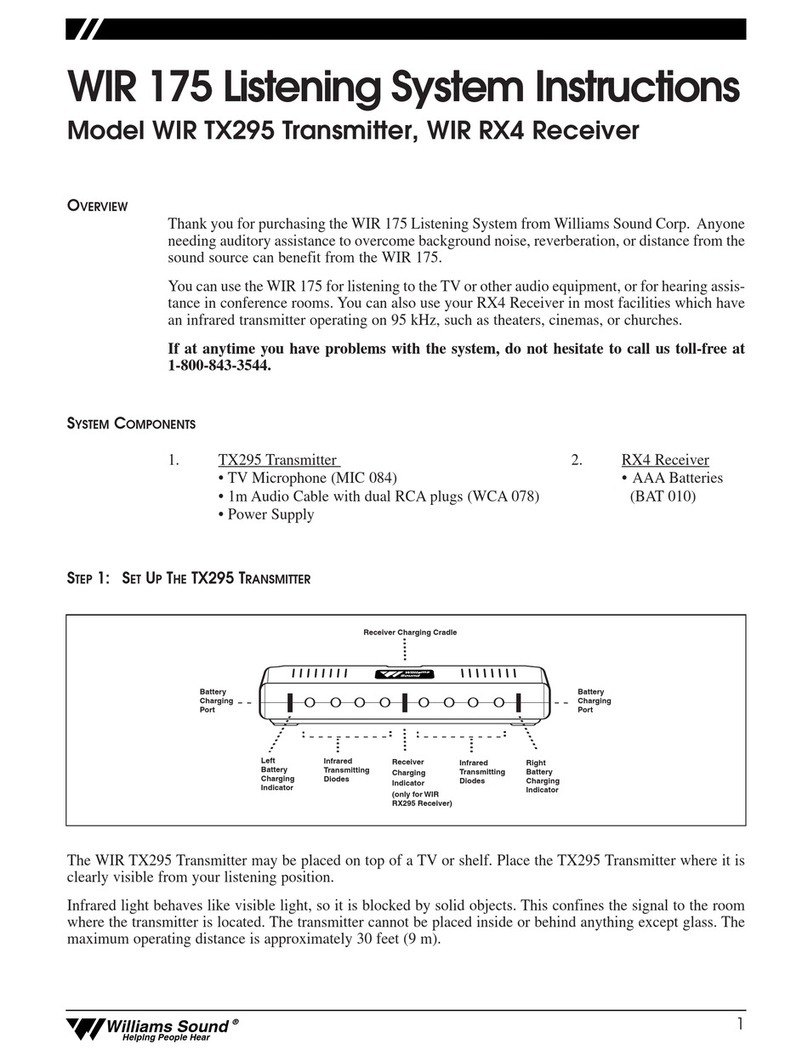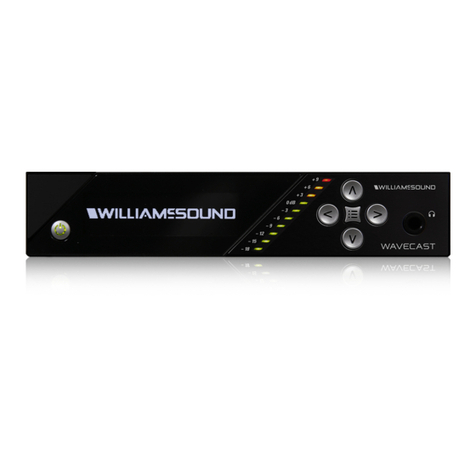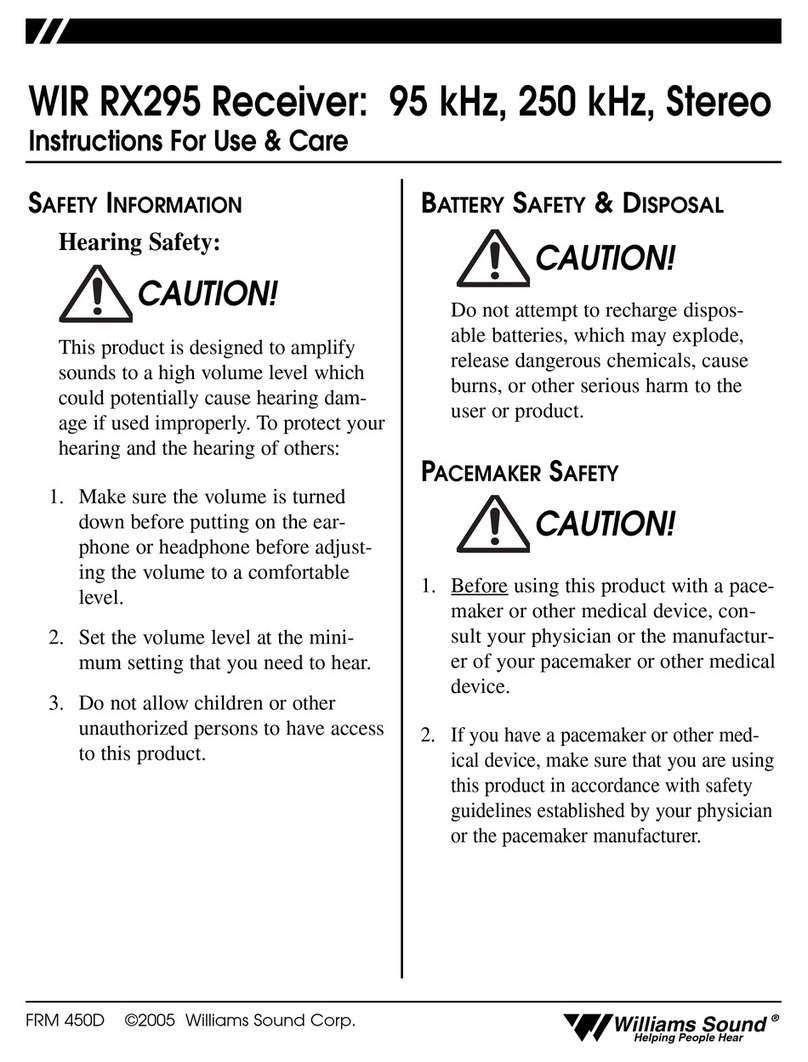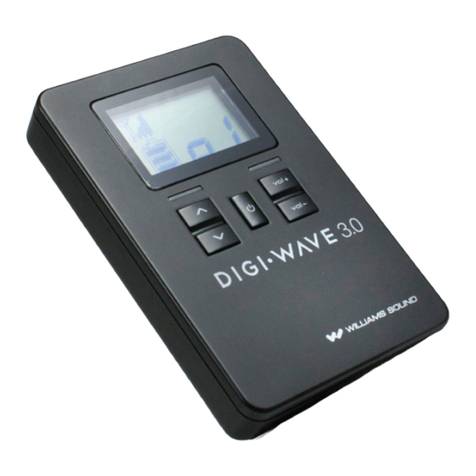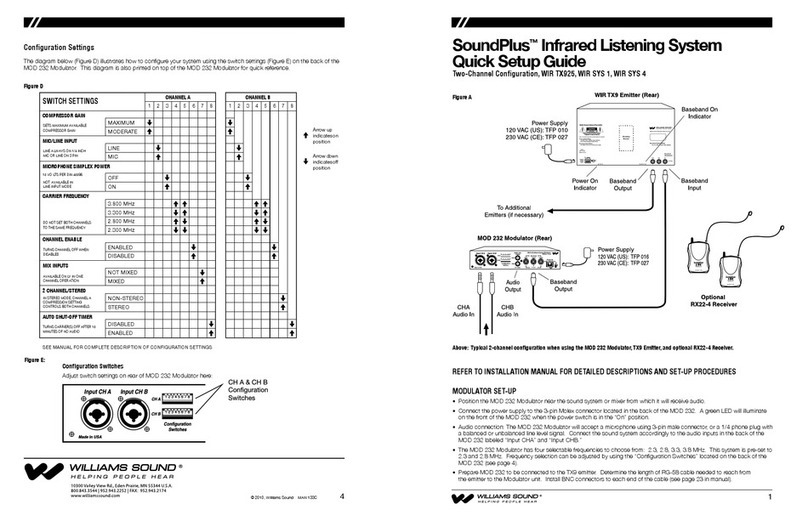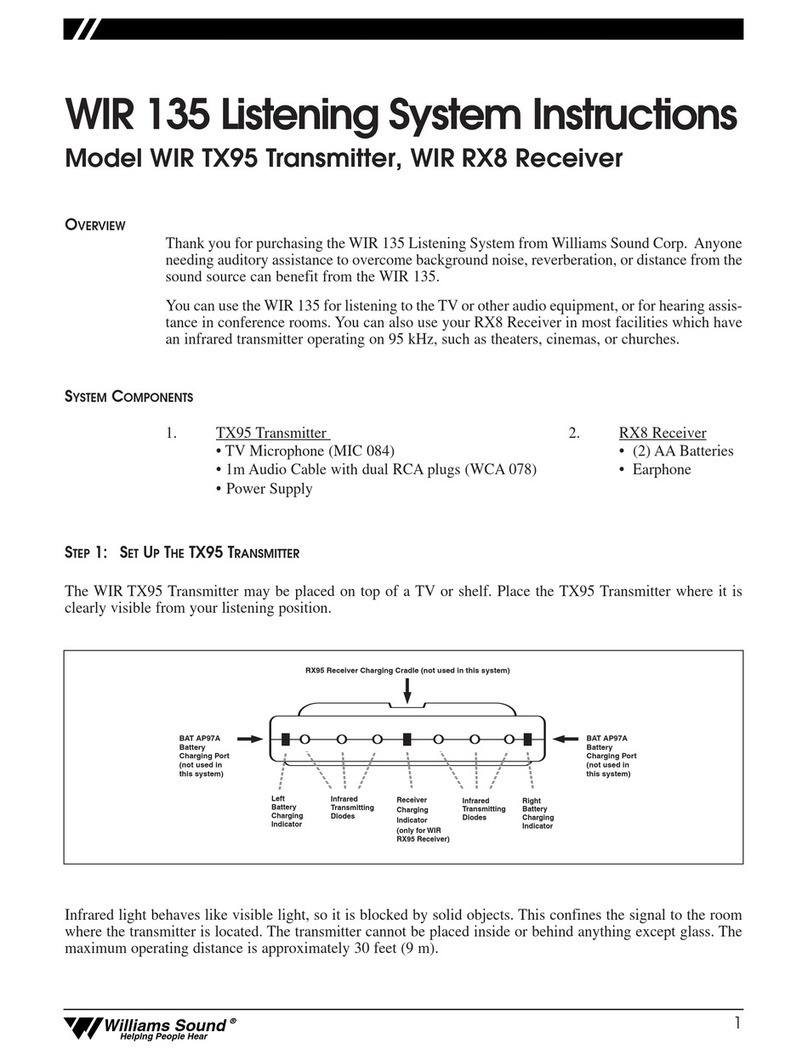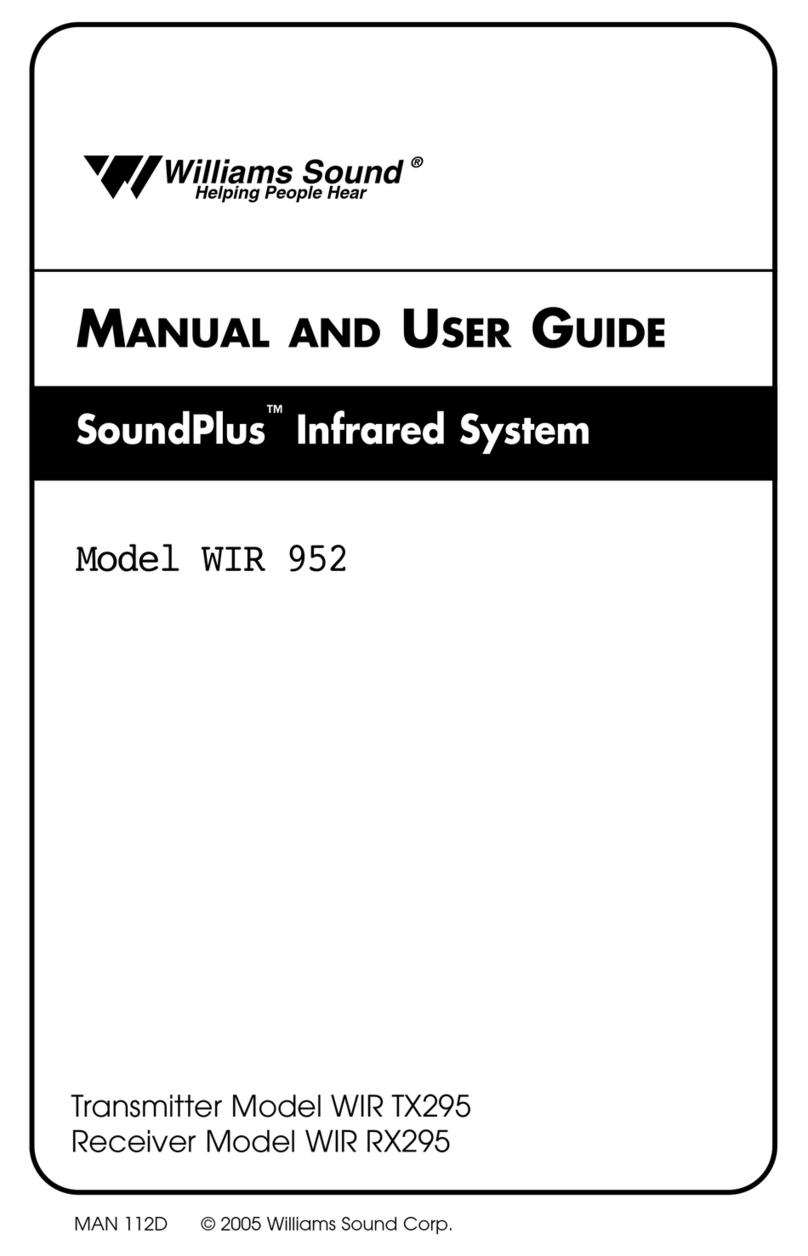System Specifications
Personal PA®RX22-4 Receiver
Receiver Style: Body-Pack, dual-lens detector, lanyard
Size: 4.1” L x 2.85” W x 1.2” H (104.1 mm x 72.4 mm x
30.4 mm)
Weight: 4.5 oz (127 g) with batteries
Color and Material: Black
Lanyard: 3 ft (.91 m), allows receiver to be worn around the
neck
Operating Temperature: -10° C to +50° C
Battery Type: 2 x AA, alkaline (BAT 001) or NiMH (BAT 026)
Battery Life: Alkaline: 60 hours, NiMH: 30 hours/charge
Battery Drain: 25 mA, nominal
Charging Contacts: For use only with CHG 3512
Carrier Frequency: Channel 1: 2.3 MHz, Channel 2: 2.8 MHz
Channel 3: 3.3 MHz, Channel 4: 3.8 MHz
De-Emphasis: 50 uS
FM Deviation: ±50 kHz
Signal-to-Noise Ratio: 60dB min.
Squelch: Receiver squelches (mutes) at 40 dB S/N ratio
Frequency Response: 25 Hz to 16 KHz, +1 dB, -3 dB, electrical
response
Total Harmonic Distortion: Less than 1%, electrical response
Controls: ON/OFF/VOLUME: combination thumbwheel knob
Channel Selector: four-position rotary switch
Indicators: Red LED “ON” indicator, flashes to indicate Low
battery
Audio Output Jacks: 3.5 mm stereo mini phone jack Accepts 3.5
mm mono or stereo phone plug
Audio Output Power: 15 mW max at 32 Ω
Acoustic Output: 125 dB SSPL90 with HED 002; 110 dB
SSPL90 w/ EAR 013
Sensitivity: Better than 1 nW/cm2 for 40 dB signal-to-noise ratio
Approvals: CE, FCC, RoHS, WEEE
Warranty: 5 years on receiver, 90 days on accessories
Compatible Headphones: Mono or stereo, 8-32 ohms, 3.5 mm
mini phone plug,
Earphones: HED 021, HED 026, EAR 013, EAR 014, EAR 022,
NKL 001
NOTE: SPECIFICATIONS SUBJECT TO CHANGE WITHOUT NOTICE
Lanyard Clip Installation
FIG C FIG D
For hands free operation of the RX22-4 receiver, use the
provided lanyard clip to secure the unit on your lanyard,
pocket or pants.
To Install: Position the lanyard clip on the rear of the
RX22-4 receiver as shown in FIG C. Turn the lanyard clip
180° left or right as shown in FIG D. The lanyard clip is
now installed and ready for use.
To Remove: Turn the lanyard clip 180° so the edge points
toward the top of the unit as shown in FIG C. Gently pull
the lanyard clip away from the unit to remove.
Limited Warranty
Williams Sound products are engineered, designed and
manufactured under carefully controlled conditions to
provide you with many years of reliable service. Williams
Sound warrants the WIR RX22-4 receiver against defects
in materials and workmanship for FIVE (5) years. Dur-
ing the first five years from the purchase date, we will
promptly repair or replace the WIR RX22-4 receiver.
Earphones, headphones, batteries, cables, carry cases,
and all other accessory products carry a 90-day warranty.
WILLIAMS SOUND HAS NO CONTROL OVER THE CONDITIONS
UNDER WHICH THIS PRODUCT IS USED. WILLIAMS SOUND,
THEREFORE, DISCLAIMS ALL WARRANTIES NOT SET FORTH
ABOVE, BOTH EXPRESS AND IMPLIED, WITH RESPECT TO THE
WIR RX22-4 RECEIVER, INCLUDING BUT NOT LIMITED TO, ANY
IMPLIED WARRANTY OF MERCHANTABILITY OR FITNESS FOR
A PARTICULAR PURPOSE. WILLIAMS SOUND SHALL NOT BE LI-
ABLE TO ANY PERSON OR ENTITY FOR ANY MEDICAL EXPENSES
OR ANY DIRECT, INCIDENTAL OR CONSEQUENTIAL DAMAGES
CAUSED BY ANY USE, DEFECT, FAILURE OR MALFUNCTION OF
THE PRODUCT,
If you experience difficulty with your system, call Toll-
Free for Customer Assistance:
1-800-843-3544 (U.S.A.) or
+1 952 943 2252 (Outside the U.S.A.)
If it is necessary to return the system for service,
your Customer Service Representative will give you
a Return Authorization Number (RA) and shipping
instructions.
Pack the system carefully and send it to:
Williams Sound LLC.
Attn: Repair Dept.
10300 Valley View Rd
Eden Prairie, MN 55344
MAN 127E © 2011. Williams Sound LLC
76 8 9 10