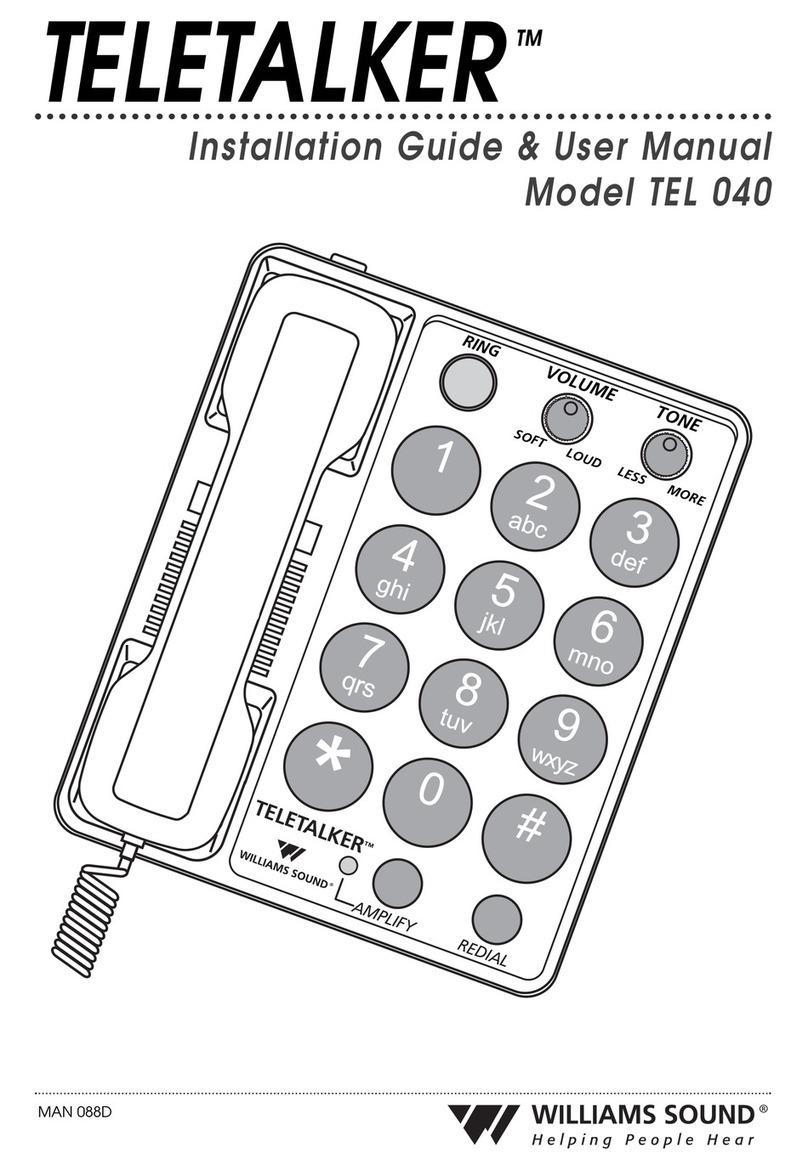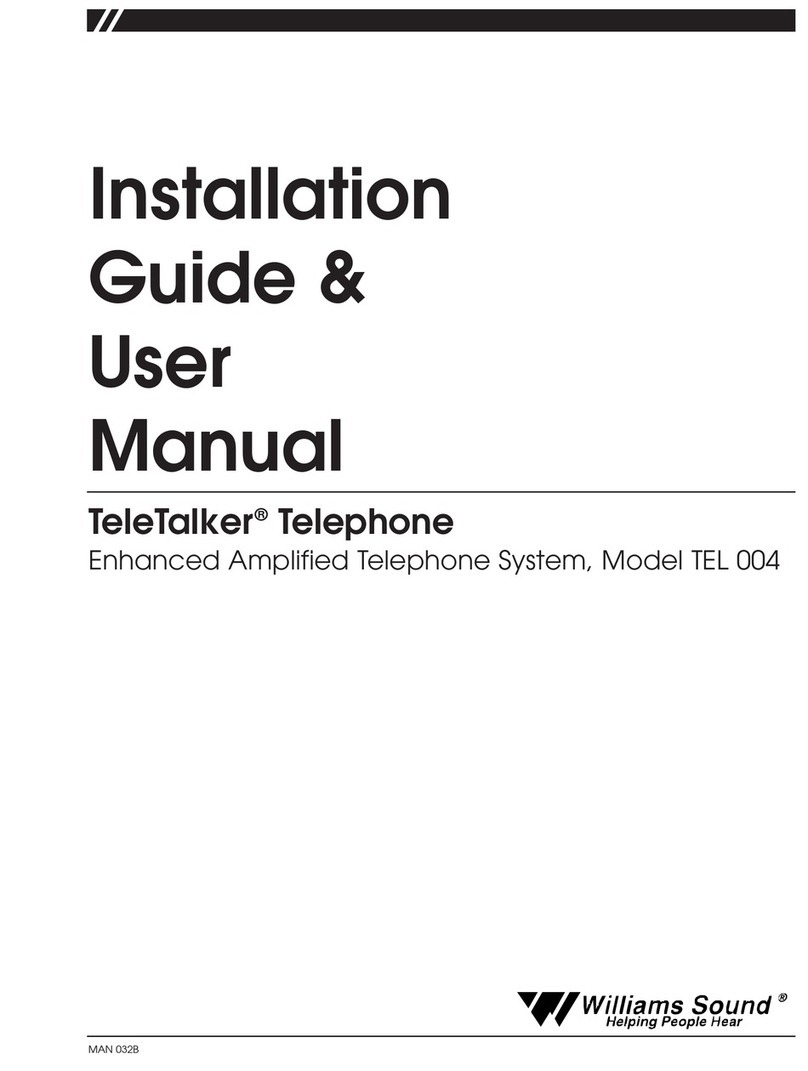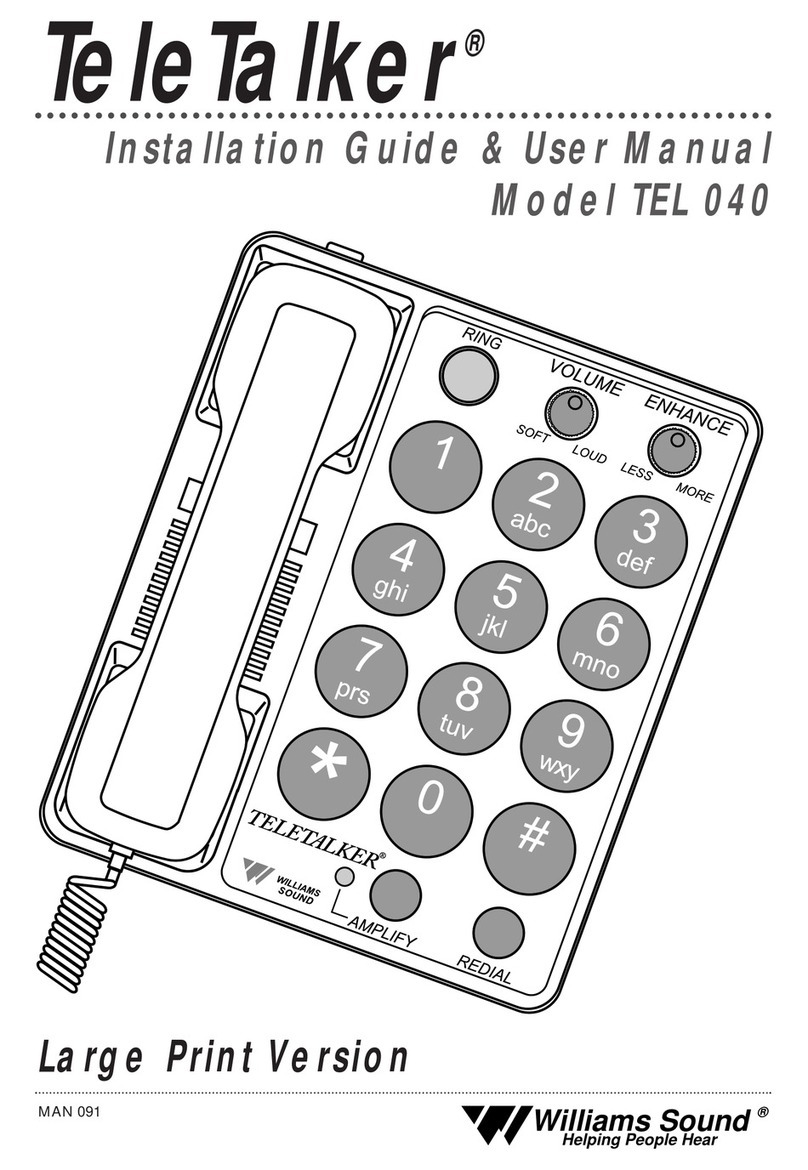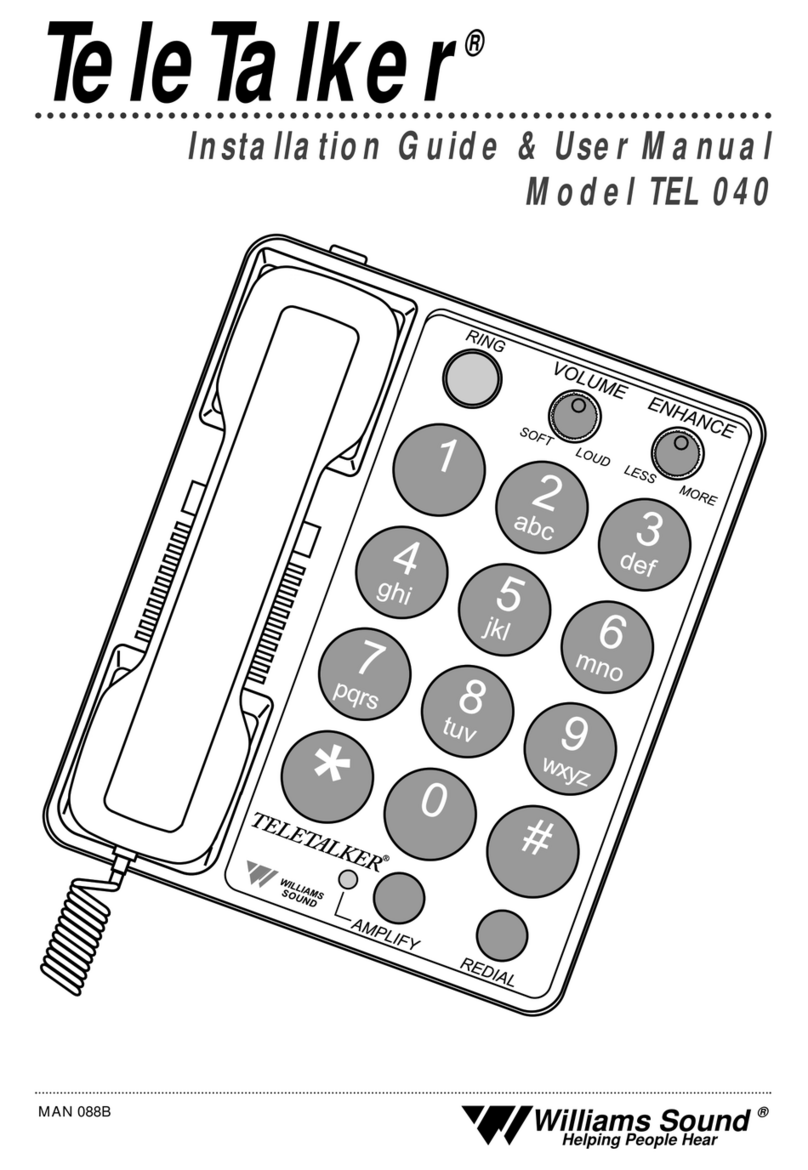©2007, Williams Sound Corp. CAT
081C 1
NOTE: SPECIFICATIONS SUBJECT TO CHANGE WITHOUT NOTICE!
Description:
The PhoneMax improves speech understanding. By boosting the high frequencies that make speech
understandable, the PhoneMax gives you special help in communicating over the phone. The
PhoneMax’s extra loud ringer and flashing ring indicator alert you to incoming calls, while flash and
redial buttons make dialing outgoing calls convenient. The clean white design and high-contrast con-
trols make it an attractive addition to your desktop or wall. Exceptional value, exceptional price!
Dimensions: 2.2" D, 8.9" H, 7.6" W (56 mm D, 226 mm H, 192 mm W)
Color: White with dark gray controls
Wide-Band Acoustic Gain: 17 dB maximum
Max. HF Acoustic Gain: 25 dB
Audio Freq. Response: 300 Hz to 2800 Hz, ± 3 dB
Sat. Acoustic Output: 112 dB SSPL
Total Harmonic Distortion: < 3% at 105 dB SPL output, 1000 Hz
Signal-to-Noise Ratio: 51 dB, NAB weighted
Ringer Volume Control: Hi, Lo, Off
Ringer Loudness: 80-85 dBA SPL at 1 meter (Hi position)
Ringer Pitch Control: Adjustable, 3 positions (lo, med, hi)
Flasher: High visibility red neon lamp
Connections: 2-wire central office connection, modular plug
Ringer Equiv. No. (REN): 1.0B
Approvals: WEEE
Warranty: Five years, parts and labor*
TEL 030 Amplified Telephone:
*90 days on accessories.