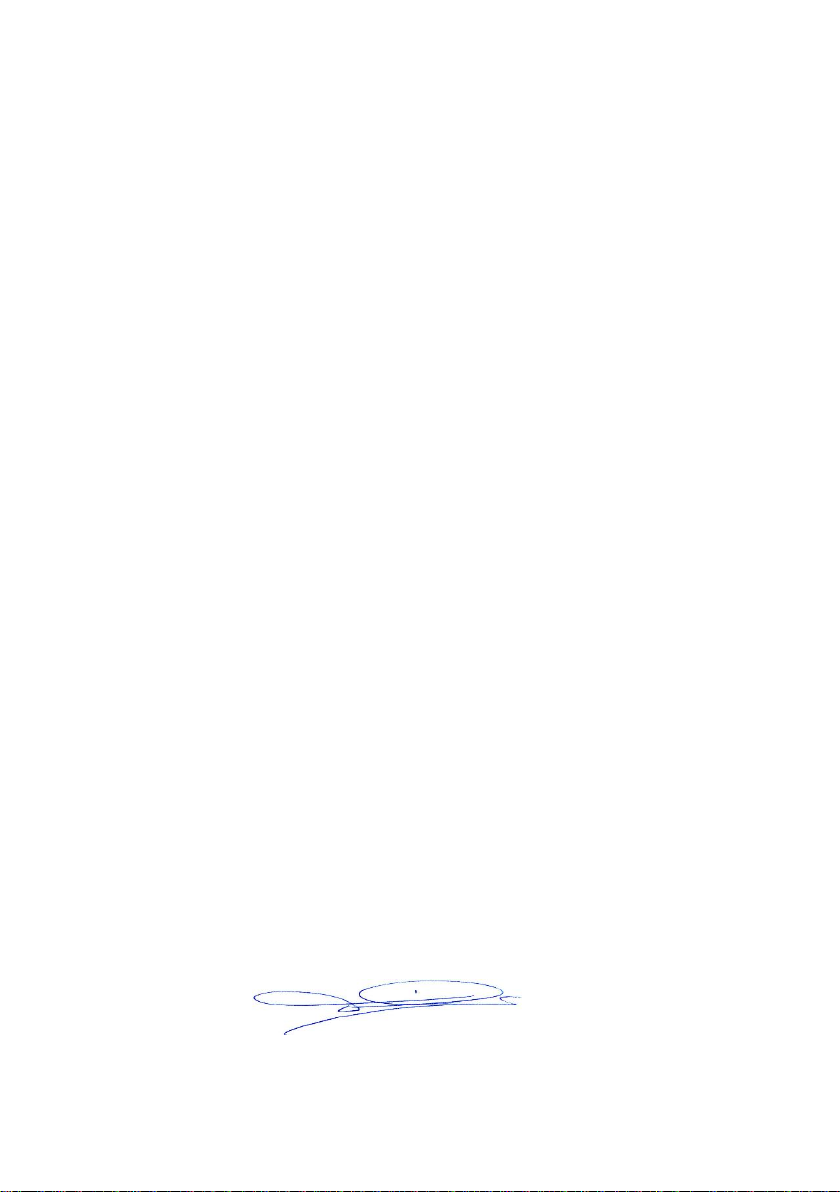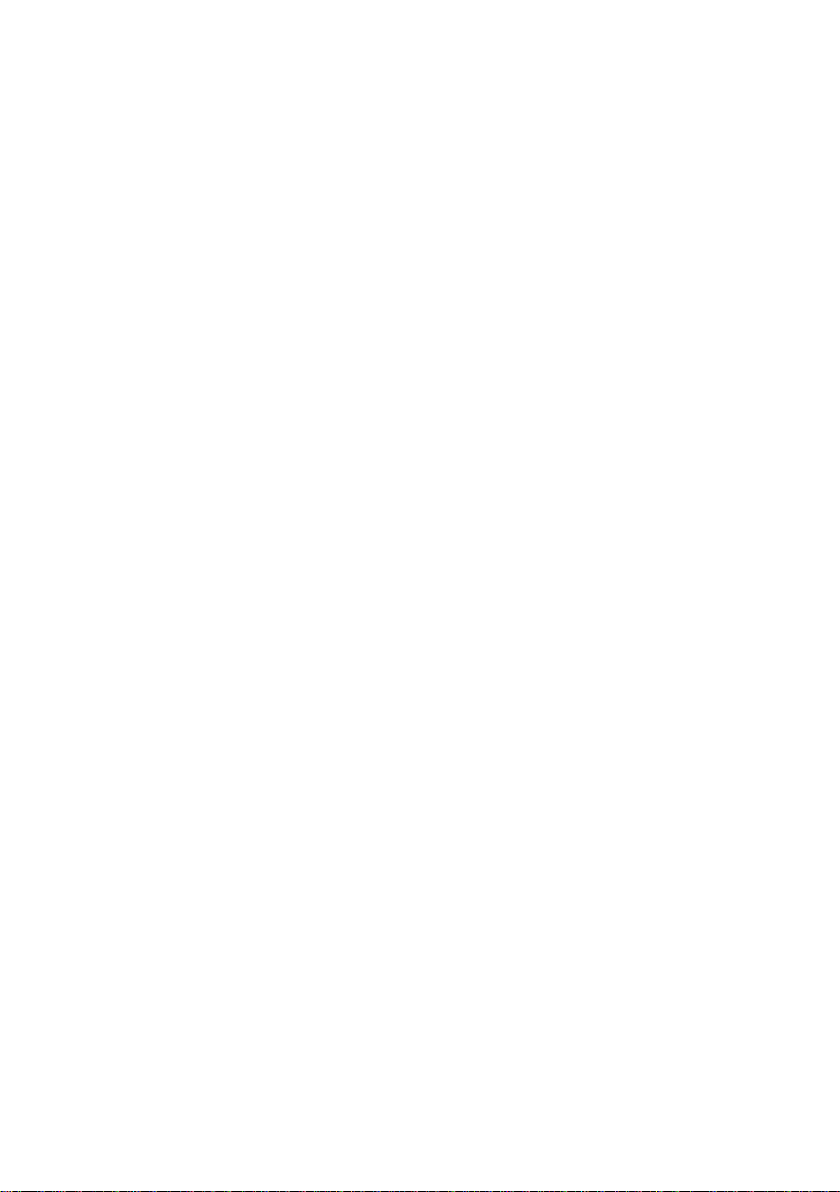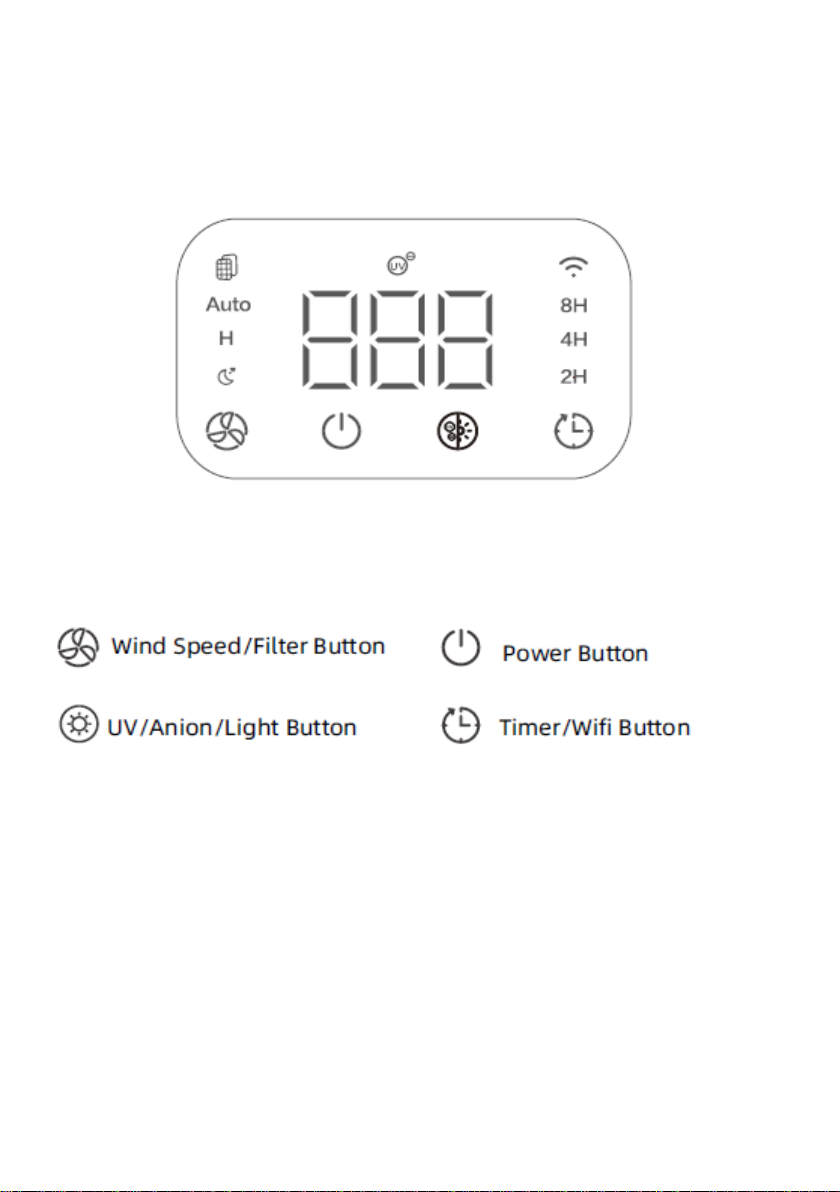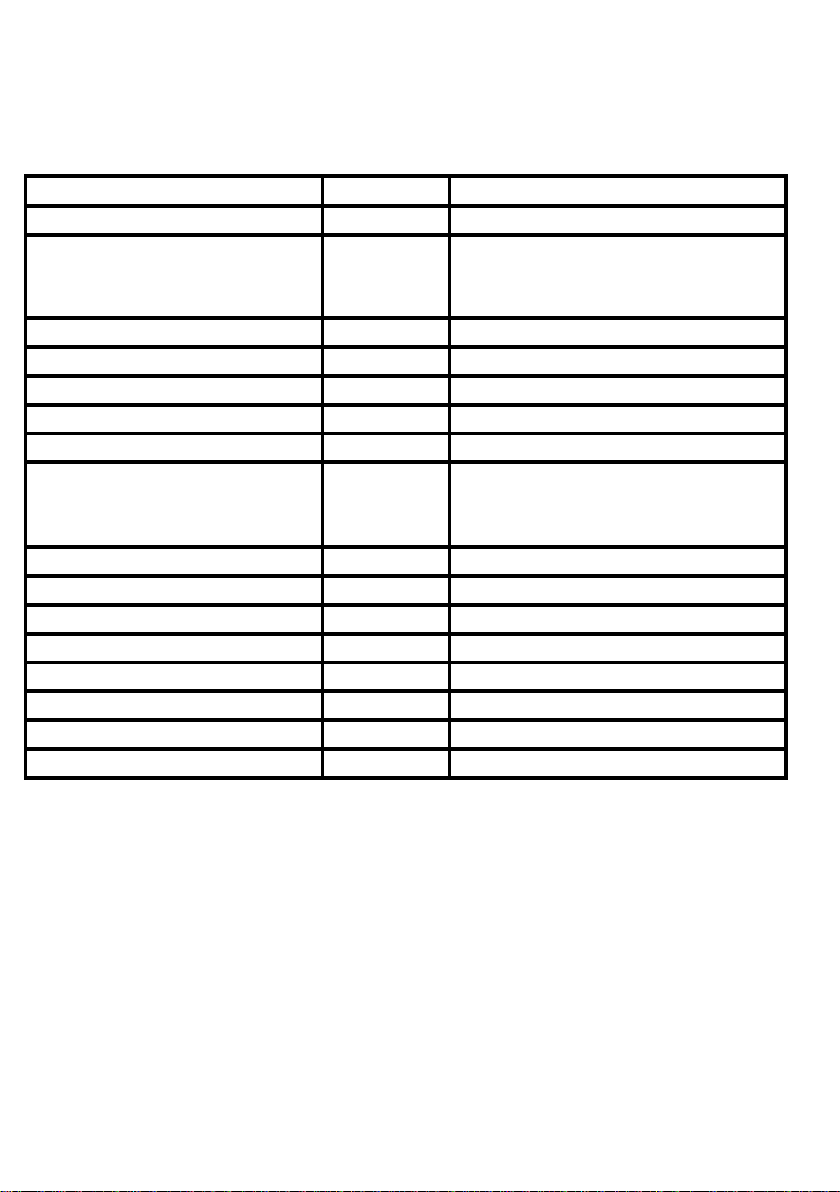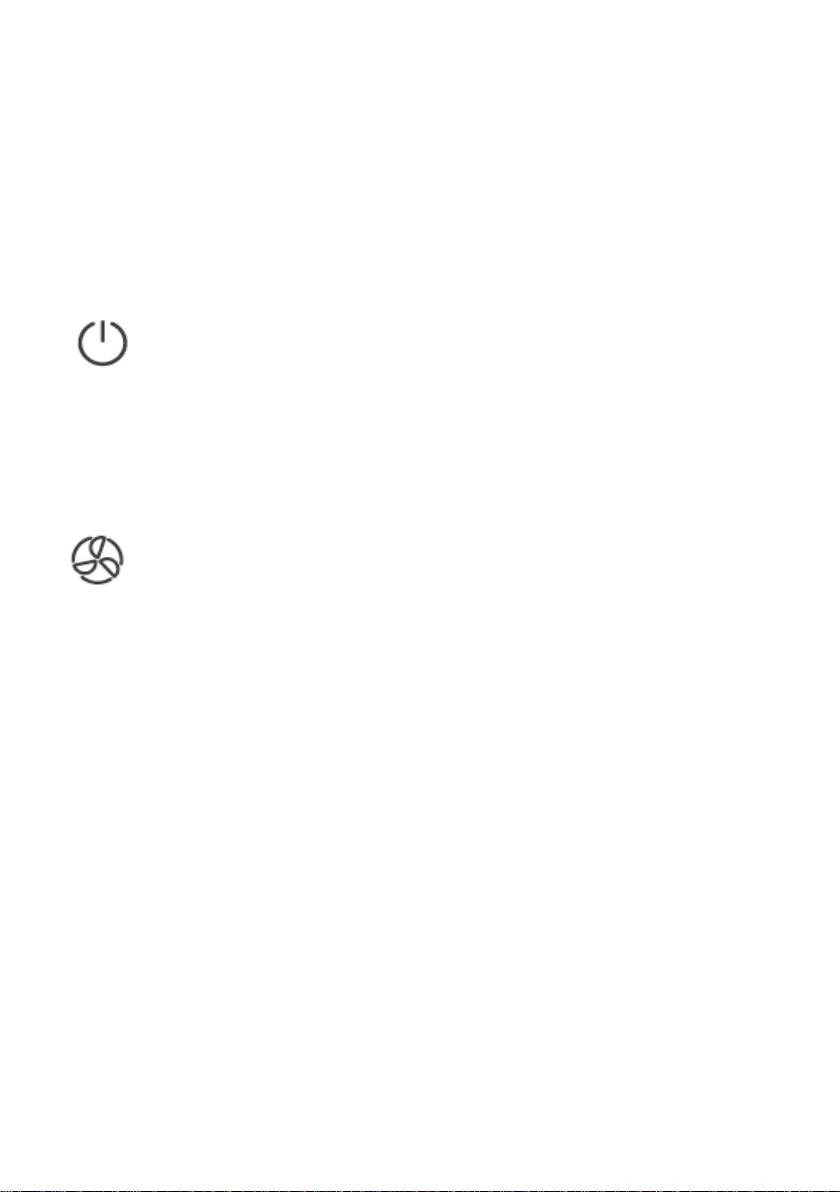Button operation
Power on:
power button LED, wind speed button LED, light button LED and timing
out button LED are on, indicating that the machine is now in standby
mode.
Power Button
After the test run, the corresponding color is displayed according
to the air quality detected by the sensor.
Wind Speed / Filter Button
in the operating mode quiet, fast or automatic, and the corresponding
indicators light up.
Every time you press the button, the buzzer rings one time.
The monitoring module detects the air quality.
Range 0 - 75 excellent air quality. The control light is blue.
Range 70 - 150 moderate air quality. The display is green or yellow.
Range > 150 high pollution. Display is red.
The auto-mode cleans automatically the air according to the air quality.
2. When the machine works in auto-mode, the wind speed will be
adjusted according to the air quality.
Page 7 of 16