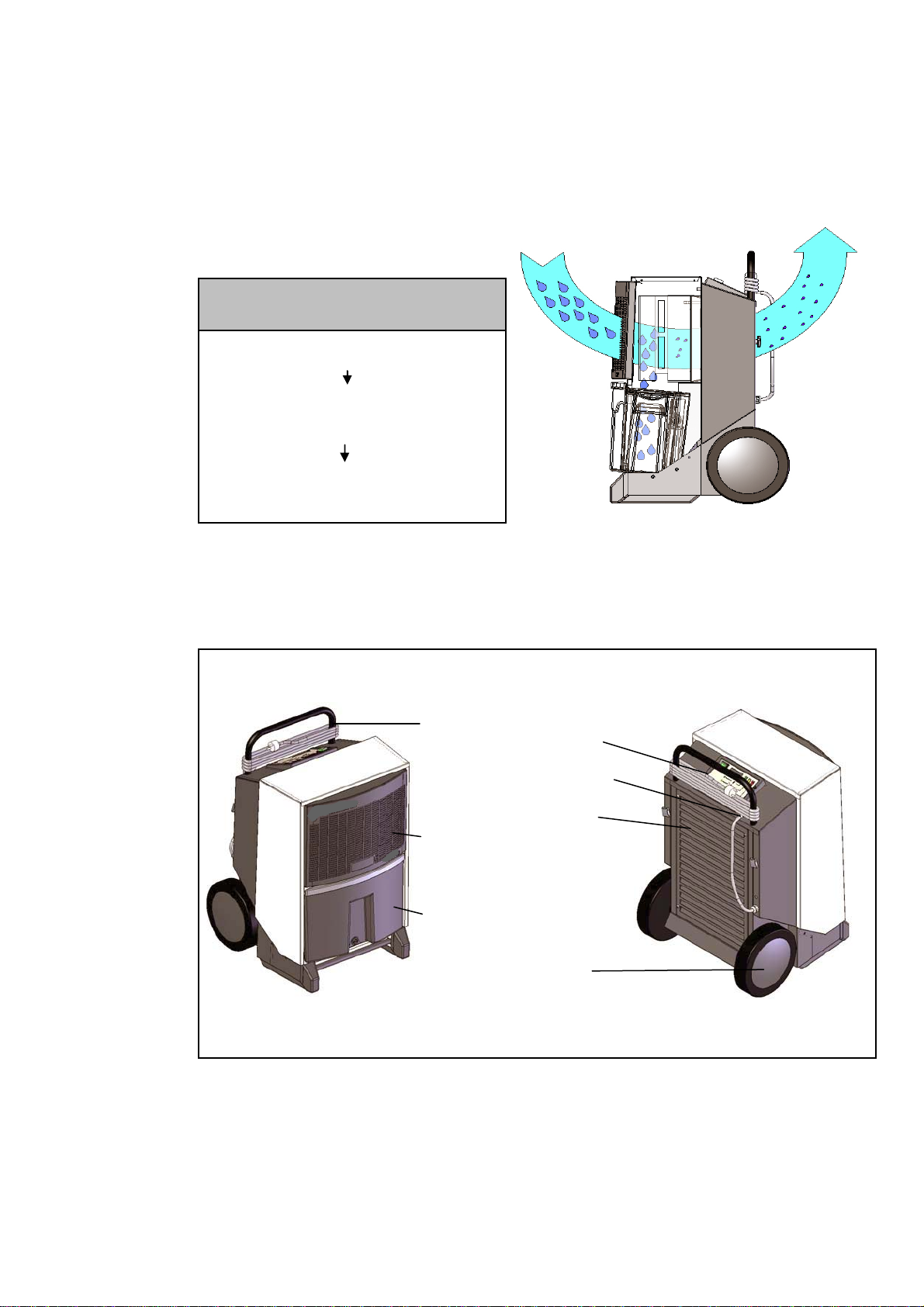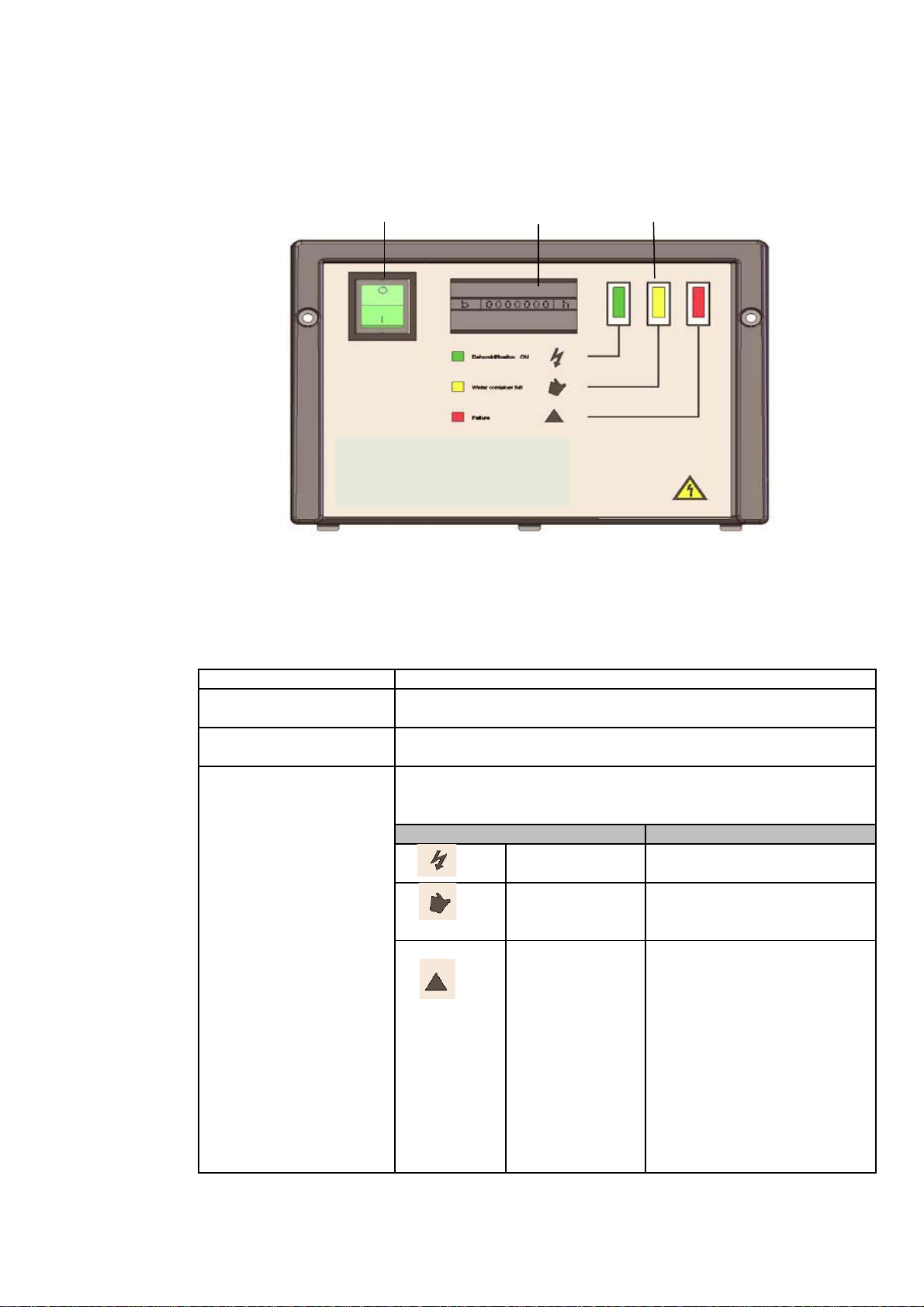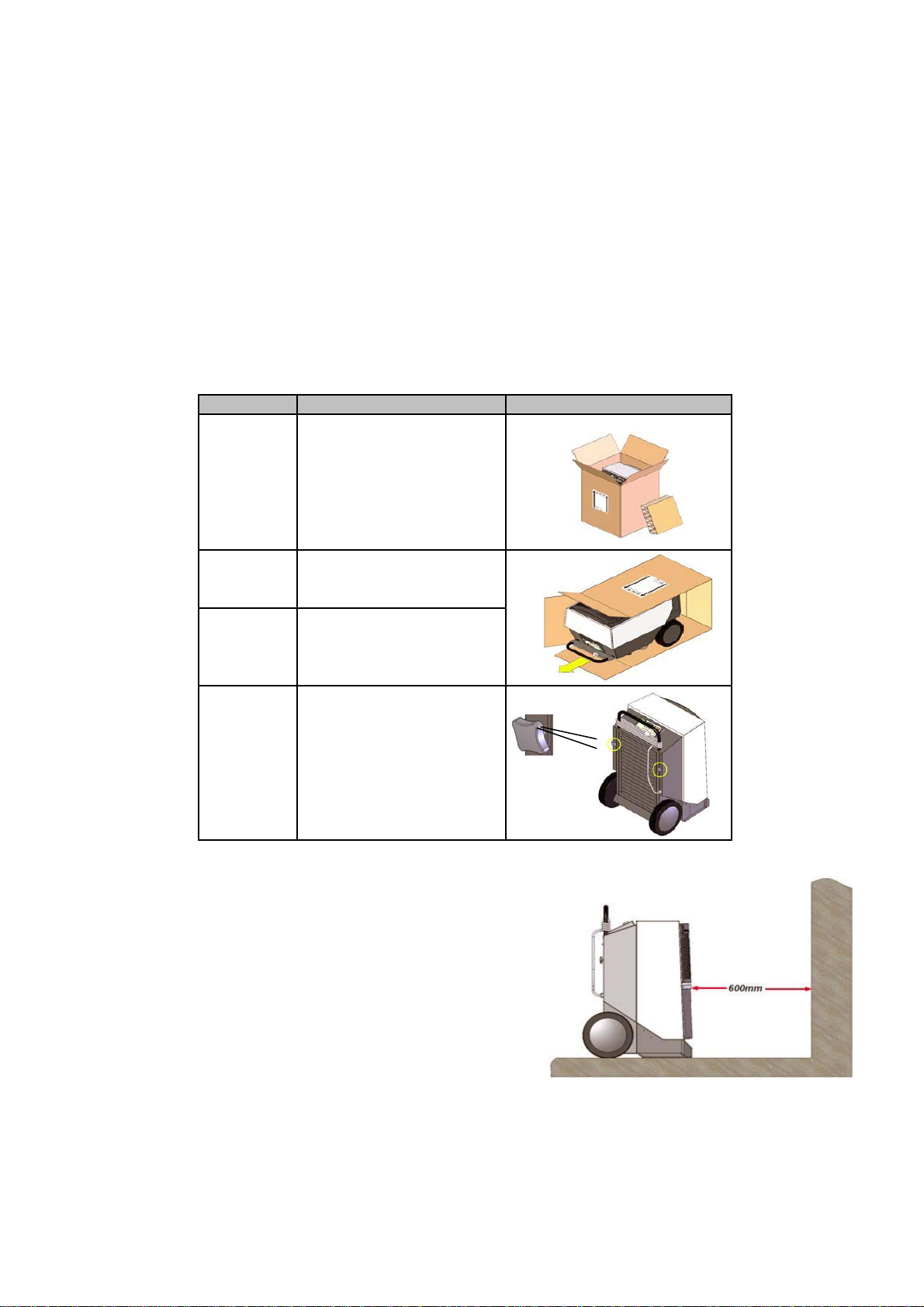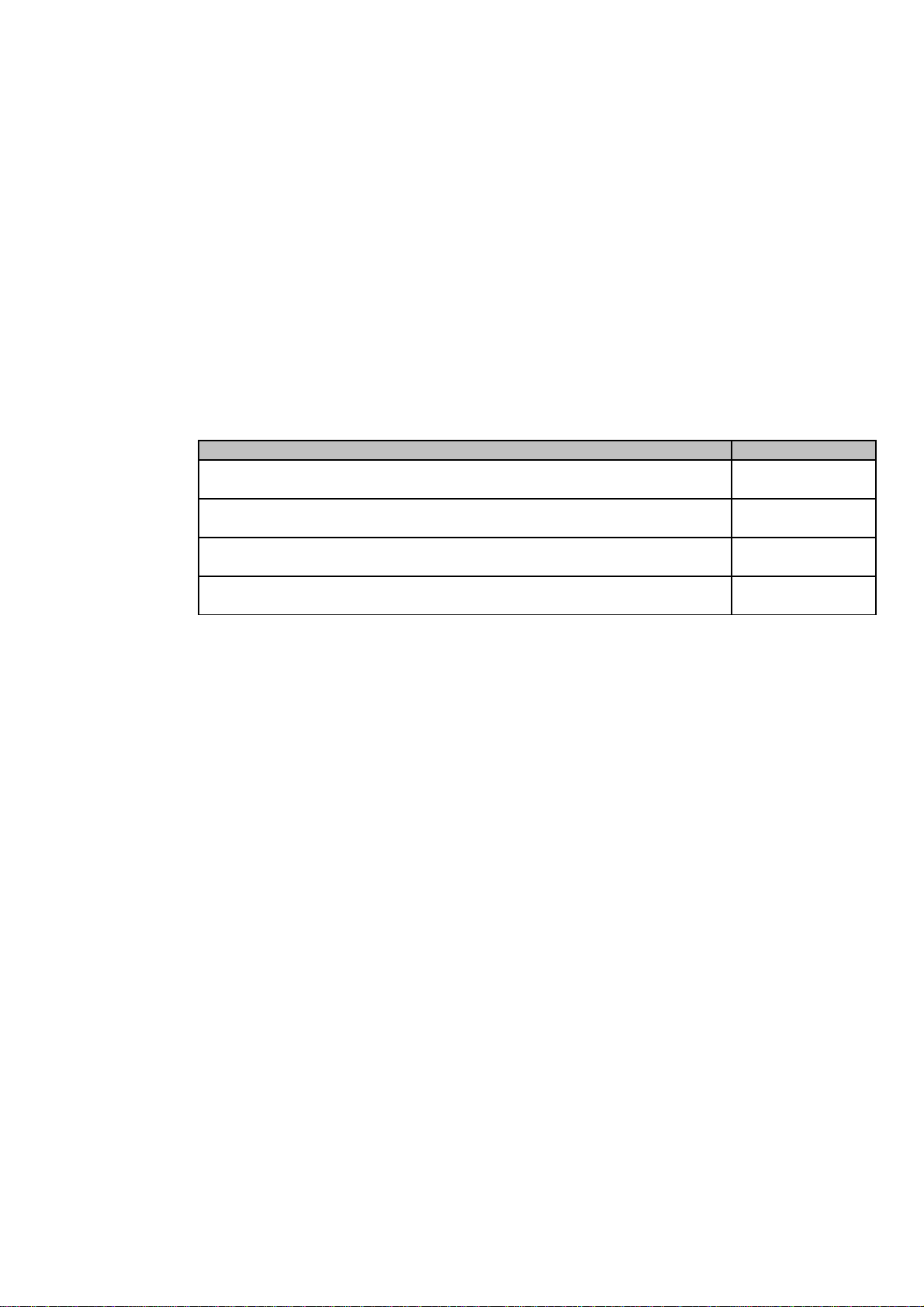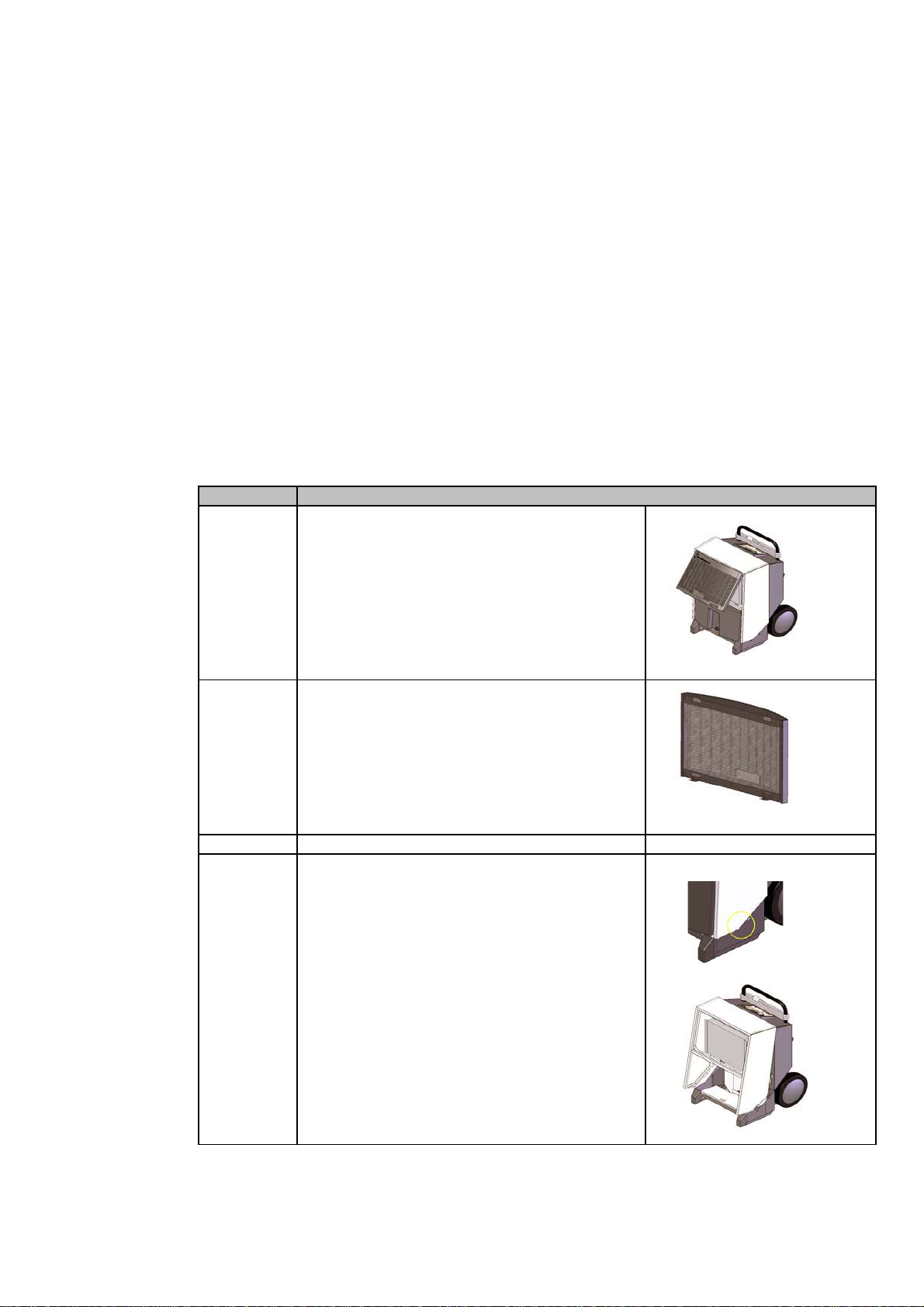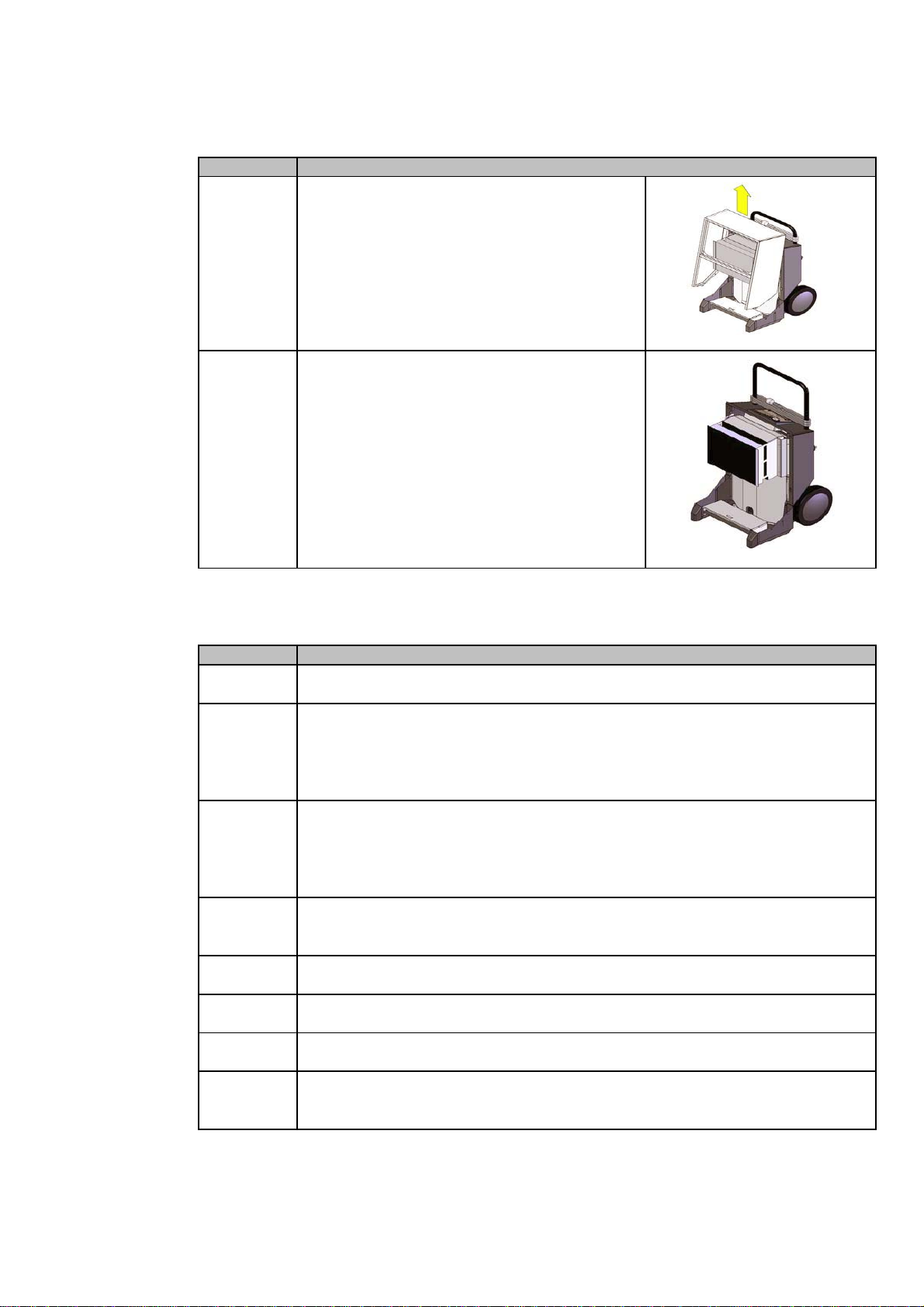General Information
Introduction: This section gives the general information about this service manual and
about the unit.
Target Group: The target group for this service manual is the technicians who install, maintain, and
exchange parts on the units.
Copyright: Copying of this service manual, or part of it, is forbidden without prior written
permission from Hans Wilms GmbH & Co. KG - Erftstrasse 34 - 41238 Mönchengladbach.
Reservations: Hans Wilms GmbH & Co. KG reserves the right to make changes and alterations to the
product and the service manual at any time without prior notice or obligation.
EU-Conformity
Declaration: Hans Wilms GmbH & Co. KG - Erftstrasse 34 - 41238 Mönchengladbach - hereby declares that
the units mentioned below:
Dehumidifier, Type KT 320, KT 420, KT 820,
covered by this declaration, is in conformity with the following directives:
98/37/EG Directive on the Safety of Machines
73/23/EWG Low Voltage Directive
89/336/EWG EMC Directive
97/23/EWG The Pressure Equipment Directive
2002/95/EG RoHs Directive
(Restriction of use of certain dangerous material in
electro-devices).
2002/96/EG RoHs-Directive for electro devices
- and is manufactured in conformity with the following standards:
EN ISO 12100 Safety of machines
EN 60 335-2-40 Safety of Dehumidifiers
EN 61 000 EMV
Moenchengladbach, May 6,2008 Jochen Wilms
Place - Date Signature Managing Director
Recycling: The unit is designed to last for many years. When the time comes for the unit to be
recycled, the unit should be recycled according to national rules and procedures to
protect the environment.
2