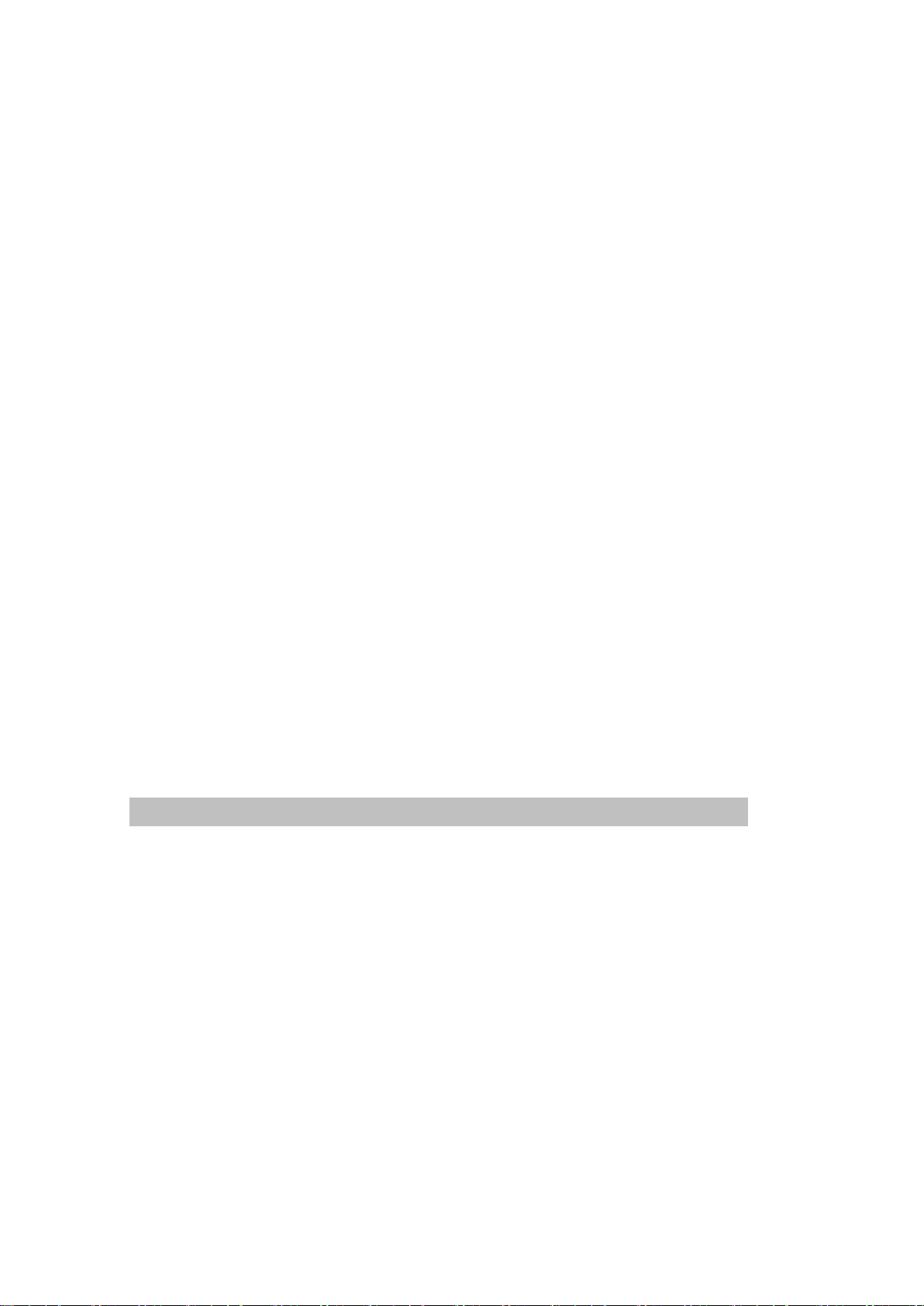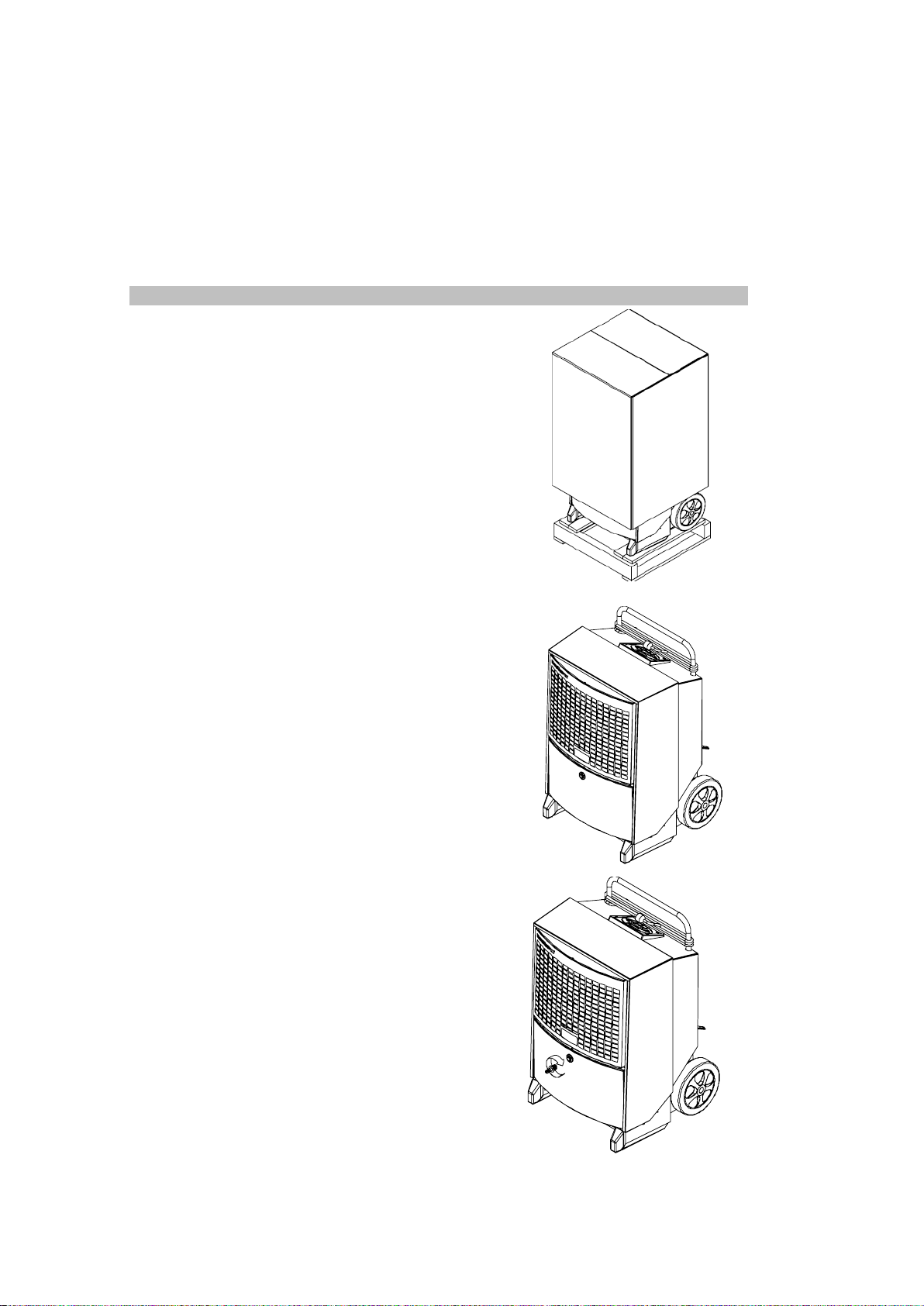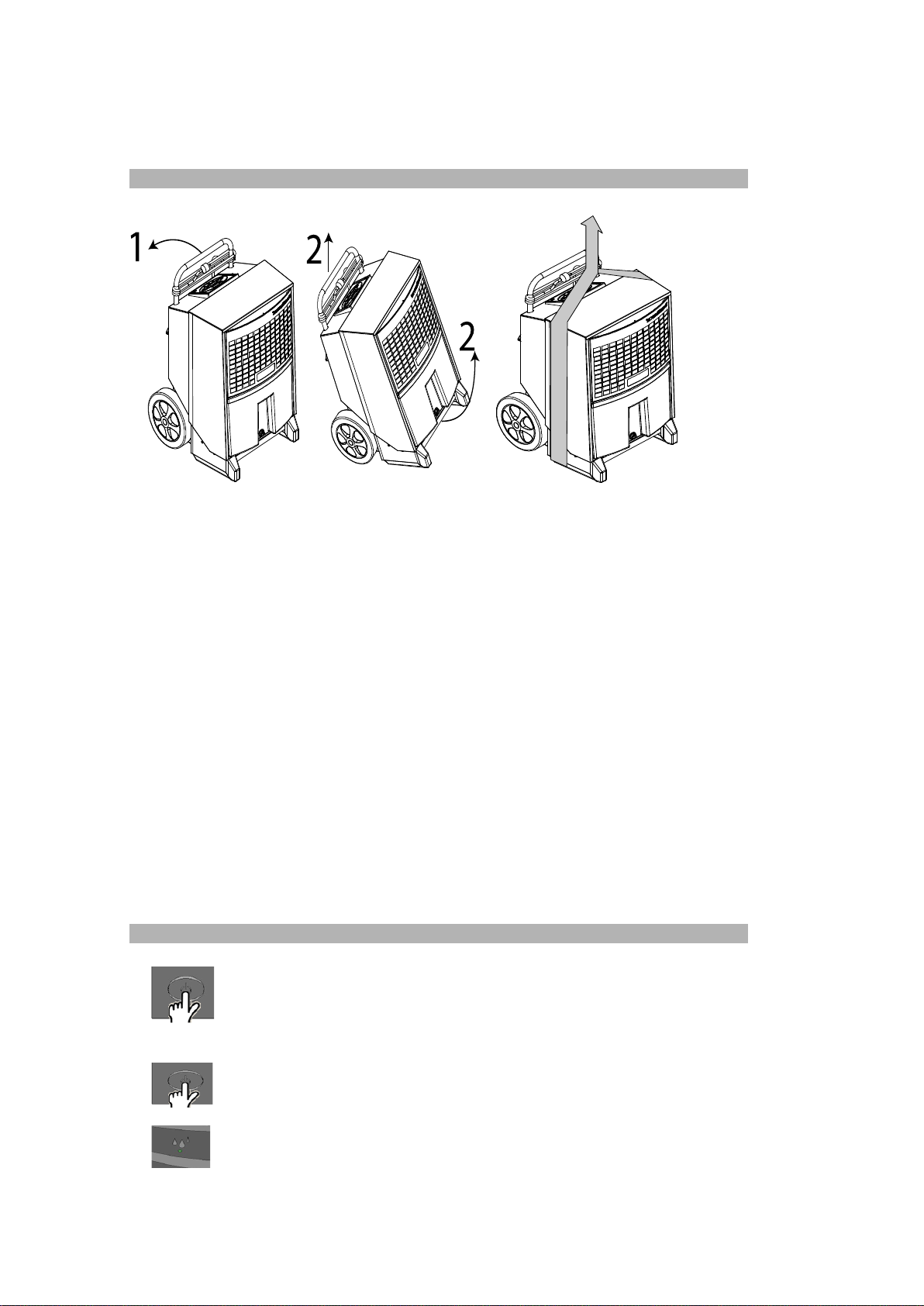Overview
This manual covers the following type of Wilms portable dehumidifiers:
KT 1130 Order-Number 3111300
Warning It is the responsibility of the operator to read and understand this service manual
know the correct operating procedure for the unit and all safety precautions to prevent
the possibility of property damage and/or personal injury.
Target Group: The target group for this service manual are the technicians who install, maintain, and
exchange parts on the units.
The device can be used by children from 8 years of age and persons with limited physical, sensory
or mental abilities or persons who do not have the required experience and knowledge,
provided that they are supervised or have received instructions on how to use the device
and understand associated dangers. Children are not allowed to play with the device.
Cleaning and maintenance by the user must not be carried out by children without supervision.
Copyright: Copying of this service manual, or part of it, is forbidden without prior written
permission from Hans Wilms GmbH & Co. KG – Erftstrasse 34 – 41238 Mönchengladbach.
Reservations: Hans Wilms GmbH & Co. KG reserves the right to make changes and alterations to the
product and the service manual at any time without prior notice or obligation.
Contents This service manual covers the following main topics:
Page
Introduction / Overview 1
General information / EU-Conformity Declaration 2
General warnings 3
Product- and functional description 4 - 5
Set up and transport of the unit 6 - 8
Operating Manual 8 - 11
Accessories 12
Preventive maintenance 13 - 19
Fault finding and solving 20
Technical data 21
Measurements 22
Disposal 23 - 24
Wiring diagram 25
Spare parts 26
Exploded view KT 1130 27
1 of 27