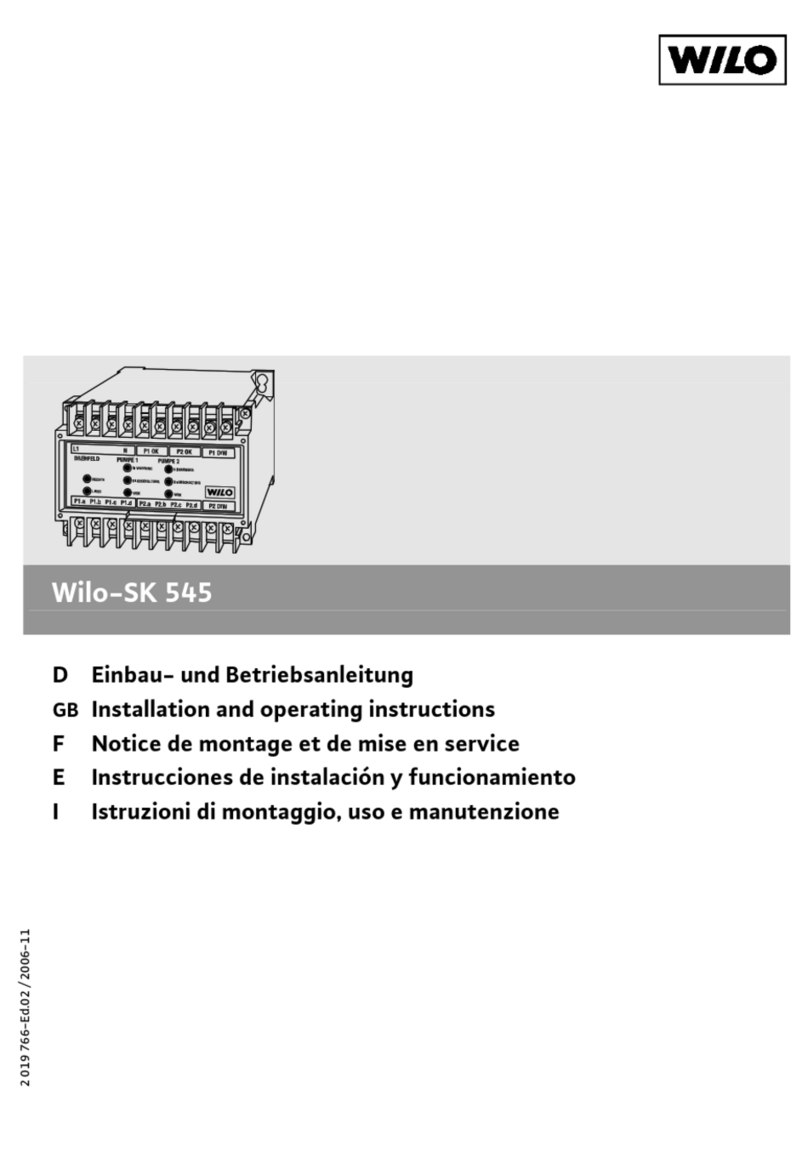13
ENGLISH
1. General Information
1.1 Uses
Circulating pumps for Series TOP-E and TOP-ED
“Monitoring” in heating systems are electronically
set, operated and controlled by the Infra Red
monitor. All technical data can be transferred
between the pumps and the IR monitor and
processed by infra red remote control. It is
therefore the central monitoring unit in a heating
system.
1.2 Technical data
Unit dimensions: 185 x 85 x 34 mm
Display dimensions: 47 x 47 mm
128 x 128 dots
Battery: 2 x 1.5 Volt Round
Cells R6
Shock resistance: max. height of fall 1 m
System of protection: IP 43
Operating temperature: 0 °C to 40 °C
Storage temperature: -20 °C to 70 °C
Permissible relative humidity: ≤95 %
IR bearing angle: 15°
Distance IR Monitor - module: 0.1 ... 8 m
2. Safety
The safety instructions for the connected
pumps must be strictly adhered to at all times.
3. Transport and storage
This apparatus must be protected
against moisture and mechanical damage.
4. Description of product and
accessories
4.1 Description of the IR monitor (Fig. 1)
The IR monitor, which was designed as a service
apparatus, is fitted with a micro processor which
enables it to register, process, and set all operating
modes for the corresponding pumps TOP-E and
TOP-ED. The pump modules are fitted with a
remote control receiver and transmitter (positioned
above the heat sink) for this purpose. By
processing the data it registers, the unit supplies
more information than the modules on the pumps
themselves.
Certain settings on the pump module can be
blocked using the IR monitor. The monitor has
been constructed in such a way that it will also be
compatible with pump modules which will be
developed in the future.
4.2 IR Monitor Technical Equipment
yDisplay: (Fig. 1, pos. ➅). Screen definition:
128 x 128 dots, graphic compatibility, pres-
entation of freely-defined symbols, optional
background illumination (Fig. 1, pos. ➂).
yEnergy supply: 2 x round cells R6 (Fig. 1,
pos. ➇), each 1.5 V or suitable storage
batteries. Once the battery is dead, an
acoustic warning sound will be heard. In
addition, “Battery dead” appears on the
display. In order to save storage battery
capacity, the monitor automatically switches
off after a certain length of time during
which it has not been operated.
yMemory: Non volatile memory for docu-
menting the preset values.
yControlling the direction of rotation: The
following appears on the display: Motor
ON/OFF, direction of rotation left/right, rotary
frequency of the motor 10 ...100 Hz. The
monitor must be placed on the pump
housing (Fig. 2) in order to measure this data.
4.3 Operating the IR Monitor
The IR window (Fig. 1, pos. ➄) is positioned on the
face of the monitor. This window constitutes the
transmitter and receiver surface and must be
directed at the pump with which the display is to
communicate. The bearing angle of the transmitter
and receiver range of the monitor and the pump
module are depicted in Fig. 3 and must be directed
at the selected pump during the location pro-
cedure. Throughout the duration of the com-
munication the monitor's direction of bearing must
be maintained.
By pressing the “ON” button (Fig. 1, pos. ➀) the
Start menu, WILO logo and the address of the
operator will appear on the display (see table II).
The monitor can be switched off using the OFF
button (Fig. 1, pos ➁).
WARNING !