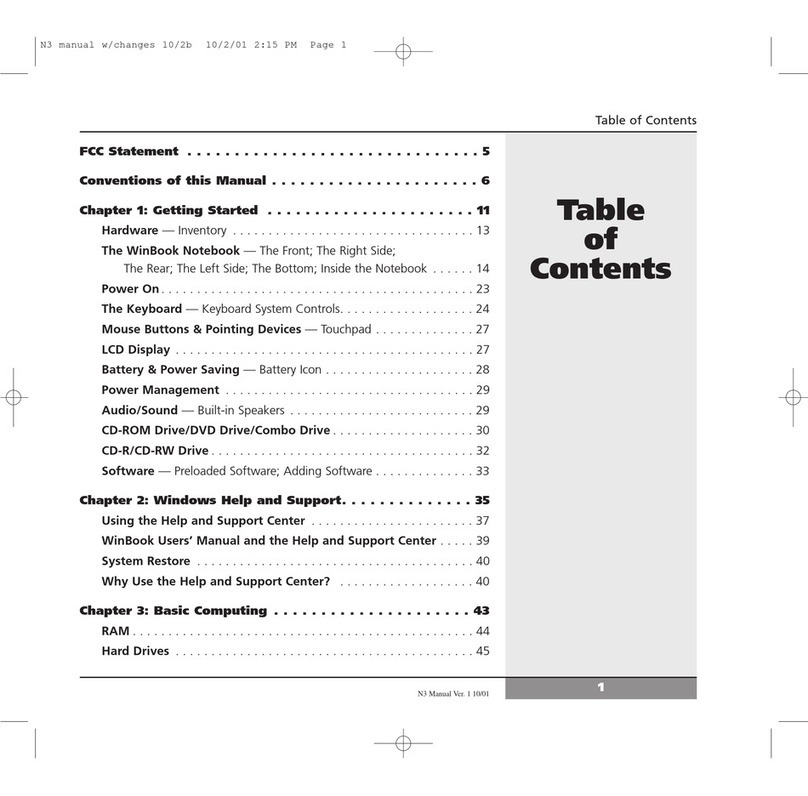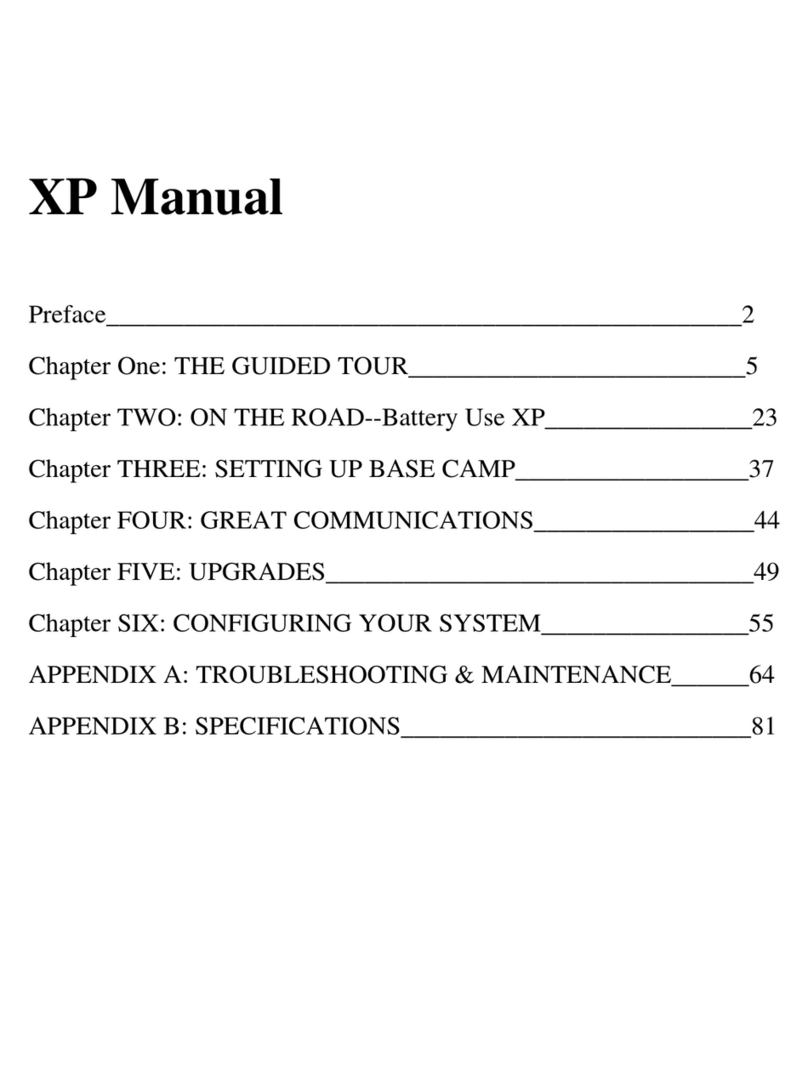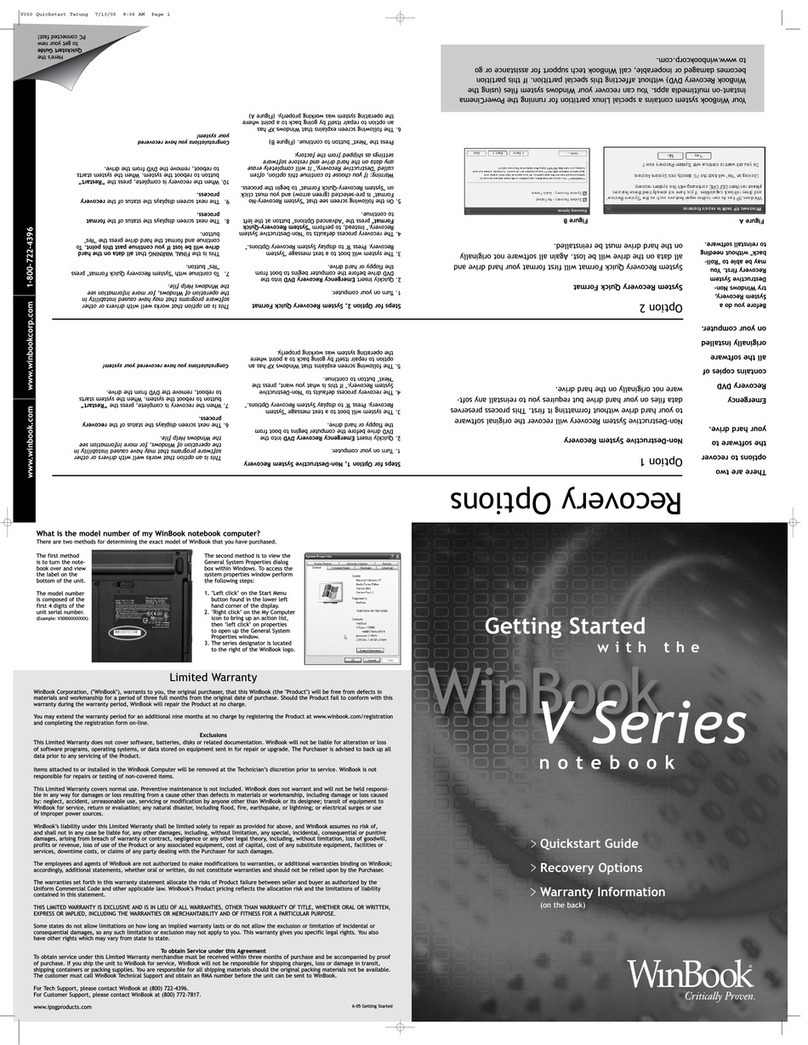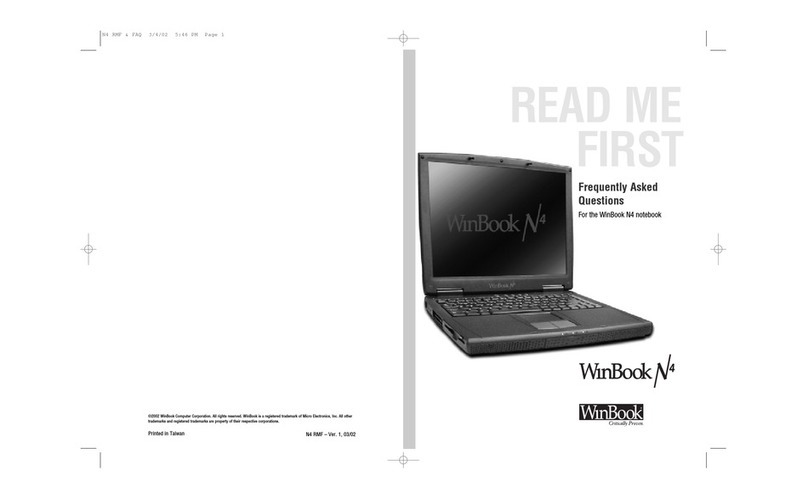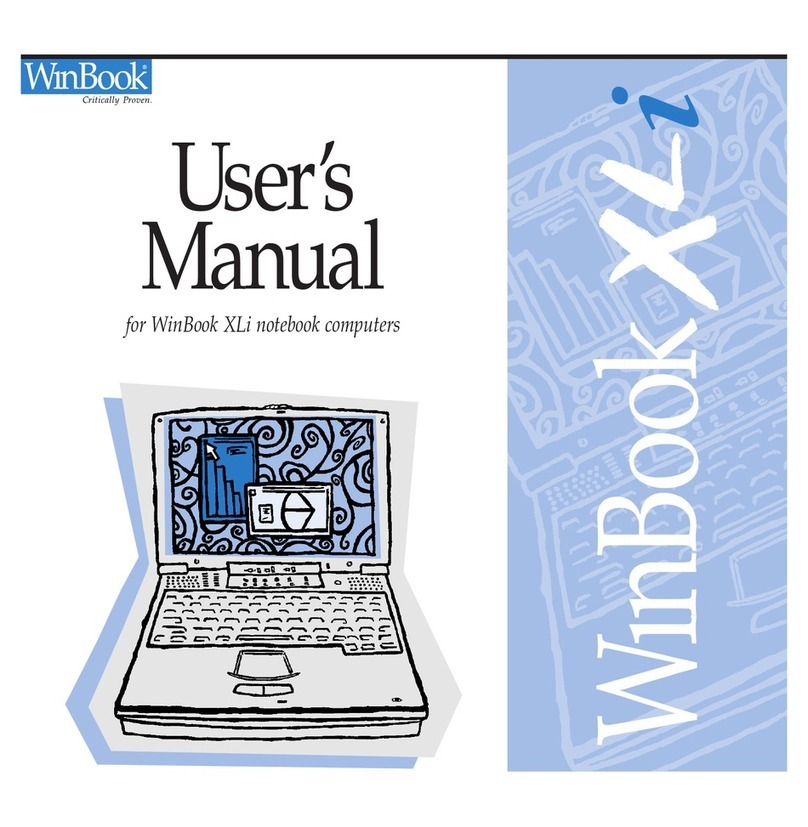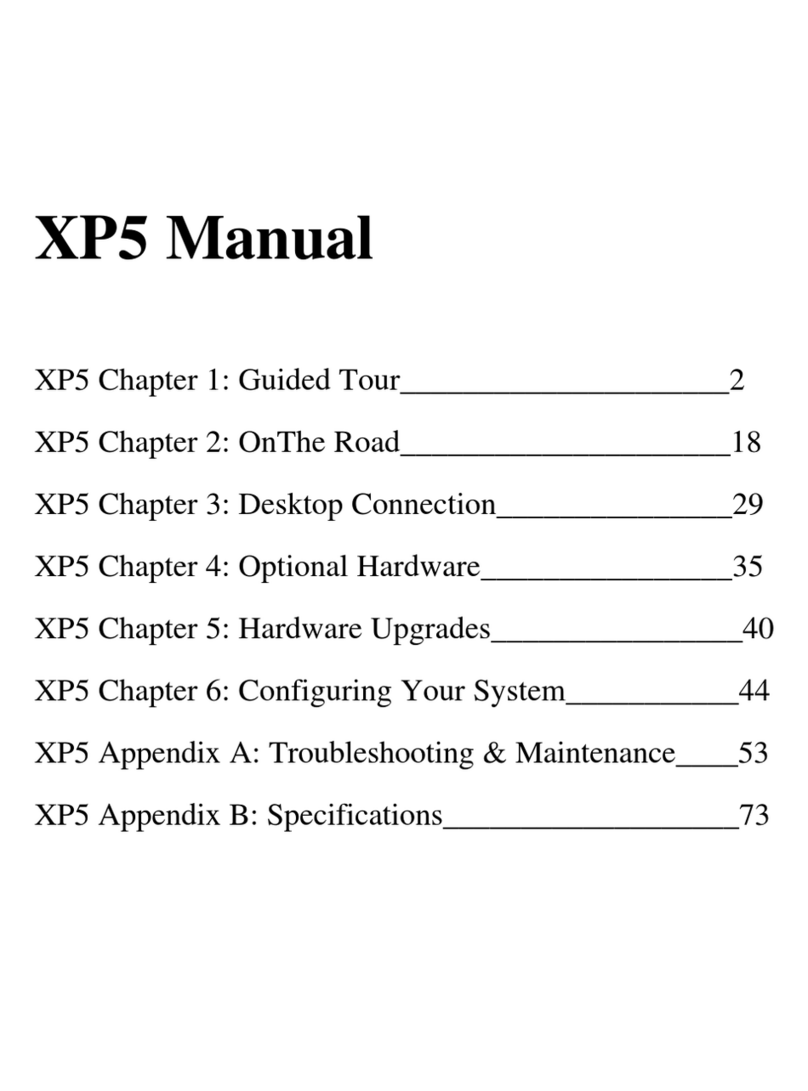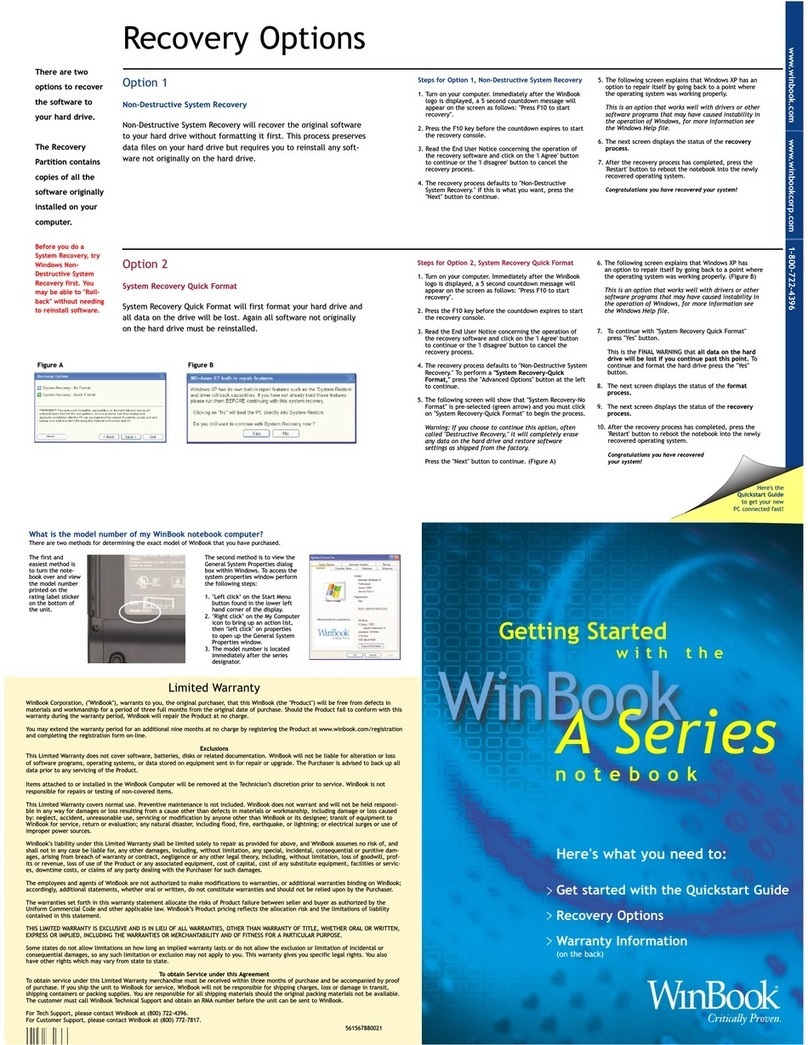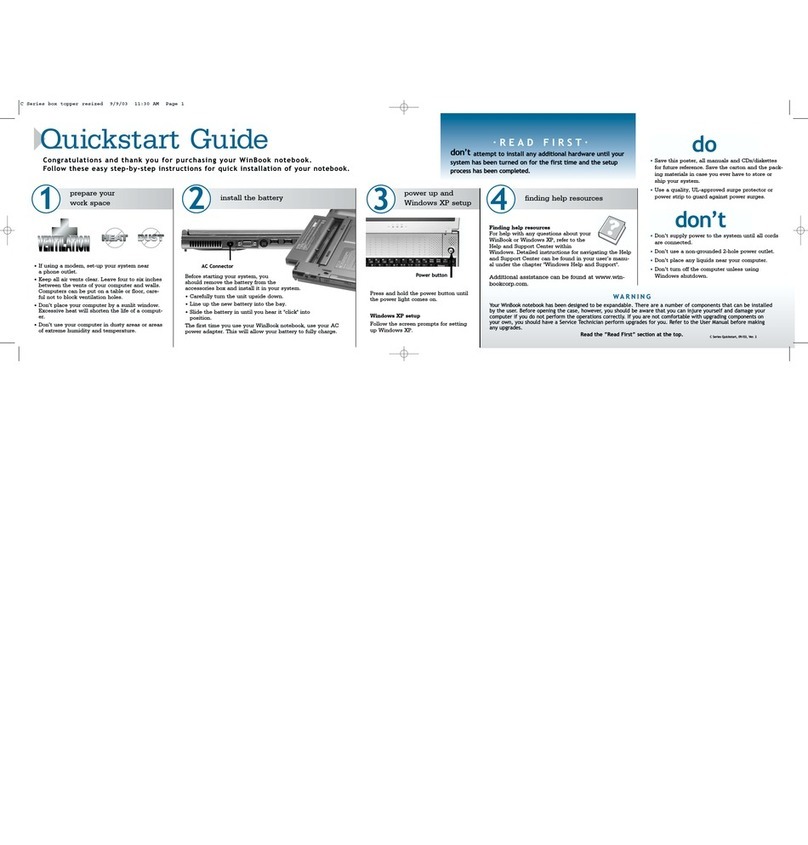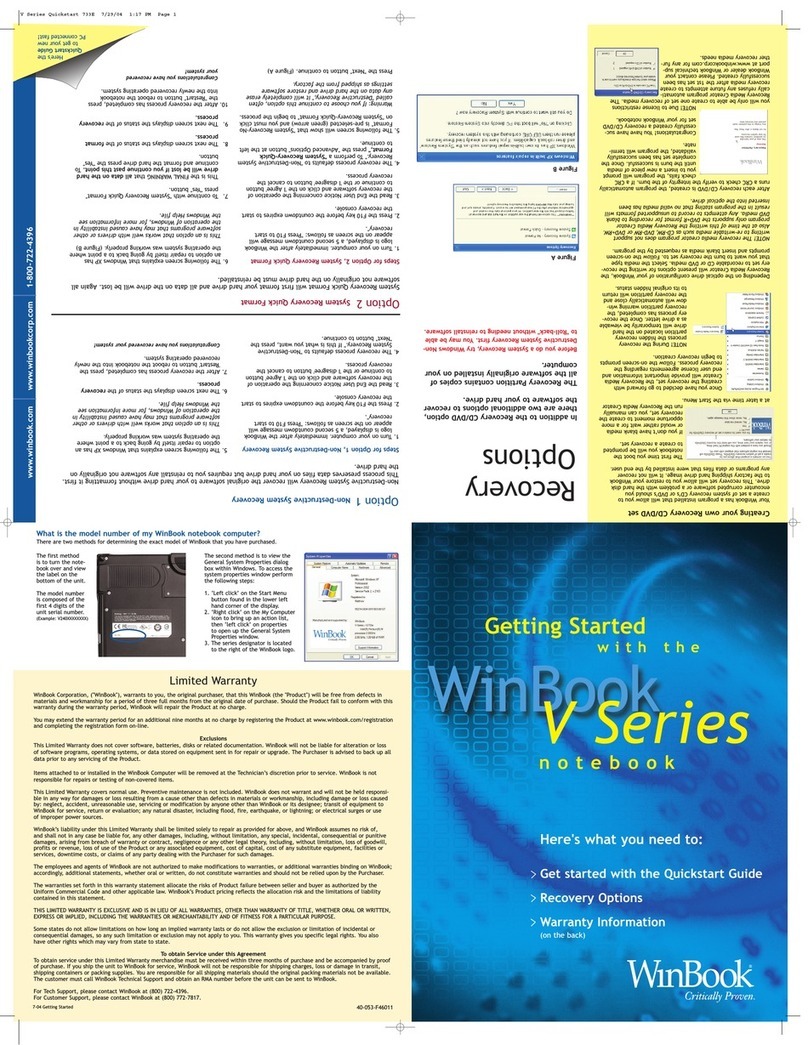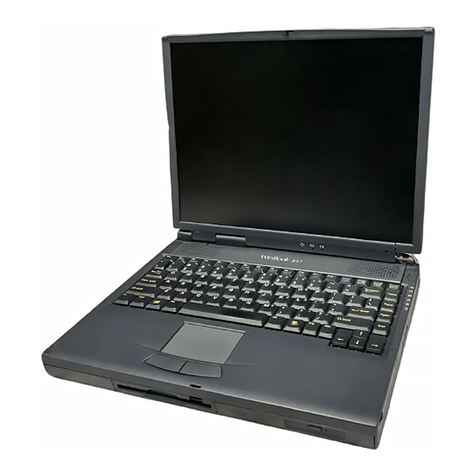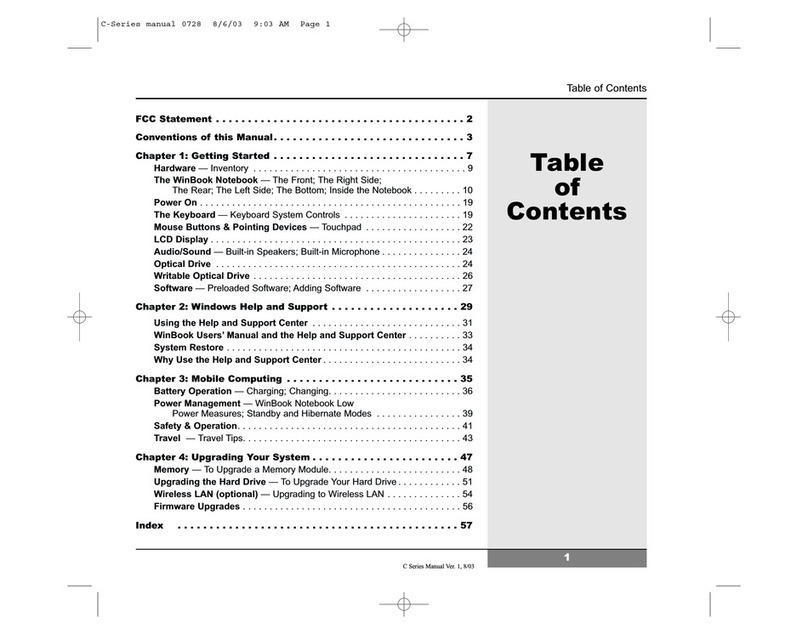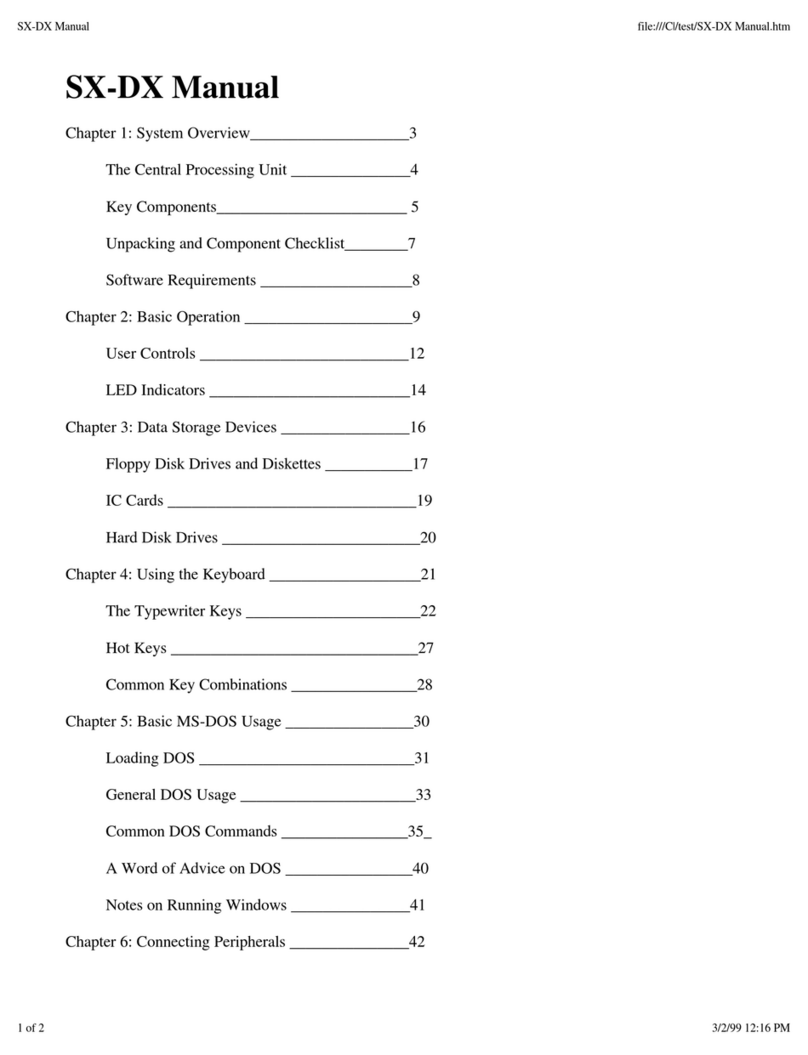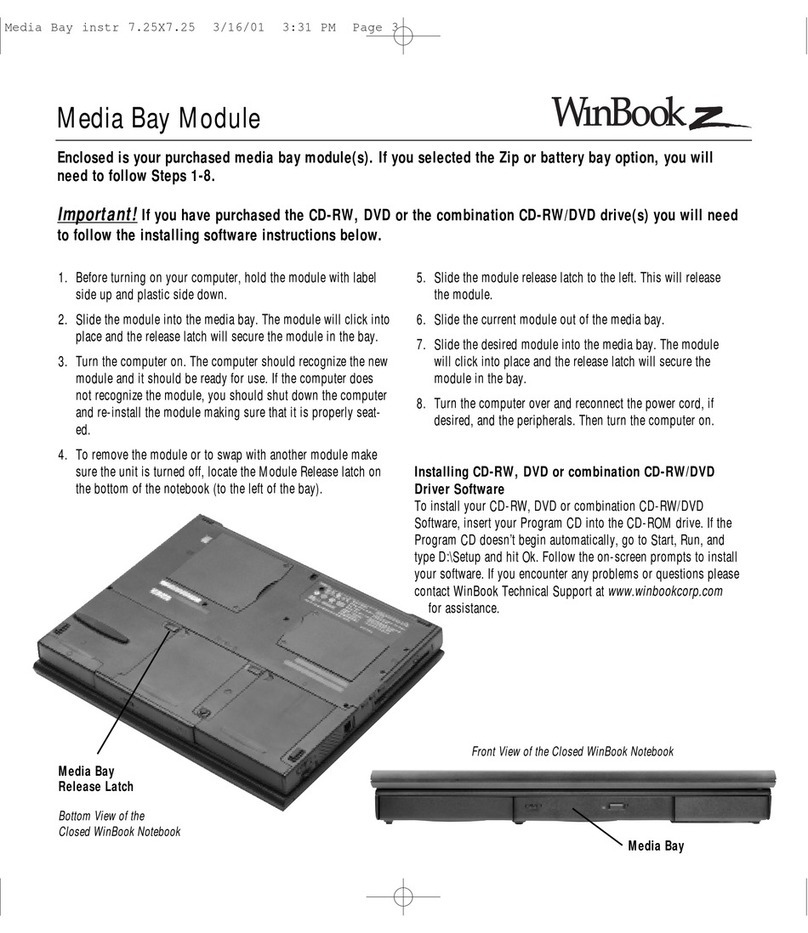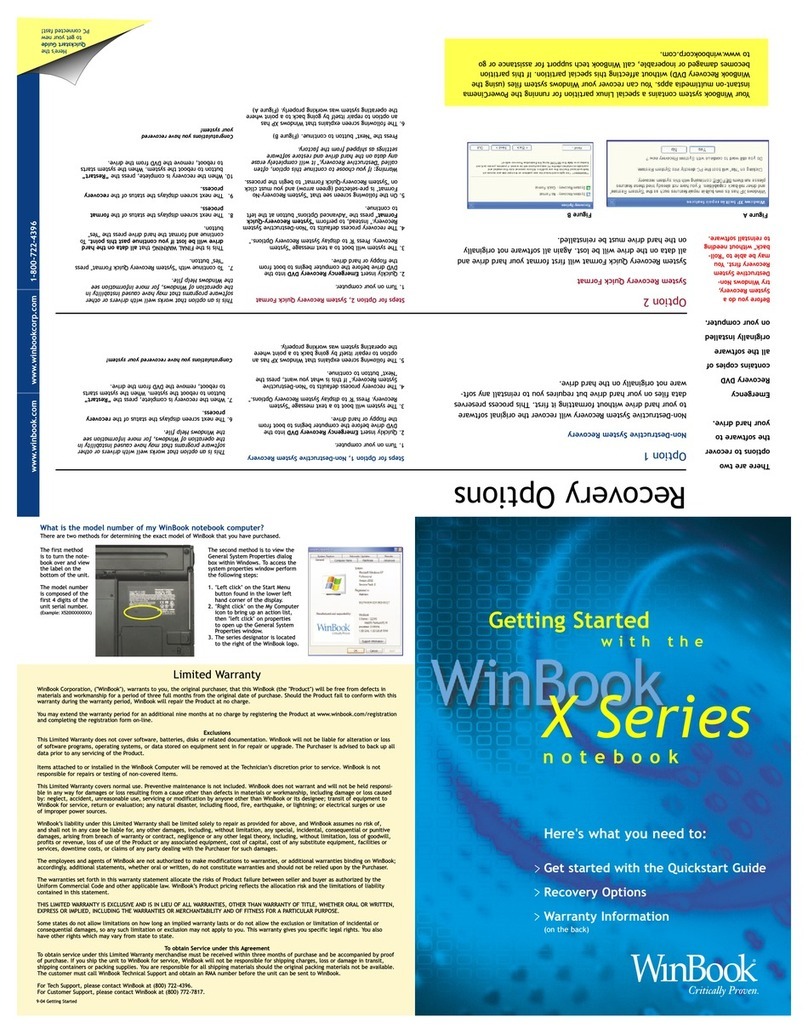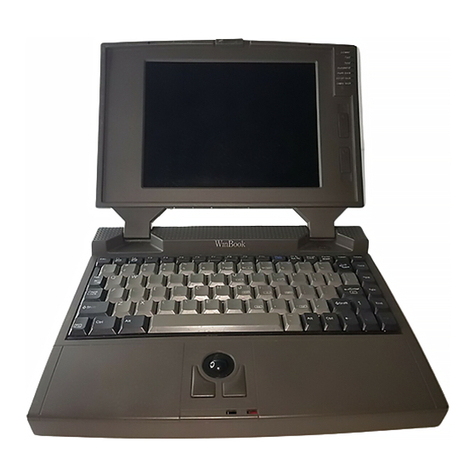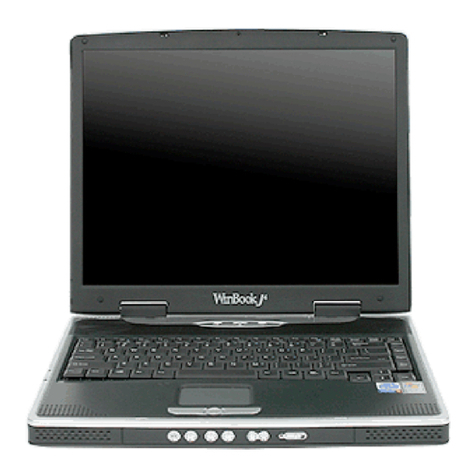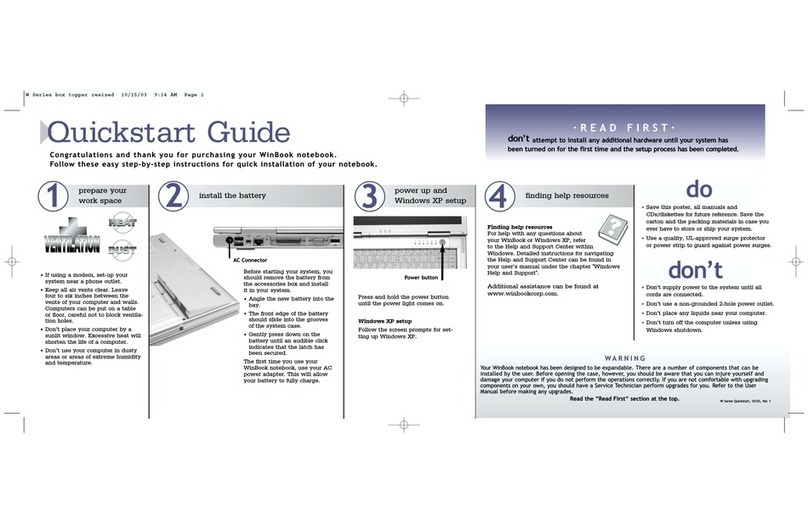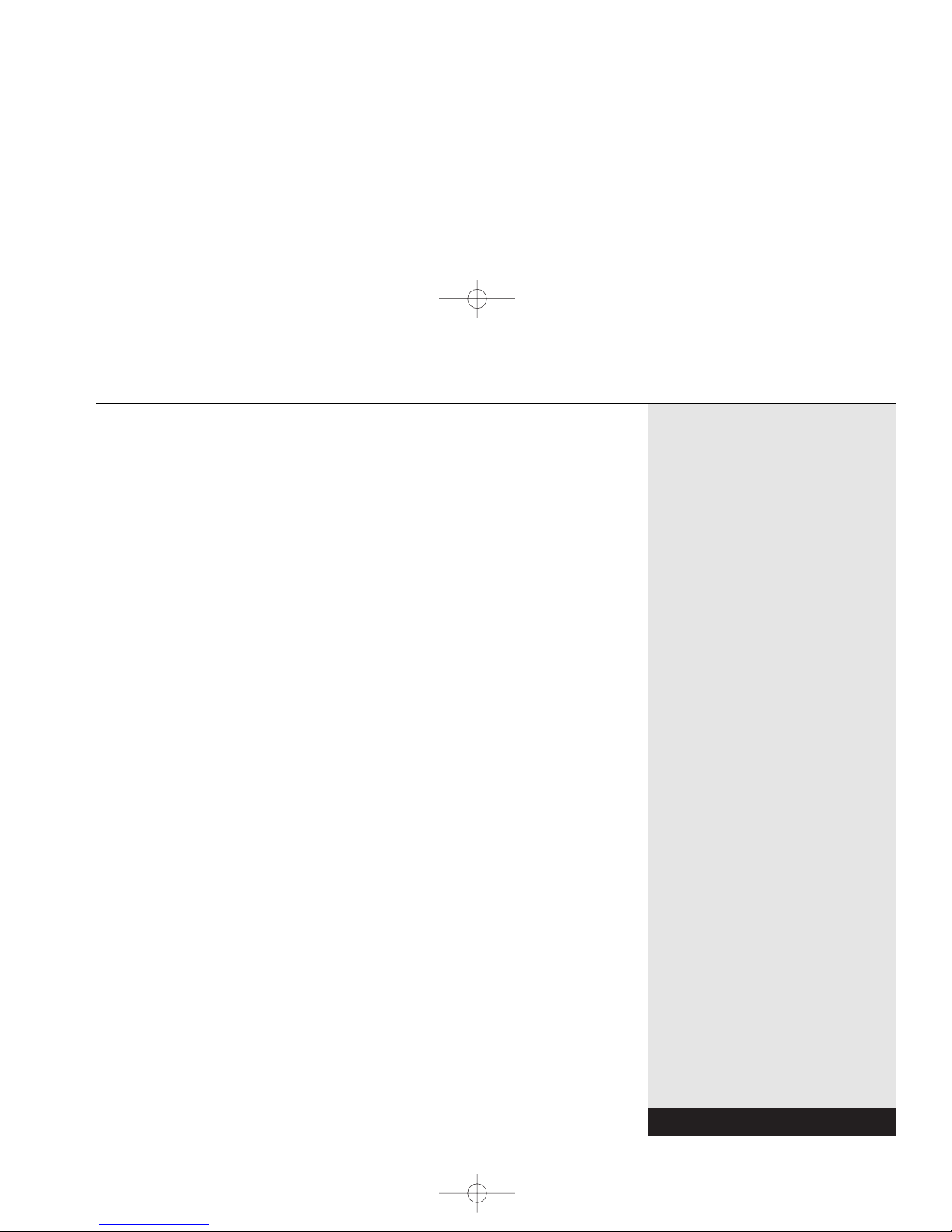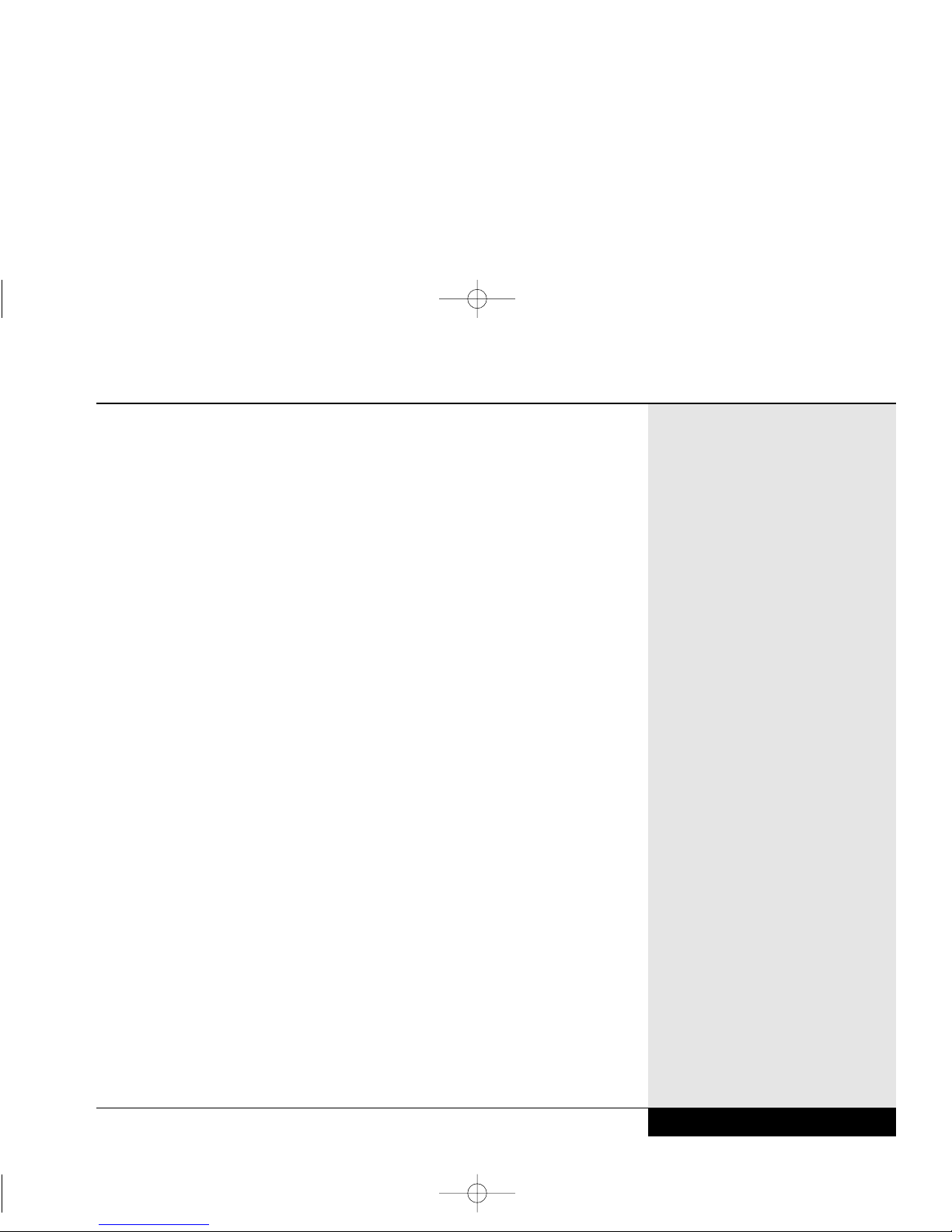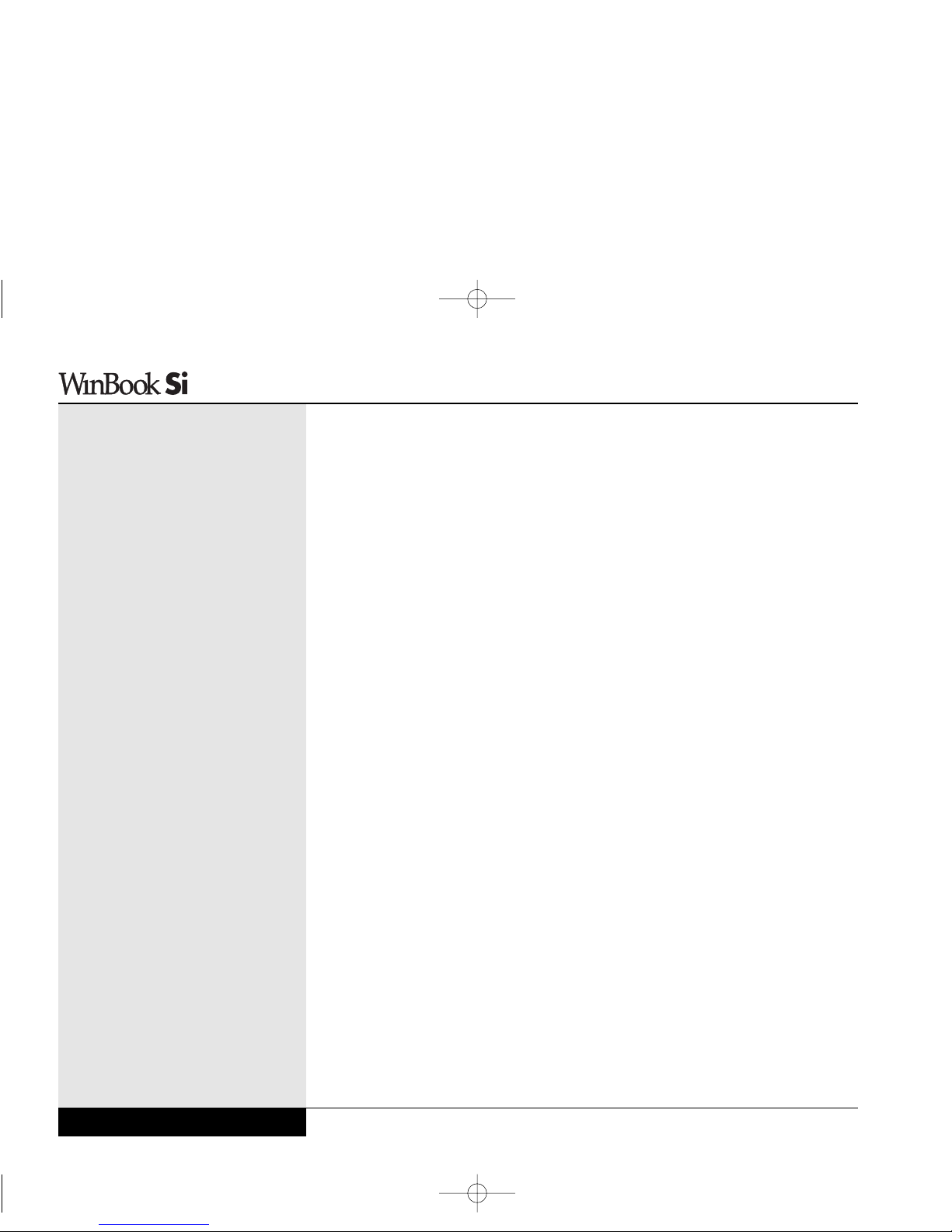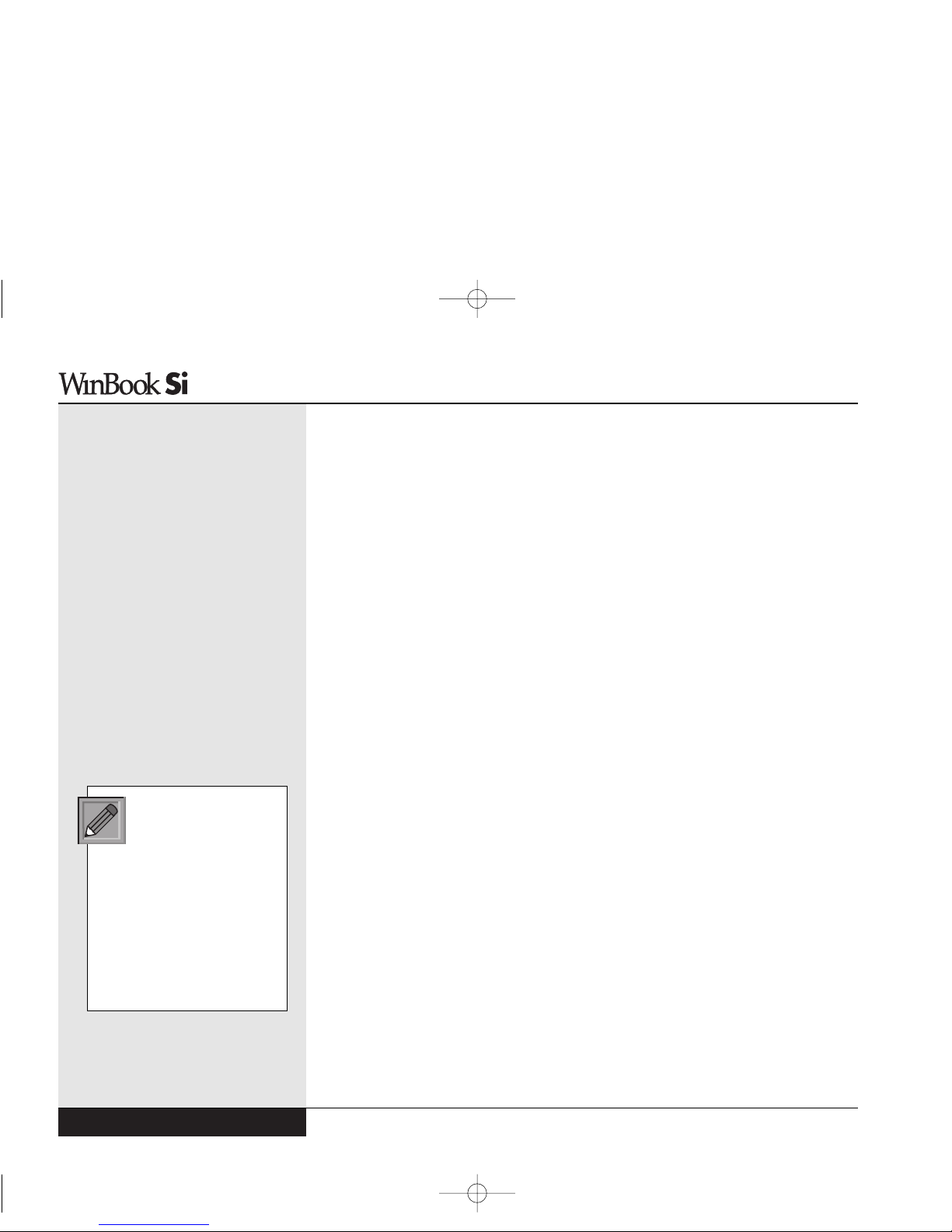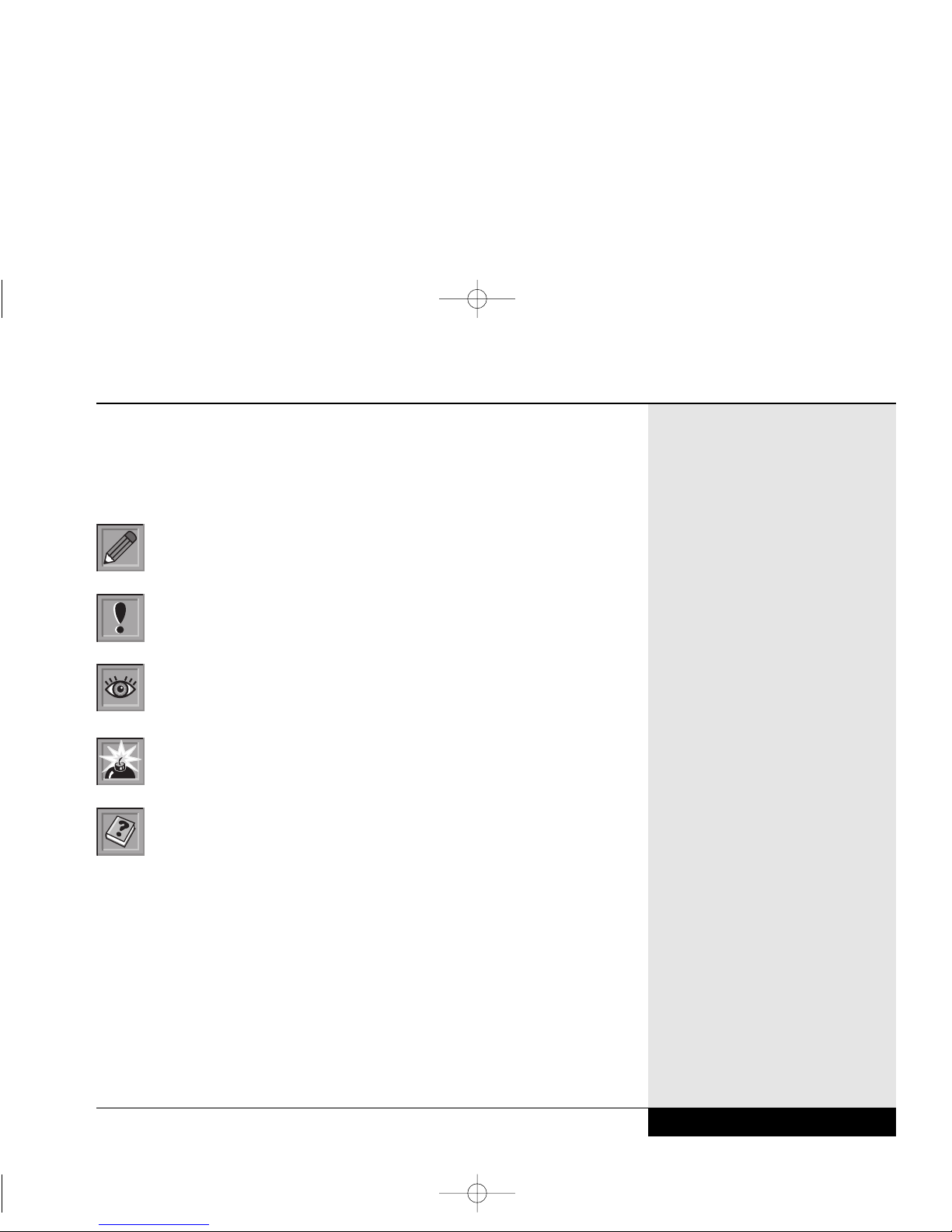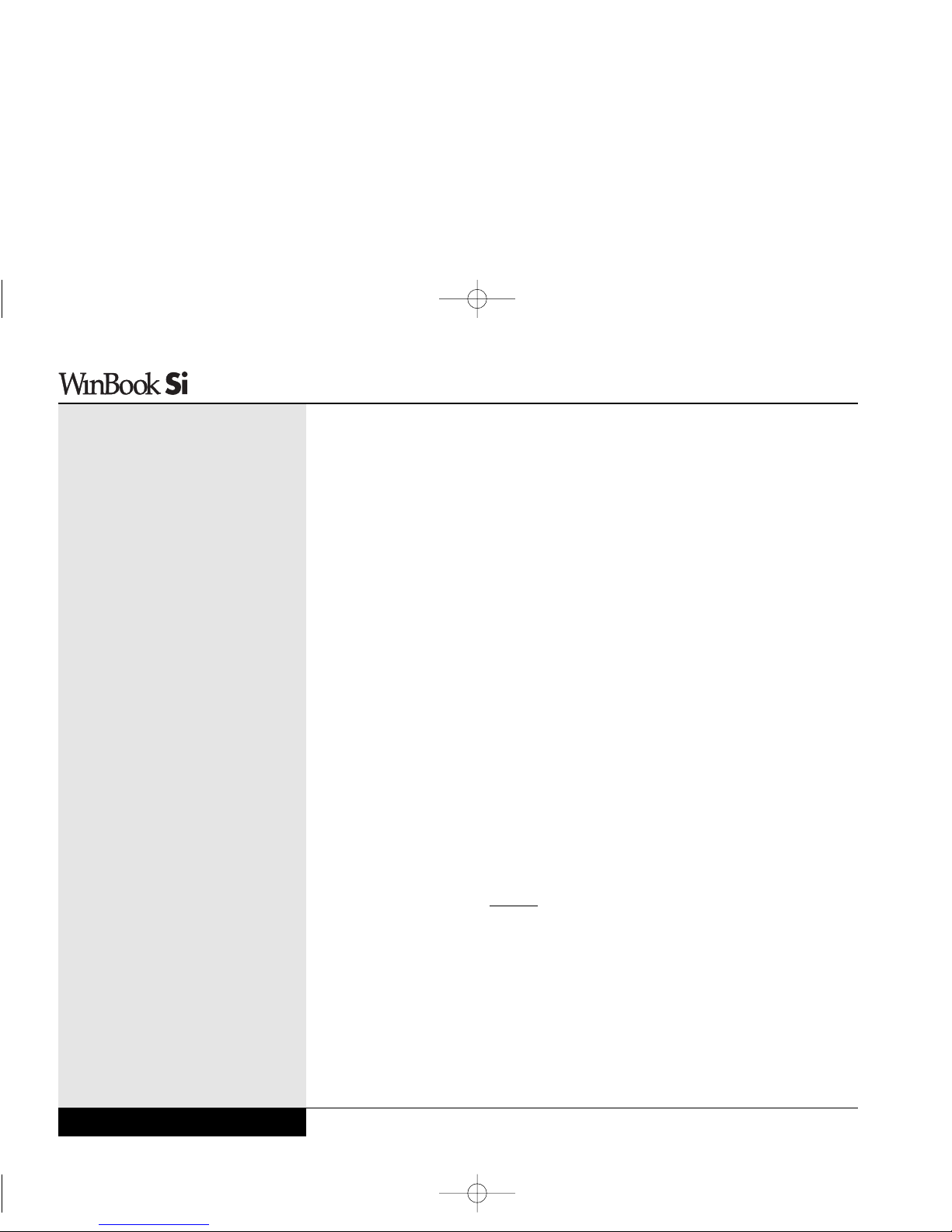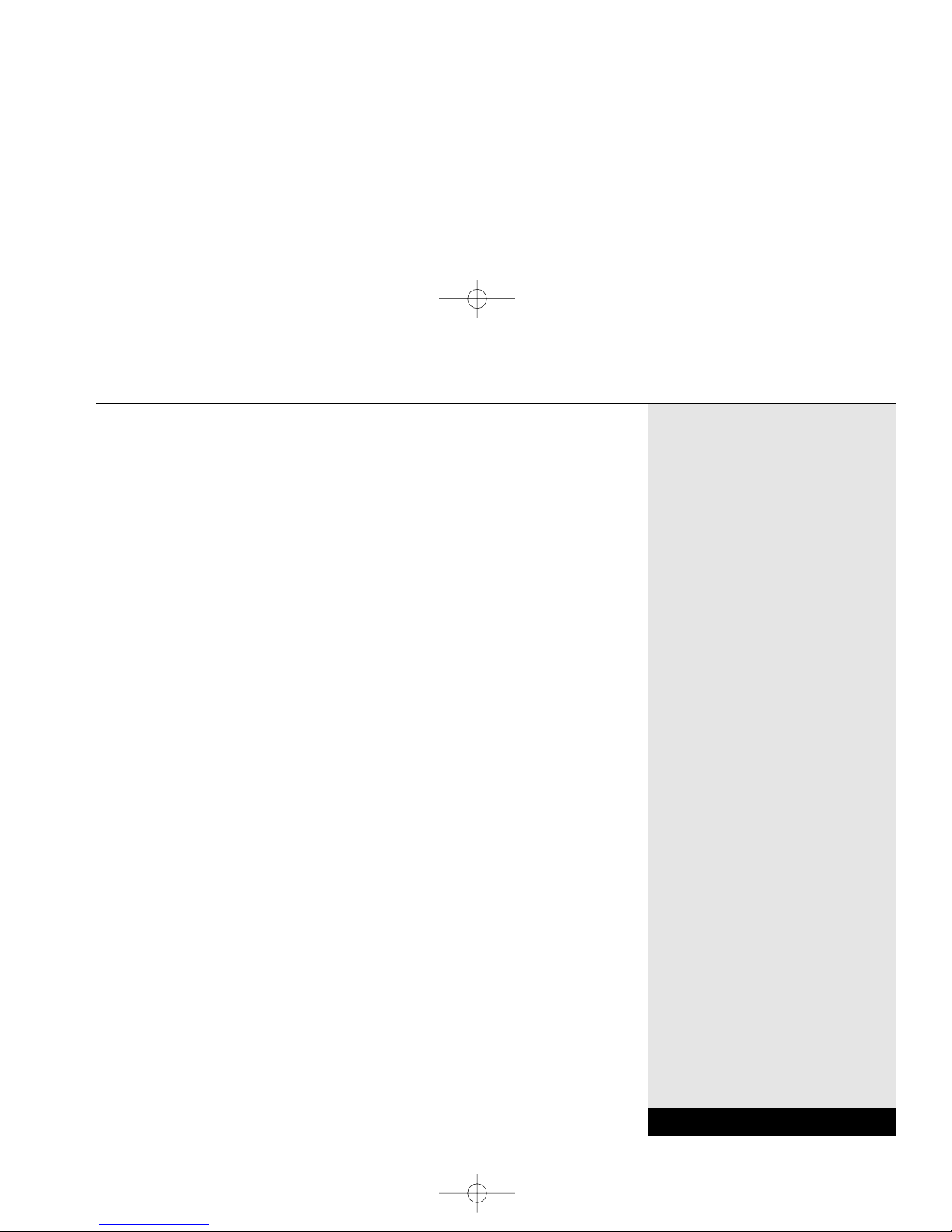Conventions of This Manual
Using this manual will help you get the most from your WinBook®note-
book computer. Keep the manual and the “Read Me First” card with your
WinBook notebook to refer to when you want information and help. If you
are an experienced user of computers and/or Microsoft’s Windows®operat-
ing systems, you might find it useful to read Chapter One on the features
specific to your WinBook notebook and then take advantage of the HTML-
based “WinBook notebook Help” file located in the WinBook folder in
your Start menu. The hypertext links will enable you to move more quickly
to the information you require. If you are a less experienced user, you
should read through the manual carefully before using your system.
Whether or not you are an experienced user, you should consult Chapter
Nine (Troubleshooting) if you encounter any problems with your WinBook
notebook. You will find answers there to many common problems or
errors.
Before proceeding, you should be aware of some of the conventions
of usage in this manual:
• Specific keyboard keys to be typed are indicated in square
brackets: [Tab].
• Combinations of keys are indicated with a plus sign between the keys:
[Shift]+[Tab]. For a combination of keys, you should depress the keys
simultaneously. You might also find it easier to hold down the control
keys ([Alt] or [Shift] or [Ctrl]) of the combination and then press the
final key of the combination.
• The names of files in the Windows long-filename format
are represented as text contained within quotation marks:
“Windows file”.
• Menus and Windows in Windows are presented in boldface:
Control Panel.
Series
User’s Manual
ii
Every attempt has
been made to keep this
manual current, but there
might be changes between the
writing of this manual and your
purchase of the WinBook note-
book. Consult the ”WinBook
notebook Help” file in the
WinBook folder of your Start
menu for the most current infor-
mation on the functions and set-
tings of your computer.
Si Series Manual 2/18/00 4:08 PM Page 6