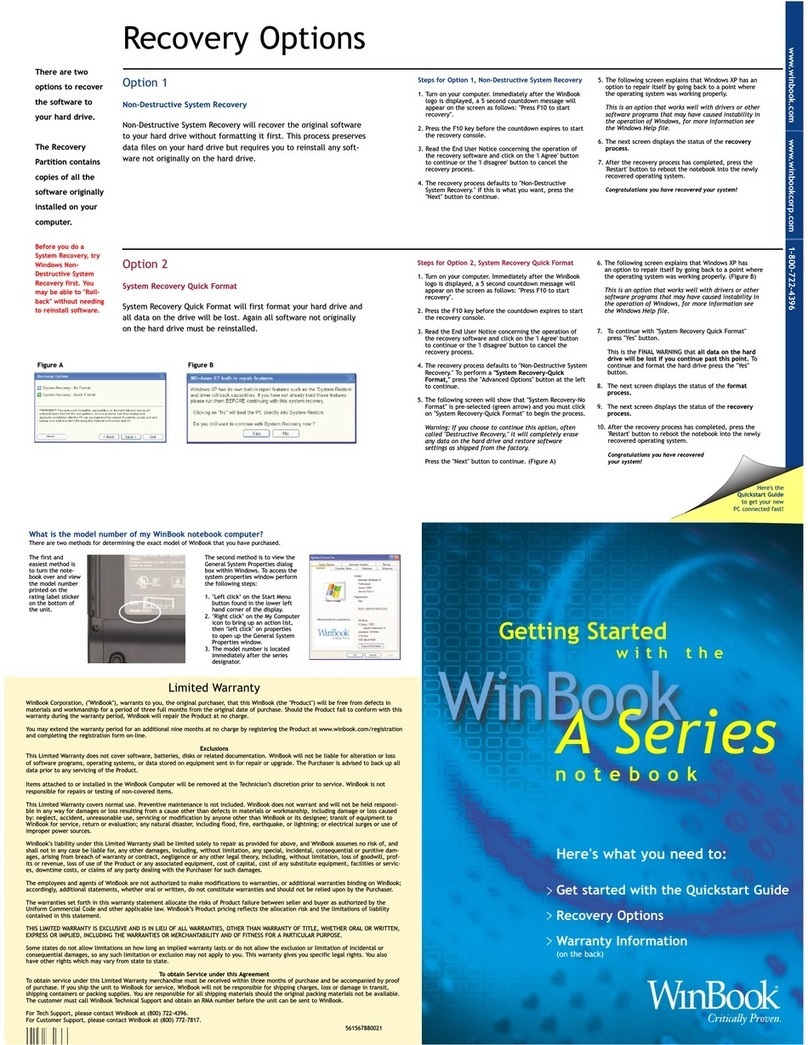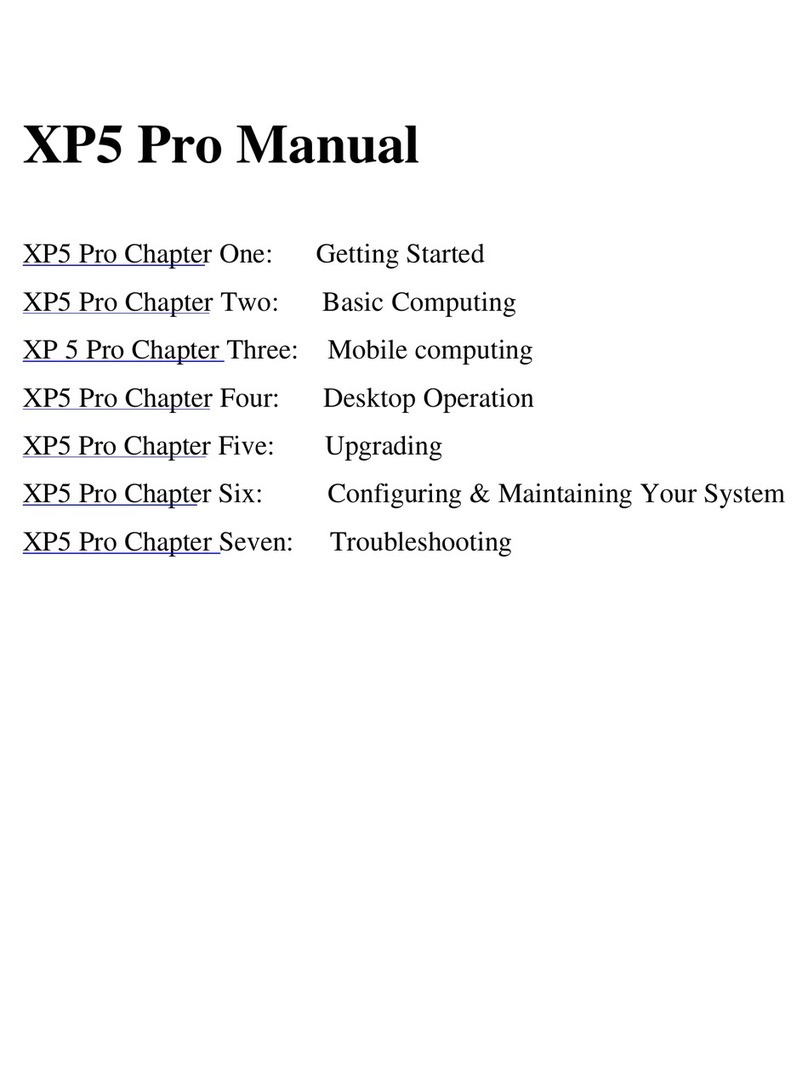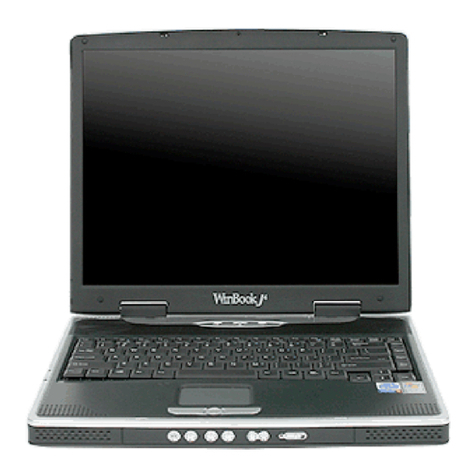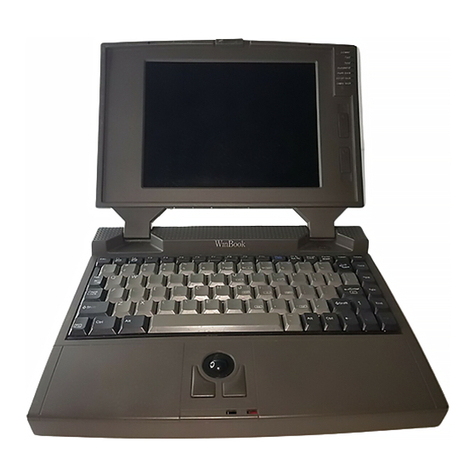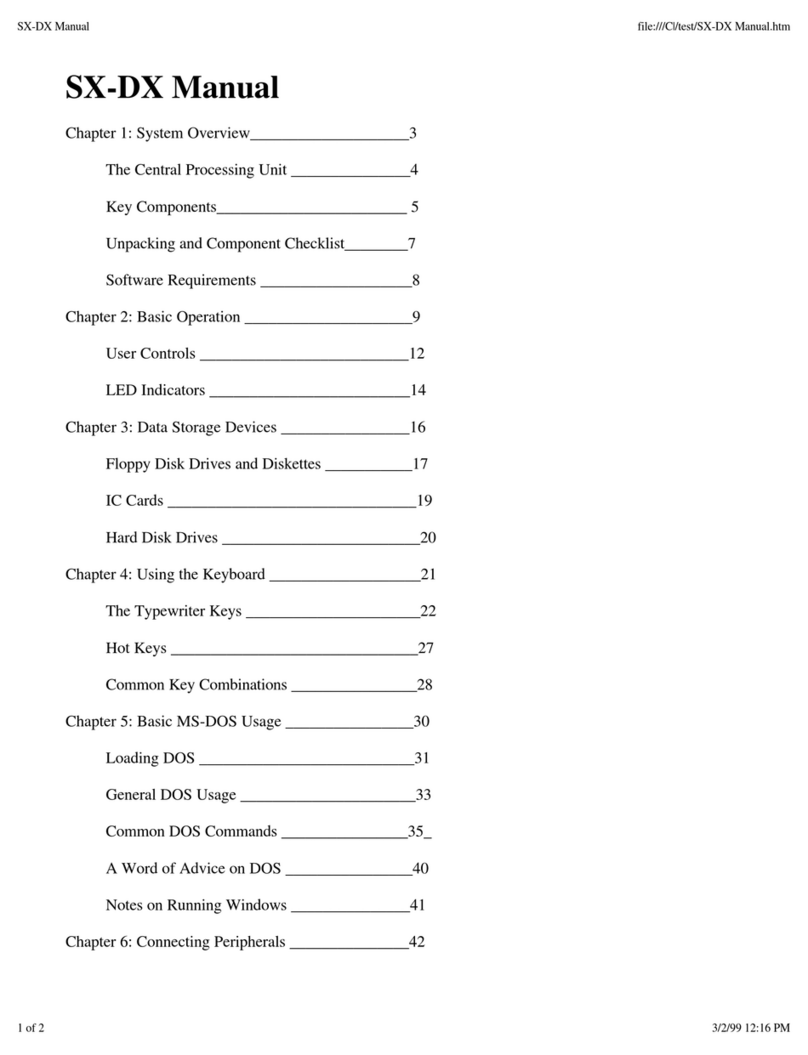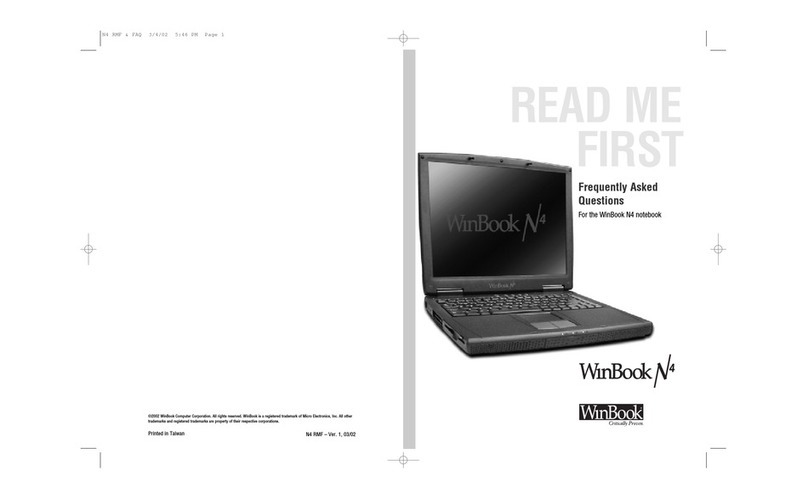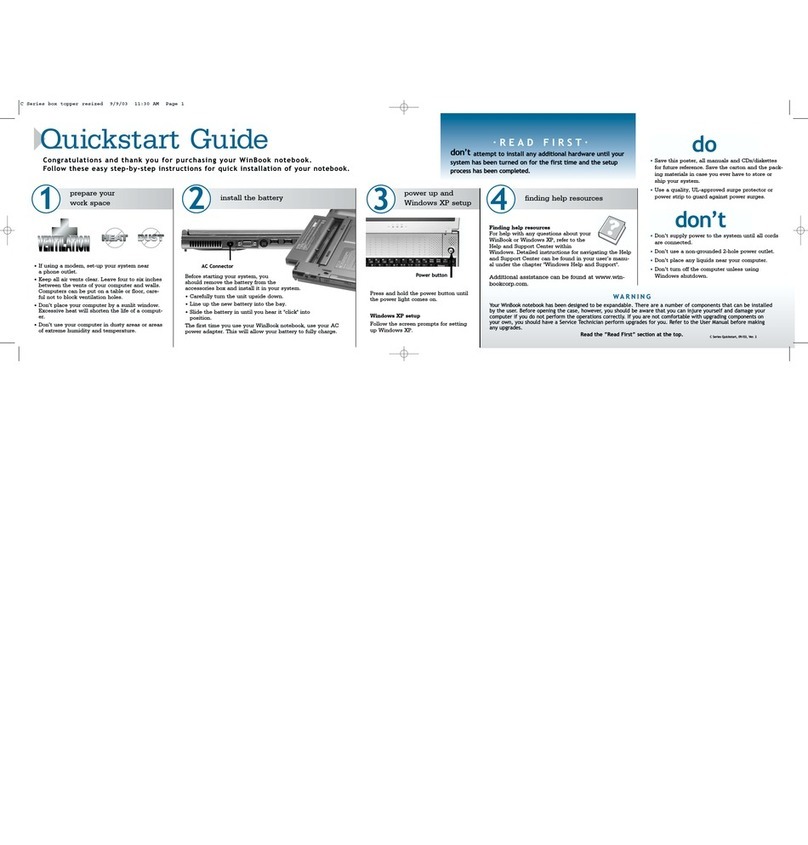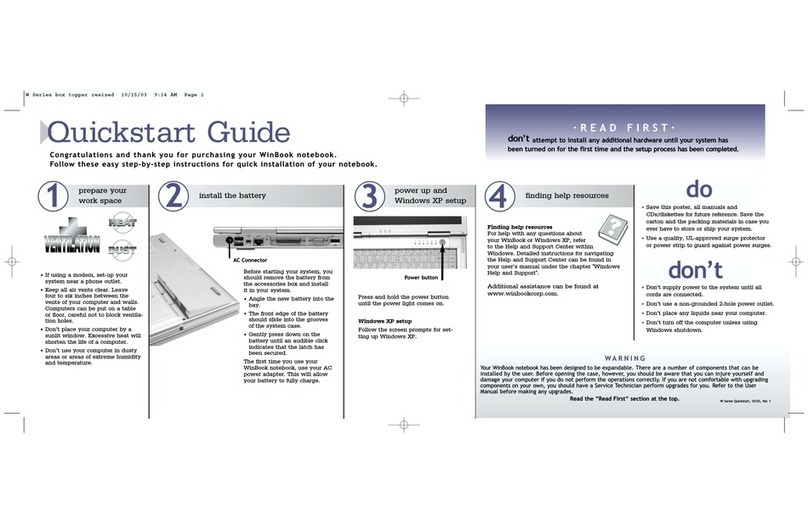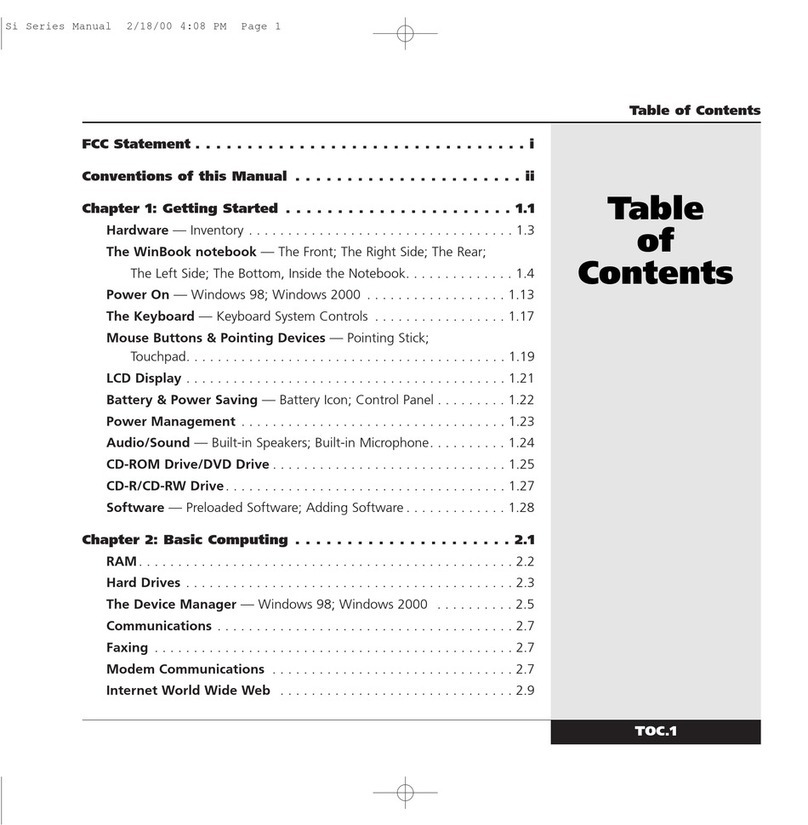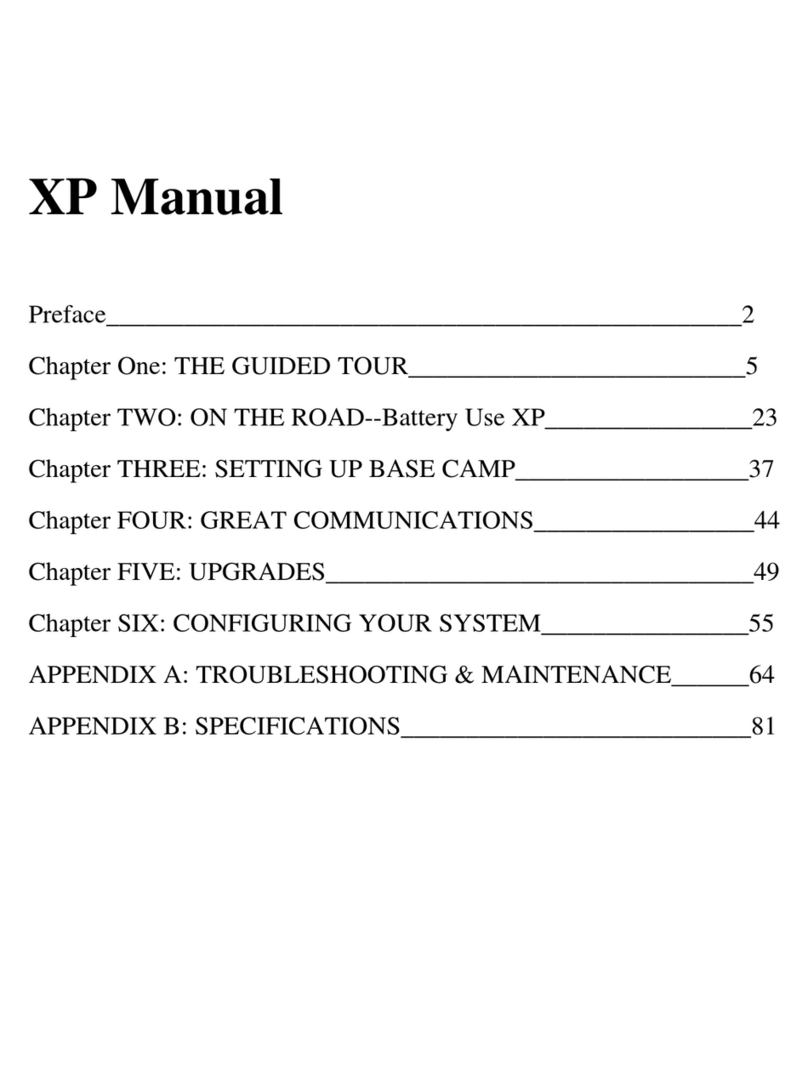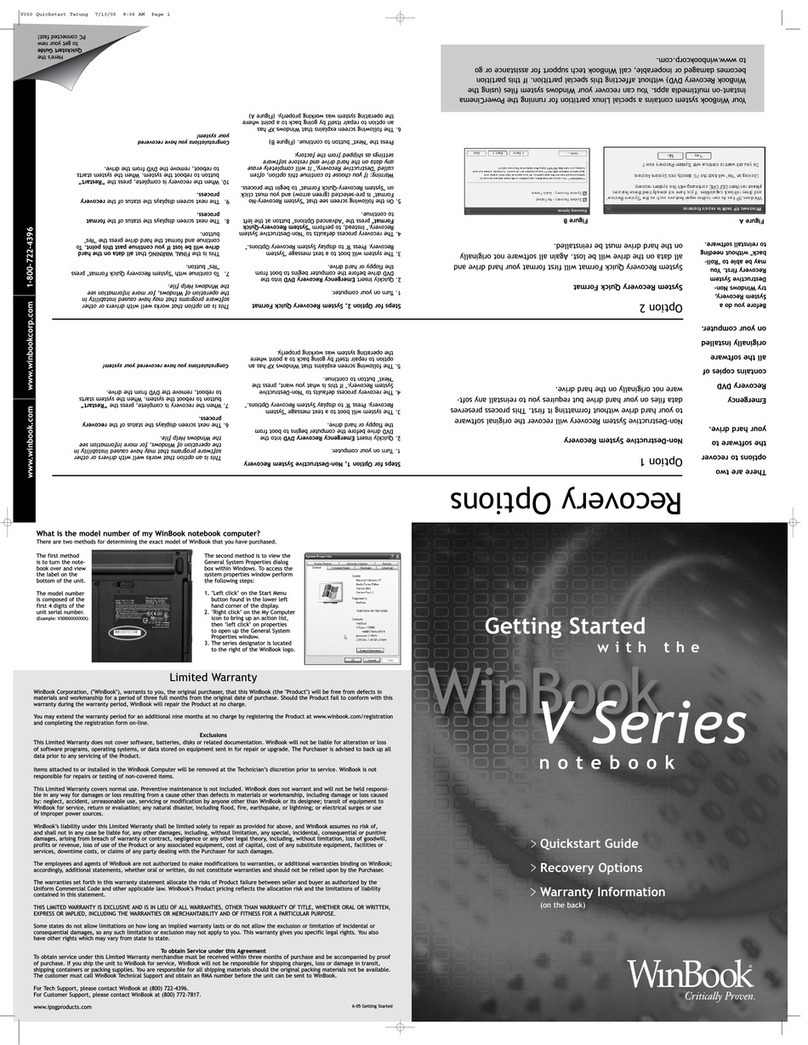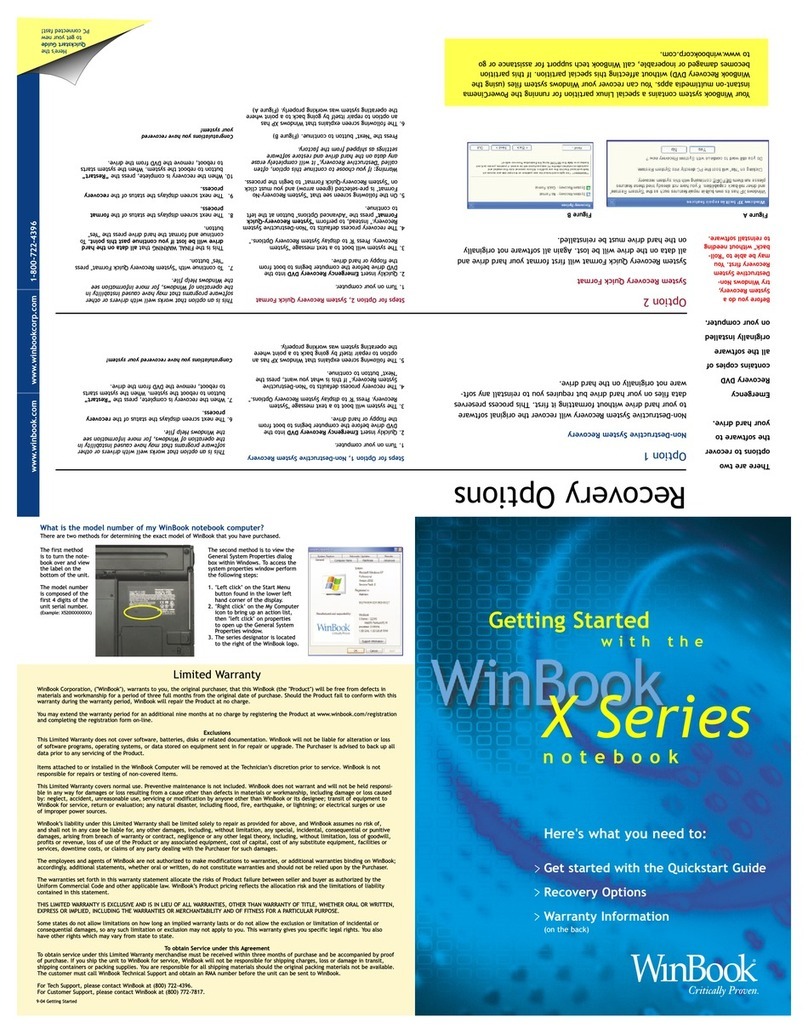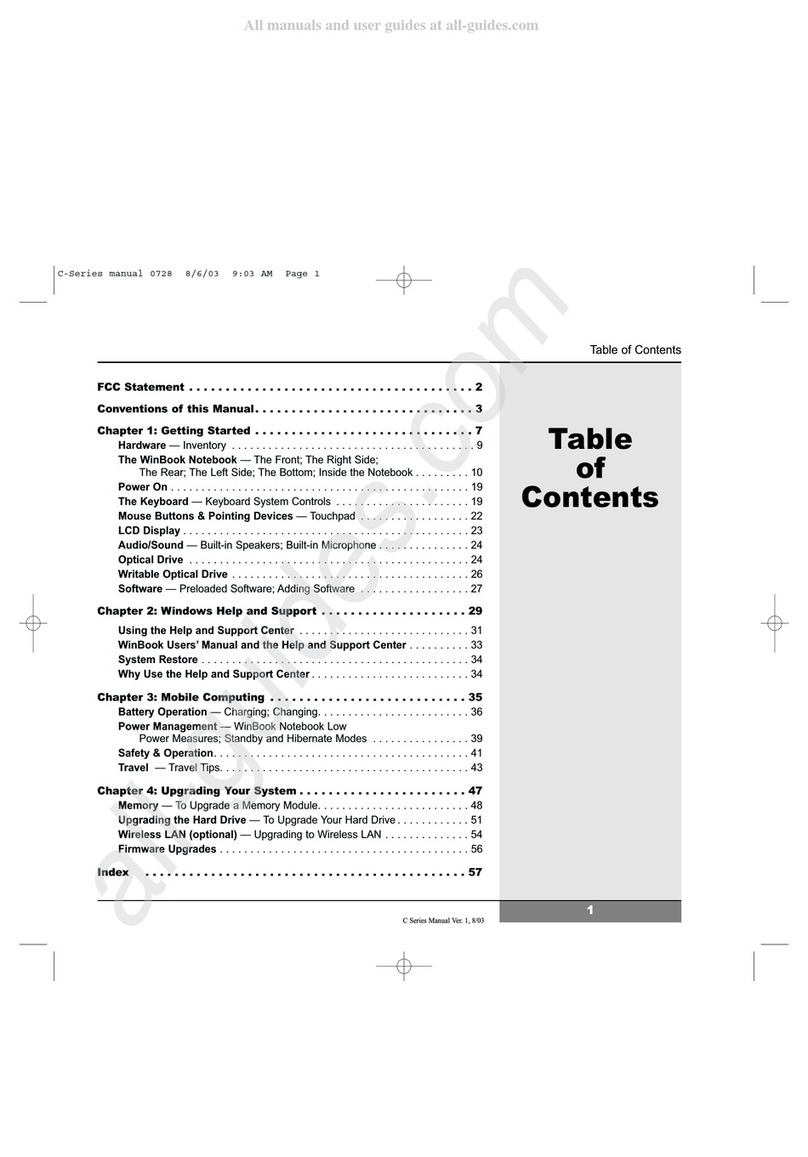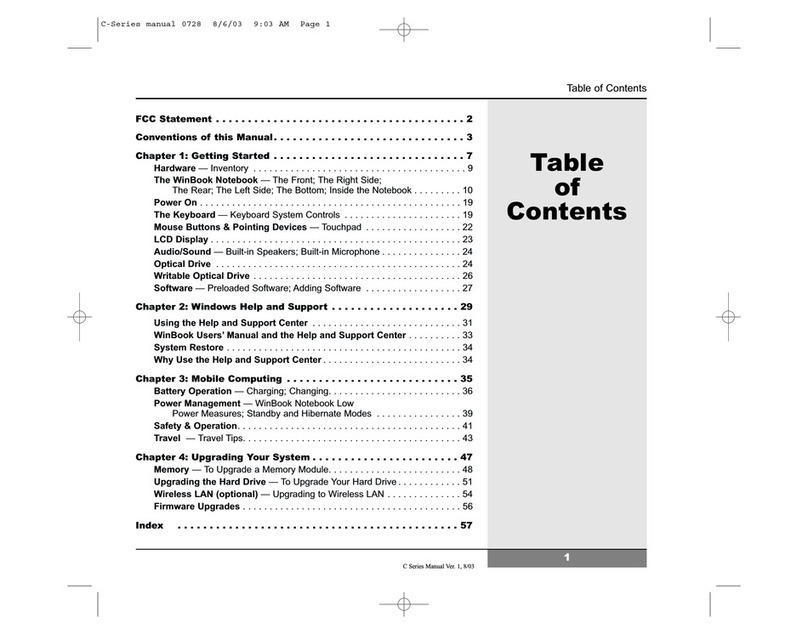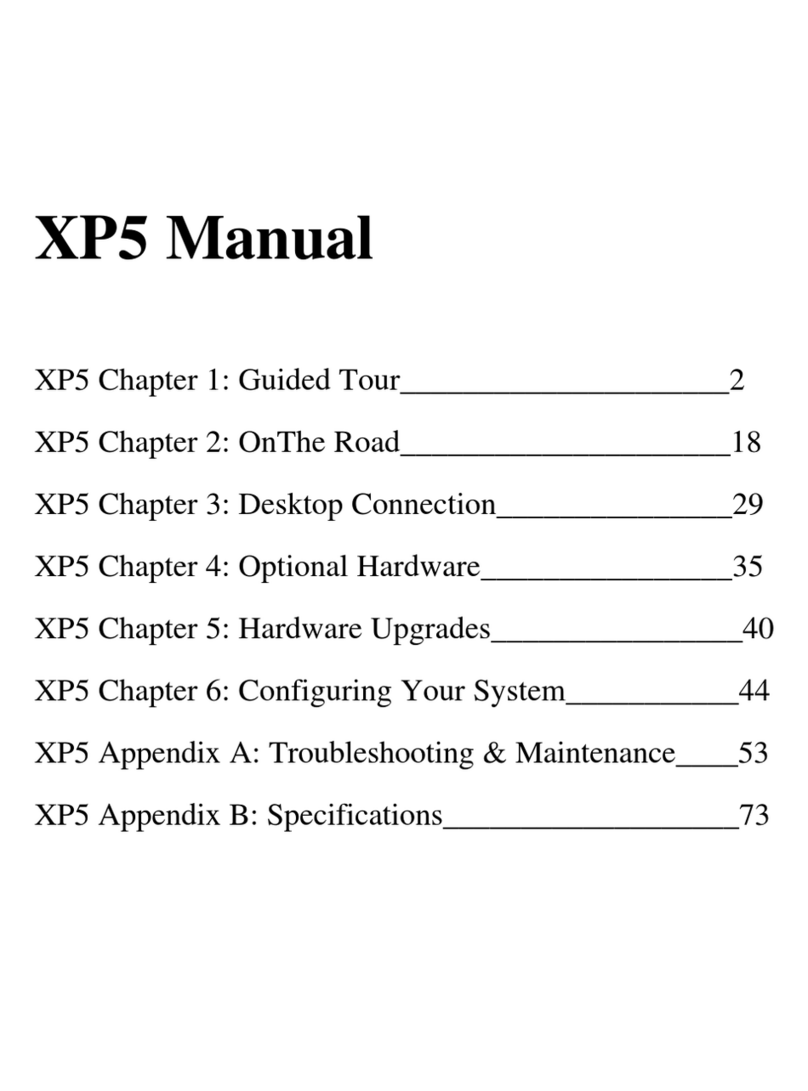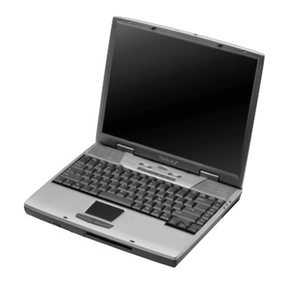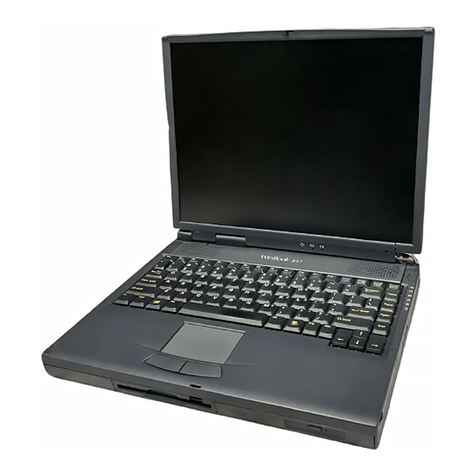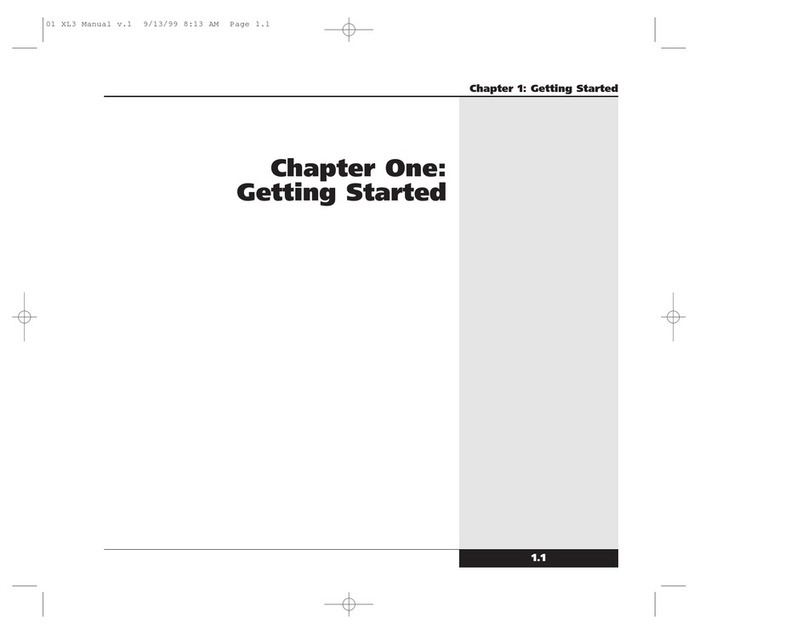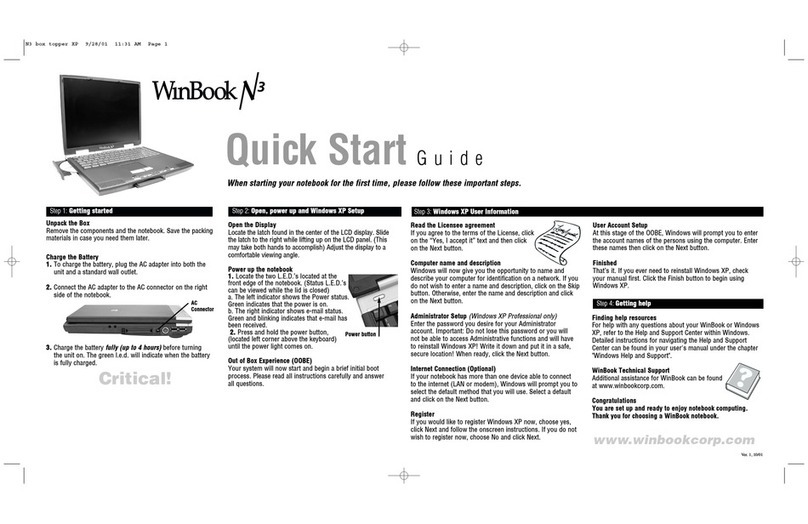Media Bay
Release Latch
Front View of the Closed WinBook Notebook
Media Bay
Bottom View of the
Closed WinBook Notebook
Media Bay Module
Installing CD-RW, DVD or combination CD-RW/DVD
Driver Software
To install your CD-RW, DVD or combination CD-RW/DVD
Software, insert your Program CD into the CD-ROM drive. If the
Program CD doesn’t begin automatically, go to Start, Run, and
type D:\Setup and hit Ok. Follow the on-screen prompts to install
your software. If you encounter any problems or questions please
contact WinBook Technical Support at www.winbookcorp.com
for assistance.
1. Before turning on your computer, hold the module with label
side up and plastic side down.
2. Slide the module into the media bay. The module will click into
place and the release latch will secure the module in the bay.
3. Turn the computer on. The computer should recognize the new
module and it should be ready for use. If the computer does
not recognize the module, you should shut down the computer
and re-install the module making sure that it is properly seat-
ed.
4. To remove the module or to swap with another module make
sure the unit is turned off, locate the Module Release latch on
the bottom of the notebook (to the left of the bay).
5. Slide the module release latch to the left. This will release
the module.
6. Slide the current module out of the media bay.
7. Slide the desired module into the media bay. The module
will click into place and the release latch will secure the
module in the bay.
8. Turn the computer over and reconnect the power cord, if
desired, and the peripherals. Then turn the computer on.
Enclosed is your purchased media bay module(s). If you selected the Zip or battery bay option, you will
need to follow Steps 1-8.
Important! If you have purchased the CD-RW, DVD or the combination CD-RW/DVD drive(s) you will need
to follow the installing software instructions below.