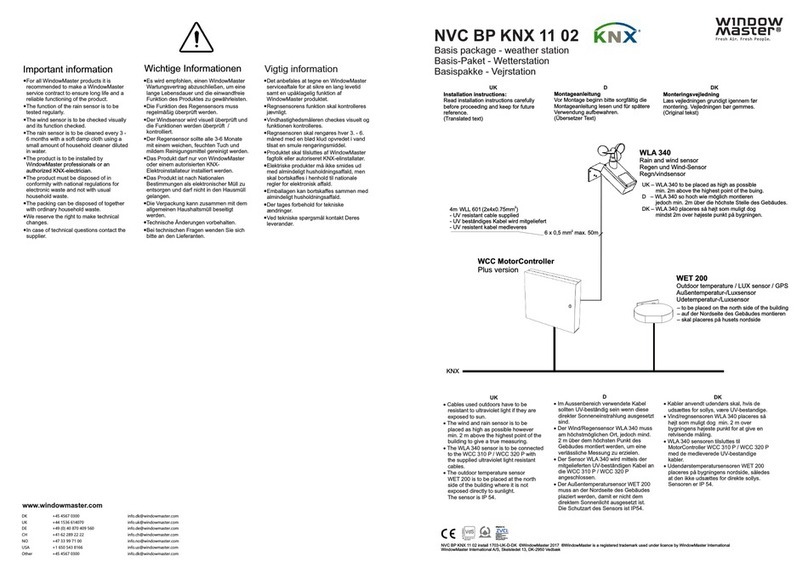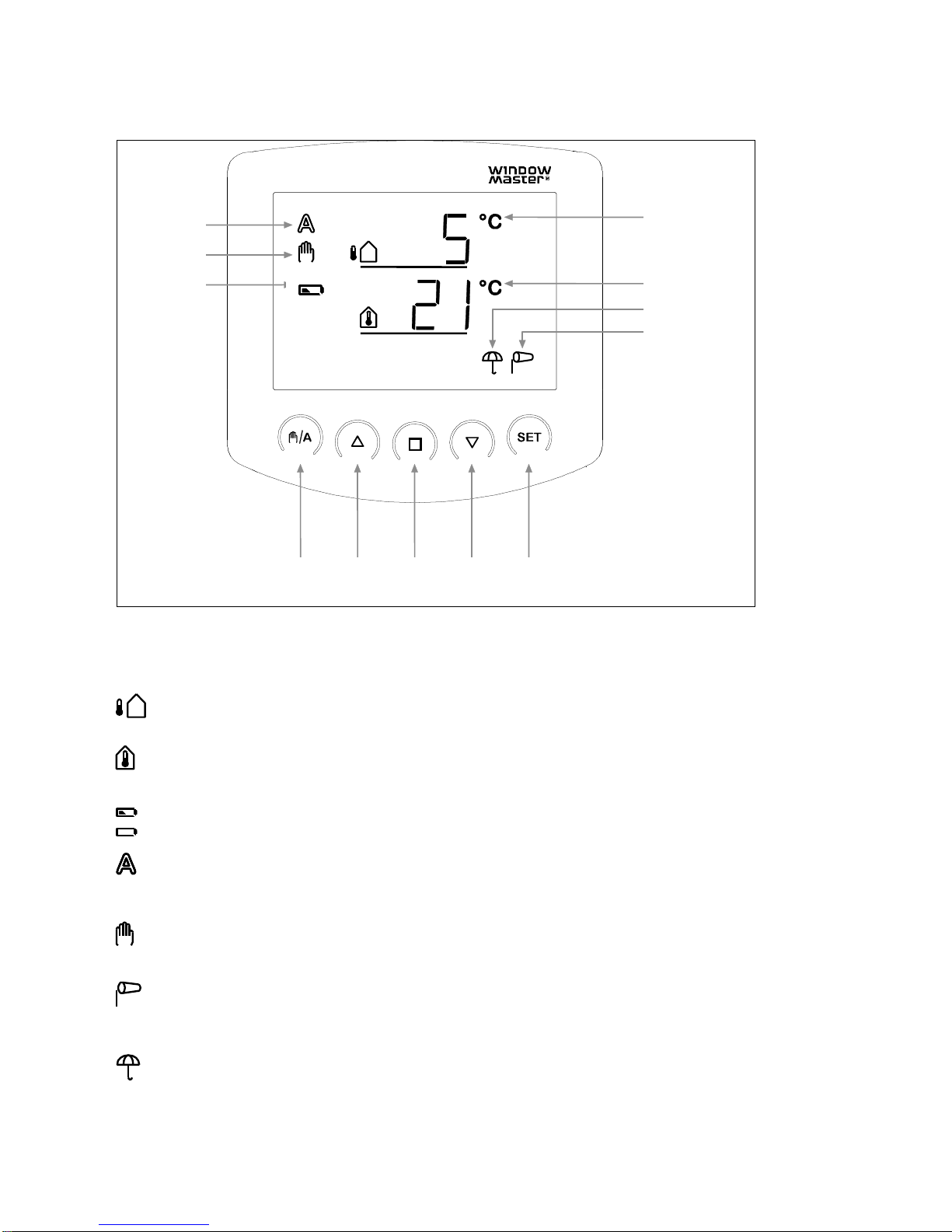Contents
1. Description.....................................................................................................................................................................3
1.1 Delivery .........................................................................................................................................................................3
1.2 Start-up..........................................................................................................................................................................3
1.3 Connection....................................................................................................................................................................3
2. Control panel .................................................................................................................................................................4
2.1 Keys and symbols .........................................................................................................................................................4
2.2 Displaying wind speed...................................................................................................................................................5
2.3 Manual operation...........................................................................................................................................................5
3. Setting values for AUTOMATIC operation...................................................................................................................6
3.1 Indoor temperature........................................................................................................................................................7
3.2 Outdoor temperature lock-out........................................................................................................................................7
3.3 Wind alarm ....................................................................................................................................................................8
3.3.a Table: Wind speed......................................................................................................................................................9
3.4. Rain alarm....................................................................................................................................................................9
3.5 Save the values SAV...................................................................................................................................................10
4. Basic settings..............................................................................................................................................................11
4.1 Radio connection to the weather station......................................................................................................................12
4.2 Wind and rain alarm, temporary or permanent............................................................................................................13
4.3 dAS..............................................................................................................................................................................13
4.4 Operating setting LEAPOS or LEASP .........................................................................................................................14
4.4.A LEAPOS is selected.................................................................................................................................................15
4.4.C CLR is selected........................................................................................................................................................17
5. Safety information.......................................................................................................................................................18
6. Weather station............................................................................................................................................................19
6.1 Description ..................................................................................................................................................................19
6.2 Installation of the weather station................................................................................................................................19
6.2.1 Sensor......................................................................................................................................................................19
6.2.2 Holder.......................................................................................................................................................................20
6.3 Weather station mounting holes..................................................................................................................................20
6.4 Connecting the weather station...................................................................................................................................21
6.4.1 Printed circuit board..................................................................................................................................................21
6.4.2 Connecting power.....................................................................................................................................................21
7. Control panel ...............................................................................................................................................................23
7.1 Description ..................................................................................................................................................................23
7.2 Placement of the control panel....................................................................................................................................23
7.3 Mounting holes on the control panel............................................................................................................................23
7.4 Radio signal.................................................................................................................................................................23
7.5 Start-up ER..................................................................................................................................................................24
7.6 Testing sensors...........................................................................................................................................................25
7.6.1 Wind sensor .............................................................................................................................................................25
7.6.2 Rain sensor..............................................................................................................................................................25
7.6.3 Temperature sensor.................................................................................................................................................25
8. Maintenance.................................................................................................................................................................25
8.1 Weather station ...........................................................................................................................................................25
8.2 Control panel...............................................................................................................................................................25
8.2.1 Batteries...................................................................................................................................................................25
9. Error messages ...........................................................................................................................................................26
9.1 Retrieving service data................................................................................................................................................27
10. Technical data............................................................................................................................................................27
10.1 Control panel.............................................................................................................................................................27
10.2 Weather station .........................................................................................................................................................27
10.3 Factory settings.........................................................................................................................................................27
10.4 Personal setting data for AUTOMATIC operation......................................................................................................28
10.5 Examples of structures..............................................................................................................................................28
10.6 Connection diagram for weather station....................................................................................................................29
10.6.1 WUC 102, WUC 160, WSC 304 and WSC 3x0 Standard.......................................................................................29
10.6.2 WCC 3x0 Standard.................................................................................................................................................30
10.6.3 WxC 3x0 Plus.........................................................................................................................................................31